docker报错: x509: certificate has expired or is not yet valid
环境:最小化安装centos7
问题:docker 启动没问题,但是查询 镜像时报错
Error response from daemon: Get https://index.docker.io/v1/search?q=mysql&n=25: x509: certificate has expired or is not yet valid
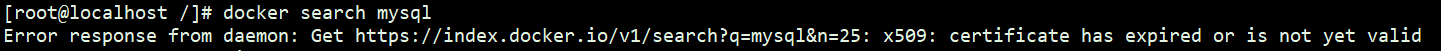
最终发现问题是系统时间不同步
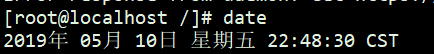
由于笔者是最小安装所以需要安装
yum install -y ntpdate ntp
然后修改配置文件
vim /etc/ntp.conf
配置如下:
# For more information about this file, see the man pages
# ntp.conf(5), ntp_acc(5), ntp_auth(5), ntp_clock(5), ntp_misc(5), ntp_mon(5).
driftfile /var/lib/ntp/drift
# Permit time synchronization with our time source, but do not
# permit the source to query or modify the service on this system.
restrict default nomodify notrap nopeer noquery
# Permit all access over the loopback interface. This could
# be tightened as well, but to do so would effect some of
# the administrative functions.
restrict 127.0.0.1
restrict ::1
# Hosts on local network are less restricted.
#restrict 192.168.1.0 mask 255.255.255.0 nomodify notrap
restrict 172.17.0.0 mask 255.255.255.0 nomodify notrap
# Use public servers from the pool.ntp.org project.
# Please consider joining the pool (http://www.pool.ntp.org/join.html).
#server 0.centos.pool.ntp.org iburst
#server 1.centos.pool.ntp.org iburst
#server 2.centos.pool.ntp.org iburst
#server 3.centos.pool.ntp.org iburst
server 0.cn.pool.ntp.org
server 1.cn.pool.ntp.org
server 2.cn.pool.ntp.org
server 3.cn.pool.ntp.org
restrict 0.cn.pool.ntp.org nomodify notrap noquery
restrict 1.cn.pool.ntp.org nomodify notrap noquery
restrict 2.cn.pool.ntp.org nomodify notrap noquery
restrict 3.cn.pool.ntp.org nomodify notrap noquery
server 127.0.0.1 # local clock
fudge 127.0.0.1 stratum 10
#broadcast 192.168.1.255 autokey # broadcast server
#broadcastclient # broadcast client
#broadcast 224.0.1.1 autokey # multicast server
#multicastclient 224.0.1.1 # multicast client
#manycastserver 239.255.254.254 # manycast server
#manycastclient 239.255.254.254 autokey # manycast client
# Enable public key cryptography.
#crypto
includefile /etc/ntp/crypto/pw
# Key file containing the keys and key identifiers used when operating
# with symmetric key cryptography.
keys /etc/ntp/keys
# Specify the key identifiers which are trusted.
#trustedkey 4 8 42
# Specify the key identifier to use with the ntpdc utility.
#requestkey 8
# Specify the key identifier to use with the ntpq utility.
#controlkey 8
# Enable writing of statistics records.
#statistics clockstats cryptostats loopstats peerstats
# Disable the monitoring facility to prevent amplification attacks using ntpdc
# monlist command when default restrict does not include the noquery flag. See
# CVE-2013-5211 for more details.
# Note: Monitoring will not be disabled with the limited restriction flag.
disable monitor
参考网址:https://www.ntppool.org/zone/cn
启动
systemctl start ntpd
再一次查询系统时间 为当前时间即为成功
再次查询docker 镜像

docker报错: x509: certificate has expired or is not yet valid的更多相关文章
- docker 报错:x509: certificate has expired or is not yet valid
环境:centos 7 程序:docker 下载镜像报错: # docker pull centos Pulling repository centos FATA[0004] Get https:// ...
- docker x509: certificate has expired or is not yet valid
系统环境:centos 6.5 内核版本:2.6.32-696.1.1.el6.x86_64 程序版本:Docker version 1.7.1, build 786b29d/1.7.1 问题:下载镜 ...
- 【解决】error pulling image configuration: Get https:// ...... x509: certificate has expired or is not yet valid
[问题]进行镜像拉取时报错 [分析] 很多人会被第一句所蒙蔽,按照网上教程进行修改etc/sysconfig/docker,之后发现还是没有用. 其实这里重点是最后一句"certificat ...
- Docker 报错 error during connect: Get pipe/docker_engine: The system cannot find the file specified. - 摘要: 本文讲的是Docker 报错 error during connect: Get pipe/dock
error during connect: Get http://%2F%2F.%2Fpipe%2Fdocker_engine/v1.37/version: open //./pipe/docker_ ...
- centos6 启动docker报错
1.启动docker报错: # service docker stop Stopping docker: [ OK ] [root@RSING data2]# service docker start ...
- Centos7 系统启动docker报错 inotify add watch failed
环境说明: 最近新装的系统启动docker报错,之前没有遇到过.(之前都是系统直接启动,新装机器无报错的情况) 当时排查了很久没找到问题在哪,观察报错信息如下: 提示表文件失败,没有这个文件或者目录. ...
- docker报错处理集合
前言 本篇博客将把docker错误都进行整合,方便大家进行查看,如果各位同学有遇到docker使用中遇到的报错,也可以把报错信息截图和处理办法微信发我. docker报错 1. 拉取镜像显示被拒绝 2 ...
- docker报错Cannot connect to the Docker daemon at unix:///var/run/docker.sock. Is the docker daemon running?
docker报错Cannot connect to the Docker daemon at unix:///var/run/docker.sock. Is the docker daemon run ...
- gitlab runner使用docker报错(x509: certificate signed by unknown authority)定位
如果gitlab runner使用docker,docker是普通配置,配置好后,runner就可以正常执行任务了. 另外一个环节Docker配置了tls加密连接,添加runner后,runner的配 ...
随机推荐
- Unity接入AbMob踩坑记
之前是配置好的环境,不知道怎么突然就不正常了. 一直弹出下面的报错: Error running CocoaPods. Please ensure you have at least version ...
- mySQL部分疑问和小结(orale)
2015/10/15 1.mysql语句: ALTER table scfz_xewp add BGR varchar(255) after KYR 2.创建触发器时: --/ CREATE D ...
- ubuntu16.04安装jdk1.8(java1.8)
使用ppa方式安装 1.添加ppa $sudo add-apt-repository ppa:webupd8team/java $sudo apt-get update 2.安装oracle-java ...
- 如何去掉万恶的wps屏保
自从换了上个UI的电脑后,就莫名其妙的多了屏保,最开始以为屏蔽掉就好了,发现他依然不屈不挠的有,然后就百度了好多,也没找到...心累 今天终于开窍了,在角落里找打了.话不多说,上图 打开首页,找到应用 ...
- C语言中的关键字初识
C89标准定义的32个关键字 关键字 含义 void 声明函数无返回值或者无参数,声明空类型指针 char 声明字符型变量 short 声明短整型变量 int 声明整型变量 long 声明长整型变量 ...
- Alpha版本——展示博客【第二组】
成员简介 章豪 http://cnblogs.com/roar/ 角色: PM,后端 个人介绍: 努力学习开发的小菜鸡,管理小白,背锅组长 贡献: - 设计开发计划 - 跟踪项目进行 - 组织开组会 ...
- Supervisor 在ubuntu系统下添加自启动
最近在使用frp内网穿透,以便自己的工具能在外网访问.自己内网主机有时需要重启,为了工具能正常访问,所以使用supervisor工具进行进程管理,supervisor的自启动成个很必要的需求.下面简单 ...
- python socket的长连接和短连接
前言 socket中意为插座,属于进程间通信的一种方式.socket库隐藏了底层,让我们更好的专注于逻辑.如果短连接和长连接两概率没搞明白,会被坑的爬不起来. 短连接 一次完整的传输过程,发送方输出流 ...
- 力扣——Copy List with Random Pointer(复制带随机指针的链表) python实现
题目描述: 中文: 给定一个链表,每个节点包含一个额外增加的随机指针,该指针可以指向链表中的任何节点或空节点. 要求返回这个链表的深拷贝. 示例: 输入:{"$id":" ...
- jquery 下拉框左右选择
html <!DOCTYPE html> <html> <head> <meta charset="utf-8" /> <ti ...
