Springboot2.0加载指定配置文件@PropertySource的使用
1. 在resouces下编写待加载的配置文件
这里使用person.properties
# String
person.last-name=john
# int
person.age=112
# boolean
person.boss=false
# Date
person.birth=2019/11/12
# List<Object>
person.dogs[0].name=jj
person.dogs[0].age=111
person.dogs[1].name=tom
person.dogs[1].age=111
# Map<String, Object>
person.maps.Jack=jackc2
person.maps.Iris=yili8
person.maps.Panda=pandax
person.maps.Adun=gengwang
person.maps.Caedmon=chuankwa
# List
person.lists[0]=1
person.lists[1]=2
person.lists[2]=3
person.lists[3]=4
person.lists[4]=5
2. 在启动类中添加bean类@EnableConfigurationProperties
package cn.jfjb;
import cn.jfjb.bean.Person;
import org.springframework.boot.SpringApplication;
import org.springframework.boot.autoconfigure.SpringBootApplication;
import org.springframework.boot.context.properties.EnableConfigurationProperties;
@SpringBootApplication
@EnableConfigurationProperties({Person.class})
public class SbHelloworld01QuickApplication {
public static void main(String[] args) {
SpringApplication.run(SbHelloworld01QuickApplication.class, args);
}
}
3. 在bean中使用@PropertySource加载
package cn.jfjb.bean;
import org.springframework.boot.context.properties.ConfigurationProperties;
import org.springframework.context.annotation.PropertySource;
import org.springframework.stereotype.Component;
import java.util.Date;
import java.util.List;
import java.util.Map;
/**
* @author john
* @date 2019/11/22 - 8:56
*/
@Component
@PropertySource("classpath:person.properties")
@ConfigurationProperties(prefix = "person")
public class Person {
private String lastName;
private Integer age;
private boolean boss;
private Date birth;
private List<Dog> dogs;
private Map<String, Object> maps;
private List<Object> lists;
public String getLastName() {
return lastName;
}
public void setLastName(String lastName) {
this.lastName = lastName;
}
public Integer getAge() {
return age;
}
public void setAge(Integer age) {
this.age = age;
}
public boolean isBoss() {
return boss;
}
public void setBoss(boolean boss) {
this.boss = boss;
}
public Date getBirth() {
return birth;
}
public void setBirth(Date birth) {
this.birth = birth;
}
public List<Dog> getDogs() {
return dogs;
}
public void setDogs(List<Dog> dogs) {
this.dogs = dogs;
}
public Map<String, Object> getMaps() {
return maps;
}
public void setMaps(Map<String, Object> maps) {
this.maps = maps;
}
public List<Object> getLists() {
return lists;
}
public void setLists(List<Object> lists) {
this.lists = lists;
}
@Override
public String toString() {
return "Person{" +
"lastName='" + lastName + '\'' +
", age=" + age +
", boss=" + boss +
", birth=" + birth +
", dogs=" + dogs +
", maps=" + maps +
", lists=" + lists +
'}';
}
}
4. test
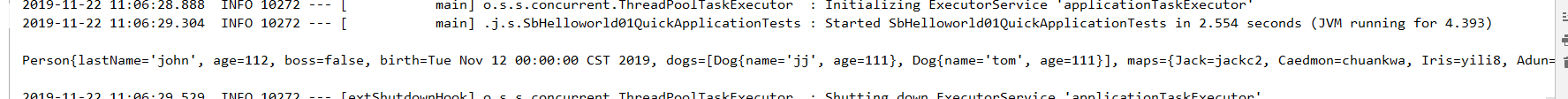
Springboot2.0加载指定配置文件@PropertySource的使用的更多相关文章
- SpringBoot系列——加载自定义配置文件
前言 SpringBoot启动时默认加载bootstrap.properties或bootstrap.yml(这两个优先级最高).application.properties或application. ...
- 19、属性赋值-@PropertySource加载外部配置文件
19.属性赋值-@PropertySource加载外部配置文件 加载外部配置文件的注解 19.1 [xml] 在原先的xml 中需要 导入context:property-placeholder 声明 ...
- springboot加载外部配置文件
网上搜集和整理如下(自己已验证过) 1. war包在tomcat中加载外部配置文件 war包运行在独立tomcat下时,如何加载war包外部配置application.properties,以达到每次 ...
- @ConfigurationProperties(pref="")加载局部配置文件
刚开始@ConfigurationProperties(文件名)直接在参数里加文件名,其实是配置前缀pref="前缀".加载局部配置文件是@PropertySource(value ...
- Spring中加载xml配置文件的六种方式
Spring中加载xml配置文件的六种方式 博客分类: Spring&EJB XMLSpringWebBeanBlog 因为目前正在从事一个项目,项目中一个需求就是所有的功能都是插件的形式装 ...
- selenium启动Chrome时,加载用户配置文件
selenium启动Chrome时,加载用户配置文件 Selenium操作浏览器是不加载任何配置的,网上找了半天,关于Firefox加载配置的多点,Chrome资料很少,下面是关于加载Chrome ...
- 背水一战 Windows 10 (64) - 控件(WebView): 加载指定 HttpMethod 的请求, 自定义请求的 http header, app 与 js 的交互
[源码下载] 背水一战 Windows 10 (64) - 控件(WebView): 加载指定 HttpMethod 的请求, 自定义请求的 http header, app 与 js 的交互 作者: ...
- Spring加载XML配置文件
原创链接:http://www.cnblogs.com/yanqin/p/5282929.html(允许转载,但请注明原创链接) BeanFactory加载单个文件 当使用beanfactory去获取 ...
- JVM自定义类加载器加载指定classPath下的所有class及jar
一.JVM中的类加载器类型 从Java虚拟机的角度讲,只有两种不同的类加载器:启动类加载器和其他类加载器. 1.启动类加载器(Boostrap ClassLoader):这个是由c++实现的,主要负责 ...
随机推荐
- Eclipse 开发环境修改及MAVEN配置
Eclipse集成Maven配置 默认为 修改为所用版本 选择maven软件所在目录 勾选 默认连接仓库为 修改为
- CF873F Forbidden Indices 后缀自动机+水题
刷刷水~ Code: #include <cstdio> #include <cstring> #include <algorithm> #define N 200 ...
- sass用法总结(持续更新中)
官网:https://www.sass.hk/ 1,嵌套规则 1.1普通嵌套:Sass 允许将一套 CSS 样式嵌套进另一套样式中,内层的样式将它外层的选择器作为父选择器 1.2父选择器 &: ...
- python 安装-ERROR---Unable to find vcvarsall.bat
系统配置:Windows10 x64, Visual Studio 2017, Python2.7.1 报错信息:error: Unable to find vcvarsall.bat 报错原因:在生 ...
- [CSP-S模拟测试]:蛇(DP+构造+哈希)
题目传送门(内部题140) 输入格式 前两行有两个长度相同的字符串,描述林先森花园上的字母. 第三行一个字符串$S$. 输出格式 输出一行一个整数,表示有多少种可能的蛇,对$10^9+7$取模. 样例 ...
- 何为受控组件(controlled component)
在 HTML 中,类似 , 和 这样的表单元素会维护自身的状态,并基于用户的输入来更新:当用户提交表单时,前面提到的元素的值将随表单一起被发送.但在 React 中会有些不同,包含表单元素的组件将会在 ...
- python安装的各种问题
在windows上安装python下载mis安装即可. 环境用elipse即可,需要下载pydev插件,配置解释器. 如需用到matplotlib,安装顺序为matplot,numpy,dateuti ...
- MyBatis如何传入多个参数
一.单个参数 mapper public List<Test> getTestList(String id); xml <select id = "getTestList& ...
- Maven 安装 / 常用配置 / 阿里maven中央仓库
Maven 官方下载地址: http://maven.apache.org/download.cgi 可以选择清华的镜像: 解压在settings.xml里面配置阿里中央仓库: <mirror& ...
- deepin的15.11中安装nvidia最新435版本驱动
换了一个电脑,跟随潮流,CPU是不带集显的,操作系统从原来的硬盘一通搬过来的 其中Deepin Linux更新到15.11. 显卡是2060的,在Deepin中目前只集成了390的nvidia驱动,无 ...
