JS框架_(JQuery.js)夜晚天空满天星星闪烁动画
百度云盘 传送门 密码:xftr
满天星星闪烁动画效果:
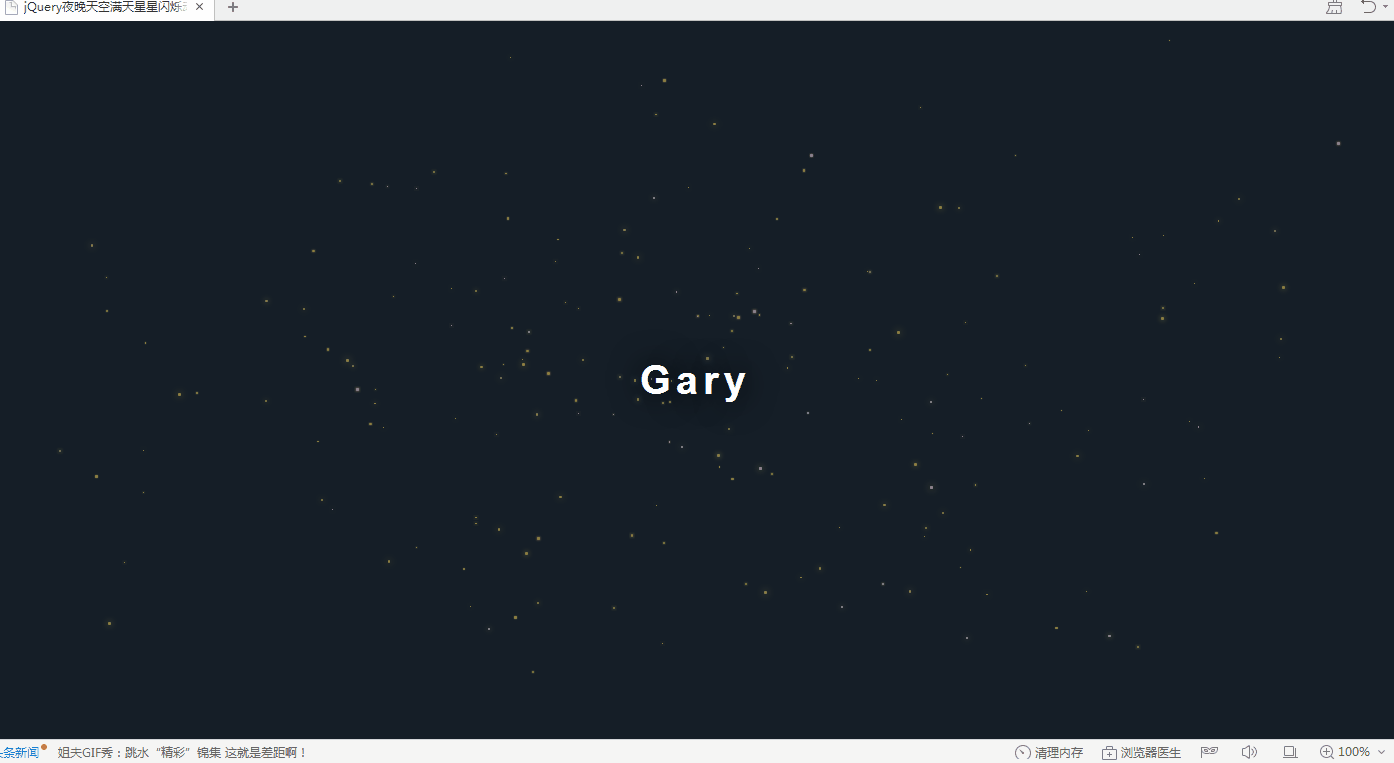
(可用星空动画来作为页面背景,白色文字改为文章或者其他的O(∩_∩)O)
<!doctype html>
<html>
<head>
<meta charset="utf-8">
<title>jQuery夜晚天空满天星星闪烁动画</title> <script src="js/jquery.min.js"></script> <style>
* {
box-sizing: border-box;
padding: 0;
margin: 0;
} body {
background: #22313f;
} #starsBox {
position: fixed;
top: 0;
left: 0;
right: 0;
bottom: 0;
background: rgba(0, 0, 0, 0.75);
opacity: .5;
}
#starsBox span {
display: inline-block;
width: auto;
position: absolute;
border-radius: 100%;
transition: 100s linear;
} p {
position: fixed;
top: 50%;
left: 0;
right: 0;
text-align: center;
transform: translateY(-50%);
font-size: 40px;
font-weight: 900;
color: white;
text-shadow: 0 0 50px black;
text-transform: capitalize;
font-family: 'Roboto','Helvetica','Arial',sans-serif;
letter-spacing: 5px;
} p > span {
display: block;
font-size: 12px;
color: #bdc3c7;
margin-top: 30px;
font-weight: 100;
text-shadow: 0 0 50px black;
letter-spacing: 3px;
}
p > span > a {
font-weight: 700;
text-decoration: none;
color: #d64541;
padding-bottom: 2px;
border-bottom: 0px solid #d64541;
transition: 0.5s;
}
p > span > a:hover {
padding-bottom: 5px;
border-bottom: 2px solid #d64541;
}
</style>
</head>
<body> <div id="starsBox"></div> <p>Gary</p> <script type="text/javascript">
var cols = ['#f5d76e','#f7ca18','#f4d03f','#ececec','#ecf0f1','#a2ded0'];
var stars = 250; for (var i = 0; i <= stars; i++) { var size = Math.random()*3;
var color = cols[parseInt(Math.random()*4)]; $('#starsBox').prepend('<span style=" width: ' + size + 'px; height: ' + size + 'px; top: ' + Math.random()*100 + '%; left: ' + Math.random()*100 + '%; background: ' + color + '; box-shadow: 0 0 '+ Math.random()*10 +'px' + color + ';"></span>') ;
}; setTimeout(function(){
$('#starsBox span').each(function(){
$(this).css('top', Math.random()*100 + '%').css('left', Math.random()*100 + '%');
});
}, 1); setInterval(function(){
$('#starsBox span').each(function(){
$(this).css('top', Math.random()*100 + '%').css('left', Math.random()*100 + '%');
});
}, 100000);
</script> </body>
</html>
index.html
text-transform属性,可以轻易地实现英文字母大小写转换
capitalize; 单词首个字母大写
uppercase; 全部大写
lowercase; 全部小写
实现过程
Math.random()是令系统随机选取大于等于0.0且小于1.0的伪随机double值
<script type="text/javascript">
var cols = ['#f5d76e','#f7ca18','#f4d03f','#ececec','#ecf0f1','#a2ded0'];
var stars = 250; for (var i = 0; i <= stars; i++) { var size = Math.random()*3;
var color = cols[parseInt(Math.random()*4)]; $('#starsBox').prepend('<span style=" width: ' + size + 'px; height: ' + size + 'px; top: ' + Math.random()*100 + '%; left: ' + Math.random()*100 + '%; background: ' + color + '; box-shadow: 0 0 '+ Math.random()*10 +'px' + color + ';"></span>') ;
}; setTimeout(function(){
$('#starsBox span').each(function(){
$(this).css('top', Math.random()*100 + '%').css('left', Math.random()*100 + '%');
});
}, 1); setInterval(function(){
$('#starsBox span').each(function(){
$(this).css('top', Math.random()*100 + '%').css('left', Math.random()*100 + '%');
});
}, 100000);
</script>
关键代码
定义size为随机数,用于生成随机颜色和闪烁点随机距离
var size = Math.random()*3;
var color = cols[parseInt(Math.random()*4)];
设置星星闪烁、大小和颜色
$('#starsBox').prepend('<span style=" width: ' + size + 'px; height: ' + size + 'px; top: ' + Math.random()*100 + '%; left: ' + Math.random()*100 + '%; background: ' + color + '; box-shadow: 0 0 '+ Math.random()*10 +'px' + color + ';"></span>') ;
};
到达随机时间后星星闪烁和移动发生变化
setTimeout(function(){
$('#starsBox span').each(function(){
$(this).css('top', Math.random()*100 + '%').css('left', Math.random()*100 + '%');
});
}, 1);
设置每个星星之间的随机间隔
setInterval(function(){
$('#starsBox span').each(function(){
$(this).css('top', Math.random()*100 + '%').css('left', Math.random()*100 + '%');
});
}, 100000);
JS框架_(JQuery.js)夜晚天空满天星星闪烁动画的更多相关文章
- JS框架_(JQuery.js)绚丽的3D星空动画
百度云盘: 传送门 密码:8ft8 绚丽的3D星空动画效果(纯CSS) (3D星空动画可以用作网页背景,Gary为文本文字) <!doctype html> <html lang=& ...
- JS框架_(JQuery.js)圆形多选菜单选项
百度云盘 传送门 密码:zb1c 圆形多选菜单选项效果: <!DOCTYPE html> <html lang="en" > <head> &l ...
- JS框架_(JQuery.js)Tooltip弹出式按钮插件
百度云盘 传送门 密码:7eh5 弹出式按钮效果 <!DOCTYPE html> <html > <head> <meta charset="UTF ...
- JS框架_(JQuery.js)文章全屏动画切换
百度云盘 传送门 密码:anap 文章全屏动画切换效果 <!doctype html> <html lang="zh"> <head> < ...
- JS框架_(JQuery.js)动画效果鼠标跟随
百度云盘 传送门 密码 :4n9u 火狐浏览器上纯CSS_动画效果鼠标跟随效果: (作者:lily_lcj 传送门) <!DOCTYPE html PUBLIC "-//W3C//DT ...
- JS框架_(JQuery.js)点赞按钮动画
百度云盘 传送门 密码: 0ihy 点赞按钮动画效果: (点击一次随机生成一颗小爱心,作为点赞动画~) <!doctype html> <html lang="en&quo ...
- JS框架_(JQuery.js)图片相册掀开切换效果
百度云盘 传送门 密码:y0dk 图片掀开切换效果: <!DOCTYPE html PUBLIC "-//W3C//DTD XHTML 1.0 Transitional//EN&quo ...
- JS框架_(JQuery.js)上传进度条
百度云盘 传送门 密码: 1pou 纯CSS上传进度条效果: <!DOCTYPE html PUBLIC "-//W3C//DTD XHTML 1.0 Transitional//EN ...
- JS框架_(JQuery.js)模拟刮奖
百度云盘:传送门 密码:6p5q 纯CSS模拟刮奖效果 <!DOCTYPE html> <html lang="en"> <head> < ...
随机推荐
- MySQL substring_index函数
MySQL substring_index函数 substring_index(str,delim,count) str:要处理的字符串 delim:分隔符 co ...
- python基础面试题(全网最全!)
目录 1.为什么学习Python? 2.通过什么途径学习的Python? 3.Python和Java.PHP.C.C#.C++等其他语言的对比? 4.简述解释型和编译型编程语言? 5.Python解释 ...
- CentOS 7系统安装Jenkins
一.jenkins 介绍 Jenkins是一个开源的.可扩展的持续集成.交付.部署(软件/代码> 的编译.打包.部署)基于web界面的平台. 简单说,就是各种项目的"自动化" ...
- Fluent API
fluent api用于onmodelcreating里,可以实现比attribute更强更灵活的配置 public partial class StoreDBContext : DbContext ...
- 基本MVC2模式创建新闻网站
一.介绍 这实现比较简单,就是对两张表的操作,登录利用session验证用户信息. 2.效果
- Git复习(六)之标签管理
标签管理 发布一个版本时,我们通常先在版本库中打一个标签(tag),这样,就唯一确定了打标签时刻的版本.将来无论什么时候,取某个标签的版本,就是把那个打标签的时刻的历史版本取出来.所以,标签也是版本库 ...
- centos安装配置LAMP,https,fastcgi
Centos7 配置LAMP+fastcgi(Centos7.2+php7.0+mariadb+httpd) 环境:阿里云centos7.3 一.安装并配置数据库 1.安装数据库 #yum ins ...
- 设置Windows静态IP+动态IP
静态IP 设置以太网属性 进入IPv4属性 设置IPv4 动态IP 同上方法,只不过选成了自动
- 微信小程序刮刮乐
<view class="scratch_body"> <image class="scratch_body_bg" mode="w ...
- hashmap的hash方法源doc解读
/** * Computes key.hashCode() and spreads (XORs) higher bits of hash * to lower. Because the table u ...
