Cloudera Manager5安装总结遇到问题及解决办法
安装过程中,由于网络终端,导致下面问题:
问题1:安装停止在获取安装锁
/tmp/scm_prepare_node.tYlmPfrT
using SSH_CLIENT to get the SCM hostname: 172.16.77.20 33950 22
opening logging file descriptor
正在启动安装脚本...正在获取安装锁...BEGIN flock 4
这段大概过了半个小时,关闭selinux ! disabled
问题2:不能选择主机
安装失败了,重新不能选主机

图1
解决方案,需要清理安装失败文件
卸载 Cloudera Manager 5.1.x.和 相关软件【官网翻译:高可用】
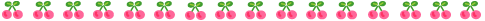
问题3:DNS反向解析PTR localhost:
描述:
DNS反向解析错误,不能正确解析Cloudera Manager Server主机名
日志:Detecting Cloudera Manager Server...
Detecting Cloudera Manager Server...
BEGIN host -t PTR 192.168.1.198
198.1.168.192.in-addr.arpa domain name pointer localhost.
END (0)
using localhost as scm server hostname
BEGIN which python
/usr/bin/python
END (0)
BEGIN python -c 'import socket; import sys; s = socket.socket(socket.AF_INET); s.settimeout(5.0); s.connect((sys.argv[1], int(sys.argv[2]))); s.close();' localhost 7182
Traceback (most recent call last):
File "<string>", line 1, in <module>
File "<string>", line 1, in connect
socket.error: [Errno 111] Connection refused
END (1)
could not contact scm server at localhost:7182, giving up
waiting for rollback request
解决方案:
将连不上的机器 /usr/bin/host 文件删掉,执行下面命令:
- sudo mv /usr/bin/host /usr/bin/host.bak
复制代码
说明:不明白cloudera的初衷,这里已经得到 Cloudera Manager Server的ip了,却还要把ip解析成主机名来连接由于DNS反向解析没有配置好,根据Cloudera Manager Server 的ip解析主机名却得到了localhost,造成之后的连接错误这里的解决方案是直接把/usr/bin/host删掉,这样Cloudera Manager就会直接使用 ip进行连接,就没有错了参考:
问题 4 NTP:
问题描述:Bad Health --Clock OffsetThe host's NTP service did not respond to a request for the clock offset.
解决:
配置NTP服务步骤参考:
CentOS配置NTP Server:国内常用NTP服务器地址及IP
修改配置文件:
[root@work03 ~]# vim /etc/ntp.conf# Use public servers from the pool.ntp.org project.# Please consider joining the pool (http://www.pool.ntp.org/join.html).
server s1a.time.edu.cn prefer
server s1b.time.edu.cn
server s1c.time.edu.cn
restrict 172.16.1.0 mask 255.255.255.0 nomodify <===放行局域网来源启动ntp
#service ntpd restart <===启动ntp服务
客户端同步时间(work02,work03):
ntpdate work01
说明:NTP服务启动需要大约五分钟时间,服务启动之前,若客户端同步时间,则会出现错误“no server suitable for synchronization found”
定时同步时间:
在work02和 work03上配置crontab定时同步时间crontab -e
00 12 * * * root /usr/sbin/ntpdate 192.168.56.121 >> /root/ntpdate.log 2>&1
问题 2.2
描述:
Clock Offset
- Ensure that the host's hostname is configured properly.
- Ensure that port 7182 is accessible on the Cloudera Manager Server (check firewall rules).
- Ensure that ports 9000 and 9001 are free on the host being added.
- Check agent logs in /var/log/cloudera-scm-agent/ on the host being added (some of the logs can be found in the installation details).
问题定位:
在对应host(work02、work03)上运行 'ntpdc -c loopinfo'
[root@work03 work]# ntpdc -c loopinfo
ntpdc: read: Connection refused解决:
开启ntp服务:
三台机器都开机启动 ntp服务
chkconfig ntpd on
问题 5 heartbeat:
错误信息:
Installation failed. Failed to receive heartbeat from agent.
解决:关闭防火墙
问题 6 Unknow Health:
Unknow Health
重启后:Request to theHost Monitor failed.
service --status-all| grep clo
机器上查看scm-agent状态:cloudera-scm-agent dead but pid file exists
解决:重启服务
service cloudera-scm-agent restartservice cloudera-scm-server restart
问题 7 canonial name hostname consistent:
Bad HealthThe hostname and canonical name for this host are not consistent when checked from a Java process.canonical name:4092 Monitor-HostMonitor throttling_logger WARNING (29 skipped) hostname work02 differs from the canonical name work02.xinzhitang.com解决:修改hosts 使FQDN和 hostname相同ps:虽然解决了但是不明白为什么主机名和主机别名要一样/etc/hosts192.168.1.185 work01 work01192.168.1.141 work02 work02192.168.1.198 work03 work03
问题 8 Concerning Health:
Concerning Health Issue-- Network Interface Speed --描述:The host has 2 network interface(s) that appear to be operating at less than full speed. Warning threshold: any.详细:This is a host health test that checks for network interfaces that appear to be operating at less than full speed.
A failure of this health test may indicate that network interface(s) may be configured incorrectly and may be causing performance problems. Use the ethtool command to check and configure the host's network interfaces to use the fastest available link speed and duplex mode.解决:本次测试修改了 Cloudera Manager 的配置,应该不算是真正的解决
Cloudera Manager5安装总结遇到问题及解决办法的更多相关文章
- Cloudera Manager5安装总结遇到问题及解决办法 CDH 5.8 on CentOS 7
问题导读:1.Cloudera Manager在线安装你认为有什么优点和缺点?2.Cloudera Manager安装过程中遇到,你认为该如何解决?3.在线安装addr.arpa domain nam ...
- 360或者金山毒霸可能会导致HP网络打印机驱动安装失败“数据无效”的解决办法
360或者金山毒霸可能会导致HP网络打印机驱动安装失败“数据无效”的解决办法 同事办公室的打印机是网线接口的那种网络打印机,不是直接连到电脑的那种,他电脑安装了360和金山毒霸,WIN10下安 ...
- 树莓派(Raspberry Pi 3)安装centos7后yum无法使用解决办法
树莓派(Raspberry Pi 3)安装centos7后yum无法使用解决办法 人穷,闲鱼淘了个二手的树莓派3 英国版,无奈咱也不会用,很无奈~ 安装教程百度到的差不多都可以,找个格式正常的一步一步 ...
- WIN10安装VC6.0无法使用的解决办法
WIN10安装VC6.0无法使用的解决办法 VC6.0确实已经太老了 VC6.0实在是很久以前的开发工具了,现在的win10已经对该软件不兼容,但是为了能使抱着怀旧情节的初学者们能像教科书或老前辈们一 ...
- Python安装时报缺少DLL的解决办法
准备开始学习Python,但是刚准备环境搭建时就遇到了下面的错误: 仔细的看了看,说是缺少DLL. 对于这个问题的解决办法: 方法一: 1. 在安装包上点右键以管理员身份运行2. C:\Users\用 ...
- Wdcp在安装memcached出现错误的解决办法
今天在安装memcached时出现了以下错误(tar: libevent-1.4.14b-stable.tar.gz: Cannot open: No such file or directory), ...
- Nodejs npm安装socket.io报错解决办法
安装socket.io时,报错,提示需要安装Microsoft visual studio 2005 或 Net framework 2.0 sdk,没有找到vcbuild.exe,解决办法是安装 . ...
- php5.4下安装ECshop出现错误的解决办法
转:http://www.programmernote.com/?p=65 1.安装是会提示 Warning: date_default_timezone_get(): It is not safe ...
- opnet安装及安装中出现问题的解决办法 分类: opnet 2014-04-06 21:50 397人阅读 评论(0) 收藏
我使用的opnet14.5 win7 64位系统的http://pan.baidu.com/s/1qWyfxnu,电脑先刷了win7 64位原版系统. 选择了VS2013+opnet14.5的安装方 ...
随机推荐
- ubuntu装机后的一些零散配置
-2 以root用户登录 su passwd root 可参考http://blog.csdn.net/happyteafriends/article/details/7518893 : 先设定一个r ...
- iOS 7 如何关闭已打开的应用(App)
刚升级了 iOS 7,感觉不太会用了. 在多任务状态下,看着一个个已被打开的应用,不知道如何关闭了. 问了下朋友才知道,在多任务状态下,将对应的应用 向上划 就行. 听说,和 Android 一样的 ...
- 5.cadence原理图上[原创]
一.库管理 1.打开原理图,,按键盘P键 在目标库下可以直接收索需要的元件,则可直接找到 在原理图中放置器件时,结束放置快捷键:Esc 双击后,可自动将该元件对应的库添加到你的库中,该方法找元件效果好 ...
- BZOJ 2351 Matrix(哈希)
题目链接:http://61.187.179.132/JudgeOnline/problem.php?id=2351 题意:给出一个n*m的01矩阵.再给出10个A*B的小01矩阵.判断这些小的矩阵是 ...
- Regex count lowercase letters
Description: Your task is simply to count the total number of lowercase letters in a string. Example ...
- [lintcode the-smallest-difference]最小差(python)
题目链接:http://www.lintcode.com/zh-cn/problem/the-smallest-difference/ 给定两个整数数组(第一个是数组 A,第二个是数组 B),在数组 ...
- 转:Android ViewPager多页面滑动切换以及动画效果
一.首先,我们来看一下效果图,这是新浪微博的Tab滑动效果.我们可以手势滑动,也可以点击上面的头标进行切换.与此同方式, 白色横条会移动到相应的页卡头标下.这是一个动画效果,白条是缓慢滑动过去的.好了 ...
- 漫游Kafka设计篇之数据持久化
Kafka大量依赖文件系统去存储和缓存消息.对于硬盘有个传统的观念是硬盘总是很慢,这使很多人怀疑基于文件系统的架构能否提供优异的性能.实际上硬盘的快慢完全取决于使用它的方式.设计良好的硬盘架构可以和内 ...
- Codeforces Round #291 (Div. 2)
A 题意:给出变换规则,单个数字t可以变成9-t,然后给出一个数,问最小能够变成多少. 自己做的时候理解成了不能输出前导0,但是题目的本意是不能有前导0(即最高位不能是0,其余位数按照规则就好) 55 ...
- WinCE的开发流程
总的来说,WinCE的开发是分为: 一.硬件开发:硬件设计,Boot Loader开发,OAL开发,BSP开发二.操作系统开发:定制驱动,创建最小内核,定制操作系统组件,测试集成三.应用程序开发:开发 ...
