springboot web - 启动(4) tomcat
第二篇里面, 看到容器创建的是 AnnotationConfigServletWebServerApplicationContext 类型.
一 .类图
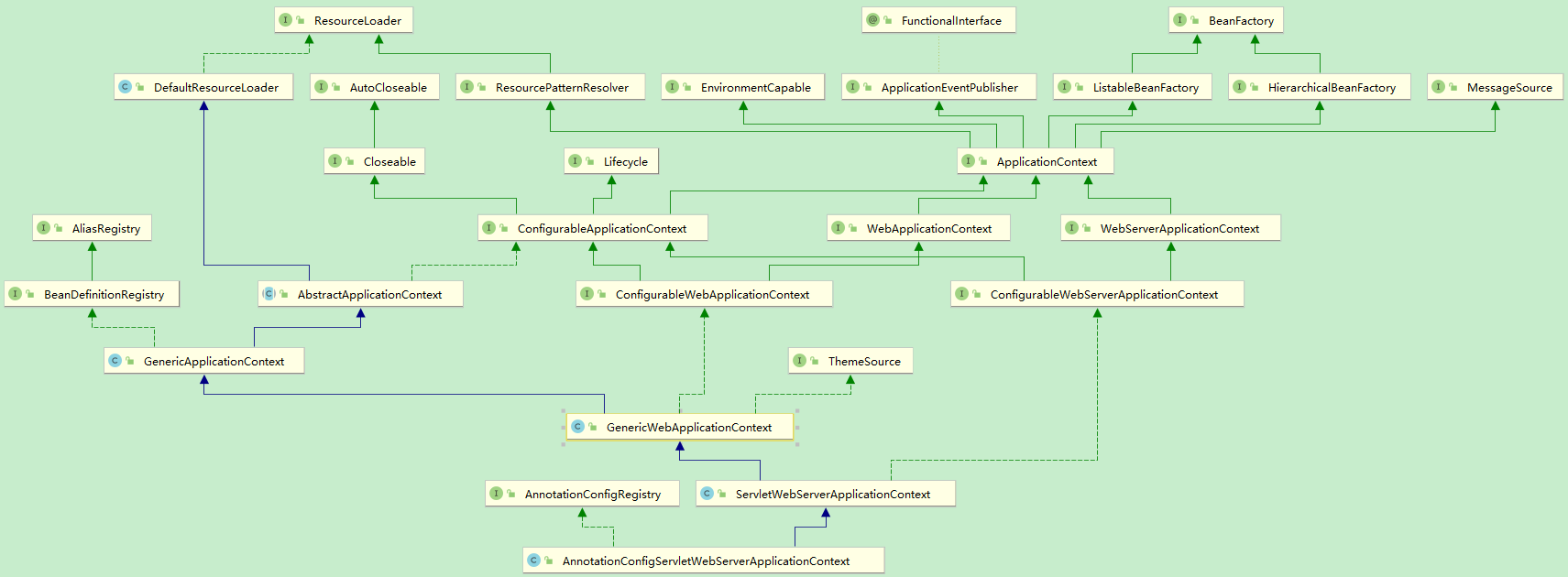
二. 构造
- public GenericApplicationContext() {
//创建 bean 工厂- this.beanFactory = new DefaultListableBeanFactory();
- }
- public AnnotationConfigServletWebServerApplicationContext() {
//创建读取器- this.reader = new AnnotatedBeanDefinitionReader(this);
//创建扫描器- this.scanner = new ClassPathBeanDefinitionScanner(this);
- }
构造函数中, 创建了三个类, 并赋值给相应的属性.
三. 启动 tomcat
- @Override
- public void refresh() throws BeansException, IllegalStateException {
- synchronized (this.startupShutdownMonitor) {
- // Prepare this context for refreshing.
- prepareRefresh();
- // Tell the subclass to refresh the internal bean factory.
- ConfigurableListableBeanFactory beanFactory = obtainFreshBeanFactory();
- // Prepare the bean factory for use in this context.
- prepareBeanFactory(beanFactory);
- try {
- // Allows post-processing of the bean factory in context subclasses.
- postProcessBeanFactory(beanFactory);
- // Invoke factory processors registered as beans in the context.
- invokeBeanFactoryPostProcessors(beanFactory);
- // Register bean processors that intercept bean creation.
- registerBeanPostProcessors(beanFactory);
- // Initialize message source for this context.
- initMessageSource();
- // Initialize event multicaster for this context.
- initApplicationEventMulticaster();
- // Initialize other special beans in specific context subclasses.
- onRefresh();
- // Check for listener beans and register them.
- registerListeners();
- // Instantiate all remaining (non-lazy-init) singletons.
- finishBeanFactoryInitialization(beanFactory);
- // Last step: publish corresponding event.
- finishRefresh();
- }
- catch (BeansException ex) {
- if (logger.isWarnEnabled()) {
- logger.warn("Exception encountered during context initialization - " +
- "cancelling refresh attempt: " + ex);
- }
- // Destroy already created singletons to avoid dangling resources.
- destroyBeans();
- // Reset 'active' flag.
- cancelRefresh(ex);
- // Propagate exception to caller.
- throw ex;
- }
- finally {
- // Reset common introspection caches in Spring's core, since we
- // might not ever need metadata for singleton beans anymore...
- resetCommonCaches();
- }
- }
- }
这里我主要是想要了解tomcat启动, 所以一些方法, 就先不看.
1. onRefresh()
onRefresh() 方法执行的是 ServletWebServerApplicationContext 的方法.
- @Override
- protected void onRefresh() {
- super.onRefresh();
- try {
- createWebServer();
- }
- catch (Throwable ex) {
- throw new ApplicationContextException("Unable to start web server", ex);
- }
- }
createWebServer() 方法中, 会创建 Tomcat 类.
- private void createWebServer() {
- WebServer webServer = this.webServer;
//当前进来, servletContext 为null- ServletContext servletContext = getServletContext();
- if (webServer == null && servletContext == null) {
//创建了 TomcatServletWebServerFactory 类- ServletWebServerFactory factory = getWebServerFactory();
//创建 Tomcat- this.webServer = factory.getWebServer(getSelfInitializer());
- }
- else if (servletContext != null) {
- try {
- getSelfInitializer().onStartup(servletContext);
- }
- catch (ServletException ex) {
- throw new ApplicationContextException("Cannot initialize servlet context",
- ex);
- }
- }
- initPropertySources();
- }
getWebServer方法里面, 就创建了 Tomcat 类, 并对其进行一些配置操作.
- @Override
- public WebServer getWebServer(ServletContextInitializer... initializers) {
//创建 Tomcat- Tomcat tomcat = new Tomcat();
- File baseDir = (this.baseDirectory != null ? this.baseDirectory
- : createTempDir("tomcat"));
- tomcat.setBaseDir(baseDir.getAbsolutePath());
- Connector connector = new Connector(this.protocol);
- tomcat.getService().addConnector(connector);
- customizeConnector(connector);
- tomcat.setConnector(connector);
- tomcat.getHost().setAutoDeploy(false);
- configureEngine(tomcat.getEngine());
- for (Connector additionalConnector : this.additionalTomcatConnectors) {
- tomcat.getService().addConnector(additionalConnector);
- }
- prepareContext(tomcat.getHost(), initializers);
//这里会创建 TomcatWebServer 实例, 并返回- return getTomcatWebServer(tomcat);
- }
这里的 protocol 是有一个默认值的:
- public static final String DEFAULT_PROTOCOL = "org.apache.coyote.http11.Http11NioProtocol";
- private String protocol = DEFAULT_PROTOCOL;
可以看到, 这里默认使用的是 同步非阻塞io协议. 需要注意的是, 在 new Connector() 的时候 对 Http11NioProtocol 进行了反射实例化.
- public Http11NioProtocol() {
- super(new NioEndpoint());
- }
在实例化的时候, new 了一个 NioEndpoint. 这个东西很重要, 后面会看到.
getTomcatWebServer()
- protected TomcatWebServer getTomcatWebServer(Tomcat tomcat) {
- return new TomcatWebServer(tomcat, getPort() >= 0);
- }
在创建 TomcatWebServer 的时候, 就会启动 Tomcat
- public TomcatWebServer(Tomcat tomcat, boolean autoStart) {
- Assert.notNull(tomcat, "Tomcat Server must not be null");
- this.tomcat = tomcat;
- this.autoStart = autoStart;
- initialize();
- }
- private void initialize() throws WebServerException {
- TomcatWebServer.logger
- .info("Tomcat initialized with port(s): " + getPortsDescription(false));
- synchronized (this.monitor) {
- try {
- addInstanceIdToEngineName();
- Context context = findContext();
- context.addLifecycleListener((event) -> {
- if (context.equals(event.getSource())
- && Lifecycle.START_EVENT.equals(event.getType())) {
- // Remove service connectors so that protocol binding doesn't
- // happen when the service is started.
- removeServiceConnectors();
- }
- });
- // Start the server to trigger initialization listeners
- this.tomcat.start();
- // We can re-throw failure exception directly in the main thread
- rethrowDeferredStartupExceptions();
- try {
- ContextBindings.bindClassLoader(context, context.getNamingToken(),
- getClass().getClassLoader());
- }
- catch (NamingException ex) {
- // Naming is not enabled. Continue
- }
- // Unlike Jetty, all Tomcat threads are daemon threads. We create a
- // blocking non-daemon to stop immediate shutdown
- startDaemonAwaitThread();
- }
- catch (Exception ex) {
- stopSilently();
- throw new WebServerException("Unable to start embedded Tomcat", ex);
- }
- }
- }
2. finishRefresh()
- ServletWebServerApplicationContext 重写了该方法.
- @Override
- protected void finishRefresh() {
//调用父类的 finishedRefresh 方法, 保证处理完整性- super.finishRefresh();
//启动 TomcatWebServer- WebServer webServer = startWebServer();
- if (webServer != null) {
- publishEvent(new ServletWebServerInitializedEvent(webServer, this));
- }
- }
startWebServer()
- private WebServer startWebServer() {
- WebServer webServer = this.webServer;
- if (webServer != null) {
- webServer.start();
- }
- return webServer;
- }
- @Override
- public void start() throws WebServerException {
- synchronized (this.monitor) {
- if (this.started) {
- return;
- }
- try {
//遍历service, 拿到service, 然后绑定 Connector- addPreviouslyRemovedConnectors();
- Connector connector = this.tomcat.getConnector();
- if (connector != null && this.autoStart) {
- performDeferredLoadOnStartup();
- }
- checkThatConnectorsHaveStarted();
- this.started = true;
- TomcatWebServer.logger
- .info("Tomcat started on port(s): " + getPortsDescription(true)
- + " with context path '" + getContextPath() + "'");
- ......
- }
addPreviouslyRemovedConnectors()
- private void addPreviouslyRemovedConnectors() {
- Service[] services = this.tomcat.getServer().findServices();
- for (Service service : services) {
- Connector[] connectors = this.serviceConnectors.get(service);
- if (connectors != null) {
- for (Connector connector : connectors) {
- service.addConnector(connector);
- if (!this.autoStart) {
- stopProtocolHandler(connector);
- }
- }
- this.serviceConnectors.remove(service);
- }
- }
- }
service 在绑定 Connector 的时候, 会启动 Connector
- @Override
- public void addConnector(Connector connector) {
- synchronized (connectorsLock) {
- connector.setService(this);
- Connector results[] = new Connector[connectors.length + 1];
- System.arraycopy(connectors, 0, results, 0, connectors.length);
- results[connectors.length] = connector;
- connectors = results;
- if (getState().isAvailable()) {
- try {
- connector.start();
- } catch (LifecycleException e) {
- log.error(sm.getString(
- "standardService.connector.startFailed",
- connector), e);
- }
- }
- // Report this property change to interested listeners
- support.firePropertyChange("connector", null, connector);
- }
- }
看一下 connector.start() 方法.
- @Override
- public final synchronized void start() throws LifecycleException {
- ......try {
- setStateInternal(LifecycleState.STARTING_PREP, null, false);
- startInternal();
- if (state.equals(LifecycleState.FAILED)) {
- // This is a 'controlled' failure. The component put itself into the
- // FAILED state so call stop() to complete the clean-up.
- stop();
- } else if (!state.equals(LifecycleState.STARTING)) {
- // Shouldn't be necessary but acts as a check that sub-classes are
- // doing what they are supposed to.
- invalidTransition(Lifecycle.AFTER_START_EVENT);
- } else {
- setStateInternal(LifecycleState.STARTED, null, false);
- }
- } catch (Throwable t) {
- // This is an 'uncontrolled' failure so put the component into the
- // FAILED state and throw an exception.
- ExceptionUtils.handleThrowable(t);
- setStateInternal(LifecycleState.FAILED, null, false);
- throw new LifecycleException(sm.getString("lifecycleBase.startFail", toString()), t);
- }
- }
startInternal() 是一个抽象方法, 其中的一个实现类 Connector
- @Override
- protected void startInternal() throws LifecycleException {
- // Validate settings before starting
- if (getPort() < 0) {
- throw new LifecycleException(sm.getString(
- "coyoteConnector.invalidPort", Integer.valueOf(getPort())));
- }
- setState(LifecycleState.STARTING);
- try {
- protocolHandler.start();
- } catch (Exception e) {
- throw new LifecycleException(
- sm.getString("coyoteConnector.protocolHandlerStartFailed"), e);
- }
- }
接着进 start() 方法
- @Override
- public void start() throws Exception {
- if (getLog().isInfoEnabled()) {
- getLog().info(sm.getString("abstractProtocolHandler.start", getName()));
- }
- endpoint.start();
- // Start async timeout thread
- asyncTimeout = new AsyncTimeout();
- Thread timeoutThread = new Thread(asyncTimeout, getNameInternal() + "-AsyncTimeout");
- int priority = endpoint.getThreadPriority();
- if (priority < Thread.MIN_PRIORITY || priority > Thread.MAX_PRIORITY) {
- priority = Thread.NORM_PRIORITY;
- }
- timeoutThread.setPriority(priority);
- timeoutThread.setDaemon(true);
- timeoutThread.start();
- }
endPoint.start() 方法:
- public final void start() throws Exception {
- if (bindState == BindState.UNBOUND) {
- bind();
- bindState = BindState.BOUND_ON_START;
- }
- startInternal();
- }
这个bind() 执行的是NioEndpoint 中的方法, 进行端口绑定监听.
- @Override
- public void bind() throws Exception {
- serverSock = ServerSocketChannel.open();
- socketProperties.setProperties(serverSock.socket());
- InetSocketAddress addr = (getAddress()!=null?new InetSocketAddress(getAddress(),getPort()):new InetSocketAddress(getPort()));
- serverSock.socket().bind(addr,getAcceptCount());
- serverSock.configureBlocking(true); //mimic APR behavior
- // Initialize thread count defaults for acceptor, poller
- if (acceptorThreadCount == 0) {
- // FIXME: Doesn't seem to work that well with multiple accept threads
- acceptorThreadCount = 1;
- }
- if (pollerThreadCount <= 0) {
- //minimum one poller thread
- pollerThreadCount = 1;
- }
- setStopLatch(new CountDownLatch(pollerThreadCount));
- // Initialize SSL if needed
- initialiseSsl();
- selectorPool.open();
- }
总结:
从执行流程上来看,
1. 在onRefresh() 中, 启动Tomcat
2. 在 finishBeanFactoryInitialization() 中进行了后台方法的路由映射(待续)
3. 在finishRefresh()中进行了端口绑定监听
springboot web - 启动(4) tomcat的更多相关文章
- springboot web - 启动(1) 创建SpringApplication
一. 测试代码 @SpringBootApplication public class SbmvcApplication { public static void main(String[] args ...
- springboot web - 启动(2) run()
接上一篇 在创建 SpringApplication 之后, 调用了 run() 方法. public ConfigurableApplicationContext run(String... arg ...
- springboot项目启动后tomcat服务器自动关闭 解决方法
需要在pom.xml中添加 <dependency> <groupId>org.springframework.boot</groupId> <artifac ...
- SpringBoot集成Socket服务后打包(war包)启动时如何启动Socket服务(web应用外部tomcat启动)
1.首先知道SpringBoot打包为jar和war包是不一样的(只讨论SpringBoot环境下web应用打包) 1.1.jar和war包的打开方式不一样,虽然都依赖java环境,但是j ...
- SpringBoot应用部署到Tomcat中无法启动问题
SpringBoot应用部署到Tomcat中无法启动问题 背景 最近公司在做一些内部的小型Web应用时, 为了提高开发效率决定使用SpringBoot, 这货自带Servlet容器, 你在开发We ...
- SpringBoot应用部署到Tomcat中无法启动问题(初识)
参考http://blog.csdn.net/asdfsfsdgdfgh/article/details/52127562 背景 最近公司在做一些内部的小型Web应用时, 为了提高开发效率决定使用Sp ...
- 多个springboot项目部署到tomcat,Error deploying web application archive
每个springboot单独部署到tomcat下可以正常启动,多个一个就发生异常 Error deploying web application archive 解决:配置文件加上配置区分 sprin ...
- 使用spring等框架的web程序在Tomcat下的启动顺序及思路理清
大牛请绕过,此文仅针对自己小白水平,对web程序的启动流程做个清晰的回顾. 一.使用spring等框架的web程序在Tomcat下的启动流程 1)Tomcat是根据web.xml来启动的.首先到web ...
- Intellij IDEA创建的Web项目配置Tomcat并启动Maven项目
本篇博客讲解IDEA如何配置Tomcat. 大部分是直接上图哦. 点击如图所示的地方,进行添加Tomcat配置页面 弹出页面后,按照如图顺序找到,点击+号 tomcat Service -> L ...
随机推荐
- spyder学习记录---如何调试
调试技巧: 当我们想单步执行某段代码(但是不进入调用的函数)时,点击运行当前行. 当我们想进入某个函数内部进行调试,在函数调用处点击进入函数或方法内运行. 当我们不想看函数内部的运行过程时,点击跳出函 ...
- 使用IDEA详解Spring中依赖注入的类型(上)
使用IDEA详解Spring中依赖注入的类型(上) 在Spring中实现IoC容器的方法是依赖注入,依赖注入的作用是在使用Spring框架创建对象时动态地将其所依赖的对象(例如属性值)注入Bean组件 ...
- 基于MySQL+MHA+Haproxy部署高可用负载均衡集群
一.MHA 概述 MHA(Master High Availability)是可以在MySQL上使用的一套高可用方案.所编写的语言为Perl 从名字上我们可以看到.MHA的目的就是为了维护Master ...
- Linux系统之LVS+Keepalived实现
1.简述lvs四种集群特点及使用场景 LVS集群有4种类型,分别是NAT.DR.TUN.FULLNAT 从工作方式来讲,NAT和FULLNAT都要修改请求报文的目标IP和目标端口(NAT)或源IP目标 ...
- JDK14都要问世了,你还在用JDK8吗
Java开发工具包(JDK)14已进入发布候选阶段,总体功能基本已确定.计划中的标准Java升级将具有新功能,例如JDK Flight Recorder事件流,模式匹配和开关表达式. JDK 14计划 ...
- istio-ServiceMesh解决方案
istio-ServiceMesh解决方案 istio(1):ServiceMesh解决方案-k8s安装istio istio(2):流量管理-基于不同版本访问规则控制 istio(3):流量管理-基 ...
- Windows 远程桌面连接Ubuntu14.04
在Ubuntu系统进行如下系统配置 1.安装xrdp sudo apt-get install xrdp 2.安装vnc4server sudo apt-get install vnc4server ...
- android wifi断开原因分析
最近在解bug的过程中经常遇到密码正确但处于saved的状态,总结原因有已下几种: 1 在ASSOCIATING阶段由于丢包导致ASSOC REJECT 03-16 09:22:12.440 D/Wi ...
- 【转载】Linux进程间通信(六):共享内存 shmget()、shmat()、shmdt()、shmctl()
来源:https://www.cnblogs.com/52php/p/5861372.html 下面将讲解进程间通信的另一种方式,使用共享内存. 一.什么是共享内存 顾名思义,共享内存就是允许两个不相 ...
- vue自带的实例属性和方法($打头)
Vue 实例内置了一些有用的实例属性与方法.它们都有前缀 $,以便与用户定义的属性区分开来.例如: var data = { a: 1 } var vm = new Vue({ el: '#examp ...
