Cisco Packet Tracer 7.2
Cisco Packet Tracer 7.2.1已于2018年12月28日发布,版本号为7.2.1.0218,现在可在Cisco Netacad网站上下载。
What's new in Cisco Packet Tracer 7.2 & Packet Tracer 7.2.1 ?
Packet Tracer 7.2 & 7.2.1 main new feature is the new theme of the user interface designed to give a better network simulation experience.
Packet Tracer 7.2 & 7.2.1 workspace improvements :
- New themes
- Align workspace objects
- Ability to deploy device to specific rack
- Assessibility update
- Ability to name a rack
Protocol and software improvements :
- PPPoE support
- 802.1x (useful for CCNP switch preparation)
- Answer tree filter
- Real TCP server (see Packet Tracer 7.2 - Real HTTP server using SBC device tutorial)
- Real Websocket
- Real-time activity grading
- Additional IOS security features
- Protocol improvements (see below)
New devices in Packet Tracer 7.2 & 7.2.1:
- ASA 5506-X firewall (FirePOWER features not supported) (see Lab 18 - DMZ configuration with ASA 5506-X )
- Meraki security appliance
- Meraki server (for Meraki security appliance centralized configuration, emulating Cisco Meraki dashboard)
- Home router with advanced wireless capabilities (2.4G, 5G, beamforming, wireless bridge, ...)
Meraki server and security appliance are the first two devices emulating Cisco Meraki cloud managed network equipment.
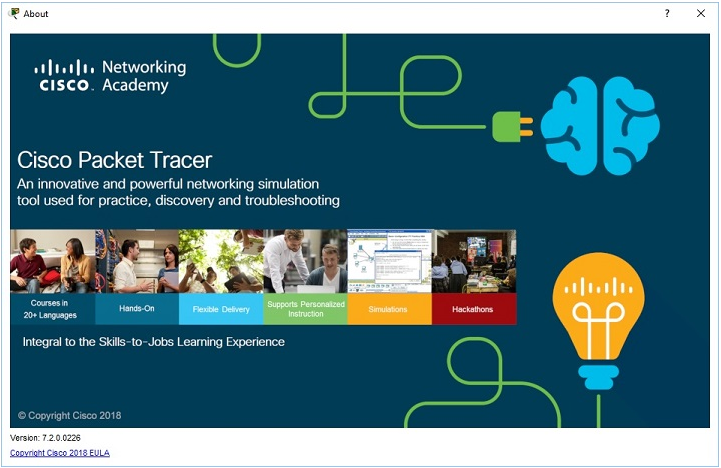
A valid Cisco Netacad account is needed to use Packet Tracer 7.2 . Netacad login is required once after every PC reboot.
Protocol improvements :
- HSRP configurationis now supported on Cisco ISR 2911 sub-interfaces (example : int gi0/0.10)
- debug ip packet command is now supported in Packet Tracer 7.2
- debug ip eigrp command is now supported in Packet Tracer 7.2
- DHCPv6 client is now supported on ISR1941 router interfaces
The following improvements are expected in a future Packet Tracer release (ie : not included in Packet Tracer 7.2) :
- VTP v3 support is expected on Catalyst 3650 (VTP Version capable : 1 to 3 but no option to move to vtp v3 using vtp version)
- Private vlans and vlan-acl support is expected on IOS 15 in a future Packet Tracer release
- ip rip authentication command is expected in a future Packet Tracer release
New devices in Cisco Packet Tracer 7.2 & Packet Tracer 7.2.1
Cisco ASA 5506-X firewall
Cisco ASA 5506 is an upgrade from legacy Cisco ASA5505 which have been end of sale since August 2017. It incorporates the Cisco FirePOWER IPS technology, provides next-generation Intrusion Prevention (NGIPS), Application Visibility and Control (AVC), Advanced Malware Protection (AMP) and URL Filtering.
ASA 5506 is available in three models, but only ASA 5506X is emulated in Cisco Packet Tracer 7.2 :
- Desktop model 5506-X (emulated in Packet Tracer 7.2),
- Integrated wireless access point model 5506W-X
- Ruggedized model 5506H-X for industrial control systems and critical infrastructure environment.
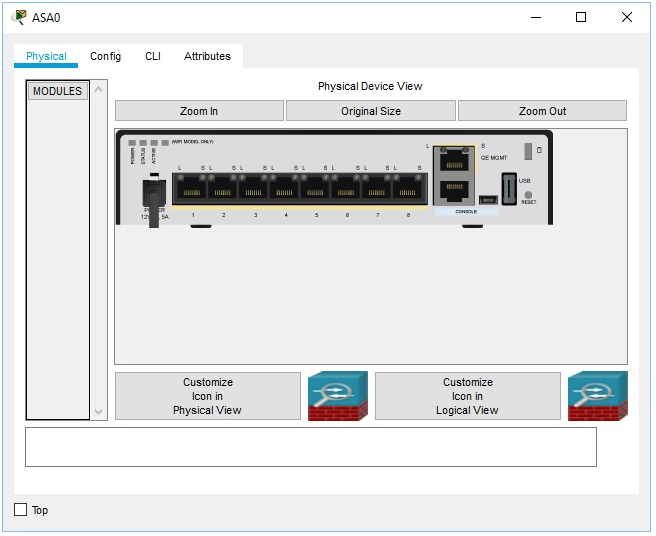
ASA 5506-X is emulated with software version 9.6(1) and Security Plus license. Cisco FirePOWER features are not emulated in Packet Tracer.
The following features are licenced for this ASA 5506 platform in Packet Tracer 7.2 :

Meraki security appliance
A simplified version of the Cisco Meraki Security Appliance, model MX65W, has been added in Packet Tracer 7.2.
Meraki
Security Appliance is a cloud managed Unified Threat Management (UTM)
devices with Software Defined Wide Area Networking (SD-WAN) and wireless
capabilities included.
Basic networking configuration can be achived via an HTTP session from a PC directly connected to the security appliance through the URL http://setup.meraki.com (login is the serial number of the appliance displayed on the config tab, no password). However, wireless and security functions have to be configured through the Meraki Server via the URL https://dashboard.meraki.com after having linked the Security Appliance to the Meraki Server.
Supported features of the MX65W are :
- Addressing & VLANs
- DHCP server
- Wireless Access Point. Supported security modes are Open, WEP, WPA2 PSK, and WPA2 Enterprise.
- Firewall (outbound rules only)
- PPPoE internet connection
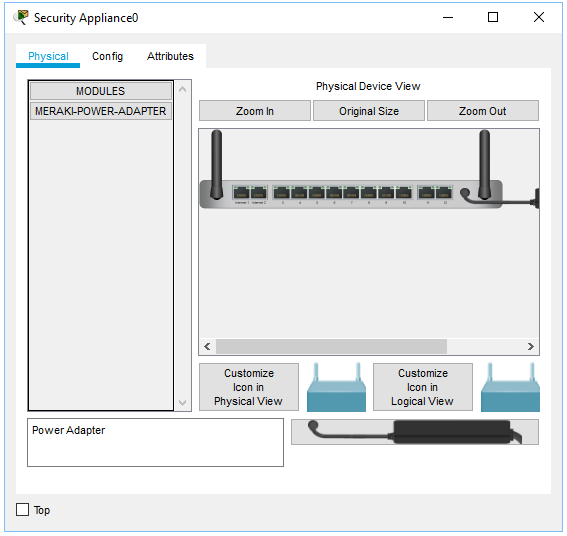

Home Router
Home Router has been added in Packet Tracer 7.2 to emulate Linksys WRT120N Wireless-N Home Router. This home router features advanced wireless capabilities:
- Wireless 2.4G and 5G mode
- Wireless Media Bridge
- Wireless Beamforming
- Per Wireless interface Mac address filtering
- WEP, WPA-PSK, WPA-Enterprise, WPA2-PSK, WPA2-Enterprise with radius server and AES / TKIP encryption
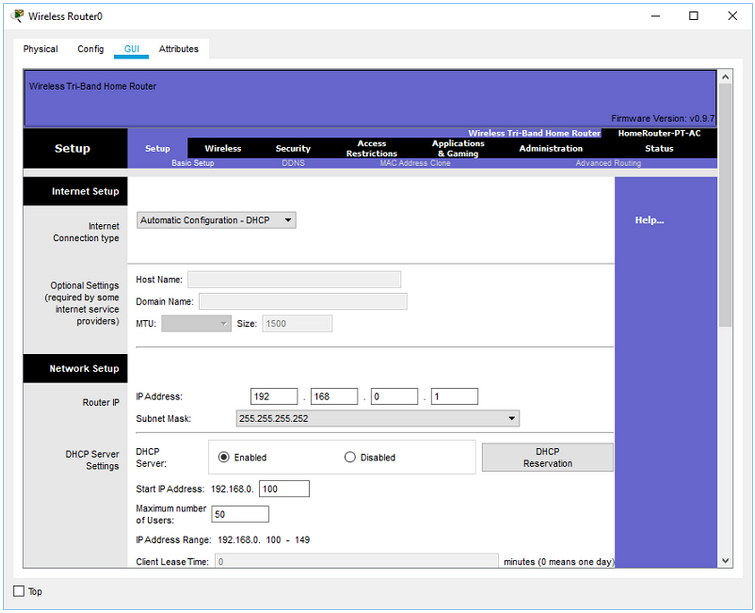
New protocol support in Cisco Packet Tracer 7.2
Wired 802.1x (dot1x) device authentication
Wired 802.1x device authentication has been added to Catalyst switches emulated in Packet Tracer 7.2 . This feature is available with the following limitations :
- dot1x commands only supported with IOS 15. Update of the switch image is required (IOS 15 images available on the server device) before configuring 802.1x authentication.
- EAP-MD5 is the only EAP protocol supported.
802.1x configuration form has been added to end devices IP configuration utility.
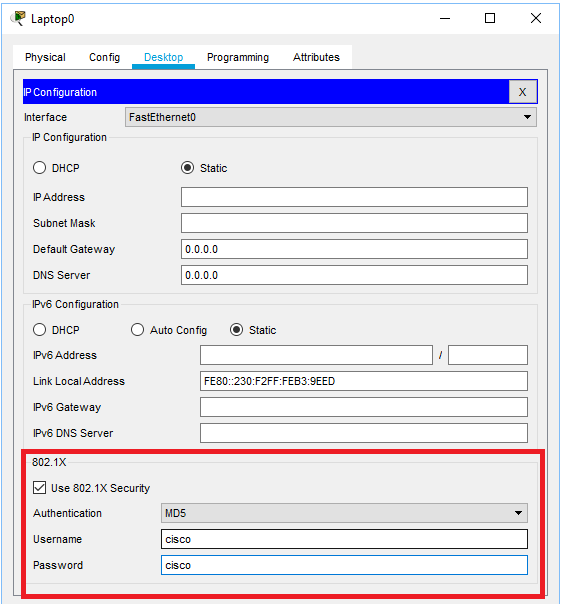
PPPoE authentication
PPPOE support has been added to ISR routers, Meraki Security Appliance, and end devices (PC, servers) in Packet Tracer 7.2.
PAP and CHAP authentication is supported in Packet Tracer 7.2

PPPoE is a protocol widely used by Internet Service Providers to provide high speed internet services which can use the same authentication server for both PPP and PPPoE sessions, resulting in a cost savings. It expands the capability of PPP by allowing a virtual point to point connection over a multipoint Ethernet network architecture. PPPoE uses the same methods of compression, authentication, and encryption than PPP.
Real HTTP server and real websocket
Packet Tracer 7.2 IoT programming features now include a realHttpServer capability which starts an HTTP server accessible from outside the Packet Tracer environment. The HTTP server can be accessed from a web browser installed on the PC running Packet Tracer. In order for this to work correctly one may need to enable the [✔] Enable External Network Access from Device Scripts from the Miscellaneous tab of the Options/Preferences dialog box.
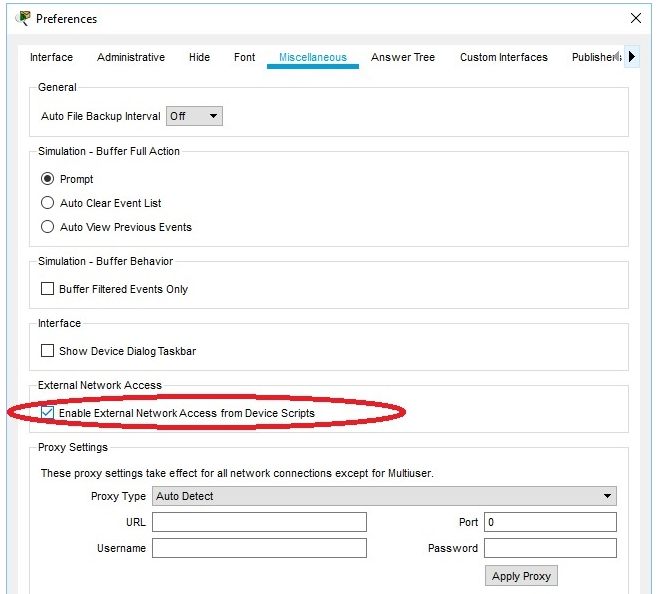
Packet Tracer 7.2 asks for user permission before starting the web server and listening on port 8765.

Output the C:\Program Files\Cisco Packet Tracer 7.2\saves\7.2\IoT\real-websocket.html test page provided to test the new real websocket capability.
DHCPv6 client on ISR1941 router
DHCP v6 client is now supported on ISR1941 router interface. Gigabit Ethernet interface IPv6 address can now be dynamically obtained by DHCP with the "ipv6 address dhcp" IOS command. ISR1941 can also act as DHCPv6 server with the "ipv6 dhcp pool <pool name>" command.
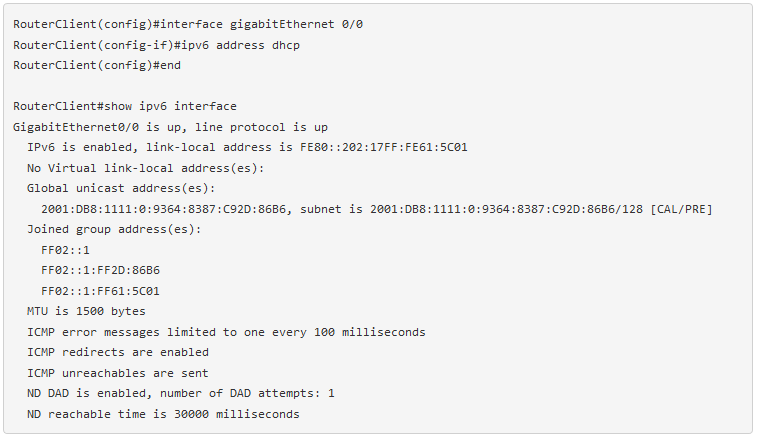
Bugfixes
The following Cisco Packet Tracer 7.1.1 bugs are fixed in Packet Tracer 7.2.1 :
- [Fixed] Packet Tracer crash when booting C1841 ISR router from ROMMON mode (boot flash:c1841-advipservicesk9-mz.124-15.T1.bin)
- [Fixed] Packet Tracer crash when inserting hwic-4esw in C1841 ISR router slot 1.
- [Fixed] EIGRP packet headers not displayed in simulation mode.
- [Fixed in Packet Tracer 7.2.1] The Cisco Netacad credentials are required at each application startup.
- Packet Tracer crash when configuring DHCP on WLC-PT wireless controller
- Unable to use ip http server command on Cisco ISR 1941 router
- LLDP protocol error with LLDP neighbors not showing
- Port-channel interfaces become unassociated from the channel-groups on a router device when a saved file is reloaded after Packet Tracer restart
- After entering the command "show spanning-tree details" on a switch with a spanning-tree instance, program crashes
- Program crashes when placing fiber adaptor GLC-LH-SMD in ISR 2811 router using mixed media adaptor
Cisco Packet Tracer 7.2的更多相关文章
- Linux中安装Cisco Packet Tracer
Cisco Packet tracer是什么? Cisco Packet Tracer是一个强大的网络模拟工具,用于进行Cisco认证时的培训.它为我们 提供了各个路由器和网络设备的良好的接口视图,这 ...
- Cisco Packet Tracer的使用(一)
Cisco Packet Tracer 是由Cisco公司发布的一个辅助学习工具,为学习思科网络课程的初学者去设计.配置.排除网络故障提供了网络模拟环境.用户可以在软件的图形用户界面上直接使用拖曳方法 ...
- Cisco Packet Tracer做单臂路由的过程
Cisco Packet Tracer版本:6.0.0.0045 单臂路由 VLAN规划 switch 0上配置:Switch>enSwitch(config)#vlan 2 #创建vlan2S ...
- 对比网络模拟器软件——Cisco Packet Tracer、华为eNSP、H3C Cloud Lab
1.软件介绍 1.1 Cisco Packet Tracer Cisco Packet Tracer(以下简称PT)是一款由思科公司开发的,为网络课程的初学者提供辅助教学的实验模拟器.使用者可以在该模 ...
- Cisco Packet Tracer中通过集线器组网
Cisco Packet Tracer中可以通过集线器将多台电脑完成通信. Cisco Packet Tracer 6.2.0 一.添加三台电脑设备 1.按照下图1.2步骤操作,2步骤执行三次,拖拽P ...
- Cisco Packet Tracer中两台电脑通信设置
Cisco Packet Tracer是网络初学者仿真模拟网络环境的必备工具.今天我们来模拟下两台电脑之间的通信. Cisco Packet Tracer版本6.2.0 一.添加设备 1.这里添加一个 ...
- Cisco学习记录(一):Cisco Packet Tracer官网下载方法
通过Cisco Packet Tracer学习计算机网络知识 本人大三狗一枚,一直以来都在学java, python, web开发的我,经过一番决定,毅然决然要开始深入学习计算机网络!通过Cisco ...
- 计算机网络 之 Cisco packet tracer 的安装及汉化
可以去官网下载最新版本的Cisco packet tracer 免费 汉化包及7.1版本百度云链接:链接: https://pan.baidu.com/s/1XudelgnMu6XysCZ36csl7 ...
- IP组网实验(使用Cisco Packet Tracer路由器模拟软件)
最近计网课讲到了以太网,第二个计网实验就是IP组网实验.这个实验主要使用了netsim这个路由器模拟软件.怎奈mac上没有,于是用Cisco Packet Tracer进行了一次模拟(其实就是实验中的 ...
随机推荐
- AJAX-状态属性
XMLHttpRequest对象的readyState属性 作用:表示xhr对象的请求状态 值:由0到4表示5个状态 0:请求尚未初始化 1:已经打开到WEB服务器的连接,正在向服务器发送请求 2:请 ...
- UVA 1267 Network(DFS)
题目链接:https://vjudge.net/problem/UVA-1267 首先我们要把这样一棵无根树转换成有根树,那么树根我们可以直接使用$VOD$. 还有一个性质:如果深度为$d$的一个节点 ...
- Unity小知识点大全(一)
原帖地址:https://zhuanlan.zhihu.com/p/54763553 1. 高亮选择 在Scene面板右上角的Gizmo下拉列表中,可以通过设置Selection Outline选项决 ...
- docker删除镜像时报错解决办法
报错信息 [root@kvm ~]# docker rmi 4950a54ede5a Error response from daemon: conflict: unable to delete 49 ...
- JVM中的动态语言支持简介
抽丝剥茧 细说架构那些事——[优锐课] 从版本6开始,JVM已扩展为支持现代动态语言(也称为脚本语言).Java8的发行为这一领域提供了更多动力.感到这种支持的必要性是因为Java作为一种语言固有地是 ...
- 密码学笔记——playfair密码
Playfair密码(Playfair cipher 或 Playfair square)一种替换密码,1854年由查尔斯·惠斯通(Charles Wheatstone)的英国人发明. 例题: 某种 ...
- kill pkill
首先说一下kill命令,它是通过pid(进程ID)来杀死进程,要得到某个进程的pid,我们可以使用ps(process status)命令,默认情况下,kill命令发送给进程的终止信号是15,但是有些 ...
- Caffe 笔记 (一)caffe的层与数据结构
Caffe是纯粹的C++/CUDA架构,支持命令行.Python和MATLAB接口:可以在CPU和GPU直接无缝切换: Caffe::set_mode(Caffe::GPU); Caffe的优势 1. ...
- 如何在项目中新建.gitignore文件
1. 在需要创建 .gitignore 文件的文件夹, 右键选择 Git Bash 进入命令行,进入项目所在目录. 2. 输入 touch .gitignore 在文件夹就生成了一个“.gitigno ...
- numpy的学习之路(1)——创建数组以及基本运算
需要导入的包 import numpy as np import pandas 一.利用numpy创建数组 1.1创建简单数组 array =np.array([[1,2,3], [2,3,4]]) ...
