<scrapy爬虫>爬取腾讯社招信息
1.创建scrapy项目
dos窗口输入:
scrapy startproject tencent
cd tencent
2.编写item.py文件(相当于编写模板,需要爬取的数据在这里定义)
# -*- coding: utf-8 -*- # Define here the models for your scraped items
#
# See documentation in:
# https://doc.scrapy.org/en/latest/topics/items.html import scrapy class TencentItem(scrapy.Item):
# define the fields for your item here like:
#职位名
positionname = scrapy.Field()
#链接
positionlink = scrapy.Field()
#类别
positionType = scrapy.Field()
#招聘人数
positionNum = scrapy.Field()
#工作地点
positioncation = scrapy.Field()
#职位名称
positionTime = scrapy.Field()
3.创建爬虫文件
dos窗口输入:
scrapy genspider myspider tencent.com
4.编写myspider.py文件(接收响应,处理数据)
# -*- coding: utf-8 -*-
import scrapy
from tencent.items import TencentItem class MyspiderSpider(scrapy.Spider):
name = 'myspider'
allowed_domains = ['tencent.com']
url = 'https://hr.tencent.com/position.php?&start='
offset = 0
start_urls = [url+str(offset)] def parse(self, response):
for each in response.xpath('//tr[@class="even"]|//tr[class="odd"]'):
#初始化模型对象
item = TencentItem()
# 职位名
item['positionname'] = each.xpath("./td[1]/a/text()").extract()[0]
# 链接
item['positionlink'] = 'http://hr.tencent.com/' + each.xpath("./td[1]/a/@href").extract()[0]
# 类别
item['positionType'] = each.xpath("./td[2]/text()").extract()[0]
# 招聘人数
item['positionNum'] = each.xpath("./td[3]/text()").extract()[0]
# 工作地点
item['positioncation'] = each.xpath("./td[4]/text()").extract()[0]
# 职位名称
item['positionTime'] = each.xpath("./td[5]/text()").extract()[0]
yield item
if self.offset < 2820:
self.offset += 10
else:
raise ("程序结束")
yield scrapy.Request(self.url+str(self.offset),callback=self.parse)
5.编写pipelines.py(存储数据)
# -*- coding: utf-8 -*- # Define your item pipelines here
#
# Don't forget to add your pipeline to the ITEM_PIPELINES setting
# See: https://doc.scrapy.org/en/latest/topics/item-pipeline.html
import json class TencentPipeline(object):
def __init__(self):
self.filename = open('tencent.json','wb') def process_item(self, item, spider):
text =json.dumps(dict(item),ensure_ascii=False) + ',\n'
self.filename.write(text.encode('utf-8'))
return item def close_spider(self):
self.filename.close()
6.编写settings.py(设置headers,pipelines等)
robox协议
# Obey robots.txt rules
ROBOTSTXT_OBEY = False
headers
DEFAULT_REQUEST_HEADERS = {
'user-agent': 'Mozilla/5.0 (Windows NT 10.0; Win64; x64) AppleWebKit/537.36 (KHTML, like Gecko) Chrome/68.0.3440.106 Safari/537.36',
'Accept': 'text/html,application/xhtml+xml,application/xml;q=0.9,*/*;q=0.8',
# 'Accept-Language': 'en',
}
pipelines
ITEM_PIPELINES = {
'tencent.pipelines.TencentPipeline': 300,
}
7.运行爬虫
dos窗口输入:
scrapy crawl myspider
运行结果:


查看debug:
2019-02-18 16:02:22 [scrapy.core.scraper] ERROR: Spider error processing <GET https://hr.tencent.com/position.php?&start=520> (referer: https://hr.tencent.com/position.php?&start=510)
Traceback (most recent call last):
File "E:\software\ANACONDA\lib\site-packages\scrapy\utils\defer.py", line 102, in iter_errback
yield next(it)
File "E:\software\ANACONDA\lib\site-packages\scrapy\spidermiddlewares\offsite.py", line 30, in process_spider_output
for x in result:
File "E:\software\ANACONDA\lib\site-packages\scrapy\spidermiddlewares\referer.py", line 339, in <genexpr>
return (_set_referer(r) for r in result or ())
File "E:\software\ANACONDA\lib\site-packages\scrapy\spidermiddlewares\urllength.py", line 37, in <genexpr>
return (r for r in result or () if _filter(r))
File "E:\software\ANACONDA\lib\site-packages\scrapy\spidermiddlewares\depth.py", line 58, in <genexpr>
return (r for r in result or () if _filter(r))
File "C:\Users\123\tencent\tencent\spiders\myspider.py", line 22, in parse
item['positionType'] = each.xpath("./td[2]/text()").extract()[0]
去网页查看:

这个职位少一个属性- -!!!(城市套路多啊!)
那就改一下myspider.py里面的一行:
item['positionType'] = each.xpath("./td[2]/text()").extract()[0]
加个判断,改为:
if len(each.xpath("./td[2]/text()").extract()) > 0:
item['positionType'] = each.xpath("./td[2]/text()").extract()[0]
else:
item['positionType'] = "None"
运行结果:

看网站上最后一页:
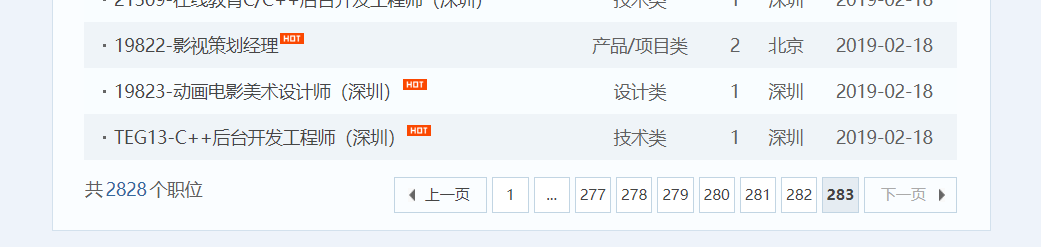
爬取成功!
<scrapy爬虫>爬取腾讯社招信息的更多相关文章
- <scrapy爬虫>爬取猫眼电影top100详细信息
1.创建scrapy项目 dos窗口输入: scrapy startproject maoyan cd maoyan 2.编写item.py文件(相当于编写模板,需要爬取的数据在这里定义) # -*- ...
- 利用scrapy爬取腾讯的招聘信息
利用scrapy框架抓取腾讯的招聘信息,爬取地址为:https://hr.tencent.com/position.php 抓取字段包括:招聘岗位,人数,工作地点,发布时间,及具体的工作要求和工作任务 ...
- 简单的scrapy实战:爬取腾讯招聘北京地区的相关招聘信息
简单的scrapy实战:爬取腾讯招聘北京地区的相关招聘信息 简单的scrapy实战:爬取腾讯招聘北京地区的相关招聘信息 系统环境:Fedora22(昨天已安装scrapy环境) 爬取的开始URL:ht ...
- 使用scrapy爬虫,爬取17k小说网的案例-方法一
无意间看到17小说网里面有一些小说小故事,于是决定用爬虫爬取下来自己看着玩,下图这个页面就是要爬取的来源. a 这个页面一共有125个标题,每个标题里面对应一个内容,如下图所示 下面直接看最核心spi ...
- 使用Scrapy框架爬取腾讯新闻
昨晚没事写的爬取腾讯新闻代码,在此贴出,可以参考完善. # -*- coding: utf-8 -*- import json from scrapy import Spider from scrap ...
- 使用scrapy爬虫,爬取今日头条搜索吉林疫苗新闻(scrapy+selenium+PhantomJS)
这一阵子吉林疫苗案,备受大家关注,索性使用爬虫来爬取今日头条搜索吉林疫苗的新闻 依然使用三件套(scrapy+selenium+PhantomJS)来爬取新闻 以下是搜索页面,得到吉林疫苗的搜索信息, ...
- 『Scrapy』爬取腾讯招聘网站
分析爬取对象 初始网址, http://hr.tencent.com/position.php?@start=0&start=0#a (可选)由于含有多页数据,我们可以查看一下这些网址有什么相 ...
- Python写网络爬虫爬取腾讯新闻内容
最近学了一段时间的Python,想写个爬虫,去网上找了找,然后参考了一下自己写了一个爬取给定页面的爬虫. Python的第三方库特别强大,提供了两个比较强大的库,一个requests, 另外一个Bea ...
- <scrapy爬虫>爬取360妹子图存入mysql(mongoDB还没学会,学会后加上去)
1.创建scrapy项目 dos窗口输入: scrapy startproject images360 cd images360 2.编写item.py文件(相当于编写模板,需要爬取的数据在这里定义) ...
随机推荐
- YARN设计思路
- 单行文本截断 text-overflow
div { white-space: nowrap; overflow: hidden; text-overflow: ellipsis; }
- vuex 基本使用
vuex:同一状态(全局状态)管理,简单的理解,在SPA单页面组件的开发中,在state中定义了一个数据之后,你可以在所在项目中的任何一个组件里进行获取.修改,并且你的修改可以同步全局. 1,安装 n ...
- centos 下载并安装nodejs
安装方法1——直接部署 1.首先安装wget ,这个一般都有自带有的,可能已经在系统里安装好了的. yum install -y wget 如果已经安装了可以跳过该步 2.下载nodejs最新的tar ...
- 【JZOJ6293】迷宫
description analysis 有没有想起[\(NOIP2018\)]保卫王国? 设\(tr[t][x][y]\)表示线段树上的\(t\)节点代表的区间,从最左边列的\(x\)行到最右边列\ ...
- C++调用python(C++)
C++源代码:python部分就是正常的python代码 #include <string.h> #include <math.h> #include "iostre ...
- python3 enum模块
枚举是绑定到唯一的常量值的一组符号名称(成员).在枚举中,成员可以通过身份进行比较,枚举本身可以迭代. 1.Enum模块 该模块定义了四个枚举类,可用于定义唯一的名称和值集:Enum,IntEnum, ...
- csp-s模拟99题解
题面:https://www.cnblogs.com/Juve/articles/11791219.html 上来先看T1,发现和之前做过的treap一样,是线段树维护单调栈,然后打了一个小时,然后它 ...
- fiddler过滤其他网站请求
1.首先选择filters过滤器,之后选择使用,点击第二个下拉框选择只显示下方主机地址 2.填写需要过滤的IP或网址,点击Actions保存设置 3.最后就可以只抓取固定的数据包了.
- 牛客多校第五场 A digits 2 签到
题意: 给定一个n,输出一个数,要求这个数所有位之和整除n,并且这个数也整除n,并且位数不许多于1e4 题解: 把这个数n输出n遍. #include<iostream> using na ...
