vuxdemo1
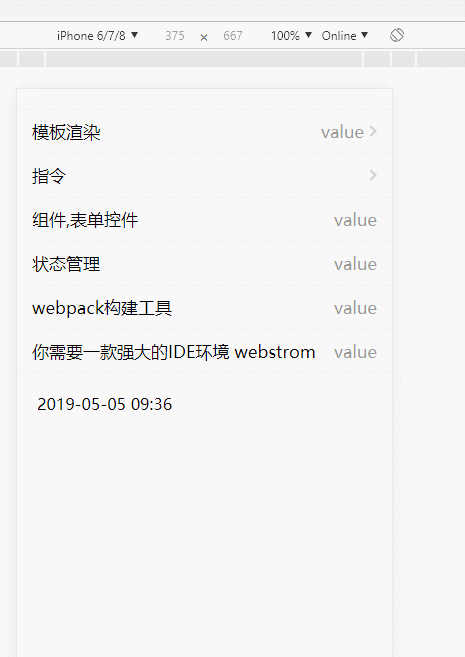
//main.js
import Vue from 'vue'
import router from './router'
import store from './store'
import axios from './components/axios'
import * as filters from './filters'
// 全局引入vux组件库
/*import Group from './components/Group'
Vue.component('Group', Group)
import Cell from './components/Cell'
Vue.component('Cell', Cell)*/
// 全局引入vux提供的插件
import {LoadingPlugin ,AlertPlugin, ToastPlugin} from 'vux'
Vue.use(LoadingPlugin)
Vue.use(AlertPlugin)
Vue.use(ToastPlugin)
// 表单验证插件,不需要请注释掉
import verify from "vue-verify-plugin";
var myRules = {
phone: {
test: /^1[34578]\d{9}$/,
message: "电话号码格式不正确"
}
}
Vue.use(verify, {
blur: true,// 是否失去焦点后开始验证
rules: myRules
});
const FastClick = require('fastclick')
FastClick.attach(document.body)
Object.keys(filters).forEach(key => {
Vue.filter(key, filters[key])
})
// 在组件中可以直接使用this.$axios访问
Vue.prototype.$axios = axios;
// simple history management
const history = window.sessionStorage
history.clear()
let historyCount = history.getItem('count') * 1 || 0
history.setItem('/', 0)
router.beforeEach((to, from, next) => {
const toIndex = history.getItem(to.path)
const fromIndex = history.getItem(from.path)
if (toIndex) {
if (toIndex > fromIndex || !fromIndex || (toIndex === '0' && fromIndex === '0')) {
store.commit('SET_DIRECTION', 'forward')
} else {
store.commit('SET_DIRECTION', 'reverse')
}
} else {
++historyCount
history.setItem('count', historyCount)
to.path !== '/' && history.setItem(to.path, historyCount)
store.commit('SET_DIRECTION', 'forward')
}
next()
})
router.afterEach((to, from, next) => {
})
/* eslint-disable no-new */
new Vue({
el: '#app',
router,
store
})
//ArticleDetail.vue
<template>
<div class="article-box" >
<div>
<li>
<input type="text" v-model.trim="username" v-verify="username" placeholder="姓名"/>
<label v-verified="verifyError.username"></label>
</li>
<li>
<input type="password" v-model="pwd" v-verify="pwd" placeholder="密码"/>
<label v-verified="verifyError.pwd"></label>
</li>
<li>
<input type="text" v-model="email" v-verify="email" placeholder="邮箱"/>
<label v-verified="verifyError.email"></label>
</li>
<div>
<button v-on:click="submit">提交</button>
</div>
<hr>
<div><label v-show="$verify.$errors.username"
v-text="$verify.$errors"></label></div>
</div>
</div>
</template>
<script>
export default{
data () {
return {
username: "",
pwd: "",
email: "",
a: {
b: {
c: "123"
}
}
}
},
verify: {
username: [
"required",
{
minLength: 2,
message: "姓名不得小于两位"
},
{
maxLength: 15,
message: "姓名最多15位"
}
],
pwd: {
minLength: 6,
message: "密码不得小于6位"
} ,
email: "email"
},
computed: {
verifyError: function () {
return this.$verify.$errors;
}
},
methods: {
submit: function () {
console.log(this.$verify.check());
}
}
}
</script>
<style>
</style>
<template>
<div>
<group>
<cell title="模板渲染" value="value" link="/detail"></cell>
<cell title="指令" is-link link="/detail"></cell>
<cell title="组件,表单控件" value="value"></cell>
<cell title="状态管理" value="value"></cell>
<cell title="webpack构建工具" value="value"></cell>
<cell title="你需要一款强大的IDE环境 webstrom " value="value"></cell>
</group>
<div class="pad20">{{time | formatDate('yyyy-MM-dd hh:mm')}}</div>
</div>
</template>
<script>
import {Group,Cell} from 'vux'
export default {
components: {
Group,
Cell
},
data () {
return {
page: 1,
limit: 20,
time: new Date()
}
},
mounted(){
this.onRefresh()
},
methods: {
onRefresh () {
/*this.time = new Date();
this.$loading.show()
setTimeout(() => {
this.$loading.hide()
}, 2000)*/
},
},
computed: {
minHeight: () => {
return (document.body.clientHeight >= 400 && document.body.clientHeight <= 736) ? document.body.clientHeight : window.screen.height
},
},
}
</script>
<style>
*{margin: 0; padding: 0;border: 0}
</style>
//page404.vue
<template>
<div class="pagemain page404">
<div class="img"><img src="http://shequ-1251225286.cossh.myqcloud.com/static/imgs/404.png" alt=""></div>
<div class="msg">{{errMsg}}</div>
<router-link to="/">
<div class="cen">
<x-button plain type="primary" style="border-radius:99px;">返回首页</x-button>
</div>
</router-link>
</div>
</template>
<script type="es6">
import {XButton} from 'vux'
export default {
components:{
XButton
},
data () {
return {
title: '皮皮虾我们走,吃炸鸡喝啤酒' ,
errMsg:'错误代码:404,请求的页面木见了'
}
},
beforeCreate(){
},
mounted(){
},
methods: {
}
}
</script>
<style>
.page404{ overflow:hidden;}
.page404 .img{ width:50%; margin:auto; margin-top:30%;}
.page404 .img img{ width:100%;}
.page404 .msg{ font-size:14px; margin-top:2%; color:#333333; text-align:center}
.page404 .cen{ width:80%; margin:auto; margin-top:5%;}
</style>
//store/router.js
import Vue from 'vue'
import Vuex from 'vuex'
Vue.use(Vuex)
const store = new Vuex.Store({
state: {
loading: false,
direction: 'forward',
},
actions: {
FETCH_LOADING: ({commit, state}) => {
return state.loading
}
},
mutations: {
SET_LOADING: (state, bool) => {
state.loading = bool
},
SET_DIRECTION: (state, str) => {
state.direction = str
}
},
getters: {
loading (state, getters) {
return state.loading
},
direction (state, getters) {
return state.direction
}
}
})
export default store
//router/index.js
import Vue from 'vue'
import Router from 'vue-router'
Vue.use(Router)
export default new Router({
mode: 'history',
base: __dirname,
routes: [
{
path: '/',
name: 'index',
component: resolve => require(['../views/ArticleList'], resolve)
},
{
path: '/detail',
name: 'detail',
component: resolve => require(['../views/ArticleDetail'], resolve) ,
meta: {
scrollToTop: true
}
},
{
path: '*',
name: 'page404',
component: resolve => require(['../views/page404.vue'], resolve)
}
]
})
//filters/index.js
function pluralize (time, label) {
return time + label + '前'
}
export function timeAgo (time) {
const between = (+Date.now() - +new Date(time)) / 1000
if (between < 60) {
return pluralize(~~(between), ' 秒')
} else if (between < 3600) {
return pluralize(~~(between / 60), ' 分钟')
} else if (between < 86400) {
return pluralize(~~(between / 3600), ' 小时')
} else if (between < (86400 * 30)) {
return pluralize(~~(between / 86400), ' 天')
} else if (between < (86400 * 30 * 12)) {
return pluralize(~~(between / (86400 * 30)), '个月')
} else {
return pluralize(~~(between / (86400 * 30 * 12)), '年')
}
}
/* 日期格式化*/
export function formatDate (date, fmt) {
date = new Date(date)
fmt = fmt || 'yyyy-MM-dd hh:mm'
let o = {
'M+': date.getMonth() + 1, // 月份
'd+': date.getDate(), // 日
'h+': date.getHours(), // 小时
'm+': date.getMinutes(), // 分
's+': date.getSeconds(), // 秒
'q+': Math.floor((date.getMonth() + 3) / 3), // 季度
'S': date.getMilliseconds() // 毫秒
}
if (/(y+)/.test(fmt)) {
fmt = fmt.replace(RegExp.$1, (date.getFullYear() + '').substr(4 - RegExp.$1.length))
}
for (let k in o) {
if (new RegExp('(' + k + ')').test(fmt)) {
fmt = fmt.replace(RegExp.$1, (RegExp.$1.length === 1) ? (o[k]) : (('00' + o[k]).substr(('' + o[k]).length)))
}
}
return fmt
}
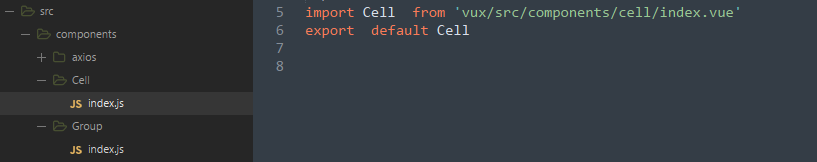
//axios/index.js
import axios from 'axios'
var PROD_URL = process.env.BASE_URL;//process.env.BASE_URL在webpack中配置。dev.env.js为测试环境,prod.env.js为发布环境
axios.defaults.baseURL = PROD_URL // 配置 apiURL
axios.defaults.timeout = 50000; // 超时
// http request interceptor
axios.interceptors.request.use(function (config) {
// Do something before request is sent
return config;
}, function (error) {
// Do something with request error
return Promise.reject(error);
});
// Add a response interceptor
axios.interceptors.response.use(function (response) {
// 通过状态码来识别服务器提示信息
switch (response.status) {
case 200:
break;
}
let code = response.data.code
if (code == 401) {
window.goLogin()
}
if (code == 402) {
window.location.replace(window.location.origin)
}
return response;
}, function (error) {
// 非状态码错误 在此通过正则处理
console.log('捕获到一个错误,错误信息:' + error)
if (/Network Error/i.test(error)) {
alert('您当前无法上网,请检查你的移动数据开关或wifi是否正常')
}
if (/ms exceeded/i.test(error)) {
alert('您的网络连接不稳定,请检查你的移动数据开关或wifi是否正常')
$(".weui_loading_toast").hide()
}
if (/code 500/i.test(error)) {
alert('网络异常,请稍后重试')
}
return Promise.reject(error);
});
export default axios;
vuxdemo1的更多相关文章
随机推荐
- Java通过接口或者抽象类调用方法的时候,怎么知道调用的是哪个实现类里的方法?
用对象的 getClass() 方法获得它的类,之后就可以随意去判断这是哪个实现类了. 比如代码1-1所示的JDBC连接池的代码,我们想要知道conn调用的close方法是释放连接还是归还连接, 我们 ...
- 【BZOJ4161】Shlw loves matrixI
题目描述 给定数列 {hn}前k项,其后每一项满足 hn = a1h(n-1) + a2h(n-2) + ... + ak*h(n-k) 其中 a1,a2...ak 为给定数列.请计算 h(n),并将 ...
- Redis学习笔记03-持久化
redis是一个内存型数据库,这就意味着,当主机重启或者宕机时,内存中的数据会被清空,redis可能会丢失数据.为了保存数据,实现数据持久化就必须要有一种机制,可以将redis数据库的数据保留在硬盘上 ...
- Java 后端彻底解决跨域问题(CORS)
接口调用出现跨域问题时,浏览器会报如下提示 XMLHttpRequest cannot load xxx. Request header field Authorization is not allo ...
- Docker(四)安装Redis
1.安装redis https://blog.csdn.net/qq_29917523/article/details/78019511 2.测试连接
- map 的使用 UVA156
借用这一水题来熟悉map的操作,以前以为看过c++ primer,对map虽然不熟悉但用还是会用的,实际上手发现不是那么回事,还是有很多坑的 #include <iostream> #in ...
- JAVA面试常见问题之设计模式篇
1.常见的设计模式 单例模式.工厂模式.建造模式.观察者模式.适配器模式.代理模式.装饰模式. 参考:https://www.cnblogs.com/cr330326/p/5627658.html 2 ...
- HttpRequest 工具
1.根据 url 和 encoding 获取当前url页面的 html 源代码 public static string GetHtml(string url, Encoding encoding) ...
- 玩转webpack之webpack的entry output
webpack的入口配置项表示要配置的文件就是开发环境或者生产环境 浏览器本身不能认识的一些东西必须经过webpack的编译才能认识,但是要去写的时候我们经常用到预编译什么的比如scss比如jsx甚至 ...
- Functional Programming Contest - September'14
比赛链接 A题 -- Enter your code here. Read input from STDIN. Print output to STDOUT main = do x <- get ...
