SpringBoot-2.1.1系列一:使用https
1.什么是https?
HTTPS中文名称:超文本传输安全协议,是以安全为目标的HTTP通道,简单讲是HTTP的安全版。即HTTP下加入SSL层,HTTPS的安全基础是SSL,因此加密的详细内容就需要SSL。
https=http+ssl
2.为什么需要使用https?
最初大家都使用http协议,HTTP协议以明文方式发送内容,不提供任何方式的数据加密,如果攻击者截取了Web浏览器和网站服务器之间的传输报文,就可以直接读懂其中的信息,因此,HTTP协议不适合传输一些敏感信息,比如:信用卡号、密码等支付信息。
为了解决HTTP协议的这一缺陷,需要使用另一种协议:安全套接字层超文本传输协议HTTPS,为了数据传输的安全,HTTPS在HTTP的基础上加入了SSL协议,SSL依靠证书来验证服务器的身份,并为浏览器和服务器之间的通信加密。
3.怎样使用https?
3.1.生成证书
keytool -genkey -alias tomcat -keyalg RSA -keystore /home/gzr/tomcat.keystore

将生成好的证书放在项目根目录即可
3.2.配置文件增加配置属性
server:
#端口号
port: 443
ssl:
#生成证书的名字
key-store: https.keystore
#密钥库密码
key-store-password: 123456
key-store-type: JKS
key-alias: https此时访问https://localhost即可(https默认端口号是443,所以无需加上端口号)
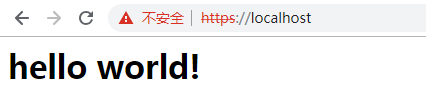
3.3.让http访问自动跳转到https
上面只有https协议,如果用http访问会报错

可是用户日常使用中,并不愿意加上https
以百度为例,当我们输入www.baidu.com时,它会自动加上https。这样用户体验较好。
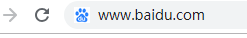

下面增加http访问自动跳转到https:
首先增加一个自定义属性,用于http端口号
http:
port: 80编写配置类HttpsConfig
package com.chenyuwen.demo;
import org.apache.catalina.Context;
import org.apache.catalina.connector.Connector;
import org.apache.tomcat.util.descriptor.web.SecurityCollection;
import org.apache.tomcat.util.descriptor.web.SecurityConstraint;
import org.springframework.beans.factory.annotation.Value;
import org.springframework.boot.SpringApplication;
import org.springframework.boot.autoconfigure.SpringBootApplication;
import org.springframework.boot.web.embedded.tomcat.TomcatServletWebServerFactory;
import org.springframework.boot.web.servlet.server.ServletWebServerFactory;
import org.springframework.context.annotation.Bean;
@Configuration
public class HttpsConfig {
@Value("${server.port}")
private int httpsPort;
@Value("${http.port}")
private int httpPort;
@Bean
public ServletWebServerFactory servletContainer() {
TomcatServletWebServerFactory tomcat = new TomcatServletWebServerFactory() {
@Override
protected void postProcessContext(Context context) {
SecurityConstraint securityConstraint = new SecurityConstraint();
securityConstraint.setUserConstraint("CONFIDENTIAL");
SecurityCollection collection = new SecurityCollection();
collection.addPattern("/*");
securityConstraint.addCollection(collection);
context.addConstraint(securityConstraint);
}
};
tomcat.addAdditionalTomcatConnectors(initiateHttpConnector());
return tomcat;
}
private Connector initiateHttpConnector() {
Connector connector = new Connector("org.apache.coyote.http11.Http11NioProtocol");
connector.setScheme("http");
connector.setPort(httpPort);
connector.setSecure(false);
connector.setRedirectPort(httpsPort);
return connector;
}
}此时再访问http://localhost会自动跳转到https://localhost
本次讲解到此结束!
SpringBoot-2.1.1系列一:使用https的更多相关文章
- Https系列之一:https的简单介绍及SSL证书的生成
Https系列会在下面几篇文章中分别作介绍: 一:https的简单介绍及SSL证书的生成二:https的SSL证书在服务器端的部署,基于tomcat,spring boot三:让服务器同时支持http ...
- SpringBoot源码学习系列之异常处理自动配置
SpringBoot源码学习系列之异常处理自动配置 1.源码学习 先给个SpringBoot中的异常例子,假如访问一个错误链接,让其返回404页面 在浏览器访问: 而在其它的客户端软件,比如postm ...
- SpringBoot源码学习系列之嵌入式Servlet容器
目录 1.博客前言简单介绍 2.定制servlet容器 3.变换servlet容器 4.servlet容器启动原理 SpringBoot源码学习系列之嵌入式Servlet容器启动原理 @ 1.博客前言 ...
- SpringBoot源码解析系列文章汇总
相信我,你会收藏这篇文章的 本篇文章是这段时间撸出来的SpringBoot源码解析系列文章的汇总,当你使用SpringBoot不仅仅满足于基本使用时.或者出去面试被面试官虐了时.或者说想要深入了解一下 ...
- SpringBoot源码学习系列之@PropertySource不支持yaml读取原因
然后,为什么@PropertySource注解默认不支持?可以简单跟一下源码 @PropertySource源码: 根据注释,默认使用DefaultPropertySourceFactory类作为资源 ...
- SpringBoot源码解读系列——开篇
什么是SpringBoot? 定义可以参考官网:SpringBoot官网,其定义通俗易懂,这里就不赘述. 官网也给出了一个通用的SpringBoot工程样例,其中包含了这么几个元素: 1.pom依赖 ...
- Https系列之四:https的SSL证书在Android端基于okhttp,Retrofit的使用
Https系列会在下面几篇文章中分别作介绍: 一:https的简单介绍及SSL证书的生成二:https的SSL证书在服务器端的部署,基于tomcat,spring boot三:让服务器同时支持http ...
- Springcloud/Springboot项目绑定域名,使用Nginx配置Https
https://blog.csdn.net/a_squirrel/article/details/79729690 一.Https 简介(百度百科) HTTPS(全称:Hyper Text Trans ...
- SpringBoot源码学习系列之SpringMVC自动配置
目录 1.ContentNegotiatingViewResolver 2.静态资源 3.自动注册 Converter, GenericConverter, and Formatter beans. ...
- SpringBoot源码学习系列之Locale自动配置
目录 1.spring.messages.cache-duration 2.LocaleResolver 的方法名必须为localeResolver 3.默认LocaleResolver 4.指定默认 ...
随机推荐
- @noi.ac - 442@ 牛羊被他抢了
目录 @description@ @solution@ @accepted code@ @details@ @description@ 众所周知小G热衷于搏弈,有一天他来到你的大草原上,抢走了你所有的 ...
- H3C 路由器单播IP包转发
- oracle 用表连接替换EXISTS
通常来说 , 采用表连接的方式比EXISTS更有效率 SELECT ENAME FROM EMP E WHERE EXISTS (SELECT ‘X’ FROM DEPT WHERE DEPT_NO ...
- 微信小程序弹框wx.showModal如何修改样式
由于官方API提供的显示模态弹窗,只能简单地显示文字内容,不能对对话框内容进行自定义,欠缺灵活性,所以自己从模态弹窗的原理角度来实现了自定义的模态对话框. wx.showModal修改样式后的效果,如 ...
- Python--day69--ORM聚合查询和分组查询
聚合查询和分组查询 聚合 aggregate()是QuerySet 的一个终止子句,意思是说,它返回一个包含一些键值对的字典. 键的名称是聚合值的标识符,值是计算出来的聚合值.键的名称是按照字段和聚合 ...
- HDU 1251 裸的字典树、入门题
裸的字典树还是挺简单的. 四个基本操作建立.查找.插入.删除 建立新结点我是用的c++中 new操作.当然也可以用malloc,都方便 不过指针阿.地址阿.这其中关系什么的我貌似还不是很清楚阿. 因为 ...
- Python--day26--封装和@property
---恢复内容开始--- @property:修饰过的方法不能传任何参数,把方法伪装成属性,没有这个装饰就像c1.area()这样调用,少了一个括号,没什么用. @name.setter:实现可以修改 ...
- Vue之webpack的entry和output
一.文件结构 二.index.html <!DOCTYPE html> <html lang="en"> <head> <meta cha ...
- Spring Cloud探路(一) Erueka服务器的建立
组件名:Netflix Eureka 作用:支撑微服务的自注册.自发现,提供负载均衡能力 开发环境使用IDEA 1.新建Eureka Server,新建maven项目,配置pom.xml <p ...
- windows命令行下redis读取中文字符乱码
我在eclipse上对redis进行了一个操作,添加了一个中文字符串进去,可以看到是添加成功了的 但是在命令行中读取的时候却成了乱码,如下图所示 这是因为windows命令行的编码是gbk 可以通过如 ...
