React MobX 开始
MobX 用于状态管理,简单高效。本文将于 React 上介绍如何开始,包括了:
- 了解 MobX 概念
- 从零准备 React 应用
- MobX React.FC 写法
- MobX React.Component 写法
可以在线体验: https://ikuokuo.github.io/start-react ,代码见: https://github.com/ikuokuo/start-react 。
概念
首先,ui 是由 state 通过 fn 生成:
ui = fn(state)
在 React 里, fn 即组件,依照自己的 state 渲染。
如果 state 是共享的,一处状态更新,多处组件响应呢?这时就可以用 MobX 了。
MobX 数据流向如下:
ui
action → state
ui 触发 action,更新 state,重绘 ui。注意是单向的。
了解更多,请阅读 MobX 主旨 。这里讲下实现时的主要步骤:
- 定义数据存储类
Data Store- 成员属性为
state,成员函数为action - 用
mobx标记为observable
- 成员属性为
- 定义
Stores Provider- 方式一
React.Context:createContext包装Store实例,uiuseContext使用 - 方式二
mobx-react.Provider:直接包装Store实例,提供给Provider,uiinject使用
- 方式一
- 实现
ui组件- 用
mobx标记为observer - 获取
stores,直接引用state - 若要更新
state,间接调用action
- 用
项目结构上就是多个 stores 目录,定义各类 store 的 state action,异步操作也很简单。了解更多,请阅读:
准备
React App
yarn create react-app start-react --template typescript
cd start-react
React Router
路由库,以便导航样例。
yarn add react-router-dom
Antd
组件库,以便布局 UI。
yarn add antd @ant-design/icons
高级配置,
yarn add @craco/craco -D
yarn add craco-less
craco.config.js 配置了深色主题:
const path = require('path');
const CracoLessPlugin = require('craco-less');
const { getThemeVariables } = require('antd/dist/theme');
module.exports = {
plugins: [
{
plugin: CracoLessPlugin,
options: {
lessLoaderOptions: {
lessOptions: {
modifyVars: getThemeVariables({
dark: true,
// compact: true,
}),
javascriptEnabled: true,
},
},
},
},
],
webpack: {
alias: { '@': path.resolve(__dirname, './src') },
},
};
ESLint
VSCode 安装 ESLint Prettier 扩展。初始化 eslint:
$ npx eslint --init
How would you like to use ESLint? · style
What type of modules does your project use? · esm
Which framework does your project use? · react
Does your project use TypeScript? · No / Yes
Where does your code run? · browser
How would you like to define a style for your project? · guide
Which style guide do you want to follow? · airbnb
What format do you want your config file to be in? · JavaScript
配置 .eslintrc.js .eslintignore .vscode/settings.json,详见代码。并于 package.json 添加:
"scripts": {
"lint": "eslint . --ext .js,.jsx,.ts,.tsx --ignore-pattern node_modules/"
},
执行 yarn lint 通过, yarn start 运行。
到此, React Antd 应用就准备好了。初始模板如下,可见首个提交:
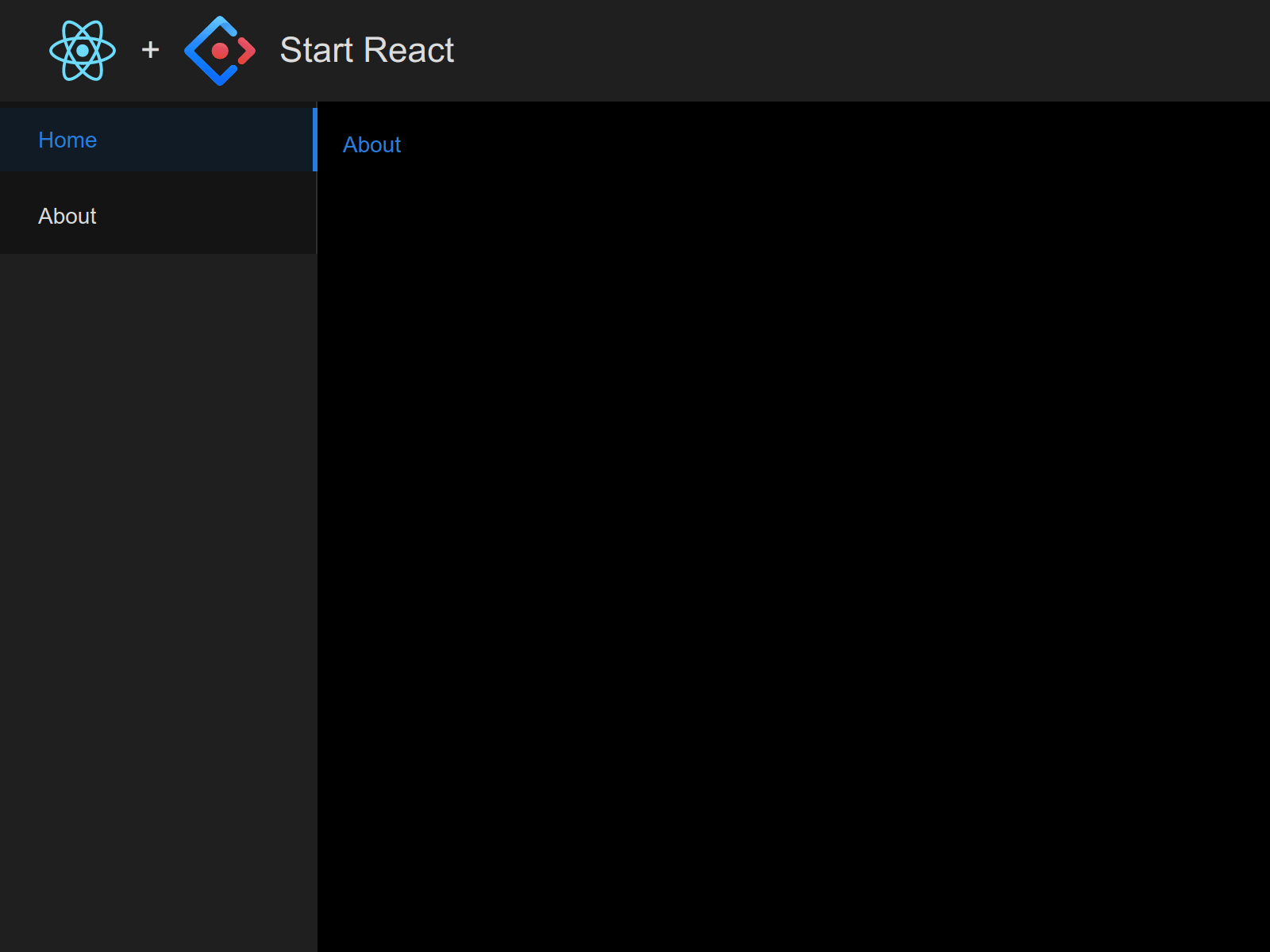
MobX
yarn add mobx mobx-react
mobx-react 包含了 mobx-react-lite,所以不必安装了。
- 如果只用 React.FC (HOOK) 时,用
mobx-react-lite即可。 - 如果要用 React.Component (Class) 时,用
mobx-react才行。
mobx-react-lite 与 React.FC
定义 Data Stores
makeAutoObservable
定义数据存储模型后,于构造函数里调用 makeAutoObservable(this) 即可。
stores/Counter.ts:
import { makeAutoObservable } from 'mobx';
class Counter {
count = 0;
constructor() {
makeAutoObservable(this);
}
increase() {
this.count += 1;
}
decrease() {
this.count -= 1;
}
}
export default Counter;
React.Context Stores
React.Context 可以很简单的传递 Stores。
stores/index.ts:
import React from 'react';
import Counter from './Counter';
import Themes from './Themes';
const stores = React.createContext({
counter: new Counter(),
themes: new Themes(),
});
export default stores;
创建一个 useStores 的 Hook,简化调用。
hooks/useStores.ts:
import React from 'react';
import stores from '../stores';
const useStores = () => React.useContext(stores);
export default useStores;
Pane 组件,使用 Stores
组件用 observer 包装,useStores 引用 stores。
Pane.tsx:
import React from 'react';
import { Row, Col, Button, Select } from 'antd';
import { PlusOutlined, MinusOutlined } from '@ant-design/icons';
import { observer } from 'mobx-react-lite';
import useStores from './hooks/useStores';
type PaneProps = React.HTMLProps<HTMLDivElement> & {
name?: string;
}
const Pane: React.FC<PaneProps> = ({ name, ...props }) => {
const stores = useStores();
return (
<div {...props}>
{name && <h2>{name}</h2>}
<Row align="middle">
<Col span="4">Count</Col>
<Col span="4">{stores.counter.count}</Col>
<Col>
<Button
type="text"
icon={<PlusOutlined />}
onClick={() => stores.counter.increase()}
/>
<Button
type="text"
icon={<MinusOutlined />}
onClick={() => stores.counter.decrease()}
/>
</Col>
</Row>
{/* ... */}
</div>
);
};
Pane.defaultProps = { name: undefined };
export default observer(Pane);
mobx-react 与 React.Component
定义 Data Stores
makeObservable + decorators
装饰器在 MobX 6 中放弃了,但还可使用。
首先,启用装饰器语法。TypeScript 于 tsconfig.json 里启用:
"experimentalDecorators": true,
"useDefineForClassFields": true,
定义数据存储模型后,于构造函数里调用 makeObservable(this)。在 MobX 6 前不需要,但现在为了装饰器的兼容性必须调用。
stores/Counter.ts:
import { makeObservable, observable, action } from 'mobx';
class Counter {
@observable count = 0;
constructor() {
makeObservable(this);
}
@action
increase() {
this.count += 1;
}
@action
decrease() {
this.count -= 1;
}
}
export default Counter;
Root Stores
组合多个 Stores。
stores/index.ts:
import Counter from './Counter';
import Themes from './Themes';
export interface Stores {
counter: Counter;
themes: Themes;
}
const stores : Stores = {
counter: new Counter(),
themes: new Themes(),
};
export default stores;
父组件,提供 Stores
父组件添加 mobx-react.Provider,并且属性扩展 stores 。
index.tsx:
import React from 'react';
import { Provider } from 'mobx-react';
import stores from './stores';
import Pane from './Pane';
const MobXCLS: React.FC = () => (
<div>
<Provider {...stores}>
<h1>MobX with React.Component</h1>
<div style={{ display: 'flex' }}>
<Pane name="Pane 1" style={{ flex: 'auto' }} />
<Pane name="Pane 2" style={{ flex: 'auto' }} />
</div>
</Provider>
</div>
);
export default MobXCLS;
Pane 组件,注入 Stores
组件用 observer 装饰,同时 inject 注入 stores。
Pane.tsx:
import React from 'react';
import { Row, Col, Button, Select } from 'antd';
import { PlusOutlined, MinusOutlined } from '@ant-design/icons';
import { observer, inject } from 'mobx-react';
import { Stores } from './stores';
type PaneProps = React.HTMLProps<HTMLDivElement> & {
name?: string;
};
@inject('counter', 'themes')
@observer
class Pane extends React.Component<PaneProps, unknown> {
get injected() {
return this.props as (PaneProps & Stores);
}
render() {
const { name, ...props } = this.props;
const { counter, themes } = this.injected;
return (
<div {...props}>
{name && <h2>{name}</h2>}
<Row align="middle">
<Col span="4">Count</Col>
<Col span="4">{counter.count}</Col>
<Col>
<Button
type="text"
icon={<PlusOutlined />}
onClick={() => counter.increase()}
/>
<Button
type="text"
icon={<MinusOutlined />}
onClick={() => counter.decrease()}
/>
</Col>
</Row>
<Row align="middle">
<Col span="4">Theme</Col>
<Col span="4">{themes.currentTheme}</Col>
<Col>
<Select
style={{ width: '60px' }}
value={themes.currentTheme}
showArrow={false}
onSelect={(v) => themes.setTheme(v)}
>
{themes.themes.map((t) => (
<Select.Option key={t} value={t}>
{t}
</Select.Option>
))}
</Select>
</Col>
</Row>
</div>
);
}
}
export default Pane;
最后
MobX 文档可以浏览一遍,了解有哪些内容。未涉及的核心概念还有 Computeds, Reactions。
其中 MobX and React 一节,详解了于 React 中的用法及注意点,见:React 集成,React 优化。
GoCoding 个人实践的经验分享,可关注公众号!
React MobX 开始的更多相关文章
- [Web 前端] 如何构建React+Mobx+Superagent的完整框架
ReactJS并不像angular一样是一个完整的前端框架,严格的说它只是一个UI框架,负责UI页面的展示,如果用通用的框架MVC来说,ReactJs只负责View了,而Angular则是一个完整的前 ...
- 前端003/【React + Mobx + NornJ】开发模式
1.React + Mobx + NornJ 开发模式快速上手教程 github网址:https://github.com/joe-sky/nornj-cli/blob/master/docs/gui ...
- [React + Mobx] Mobx and React intro: syncing the UI with the app state using observable and observer
Applications are driven by state. Many things, like the user interface, should always be consistent ...
- react mobx 装饰器语法配置
1.弹出项目配置 npm run eject 此处注意,若弹出项目配置失败,请先执行以下两行代码(我的项目执行上一句都会报错,所以都会执行) 1.git add . 2.git commit -m & ...
- react mobx webpack 使用案例
1.package.json: { "name": "wtest", "version": "1.0.0", " ...
- React + MobX 状态管理入门及实例
前言 现在最热门的前端框架,毫无疑问是React. React是一个状态机,由开始的初始状态,通过与用户的互动,导致状态变化,从而重新渲染UI. 对于小型应用,引入状态管理库是"奢侈的&qu ...
- react+mobx 编写 Async装饰器
使用 // indexStore.js import axios from "axios"; import { from } from "rxjs"; impo ...
- react+mobx 编写 withStoreHistory 装饰器
主要作用是向store里面注入一个history对象,方便story里面的函数调用 function withStoreHistory(storeName) { if (!storeName) ret ...
- Vue.js 2.0 和 React、Augular等其他框架的全方位对比
引言 这个页面无疑是最难编写的,但也是非常重要的.或许你遇到了一些问题并且先前用其他的框架解决了.来这里的目的是看看Vue是否有更好的解决方案.那么你就来对了. 客观来说,作为核心团队成员,显然我们会 ...
随机推荐
- 表格合并单元格【c#】
gridBranchInfo.DataSource = dtBranchViewList; gridBranchInfo.DataBind(); Random random = new Random( ...
- Hive(一)【基本概念、安装】
目录 一. Hive基本概念 1.1 Hive是什么 1.2 Hive的优缺点 1.3 Hive的架构 1.4 Hive和数据库的区别 二. Hive安装 2.1 安装地址 2.2 Mysql的安装 ...
- JVM——对象已“死”的判定
主要针对Java堆和方法区 1.判断对象是否已"死" Java堆中存放着几乎所有的对象实例,垃圾回收器在对堆进行回收之前,首先应该判断这些对象哪些还"存活",哪 ...
- 阿里云esc 安装 mysql5.7.27
1. 下载: wget http://repo.mysql.com/mysql57-community-release-el7-10.noarch.rpm 2. 安装: (1) yum -y in ...
- springmvc资源文件访问不到,undefined,jsp引用js文件目录
资源访问失败: 该模块下springmvc.xml文件中添加配置: <mvc:resources mapping="/js/**" location="/js/&q ...
- 30个类手写Spring核心原理之依赖注入功能(3)
本文节选自<Spring 5核心原理> 在之前的源码分析中我们已经了解到,依赖注入(DI)的入口是getBean()方法,前面的IoC手写部分基本流程已通.先在GPApplicationC ...
- Nginx开启php_info
目录 一.简介 二.配置 三.参数 一.简介 pathinfo是php需要的东西,php可以用这个函数来获得信息. http://wangying.sinaapp.com/tools/index.ph ...
- Nginx 中 location 的匹配顺序
nginx中location的匹配模式有以下几种: 精确匹配:以=开头,只有完全匹配才能生效,例子location = /uri 非正则匹配:以^~开头,^表示非.~表示正则,例子location ^ ...
- Log4j漏洞源码分析
Log4j漏洞源码分析 这几天Log4j的问题消息满天飞,今天我们就一起来看看从源码角度看看这个漏洞是如何产生的. 大家都知道这次问题主要是由于Log4j中提供的jndi的功能. 具体涉及到的入口类是 ...
- Cilium 1.11 发布,带来内核级服务网格、拓扑感知路由....
原文链接:https://isovalent.com/blog/post/2021-12-release-111 作者:Cilium 母公司 Isovalent 团队 译者:范彬,狄卫华,米开朗基杨 ...
