Unity使用C++作为游戏逻辑脚本的研究
文章申明:本文来自JacksonDunstan的博客系列文章内容摘取和翻译,版权归其所有,附上原文的链接,大家可以有空阅读原文:C++ Scripting( in Unity)
一、C#和C++的通信
前面我的文章写过c#/c/lua是如何交互的,通过将c#的函数和属性,注册到lua虚拟机中,可以实现通过c来互相交互。
而c#和c++的交互,也是非常类似的,c#可以直接的通过P/Invoke的方式来调用c++的函数,而C++调用C#的函数,C++的函数是被封装成DLL来放在Unity的工程文件中的Plugins中,则需要基于.NET来操作,利用Marshal.GetFunctionPointerForDelegate来获取函数的指针,然后传递到c++中进行操作。
二、编辑器下实现实时的编译和脚本更新
在Unity中,我们可以在打开的Unity中,直接编译c#的文件,这样不需要每次都关闭工程再打开来执行编译,而C++由于通过DLL来调用,每次更新的C++都需要关闭工程,然后更新DLL,然后打开工程,这样的操作,对于编辑器下的开发是极其耗费的。
对于上面提到的反复开关工程执行DLL的更新,可以利用[DllImport]的属性来实现在编辑器下的更新:
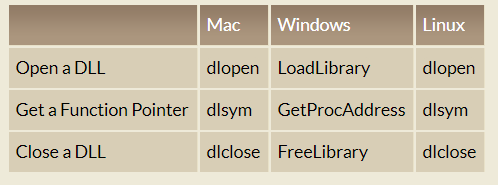
该属性是基于OS的,所以不会存在跨平台的问题。
三、示例代码展示
show the code
c# code part:
using System;
using System.IO;
using System.Runtime.InteropServices;
using UnityEngine; class TestScript:MonoBehaviour
{
#if UNITY_EDITOR
// pointer handle to the C++ DLL
public IntPtr libarayHandle;
public delegate void InitDelegate(IntPtr gameObjectNew,
IntPtr gameObjectGetTransform, IntPtr transformSetPosition);
#endif
} #if UNITY_EDITOR_OSX || UNITY_EDITOR_LINUX
//OSX 和Linux下的导入
[DLLImport("__Internal")]
public static extern IntPtr dlopen(string path, int flag);
[DllImport("__Internal")]
public static extern IntPtr dlsym(IntPtr handle, string symbolName);
[DllImport("__Internal")]
public static extern int dlclose(IntPtr handle); public static IntPtr OpenLibrary(string path)
{
IntPtr handle = dlopen(path, );
if(handle == IntPtr.Zero)
{
throw new Exception("Couldn't open native library: "+ path);
}
return handle;
} public static void CloseLibrary(IntPtr libraryHandle)
{
dlclose(libraryHandle);
} public static T GetDelegate<T>(IntPtr libraryHandle, string functionName)
where T: class
{
IntPtr symbol = dlsym(libraryHandle, functionName);
if(symbol == IntPtr.Zero)
{
throw new Exception("Couldn't get function:" + functionName);
}
return Marshal.GetDelegateForFunctionPointer(symbol, typeof(T)) as T;
}
#elif UNITY_EDITOR_WIN
// win 编辑器下
[DllImport("kernel32")]
public static extern IntPtr LoadLibrary(string path); [DllImport("kernel32")]
public static extern IntPtr GetProcAddress(IntPtr libraryHandle,
string symbolName); [DllImport("kernel32)]
public static extern bool FreeLibrary(IntPtr libraryHandle); public static IntPtr OpenLibrary(string path)
{
IntPtr handle = LoadLibrary(path);
if(handle == IntPtr.Zero)
{
throw new Exception("Couldn't open native library: "+ path);
}
return handle;
} public static void CloseLibrary(IntPtr libraryHandle)
{
FreeLibrary(libraryHandle);
} public static T GetDelegate<T>(IntPtr libraryHandle, string functionName)
where T: class
{
IntPtr symbol = GetProcAddress(libraryHandle, functionName);
if(symbol == IntPtr.Zero)
{
throw new Exception("Couldn't get function:" + functionName);
}
return Marshal.GetDelegateForFunctionPointer(symbol, typeof(T)) as T;
}
#else
//本地加载
[DllImport("NativeScript")]
static extern void Init(IntPtr gameObjectNew,
IntPtr gameObjectGetTransform, IntPtr transformSetPosition); [DllImport("NativeScript")]
static extern void MonoBehaviourUpdate();
#endif delegate int GameObjectNewDelegate();
delegate int GameObjectGetTransformDelegate(int thisHandle);
delegate void TransformSetPositionDelegate(int thisHandle, Vector3 position); #if UNITY_EDITOR_OSX
const string LIB_PATH = "/NativeScript.bundle/Contents/MacOS/NativeScript";
#elif UNITY_EDITOR_LINUX
const string LIB_PATH = "/NativeScript.so";
#elif UNITY_EDITOR_WIN
const string LIB_PATH = "/NativeScript.dll";
#endif void Awake()
{
#if UNITY_EDITOR
//open the native library
libraryHandle = OpenLibrary(Application.dataPath + LIB_PATH);
InitDelegate Init = GetDelegate<InitDelegate>(libraryHandle, "Init");
MonoBehaviourUpdate = GetDelegate<MonoBehaviourUpdateDelegate>(
libraryHandle,"MonoBehaviourUpdate");
#endif //init the C++ Library
ObjectStore.Init();
Init(
Marshal.GetFunctionPointerForDelegate(new GameObjectNewDelegate(GameObjectNew)),
Marshal.GetFunctionPointerForDelegate(new GameObjectGetTransformDelegate(GameObjectGetTransform)),
Marshal.GetFunctionPointerForDelegate(new TransformSetPositionDelegate(TransformSetPosition))
); } void Update()
{
MonoBehaviourUpdate();
} void OnApplicationQuit()
{
#if UNITY_EDITOR
CloseLibrary(libraryHandle);
libraryHandle = IntPtr.Zero;
#endif
} //c# function for c++ call
static int GameObjectNew()
{
GameObject go = new GameObject();
return ObjectStore.Store(go);
} static int GameObjectGetTransform(int thisHandle)
{
GameObject go = (GameObject)ObjectStore.Get(thisHandle);
Transform transform = go.transform;
return ObjectStore.Store(transform);
} static void TransformSetPosition(int handle, Vector3 position)
{
Transform t =(Transform)ObjectStore.Get(handle);
t.position = position;
}
}
c++ code part:
#ifdef _WIN32
#define DLLEXPORT __declspec(dllexport)
#else
#define DLLEXPORT
#endif extern "C"
{
//C# VECTOR STRUCT
struct Vector3
{
float x;
float y;
float z;
}
//c# function for c++ to call
int(*GameObjectNew)();
int(*GameObjectGetTransform)(int thisHandle);
void(*TransformSetPosition)(int thisHandle, Vector3 position); //c++ functions for c# to call
int numCreated; DLLExport void Init(
int(*gameObjectNew)(),
int(*gameObjectGetTrasform)(int),
void(*transformSetPosition)(int, Vector3)
)
{
GameObjectNew = gameObjectNew;
GameObjectGetTransform = gameObjectGetTransform;
TransformSetPosition = trasformSetPosition; numCreated = ;
}
//
DLLEXPORT void MonoBehaviourUpdate(int thisHandle)
{
if( numCreated < )
{
//获取函数handle,然后操作
int goHandle = GameObjectNew();
int transformHandle = GameObejctGetTransform(goHandle);
float comp = 10.0f * (float)numCreated;
Vector3 position = {comp, comp, comp};
TransformSetPosition(transformHandle, position);
numCreated++;
}
}
}
四、总结
C#和C++的相互交互,是基于.NET和P/Invoke,那么我们可以同理退出c#和lua的操作,其实质就是对handle进行包装,然后进行相关的操作,这个在后续的文章中在研究,先写到这儿,祝大家五一快乐,我也回家过节去了,哈哈~
Unity使用C++作为游戏逻辑脚本的研究的更多相关文章
- Unity使用C++作为游戏逻辑脚本的研究(二)
文章申明:本文来自JacksonDunstan的博客系列文章内容摘取和翻译,版权归其所有,附上原文的链接,大家可以有空阅读原文:C++ Scripting( in Unity) 上一篇文章写完,有同学 ...
- Unity 2D游戏开发教程之使用脚本实现游戏逻辑
Unity 2D游戏开发教程之使用脚本实现游戏逻辑 使用脚本实现游戏逻辑 通过上一节的操作,我们不仅创建了精灵的动画,还设置了动画的过渡条件,最终使得精灵得以按照我们的意愿,进入我们所指定的动画状态. ...
- 使用Unity创建塔防游戏(Part1)
How to Create a Tower Defense Game in Unity - Part1 原文作者:Barbara Reichart 文章原译:http://www.cnblogs.co ...
- 使用Unity创建塔防游戏(Part3)—— 项目总结
之前我们完成了使用Unity创建塔防游戏这个小项目,在这篇文章里,我们对项目中学习到的知识进行一次总结. Part1的地址:http://www.cnblogs.com/lcxBlog/p/60759 ...
- 使用Unity做2.5D游戏教程(二)
最近在研究Unity 3D,看了老外Marin Todorov写的教程很详细,就翻译过来以便自己参考,翻译不好的地方请多包涵. 这是使用Unity 游戏开发工具制作一个简单的2.5D 游戏系列教程的第 ...
- 使用Unity做2.5D游戏教程(一)
最近在研究Unity 3D,看了老外Marin Todorov写的教程很详细,就翻译过来以便自己参考,翻译不好的地方请多包涵. 如果你不了解2.5D游戏是什么,它基本上是个3D游戏而你可以想象是压扁的 ...
- 使用Unity创建塔防游戏(Part2)
How to Create a Tower Defense Game in Unity – Part 2 原文地址:https://www.raywenderlich.com/107529/unity ...
- 【转载】U3D 游戏引擎之游戏架构脚本该如何来写
原文:http://tech.ddvip.com/2013-02/1359996528190113.html Unity3D 游戏引擎之游戏架构脚本该如何来写 2013-02-05 00:48:4 ...
- cocos2dx3.0 超级马里奥开发笔记(两)——正确的规划游戏逻辑
我将不得不拿出一个完整的开发笔记.由于个人原因.代码已OK该,博客,那么就不要粘贴代码,直接解释了整个游戏设计,更确切地说,当新手应该注意的地方发展. 1.继承类和扩展作用的权----展阅读(MVC) ...
随机推荐
- Linux实战案例(6)yum查找、卸载、和安装软件
0.查找要安装的软件名字 yum search iostat就能查到以及iostat相干的安装包了, 别的想安装一个程序,只记得一部门名称,也可以用这个措施来实现安装 yum search png | ...
- python 面向对象进阶之内置方法
一 isinstance(obj,cls)和issubclass(sub,super) 1.1,isinstance(obj,cls)检查是否obj是否是类 cls 的对象 class Foo(obj ...
- SpringBoot 分布式session
SpringBoot 分布式session实现 1. 什么是分布式session 在集群环境中,不得不考虑的一个问题是用户访问产生的session如何处理.如过不做任何处理,用户将出现频繁俸禄的现象, ...
- Python学习之list有序集合
# coding=utf-8 # list有序集合 classmate = ['Michael', 'Bob', 'Tracy'] print classmate print len(classmat ...
- intelj idea中JRebel激活
1.下载激活软件 https://github.com/ilanyu/ReverseProxy/releases/tag/v1.0 我这边下载的是: 2.双击运行 3.idea中, 不出意外,应该就激 ...
- flash上传文件,如何解决跨域问题
今天同事遇到一个问题,我们有两个应用,一个后台应用,主要用于运营人员编辑文章,发布到官网:一个图片服务器应用,其他很多的应用上传的图片也会存放在这,还对外提供一些查询和管理api. 前者部署在back ...
- Python入门之Python在Win10环境下的配置(图文教程)
请在Python官网下载Python2.7和Python3.6安装包,虽然最新的是3.6版本,但是建议两个包都安装,方便后期在IDE工具切换. Python官网:https://www.python. ...
- vue2.0项目引入element-ui
在项目中,为了方便我们工作和开发效率,常常引入一些框架来帮助我们完成高效的工作,今天我们就用vue来搭建一下框架,并且引入element-ui这个框架.安装流程也是我从失败中摸索到的,希望能帮助大家. ...
- python 异常 反射
异常 反射 一.异常处理: AttributeError 试图访问一个对象没有的树形,比如foo.x,但是foo没有属性x IOError 输入/输出异常:基本上是无法打开文件 ImportError ...
- uvalive 3635 Pie
https://vjudge.net/problem/UVALive-3635 题意: 有F+1个人要分n个蛋糕,他们得到的蛋糕的面积必须是一样的,但是每个蛋糕必须是整块的蛋糕,而不是有多块蛋糕拼成的 ...
