报错:Error starting Jetty. JSON Metrics may not be available.java.net.BindException:地址已在使用
报错背景:
刚在CDH中集成Flume插件,启动报错
报错现象:
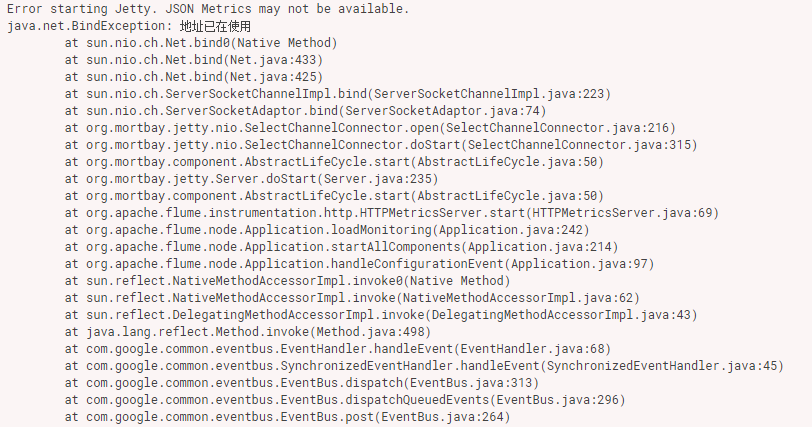
Error starting Jetty. JSON Metrics may not be available.
java.net.BindException: 地址已在使用
at sun.nio.ch.Net.bind0(Native Method)
at sun.nio.ch.Net.bind(Net.java:)
at sun.nio.ch.Net.bind(Net.java:)
at sun.nio.ch.ServerSocketChannelImpl.bind(ServerSocketChannelImpl.java:)
at sun.nio.ch.ServerSocketAdaptor.bind(ServerSocketAdaptor.java:)
at org.mortbay.jetty.nio.SelectChannelConnector.open(SelectChannelConnector.java:)
at org.mortbay.jetty.nio.SelectChannelConnector.doStart(SelectChannelConnector.java:)
at org.mortbay.component.AbstractLifeCycle.start(AbstractLifeCycle.java:)
at org.mortbay.jetty.Server.doStart(Server.java:)
at org.mortbay.component.AbstractLifeCycle.start(AbstractLifeCycle.java:)
at org.apache.flume.instrumentation.http.HTTPMetricsServer.start(HTTPMetricsServer.java:)
at org.apache.flume.node.Application.loadMonitoring(Application.java:)
at org.apache.flume.node.Application.startAllComponents(Application.java:)
at org.apache.flume.node.Application.handleConfigurationEvent(Application.java:)
at sun.reflect.NativeMethodAccessorImpl.invoke0(Native Method)
at sun.reflect.NativeMethodAccessorImpl.invoke(NativeMethodAccessorImpl.java:)
at sun.reflect.DelegatingMethodAccessorImpl.invoke(DelegatingMethodAccessorImpl.java:)
at java.lang.reflect.Method.invoke(Method.java:)
at com.google.common.eventbus.EventHandler.handleEvent(EventHandler.java:)
at com.google.common.eventbus.SynchronizedEventHandler.handleEvent(SynchronizedEventHandler.java:)
at com.google.common.eventbus.EventBus.dispatch(EventBus.java:)
at com.google.common.eventbus.EventBus.dispatchQueuedEvents(EventBus.java:)
at com.google.common.eventbus.EventBus.post(EventBus.java:)
at org.apache.flume.node.PollingPropertiesFileConfigurationProvider$FileWatcherRunnable.run(PollingPropertiesFileConfigurationProvider.java:)
at java.util.concurrent.Executors$RunnableAdapter.call(Executors.java:)
at java.util.concurrent.FutureTask.runAndReset(FutureTask.java:)
at java.util.concurrent.ScheduledThreadPoolExecutor$ScheduledFutureTask.access$(ScheduledThreadPoolExecutor.java:)
at java.util.concurrent.ScheduledThreadPoolExecutor$ScheduledFutureTask.run(ScheduledThreadPoolExecutor.java:)
at java.util.concurrent.ThreadPoolExecutor.runWorker(ThreadPoolExecutor.java:)
at java.util.concurrent.ThreadPoolExecutor$Worker.run(ThreadPoolExecutor.java:)
at java.lang.Thread.run(Thread.java:)
报错原因:
我也没看懂具体原因,但是在解决的时候稀里糊涂就把报错解决了。
报错解决:
进入flume的配置目录:/etc/flume-ng/conf/
编辑文件:flume.conf
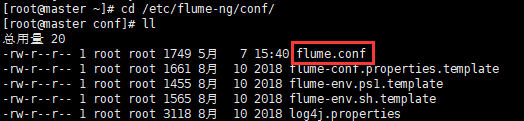
按照自己的需求填写相关语句
完成之后报错消失(CDH中的相同配置文件可能信息不同步,注意检查)
agent.sources = kafkaSource
agent.channels = memoryChannel
agent.sinks = hdfsSink #-------- kafkaSource相关配置-----------------
agent.sources.kafkaSource.channels = memoryChannel
# 定义消息源类型
agent.sources.kafkaSource.type=org.apache.flume.source.kafka.KafkaSource
# 这里特别注意: 是kafka的zookeeper的地址
agent.sources.kafkaSource.zookeeperConnect=192.168.52.26:
# 配置消费的kafka topic
agent.sources.kafkaSource.topic=AlarmHis
agent.sources.kafkaSource.kafka.consumer.timeout.ms= #------- memoryChannel相关配置-------------------------
# channel类型
agent.channels.memoryChannel.type=memory
# channel存储的事件容量
agent.channels.memoryChannel.capacity=
# 事务容量
agent.channels.memoryChannel.transactionCapacity= #---------hdfsSink 相关配置------------------
agent.sinks.hdfsSink.type=hdfs
agent.sinks.hdfsSink.channel = memoryChannel
# 写到HDFS的路径
agent.sinks.hdfsSink.hdfs.path=hdfs://master:8020/yk/dl/alarm_his
#配置前缀和后缀
agent.sinks.hdfsSink.hdfs.filePrefix = AlarmHis
agent.sinks.hdfsSink.hdfs.fileSuffix=.txt ## 表示只要过了60**24秒钟,就切换生成一个新的文件
agent.sinks.hdfsSink.hdfs.rollInterval =
## 如果记录的文件大于1024**1024字节时切换一次
agent.sinks.hdfsSink.hdfs.rollSize =
## 当写了5个事件时触发
agent.sinks.hdfsSink.hdfs.rollCount =
## 收到了多少条消息往dfs中追加内容
agent.sinks.hdfsSink.hdfs.batchSize =
## 使用本地时间戳
agent.sinks.hdfsSink.hdfs.useLocalTimeStamp = true agent.sinks.hdfsSink.hdfs.writeFormat=Text
#生成的文件类型,默认是Sequencefile,可用DataStream:为普通文本
agent.sinks.hdfsSink.hdfs.fileType=DataStream
报错:Error starting Jetty. JSON Metrics may not be available.java.net.BindException:地址已在使用的更多相关文章
- springboot启动报错,Error starting ApplicationContext. To display the conditions report re-run your application with 'debug' enabled.
报错: Error starting ApplicationContext. To display the conditions report re-run your application with ...
- 解决报错error the @annotation pointcut expression is only supported at Java 5
eclipse搭建环境后报错 error the @annotation pointcut expression is only supported at Java 5 错误意思大致是:注释切入点表达 ...
- 解决 docker 报错: Error starting daemon: error initializing graphdriver: backing file system is unsupported for this graph driver
CentOS 7.5 x64下 sudo yum install docker -y systemctl enable docker systemctl start docker 发现启动失败 jou ...
- spring boot启动报错Error starting ApplicationContext(未能配置数据源)
主要错误:Failed to configure a DataSource: 'url' attribute is not specified and no embedded datasource c ...
- 关于MyEclipse启动报错:Error starting static Resources;下面伴随Failed to start component [StandardServer[8005]]; A child container failed during start.的错误提示解决办法.
最后才发现原因是Tomcat的server.xml配置文件有问题:apache-tomcat-7.0.67\conf的service.xml下边多了类似与 <Host appBase=" ...
- 倍福TwinCAT(贝福Beckhoff)常见问题(FAQ)-点击运行按钮进入到运行状态报错Error starting TwinCAT System怎么办 AdsWarning1823怎么办
一般提示如下 点击Device,然后选中当前真正连接到的网卡 一般是由于重装系统之后,没有把本来是realtime capable的设备Install,所以找不到支持EtherCAT的设备导致 ...
- npm install 报错 error Unexpected end of JSON input while parsing near '...sShrinkwrap":false,"d' 解决办法
npm install 报错 : error Unexpected end of JSON input while parsing near '...sShrinkwrap":false,& ...
- node模拟后台返回json书写格式报错--Unexpected token ' in JSON at position 1
最近在学习Node的知识,就尝试写了一个注册登陆的简单功能,但是自己在模拟后台返回值的时候,总是报错Unexpected token ' in JSON at position 1,查找原因之后,是因 ...
- docker pull / docker login 报错 Error response from daemon: Get https://registry-1.docker.io/v2/: x509
docker pull 和 docker login 的时候报错 Error response from daemon: Get https://registry-1.docker.io/v2/: x ...
随机推荐
- new char()与new char[]区别
char *pc = new char(15); //开辟一个内存单元,并用括号里的初始化(用15来初始化你定义的指针所指向的那个char)char *pc = new char[15]; //开辟一 ...
- 关闭win10 任务栏窗口预览的步骤:
win10虽好,但是总有不利于使用的反人类设计,好在可以设置,这也是比较好了的, 作为开发人员,经常会开好几个窗口,但是win10的预览很不好,设计的就是娱乐用途一般,因此必须是把他关了 一下步骤亲自 ...
- LightOJ - 1297 - Largest Box(数学)
链接: https://vjudge.net/problem/LightOJ-1297 题意: In the following figure you can see a rectangular ca ...
- How To Set The Hostname On Ubuntu Or Debian?
$ sudo hostnamectl set-hostname your-hostname $ sudo vim /etc/hosts Open the hosts file and add the ...
- am335x system upgrade rootfs using yocto make rootfs(十二)
1 Scope of Document This document describes how to make am335x arago rootfs using ycoto project ...
- 怎么通过django模板输出双花括号{{}}
https://segmentfault.com/q/1010000000685399
- loj #2053 莫队
\(des\) 存在一个长度为 \(n\) 的数字 \(s\), 一个素数 \(P\) \(m\) 次询问一段区间 \([l, r]\) 内的子串构成的数是 \(P\) 的倍数 \(sol\) 对于一 ...
- Codeforces 1172D. Nauuo and Portals 构造
原文链接www.cnblogs.com/zhouzhendong/p/CF1172D.html 前言 明哥神仙打cf方式真潇洒.45分钟切D后就不打了? 我当场爆肝D想错方向不会做自闭了. 题解 考虑 ...
- 关于SQL中的ROWNUM问题
前言 昨天改小程序的后台,看见之前写的分页很奇怪,startIndex和endIndex两个下标, endIndex 总是在里面层,而startIndex总是在外层,我随后改了,直接Where row ...
- php手记之07-tp5 cookie与session
ThinkPHP采用 01-think\facade\Cookie类提供Cookie支持. 02-think\Cookie 配置文件位于 config/cookie.php中,一般会配置一个超时时间. ...
