vue vue-router 完美实现前进刷新,后退不刷新。附scrollBehavior源码解析
需求:在一个vue的项目中,我们需要从一个列表页面点击列表中的某一个详情页面,从详情页面返回不刷新列表,而从列表的上一个页面重新进入列表页面则需要刷新列表。
而浏览器的机制则是每一次的页面打开都会重新执行所有的程序,所以这个功能并不能直接实现。而vue-router给我们提供了一个叫scrollBehavior的回调函数,我门可以用这个方法结合keep-alive能很好的实现这个功能,下面第一步附上实现代码:
首先我们创建a,b,c,d四个页面,在路由的meta属性中添加需要缓存的页面标识(isKeepAlive):
import Vue from 'vue'
import Router from 'vue-router'
const HelloWorld = () => import('@/components/HelloWorld')
const A = () => import('@/components/router-return/router-a')
const B = () => import('@/components/router-return/router-b')
const C = () => import('@/components/router-return/router-c')
const D = () => import('@/components/router-return/router-d') Vue.use(Router) const routes = [
{
path: '/',
name: 'HelloWorld',
component: HelloWorld
}, {
path: '/a',
name: 'A',
component: A
}, {
path: '/b',
name: 'B',
component: B,
meta: {
isKeepAlive: true
}
}, {
path: '/c',
name: 'C',
component: C
}, {
path: '/d',
name: 'D',
component: D
}
]
然后我们修改app.vue页面:
<template>
<div id="app">
<img src="./assets/logo.png">
<keep-alive>
<router-view v-if="$route.meta.isKeepAlive"/>
</keep-alive>
<router-view v-if="!$route.meta.isKeepAlive"/>
</div>
</template>
最后我们添加new Router方法的scrollBehavior的回调处理方法:
export default new Router({
routes,
scrollBehavior (to, from, savedPosition) {
// 从第二页返回首页时savedPosition为undefined
if (savedPosition || typeof savedPosition === 'undefined') {
// 只处理设置了路由元信息的组件
from.meta.isKeepAlive = typeof from.meta.isKeepAlive === 'undefined' ? undefined : false
to.meta.isKeepAlive = typeof to.meta.isKeepAlive === 'undefined' ? undefined : true
if (savedPosition) {
return savedPosition
}
} else {
from.meta.isKeepAlive = typeof from.meta.isKeepAlive === 'undefined' ? undefined : true
to.meta.isKeepAlive = typeof to.meta.isKeepAlive === 'undefined' ? undefined : false
}
}
})
在scrollBehavior方法中的savedPosition参数,每一次点击进去的值为null,而点击浏览器的前进与后退则会返回上一次该页面离开时候的pageXOffset与pageYOffset的值,然后我们可以根据这个返回的值来修改路由信息里面的isKeepAlive值来控制是否显示缓存。
我们来看下vue-router里面scrollBehavior执行的源码:
在vue-router.js的1547行发现:
function handleScroll ( router, to, from, isPop) {
if (!router.app) {
return
}
var behavior = router.options.scrollBehavior;
if (!behavior) {
return
}
{
assert(typeof behavior === 'function', "scrollBehavior must be a function");
}
// wait until re-render finishes before scrolling
router.app.$nextTick(function () {
// 得到该页面之前的position值,如果没有缓存则返回null
var position = getScrollPosition();
var shouldScroll = behavior(to, from, isPop ? position : null);
if (!shouldScroll) {
return
}
if (typeof shouldScroll.then === 'function') {
shouldScroll.then(function (shouldScroll) {
// 移动页面到指定位置
scrollToPosition((shouldScroll), position);
}).catch(function (err) {
{
assert(false, err.toString());
}
});
} else {
// 移动页面到指定位置
scrollToPosition(shouldScroll, position);
}
});
}
再看下上面方法中用到的几个主要方法的写法:
// getScrollPosition 得到移动的坐标
function getScrollPosition () {
var key = getStateKey();
if (key) {
return positionStore[key]
}
} // scrollToPosition 页面移动方法
function scrollToPosition (shouldScroll, position) {
var isObject = typeof shouldScroll === 'object';
if (isObject && typeof shouldScroll.selector === 'string') {
var el = document.querySelector(shouldScroll.selector);
if (el) {
var offset = shouldScroll.offset && typeof shouldScroll.offset === 'object' ? shouldScroll.offset : {};
offset = normalizeOffset(offset);
position = getElementPosition(el, offset);
} else if (isValidPosition(shouldScroll)) {
position = normalizePosition(shouldScroll);
}
} else if (isObject && isValidPosition(shouldScroll)) {
position = normalizePosition(shouldScroll);
} if (position) {
window.scrollTo(position.x, position.y);
}
}
然后我们看看vue-router是怎么缓存页面x,y的坐标的,上面的getScrollPosition是用来获取坐标的,那么肯定也有保存坐标的方法,在getScrollPosition的上面一个方法则是saveScrollPosition就是保存的方法:
// saveScrollPosition
function saveScrollPosition () {
var key = getStateKey();
if (key) {
positionStore[key] = {
x: window.pageXOffset,
y: window.pageYOffset
};
}
}
而这个保存的方法会有一个key值是缓存的标识,继续查找getStateKey:
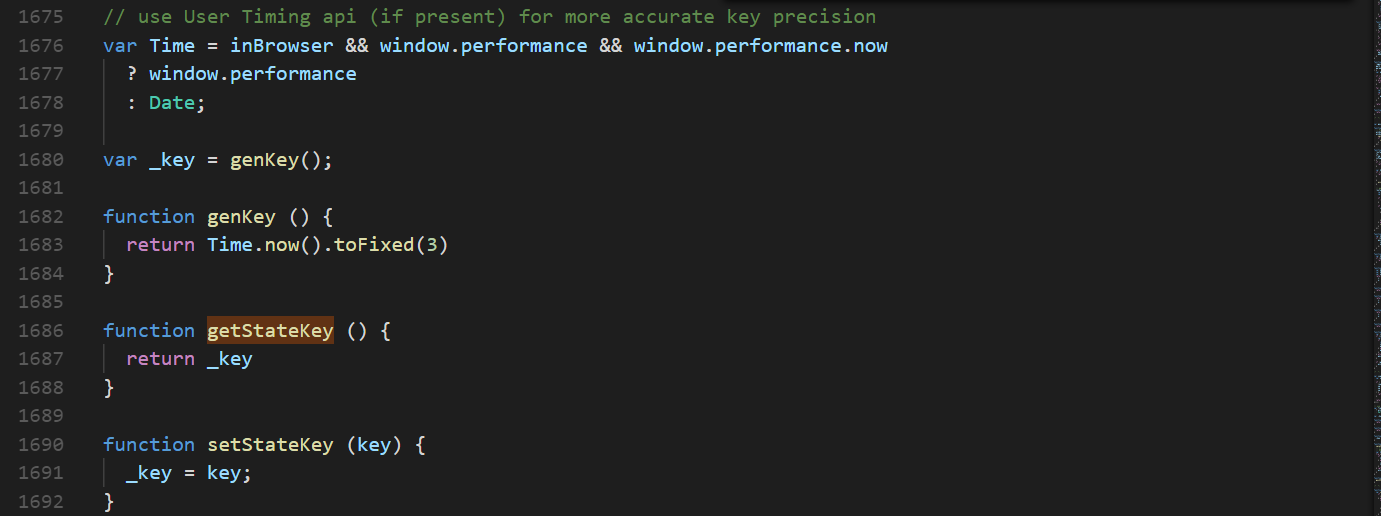
根据上面代码发现key值就是一个时间值。而setStateKey则是一个key值更新的方法,然后继续查找setStateKey执行的地方:
function setupScroll () {
// Fix for #1585 for Firefox
window.history.replaceState({ key: getStateKey() }, '');
window.addEventListener('popstate', function (e) {
saveScrollPosition();
if (e.state && e.state.key) {
setStateKey(e.state.key);
}
});
}
然后发现该方法执行的地方是popState执行的时候,而key的来源则是popState返回参数里面的state属性里面,而state值的设定则是pushstate执行的时候传进去的,所以我们继续查pushstate执行的方法:
function pushState (url, replace) {
saveScrollPosition();
// try...catch the pushState call to get around Safari
// DOM Exception 18 where it limits to 100 pushState calls
var history = window.history;
try {
if (replace) {
history.replaceState({ key: _key }, '', url);
} else {
_key = genKey();
history.pushState({ key: _key }, '', url);
}
} catch (e) {
window.location[replace ? 'replace' : 'assign'](url);
}
}
根据上面代码发现,每次push的时候都会去生成一个当前时间的key值保存在state里面,作用于popstate时使用。
那么到此scrollBehavior方法的整个执行逻辑就清楚了:该方法最主要的是运用了浏览器的popstate方法只会在浏览器回退与前进才会执行的机制,在页面进入时生成一个唯一的key值保存在state里面,离开的时候将页面滚动位置保存在state里面的唯一key值上。每次pushstate的时候key值都是最新的,没有缓存所以返回null,而执行popstate的时候state里面的key都有缓存,则返回上次离开时候的滚动坐标。
vue vue-router 完美实现前进刷新,后退不刷新。附scrollBehavior源码解析的更多相关文章
- vue单页应用前进刷新后退不刷新方案探讨
引言 前端webapp应用为了追求类似于native模式的细致体验,总是在不断的在向native的体验靠拢:比如本文即将要说到的功能,native由于是多页应用,新页面可以启用一个的新的webview ...
- Vue源码解析之数组变异
力有不逮的对象 众所周知,在 Vue 中,直接修改对象属性的值无法触发响应式.当你直接修改了对象属性的值,你会发现,只有数据改了,但是页面内容并没有改变. 这是什么原因? 原因在于: Vue 的响应式 ...
- vue系列---响应式原理实现及Observer源码解析(一)
_ 阅读目录 一. 什么是响应式? 二:如何侦测数据的变化? 2.1 Object.defineProperty() 侦测对象属性值变化 2.2 如何侦测数组的索引值的变化 2.3 如何监听数组内容的 ...
- 【vuejs深入二】vue源码解析之一,基础源码结构和htmlParse解析器
写在前面 一个好的架构需要经过血与火的历练,一个好的工程师需要经过无数项目的摧残. vuejs是一个优秀的前端mvvm框架,它的易用性和渐进式的理念可以使每一个前端开发人员感到舒服,感到easy.它内 ...
- 【vuejs深入三】vue源码解析之二 htmlParse解析器的实现
写在前面 一个好的架构需要经过血与火的历练,一个好的工程师需要经过无数项目的摧残. 昨天博主分析了一下在vue中,最为基础核心的api,parse函数,它的作用是将vue的模板字符串转换成ast,从而 ...
- vue UI库iview源码解析(2)
上篇问题 在上篇<iview源码解析(1)>中的index.js 入口文件的源码中有一段代码有点疑惑: /** * 在浏览器环境下默认加载组件 */ // auto install if ...
- Vue源码解析---数据的双向绑定
本文主要抽离Vue源码中数据双向绑定的核心代码,解析Vue是如何实现数据的双向绑定 核心思想是ES5的Object.defineProperty()和发布-订阅模式 整体结构 改造Vue实例中的dat ...
- Vue源码解析之nextTick
Vue源码解析之nextTick 前言 nextTick是Vue的一个核心功能,在Vue内部实现中也经常用到nextTick.但是,很多新手不理解nextTick的原理,甚至不清楚nextTick的作 ...
- 【VUE】Vue 源码解析
Vue 源码解析 Vue 的工作机制 在 new vue() 之后,Vue 会调用进行初始化,会初始化生命周期.事件.props.methods.data.computed和watch等.其中最重要的 ...
随机推荐
- CSS animation online生成工具
利用HTML5.css的一些动画功能,可以设计出非常炫酷的动画,但是由于并不是所有的浏览器都支持,所以可能需要prefix,这个过程是比较烦的.一个比较好用的线上工具: http://matthewl ...
- mongodb 3.4 YUM安装
1:配置yum源vi /etc/yum.repos.d/mongodb-org-3.4.repo加入以下内容: [mongodb-org-3.4] name=MongoDB Repository ba ...
- 华为手机在开发Android调试时logcat不显示输出信息的解决办法
手机连接电脑RUN AS logcat 提示:Unable to open log device '/dev/log/main': No such file or directory 信息 本人华为C ...
- mysql多实例mysqld_multi方式
mysql多实例应用,亲测直接执行脚本可使用,可快速部署多实例环境 #!/bin/bash set -e #定义mysql_multi多实例数据的配置,如需增加,在后面函数对应地方需要增加 mydir ...
- 【深入理解JAVA虚拟机】第二部分.内存自动管理机制.1.内存区域
1.内存区域 根据<Java虚拟机规范(Java SE 7版)> 的规定,Java虚拟机所管理的内存将会包括以下几个运行时数据区域,如图所示. 程序计数器 当前线程所执行的字节码的行号指 ...
- C++使用BOOST操作文件、目录
开始使用 在BOOST库出现之前,C++对于文件和目录的操作,大都借助于UNIX提供的底层文件和目录接口,从使用角度来看,这些底层的操作不够友好.BOOST中filesystem库是一种可移植的文件系 ...
- 应用监控Metrics
应用监控Metrics 一.Metrics简介 应用监控系统Metrics由Metrics.NET+InfluxDB+Grafana组合而成,通过客户端Metrics.NET在业务代码中 ...
- 八.安装Nginx
http://blog.csdn.net/grhlove123/article/details/47834673
- git init新建仓库并上传到远端
git init git add README.md git commit -m "first commit" git remote add origin https://gith ...
- 认识Jmeter操作界面
使用工具:Jmeter(版本apache-jmeter-2.13) 安装前提:JDK的安装. 主要对GUI操作界面的讲解 (http://jmeter-plugins.org/downloads/al ...
