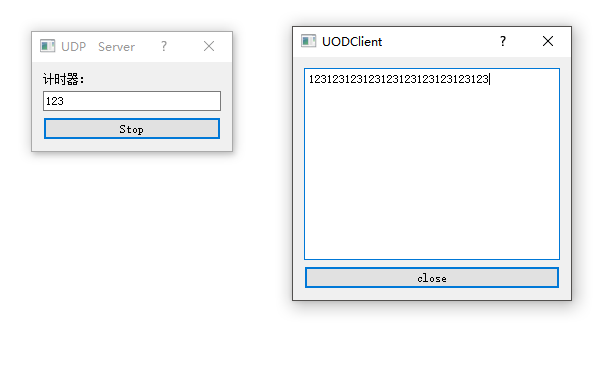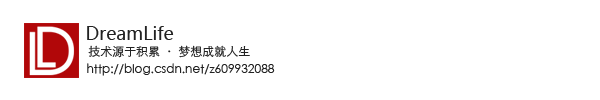Qt-网络与通信-UDP网络通讯
用户数据报协议是一种简单的轻量级、不可靠、面向数据、无连接的传出层协议,可以应用于在可靠性不是十分重要的场合,如短消息,广播信息等。
例如一下场合
网络数据大多为短消息
拥有大量客户端
对数据安全性无特殊要求
网络负担飞常重,但对响应速度要求高
示例截图
服务器代码
.h
#ifndef UDPSERVER_H
#define UDPSERVER_H #include <QDialog>
#include <QLabel>
#include <QLineEdit>
#include <QPushButton>
#include <QVBoxLayout>
#include <QUdpSocket>
#include <QTimer>
class UdpServer : public QDialog
{
Q_OBJECT public:
UdpServer(QWidget *parent = 0);
~UdpServer(); public slots:
void StartBtnClicked();
void timeout();
private:
QLabel *TimerLabel;
QLineEdit *TextLineEdit;
QPushButton *StartBtn;
QVBoxLayout *mainLayout; int port;
bool isStarted;
QUdpSocket *udpSocket;
QTimer *timer; }; #endif // UDPSERVER_H
.cpp
#include "udpserver.h" UdpServer::UdpServer(QWidget *parent)
: QDialog(parent)
{
setWindowTitle(tr("UDP Server"));
TimerLabel = new QLabel(tr("计时器:"),this);
TextLineEdit = new QLineEdit(this);
StartBtn = new QPushButton(tr("Start"),this); mainLayout = new QVBoxLayout(this);
mainLayout->addWidget(TimerLabel);
mainLayout->addWidget(TextLineEdit);
mainLayout->addWidget(StartBtn); connect(StartBtn,SIGNAL(clicked(bool)),this,SLOT(StartBtnClicked()));
port = 5555;
isStarted = false;
udpSocket = new QUdpSocket(this);
timer = new QTimer(this); connect(timer,SIGNAL(timeout()),this,SLOT(timeout()));
} UdpServer::~UdpServer()
{ } void UdpServer::StartBtnClicked()
{
if(!isStarted)
{
StartBtn->setText("Stop");
timer->start(1000);
isStarted = true;
}
else
{
StartBtn->setText("Start");
isStarted = false;
timer->stop();
}
} void UdpServer::timeout()
{ QString msg = TextLineEdit->text();
int length = 0; if(msg =="")
{
return;
}
if((length = udpSocket->writeDatagram(msg.toLatin1(),msg.length(),QHostAddress::Broadcast,port)) != msg.length())
{
return;
}
}
客户端代码
.h
#ifndef UDPCLIENT_H
#define UDPCLIENT_H #include <QDialog>
#include <QVBoxLayout>
#include <QTextEdit>
#include <QPushButton>
#include <QUdpSocket>
class UdpClient : public QDialog
{
Q_OBJECT public:
UdpClient(QWidget *parent = 0);
~UdpClient();
public slots:
void CloseBtnClicked();
void dataReceived();
private:
QTextEdit *ReceiveTextEdit;
QPushButton *CloseBtn;
QVBoxLayout *mainLayout; int port;
QUdpSocket *udpSocket;
}; #endif // UDPCLIENT_H
.cpp
#include "udpclient.h"
#include <QMessageBox>
#include <QHostAddress>
UdpClient::UdpClient(QWidget *parent)
: QDialog(parent)
{
setWindowTitle("UODClient");
ReceiveTextEdit = new QTextEdit(this);
CloseBtn = new QPushButton("close",this); mainLayout = new QVBoxLayout(this); mainLayout->addWidget(ReceiveTextEdit);
mainLayout->addWidget(CloseBtn); connect(CloseBtn,SIGNAL(clicked(bool)),this,SLOT(CloseBtnClicked()));
port = 5555;
udpSocket = new QUdpSocket(this); connect(udpSocket,SIGNAL(readyRead()),this,SLOT(dataReceived())); bool result = udpSocket->bind(port);
if(!result)
{
QMessageBox::information(this,"Error","udp socket create error!");
return;
}
} UdpClient::~UdpClient()
{ } void UdpClient::CloseBtnClicked()
{
close();
} void UdpClient::dataReceived()
{
while (udpSocket->hasPendingDatagrams())
{
QByteArray datagram;
datagram.resize(udpSocket->pendingDatagramSize());
udpSocket->readDatagram(datagram.data(),datagram.size());
QString msg = datagram.data();
ReceiveTextEdit->insertPlainText(msg);
} }
工程连接:https://gitee.com/DreamLife-Technology_DreamLife/UDPProject
Qt-网络与通信-UDP网络通讯的更多相关文章
- 网络协议之UDP
前言 TCP协议在不可靠的网络环境上提供了可靠的通信通道,隐藏了大量的底层细节,使应用程序更加简洁.但有些应用并不需要这么高的可靠性,并不需要按序交付,而且TCP为了提高可靠性也增加了延时,在某些对延 ...
- UDP网络程序模型设计
UDP网络程序设计 1. UDP网络编程模型程序初始化 1.1服务器使用的函数 创建socket----->socket 绑定地址-------->bind 接受数据--------> ...
- 37.Qt网络与通信
1 获取本机网络与通信 在网络应用中,经常需要获得本机的主机名.IP地址和硬件地址等网络信息.运用QHostInfo,QNetWorkInterface,QNetworkAddressEntry可获得 ...
- 网络编程 单纯UDP通信
网络编程 单纯UDP通信 1,UDP发送端 2,UDP接收端 UDP发送端: #include <stdio.h> #include <unistd.h> #include & ...
- 网络通信协议、UDP通信、TCP通信
网络通信协议 网络通信协议有很多种,目前应用最广泛的是TCP/IP协议,它是一个包括TCP协议和IP协议,UDP协议和其它一些协议的协议组. IP地址和端口号 目前,IP地址广泛使用的版本是IPv4, ...
- python网络-Socket之udp编程(24)
一.udp简介 udp --- 用户数据报协议,是一个无连接的简单的面向数据报的运输层协议. udp不提供可靠性,它只是把应用程序传给IP层的数据报发送出去,但是并不能保证它们能到达目的地. udp在 ...
- TCP/IP协议网络编程以及UDP和TCP之传输协议
1.什么是TCP/IP协议? 网络编程协议有很多,目前应用最广泛的是TCP/IP协议(Transmission Control Protocal/Internet Protoal 传输控制协议/英特网 ...
- Raknet是一个基于UDP网络传输协议的C++网络库(还有一些其它库,比如nanomsg,fastsocket等等)
Raknet是一个基于UDP网络传输协议的C++网络库,允许程序员在他们自己的程序中实现高效的网络传输服务.通常情况下用于游戏,但也可以用于其它项目. Raknet有以下好处: 高性能 在同一台计算机 ...
- 分布式系统(二) --SOA 以及一些网络通信协议TCP/UDP SYN攻击
SOA(面向服务的架构):Service Oriented Architecture面向服务的架构.也就是把工程拆分成服务层.表现层两个工程.服务层中包含业务逻辑,只需要对外提供服务即可.表现层只需要 ...
随机推荐
- C#一键显示及杀死占用端口号进程
private void t_btn_kill_Click(object sender, EventArgs e) { int port; bool b = int.TryParse(t_txt_gu ...
- Ant自动化打多渠道包,Android批量打包提速
Eclipse用起来虽然方便,但是编译打包android项目还是比较慢,尤其将应用打包发布到各个渠道时,用Eclipse手动打包各种渠道包就有点不切实际了,这时候我们用到Ant帮我们自动编译打包了. ...
- android中OpenMax的实现【2】AwesomePlayer中openmax的入口
AwesomePlayer 中有个变量 OMXClient mClient; 让我们看看 OMXClient class OMXClient { public: OMXClient(); stat ...
- 使用ITextSharper小结
用到了生成PDF版的合同,上网研究了一圈,发现不需要服务器端安装插件的,比较好用的就是这个ITextSharper了,于是便开始了研究. 1.解决汉字不显示的问题,指定一下字体,默认的字体好像不支持中 ...
- Python 学习笔记(九)Python元组和字典(二)
什么是字典 字典是另一种可变容器模型,且可存储任意类型对象. 字典的每个键值 key=>value 对用冒号 : 分割,每个键值对之间用逗号 , 分割,整个字典包括在花括号 {} 中 键必须是唯 ...
- IOC-AutoFac
学习过程中参考博客: AutoFac文档:http://www.cnblogs.com/wolegequ/archive/2012/06/09/2543487.html AutoFac使用方法总结:P ...
- 浅谈React和VDom关系
组件化 组件的封装 组件的复用 组件的封装 视图 数据 视图和数据之间的变化逻辑 import React, {Component} from 'react'; export default clas ...
- MySQL的空值和NULL区别
从本质上区别: 1.空值不占空间 2.null值占空间 通俗的讲: 空值就像是一个真空转态杯子,什么都没有,而null值就是一个装满空气的杯子,虽然看起来都是一样的,但是有着本质的区别. ...
- CentOS7 yum命令
1.yum 清理缓存 [hado@localhost /]# yum clean all [hado@localhost /]# rm -rf /var/cache/yum/*
- rz/sz:工作原理
我们知道用linux命令rz/sz可以通过一些终端软件如secureCRT等在linux服务器与本地windows之间传文件.在服务器上rz一下,在本地windows下就跳出一个窗口,选择文件后就传到 ...