实验四 Android程序设计 实验报告 20162305李昱兴
实验四 Android程序设计 实验报告 20162305李昱兴
一、Android Studio的安装测试
1、有关该软件
- Android Studio,是基于Itellij IDEA的一款流行的IDE。该软件包包含了Android SDK。SDK中包含了各种工具,包括一个不需要物理设备就能测试应用程序的模拟器。而Android Studio则提供了一个集成开发环境。
2、Android Studio的安装
- 程序的安装可以参考Java For Android 2nd版教材的第24章教程指导,也可以按照娄老师的博客教程去做。
- Android Studio安装教程
3、有关res
- 当我们建立好了一个新的项目的时候,在APP中我们会发现有一个叫res的文件夹,res是resource的简写,这个文件夹当中包含着整个app的layout文件(布局),menu文件(菜单),mipmap(图像)文件,values(资源)文件,drawable(图片状态列表资源)文件。我们可以通过修改其中的一些代码,从而实现对app界面和其显示内容的修改。
- HelloWorld显示截图


二、Activity测试
1、什么是活动
- 活动是Android.app.Activity类的一个实例。启动一个活动就意味着显示一个窗口。应用程序所创建的第一个窗口,叫作主窗口,它充当应用程序的入口点。Android应用程序可以包含多个活动,并且通过在应用程序清单文件中声明来指定主活动。
2、有关活动的一些代码
<LinearLayout xmlns:android="http://schemas.android.com/apk/res/android"
xmlns:tools="http://schemas.android.com/tools"
android:layout_width="match_parent"
android:layout_height="match_parent"
android:paddingBottom="@dimen/activity_vertical_margin"
android:paddingLeft="@dimen/activity_horizontal_margin"
android:paddingRight="@dimen/activity_horizontal_margin"
android:paddingTop="@dimen/activity_vertical_margin"
tools:context=".SecondActivity">
<TextView
android:id="@+id/textView1"
android:layout_width="wrap_content"
android:layout_height="wrap_content" />
</LinearLayout>
3、代码和活动截图
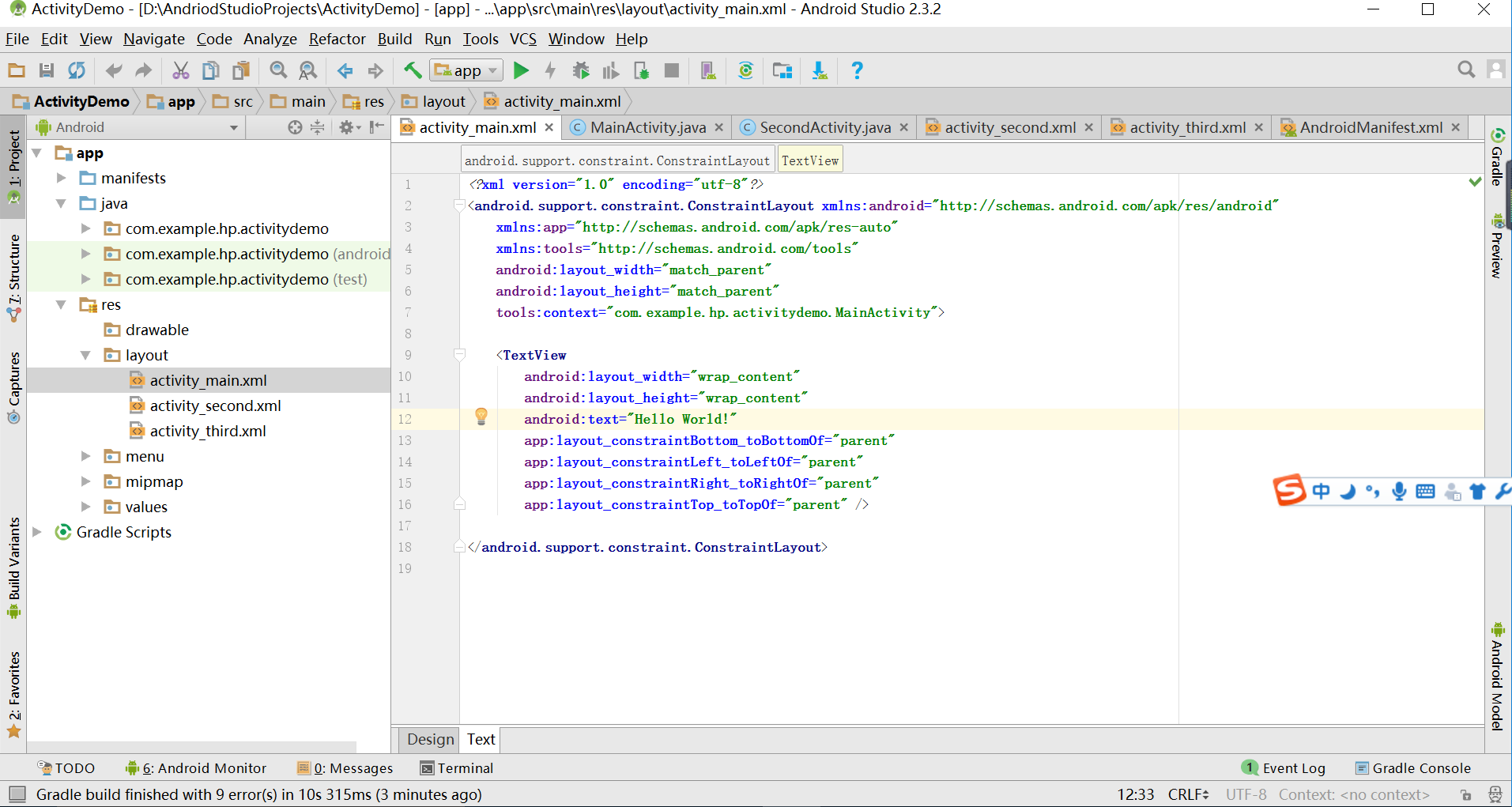

三、UI测试
1、有关UI
- UI即User Interface(用户界面)的简称。泛指用户的操作界面,包含移动APP,网页,智能穿戴设备等。UI设计主要指界面的样式,美观程度。而使用上,对软件的人机交互、操作逻辑、界面美观的整体设计则是同样重要的另一个门道。好的UI不仅是让软件变得有个性有品味,还要让软件的操作变得舒适、简单、自由,充分体现软件的定位和特点。使用UI工具所做的事情都会反应到布局当中文件当中,以XML元素的形式体现出来。要查看你生成了什么,单击UI工具底部的XML视图即可。
2、有关Toast
- Toast是一个小的弹出对话框,用于显示一条消息作为给用户的反馈。Toast并不会替代当前的活动,并且只是占据了一条消息那么大的空间。
- 如何在一个活动类中创建并显示一个Toast
Toast.makeText(this, "Downloading...", Toast.LENGTH_LONG).show();
3、实验结果测试截图
(实验截图)

四、布局测试
1、有关LinearLayout
- LinearLayout是根据orientation的属性,将子视图水平地或垂直地排列的一种布局。LinearLayout是最容易使用的布局。
- 水平的LinearLayout
<LinearLayout
xmlns:android="http://schemas.android.com/apk/res/android"
xmlns:tools="http://schemas.android.com/tools"
android:orientation="horizontal"
android:layout_width="match_parent"
android:layout_height="match_parent">
<ImageButton
android:src="@android:drawable/btn_star_big_on"
android:layout_width="wrap_content"
android:layout_height="wrap_content"/>
<TextView
android:layout_width="wrap_content"
android:layout_height="wrap_content"
android:text="@string/hello_world" />
<Button
android:text="Button1"
android:layout_width="wrap_content"
android:layout_height="wrap_content"/>
</LinearLayout>
- 垂直的LinaerLayout
<LinearLayout
xmlns:android="http://schemas.android.com/apk/res/android"
xmlns:tools="http://schemas.android.com/tools"
android:orientation="vertical"
android:layout_width="match_parent"
android:layout_height="match_parent">
<ImageButton
android:src="@android:drawable/btn_star_big_on"
android:layout_gravity="center"
android:layout_width="wrap_content"
android:layout_height="wrap_content"/>
<TextView
android:layout_gravity="center"
android:layout_width="wrap_content"
android:layout_height="wrap_content"
android:layout_marginLeft="15dp"
android:text="@string/hello_world"/>
<Button
android:text="Button1"
android:layout_gravity="center"
android:layout_width="wrap_content"
android:layout_height="wrap_content"/>
</LinearLayout>
- RelativeLayout
<RelativeLayout
xmlns:android="http://schemas.android.com/apk/res/android"
xmlns:tools="http://schemas.android.com/tools"
android:layout_width="match_parent"
android:layout_height="match_parent"
android:paddingLeft="2dp"
android:paddingRight="2dp">
<Button
android:id="@+id/cancelButton"
android:layout_width="wrap_content"
android:layout_height="wrap_content"
android:text="Cancel" />
<Button
android:id="@+id/saveButton"
android:layout_width="wrap_content"
android:layout_height="wrap_content"
android:layout_toRightOf="@id/cancelButton"
android:text="Save" />
<ImageView
android:layout_width="150dp"
android:layout_height="150dp"
android:layout_marginTop="230dp"
android:padding="4dp"
android:layout_below="@id/cancelButton"
android:layout_centerHorizontal="true"
android:src="@android:drawable/ic_btn_speak_now" />
<LinearLayout
android:id="@+id/filter_button_container"
android:layout_width="match_parent"
android:layout_height="wrap_content"
android:layout_alignParentBottom="true"
android:gravity="center|bottom"
android:background="@android:color/white"
android:orientation="horizontal" >
<Button
android:id="@+id/filterButton"
android:layout_width="wrap_content"
android:layout_height="fill_parent"
android:text="Filter" />
<Button
android:id="@+id/shareButton"
android:layout_width="wrap_content"
android:layout_height="fill_parent"
android:text="Share" />
<Button
android:id="@+id/deleteButton"
android:layout_width="wrap_content"
android:layout_height="fill_parent"
android:text="Delete" />
</LinearLayout>
</RelativeLayout>
2、运行截图

五、监听器
1、有关监听器
- 大多数Android程序都是可交互的。通过Android框架所提供的事件驱动的编程泛型,用户可以很容易地与应用交互。要让程序响应某一个事件,需要为该事件编写一个监听器。
2、相关方法
OnClickListener —— onClick()
OnLongClickListner —— OnLongClick()
OnFocusChangeListener —— OnFocusChange()
OnKeyListener —— OnKey()
OnTouchListener —— OnTouch()
3、实验成果截图
(实验截图)

六、代码托管
七、其他
- 本次实验,我学习到了有关Android的一些知识,了解了Android Studio这个全新的集成开发环境。通过这部分的实验学习,我明白了Java的主要用途和用法,以Java为基础的集成环境的Android Studio也随着Android的广泛应用而变得十分重要在日后的学习中也要重视这部分的学习。
实验四 Android程序设计 实验报告 20162305李昱兴的更多相关文章
- 实验四 Android程序设计 实验报告
实验四 Android程序设计 实验报告 目录 代码托管地址 Android程序设计-1 Android程序设计-2 Android程序设计-3 Android程序设计-4 Android程序设计-5 ...
- 20155326 实验四 Android程序设计实验报告
20155326 实验四 Android程序设计实验报告 实验内容 1.基于Android Studio开发简单的Android应用并部署测试; 2.了解Android.组件.布局管理器的使用: 3. ...
- 20165230 《Java程序设计》实验四 Android程序设计实验报告
20165230 <Java程序设计>实验四 Android程序设计实验报告 一.实验报告封面 课程:Java程序设计 班级:1652班 姓名:田坤烨 学号:20165230 成绩: 指导 ...
- 20162325金立清 实验四 Android程序设计 实验报告
实验四 Android程序设计 实验报告 代码托管地址 码云链接 实验内容 安装使用Android Stuidio Activity测试 UI测试 布局测试 事件处理测试 Android程序设计-1 ...
- 20172302《程序设计与数据结构》实验四Android程序设计实验报告
课程:<程序设计与数据结构> 班级: 1723 姓名: 侯泽洋 学号:20172302 实验教师:王志强老师 实验日期:2018年5月30日 必修/选修: 必修 1.实验内容 (1)And ...
- 20155328 实验四 Android程序设计 实验报告
20155328 实验四 Android程序设计 第24章 初识Android 提交点1:完成HelloWorld并显示自己的学号 安装Android Studio后,创建了属于自己的Project( ...
- 2016-2017-2 20155312 实验四Android程序设计实验报告
遇到的问题及解决过程 「问题1」Android Studio-R文件出错 解决:参考Android Studio-R文件错误的解决办法步骤如下: 第一步:检查xml文件,R文件错误通常是由于我们的xm ...
- 第十四周实验报告:实验四 Android程序设计
20162317袁逸灏 第十四周实验报告:实验四 Android程序设计 实验内容 Android Studio 实验要求 学会使用Android Studio 学习 活动 以及相关知识内容 学习 U ...
- 实验四 Android程序设计
20155224 实验四 Android程序设计 实验报告 实验报告封面: 课程:Java程序设计 班级:1652班 姓名:王高源 学号:20165225 指导教师:娄嘉鹏 实验日期:2018年5月1 ...
随机推荐
- poj 2987(最大权闭合图+割边最少)
题目链接:http://poj.org/problem?id=2987 思路:标准的最大权闭合图,构图:从源点s向每个正收益点连边,容量为收益:从每个负收益点向汇点t连边,容量为收益的相反数:对于i是 ...
- Codevs (3657括号序列 )
题目链接:传送门 题目大意:中文题,略 题目思路:区间DP 这个题是问需要添加多少个括号使之成为合法括号序列,那么我们可以先求有多少合法的括号匹配,然后用字符串长度减去匹配的括号数就行 状态转移方程主 ...
- [POJ] Brackets Sequence
This problem can be solved elegantly using dynamic programming. We maintain two arrays: cnt[i][j] -- ...
- Linux中搭建HTTP服务器
1.配置IP [root@localhost~]# cat /etc/sysconfig/network-scripts/ifcfg-eth0 DEVICE=eth0 BOOTPROTO=static ...
- ssh访问跳过RSA key"yes/no"验证
通常我们再批量配置多台机器的时候经常出现通过ssh批量登录机器提示 RSA key fingerprint is ::a6:b1:c9:d7:b8::c1:::8e:f5::2b:8b. Are yo ...
- k近邻算法python实现 -- 《机器学习实战》
''' Created on Nov 06, 2017 kNN: k Nearest Neighbors Input: inX: vector to compare to existing datas ...
- 用table显示n条记录,每3行换一次颜色,即1,2,3用红色字体,4,5,6用绿色字体,7,8,9用红颜色字体。
<%@ page language="java" import="java.util.*" pageEncoding="UTF-8"% ...
- Java集合类学习记录
被标记为transient的属性在对象被序列化的时候不会被保存int[] arr1 = {1, 2, 3, 4, 5}; int[] arr2 = Arrays.copyOf(arr1, new_le ...
- ATA接口寄存器描写叙述
版权声明:本文为博主原创文章,未经博主同意不得转载. https://blog.csdn.net/mao0514/article/details/32135815 ATA接口寄存器描写叙述 .AT ...
- springboot整合fastjson 将null转成空字符串
/** * @Auther: mxf * @Date: 2019/4/18 09:12 * @Description: */ @Configuration @EnableWebMvc public c ...
