java.lang.IllegalArgumentException异常处理的一种方法
我遇到的问题
用spring注解来加载bean,都是一个简单的了,但是还是报了这样一个错java.lang.IllegalArgumentException
网上查了一下,说是jdk版本要1.7的,然后我就改了,就好了。
Person.java
package com.xiaostudy.service;
import org.springframework.stereotype.Component;
@Component("person")
public class Person {
}
applicationContext.xml
<?xml version="1.0" encoding="UTF-8"?>
<beans xmlns="http://www.springframework.org/schema/beans"
xmlns:xsi="http://www.w3.org/2001/XMLSchema-instance"
xmlns:context="http://www.springframework.org/schema/context"
xsi:schemaLocation="http://www.springframework.org/schema/beans
http://www.springframework.org/schema/beans/spring-beans.xsd
http://www.springframework.org/schema/context
http://www.springframework.org/schema/context/spring-context.xsd"> <context:component-scan base-package="com.xiaostudy.service"></context:component-scan>
</beans>
测试类Test.java
package com.xiaostudy.service; import org.springframework.context.ApplicationContext;
import org.springframework.context.support.ClassPathXmlApplicationContext; import com.xiaostudy.service.Person; public class Test { public static void main(String[] args) {
ApplicationContext ac = new ClassPathXmlApplicationContext("applicationContext.xml");
Person person = ac.getBean("person", Person.class);
System.out.println(person);
} }
错误信息
Exception in thread "main" org.springframework.beans.factory.BeanDefinitionStoreException: Failed to read candidate component class: file [E:\IT\spring3\demo9\bin\com\xiaostudy\service\Person.class]; nested exception is java.lang.IllegalArgumentException
解决问题
1、把eclipse的jdk调整为1.7
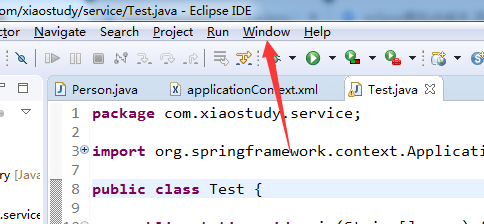
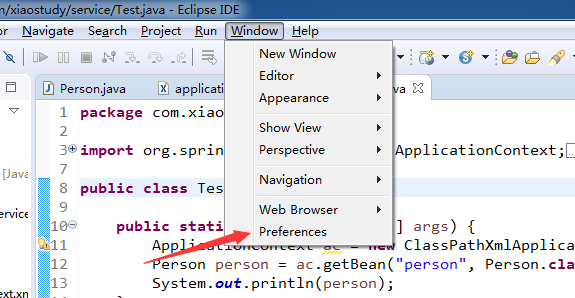
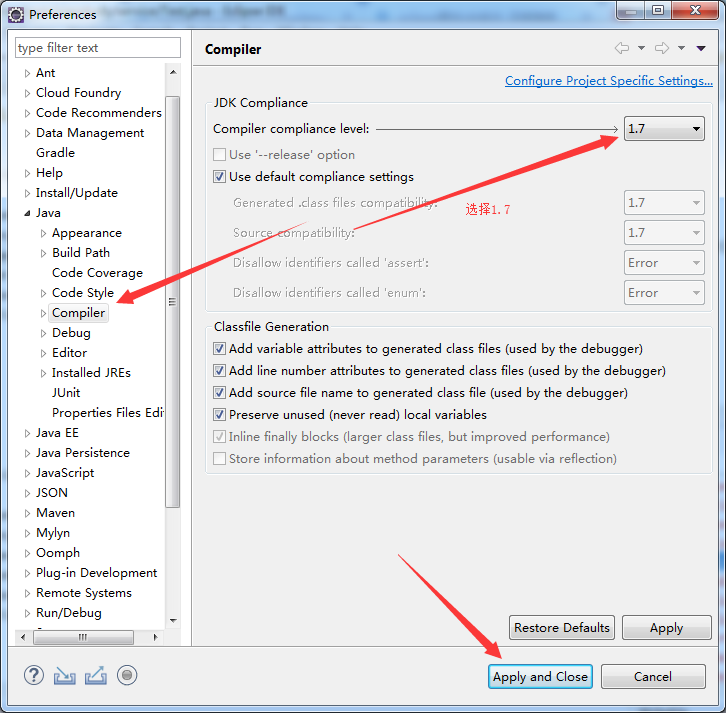
2、新建项目的jdk选择1.7
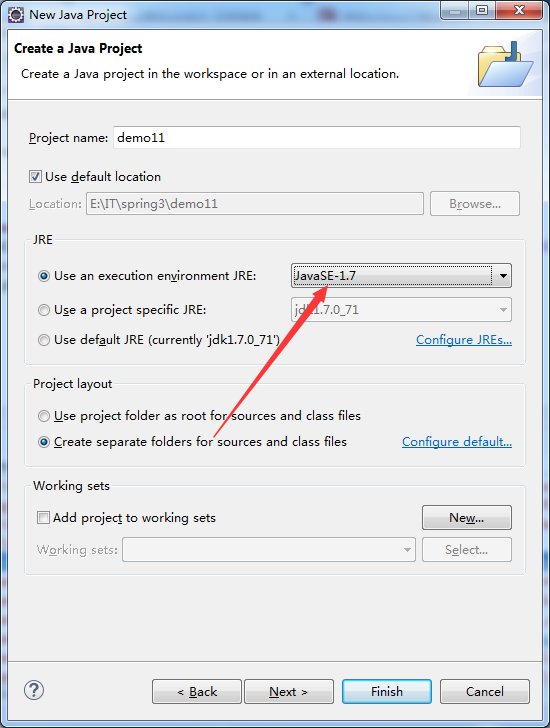
java.lang.IllegalArgumentException异常处理的一种方法的更多相关文章
- bug_ _ java.lang.IllegalArgumentException: pointerIndex out of range 问题的两种解决办法
========== 4 如何解决java.lang.IllegalArgumentException: pointerIndex out of range? 今天遇到一个bug:java.l ...
- JMeter学习-027-JMeter参数文件(脚本分发)路径问题:jmeter.threads.JMeterThread: Test failed! java.lang.IllegalArgumentException: File distributed.csv must exist and be readable解决方法
前些天,在进行分布式参数化测试的时候,出现了如题所示的错误报错信息.此文,针对此做一个简略的重现及分析说明. JMX脚本线程组参数配置如下所示: 参数文件路径配置如下所示: 执行JMX脚本后,服务器对 ...
- Exception in thread "main" java.lang.IllegalArgumentException:解决方法
使用fileSystem的delete方法无法删除文件或目录 Exception in thread "main" java.lang.IllegalArgumentExcepti ...
- java.lang.IllegalArgumentException: An invalid domain [.test.com] was specified for this cookie解决方法
当项目中使用单点登录功能时,通常会使用cookie进行信息的保存,这样就可以在多个子域名上存取用户信息. 比如有三个domain分别为test.com,cml.test.com,b.test.com这 ...
- [zhuan]Android 异常处理:java.lang.IllegalArgumentException(...contains a path separator)
http://blog.csdn.net/alex_zhuang/article/details/7340901 对以下错误: Java.lang.RuntimeException: java.lan ...
- java.lang.IllegalArgumentException: java.util.zip.ZipException: invalid LOC header (bad signature)异常解决方法
java.util.concurrent.ExecutionException: org.apache.catalina.LifecycleException: Failed to start com ...
- Hibernate查询出现java.lang.IllegalArgumentException异常解决方法
Hibernate查询出现java.lang.IllegalArgumentException. 异常信息如下:java.lang.IllegalArgumentException at ...
- java.lang.IllegalArgumentException: Requested window android.os.BinderProxy@450b2f48 异常处理
晕死的错误,改了半天也没想到是这样的原因,基础正要呀... 先看一下警告信息: 07-07 08:32:19.540: WARN/WindowManager(74): Failed looking u ...
- java.lang.IllegalArgumentException的解决方法
java.lang.IllegalArgumentException这个错误基本上就是jdk版本的问题 把jdk1.8换成jdk1.7就可以了 这里可以设置jdk最低版本 这里默认要选择jdk1.7 ...
随机推荐
- css3动画效果:2 简易动画
1. transition动画:鼠标移上去 旋转放大 关键点-- :hover \ transform: scale(*) rotate(*deg) cards 2.关键帧动画: 位移动画 t ...
- C++名人的网站 转
正如我们可以通过计算机历史上的重要人物了解计算机史的发展,C++相关人物的网站也可以使我们得到最有价值的参考与借鉴. 正如我们可以通过计算机历史上的重要人物了解计算机史的发展,C++相关人物的网站也可 ...
- HDU 3578 Greedy Tino(双塔DP)
Greedy Tino Time Limit: 2000/1000 MS (Java/Others) Memory Limit: 32768/32768 K (Java/Others) Tota ...
- POJ 2609 Ferry Loading(双塔DP)
Ferry Loading Time Limit: 1000MS Memory Limit: 65536K Total Submissions: 1807 Accepted: 509 Sp ...
- Struts2 框架的值栈
1. OGNL 表达式 1.1 概述 OGNL(Object Graphic Navigation Language),即对象图导航语言; 所谓对象图,即以任意一个对象为根,通过OGNL可以访问与这个 ...
- 原!!关于java 单元测试Junit4和Mock的一些总结
最近项目有在写java代码的单元测试,然后在思考一个问题,为什么要写单元测试??单元测试写了有什么用??百度了一圈,如下: 软件质量最简单.最有效的保证: 是目标代码最清晰.最有效的文档: 可以优化目 ...
- 使用数组初始化list
ArrayList<String> names = new ArrayList<String>(Arrays.asList("Delete","I ...
- JavaScript整理1
JavaScript是一门编程语言,浏览器内置了JavaScript语言的解释器,所以在浏览器上按照JavaScript语言的规则编写相应代码之,浏览器可以解释并做出相应的处理. 一.如何编写 1.J ...
- Andrew Ng机器学习编程作业:Multi-class Classification and Neural Networks
作业文件 machine-learning-ex3 1. 多类分类(Multi-class Classification) 在这一部分练习,我们将会使用逻辑回归和神经网络两种方法来识别手写体数字0到9 ...
- mysql建立索引 删除索引
建立索引 1.添加PRIMARY KEY(主键索引) mysql>ALTER TABLE `table_name` ADD PRIMARY KEY ( `column` ) 2.添加UNIQUE ...
