ListView实现下拉刷新(一)建立头布局
一、效果演示
ListView实现下拉刷新,是很常见的功能。下面是一个模拟的效果,如下图:
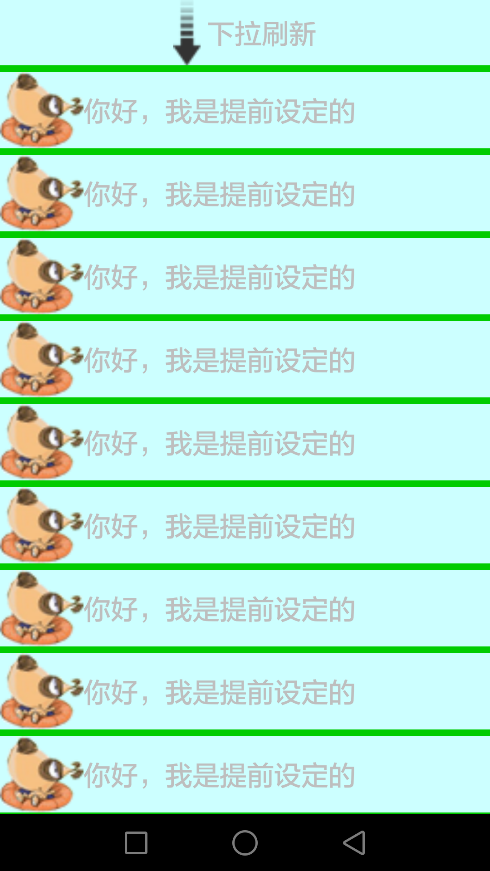
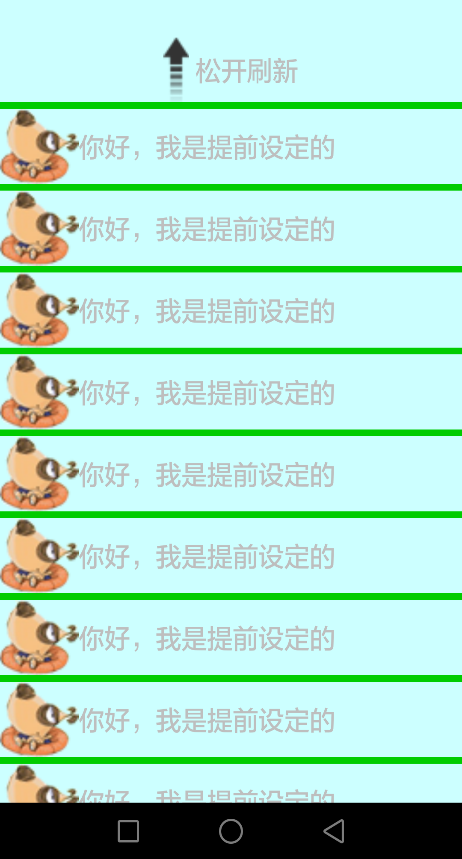
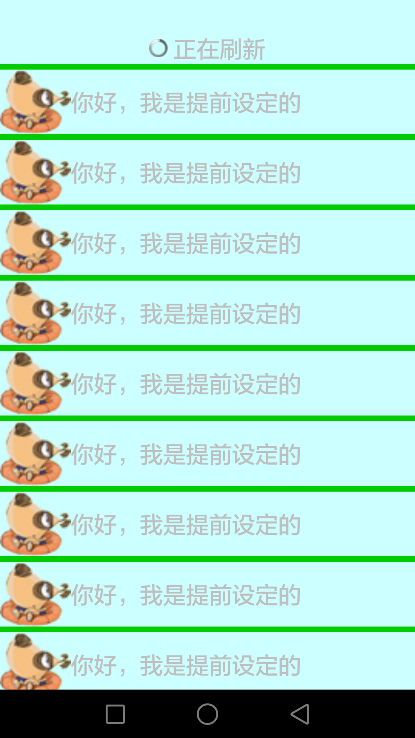

效果说明:当往下拉ListView的时候,顶部就会有一个“下拉刷新”的标识被拉 出来,再往下拉的时候,标识就会变成”松开刷新“,期间还伴随一个箭头的变化。此时松开手指,则会变成进度条提示正在刷新,刷新完成后,则加载进来刷新的数据。如此反复,就是下拉刷新的功能。
二、准备Demo
其实本质上,ListView实现下拉刷新和实现分页加载都是一样的,都是一个自定义的ListView而已。甚至可以说,原理基本相同,只不过下拉刷新头布局变化相对分页加载复杂一点。
因此,我们仍旧使用《listView实现分页加载》里面的Demo,即首先搭建一个正常下的ListView,准备点模拟的数据。可以点击下面的链接,查看Demo的编写:
http://www.cnblogs.com/fuly550871915/p/4866929.html
三、实现头布局
好了,模拟的东西都准备完成了。下面我们首先编写头布局。比较简单,就是一个箭头,进度条好文本而已。命名为header.xml。代码如下:
<?xml version="1.0" encoding="utf-8"?>
<LinearLayout xmlns:android="http://schemas.android.com/apk/res/android"
android:layout_width="match_parent"
android:layout_height="match_parent"
android:orientation="horizontal"
android:gravity="center"> <ProgressBar
android:id="@+id/progress_bar"
android:layout_width="wrap_content"
android:layout_height="wrap_content"
android:visibility="gone"
style="?android:attr/progressBarStyleSmall"/>
<ImageView
android:id="@+id/img_arrow"
android:layout_width="wrap_content"
android:layout_height="wrap_content"
android:src="@drawable/down_arrow"/>
<TextView
android:id="@+id/textinfo"
android:layout_width="wrap_content"
android:layout_height="wrap_content"
android:paddingLeft="5dp"
android:textSize="20dp"
android:text="下拉刷新"/> </LinearLayout>
然后,我们就开始自定义ListView吧。新建类MyListView,继承自ListView。在这里加上头布局即可。代码如下:
package com.fuly.load; import android.content.Context;
import android.util.AttributeSet;
import android.view.LayoutInflater;
import android.view.View;
import android.widget.ListView; public class MyListView extends ListView{ private View header;//头布局 //三个构造方法都要重写
public MyListView(Context context) {
super(context);
initView( context); }
public MyListView(Context context, AttributeSet attrs) {
super(context, attrs);
initView( context); }
public MyListView(Context context, AttributeSet attrs, int defStyle) {
super(context, attrs, defStyle);
initView( context); } public void initView(Context context){ header = LayoutInflater.from(context).inflate(R.layout.header, null); //将头布局加进去
this.addHeaderView(header);
} }
自定义的ListView已经准备好了,下面就替换吧。修改activity_main.xml里的代码即可,如下:
<LinearLayout xmlns:android="http://schemas.android.com/apk/res/android"
xmlns:tools="http://schemas.android.com/tools"
android:layout_width="match_parent"
android:layout_height="match_parent"
android:background="#ccffff"> <com.fuly.load.MyListView
android:id= "@+id/list_view"
android:layout_width="match_parent"
android:layout_height="match_parent"
android:dividerHeight="5dp"
android:divider="#00cc00"></com.fuly.load.MyListView>
</LinearLayout>
至此,我们已经把带头布局的ListView做好了。运行一下程序,会发现就是效果图的第一张。
那么,怎么来隐藏头布局呢?这并不简单,是下一节要详细说的内容。
ListView实现下拉刷新(一)建立头布局的更多相关文章
- Android开发 - 下拉刷新和分段头悬停列表
项目源码 本文所述项目已开源,源码地址 为什么做PullToRefresh-PinnedSection-ListView 前段时间因为项目需求,需要在Android中对ListView同时增加下拉刷新 ...
- ListView实现下拉刷新(三)实现下拉刷新
该准备的东西都已经准备好了.在这篇文章里,我们就开始实现下拉刷新功能吧. 一.大体的逻辑分析 我们来简单分析一下需要做的逻辑吧.首先分析头布局有几种状态.不下拉时,为正常状态,此时头布局隐藏.下拉到一 ...
- Android UI--自定义ListView(实现下拉刷新+加载更多)
Android UI--自定义ListView(实现下拉刷新+加载更多) 关于实现ListView下拉刷新和加载更多的实现,我想网上一搜就一堆.不过我就没发现比较实用的,要不就是实现起来太复杂,要不就 ...
- android--------自定义控件ListView实现下拉刷新和上拉加载
开发项目过程中基本都会用到listView的下拉刷新和上滑加载更多,为了方便重写的ListView来实现下拉刷新,同时添加了上拉自动加载更多的功能. Android下拉刷新可以分为两种情况: 1.获取 ...
- ListView实现下拉刷新(二)隐藏头布局
一.问题分析 在上一篇中,我们将头布局加到了ListView上.但是没有隐藏他.你可能会想,隐藏还不简单,直接给它设置为GONE属性不就可以了吗,在需要的时候再设定为可见.没错,这正是ListView ...
- ListView实现下拉刷新和上拉加载功能
1 public class RefreshListView extends ListView implements OnScrollListener { private View mHeaderVi ...
- 自定义ListView实现下拉刷新,下拉加载的功能
package com.loaderman.myrefreshlistviewdemo; import android.content.Context; import android.util.Att ...
- 【转载】 Android PullToRefresh (ListView GridView 下拉刷新) 使用详解
Android下拉刷新pullToRefreshListViewGridView 转载请标明出处:http://blog.csdn.net/lmj623565791/article/details/3 ...
- Android PullToRefresh (ListView GridView 下拉刷新) 使用详解
转载请标明出处:http://blog.csdn.net/lmj623565791/article/details/38238749,本文出自:[张鸿洋的博客] 群里一哥们今天聊天偶然提到这个git ...
随机推荐
- Python基础(3) - 数据类型:3列表类型
Python 列表是序列对象,可包含任意的Python数据信息,如字符串.数字.列表.元组等.列表的数据是可变的,我们可通过对象方法对列表中的数据进行增加.修改.删除等操作.列表用[]包括起来的. 列 ...
- MySql数据库与JDBC编程三
多表连接查询(两种规范 SQL92和SQL99) SQL92规范: 等值连接,非等值连接,外连接,广义笛卡儿积连接 多个表都放在from后,,连接条件放在where后,条件要求两列值相等,则为等值连接 ...
- github上传的项目代码语言类型修改
我们在访问gitHub的时候,经常会看到如下的语言标记,那么这个是如何设置的呢,下面我就整理下具体的操作步骤: 首先在项目根目录下创建一个文件,文件名为.gitattributes 文件内容为: *. ...
- 流畅的python和cookbook学习笔记(七)
1.读写压缩数据文件 使用 gzip 和 bz2 模块来读写压缩文件,不过需要注意文件的模式,默认格式为二进制. # 读取压缩文件 import gzip with gzip.open('somefi ...
- golang 应用的部署相关技术
nohup命令 在 linux 下面部署,我们可以利用 nohup 命令,把应用部署在后端,如下所示: nohup ./yourapp & 这样你的应用就跑在了 Linux 系统的守护进程 n ...
- 使用powershell 执行脚本,windows默认不允许任何脚本运行
使用如下命令让PowerShell运行在无限制的环境之下: Set-ExecutionPolicy Unrestricted
- zookeeper学习实践1-实现分布式锁
引言 ZooKeeper是一个分布式的,开放源码的分布式应用程序协调服务,是Google的Chubby一个开源的实现,是Hadoop和Hbase的重要组件.它是一个为分布式应用提供一致性服务的软件,提 ...
- PAT 1082. Read Number in Chinese
#include <cstdio> #include <cstdlib> #include <string> #include <vector> #in ...
- 第10章 布局样式相关-伸缩布局(Flexible Box)
伸缩布局(一) CSS3引入了一种新的布局模式--Flexbox布局,即伸缩布局盒模型(Flexible Box),用来提供一个更加有效的方式制定.调整和分布一个容器里项目布局,即使它们的大小是未知或 ...
- flask 继承模版的基本使用1
