springboot成神之——Basic Auth应用
本文介绍Basic Auth在spring中的应用
目录结构
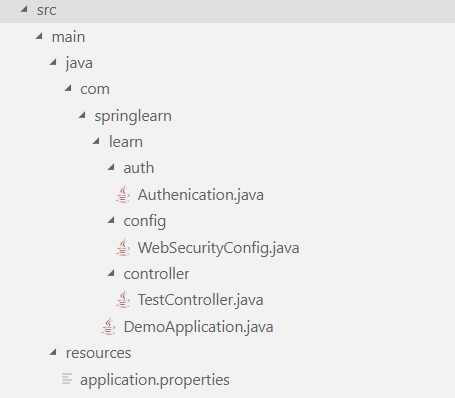
依赖
<dependency>
<groupId>org.springframework.boot</groupId>
<artifactId>spring-boot-starter-security</artifactId>
</dependency>
入口DemoApplication
package com.springlearn.learn;
import org.springframework.boot.SpringApplication;
import org.springframework.boot.autoconfigure.SpringBootApplication;
@SpringBootApplication
public class DemoApplication {
public static void main(String[] args) {
SpringApplication.run(DemoApplication.class, args);
}
}
验证Authenication
// 主要是验证不成功返回401
package com.springlearn.learn.auth;
import java.io.IOException;
import java.io.PrintWriter;
import javax.servlet.ServletException;
import javax.servlet.http.HttpServletRequest;
import javax.servlet.http.HttpServletResponse;
import org.springframework.security.core.AuthenticationException;
import org.springframework.security.web.authentication.www.BasicAuthenticationEntryPoint;
import org.springframework.stereotype.Component;
@Component
public class Authenication extends BasicAuthenticationEntryPoint {
@Override
public void commence(HttpServletRequest request, HttpServletResponse response, AuthenticationException authEx)throws IOException, ServletException {
response.addHeader("WWW-Authenticate", "Basic realm=" + getRealmName());
response.setStatus(HttpServletResponse.SC_UNAUTHORIZED);
PrintWriter writer = response.getWriter();
writer.println("HTTP Status 401 - " + authEx.getMessage());
}
@Override
public void afterPropertiesSet() throws Exception {\
setRealmName("yejiawei");
super.afterPropertiesSet();
}
}
配置WebSecurityConfig
package com.springlearn.learn.config;
import javax.sql.DataSource;
import org.springframework.beans.factory.annotation.Autowired;
import org.springframework.context.annotation.Bean;
import org.springframework.context.annotation.Configuration;
import org.springframework.security.config.annotation.authentication.builders.AuthenticationManagerBuilder;
import org.springframework.security.config.annotation.web.builders.HttpSecurity;
import org.springframework.security.config.annotation.web.configuration.EnableWebSecurity;
import org.springframework.security.config.annotation.web.configuration.WebSecurityConfigurerAdapter;
import org.springframework.security.core.userdetails.User;
import org.springframework.security.core.userdetails.UserDetails;
import org.springframework.security.crypto.bcrypt.BCryptPasswordEncoder;
import org.springframework.security.web.AuthenticationEntryPoint;
import org.springframework.web.servlet.config.annotation.CorsRegistry;
import org.springframework.web.servlet.config.annotation.WebMvcConfigurer;
import org.springframework.security.config.annotation.authentication.configurers.provisioning.InMemoryUserDetailsManagerConfigurer;
@Configuration
@EnableWebSecurity
public class WebSecurityConfig extends WebSecurityConfigurerAdapter implements WebMvcConfigurer{
@Autowired
private AuthenticationEntryPoint authEntryPoint;
@Autowired
DataSource dataSource;
@Override
protected void configure(HttpSecurity http) throws Exception {
http.cors().and().csrf().disable();
// 所有的请求都要验证
http.authorizeRequests().anyRequest().authenticated();
// 使用authenticationEntryPoint验证 user/password
http.httpBasic().authenticationEntryPoint(authEntryPoint);
}
@Bean
public BCryptPasswordEncoder passwordEncoder() {
BCryptPasswordEncoder bCryptPasswordEncoder = new BCryptPasswordEncoder();
return bCryptPasswordEncoder;
}
@Autowired
public void configureGlobal(AuthenticationManagerBuilder auth) throws Exception {
String password = "234";
String encrytedPassword = this.passwordEncoder().encode(password);
System.out.println("Encoded password = " + encrytedPassword);
// 这里使用写死的验证,你可以在这里访问数据库
InMemoryUserDetailsManagerConfigurer<AuthenticationManagerBuilder> mngConfig = auth.inMemoryAuthentication();
UserDetails u1 = User.withUsername("yejiawei").password(encrytedPassword).roles("ADMIN").build();
UserDetails u2 = User.withUsername("donglei").password(encrytedPassword).roles("USER").build();
mngConfig.withUser(u1);
mngConfig.withUser(u2);
}
@Override
public void addCorsMappings(CorsRegistry registry) {
registry.addMapping("/**").allowedOrigins("*").allowedMethods("GET", "POST", "PUT", "DELETE").allowedOrigins("*")
.allowedHeaders("*");
}
}
控制器TestController
package com.springlearn.learn.controller;
import javax.servlet.http.HttpServletRequest;
import javax.servlet.http.HttpServletResponse;
import org.springframework.security.core.Authentication;
import org.springframework.security.core.context.SecurityContextHolder;
import org.springframework.web.bind.annotation.RequestMapping;
import org.springframework.web.bind.annotation.RequestMethod;
import org.springframework.web.bind.annotation.ResponseBody;
import org.springframework.web.bind.annotation.RestController;
@RestController
public class TestController {
@ResponseBody
@RequestMapping(value = "/AuthTest", method = RequestMethod.GET)
public String AuthTest(HttpServletRequest request, HttpServletResponse response) {
Authentication auth = SecurityContextHolder.getContext().getAuthentication();
System.out.println(auth.getName());
return "OK";
}
}
前端访问
<!DOCTYPE html>
<html lang="en">
<head>
<meta charset="UTF-8">
<meta name="viewport" content="width=device-width, initial-scale=1.0">
<meta http-equiv="X-UA-Compatible" content="ie=edge">
<title>Document</title>
<script src="https://unpkg.com/axios/dist/axios.min.js"></script>
<script>
axios.defaults.headers.post['Content-Type'] = 'application/x-www-form-urlencoded';
axios.get('http://localhost:8888/AuthTest', {
auth: {
username: 'yejiawei',
password: '234'
}
}).then(function (response) {
console.log(response.data);
}).catch(function (error) {
console.log(error);
}).then(function () {
});
</script>
</head>
<body>
</body>
</html>
springboot成神之——Basic Auth应用的更多相关文章
- springboot成神之——basic auth和JWT验证结合
本文介绍basic auth和JWT验证结合 目录结构 依赖 config配置文件WebSecurityConfig filter过滤器JWTLoginFilter filter过滤器JWTAuthe ...
- springboot成神之——ioc容器(依赖注入)
springboot成神之--ioc容器(依赖注入) spring的ioc功能 文件目录结构 lang Chinese English GreetingService MyRepository MyC ...
- springboot成神之——application.properties所有可用属性
application.properties所有可用属性 # =================================================================== # ...
- springboot成神之——springboot入门使用
springboot创建webservice访问mysql(使用maven) 安装 起步 spring常用命令 spring常见注释 springboot入门级使用 配置你的pom.xml文件 配置文 ...
- springboot成神之——mybatis和mybatis-generator
项目结构 依赖 generator配置文件 properties配置 生成文件 使用Example 本文讲解如何在spring-boot中使用mybatis和mybatis-generator自动生成 ...
- springboot成神之——swagger文档自动生成工具
本文讲解如何在spring-boot中使用swagger文档自动生成工具 目录结构 说明 依赖 SwaggerConfig 开启api界面 JSR 303注释信息 Swagger核心注释 User T ...
- springboot成神之——log4j2的使用
本文介绍如何在spring-boot中使用log4j2 说明 依赖 日志记录语句 log4j2配置文件 本文介绍如何在spring-boot中使用log4j2 说明 log4j2本身使用是非常简单的, ...
- springboot成神之——mybatis在spring-boot中使用的几种方式
本文介绍mybatis在spring-boot中使用的几种方式 项目结构 依赖 WebConfig DemoApplication 方式一--@Select User DemoApplication ...
- springboot成神之——发送邮件
本文介绍如何用spring发送邮件 目录结构 依赖 MailConfig TestController 测试 本文介绍如何用spring发送邮件 目录结构 依赖 <dependency> ...
随机推荐
- shiro源码解析--------欢迎指出错误地方,还有一起讨论一下ShiroFilterFactoryBean配置过滤URL规则
啦啦啦啦 啦啦啦啦啦 啦啦啦啦啦 啦啦啦啦啦 啦啦啦啦啦 啦啦啦啦啦 啦啦啦啦啦 啦啦啦啦啦 啦啦啦啦啦 啦啦啦啦啦 啦啦啦啦啦 啦啦啦啦啦 啦啦啦啦啦 啦啦啦啦啦 啦啦啦啦啦 啦啦啦啦啦 啦啦啦啦啦 ...
- N!含有多少个 2/5质因子
编程之美127页,N!中含有质因数2的个数 = [N/2] + [N/4] + [N/8] + [N/16] + ..... 要理解上式,先看 编程之美126页,N!中含有质因数5的个数Z 举例:N ...
- 【scala】元组
元组跟list类似,元组也是不可边的,但是元组可以容纳不同类型的元素. 元组用起来很简单,要实例化一个新的元组,只需要将对象放在圆括号当中,用逗号隔开即可. val pair = (99,“Luftb ...
- 【牛客练习赛12-B】迷宫(BFS)
链接:https://www.nowcoder.net/acm/contest/68/B 题目描述 这是一个关于二维迷宫的题目.我们要从迷宫的起点 'S' 走到终点 'E',每一步我们只能选择上下左右 ...
- UIPickerView/UIDatePicker/程序启动的完整过程
一.UIPickerView 1.UIPickerView的常见属性 数据源(用来告诉UIPickerView有多少列多少行) @property(nonatomic,assign) id<UI ...
- vue仿京东画线验证码,前端手指位置数据获取
需求是这样的,京东H5移动端登录,有个安照箭头方向,画线登录的验证,看看是怎么实现的: 直接上代码了: <template> <div v-if="visible" ...
- aac adts & LATM封装码流分析
本文继续上一篇文章的内容,介绍一个音频码流处理程序.音频码流在视频播放器中的位置如下所示. 本文中的程序是一个AAC码流解析程序.该程序可以从AAC码流中分析得到它的基本单元ADTS frame,并且 ...
- php之接口内curl请求其他接口
今天遇到一个需要写curl的需求,情况是这样的: 同一应用的A系统(购物系统),B系统(答题系统)相互独立,用户数据全部存在于A系统的数据库中, 现在处于B系统的某项操作中,需要在B系统中验证当前请求 ...
- what is out of band mode.
Most of the steps are the same, except instead of sending an URL as the oauth_callback to request_to ...
- 你必须知道的495个C语言问题,学习体会二
这是本主题的第二篇文章,主要就结构体,枚举.联合体做一些解释 1.结构体 现代C语言编程 结构化的基石,diy时代的最好代言人,是面向对象编程中类的老祖宗. 我们很容易定义一个结构体,比如学生: st ...
