C# Winform小程序:局域网设置NTP服务器、实现时间同步
- 设置NTP服务器:
NTP是网络时间协议(Network Time Protocol),它是用来同步网络中各个计算机的时间的协议。
局域网不能连接Internet,可以设置一台计算机为NTP服务器。
- 依次点击:开始---运行---regedit,进入注册表;
- 依次展开:HKEY_LOCAL_MACHINE\SYSTEM\CurrentControlSet\Services\W32Time\TimeProviders\NtpServer,在NtpServer项右侧键值Enablied,默认值0改为1,1为启动NTP服务器;

- 依次展开:HKEY_LOCAL_MACHINE\SYSTEM\CurrentControlSet\Services\W32Time\Config,在Config项右侧键值AnnounceFlags,默认值10改为5,5代表自身为可靠时间源;
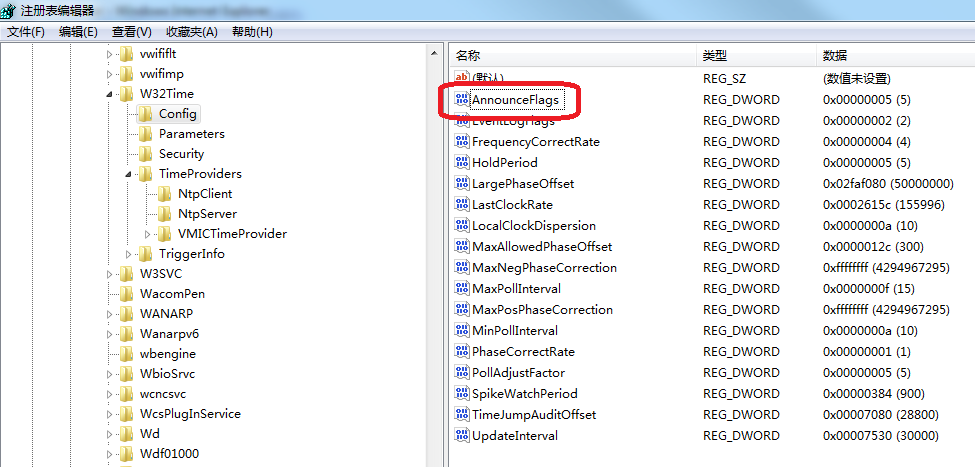
- 修改完成以上关闭注册表;
- 命令行输入:net stop w32Time,回车,停止NTP服务;
- 命令行输入:net start w32Time,回车,启动NTP服务;
- 当前计算机设置NTP服务器完成。
- 局域网内其他电脑命令行输入:net time \\10.30.100.119 /set /yes,实现时间同步,其中10.30.100.119代表NTP服务器地址。
- C# Winform实现局域网时间同步demo:
全局变量:
//Timer
System.Timers.Timer timer = new System.Timers.Timer();
//IP
private string ipAddress;
//时间间隔
private int timeInterval;
//创建bat文件路径,如果存在,直接覆盖
private string filePath = System.Environment.CurrentDirectory + @"\timesync.bat";
页面Load方法:
private void FrmMain_Load(object sender,EventArgs e)
{
//运行标志隐藏
picRun.Visible = false;
}
Run/Abort按钮点击事件:
private void btnRunAbort_Click(object sender,EventArgs e)
{
//IP
ipAddress = txtIP.Text.Trim();
//Time Interval
timeInterval = Convert.ToInt32(txtTimeInterval.Text); if (btnRunAbort.Text.Equals("开始同步"))
{
this.RunTimer();
}
else if (btnRunAbort.Text.Equals("停止同步"))
{
//定时器停止
timer.Stop();
timer = new System.Timers.Timer(); MessageBox.Show("停止同步成功","提示"); //运行标志隐藏
picRun.Visible = false;
btnRunAbort.Text = "开始同步";
}
}
开始同步执行方法:
public void RunTimer()
{
//创建bat文件
FileStream fs = new FileStream(filePath, FileMode.Create,FileAccess.Write);
StreamWriter sw = new StreamWriter(fs);
sw.WriteLine(string.Format(@"net time \\{0} /set /yes",ipAddress));
sw.Close();
fs.Close(); try
{
//执行时间超过10秒,强制结束
if (!CallWithTimeOut(CommonRun,))
{
MessageBox.Show("服务器异常!","提示");
return;
}
//服务器地址异常
if (StringRun().EndsWith(@"/yes"))
{
MessageBox.Show("服务器异常!","提示");
return;
} MessageBox.Show("开始同步成功!","提示");
//BeginInvoke
SetPBState(true , "停止同步");
}
catch (Exception ex)
{
MessageBox.Show("服务器异常!","提示");
return;
} //timer定时器执行时间同步
timer.Elapsed += new System.ElapsedEventHandle(TimerRun);
timer.Enabled = true;
timer.Interval = Convert.ToInt32(txtTimeInterval.Text) * ;
timer.Start();
}
时间同步,返回执行bat输出:
private string StringRun()
{
ProcessStartInfo pro = new ProcessStartInfo("cmd.exe");
pro.UseShellExecute = false;
pro.RedirectStandardOutput = true;
pro.RedirectStandardError = true;
pro.CreateNoWindow = true;
pro.FileName = filePath;
pro.WorkingDirectory = System.Environment.CurrentDirectory;
Process proc = new Process.Start(pro); StreamReader sOutput = proc.StandardOutput;
proc.Close(); string sJudge = sOutput.ReadToEnd().Trim();
sOutput.Close(); return sJudge;
}
时间同步:
private void CommonRun()
{
ProcessStartInfo pro = new ProcessStartInfo("cmd.exe");
pro.UseShellExecute = false;
pro.RedirectStandardOutput = true;
pro.RedirectStandardError = true;
pro.CreateNoWindow = true;
pro.FileName = filePath;
pro.WorkingDirectory = System.Environment.CurrentDirectory;
Process proc = new Process.Start(pro); StreamReader sOutput = proc.StandardOutput;
proc.Close(); string sJudge = sOutput.ReadToEnd().Trim();
sOutput.Close();
}
timer定时器时间同步:
private void TimerRun(object source , System.Timers.ElapsedEventArgs e)
{
ProcessStartInfo pro = new ProcessStartInfo("cmd.exe");
pro.UseShellExecute = false;
pro.RedirectStandardOutput = true;
pro.RedirectStandardError = true;
pro.CreateNoWindow = true;
pro.FileName = filePath;
pro.WorkingDirectory = System.Environment.CurrentDirectory;
Process proc = new Process.Start(pro); StreamReader sOutput = proc.StandardOutput;
proc.Close(); string sJudge = sOutput.ReadToEnd().Trim();
sOutput.Close();
}
deletegate InvokeRequired:
delegate void DelegatePBUpdate(bool b , string btnText); public void SetPBState(bool b , string btnText)
{
if (this.InvokeRequired)
{
this.BeginInvoke(new DelegatePBUpdate(SetPBState), new object[] {b , btnText});
}
else
{
picRun.Visible = true;
btnRunAbort.Text = "停止同步";
}
}
方法执行时间超过设定值,强制结束:
static bool CallWithTimeout(Action action, int timeoutMilliseconds)
{
Thread threadToKill = null;
Action wrappedAction = () =>
{
threadToKill = Thread.CurrentThread;
action();
} IAsyncResult result = wrappedAction.BeginInvoke(null, null);
if (result.AsyncWaitHandle.WaitOne(timeoutMilliseconds))
[
wrappedAction.EndInvoke(result);
return true;
]
else
{
threadToKill.Abort();
return false;
}
}
- 运行结果:
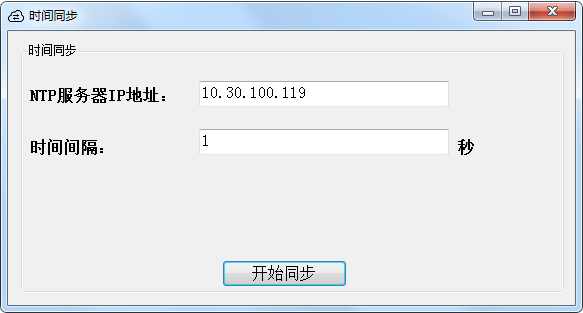
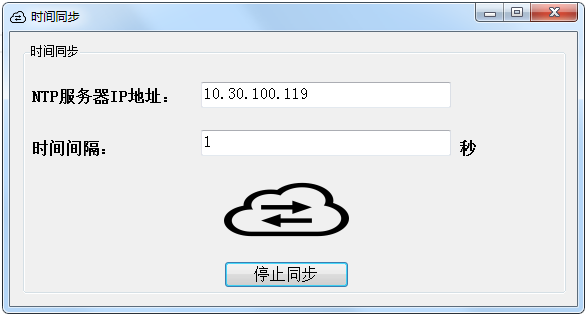
C# Winform小程序:局域网设置NTP服务器、实现时间同步的更多相关文章
- visual studio 设计第一个WinForm小程序
WinForm小程序之消息框 首先打开visual studio 软件,然后[文件]-[新建]-[项目]-[Visual C#]-[Windows],选择Windows窗体应用程序,根据自己的需要修改 ...
- 如何在 CentOS 中设置 NTP 服务器
网络时间协议(NTP)用来同步网络上不同主机的系统时间.你管理的所有主机都可以和一个指定的被称为 NTP 服务器的时间服务器同步它们的时间.而另一方面,一个 NTP 服务器会将它的时间和任意公共 NT ...
- 微信小程序wxss设置样式
微信小程序wxss设置样式 对于以前搞客户端开发的来说,有着客户端的逻辑,就是不知道怎么设置样式,把对应的控件显示出来 一.wxml 界面结构wxmL比较容易理解,主要是由八大类基础组件构成: 一.视 ...
- C# WinForm小程序(技术改变世界-cnblog)
WinForm小程序(技术改变世界-cnblog) 需求: 1.点击按钮 更新 当前时间 2.输入 身份证,必须身份证 排序(类似银行卡那样的空格),自动生成空格排序 3.实现 必须按 第一个按 ...
- 微信小程序警告设置 enable-flex 属性以使 flexbox 布局生效的解决办法
微信小程序警告设置 enable-flex 属性以使 flexbox 布局生效的解决办法 具体情况: scroll-view 滚动,设置 display:flex 不生效并警告设置 enable-fl ...
- CentOS 7.2部署NTP服务器实现时间同步
CentOS 7.2部署NTP服务器实现时间同步 [日期:2017-12-18] 来源:Linux社区 作者:梁明远 [字体:大 中 小] 1. 前言 对于容器编排系统,前段时间主要研究kube ...
- 部署NTP服务器进行时间同步
NTP服务端:linl_S IP:10.0.0.15 NTP客户端:lin_C IP:10.0.0.16 NTP服务概述 1.原理 NTP(Network TimeProtocol,网络时 ...
- 微信小程序如何设置服务器配置
最近微信小程序在it界火了起来,公司也要求我们开始接触微信小程序,废话不多说直接从配置微信小程序开始 1,首先,登录 https://mp.weixin.qq.com,(这里默认你已经获取到微信小程序 ...
- 微信小程序-关于post 过来服务器没有获取到数据问题
查看一下服务器接收的post 参数是以什么形式接收的 微信给出得demo 请求的方式是Json 参数传递的 所以如果服务器使用的from 表单形式接收数据需要更改微信小程序中的 header 将 he ...
随机推荐
- 649. Dota2 Senate
In the world of Dota2, there are two parties: the Radiant and the Dire. The Dota2 senate consists of ...
- 【bzoj1000】A+B Problem
Description 输入两个数字,输出它们之和 Input 一行两个数字A,B(0<=A,B<100) Output 输出这两个数字之和 Sample Input 1 2 Sample ...
- SHELL编程之条件测试
条件测试 (一)概念:对特定的条件进行判断,以决定如何执行操作,当条件成立时,测试语句的返回值为0,否则为其他数值,意思就是如果 echo $? 的值是0,那么条件成立.条件测试的分类:文件测试.整数 ...
- linux系统安全及应用——账号安全(用户切换与提权)
一.su命令切换用户 su uesr 和 su - user 的区别:前者只切换登录人,shell环境还是上一个人的:后者表示注销当前用户,再进入新用户的shell. 查看切换记录:/var/log/ ...
- NAND NOR Flash 和MTD
来自:http://blog.sina.com.cn/s/blog_6b489d5e0102xm62.html 一.NAND和NOR Flash 一般来说,快闪记忆体可分为两大规格,一个是NAND, ...
- AForge.net 录像拍照功能实现 转
AForge.net 使用之录像拍照功能实现 最近使用aforge.NET拍照录像功能实现 记录一下以便以后好学习,哈哈,直接上代码 连接摄像头设备,这里需要引入 AForge.Video; AFor ...
- 锐速破解版linux一键自动安装包
锐速破解版linux一键自动安装包(5月28日更新) 锐速破解版安装方法: wget -N --no-check-certificate https://github.com/91yun/server ...
- 加载 xib 文件 UIView
记在 UIView 的 xib 文件方式有一下几种: 一 .直接加载 xib 文件, 没有.h.m 文件 1. NSBundle 方式 NSArray *objs = [[NSBundle mainB ...
- JavaWeb学习笔记(二)—— Tomcat服务器
一.Web开发概述 1.1 Web开发中常见的概念 [B/S系统和C/S系统] Brower/Server:浏览器 服务器 系统 ----- 网站 Client/Server:客户端 服务器 系统 - ...
- 基于JsonPath和XmlPath的对象映射(Object Mapping)
rest-assured支持映射Java对象到Json和XML以及从Json和XML中映射到Java对象.Json映射需要在classpath 中有Jackson.Jackson 2或者是Gson,X ...
