docker 安装使用gitlab
官方镜像地址 ce版本:
https://hub.docker.com/r/gitlab/gitlab-ce
文档地址:
https://docs.gitlab.com/omnibus/docker/
环境:
阿里云 centos 7.4 2核4G

首先创建好存储目录:
[root@iZbp1625jeg61bc2zzfcotZ ~]# mkdir /usr/local/gitlab_data
[root@iZbp1625jeg61bc2zzfcotZ ~]# cd /usr/local/gitlab_data/
[root@iZbp1625jeg61bc2zzfcotZ gitlab_data]# mkdir -p /usr/local/gitlab_data/gitlab/config
[root@iZbp1625jeg61bc2zzfcotZ gitlab_data]# mkdir -p /usr/local/gitlab_data/gitlab/logs
[root@iZbp1625jeg61bc2zzfcotZ gitlab_data]# mkdir -p /usr/local/gitlab_data/gitlab/data
然后下载docker下载gitlab的镜像
[root@iZbp1625jeg61bc2zzfcotZ gitlab_data]# docker pull gitlab/gitlab-ce
[root@iZbp1625jeg61bc2zzfcotZ gitlab_data]# docker images
[root@iZbp1625jeg61bc2zzfcotZ gitlab_data]# docker inspect gitlab/gitlab-ce:latest
[root@iZbp1jcx2imdc3mj7mqdh0Z gitlab_data]# docker inspect gitlab/gitlab-ce:latest | grep DockerVersion
然后开始创建容器:
[root@iZbp1625jeg61bc2zzfcotZ gitlab_data]# docker run -d \
--hostname gitlab.example.com \
--name gitlab \
--restart always \
-p : -p : -p : \
-v /etc/localtime:/etc/localtime:ro \
-v /usr/local/gitlab_data/gitlab/config:/etc/gitlab \
-v /usr/local/gitlab_data/gitlab/logs:/var/log/gitlab \
-v /usr/local/gitlab_data/gitlab/data:/var/opt/gitlab \
gitlab/gitlab-ce:latest
#解释:
#-d 指定后台运行
#--hostname 指定主机名
#--name 指定容器名
#-p 端口映射
#--restart always 指定容器停止后的重启策略: 容器退出时总是重启
# -v 指定挂载存储卷
最后登录测试:

配置以https 方式访问的gitlab
1、无论是阿里云还是腾讯云都能获得免费的域名证书,把证书弄出来
2、修改配置文件
[root@iZbp1jcx2imdc3mj7mqdh0Z config]# pwd
/usr/local/gitlab_data/gitlab/config
[root@iZbp1jcx2imdc3mj7mqdh0Z config]# ls
gitlab.rb gitlab-secrets.json ssh_host_ecdsa_key ssh_host_ecdsa_key.pub ssh_host_ed25519_key ssh_host_ed25519_key.pub ssh_host_rsa_key ssh_host_rsa_key.pub trusted-certs
[root@iZbp1jcx2imdc3mj7mqdh0Z config]# vim gitlab.rb

3、创建ssl目录,并将证书改名放入其中
[root@iZbp1jcx2imdc3mj7mqdh0Z config]# mkdir ssl
[root@iZbp1jcx2imdc3mj7mqdh0Z config]# cd ssl/
[root@iZbp1jcx2imdc3mj7mqdh0Z ssl]# pwd
/usr/local/gitlab_data/gitlab/config/ssl
[root@iZbp1jcx2imdc3mj7mqdh0Z ssl]# ls
gitlab.xiangdongcn.com.crt gitlab.xiangdongcn.com.key
举例:我这边是腾讯云的证书,获得:
1_gitlab.xiangdongcn.com_bundle.crt
2_gitlab.xiangdongcn.com.key
然后将其改名为:
gitlab.xiangdongcn.com.crt
gitlab.xiangdongcn.com.key
4、安装docker-nginx
https://www.cnblogs.com/shijunjie/p/10571586.html
5、配置https访问
vim conf.d/default.conf
server {
listen ;
server_name gitlab.xiangdongcn.com;
ssl on;
ssl_certificate ssl/1_gitlab.xiangdongcn.com_bundle.crt;
ssl_certificate_key ssl/2_gitlab.xiangdongcn.com.key;
location / {
proxy_pass https://172.16.77.9:8082;
proxy_set_header X_FORWARDED_PROTO https;
proxy_set_header X-Real-IP $remote_addr;
proxy_set_header X-Forwarded-For $remote_addr;
proxy_set_header X-Forwarded-For $proxy_add_x_forwarded_for;
proxy_set_header Host $host;
}
error_page /50x.html;
location = /50x.html {
root /usr/share/nginx/html;
}
}
server {
listen ;
server_name gitlab.xiangdongcn.com;
rewrite ^(.*)$ https://${server_name}$1 permanent;
}
6、开启阿里云安全组的端口,测试访问

配置邮件
vim gitlab.rb gitlab_rails['smtp_enable'] = true
gitlab_rails['smtp_address'] = "smtp.qq.com"
gitlab_rails['smtp_port'] =
gitlab_rails['smtp_user_name'] = "xxxxxxxxxx@qq.com"
gitlab_rails['smtp_password'] = "quajsqkllubrbcdj" #开启qq的POP3时得到的密码
gitlab_rails['smtp_domain'] = "smtp.qq.com"
gitlab_rails['smtp_authentication'] = "login"
gitlab_rails['smtp_enable_starttls_auto'] = true
gitlab_rails['smtp_tls'] = true
gitlab_rails['gitlab_email_from'] = 'xxxxxxxxxx@qq.com'
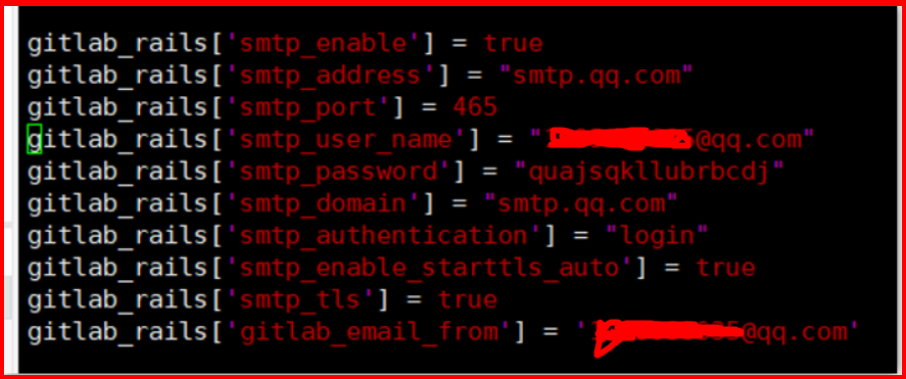

测试配置是否成功:
执行 gitlab-rails console进入控制台。 然后在控制台提示符后输入下面的命令 发送一封测试邮件:Notify.test_email('收件人邮箱', '邮件标题', '邮件正文').deliver_now
解决gitlab上传文件大小的限制:
报错关键字:
error: RPC failed; result=22, HTTP code = 413fatal: The remote end hung up unexpectedlyfatal: The remote end hung up unexpectedly
vim gitlab.rb
nginx['enable'] = true
nginx['client_max_body_size'] = '1024m'
nginx['redirect_http_to_https'] = false
nginx['redirect_http_to_https_port'] = 80
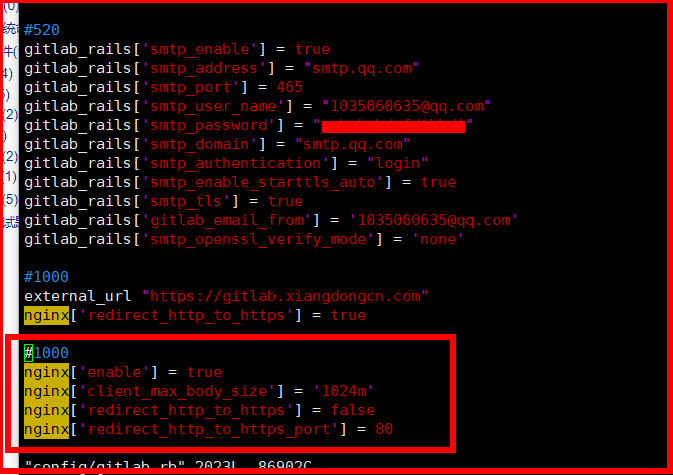
然后重启容器
再然后修改nginx的配置文件
vim nginx.conf client_max_body_size 60m; ##在http内加上
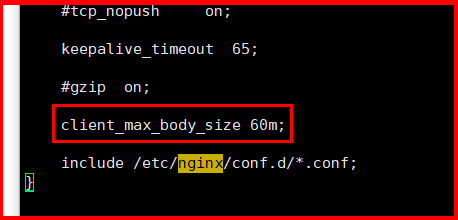
即可解决上传文件大小限制的问题。
解决nginx出现的问题:
今天有时间进入容器nginx,输入命令:
[root@iZbp1jcx2imdc3mj7mqdh0Z gitlab]# docker exec -it nginx /bin/bash
root@ae87a1c53ab2:/# /usr/sbin/nginx -t
nginx: the configuration file /etc/nginx/nginx.conf syntax is ok
nginx: configuration file /etc/nginx/nginx.conf test is successful 以上是我修复好后没问题了,但是在修复好之前,出现了两个警告! 虽然不影响nginx的启动与使用,但是还是需要排查的。
第一个警告是:
nginx: [warn] the "ssl" directive is deprecated, use the "listen ... ssl"
这是因为nginx版本的问题,新版本的nginx 是不需要ssl on的,即便设置了ssl on也不影响功能,但是最好改成下图所示,在443 后面加上ssl 即可。
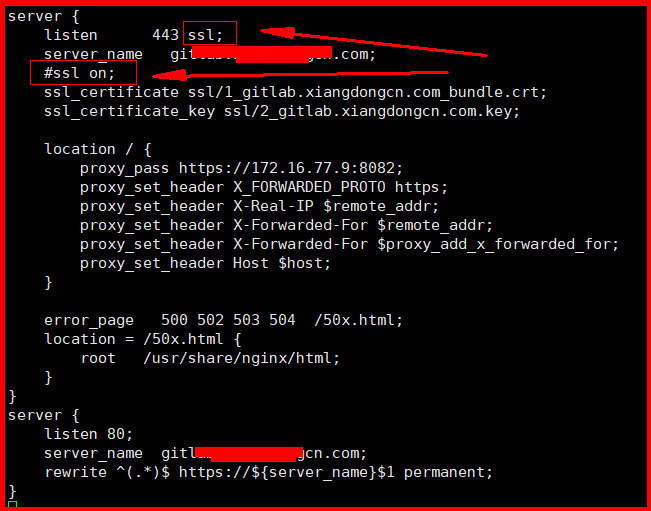
第二个警告是:
nginx: [warn] could not build optimal proxy_headers_hash, you should increase either proxy_headers_hash_max_size: 512 or proxy_headers_hash_bucket_size: 64; ignoring proxy_headers_hash_bucket_size
编辑nginx.conf,在http里面增加
proxy_headers_hash_max_size ;
proxy_headers_hash_bucket_size ;
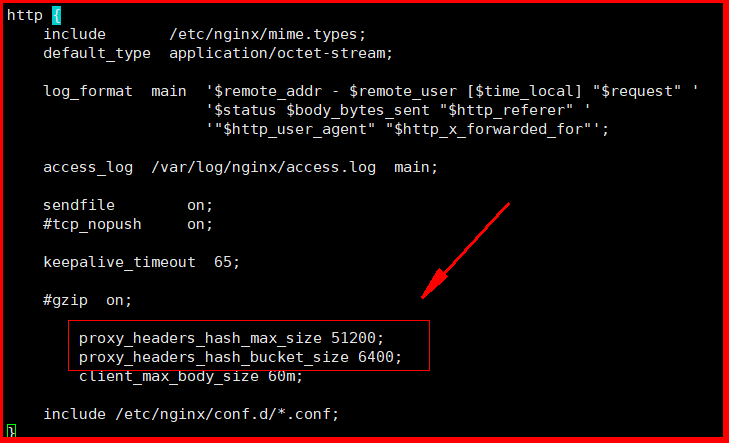
解决gitlab出现的无法git push的问题:
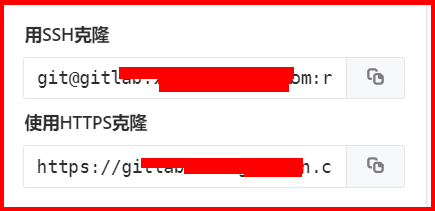
有技术反馈使用HTTPS可以 clone 但是使用SSH时无法成功;
排查了很多问题,用了很多方法,终于发现了问题存在于端口上。
仔细的小伙伴能够发现我们在创建容器时,映射的端口是:
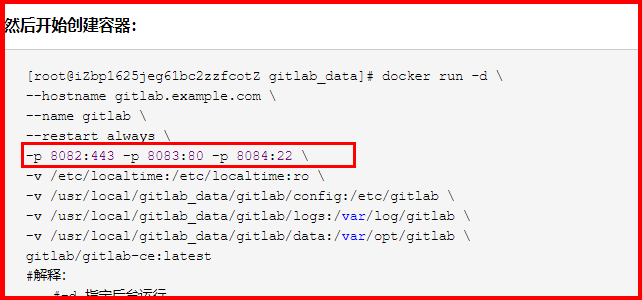
这样导致了在git push的时候无法顺利的找到容器gitlab的22端口,于是解决的办法就是:
1、先修改sshd监听的22端口,换成别的端口
2、然后docker rm -f gitlab 删除容器
3、最后重新创建容器,并修改端口映射 -p 22:22 即可
以上操作成功后,如果还是无法成功git push 有两种可能
1、公钥过期,需要技术重新制作以及上传公钥
2、git没有设置密码,docker exec -it gitlab /bin/bash 进入容器后 输入命令 passwd git 设置密码 即可。
docker 安装使用gitlab的更多相关文章
- docker安装配置gitlab详细过程
docker安装配置gitlab详细过程 获取镜像 1.方法一 1 docker pull beginor/gitlab-ce:11.0.1-ce.0 2.方法二如果服务器网路不好或者pull不下 ...
- docker安装的gitlab的备份与恢复
1.对docker容器安装gitlab备份 1) 查看容器id docker ps 2) 将容器备份成镜像文件 docker commit -a 'James' -m 'gitlab_backup' ...
- Windows10 上Docker 安装运行Gitlab
准备条件 安装好Docker For Windows客户端. 配置好Docker 阿里云加速镜像地址. 检查Docker版本,大于等于v19. 拉取Gitlab镜像 docker pull gitla ...
- 使用docker安装使用gitlab
1.下载镜像 gitlab/gitlab-ce:latest 当前gitlab最新版本为10.0.4 2.在服务器上创建目录 mkdir -p /home/work/ins/co ...
- docker安装中文版Gitlab服务端
1.pull中文版镜像: docker pull beginor/gitlab-ce:11.3.0-ce.0 2.创建目录: 通常会将 GitLab 的配置 (etc) . 日志 (log) .数据 ...
- Docker安装Gitlab
一.Ubuntu16.4上Docker安装Gitlab 1.安装docker 参见:https://docs.docker.com/engine/installation/linux/ubuntuli ...
- Ubuntu Docker 安装和配置 GitLab CI 持续集成
相关文章: Ubuntu Docker 简单安装 GitLab 劈荆斩棘:Gitlab 部署 CI 持续集成 目的:在 Ubuntu 服务器上,使用 Docker 安装和配置 GitLab Runne ...
- centos7下使用docker安装gitlab
环境背景: Docker化已经成为一种热门,记录一下使用docker引擎安装gitlab的过程. 测试环境: 系统 软件 依赖 CentOS 7.4 GitLab(latest) docker-ce ...
- 解决 Windows Docker 安装 Gitlab Volume 权限问题
本文首发于我的个人博客,解决 Windows Docker 安装 Gitlab Volume 权限问题 ,欢迎访问! 记录一下 Windows10 下 Docker 安装 Gitlab 的步骤. Ca ...
随机推荐
- libtool: syntax error near unexpected token `]*
../libtool: line 543: syntax error near unexpected token `]*' ../libtool: line 543: ` *[\[\~\#\ ...
- phpmyadmin安全预防
头疼的安全 之前服务器总是本人黑,千疮百孔,只能一步步的去做一些安全防范,如何防范自然先从如何渗透开始. 文章及建议 前段时间看到了个phpmyadmin提权的教程,很多人都说现在那里还有root帐号 ...
- Dennis Gabor与全息摄影
Dennis Gabor:1900年6月5日出生在匈牙利首都布达佩斯,1971年诺贝尔物理学奖授予英国伦敦帝国科技学院的匈牙利裔物理学家伽博(Dennis Gabor,1900-1979),以表彰他发 ...
- 微服务linux启动停止脚本
# 停止脚本#!/bin/bash #其他服务停止脚步可以通过修改APP_MAIN参数即可 APP_MAIN=com.idoipo.infras.eureka.center.Application t ...
- SQL server 查询语句优先级-摘抄
SQL 不同于与其他编程语言的最明显特征是处理代码的顺序.在大数编程语言中,代码按编码顺序被处理,但是在SQL语言中,第一个被处理的子句是FROM子句,尽管SELECT语句第一个出现,但是几乎总是最后 ...
- 《javascript 高级程序设计》 笔记1 1~7章
chapter 2 在html中使用JavaScript chapter 3 基本概念 EMCAscript 语法 变量,函数名和操作符都区分大小写. 使用var定义的变量将成为定义该变量的作用域中的 ...
- 黑色主题-darkgreentrip
/* 整个页面 */ home,#main { margin:0px 0px 0px 0px; background:rgb(9, 9, 9, 0.9); } /* 头部高度 */ header { ...
- 【SSO单点系列】(4):CAS4.0 SERVER登录后用户信息的返回
接着上一篇,在上一篇中我们描述了怎么在CAS SERVER登录页上添加验证码,并进行登录.一旦CAS SERVER验证成功后,我们就会跳转到客户端中去.跳转到客户端去后,大家想一想,客户端总要获取用户 ...
- 【FAQ】Unable to start EmbeddedWebApplicationContext due to missing EmbeddedServlet
原因: <dependency> <groupId>org.springframework.boot</groupId> <artifactId>spr ...
- 用Hadoop,还是不用Hadoop?
本文由 伯乐在线 - Lex Lian 翻译.英文出处:Anand Krishnaswamy.欢迎加入翻译小组. Hadoop通常被认定是能够帮助你解决所有问题的唯一方案. 当人们提到“大数据”或是“ ...
