iOS_多线程(一)
– 充分发挥多核处理器优势,将不同线程任务分配给不同的处理器,真正进入“并行运算”状态
– 共享资源的“争夺”
– 从第二个线程开始都是512KB
– 这些数值不能通过编译器开关或线程API函数更改
iOS的三种多线程技术
以下两点是苹果专门开发的“并发”技术,使得程序员可以不再去 关心线程的具体使用问题
• NSThread:
– 优点:NSThread 比其他两个轻量级,使用简单
– 缺点:需要自己管理线程的生命周期、线程同步、加锁、睡眠以 及唤醒等。线程同步对数据的加锁会有一定的系统开销
• NSOperation:
– 不需要关心线程管理,数据同步的事情,可以把精力放在自己需要执行的操作上
– NSOperation是面向对象的 • GCD:
#import "ViewController.h"
@interface ViewController ()
{
NSUInteger _tickets;//总票数
}
@property (weak, nonatomic) IBOutlet UITextView *textView;
@end
@implementation ViewController
- (void)viewDidLoad {
[super viewDidLoad];
self.textView.text = @"";
self.textView.layoutManager.allowsNonContiguousLayout = NO;
//初始化总票数
_tickets = ;
//创建线程,并启动线程
//1.售票线程1
NSThread *thread1 = [[NSThread alloc]initWithTarget:self selector:@selector(threadSellMethod) object:nil];
//设置线程的名字
[thread1 setName:@"售票线程-1"];
//启动线程
[thread1 start];
//2.售票线程2
NSThread *thread2 = [[NSThread alloc]initWithTarget:self selector:@selector(threadSellMethod) object:nil];
//设置线程的名字
[thread2 setName:@"售票线程-2"];
//启动线程
[thread2 start];
}
/**
* 更新UI
*/
-(void)appendTextView:(NSString *)text
{
//1.获取textView中已有的内容
NSMutableString *string = [[NSMutableString alloc]initWithString:self.textView.text];
NSRange range = NSMakeRange(string.length, );
//2.追加新的内容并显示
[string appendString:[NSString stringWithFormat:@"%@\n",text]];
[self.textView setText:string];
//3.滚动视图
[self.textView scrollRangeToVisible:range];
}
/**
* 线程执行的方法-售票
*/
-(void)threadSellMethod
{
while (YES)
{
//判断是否有剩余票数
if (_tickets > )
{
//1.更新UI
NSString *info = [NSString stringWithFormat:@"总票数:%ld,当前线程:%@",_tickets,[[NSThread currentThread]name]];
[self performSelectorOnMainThread:@selector(appendTextView:) withObject:info waitUntilDone:YES];
//2.售票
_tickets--;
//3.模拟休息时间
if ([[[NSThread currentThread]name] isEqualToString:@"售票进程-1"])
{
[NSThread sleepForTimeInterval:0.3f];
}
else
{
[NSThread sleepForTimeInterval:0.2f];
}
}
else
{
//1.更新UI
NSString *info = [NSString stringWithFormat:@"已无剩余票数,当前线程:%@",[[NSThread currentThread]name] ];
[self performSelectorOnMainThread:@selector(appendTextView:) withObject:info waitUntilDone:YES];
//2.退出线程
break;
}
}
}
@end
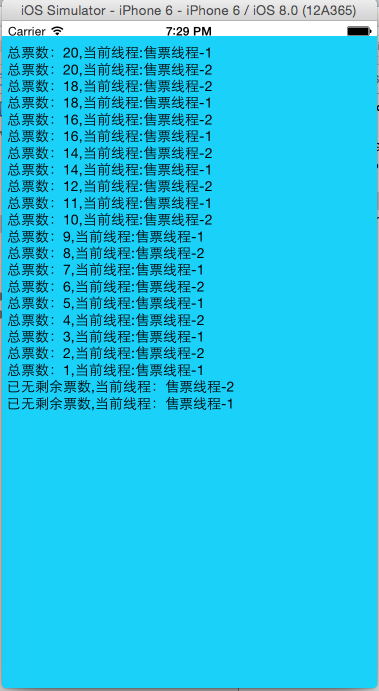
//NSThread的实例方法创建多线程
//1.售票线程1
NSThread *thread1 = [[NSThread alloc]initWithTarget:self selector:@selector(threadSellMethod) object:nil];
//设置线程的名字
[thread1 setName:@"售票线程-1"];
//启动线程
[thread1 start];
//等效于:
//NSThread的类方法创建多线程
[NSThread detachNewThreadSelector:@selector(threadSellMethod) toTarget:self withObject:@"售票线程-1"];
#import "ViewController.h"
@interface ViewController ()
{
NSUInteger _tickets;//总票数
}
@property (weak, nonatomic) IBOutlet UITextView *textView;
//@property(strong,nonatomic)NSLock *lock;
//@property(strong,nonatomic)NSCondition *condition; @end @implementation ViewController - (void)viewDidLoad {
[super viewDidLoad];
self.textView.text = @"";
self.textView.layoutManager.allowsNonContiguousLayout = NO;
//初始化总票数
_tickets = ;
//创建线程锁
// self.lock = [[NSLock alloc]init];
// self.condition = [[NSCondition alloc]init];
//创建线程,并启动线程
//1.售票线程1
NSThread *thread1 = [[NSThread alloc]initWithTarget:self selector:@selector(threadSellMethod) object:nil];
//设置线程的名字
[thread1 setName:@"售票线程-1"];
//启动线程
[thread1 start];
//2.售票线程2
NSThread *thread2 = [[NSThread alloc]initWithTarget:self selector:@selector(threadSellMethod) object:nil];
//设置线程的名字
[thread2 setName:@"售票线程-2"];
//启动线程
[thread2 start];
} /**
* 更新UI
*/
-(void)appendTextView:(NSString *)text
{
//1.获取textView中已有的内容
NSMutableString *string = [[NSMutableString alloc]initWithString:self.textView.text];
NSRange range = NSMakeRange(string.length, );
//2.追加新的内容并显示
[string appendString:[NSString stringWithFormat:@"%@\n",text]];
[self.textView setText:string];
//3.滚动视图
[self.textView scrollRangeToVisible:range];
}
/**
* 线程执行的方法-售票
*/
-(void)threadSellMethod
{
while (YES)
{
//判断是否有剩余票数
if (_tickets > )
{
/**
* 加锁应该是在有竞争资源的地方
*/
//访问竞争资源前进行加锁
// [self.lock lock];
// [self.condition lock];
/**
* 需要同步的代码块放入synchronized块中
*/
@synchronized(self)
{
@autoreleasepool
{
//1.更新UI
NSString *info = [NSString stringWithFormat:@"总票数:%ld,当前线程:%@",_tickets,[[NSThread currentThread]name]];
[self performSelectorOnMainThread:@selector(appendTextView:) withObject:info waitUntilDone:YES];
//2.售票
_tickets--;
}
}
//访问完竞争资源后进行解锁
// [self.condition unlock];
// [self.lock unlock];
//3.模拟休息时间
if ([[[NSThread currentThread]name] isEqualToString:@"售票进程-1"])
{
[NSThread sleepForTimeInterval:0.3f];
}
else
{
[NSThread sleepForTimeInterval:0.2f];
}
}
else
{
//1.更新UI
NSString *info = [NSString stringWithFormat:@"已无剩余票数,当前线程:%@",[[NSThread currentThread]name] ];
[self performSelectorOnMainThread:@selector(appendTextView:) withObject:info waitUntilDone:YES];
//2.退出线程
break;
} }
}
@end
运行结果如图:
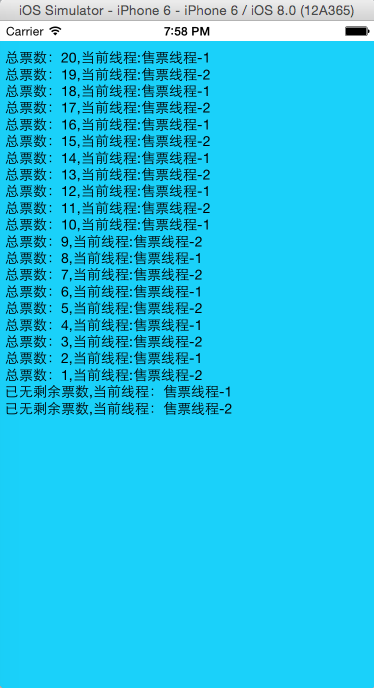
现在再来看运行结果,发现上个案例中出现的问题已经解决了,每个只会出现一次。
再来看程序的代码部分,案例中使用了给出了三个解决同步安全问题的办法,代码中标出的蓝色部分是NSLock、NSCondition的用法,案例中使用的是@synchronized同步块。解决同步安全的逻辑思路“加锁”->"修改"->"解锁"。当当前线程正在使用竞争资源时,阻挡掉其他线程对竞争资源的访问。
在程序中还用到了内存管理的自动释放池。
• Objective-C可以凭借@autoreleasepool使用内存资源,并需要时回收资源
- (void)setMaxConcurrentOperationCount:(NSInteger)cnt;
在此案例中,不多做解释,直接代码搞起。
第一个案例通过NSInvocationOperation类进行实现
#import "ViewController.h" @interface ViewController ()
{
NSUInteger _tickets;
}
@property (weak, nonatomic) IBOutlet UITextView *textView; @end @implementation ViewController - (void)viewDidLoad {
[super viewDidLoad];
//初始化票数
_tickets = ;
//设置textView
self.textView.text = @"";
//创建NSOperation
NSInvocationOperation *operation1 = [[NSInvocationOperation alloc]initWithTarget:self selector:@selector(operationSaleMethod:) object:@"售票线程-1"];
NSInvocationOperation *operation2 = [[NSInvocationOperation alloc]initWithTarget:self selector:@selector(operationSaleMethod:) object:@"售票线程-2"];
//创建NSOperationQueue队列
NSOperationQueue *queue = [[NSOperationQueue alloc]init];
//为operation1添加依赖,只有当operation2执行完毕时,operation1才能执行。
[operation1 addDependency:operation2];
//将operation加入到队列
[queue addOperation:operation1];
[queue addOperation:operation2];
} #pragma mark - 更新UI
-(void)appendTextView:(NSString *)text
{
//1.先获取原先的内容
NSMutableString *str = [[NSMutableString alloc]initWithString:self.textView.text];
NSRange range = NSMakeRange(str.length, );
//2.追加新的内容
[str appendString:[NSString stringWithFormat:@"%@\n",text]];
[self.textView setText:str];
//3.滚动textView
[self.textView scrollRangeToVisible:range];
}
#pragma mark - 线程调用的方法
-(void)operationSaleMethod:(NSString *)name
{
while (YES)
{
//判断剩余票数
if (_tickets > )
{
@synchronized(self)
{
NSString *info = [NSString stringWithFormat:@"总的票数:%ld,当前线程:%@",_tickets,name];
[[NSOperationQueue mainQueue]addOperationWithBlock:^{
[self appendTextView:info];
}];
//卖票
_tickets--;
}
if ([name isEqualToString:@"售票线程-1"])
{
//线程休眠
[NSThread sleepForTimeInterval:0.3f];
}
else
{
[NSThread sleepForTimeInterval:0.2f];
}
}
else
{
//更新UI
NSString *info = [NSString stringWithFormat:@"已无剩余票数,当前线程:%@",name];
[[NSOperationQueue mainQueue]addOperationWithBlock:^{
[self appendTextView:info];
}];
break;
}
}
}
@end
案例2:通过NSBlockOperation进行实现
#import "ViewController.h" @interface ViewController ()
{
NSInteger _tickets;
}
@property (weak, nonatomic) IBOutlet UITextView *textView; @end @implementation ViewController - (void)viewDidLoad {
[super viewDidLoad];
//初始化票数
_tickets = ;
//设置textView
self.textView.text = @""; //创建NSOperationQueue队列
NSOperationQueue *queue = [[NSOperationQueue alloc]init];
//设置线程的并行数量
[queue setMaxConcurrentOperationCount:];
//在队列中添加block的operation
[queue addOperationWithBlock:^{
[self operationSaleMethod:@"售票线程-1"];
}];
[queue addOperationWithBlock:^{
[self operationSaleMethod:@"售票线程-2"];
}]; NSBlockOperation *operation = [NSBlockOperation blockOperationWithBlock:^{
[self operationSaleMethod:@"售票线程-3"];
}];
//将线程添加到队列中去
[queue addOperation:operation]; } #pragma mark - 更新UI
-(void)appendTextView:(NSString *)text
{
//1.先获取原先的内容
NSMutableString *str = [[NSMutableString alloc]initWithString:self.textView.text];
NSRange range = NSMakeRange(str.length, );
//2.追加新的内容
[str appendString:[NSString stringWithFormat:@"%@\n",text]];
[self.textView setText:str]; //3.滚动textView
[self.textView scrollRangeToVisible:range];
}
#pragma mark - 线程调用的方法
-(void)operationSaleMethod:(NSString *)name
{
while (YES)
{
//判断剩余票数
if (_tickets > )
{
@synchronized(self)
{
NSString *info = [NSString stringWithFormat:@"总的票数:%ld,当前线程:%@",_tickets,name];
[[NSOperationQueue mainQueue]addOperationWithBlock:^{
[self appendTextView:info];
}];
//卖票
_tickets--;
}
if ([name isEqualToString:@"售票线程-1"])
{
//线程休眠
[NSThread sleepForTimeInterval:0.3f];
}
else
{
[NSThread sleepForTimeInterval:0.2f];
}
}
else
{
//更新UI
NSString *info = [NSString stringWithFormat:@"已无剩余票数,当前线程:%@",name];
[[NSOperationQueue mainQueue]addOperationWithBlock:^{
[self appendTextView:info];
}]; break;
}
}
}
@end
以上两个案例的运行结果一致,如图:
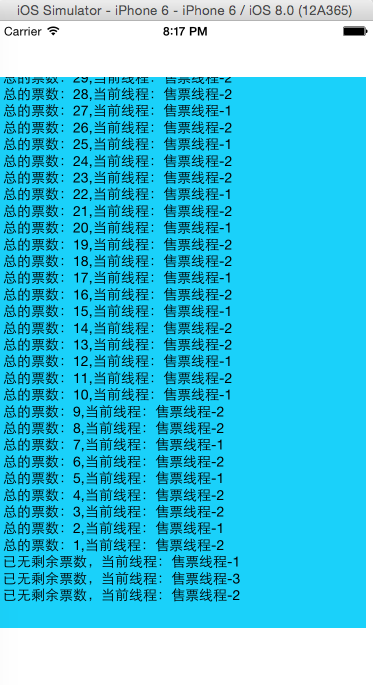
如果希望当其中一个线程执行完毕之后,再去执行另外一个线程,可以通过依赖来实现。
//为operation1添加依赖,只有当operation2执行完毕时,operation1才能执行。
[operation1 addDependency:operation2];
累死啦!!
iOS_多线程(一)的更多相关文章
- IOS_多线程_ASI_AFN_UIWebView
H:/0730/00_多线程4票种_ViewController.h // // ViewController.h // 卖票 // // Created by apple on 13-7-29. / ...
- IOS_多线程
苹果的Cocoa框架支持的多线程机制有三中NSThread.GCD.NSOperation. NSThread:是官方推荐的也是最主要的线程创建方式,可是须要开发这自己去管理线程的生命周期比如线程同步 ...
- iOS_多线程(二)
上篇中我们分享了NSThread.NSOperation&NSOperationQueue如何实现多线程,今天我们来看下第三种实现多线程的方式:GCD(Grand Central Dispat ...
- Python中的多进程与多线程(一)
一.背景 最近在Azkaban的测试工作中,需要在测试环境下模拟线上的调度场景进行稳定性测试.故而重操python旧业,通过python编写脚本来构造类似线上的调度场景.在脚本编写过程中,碰到这样一个 ...
- 多线程爬坑之路-Thread和Runable源码解析之基本方法的运用实例
前面的文章:多线程爬坑之路-学习多线程需要来了解哪些东西?(concurrent并发包的数据结构和线程池,Locks锁,Atomic原子类) 多线程爬坑之路-Thread和Runable源码解析 前面 ...
- 多线程爬坑之路-学习多线程需要来了解哪些东西?(concurrent并发包的数据结构和线程池,Locks锁,Atomic原子类)
前言:刚学习了一段机器学习,最近需要重构一个java项目,又赶过来看java.大多是线程代码,没办法,那时候总觉得多线程是个很难的部分很少用到,所以一直没下决定去啃,那些年留下的坑,总是得自己跳进去填 ...
- Java多线程
一:进程与线程 概述:几乎任何的操作系统都支持运行多个任务,通常一个任务就是一个程序,而一个程序就是一个进程.当一个进程运行时,内部可能包括多个顺序执行流,每个顺序执行流就是一个线程. 进程:进程 ...
- .NET基础拾遗(5)多线程开发基础
Index : (1)类型语法.内存管理和垃圾回收基础 (2)面向对象的实现和异常的处理基础 (3)字符串.集合与流 (4)委托.事件.反射与特性 (5)多线程开发基础 (6)ADO.NET与数据库开 ...
- Java多线程基础——对象及变量并发访问
在开发多线程程序时,如果每个多线程处理的事情都不一样,每个线程都互不相关,这样开发的过程就非常轻松.但是很多时候,多线程程序是需要同时访问同一个对象,或者变量的.这样,一个对象同时被多个线程访问,会出 ...
随机推荐
- encodeURI() 函数概述
encodeURI() 函数的作用是将URI中的某些特定的字符以一位到四位的转义序列来替代,这些转义序列就是这些字符的UTF-8编码(如果说某些字符是由两个代替字符构成的,该字符也只会是四位的转义序列 ...
- echarts, 小知识点随意记录,
注意点: 写echarts代码时,注意格式,每个项的子项用‘,‘分隔,最后一项不需要.如符号不也会造成图形显示不出来.写时注意参照配置项. 如下orient的属性需要单引号,每个项需要逗号等. leg ...
- 将电脑中编写的app网页放到手机上访问
http://jingyan.baidu.com/article/3065b3b6e5becdbecff8a4d5.html 1.在控制面板-管理工具找不到IIS,则先在程序-打开或关闭window功 ...
- python基础里的那些为什么?
一.执行python脚本的两种方式? 直接在解释器里编写并在解释器里执行 文件编写,并在终端通过 python 路径 这种方式执行 好,我们就以输出hello world这个例子来比较两种方式的不同 ...
- Vue中watch的简单应用
Vue.js 有一个方法 watch,它可以用来监测Vue实例上的数据变动. 如果对应一个对象,键是观察表达式,值是对应回调,值也可以是方法名,或者是对象,包含选项. 下面写两个demo,参考demo ...
- LINUX的LAMP环境搭配
在ubuntu linux下以编译方式安装LAMP(apache mysql php)环境 最近转向到了使用ubuntu做 桌面,安装好系统以来一直都没配置lamp开发环境.由于很久以来没有自己编译安 ...
- 006-重装yum
报错情况: There was a problem importing one of the Python modulesrequired to run yum. The error leading ...
- HAProxy安装及简单配置
一.HAProxy简介 代理的作用:web缓存(加速).反向代理.内容路由(根据流量及内容类型等将请求转发至特定服务器).转码器(将后端服务器的内容压缩后传输给client端).缓存的作用:减少冗余内 ...
- CentOS上快速安装saltstack
查看当前centos版本号 cat /etc/redhat-release 查看内核版本 uname -r 主机 1.安装master(在第一台机器上安装master) 执行: wget -O /et ...
- Python进阶(4)_进程与线程 (python并发编程之多进程)
一.python并发编程之多进程 1.1 multiprocessing模块介绍 由于GIL的存在,python中的多线程其实并不是真正的多线程,如果想要充分地使用多核CPU的资源,在python中大 ...
