Node.Js and Mongoose
Mongoose官方API,我做完之后整理出来的心得。
ONE· Getting Started
First be sure you have MongoDB and Node.js installed.
Next install Mongoose from the command line using npm:
$ npm install mongoose
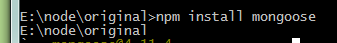
项目中添加 mongoose模块
Now say we like fuzzy kittens and want to record every kitten we ever meet in MongoDB. The first thing we need to do is include mongoose in our project and open a connection to the test database on our locally running instance of MongoDB.
// getting-started.js
var mongoose = require('mongoose');
mongoose.connect('mongodb://localhost/test');
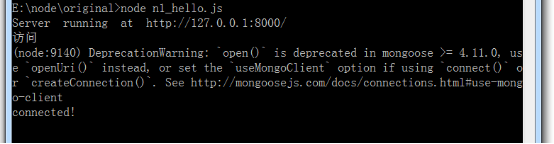
这里面运行官方的代码会有警告,查看原因之后,我进行了如下修改
var mongoose = require('mongoose');
mongoose.Promise = global.Promise;
mongoose.connect('mongodb://localhost/test',{useMongoClient:true});
We have a pending connection to the test database running on localhost. We now need to get notified if we connect successfully or if a connection error occurs:
var db = mongoose.connection;
db.on('error', console.error.bind(console, 'connection error:'));
db.once('open', function() {
// we're connected!
});
这里要注意,必须先开通mongodb的服务,node才能通过mongoose联通db
With Mongoose, everything is derived from a Schema. Let's get a reference to it and define our kittens.
var kittySchema = mongoose.Schema({
name: String
});
So far so good. We've got a schema with one property, name, which will be a String. The next step is compiling our schema into a Model.
var Kitten = mongoose.model('Kitten', kittySchema);
A model is a class with which we construct documents. In this case, each document will be a kitten with properties and behaviors as declared in our schema. Let's create a kitten document representing the little guy we just met on the sidewalk outside:
var silence = new Kitten({ name: 'Silence' });
console.log(silence.name); // 'Silence'
Kittens can meow, so let's take a look at how to add "speak" functionality to our documents:
// NOTE: methods must be added to the schema before compiling it with mongoose.model()
kittySchema.methods.speak = function () {
var greeting = this.name
? "Meow name is " + this.name
: "I don't have a name";
console.log(greeting);
}
var Kitten = mongoose.model('Kitten', kittySchema);
Functions added to the methods property of a schema get compiled into the Model prototype and exposed on each document instance:
var fluffy = new Kitten({ name: 'fluffy' });
fluffy.speak(); // "Meow name is fluffy"
We have talking kittens! But we still haven't saved anything to MongoDB. Each document can be saved to the database by calling its save method. The first argument to the callback will be an error if any occured.
fluffy.save(function (err, fluffy) {
if (err) return console.error(err);
fluffy.speak();
});
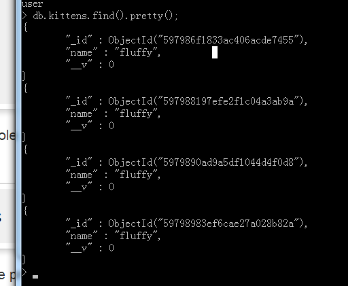
已经存进去了!
Say time goes by and we want to display all the kittens we've seen. We can access all of the kitten documents through our Kitten model.
Kitten.find(function (err, kittens) {
if (err) return console.error(err);
console.log(kittens);
})
We just logged all of the kittens in our db to the console. If we want to filter our kittens by name, Mongoose supports MongoDBs rich querying syntax.
Kitten.find({ name: /^fluff/ }, callback);
这里面用的是正则,也可以使用指定字段!
This performs a search for all documents with a name property that begins with "Fluff" and returns the result as an array of kittens to the callback.
Congratulations
That's the end of our quick start. We created a schema, added a custom document method, saved and queried kittens in MongoDB using Mongoose. Head over to the guide, or API docs for more.
TWO· 这个例子最新版本出现的警告和解决方案
第一个
https://segmentfault.com/q/1010000010061553/a-1020000010070929
mongoose.connect('mongodb://localhost/test',{useMongoClient:true});
第二个
http://blog.csdn.net/fd214333890/article/details/53486862
mongoose.Promise = global.Promise;
Node.Js and Mongoose的更多相关文章
- [js高手之路]Node.js+jade+mongoose实战todolist(分页,ajax编辑,删除)
该系列文章索引: [js高手之路]node js系列课程-创建简易web服务器与文件读写 [js高手之路]node js系列课程-图解express+supervisor+ejs用法 [js高手之路] ...
- 基于Node.js + jade + Mongoose 模仿gokk.tv
原文摘自我的前端博客,欢迎大家来访问 http://www.hacke2.cn 关于gokk 大学的娱乐活动基本就是在寝室看电影了→_→,一般都会选择去goxiazai.cc上看,里面的资源多,质量高 ...
- Practical Node.js (2018版) 第7章:Boosting Node.js and Mongoose
参考:博客 https://www.cnblogs.com/chentianwei/p/10268346.html 参考: mongoose官网(https://mongoosejs.com/docs ...
- [node.js]express+mongoose+mongodb的开发笔记
时间过得很快,6月和7月忙的不可开交,糟心的事儿也是不少,杭州大连来回飞,也是呵呵. 希望下个阶段能沉浸下来,接着学自己想学的.记一下上几周用了几天时间写的课设.因为课设的缘故,所以在短时间里了解下e ...
- Node.js 常用Mongoose方法
Node.js 手册查询-Mongoose 方法 一.Schema 一种以文件形式存储的数据库模型骨架,无法直接通往数据库端,也就是说它不具备对数据库的操作能力.可以说是数据属性模型(传统意义的表结构 ...
- node.js+express+mongoose实现用户增删查改案例
node.js+express+mongodb对用户进行增删查改 一.用到的相关技术 使用 Node.js 的 express 框架搭建web服务 使用 express 中间件 body-parse ...
- Node.js使用Mongoose包操作MongoDB数据库
1. 安装Mongoose npm install mongoose 2. 使用 2.1 创建连接 var mongoose = require('mongoose'); mongoose.conne ...
- node.js下mongoose简单操作实例
Mongoose API : http://mongoosejs.com/docs/api.html // mongoose 链接var mongoose = require('mongoose'); ...
- [转] node.js下mongoose简单操作实例
Mongoose API : http://mongoosejs.com/docs/api.html // mongoose 链接 var mongoose = require('mongoose') ...
随机推荐
- $2015 武汉森果公司web后端开发实习日记----书写是为了更好的思考
找暑期实习,3月份分别投了百度和腾讯的实习简历,都止步于笔试,总结的主要原因有两点:基础知识不扎实,缺乏项目经验.后来到拉勾网等网站上寻找实习,看了很多家,都还是处于观望状态.后来参加了武汉实习吧在大 ...
- 【HackerRank】Halloween party
Change language : Alex is attending a Halloween party with his girlfriend Silvia. At the party, Silv ...
- linux创建指定大小的文件
一.生成文件大小和实际占空间大小一样的文件 dd if=/dev/zero of=50M.file bs=1M count=50 dd if=/dev/zero of=20G.file bs=1G c ...
- console、JSON兼容问题
console在ie8上面竟然有兼容问题,JSON.stringify()在ie10下竟然会报错,再页面上引用一个json2.js能解决此问题.
- 线性代数:A转置乘以A可逆
如果A的列向量线性无关,则 T(A)*A得到一个可逆的方阵. 假设A是一个kxn的矩阵,那么T(A)*A是一个nxn的方阵:要证明这个方阵可逆,只要证明N(T(A)*A) = 零空间即可. 假设列向量 ...
- INSPIRED启示录 读书笔记 - 第12章 产品探索
软件项目可以划分为两个阶段 探索产品阶段:弄清楚要开发什么产品(定义正确的产品) 在探索产品的阶段,产品经理负责分析各种创意,广泛收集用户需求,了解如何运用新技术,拿出产品原型并加以测试 从全局视角思 ...
- 【转载】有向图强连通分量的Tarjan算法
转载地址:https://www.byvoid.com/blog/scc-tarjan [有向图强连通分量] 在有向图G中,如果两个顶点间至少存在一条路径,称两个顶点强连通(strongly conn ...
- CCNA 课程 四
Vlan基础: Vlan的作用:把物理上分割的用户,让他们逻辑上在一起. Vlan 范围: 0- 4095 0 4095 是保留的 不可以使用 1 cisco 本证vlan 标准vlan 1 -10 ...
- docker官方镜像库 搭建 jekins
先去docker hub 镜像官网下载jenkins 镜像(https://hub.docker.com/_/jenkins/): 其实就是在docker 中执行命令:docker pull jenk ...
- python使用笔记
修改文件模板,支持中文. File -> Settings -> Editor -> File and Code templates -> python Scropt 在里面加 ...
