html table表格导出excel的方法 html5 table导出Excel HTML用JS导出Excel的五种方法 html中table导出Excel 前端开发 将table内容导出到excel HTML table导出到Excel中的解决办法 js实现table导出Excel,保留table样式
先上代码
- <script type="text/javascript" language="javascript">
- var idTmr;
- function getExplorer() {
- var explorer = window.navigator.userAgent;
- //ie
- if (explorer.indexOf("MSIE") >= 0) {
- return 'ie';
- }
- //firefox
- else if (explorer.indexOf("Firefox") >= 0) {
- return 'Firefox';
- }
- //Chrome
- else if (explorer.indexOf("Chrome") >= 0) {
- return 'Chrome';
- }
- //Opera
- else if (explorer.indexOf("Opera") >= 0) {
- return 'Opera';
- }
- //Safari
- else if (explorer.indexOf("Safari") >= 0) {
- return 'Safari';
- }
- }
- function method1(tableid,name="1.xlsx") { //整个表格拷贝到EXCEL中
- if (getExplorer() == 'ie') {
- var curTbl = document.getElementById(tableid);
- var oXL = new ActiveXObject("Excel.Application");
- //创建AX对象excel
- var oWB = oXL.Workbooks.Add();
- //获取workbook对象
- var xlsheet = oWB.Worksheets(1);
- //激活当前sheet
- var sel = document.body.createTextRange();
- sel.moveToElementText(curTbl);
- //把表格中的内容移到TextRange中
- sel.select;
- //全选TextRange中内容
- sel.execCommand("Copy");
- //复制TextRange中内容
- xlsheet.Paste();
- //粘贴到活动的EXCEL中
- oXL.Visible = true;
- //设置excel可见属性
- try {
- var fname = oXL.Application.GetSaveAsFilename("Excel.xls", "Excel Spreadsheets (*.xls), *.xls");
- } catch (e) {
- print("Nested catch caught " + e);
- } finally {
- oWB.SaveAs(fname);
- oWB.Close(savechanges = false);
- //xls.visible = false;
- oXL.Quit();
- oXL = null;
- //结束excel进程,退出完成
- //window.setInterval("Cleanup();",1);
- idTmr = window.setInterval("Cleanup();", 1);
- }
- } else {
- tableToExcel(tableid,name)
- }
- }
- function Cleanup() {
- window.clearInterval(idTmr);
- CollectGarbage();
- }
- var tableToExcel = (function () {
- var uri = 'data:application/vnd.ms-excel;base64,',
- template =
- '<html xmlns:o="urn:schemas-microsoft-com:office:office" xmlns:x="urn:schemas-microsoft-com:office:excel" xmlns="http://www.w3.org/TR/REC-html40"><head><!--[if gte mso 9]><xml><x:ExcelWorkbook><x:ExcelWorksheets><x:ExcelWorksheet><x:Name>{worksheet}</x:Name><x:WorksheetOptions><x:DisplayGridlines/></x:WorksheetOptions></x:ExcelWorksheet></x:ExcelWorksheets></x:ExcelWorkbook></xml><![endif]--></head><body><table>{table}</table></body></html>',
- base64 = function (s) {
- return window.btoa(unescape(encodeURIComponent(s)))
- },
- format = function (s, c) {
- return s.replace(/{(\w+)}/g,
- function (m, p) {
- return c[p];
- })
- }
- return function (table, name) {
- console.log(table,name)
- if (!table.nodeType) table = document.getElementById(table)
- var ctx = {
- worksheet: name || 'Worksheet',
- table: table.innerHTML
- }
- return;
- window.location.href = uri + base64(format(template, ctx))
- }
- })();
- </script>
- $('#export').click(function () {
- method1('table');
- })
$('#export').attr('href',uri + base64(format(template, ctx))) //解决文件无扩展名的问题转载自http://blog.csdn.net/sinat_15114467/article/details/51098522
github也有写好的插件:
- jQuery table2excel - v1.1.1
- * jQuery plugin to export an .xls file in browser from an HTML table
- * https://github.com/rainabba/jquery-table2excel
这个地址也是相关的介绍https://segmentfault.com/a/1190000000336643
我的html实例
- <!DOCTYPE html>
- <html lang="en">
- <head>
- <meta charset="gb2312">
- <meta name="viewport" content="width=device-width, initial-scale=1.0">
- <title>数据</title>
- <style>
- * {
- margin: 0;
- padding: 0;
- text-decoration: none;
- list-style: none;
- font-size: 20px;
- }
- body{
- text-align: center;
- }
- .agent{
- text-align: left;
- }
- table {
- width: 1200px;
- margin: 0 auto;
- vertical-align: center;
- font-size: 18px;
- text-align: center;
- border: 1px solid #ccc;
- }
- td,
- th {
- border: 1px solid #000;
- overflow: hidden;
- }
- .kefu {
- width: 70px;
- }
- .page {
- text-align: center;
- font-size: 20px;
- }
- .page a {
- display: inline-block;
- }
- #export {
- display: block;
- text-align: center;
- font-size: 20px;
- }
- /* 时间和日期 */
- #choose {
- width: 1200px;
- margin: 20px auto;
- text-align: center;
- }
- /* 对话框 */
- .convBox {
- position: fixed;
- top: 0px;
- left: 0;
- bottom: 0;
- right: 0;
- margin: auto;
- width: 1200px;
- height: 500px;
- overflow: auto;
- display: none;
- background: #ccc;
- border: 1px solid #000;
- }
- .convBox h6 {
- font-size: 20px;
- margin: 15px 0;
- text-align: center;
- }
- .convBox .close {
- position: absolute;
- top: 8px;
- right: 8px;
- font-size: 20px;
- }
- .convBox li {
- float: left;
- margin: 8px 20px;
- }
- .clearfix:after {
- content: '';
- display: block;
- height: 0;
- visibility: hidden;
- clear: both;
- }
- .clearfix {
- zoom: 1;
- }
- .mainCon .agent,
- .mainCon .client {
- padding: 8px 20px;
- }
- .mainCon .client {
- text-align: right;
- background: #68c558;
- }
- </style>
- </head>
- <body>
- <div id="choose">
- <input type="text" class="startTm">
- <input type="text" class="endTm">
- <button>提交</button>
- </div>
- <table id="table">
- <tr>
- <th>编号</th>
- <th>对话开始时间</th>
- <th>会话结束时间</th>
- <th>客户id</th>
- <th>搜索关键词</th>
- <th class="kefu">客服</th>
- <th>客服首次响应访客的等待时</th>
- <th>访客的消息数</th>
- <th>对话内容</th>
- <th>客户地点</th>
- <th>IP</th>
- </tr>
- </table>
- <p class="page">
- <a href="javascript:void(0)" class="prev">上一页</a>
- <a href="javascript:void(0)" class="next">下一页</a>
- <span></span>
- </p>
- <a href="javascript:void(0)" id="export" download="对话记录.xlsx">导出对话记录</a>
- <div class="convBox">
- <h6><span></span>的对话</h6>
- <a href="javascript:void(0)" class="close">X</a>
- <ul class="contentKey clearfix">
- <li class="agent_name">
- 客服:<span>dfsdfsfs</span>
- </li>
- <li class="wait_in_secs">
- 对话等待时间:<span>5</span>S
- </li>
- <li class="visitor_ip">
- IP:<span>yan</span>
- </li>
- <li class="visitor_location">
- 地点:<span>yan</span>
- </li>
- <li class="search_engine_kw">
- 搜索关键词:<span>sdfsfsfsdfsfsfsgsdsg</span>
- </li>
- <li class="conv_start_tm">
- 对话开始时间:<span>sdfsfsfsdfsfsfsgsdsg</span>
- </li>
- <li class="conv_end_tm">
- 对话结束时间:<span>sdfsfsfsdfsfsfsgsdsg</span>
- </li>
- </ul>
- <div class="mainCon clearfix">
- </div>
- </div>
- <script src="js/jquery-1.11.3.min.js"></script>
- <script>
- var tableList= '<tr>\
- <th>编号</th>\
- <th>对话开始时间</th>\
- <th>会话结束时间</th>\
- <th>客户id</th>\
- <th>搜索关键词</th>\
- <th class="kefu">客服</th>\
- <th>客服首次响应访客的等待时</th>\
- <th>访客的消息数</th>\
- <th>对话内容</th>\
- <th>客户地点</th>\
- <th>IP</th>\
- </tr>';
- $(document).ready(function () {
- var pageAll='';//计算总数时用的参数
- var pagesize = 0; //显示页
- var limit = 20; //每页显示的数目
- var offset = pagesize * limit; //跳过的数目
- var startTm = $('.startTm').val();
- var endTm = $('.endTm').val();
- //初始化时间
- var startTm = getFormatDate('ymd');
- var endTm = getFormatDate('ymd');
- $('.startTm').val(getFormatDate('ymd'));
- $('.endTm').val(getFormatDate('ymd'));
- var data1 = {
- startTm: startTm,
- endTm: endTm,
- offset: 0
- };
- //ajax请求
- function ajax(data1) {
- // console.log(data1)
- $.ajax({
- url: "php/index.php",
- data: data1,
- success: function (data) {
- console.log(data)
- var newJson = JSON.parse(data);
- if (newJson.result.length < 20) {
- $('.page span').text("已经是最后一页");
- } else if (newJson.result.length <= 0) {
- $('.page span').text("已经是最后一页");
- return;
- } else {
- var Nowpage = pagesize + 1;
- $('.page span').text("当前是第" + Nowpage + "页");
- }
- // addContent(newJson.result)
- tableList+=addContent(newJson.result);
- $('#table').append(addContent(newJson.result));
- }
- })
- }
- function ajax2(data1) {
- $.ajax({
- url: "php/index.php",
- data: data1,
- success: function (data) {
- var newJson = JSON.parse(data);
- tableList+=addContent(newJson.result);
- if (newJson.result.length < 20 || newJson.result.length <= 0) {
- // console.log(tableList)
- var dateN=(new Date()).toLocaleString();
- // console.log(dateN)
- // return;
- method1(tableList,dateN);
- // return tableList;
- } else {
- allrecord();
- }
- }
- })
- }
- //调出所有的记录
- function allrecord(){
- pageAll++;
- var offset = pageAll * limit; //跳过的数目
- var startTm = $('.startTm').val();
- var endTm = $('.endTm').val();
- var data1 = {
- startTm: startTm,
- endTm: endTm,
- offset: offset
- }
- ajax2(data1);
- }
- ajax(data1);
- //插入对话内容
- function addContent(rs) {
- // console.log(rs)
- var arr = [];
- var length = rs.length;
- for (var i = 0; i < length; i++) {
- if(!rs[i]){continue;}
- arr.push('<tr>');
- arr.push('<td>' + i + '</td>');
- arr.push('<td>' + rs[i].conv_start_tm + '</td>');
- arr.push('<td>' + rs[i].conv_end_tm + '</td>');
- arr.push('<td>' + rs[i].client_info.visitor_name + '</td>');
- arr.push('<td>' + rs[i].search_engine_kw + '</td>');
- arr.push('<td>' + rs[i].agent_name + '</td>');
- arr.push('<td>' + rs[i].wait_in_secs + '</td>');
- arr.push('<td>' + rs[i].conv_visitor_msg_count + '</td>');
- if(rs[i].conv_visitor_msg_count>0){
- let con = '';
- let conLen = rs[i].conv_content.length;
- for(let j=0;j<conLen;j++){
- con+=rs[i].conv_content[j].from+rs[i].conv_content[j].timestamp+rs[i].conv_content[j].content;
- }
- arr.push('<td class="convId">' + con + '<span>' + rs[i].conv_id + '</span></td>');
- }else{
- arr.push('<td class="convId">' + '点击显示内容<span>' + rs[i].conv_id + '</span></td>');
- }
- arr.push('<td>' + rs[i].visitor_location + '</td>');
- arr.push('<td>'+rs[i].visitor_ip+'</td>');
- arr.push('</tr>');
- }
- // tableList+=arr.join('')
- // $('#table').append(arr.join(''));
- return arr.join('');
- }
- $('.prev').click(function () {
- $("#table tr").not($("#table tr:first")).remove();
- pagesize = (--pagesize < 0) ? 0 : pagesize;
- offset = pagesize * limit; //跳过的数目
- startTm = $('.startTm').val();
- endTm = $('.endTm').val();
- var data1 = {
- startTm: startTm,
- endTm: endTm,
- offset: offset
- }
- ajax(data1);
- })
- $('.next').click(function () {
- $("#table tr").not($("#table tr:first")).remove();
- if ($('.page span').text() == '已经是最后一页') {
- return false;
- }
- pagesize = (++pagesize < 0) ? 0 : pagesize;
- // console.log(pagesize)
- var offset = pagesize * limit; //跳过的数目
- var startTm = $('.startTm').val();
- var endTm = $('.endTm').val();
- var data1 = {
- startTm: startTm,
- endTm: endTm,
- offset: offset
- }
- ajax(data1);
- })
- // 日期选择表单
- $('#choose button').click(function () {
- pagesize=0;
- var startTm = $('.startTm').val();
- var endTm = $('.endTm').val();
- var data1 = {
- startTm: startTm,
- endTm: endTm,
- offset: 0
- }
- $("#table tr").not($("#table tr:first")).remove();
- ajax(data1);
- });
- // 当前时间的函数
- /*
- * @param param string 确定时间的显示格式 'ymd' => 年-月-日
- * 其它 => 年-月-日+时:分:秒
- * @param num num +1代表后一天,-1代表前一天
- *
- **/
- function getFormatDate(param, num = 0) {
- var date = new Date();
- var seperator1 = "-";
- var seperator2 = ":";
- var seperator3 = '+';
- var y = date.getFullYear();
- var m = date.getMonth() + 1;
- var d = date.getDate() + num;
- var h = date.getHours();
- var i = date.getMinutes();
- var s = date.getSeconds();
- if (m >= 1 && m <= 9) {
- m = "0" + m;
- }
- d = d <= 0 ? 1 : d;
- if (d >= 0 && d <= 9) {
- d = "0" + d;
- }
- if (param = 'ymd') {
- var currentdate = y + seperator1 + m + seperator1 + d;
- } else {
- var currentdate = y + seperator1 + m + seperator1 + d +
- seperator3 + h + seperator2 + i +
- seperator2 + s;
- }
- return currentdate;
- }
- // 显示聊天内容
- $(document).on('click', '.convId', function () {
- var convId = $(this).find('span').text();
- var data1 = {
- conv_id: convId
- }
- $.ajax({
- url: "php/conv.php",
- data: data1,
- success: function (data) {
- var newJson = (new Function("", "return " + data))(data).result;
- // console.log(newJson)
- $('.convBox h6 span').text(convId);
- $('.convBox .agent_name span').text(newJson.agent_name);
- $('.convBox .wait_in_secs span').text(newJson.wait_in_secs);
- $('.convBox .visitor_ip span').text(newJson.visitor_ip);
- $('.convBox .visitor_location span').text(newJson.visitor_location);
- $('.convBox .search_engine_kw span').text(newJson.search_engine_kw);
- $('.convBox .conv_end_tm span').text(newJson.conv_end_tm);
- $('.convBox .conv_start_tm span').text(newJson.conv_start_tm);
- $('.convBox .visitor_location span').text(newJson.visitor_location);
- let convLen = newJson.conv_content.length;
- let conv_content = [];
- // console.log(convLen)
- for (let j = 0; j < convLen; j++) {
- // conv_content.push(111)
- conv_content.push('<div class="' + newJson.conv_content[j].from +
- '"><p>' + newJson.conv_content[j].timestamp + '</p>' +
- newJson.conv_content[j].content + '</div>');
- }
- // console.log(conv_content)
- $('.convBox .mainCon').html(conv_content.join(''));
- }
- });
- $('.convBox').show();
- })
- $(document).on('click', '.convBox .close', function () {
- $('.convBox').hide();
- });
- // 打印
- $('#export').click(function () {
- if ($('.page span').text() == '已经是最后一页') {
- // method1(tableList,'聊天数据');
- method1(tableList,'1.xlsx');
- return false;
- }
- pageAll =pagesize;
- allrecord();
- // method1(allrecord(),'美洽对话');
- })
- });
- </script>
- <script type="text/javascript" language="javascript">
- var idTmr;
- function getExplorer() {
- var explorer = window.navigator.userAgent;
- //ie
- if (explorer.indexOf("MSIE") >= 0) {
- return 'ie';
- }
- //firefox
- else if (explorer.indexOf("Firefox") >= 0) {
- return 'Firefox';
- }
- //Chrome
- else if (explorer.indexOf("Chrome") >= 0) {
- return 'Chrome';
- }
- //Opera
- else if (explorer.indexOf("Opera") >= 0) {
- return 'Opera';
- }
- //Safari
- else if (explorer.indexOf("Safari") >= 0) {
- return 'Safari';
- }
- }
- function method1(tableid,name="1.xlsx") { //整个表格拷贝到EXCEL中
- if (getExplorer() == 'ie') {
- var curTbl = document.getElementById(tableid);
- var oXL = new ActiveXObject("Excel.Application");
- //创建AX对象excel
- var oWB = oXL.Workbooks.Add();
- //获取workbook对象
- var xlsheet = oWB.Worksheets(1);
- //激活当前sheet
- var sel = document.body.createTextRange();
- sel.moveToElementText(curTbl);
- //把表格中的内容移到TextRange中
- sel.select;
- //全选TextRange中内容
- sel.execCommand("Copy");
- //复制TextRange中内容
- xlsheet.Paste();
- //粘贴到活动的EXCEL中
- oXL.Visible = true;
- //设置excel可见属性
- try {
- var fname = oXL.Application.GetSaveAsFilename("Excel.xls", "Excel Spreadsheets (*.xls), *.xls");
- } catch (e) {
- print("Nested catch caught " + e);
- } finally {
- oWB.SaveAs(fname);
- oWB.Close(savechanges = false);
- //xls.visible = false;
- oXL.Quit();
- oXL = null;
- //结束excel进程,退出完成
- //window.setInterval("Cleanup();",1);
- idTmr = window.setInterval("Cleanup();", 1);
- }
- } else {
- tableToExcel(tableid,name)
- }
- }
- function Cleanup() {
- window.clearInterval(idTmr);
- CollectGarbage();
- }
- var tableToExcel = (function() {
- var uri = 'data:application/vnd.ms-excel;base64,', template = '<html xmlns:o="urn:schemas-microsoft-com:office:office" xmlns:x="urn:schemas-microsoft-com:office:excel" xmlns="http://www.w3.org/TR/REC-html40"><head><!--[if gte mso 9]><xml><x:ExcelWorkbook><x:ExcelWorksheets><x:ExcelWorksheet><x:Name>{worksheet}</x:Name><x:WorksheetOptions><x:DisplayGridlines/></x:WorksheetOptions></x:ExcelWorksheet></x:ExcelWorksheets></x:ExcelWorkbook></xml><![endif]--></head><body><table>{table}</table></body></html>'
- , base64 = function(s) {
- return window.btoa(unescape(encodeURIComponent(s)))
- }
- , format = function(s, c) {
- return s.replace(/{(\w+)}/g, function(m, p) {
- return c[p];
- })
- }
- return function(table, name) {
- var ctx = {worksheet:name , table:table}
- // console.log(uri + base64(format(template, ctx)))
- // return;
- // $('#export').attr('href',uri + base64(format(template, ctx)))
- window.location.href = uri + base64(format(template, ctx));
- }
- })()
- </script>
- </body>
- </html>
https://blog.csdn.net/qiphon3650/article/details/77921087
现在各大浏览器基本都支持data协议,所以我们可以使用该协议去将网页中的table转化为excel下载下来
- 对html 进行base64编码处理
- 编码后的html内容增加前缀 data:application/vnd.ms-excel; ,即可使浏览器将其中的数据当做excel来处理,浏览器将提示下载或打开excel文件
代码小例:
<html>
<head>
<meta http-equiv="content-Type" content="text/html;charset=utf-8"/>
<script type="text/javascript">
function base64 (content) {
return window.btoa(unescape(encodeURIComponent(content)));
}
function exportOffice(tableID){
var type = 'doc';
var table = document.getElementById(tableID);
var excelContent = table.innerHTML;
var excelFile = "<html xmlns:o='urn:schemas-microsoft-com:office:office' xmlns:x='urn:schemas-microsoft-com:office:"+type+"' xmlns='http://www.w3.org/TR/REC-html40'>";
excelFile += "<head>";
excelFile += "<!--[if gte mso 9]>";
excelFile += "<xml>";
excelFile += "<x:ExcelWorkbook>";
excelFile += "<x:ExcelWorksheets>";
excelFile += "<x:ExcelWorksheet>";
excelFile += "<x:Name>";
excelFile += "{worksheet}";
excelFile += "</x:Name>";
excelFile += "<x:WorksheetOptions>";
excelFile += "<x:DisplayGridlines/>";
excelFile += "</x:WorksheetOptions>";
excelFile += "</x:ExcelWorksheet>";
excelFile += "</x:ExcelWorksheets>";
excelFile += "</x:ExcelWorkbook>";
excelFile += "</xml>";
excelFile += "<![endif]-->";
excelFile += "</head>";
excelFile += "<body>";
excelFile += excelContent;
excelFile += "</body>";
excelFile += "</html>";
var base64data = "base64," + base64(excelFile);
switch(type){
case 'excel':
window.open('data:application/vnd.ms-'+type+';'+base64data);
break;
case 'powerpoint':
window.open('data:application/vnd.ms-'+type+';'+base64data);
break;
}
}
</script>
</head>
<body>
<table id="targetTable">
<tr align="center">
<th>名次</th>
<th>姓名</th>
<th>成绩</th>
</tr>
<tr align="center">
<td>1</td>
<td>小明</td>
<td>100</td>
</tr>
<tr align="center">
<td>2</td>
<td>小红</td>
<td>95.5</td>
</tr>
</table>
</br>
<input id="Button1" type="button" value="导出"
onclick="exportOffice('targetTable')" />
</body>
</html>
链接:https://www.jianshu.com/p/a3642877d590
这五种方法前四种方法只支持IE浏览器,最后一个方法支持当前主流的浏览器(火狐,IE,Chrome,Opera,Safari)
- <!DOCTYPE html>
- <html>
- <head lang="en">
- <meta charset="UTF-8">
- <title>html 表格导出道</title>
- <script language="JavaScript" type="text/javascript">
- //第一种方法
- function method1(tableid) {
- var curTbl = document.getElementById(tableid);
- var oXL = new ActiveXObject("Excel.Application");
- var oWB = oXL.Workbooks.Add();
- var oSheet = oWB.ActiveSheet;
- var sel = document.body.createTextRange();
- sel.moveToElementText(curTbl);
- sel.select();
- sel.execCommand("Copy");
- oSheet.Paste();
- oXL.Visible = true;
- }
- //第二种方法
- function method2(tableid)
- {
- var curTbl = document.getElementById(tableid);
- var oXL = new ActiveXObject("Excel.Application");
- var oWB = oXL.Workbooks.Add();
- var oSheet = oWB.ActiveSheet;
- var Lenr = curTbl.rows.length;
- for (i = 0; i < Lenr; i++)
- { var Lenc = curTbl.rows(i).cells.length;
- for (j = 0; j < Lenc; j++)
- {
- oSheet.Cells(i + 1, j + 1).value = curTbl.rows(i).cells(j).innerText;
- }
- }
- oXL.Visible = true;
- }
- //第三种方法
- function getXlsFromTbl(inTblId, inWindow){
- try {
- var allStr = "";
- var curStr = "";
- if (inTblId != null && inTblId != "" && inTblId != "null") {
- curStr = getTblData(inTblId, inWindow);
- }
- if (curStr != null) {
- allStr += curStr;
- }
- else {
- alert("你要导出的表不存在");
- return;
- }
- var fileName = getExcelFileName();
- doFileExport(fileName, allStr);
- }
- catch(e) {
- alert("导出发生异常:" + e.name + "->" + e.description + "!");
- }
- }
- function getTblData(inTbl, inWindow) {
- var rows = 0;
- var tblDocument = document;
- if (!!inWindow && inWindow != "") {
- if (!document.all(inWindow)) {
- return null;
- }
- else {
- tblDocument = eval(inWindow).document;
- }
- }
- var curTbl = tblDocument.getElementById(inTbl);
- var outStr = "";
- if (curTbl != null) {
- for (var j = 0; j < curTbl.rows.length; j++) {
- for (var i = 0; i < curTbl.rows[j].cells.length; i++) {
- if (i == 0 && rows > 0) {
- outStr += " t";
- rows -= 1;
- }
- outStr += curTbl.rows[j].cells[i].innerText + "t";
- if (curTbl.rows[j].cells[i].colSpan > 1) {
- for (var k = 0; k < curTbl.rows[j].cells[i].colSpan - 1; k++) {
- outStr += " t";
- }
- }
- if (i == 0) {
- if (rows == 0 && curTbl.rows[j].cells[i].rowSpan > 1) {
- rows = curTbl.rows[j].cells[i].rowSpan - 1;
- }
- }
- }
- outStr += "rn";
- }
- }
- else {
- outStr = null;
- alert(inTbl + "不存在 !");
- }
- return outStr;
- }
- function getExcelFileName() {
- var d = new Date();
- var curYear = d.getYear();
- var curMonth = "" + (d.getMonth() + 1);
- var curDate = "" + d.getDate();
- var curHour = "" + d.getHours();
- var curMinute = "" + d.getMinutes();
- var curSecond = "" + d.getSeconds();
- if (curMonth.length == 1) {
- curMonth = "0" + curMonth;
- }
- if (curDate.length == 1) {
- curDate = "0" + curDate;
- }
- if (curHour.length == 1) {
- curHour = "0" + curHour;
- }
- if (curMinute.length == 1) {
- curMinute = "0" + curMinute;
- }
- if (curSecond.length == 1) {
- curSecond = "0" + curSecond;
- }
- var fileName = "table" + "_" + curYear + curMonth + curDate + "_"
- + curHour + curMinute + curSecond + ".csv";
- return fileName;
- }
- function doFileExport(inName, inStr) {
- var xlsWin = null;
- if (!!document.all("glbHideFrm")) {
- xlsWin = glbHideFrm;
- }
- else {
- var width = 6;
- var height = 4;
- var openPara = "left=" + (window.screen.width / 2 - width / 2)
- + ",top=" + (window.screen.height / 2 - height / 2)
- + ",scrollbars=no,width=" + width + ",height=" + height;
- xlsWin = window.open("", "_blank", openPara);
- }
- xlsWin.document.write(inStr);
- xlsWin.document.close();
- xlsWin.document.execCommand('Saveas', true, inName);
- xlsWin.close();
- }
- //第四种
- function method4(tableid){
- var curTbl = document.getElementById(tableid);
- var oXL;
- try{
- oXL = new ActiveXObject("Excel.Application"); //创建AX对象excel
- }catch(e){
- alert("无法启动Excel!\n\n如果您确信您的电脑中已经安装了Excel,"+"那么请调整IE的安全级别。\n\n具体操作:\n\n"+"工具 → Internet选项 → 安全 → 自定义级别 → 对没有标记为安全的ActiveX进行初始化和脚本运行 → 启用");
- return false;
- }
- var oWB = oXL.Workbooks.Add(); //获取workbook对象
- var oSheet = oWB.ActiveSheet;//激活当前sheet
- var sel = document.body.createTextRange();
- sel.moveToElementText(curTbl); //把表格中的内容移到TextRange中
- sel.select(); //全选TextRange中内容
- sel.execCommand("Copy");//复制TextRange中内容
- oSheet.Paste();//粘贴到活动的EXCEL中
- oXL.Visible = true; //设置excel可见属性
- var fname = oXL.Application.GetSaveAsFilename("将table导出到excel.xls", "Excel Spreadsheets (*.xls), *.xls");
- oWB.SaveAs(fname);
- oWB.Close();
- oXL.Quit();
- }
- //第五种方法
- var idTmr;
- function getExplorer() {
- var explorer = window.navigator.userAgent ;
- //ie
- if (explorer.indexOf("MSIE") >= 0) {
- return 'ie';
- }
- //firefox
- else if (explorer.indexOf("Firefox") >= 0) {
- return 'Firefox';
- }
- //Chrome
- else if(explorer.indexOf("Chrome") >= 0){
- return 'Chrome';
- }
- //Opera
- else if(explorer.indexOf("Opera") >= 0){
- return 'Opera';
- }
- //Safari
- else if(explorer.indexOf("Safari") >= 0){
- return 'Safari';
- }
- }
- function method5(tableid) {
- if(getExplorer()=='ie')
- {
- var curTbl = document.getElementById(tableid);
- var oXL = new ActiveXObject("Excel.Application");
- var oWB = oXL.Workbooks.Add();
- var xlsheet = oWB.Worksheets(1);
- var sel = document.body.createTextRange();
- sel.moveToElementText(curTbl);
- sel.select();
- sel.execCommand("Copy");
- xlsheet.Paste();
- oXL.Visible = true;
- try {
- var fname = oXL.Application.GetSaveAsFilename("Excel.xls", "Excel Spreadsheets (*.xls), *.xls");
- } catch (e) {
- print("Nested catch caught " + e);
- } finally {
- oWB.SaveAs(fname);
- oWB.Close(savechanges = false);
- oXL.Quit();
- oXL = null;
- idTmr = window.setInterval("Cleanup();", 1);
- }
- }
- else
- {
- tableToExcel(tableid)
- }
- }
- function Cleanup() {
- window.clearInterval(idTmr);
- CollectGarbage();
- }
- var tableToExcel = (function() {
- var uri = 'data:application/vnd.ms-excel;base64,',
- template = '<html><head><meta charset="UTF-8"></head><body><table>{table}</table></body></html>',
- base64 = function(s) { return window.btoa(unescape(encodeURIComponent(s))) },
- format = function(s, c) {
- return s.replace(/{(\w+)}/g,
- function(m, p) { return c[p]; }) }
- return function(table, name) {
- if (!table.nodeType) table = document.getElementById(table)
- var ctx = {worksheet: name || 'Worksheet', table: table.innerHTML}
- window.location.href = uri + base64(format(template, ctx))
- }
- })()
- </script>
- </head>
- <body>
- <div >
- <button type="button" onclick="method1('tableExcel')">导出Excel方法一</button>
- <button type="button" onclick="method2('tableExcel')">导出Excel方法二</button>
- <button type="button" onclick="getXlsFromTbl('tableExcel','myDiv')">导出Excel方法三</button>
- <button type="button" onclick="method4('tableExcel')">导出Excel方法四</button>
- <button type="button" onclick="method5('tableExcel')">导出Excel方法五</button>
- </div>
- <div id="myDiv">
- <table id="tableExcel" width="100%" border="1" cellspacing="0" cellpadding="0">
- <tr>
- <td colspan="5" align="center">html 表格导出道Excel</td>
- </tr>
- <tr>
- <td>列标题1</td>
- <td>列标题2</td>
- <td>类标题3</td>
- <td>列标题4</td>
- <td>列标题5</td>
- </tr>
- <tr>
- <td>aaa</td>
- <td>bbb</td>
- <td>ccc</td>
- <td>ddd</td>
- <td>eee</td>
- </tr>
- <tr>
- <td>AAA</td>
- <td>BBB</td>
- <td>CCC</td>
- <td>DDD</td>
- <td>EEE</td>
- </tr>
- <tr>
- <td>FFF</td>
- <td>GGG</td>
- <td>HHH</td>
- <td>III</td>
- <td>JJJ</td>
- </tr>
- </table>
- </div>
- </body>
- </html>
今天上来发现,好多人,会遇到文件名,格式等问题。这里添加一种方法。兼容性我没有测试,大家可以试下,不过需要利用JQ直接贴代码了。jquery 引入文件在http://download.csdn.net/download/aa122273328/10103711 注意一定要引jquery-3.2.1.min.js,jquery.table2excel.js对应的文件。jquery-3.2.1.min.js这个看你对应的文件版本,不重要。如有问题,欢迎批评指导。
- <!DOCTYPE html>
- <html>
- <head lang="en">
- <meta charset="UTF-8">
- <title>html 表格导出道</title>
- <script src="js/vendor/jquery-3.2.1.min.js"></script>
- <script src="jquery.table2excel.js"></script>
- <script language="JavaScript" type="text/javascript">
- $(document).ready(function () {
- $("#btnExport").click(function () {
- $("#tableExcel").table2excel({
- exclude : ".noExl", //过滤位置的 css 类名
- filename : "你想说啥" + new Date().getTime() + ".xls", //文件名称
- name: "Excel Document Name.xlsx",
- exclude_img: true,
- exclude_links: true,
- exclude_inputs: true
- });
- });
- });
- </script>
- </head>
- <body>
- <div >
- <button type="button" id="btnExport" onclick="method5('tableExcel')">导出Excel</button>
- </div>
- <div id="myDiv">
- <table id="tableExcel" width="100%" border="1" cellspacing="0" cellpadding="0">
- <tr>
- <td colspan="5" align="center">html 表格导出道Excel</td>
- </tr>
- <tr>
- <td>列标题1</td>
- <td>列标题2</td>
- <td>类标题3</td>
- <td>列标题4</td>
- <td>列标题5</td>
- </tr>
- <tr>
- <td>aaa</td>
- <td>bbb</td>
- <td>ccc</td>
- <td>ddd</td>
- <td>eee</td>
- </tr>
- <tr>
- <td>AAA</td>
- <td>BBB</td>
- <td>CCC</td>
- <td>DDD</td>
- <td>EEE</td>
- </tr>
- <tr>
- <td>FFF</td>
- <td>GGG</td>
- <td>HHH</td>
- <td>III</td>
- <td>JJJ</td>
- </tr>
- </table>
- </div>
- </body>
- </html>
https://blog.csdn.net/aa122273328/article/details/50388673
有时候我们需要把网页中的数据导出excel格式来,那么我们用下面两种方法可以完成。
第一种.自写代码
<html>
<head>
<meta http-equiv="content-Type" content="text/html;charset=utf-8"/>
<script type="text/javascript">
function base64 (content) {
return window.btoa(unescape(encodeURIComponent(content)));
}
/*
*@tableId: table的Id
*@fileName: 要生成excel文件的名字(不包括后缀,可随意填写)
*/
function tableToExcel(tableID,fileName){
var table = document.getElementById(tableID);
var excelContent = table.innerHTML;
var excelFile = "<html xmlns:o='urn:schemas-microsoft-com:office:office' xmlns:x='urn:schemas-microsoft-com:office:excel' xmlns='http://www.w3.org/TR/REC-html40'>";
excelFile += "<head><!--[if gte mso 9]><xml><x:ExcelWorkbook><x:ExcelWorksheets><x:ExcelWorksheet><x:Name>{worksheet}</x:Name><x:WorksheetOptions><x:DisplayGridlines/></x:WorksheetOptions></x:ExcelWorksheet></x:ExcelWorksheets></x:ExcelWorkbook></xml><![endif]--></head>";
excelFile += "<body><table>";
excelFile += excelContent;
excelFile += "</table></body>";
excelFile += "</html>";
var link = "data:application/vnd.ms-excel;base64," + base64(excelFile);
var a = document.createElement("a");
a.download = fileName+".xlsx";
a.href = link;
a.click();
}
</script>
</head>
<body>
<button type="button" onclick="tableToExcel('item','data')">导出</button>
<table id="item">
<tr>
<th>编号</th>
<th>姓名</th>
<th>年龄</th>
</tr>
<tr>
<td>1</td>
<td>小明</td>
<td>19</td>
</tr>
<tr>
<td>2</td>
<td>小芳</td>
<td>20</td>
</tr>
<tr>
<td>3</td>
<td>大军</td>
<td>22</td>
</tr>
</table>
</body>
</html>- 1
- 2
- 3
- 4
- 5
- 6
- 7
- 8
- 9
- 10
- 11
- 12
- 13
- 14
- 15
- 16
- 17
- 18
- 19
- 20
- 21
- 22
- 23
- 24
- 25
- 26
- 27
- 28
- 29
- 30
- 31
- 32
- 33
- 34
- 35
- 36
- 37
- 38
- 39
- 40
- 41
- 42
- 43
- 44
- 45
- 46
- 47
- 48
- 49
- 50
- 51
- 52
- 53
- 54
**
第二种.jquery插件
**
首先要先下载一个jquery.table2excel.js插件(网上搜搜),然后使用。
<!doctype html>
<html lang="zh">
<head>
<meta charset="UTF-8">
<meta http-equiv="X-UA-Compatible" content="IE=edge,chrome=1">
<meta name="viewport" content="width=device-width, initial-scale=1.0">
<title>table2excel</title>
<link rel="stylesheet" href="http://libs.baidu.com/bootstrap/3.2.0/css/bootstrap.min.css">
</head>
<body>
<header class="jq22-header">
<h4>table2excel-可将HTML表格内容导出到Excel中的jQuery插件 <span>jQuery Plugin to export HTML tabled to Excel Spreadsheet Compatible Files</span></h4>
</header>
<section class="jq22-container">
<div class="container" style="padding:30px 0">
<div class="row">
<div class="md-col-8">
<div class="table-responsive table2excel" data-tableName="Test Table 1">
<table class="table table-striped table-bordered table-hover">
<thead>
<tr class="noExl">
<td class="danger">带<code>noExl</code>class的行不会被输出到excel中</td>
<td class="danger">带<code>noExl</code>class的行不会被输出到excel中</td>
</tr>
<tr>
<td class="success">这一行会被导出到excel中</td>
<td class="success">这一行会被导出到excel中</td>
</tr>
</thead>
<tbody>
<tr>
<td>单元格1-1</td>
<td>单元格1-2</td>
</tr>
<tr>
<td>单元格2-1</td>
<td>单元格2-2</td>
</tr>
<tr>
<td>单元格3-1</td>
<td>单元格3-2</td>
</tr>
</tbody>
<tfoot>
<tr>
<td colspan="2" class="warning">合并2个单元格</td>
</tr>
</tfoot>
</table>
</div>
</div>
</div>
<button id="btn" class="btn btn-primary">点击这里将表格内容导出到excel中</button>
</div>
</section>
<script src="http://www.jq22.com/jquery/1.11.1/jquery.min.js"></script>
<script>window.jQuery || document.write('<script src="js/jquery-1.11.0.min.js"><\/script>')</script>
<script src="dist/jquery.table2excel.js"></script>
<script>
$(function() {
$("#btn").click(function(){
$(".table2excel").table2excel({
exclude: ".noExl",
name: "Excel Document Name",
filename: "myFileName",
exclude_img: true,
exclude_links: true,
exclude_inputs: true
});
});
});
</script>
</body>
</html>- 1
- 2
- 3
- 4
- 5
- 6
- 7
- 8
- 9
- 10
- 11
- 12
- 13
- 14
- 15
- 16
- 17
- 18
- 19
- 20
- 21
- 22
- 23
- 24
- 25
- 26
- 27
- 28
- 29
- 30
- 31
- 32
- 33
- 34
- 35
- 36
- 37
- 38
- 39
- 40
- 41
- 42
- 43
- 44
- 45
- 46
- 47
- 48
- 49
- 50
- 51
- 52
- 53
- 54
- 55
- 56
- 57
- 58
- 59
- 60
- 61
- 62
- 63
- 64
- 65
- 66
- 67
- 68
- 69
- 70
- 71
- 72
- 73
- 74
详情请浏览:html中table导出Excel
jquery-table2excel是一款可以将HTML表格的内容导出到微软Excel电子表格中的jQuery插件。该插件可以根据你的需要导出表格中的内容,不需要的行可以不导出。它文件体积小,使用非常方便。
jquery-table2excel插件的github地址为:https://github.com/rainabba/jquery-table2excel
注意导出的Excel文件的格式,默认导出为.xlsx格式的excel文件,需要excel2010以上的版本才能打开,如果是使用低版本的excel,可以手动将文件扩展名修改为.xls。
使用方法
使用table2excel表格插件需要在页面中引入jquery和jquery.table2excel.js文件。
- <script type="text/javascript" src="js/jquery.min.js"></script>
- <script type="text/javascript" src="js/jquery.table2excel.js"></script>
如果表格中的某一行不需要导出到Excel中,可以为这一行添加.noExl class类,该class类会在插件初始化时通过参数被指定为不被导出的数据。
初始化插件
在页面DOM元素加载中完毕之后,可以通过下面的方法来初始化table2excel插件。
- $("#table2excel").table2excel({
- // 不被导出的表格行的CSS class类
- exclude: ".noExl",
- // 导出的Excel文档的名称
- name: "Excel Document Name",
- // Excel文件的名称
- filename: "myExcelTable"
- });
配置参数
table2excel插件的可用配置参数有:
exclude:不被导出的表格行的CSS class类。name:导出的Excel文档的名称。filename:Excel文件的名称。exclude_img:是否导出图片。exclude_links:是否导出超链接exclude_inputs:是否导出输入框中的内容。
- <!DOCTYPE html>
- <html lang="en">
- <head>
- <meta charset="UTF-8">
- </head>
- <body>
- <table border="0" cellspacing="0" cellpadding="0" id="datatable" class="xd_table_sj">
- <tbody>
- <tr>
- <td><div align="center" id="titlelable">起始时间</div></td>
- <td><div align="center" id="titlelable">通信地点</div></td>
- <td><div align="center" id="titlelable">上网方式</div></td>
- <td><div align="center" id="titlelable">总时长</div></td>
- <td><div align="center" id="titlelable">总流量</div></td>
- <td><div align="center" id="titlelable">套餐优惠</div></td>
- <td><div align="center" id="titlelable">优惠或减免</div></td>
- <td><div align="center" id="titlelable">通信费</div></td>
- <td><div align="center" id="titlelable">终端类型</div></td>
- </tr>
- <tr bgcolor="#EFFEDD" onmouseover="this.style.background='#D2FCA0'" onmouseout="this.style.background='#EFFEDD'" style="background: rgb(239, 254, 221);">
- <td>10-01 01:57:05</td>
- <td></td>
- <td>CMNET</td>
- <td>0秒</td>
- <td>0.001</td>
- <td>校园4G套餐-400M国内流量</td>
- <td></td>
- <td>0.00</td>
- <td></td>
- </tr>
- <tr bgcolor="#ffffff" onmouseover="this.style.background='#D2FCA0'" onmouseout="this.style.background='#ffffff'" style="background: rgb(255, 255, 255);">
- <td>10-01 01:58:55</td>
- <td></td>
- <td>CMNET</td>
- <td>0秒</td>
- <td>0.007</td>
- <td>校园4G套餐-400M国内流量</td>
- <td></td>
- <td>0.00</td>
- <td></td>
- </tr>
- <tr bgcolor="#EFFEDD" onmouseover="this.style.background='#D2FCA0'" onmouseout="this.style.background='#EFFEDD'" style="background: rgb(239, 254, 221);">
- <td>10-01 07:00:00</td>
- <td></td>
- <td>CMNET</td>
- <td>0秒</td>
- <td>0.001</td>
- <td>校园4G套餐-400M国内流量</td>
- <td></td>
- <td>0.00</td>
- <td></td>
- </tr>
- <tr bgcolor="#ffffff" onmouseover="this.style.background='#D2FCA0'" onmouseout="this.style.background='#ffffff'" style="background: rgb(255, 255, 255);">
- <td>10-01 07:23:19</td>
- <td></td>
- <td>CMNET</td>
- <td>0秒</td>
- <td>0.084</td>
- <td>校园4G套餐-400M国内流量</td>
- <td></td>
- <td>0.00</td>
- <td></td>
- </tr>
- <tr bgcolor="#EFFEDD" onmouseover="this.style.background='#D2FCA0'" onmouseout="this.style.background='#EFFEDD'" style="background: rgb(239, 254, 221);">
- <td>10-01 08:16:31</td>
- <td></td>
- <td>CMNET</td>
- <td>0秒</td>
- <td>0.001</td>
- <td>校园4G套餐-400M国内流量</td>
- <td></td>
- <td>0.00</td>
- <td></td>
- </tr>
- <tr bgcolor="#ffffff" onmouseover="this.style.background='#D2FCA0'" onmouseout="this.style.background='#ffffff'" style="background: rgb(255, 255, 255);">
- <td>10-01 08:16:39</td>
- <td></td>
- <td>CMNET</td>
- <td>0秒</td>
- <td>0.06</td>
- <td>校园4G套餐-400M国内流量</td>
- <td></td>
- <td>0.00</td>
- <td></td>
- </tr>
- <tr bgcolor="#EFFEDD" onmouseover="this.style.background='#D2FCA0'" onmouseout="this.style.background='#EFFEDD'" style="background: rgb(239, 254, 221);">
- <td>10-01 08:28:44</td>
- <td></td>
- <td>CMNET</td>
- <td>0秒</td>
- <td>0.002</td>
- <td>校园4G套餐-400M国内流量</td>
- <td></td>
- <td>0.00</td>
- <td></td>
- </tr>
- <tr bgcolor="#ffffff" onmouseover="this.style.background='#D2FCA0'" onmouseout="this.style.background='#ffffff'" style="background: rgb(255, 255, 255);">
- <td>10-01 08:34:50</td>
- <td></td>
- <td>CMNET</td>
- <td>0秒</td>
- <td>0.259</td>
- <td>校园4G套餐-400M国内流量</td>
- <td></td>
- <td>0.00</td>
- <td></td>
- </tr>
- <tr bgcolor="#EFFEDD" onmouseover="this.style.background='#D2FCA0'" onmouseout="this.style.background='#EFFEDD'" style="background: rgb(239, 254, 221);">
- <td>10-01 08:34:50</td>
- <td></td>
- <td>CMNET</td>
- <td>0秒</td>
- <td>1.26</td>
- <td>校园4G套餐-400M国内流量</td>
- <td></td>
- <td>0.00</td>
- <td></td>
- </tr>
- <tr bgcolor="#ffffff" onmouseover="this.style.background='#D2FCA0'" onmouseout="this.style.background='#ffffff'" style="background: rgb(255, 255, 255);">
- <td>10-01 09:54:53</td>
- <td></td>
- <td>CMNET</td>
- <td>0秒</td>
- <td>1.357</td>
- <td>校园4G套餐-400M国内流量</td>
- <td></td>
- <td>0.00</td>
- <td></td>
- </tr>
- <tr bgcolor="#EFFEDD" onmouseover="this.style.background='#D2FCA0'" onmouseout="this.style.background='#EFFEDD'" style="background: rgb(239, 254, 221);">
- <td>10-01 09:56:29</td>
- <td></td>
- <td>CMNET</td>
- <td>0秒</td>
- <td>0.003</td>
- <td>校园4G套餐-400M国内流量</td>
- <td></td>
- <td>0.00</td>
- <td></td>
- </tr>
- <tr bgcolor="#ffffff" onmouseover="this.style.background='#D2FCA0'" onmouseout="this.style.background='#ffffff'" style="background: rgb(255, 255, 255);">
- <td>10-01 09:56:31</td>
- <td></td>
- <td>CMNET</td>
- <td>0秒</td>
- <td>0.009</td>
- <td>校园4G套餐-400M国内流量</td>
- <td></td>
- <td>0.00</td>
- <td></td>
- </tr>
- <tr bgcolor="#EFFEDD" onmouseover="this.style.background='#D2FCA0'" onmouseout="this.style.background='#EFFEDD'" style="background: rgb(239, 254, 221);">
- <td>10-01 09:56:33</td>
- <td></td>
- <td>CMNET</td>
- <td>0秒</td>
- <td>0.583</td>
- <td>校园4G套餐-400M国内流量</td>
- <td></td>
- <td>0.00</td>
- <td></td>
- </tr>
- <tr bgcolor="#ffffff" onmouseover="this.style.background='#D2FCA0'" onmouseout="this.style.background='#ffffff'" style="background: rgb(255, 255, 255);">
- <td>10-01 10:27:16</td>
- <td></td>
- <td>CMNET</td>
- <td>0秒</td>
- <td>0.001</td>
- <td>校园4G套餐-400M国内流量</td>
- <td></td>
- <td>0.00</td>
- <td></td>
- </tr>
- <tr bgcolor="#EFFEDD" onmouseover="this.style.background='#D2FCA0'" onmouseout="this.style.background='#EFFEDD'" style="background: rgb(239, 254, 221);">
- <td>10-01 10:28:58</td>
- <td></td>
- <td>CMNET</td>
- <td>0秒</td>
- <td>0.004</td>
- <td>校园4G套餐-400M国内流量</td>
- <td></td>
- <td>0.00</td>
- <td></td>
- </tr>
- <tr bgcolor="#ffffff" onmouseover="this.style.background='#D2FCA0'" onmouseout="this.style.background='#ffffff'" style="background: rgb(255, 255, 255);">
- <td>10-01 12:44:12</td>
- <td></td>
- <td>CMNET</td>
- <td>0秒</td>
- <td>0.001</td>
- <td>校园4G套餐-400M国内流量</td>
- <td></td>
- <td>0.00</td>
- <td></td>
- </tr>
- <tr bgcolor="#EFFEDD" onmouseover="this.style.background='#D2FCA0'" onmouseout="this.style.background='#EFFEDD'" style="background: rgb(239, 254, 221);">
- <td>10-01 12:45:41</td>
- <td></td>
- <td>CMNET</td>
- <td>0秒</td>
- <td>0.411</td>
- <td>校园4G套餐-400M国内流量</td>
- <td></td>
- <td>0.00</td>
- <td></td>
- </tr>
- <tr bgcolor="#ffffff" onmouseover="this.style.background='#D2FCA0'" onmouseout="this.style.background='#ffffff'" style="background: rgb(255, 255, 255);">
- <td>10-01 12:57:42</td>
- <td></td>
- <td>CMNET</td>
- <td>0秒</td>
- <td>0.024</td>
- <td>校园4G套餐-400M国内流量</td>
- <td></td>
- <td>0.00</td>
- <td></td>
- </tr>
- <tr bgcolor="#EFFEDD" onmouseover="this.style.background='#D2FCA0'" onmouseout="this.style.background='#EFFEDD'" style="background: rgb(239, 254, 221);">
- <td>10-01 12:57:50</td>
- <td></td>
- <td>CMNET</td>
- <td>0秒</td>
- <td>0.009</td>
- <td>校园4G套餐-400M国内流量</td>
- <td></td>
- <td>0.00</td>
- <td></td>
- </tr>
- <tr bgcolor="#ffffff" onmouseover="this.style.background='#D2FCA0'" onmouseout="this.style.background='#ffffff'" style="background: rgb(255, 255, 255);">
- <td>10-01 12:57:52</td>
- <td></td>
- <td>CMNET</td>
- <td>0秒</td>
- <td>0.007</td>
- <td>校园4G套餐-400M国内流量</td>
- <td></td>
- <td>0.00</td>
- <td></td>
- </tr>
- </tbody>
- </table>
- <button>导出EXCEL</button>
- <script src="js/jquery-3.2.1.js"></script>
- <script src="js/jquery.table2excel.js"></script>
- <script>
- $('button').click(function(){
- console.log(1)
- $("#datatable").table2excel({
- exclude: ".noExl",
- name: "Excel Document Name",
- filename: "myFileName",
- exclude_img: true,
- exclude_links: true,
- exclude_inputs: true
- });
- })
- </script>
- </body>
- </html>
https://blog.csdn.net/hefeng6500/article/details/78449436
第一部分:html+js
1.需要使用的表格数据(先不考虑动态生成的table)

<table class="table tableStyles" id="tables">
<caption>不正经的统计表</caption><!--可以生成表格的标题-->
<thead>
<tr>
<th>品牌</th>
<th>门店</th>
<th>本周回访</th>
<th>本月回访</th>
<th>总回访</th>
<th>本周成交数</th>
<th>本月成交数</th>
<th>总成交数</th>
<th>异常量</th>
<th>成交转化率</th>
<th>经手人/th>
</tr>
</thead>
<tbody>
<tr>
<td rowspan="3">华为</td>
<td>华为深圳店</td>
<td>20</td>
<td>80</td>
<td>500</td>
<td>1</td>
<td>3</td>
<td>20</td>
<td>1</td>
<td>4.0%</td>
<td>黄生</td>
</tr>
<tr>
<td>华为东莞店</td>
<td>20</td>
<td>80</td>
<td>500</td>
<td>1</td>
<td>3</td>
<td>20</td>
<td>1</td>
<td>4.0%</td>
<td>黄生</td>
</tr>
<tr>
<td>华为佛山店</td>
<td>20</td>
<td>80</td>
<td>500</td>
<td>1</td>
<td>3</td>
<td>20</td>
<td>1</td>
<td>4.0%</td>
<td>黄生</td>
</tr>
<tr>
<td rowspan="3">小米</td>
<td>米家深圳店</td>
<td>20</td>
<td>80</td>
<td>500</td>
<td>1</td>
<td>3</td>
<td>20</td>
<td>1</td>
<td>4.0%</td>
<td>林生</td>
</tr>
</tbody>
</table>

2.Js代码
①利用html5的download属性,点击下载该文件
<a id="dlink" style="display:none;"></a>
<input type="button" onclick="tableToExcel('tables', 'name', 'myfile.xls')" value="Export to Excel">

<script type="text/javascript">
var tableToExcel = (function () {
var uri = 'data:application/vnd.ms-excel;base64,',
template = '<html xmlns:o="urn:schemas-microsoft-com:office:office" xmlns:x="urn:schemas-microsoft-com:office:excel" xmlns="http://www.w3.org/TR/REC-html40"><head><!--[if gte mso 9]><xml><x:ExcelWorkbook><x:ExcelWorksheets><x:ExcelWorksheet><x:Name>{worksheet}</x:Name><x:WorksheetOptions><x:DisplayGridlines/></x:WorksheetOptions></x:ExcelWorksheet></x:ExcelWorksheets></x:ExcelWorkbook></xml><![endif]--></head><body><table>{table}</table></body></html>',
base64 = function (s) { return window.btoa(unescape(encodeURIComponent(s))) },
format = function (s, c) { return s.replace(/{(\w+)}/g, function (m, p) { return c[p]; }) };
return function (table, name, filename) {
if (!table.nodeType) table = document.getElementById(table)
var ctx = { worksheet: name || 'Worksheet', table: table.innerHTML }
document.getElementById("dlink").href = uri + base64(format(template, ctx));
document.getElementById("dlink").download = filename;
document.getElementById("dlink").click();
}
})()
</script>

②创建ActiveXObject对象复制到表格中
<input id="Button1" type="button" value="导出EXCEL" onclick="javascript:excels('tables')" />

<script type="text/javascript">
var timer;
function getExplorer(){//获取浏览器
var explorer=window.navigator.userAgent;
if(explorer.indexOf("MSIE") >= 0|| (explorer.indexOf("Windows NT 6.1;") >= 0 && explorer.indexOf("Trident/7.0;") >= 0)){
return 'ie';
}else if (explorer.indexOf("Firefox") >= 0) {
return 'Firefox';
}else if(explorer.indexOf("Chrome") >= 0){
return 'Chrome';
}else if(explorer.indexOf("Opera") >= 0){
return 'Opera';
}else if(explorer.indexOf("Safari") >= 0){
return 'Safari';
}
}
function excels(table){
if(getExplorer()=='ie'){
var curTbl = document.getElementById(table);
var oXl=new ActiveXObject("Excel.Application");//创建AX对象excel
var oWB = oXL.Workbooks.Add();//获取workbook对象
var xlsheet = oWB.Worksheets(1);//激活当前sheet
var sel = document.body.createTextRange();
sel.moveToElementText(curTbl);//把表格中的内容移到TextRange中
sel.select;//全选TextRange中内容
sel.execCommand("Copy");//复制TextRange中内容
xlsheet.Paste();//粘贴到活动的EXCEL中
oXL.Visible = true;//设置excel可见属性
try{
var filename = oXL.Application.GetSaveAsFilename("Excel.xls", "Excel Spreadsheets (*.xls), *.xls");
}catch(e){
window.print("Nested catch caught " + e);
}finally{
oWB.SaveAs(filename);
oWB.Close(savechanges = false);
oXL.Quit();
oXL = null;//结束excel进程,退出完成
timer = window.setInterval("Cleanup();", 1);
}
}else{
tableToExcel("tables");
}
}
function Cleanup(){
window.clearInterval(timer);
CollectGarbage();//CollectGarbage,是IE的一个特有属性,用于释放内存的
}
var tableToExcel=(function(){
var uri = 'data:application/vnd.ms-excel;base64,',
template = '<html xmlns:o="urn:schemas-microsoft-com:office:office" xmlns:x="urn:schemas-microsoft-com:office:excel" xmlns="http://www.w3.org/TR/REC-html40"><head><!--[if gte mso 9]><xml><x:ExcelWorkbook><x:ExcelWorksheets><x:ExcelWorksheet><x:Name>{worksheet}</x:Name><x:WorksheetOptions><x:DisplayGridlines/></x:WorksheetOptions></x:ExcelWorksheet></x:ExcelWorksheets></x:ExcelWorkbook></xml><![endif]--></head><body><table>{table}</table></body></html>',
base64 = function(s) { return window.btoa(unescape(encodeURIComponent(s))) },
format = function(s, c) {
return s.replace(/{(\w+)}/g,
function(m, p) { return c[p]; }) };
return function(table, name) {
if (!table.nodeType) table = document.getElementById(table);
var ctx = {worksheet: name || 'Worksheet', table: table.innerHTML};
window.location.href = uri + base64(format(template, ctx))
}
})();
</script>

第二部分:分析测试
测试环境(谷歌,火狐,IE,EDGE,QQ浏览器)
①.真正起到作用的是a标签的属性,input按钮只是起到了一个过渡到download属性的作用;
其中有编码解码,需要注意中文乱码情况;
测试只有谷歌和火狐起作用,且只有谷歌下载的文件名是“下载.xls”,火狐的文件名像是编码后的~
双核浏览器当然也只有chrome内核下有效果~~
我比较喜欢的一点,html中合并的单元格导出到excel中继续保留合并效果~~
谷歌截图:

火狐截图:
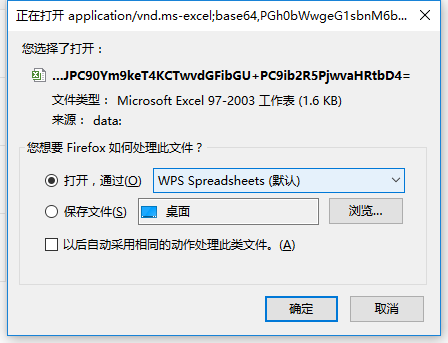
②.主要是利用AX对象创建excel
在IE下不行,会提示错误“不能使用啥对象什么什么”
难道是需要安装Office软件?没试过。。
这几个浏览器中,谷歌的体验稍微好一点,还可以自己带个命名什么的~~,其他体验都不是很友好~~
还有其他的问题是我继续需要想的,表格内容分页情况导出?筛选条件后导出全部?等等等~
附上源码注释地址:https://github.com/Chuyue0/javascript-demo/blob/master/tableExporeExcel.html
开发过程中有很多预料不到的事,继续加油吧!
~~~~~~~~~~~~剩到最后的解决办法是利用插件~~~~~~~~~~~~
比如github上的
1020 Star:https://github.com/kayalshri/tableExport.jquery.plugin
270 Star:https://github.com/clarketm/TableExport
159 Star:https://github.com/huanz/tableExport
说明一下,星星多的插件是有base64编码,所以还额外需要js脚本!
个人比较喜欢最少星星的库,感觉明了清晰,可以按需加载~
~~~~~~~~~~~~~~~~~~~~~~~~~~~~~~~~~~~~~~~~~~~~~~~~
js实现table导出Excel,保留table样式
浏览器环境:谷歌浏览器
1.在导出Excel的时候,保存table的样式,有2种方法,①是在table的行内写style样式,②是在模板里面添加样式
2.第一种方式:行内添加样式
<td style="font-size: 18px">公司一</td>
效果:
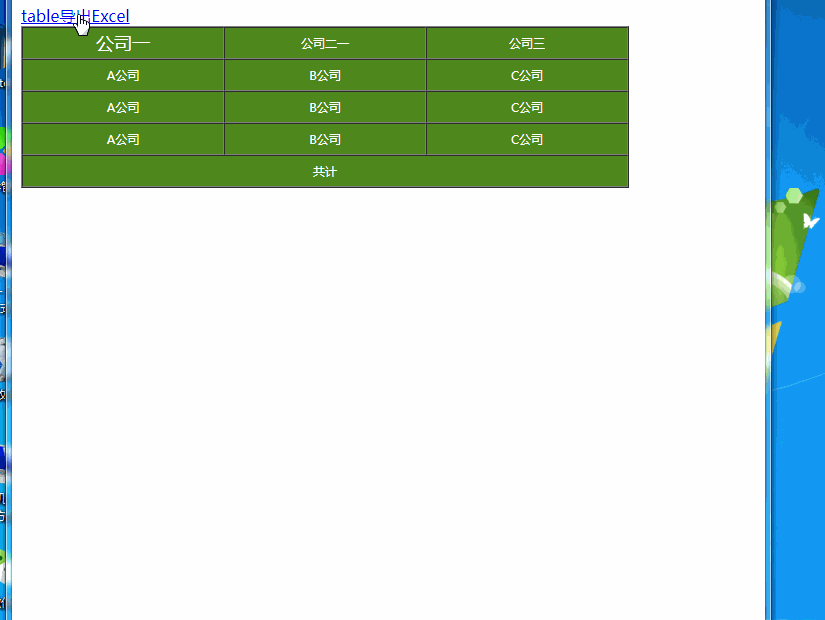
完整代码:

<!DOCTYPE html>
<html lang="en">
<head>
<meta charset="UTF-8">
<title>Title</title>
<style>
table td {
font-size: 12px;
width: 200px;
height: 30px;
text-align: center;
background-color: #4f891e;
color: #ffffff;
}
</style>
</head>
<body>
<a download="table导出Excel" id="excelOut" href="#">table导出Excel</a>
<table cellspacing="0" cellpadding="0" border="1" id="tableToExcel">
<thead>
<tr>
<td style="font-size: 18px">公司一</td>
<td>公司二一</td>
<td>公司三</td>
</tr>
</thead>
<tbody>
<tr>
<td>A公司</td>
<td>B公司</td>
<td>C公司</td>
</tr>
<tr>
<td>A公司</td>
<td>B公司</td>
<td>C公司</td>
</tr>
<tr>
<td>A公司</td>
<td>B公司</td>
<td>C公司</td>
</tr>
<tr>
<td colspan="3">共计</td>
</tr>
</tbody>
</table>
<script>
window.onload = function () {
tableToExcel('tableToExcel', '下载模板')
};
//base64转码
var base64 = function (s) {
return window.btoa(unescape(encodeURIComponent(s)));
};
//替换table数据和worksheet名字
var format = function (s, c) {
return s.replace(/{(\w+)}/g,
function (m, p) {
return c[p];
});
}
function tableToExcel(tableid, sheetName) {
var uri = 'data:application/vnd.ms-excel;base64,';
var template = '<html xmlns:o="urn:schemas-microsoft-com:office:office" xmlns:x="urn:schemas-microsoft-com:office:excel"' +
'xmlns="http://www.w3.org/TR/REC-html40"><head><!--[if gte mso 9]><xml><x:ExcelWorkbook><x:ExcelWorksheets><x:ExcelWorksheet>'
+ '<x:Name>{worksheet}</x:Name><x:WorksheetOptions><x:DisplayGridlines/></x:WorksheetOptions></x:ExcelWorksheet></x:ExcelWorksheets>'
+ '</x:ExcelWorkbook></xml><![endif]-->' +
' <style type="text/css">' +
'table td {' +
'border: 1px solid #000000;' +
'width: 200px;' +
'height: 30px;' +
' text-align: center;' +
'' +
'color: #ffffff;' +
' }' +
'</style>' +
'</head><body ><table class="excelTable">{table}</table></body></html>';
if (!tableid.nodeType) tableid = document.getElementById(tableid);
var ctx = {worksheet: sheetName || 'Worksheet', table: tableid.innerHTML};
document.getElementById("excelOut").href = uri + base64(format(template, ctx));
}
</script>
</body>
</html>

3.第二种方式:在模板里面里面添加样式
在这里面添加的样式excel就能找到和识别了

var template = '<html xmlns:o="urn:schemas-microsoft-com:office:office" xmlns:x="urn:schemas-microsoft-com:office:excel"' +
'xmlns="http://www.w3.org/TR/REC-html40"><head><!--[if gte mso 9]><xml><x:ExcelWorkbook><x:ExcelWorksheets><x:ExcelWorksheet>'
+ '<x:Name>{worksheet}</x:Name><x:WorksheetOptions><x:DisplayGridlines/></x:WorksheetOptions></x:ExcelWorksheet></x:ExcelWorksheets>'
+ '</x:ExcelWorkbook></xml><![endif]-->' +
' <style type="text/css">' +
'table td {' +
'border: 1px solid #000000;' +
'width: 200px;' +
'height: 30px;' +
' text-align: center;' +
'' +
'color: #ffffff;' +
' }' +
'</style>' +
'</head><body ><table class="excelTable">{table}</table></body></html>';

完整代码:

<!DOCTYPE html>
<html lang="en">
<head>
<meta charset="UTF-8">
<title>Title</title>
<style>
table td {
font-size: 12px;
width: 200px;
height: 30px;
text-align: center;
background-color: #4f891e;
color: #ffffff;
}
</style>
</head>
<body>
<a download="table导出Excel" id="excelOut" href="#">table导出Excel</a>
<table cellspacing="0" cellpadding="0" border="1" id="tableToExcel">
<thead>
<tr>
<td >公司一</td>
<td>公司二一</td>
<td>公司三</td>
</tr>
</thead>
<tbody>
<tr>
<td>A公司</td>
<td>B公司</td>
<td>C公司</td>
</tr>
<tr>
<td>A公司</td>
<td>B公司</td>
<td>C公司</td>
</tr>
<tr>
<td>A公司</td>
<td>B公司</td>
<td>C公司</td>
</tr>
<tr>
<td colspan="3">共计</td>
</tr>
</tbody>
</table>
<script>
window.onload = function () {
tableToExcel('tableToExcel', '下载模板')
};
//base64转码
var base64 = function (s) {
return window.btoa(unescape(encodeURIComponent(s)));
};
//替换table数据和worksheet名字
var format = function (s, c) {
return s.replace(/{(\w+)}/g,
function (m, p) {
return c[p];
});
}
function tableToExcel(tableid, sheetName) {
var uri = 'data:application/vnd.ms-excel;base64,';
var template = '<html xmlns:o="urn:schemas-microsoft-com:office:office" xmlns:x="urn:schemas-microsoft-com:office:excel"' +
'xmlns="http://www.w3.org/TR/REC-html40"><head><!--[if gte mso 9]><xml><x:ExcelWorkbook><x:ExcelWorksheets><x:ExcelWorksheet>'
+ '<x:Name>{worksheet}</x:Name><x:WorksheetOptions><x:DisplayGridlines/></x:WorksheetOptions></x:ExcelWorksheet></x:ExcelWorksheets>'
+ '</x:ExcelWorkbook></xml><![endif]-->' +
' <style type="text/css">' +
'table td {' +
'border: 1px solid #000000;' +
'width: 200px;' +
'height: 30px;' +
' text-align: center;' +
'' +
'color: #ffffff;' +
' }' +
'</style>' +
'</head><body ><table class="excelTable">{table}</table></body></html>';
if (!tableid.nodeType) tableid = document.getElementById(tableid);
var ctx = {worksheet: sheetName || 'Worksheet', table: tableid.innerHTML};
document.getElementById("excelOut").href = uri + base64(format(template, ctx));
}
</script>
</body>
</html>

注意:如果同时添加了行内样式和模板样式,行内的样式会覆盖模板的样式
大佬!我们怎么变成是html格式的呢!导出的并不是excel格式
!你是不是下载的时候没有设置文件的后缀?
a标签的download="table导出Exce.xls"
如<a download="table导出Exce.xls" id="excelOut" href="#">table导出Excel</a>
问题一 如果没有安装 office 导出来

安装 office 就默认指定了后缀
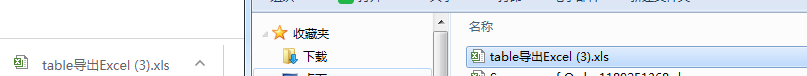
问题二 文件格式和扩展名不匹配。文件可能已损坏或不安全 除非您信任其来源
没解决 不影响功能
office 打开报 文件格式和扩展名不匹配。文件可能已损坏或不安全 除非您信任来源 否则请勿打开,是否仍要打开它
html table表格导出excel的方法 html5 table导出Excel HTML用JS导出Excel的五种方法 html中table导出Excel 前端开发 将table内容导出到excel HTML table导出到Excel中的解决办法 js实现table导出Excel,保留table样式的更多相关文章
- HTML用JS导出Excel的五种方法
<!DOCTYPE html> <html> <head lang="en"> <meta charset="UTF-8&quo ...
- 【转】这五种方法前四种方法只支持IE浏览器,最后一个方法支持当前主流的浏览器(火狐,IE,Chrome,Opera,Safari)
<!DOCTYPE html> <html> <head lang="en"> <meta charset="UTF-8&quo ...
- [转]这五种方法前四种方法只支持IE浏览器,最后一个方法支持当前主流的浏览器(火狐,IE,Chrome,Opera,Safari)
<!DOCTYPE html> <html> <head lang="en"> <meta charset="UTF-8&quo ...
- Android之数据存储的五种方法
1.Android数据存储的五种方法 (1)SharedPreferences数据存储 详情介绍:http://www.cnblogs.com/zhangmiao14/p/6201900.html 优 ...
- 顽石系列:CSS实现垂直居中的五种方法
顽石系列:CSS实现垂直居中的五种方法 在开发过程中,我们可能沿用或者试探性地去使用某种方法实现元素居中,但是对各种居中方法的以及使用场景很不清晰.参考的内容链接大概如下: 行内元素:https:// ...
- 假设高度已知,请写出三栏布局,其中左栏、右栏各为300px,中间自适应的五种方法
假设高度已知,请写出三栏布局,其中左栏.右栏各为300px,中间自适应的五种方法 HTML CSS 页面布局 题目:假设高度已知,请写出三栏布局,其中左栏.右栏各为300px,中间自适应 <!D ...
- Java 字符串拼接 五种方法的性能比较分析 从执行100次到90万次
[请尊重原创版权,如需引用,请注明来源及地址] > 字符串拼接一般使用“+”,但是“+”不能满足大批量数据的处理,Java中有以下五种方法处理字符串拼接,各有优缺点,程序开发应选择合适的方法实现 ...
- js去掉字符串前后空格的五种方法
转载 :http://www.2cto.com/kf/201204/125943.html 第一种:循环检查替换[javascript]//供使用者调用 function trim(s){ ret ...
- EntityFramework嵌套查询的五种方法
这样的双where的语句应该怎么写呢: var test=MyList.Where(a => a.Flows.Where(b => b.CurrentUser == “”) 下面我就说说这 ...
随机推荐
- [c] 段错误(core dump): 一个格式化输出引起的问题
#include <stdio.h> int len = sizeof(int); printf("%s\n",len); /* 编译的时候是没问题的,运行的时候就报错 ...
- HDU 6326.Problem H. Monster Hunter-贪心(优先队列)+流水线排序+路径压缩、节点合并(并查集) (2018 Multi-University Training Contest 3 1008)
6326.Problem H. Monster Hunter 题意就是打怪兽,给定一棵 n 个点的树,除 1 外每个点有一只怪兽,打败它需要先消耗 ai点 HP,再恢复 bi点 HP.求从 1 号点出 ...
- hdu6230
hdu6230 题意 给出一个字符串,问有多少个子串 \(S[1..3n-2](n \geq 2)\) 满足 \(S[i]=S[2n-i]=S[2n+i-2] (1\leq i \leq n)\) . ...
- [BZOJ2125]最短路(圆方树DP)
题意:仙人掌图最短路. 算法:圆方树DP,$O(n\log n+Q\log n)$ 首先建出仙人掌圆方树(与点双圆方树的区别在于直接连割边,也就是存在圆圆边),然后考虑点u-v的最短路径,显然就是:在 ...
- [BZOJ 1228] E&D
Link:https://www.lydsy.com/JudgeOnline/problem.php?id=1228 Solution: 感觉自己对博弈论的理论一直了解得不够透彻 一篇讲原理的文章:S ...
- 千克与磅之间的转换 Exercise05_05
/** * @author 冰樱梦 * 时间:2018年下半年 * 题目:千克与磅之间的转换 * */ public class Exercise05_05 { public static void ...
- maven将jar文件加入到maven库
mvn install:install-file-DgroupId=包名-DartifactId=项目名-Dversion=版本号-Dpackaging=jar-Dfile=jar文件所在路径 1,本 ...
- c# datatable.select() 支持group by
不支持group by ,支持order by.如果要使用group by的话,可以使用linq,这是C#3.0的内容.给你个示例static void Main(string[] args){ Da ...
- delphi设计浮动窗口
delphi设计浮动窗口 用过Photoshop的朋友一定对它的那些方便的浮动面板记忆犹新,其实这些面板就是一个个的小窗体,但这些小窗体都放在Photoshop的主窗体上 (不是存在主窗体中),有自己 ...
- java工具类获取properties文件的配置
import java.io.BufferedReader; import java.io.IOException; import java.io.InputStream; import java.i ...

