京东口红top 30分析
一、抓取商品id
分析网页源码,发现所有id都是在class=“gl-item”的标签里,可以利用bs4的select方法查找标签,获取id:
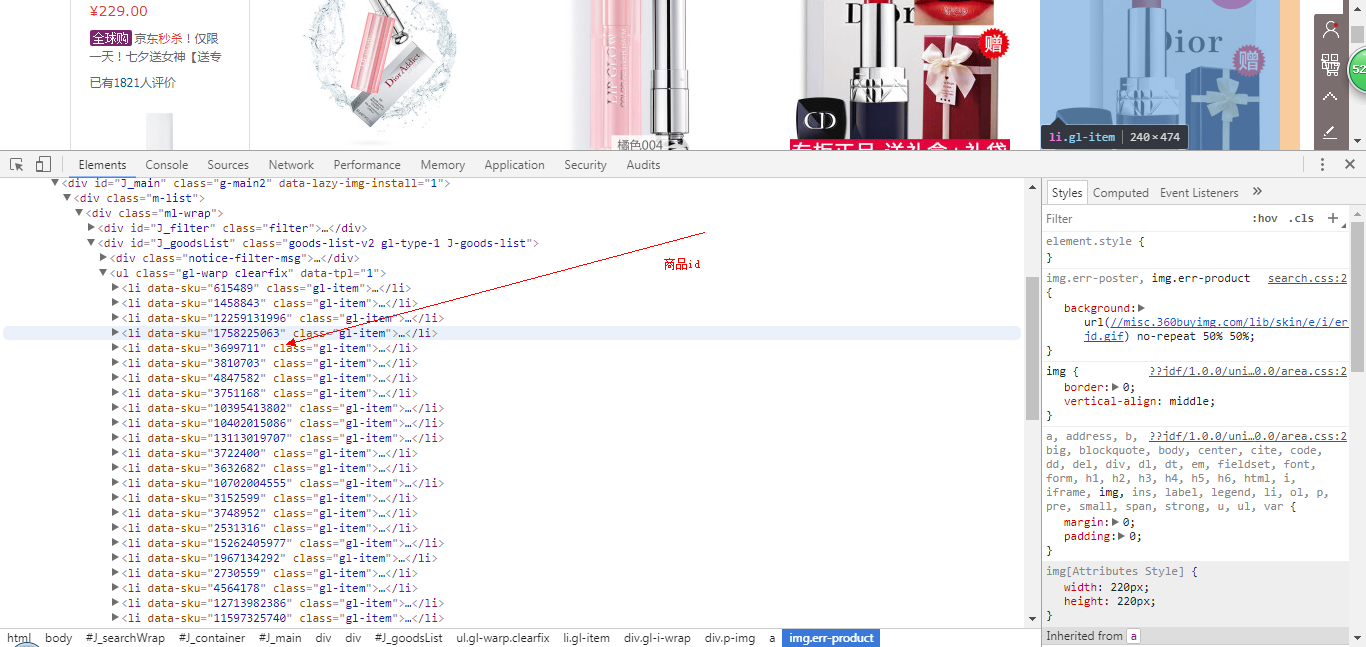
获取id后,分析商品页面可知道每个商品页面就是id号不同,可构造url:
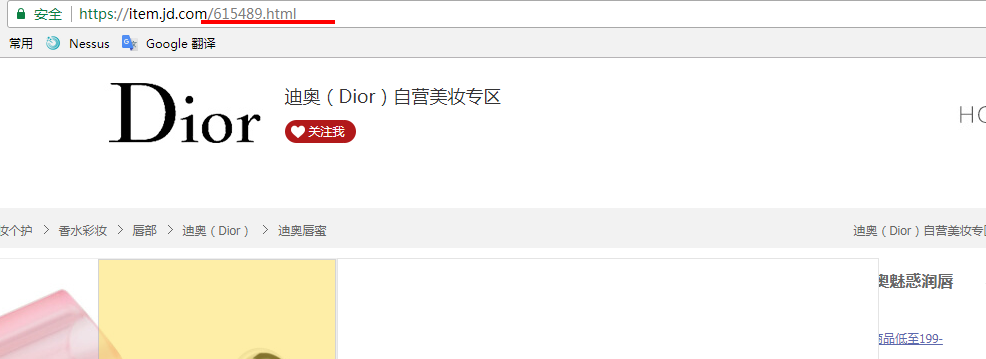
将获取的id和构造的url保存在列表里,如下源码:
def get_product_url(url):
global pid
global links
req = urllib.request.Request(url)
req.add_header("User-Agent",
'Mozilla/5.0 (Windows NT 10.0; Win64; x64) AppleWebKit/537.36 '
'(KHTML, like Gecko) Chrome/60.0.3112.101 Safari/537.36')
req.add_header("GET", url)
content = urllib.request.urlopen(req).read()
soup = bs4.BeautifulSoup(content, "lxml")
product_id = soup.select('.gl-item')
for i in range(len(product_id)):
lin = "https://item.jd.com/" + str(product_id[i].get('data-sku')) + ".html"
# 获取链接
links.append(lin)
# 获取id
pid.append(product_id[i].get('data-sku'))
二、获取商品信息
通过商品页面获取商品的基本信息(商品名,店名,价格等):
product_url = links[i]
req = urllib.request.Request(product_url)
req.add_header("User-Agent",
'Mozilla/5.0 (Windows NT 6.1; Win64; x64; rv:56.0) Gecko/20100101 Firefox/56.0')
req.add_header("GET", product_url)
content = urllib.request.urlopen(req).read()
# 获取商品页面源码
soup = bs4.BeautifulSoup(content, "lxml")
# 获取商品名
sku_name = soup.select_one('.sku-name').getText().strip()
# 获取商店名
try:
shop_name = soup.find(clstag="shangpin|keycount|product|dianpuname1").get('title')
except:
shop_name = soup.find(clstag="shangpin|keycount|product|zcdpmc_oversea").get('title')
# 获取商品ID
sku_id = str(pid[i]).ljust(20)
# 获取商品价格
通过抓取评论的json页面获取商品热评、好评率、评论:
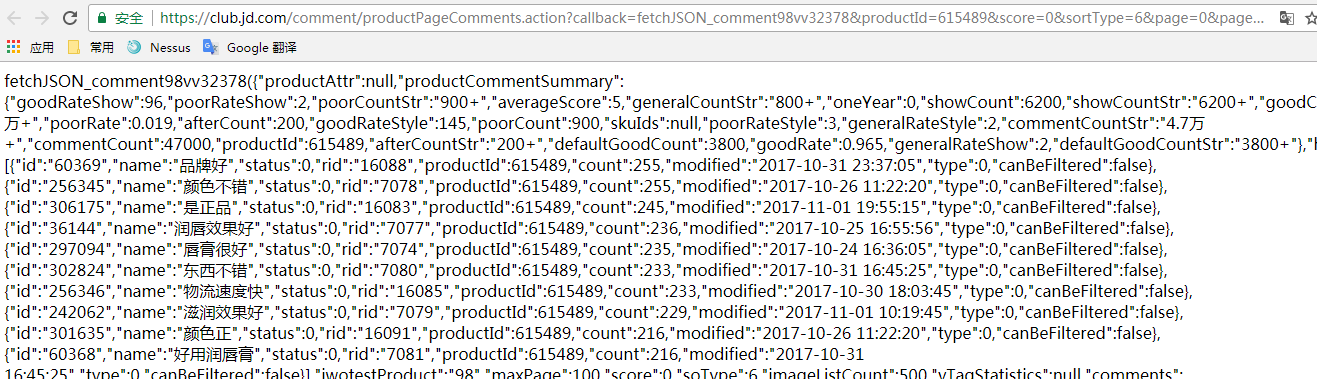
获取热评源码:
def get_product_comment(product_id):
comment_url = 'https://club.jd.com/comment/productPageComments.action?' \
'callback=fetchJSON_comment98vv16496&' \
'productId={}&' \
'score=0&' \
'sortType=6&' \
'page=0&' \
'pageSize=10' \
'&isShadowSku=0'.format(str(product_id))
response = urllib.request.urlopen(comment_url).read().decode('gbk', 'ignore')
response = re.search(r'(?<=fetchJSON_comment98vv16496\().*(?=\);)', response).group(0)
response_json = json.loads(response)
# 获取商品热评
hot_comments = []
hot_comment = response_json['hotCommentTagStatistics']
for h_comment in hot_comment:
hot = str(h_comment['name'])
count = str(h_comment['count'])
hot_comments.append(hot + '(' + count + ')')
return ','.join(hot_comments)
获取好评率源码:
def get_good_percent(product_id):
comment_url = 'https://club.jd.com/comment/productPageComments.action?' \
'callback=fetchJSON_comment98vv16496&' \
'productId={}&' \
'score=0&' \
'sortType=6&' \
'page=0&' \
'pageSize=10' \
'&isShadowSku=0'.format(str(product_id))
response = requests.get(comment_url).text
response = re.search(r'(?<=fetchJSON_comment98vv16496\().*(?=\);)', response).group(0)
response_json = json.loads(response)
# 获取好评率
percent = response_json['productCommentSummary']['goodRateShow']
percent = str(percent) + '%'
return percent
获取评论源码:
def get_comment(product_id, page):
global word
comment_url = 'https://club.jd.com/comment/productPageComments.action?' \
'callback=fetchJSON_comment98vv16496&' \
'productId={}&' \
'score=0&' \
'sortType=6&' \
'page={}&' \
'pageSize=10' \
'&isShadowSku=0'.format(str(product_id), str(page))
response = urllib.request.urlopen(comment_url).read().decode('gbk', 'ignore')
response = re.search(r'(?<=fetchJSON_comment98vv16496\().*(?=\);)', response).group(0)
response_json = json.loads(response)
# 写入评论.csv
comment_file = open('{0}\\评论.csv'.format(path), 'a', newline='', encoding='utf-8', errors='ignore')
write = csv.writer(comment_file)
# 获取用户评论
comment_summary = response_json['comments']
for content in comment_summary:
# 评论时间
creation_time = str(content['creationTime'])
# 商品颜色
product_color = str(content['productColor'])
# 商品名称
reference_name = str(content['referenceName'])
# 客户评分
score = str(content['score'])
# 客户评论
content = str(content['content']).strip()
# 记录评论
word.append(content)
write.writerow([product_id, reference_name, product_color, creation_time, score, content])
comment_file.close()
整体获取商品信息源码:
def get_product_info():
global pid
global links
global word
# 创建评论.csv
comment_file = open('{0}\\评论.csv'.format(path), 'w', newline='')
write = csv.writer(comment_file)
write.writerow(['商品id', '商品', '颜色', '评论时间', '客户评分', '客户评论'])
comment_file.close()
# 创建商品.csv
product_file = open('{0}\\商品.csv'.format(path), 'w', newline='')
product_write = csv.writer(product_file)
product_write.writerow(['商品id', '所属商店', '商品', '价格', '商品好评率', '商品评价'])
product_file.close() for i in range(len(pid)):
print('[*]正在收集数据。。。')
product_url = links[i]
req = urllib.request.Request(product_url)
req.add_header("User-Agent",
'Mozilla/5.0 (Windows NT 6.1; Win64; x64; rv:56.0) Gecko/20100101 Firefox/56.0')
req.add_header("GET", product_url)
content = urllib.request.urlopen(req).read()
# 获取商品页面源码
soup = bs4.BeautifulSoup(content, "lxml")
# 获取商品名
sku_name = soup.select_one('.sku-name').getText().strip()
# 获取商店名
try:
shop_name = soup.find(clstag="shangpin|keycount|product|dianpuname1").get('title')
except:
shop_name = soup.find(clstag="shangpin|keycount|product|zcdpmc_oversea").get('title')
# 获取商品ID
sku_id = str(pid[i]).ljust(20)
# 获取商品价格
price_url = 'https://p.3.cn/prices/mgets?pduid=1580197051&skuIds=J_{}'.format(pid[i])
response = requests.get(price_url).content
price = json.loads(response)
price = price[0]['p']
# 写入商品.csv
product_file = open('{0}\\商品.csv'.format(path), 'a', newline='', encoding='utf-8', errors='ignore')
product_write = csv.writer(product_file)
product_write.writerow(
[sku_id, shop_name, sku_name, price, get_good_percent(pid[i]), get_product_comment(pid[i])])
product_file.close()
pages = int(get_comment_count(pid[i]))
word = []
try:
for j in range(pages):
get_comment(pid[i], j)
except Exception as e:
print("[!!!]{}商品评论加载失败!".format(pid[i]))
print("[!!!]Error:{}".format(e)) print('[*]第{}件商品{}收集完毕!'.format(i + 1, pid[i])) # 的生成词云
word = " ".join(word)
my_wordcloud = WordCloud(font_path='C:\Windows\Fonts\STZHONGS.TTF', background_color='white').generate(word)
my_wordcloud.to_file("{}.jpg".format(pid[i]))
将商品信息和评论写入表格,生成评论词云:
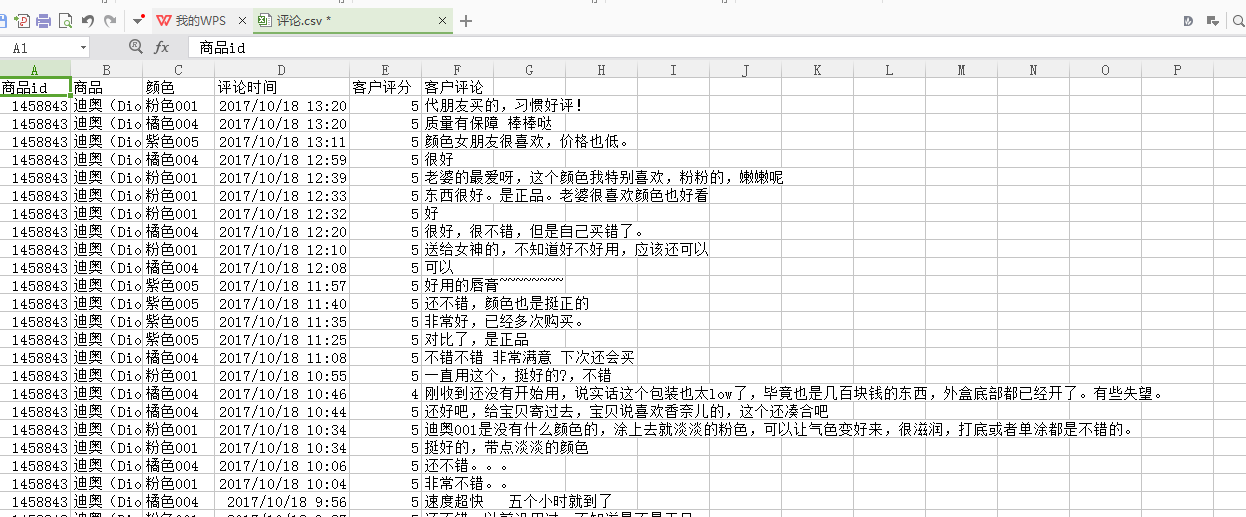

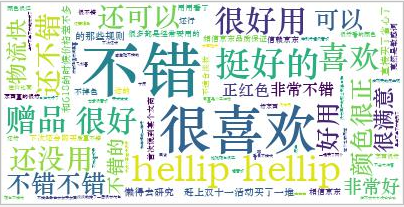
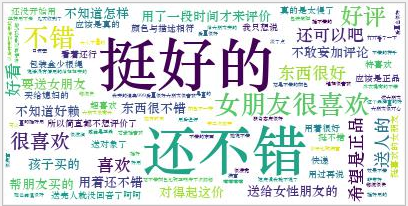
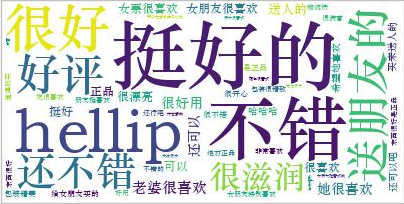
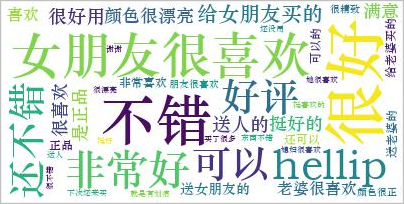
三、总结
在爬取的过程中遇到最多的问题就是编码问题,获取页面的内容requset到的都是bytes类型的要decode(”gbk”),后来还是存在编码问题,最后找到一些文章说明,在后面加“ignore”可以解决,由于爬取的量太大,会有一些数据丢失,不过数据量够大也不影响对商品分析。
京东口红top 30分析的更多相关文章
- Oracle SQL篇(三)Oracle ROWNUM 与TOP N分析
首先我们来看一下ROWNUM: 含义解释: 1.rownum是oracle为从查询返回的行的编号,返回的第一行分配的是1,第二行是2,依此类推.这是一个伪列,可以用于限制查询返回的总行数. 2 ...
- Learn golang: Top 30 Go Tutorials for Programmers Of All Levels
https://stackify.com/learn-go-tutorials/ What is Go Programming Language? Go, developed by Google in ...
- 值得收藏!国外最佳互联网安全博客TOP 30
如果你是网络安全从业人员,其中重要的工作便是了解安全行业的最新资讯以及技术趋势,那么浏览各大安全博客网站或许是信息来源最好的方法之一.最近有国外网站对50多个互联网安全博客做了相关排名,小编整理其中排 ...
- Top 30 Nmap Command Examples For Sys/Network Admins
Nmap is short for Network Mapper. It is an open source security tool for network exploration, securi ...
- linux中的调试知识---基础gdb和strace查看系统调用信息,top性能分析,ps进程查看,内存分析工具
1 调试一般分为两种,可以通过在程序中插入打印语句.有点能够显示程序的动态过程,比较容易的检查出源程序中的有关信息.缺点就是效率比较低了,而且需要输入大量无关的数据. 2 借助相关的调试工具. 3 有 ...
- SSO单点登录、跨域重定向、跨域设置Cookie、京东单点登录实例分析
最近在研究SSO单点登录技术,其中有一种就是通过js的跨域设置cookie来达到单点登录目的的,下面就已京东商城为例来解释下跨域设置cookie的过程 涉及的关键知识点: 1.jquery ajax跨 ...
- HTML JS文字闪烁实现(项目top.htm分析)
<!DOCTYPE HTML PUBLIC "-//W3C//DTD HTML 4.0 Transitional//EN"> <!-- saved from ur ...
- 移动开发day4_京东移动页面
复习 父项身上有哪些属性 可以设置 主轴方向 fd flex-direction : row; column; 主轴子项的排列方式 j justify-content: flex-start;flex ...
- 转:XBMC源代码分析
1:整体结构以及编译方法 XBMC(全称是XBOX Media Center)是一个开源的媒体中心软件.XBMC最初为Xbox而开发,可以运行在Linux.OSX.Windows.Android4.0 ...
随机推荐
- mongodb 在windows下面进行分片
在mongodb里面存在另一种集群,就是分片技术,跟sql server的表分区类似,我们知道当数据量达到T级别的时候,我们的磁盘,内存就吃不消了,针对这样的场景我们该如何应对. 一:分片 mongo ...
- Servlet 3.0 使用注解配置URl提示404错误
我的环境是 Eclipse oxygen + Servlet 3.0 因为3.0已经开始使用注解了 之前我都是配置listenner 还有Servlet mapping 在 web.xml 中 就 ...
- Grunt针对静态文件的压缩,版本控制打包方案
在讲之前先谈谈大致步骤:安装nodejs -> 全局安装grunt -> 项目创建package.json --> 项目安装grunt以及grunt插件 -> 配置Gruntf ...
- 三、js的函数
三.函数 函数是定义一次但却可以调用或执行任意多次的一段JS代码.函数有时会有参数,即函数被调用时指定了值的局部变量.函数常常使用这些参数来计算一个返回值,这个值也成为函数调用表达式的值. 1.函数声 ...
- vue练手小项目--眼镜在线试戴
最近看到了一个眼镜在线试戴小项目使用纯js手写的,本人刚学习vue.js没多久,便试试用vue做做看了,还没完善. 其中包括初始图片加载,使用keywords查找,父子组件之间传递信息,子组件之间传递 ...
- 通过SQL脚本导入数据到不同数据库避免重复导入三种方式
前言 无论何种语言,一旦看见代码中有重复性的代码则想到封装来复用,在SQL同样如此,若我们没有界面来维护而且需要经常进行的操作,我们会写脚本避免下次又得重新写一遍,但是这其中就涉及到一个问题,这个问题 ...
- 开源纯C#工控网关+组态软件
一. 前言 在园子潜水也七八年了.说来惭愧,这么多年虽然一直自称.NET铁杆粉丝,然仅限于回几个不痛不痒的贴,既没有发布过代码,也没有写过文章. 看着.NET和C#在国外风生水起,国内却日趋没落, ...
- 学习如何看懂SQL Server执行计划(三)——连接查询篇
三.连接查询部分 --------------------嵌套循环-------------------- /* UserInfo表数据少.Coupon表数据多嵌套循环可以理解为就是两层For循环,外 ...
- DataGridView的使用记录
首先初始化 1 this.CheckView.Columns.Clear(); 2 DataGridViewComboBoxColumn dcomo = new DataGridViewComboBo ...
- HDU3336 Count the string
居然一A了,说明对朴素的KMP还是有一定理解. 主要就是要知道next数组的作用,然后就可以计算每个i结尾的满足题意的串个数. #include<cstdio> #include<c ...
