OpenXml读取word内容(二)
注意事项
上一篇已经说明,这次就不一一说了,直接来正文;
word内容
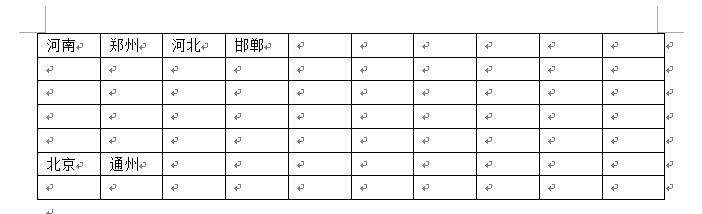
相关代码
方法1
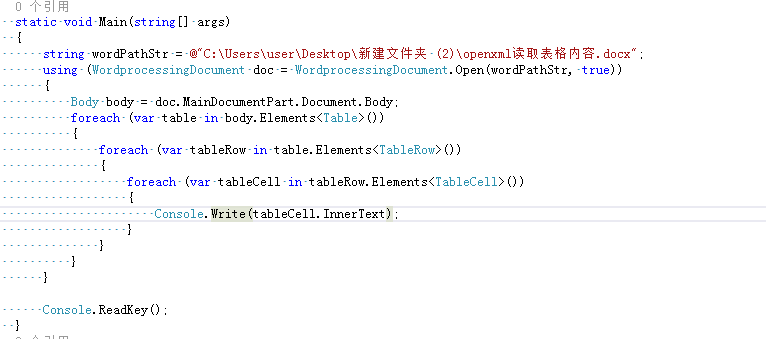
- static void Main(string[] args)
- {
- string wordPathStr = @"C:\Users\user\Desktop\新建文件夹 (2)\openxml读取表格内容.docx";
- using (WordprocessingDocument doc = WordprocessingDocument.Open(wordPathStr, true))
- {
- Body body = doc.MainDocumentPart.Document.Body;
- foreach (var table in body.Elements<Table>())
- {
- foreach (var tableRow in table.Elements<TableRow>())
- {
- foreach (var tableCell in tableRow.Elements<TableCell>())
- {
- Console.Write(tableCell.InnerText);
- }
- }
- }
- }
- Console.ReadKey();
- }
或

- static void Main(string[] args)
- {
- string wordPathStr = @"C:\Users\user\Desktop\新建文件夹 (2)\openxml读取表格内容.docx";
- using (WordprocessingDocument doc = WordprocessingDocument.Open(wordPathStr, true))
- {
- Body body = doc.MainDocumentPart.Document.Body;
- var tableCellList=body.Elements<OpenXmlElement>();
- foreach (var table in body.Elements<Table>())
- {
- foreach (var tableRow in table.Elements<TableRow>())
- {
- Console.Write(tableRow.InnerText);
- }
- }
- }
- Console.ReadKey();
- }
或

- static void Main(string[] args)
- {
- string wordPathStr = @"C:\Users\user\Desktop\新建文件夹 (2)\openxml读取表格内容.docx";
- using (WordprocessingDocument doc = WordprocessingDocument.Open(wordPathStr, true))
- {
- Body body = doc.MainDocumentPart.Document.Body;
- var tableCellList=body.Elements<OpenXmlElement>();
- foreach (var table in body.Elements<Table>())
- {
- Console.Write(table.InnerText);
- }
- }
- Console.ReadKey();
- }
方法2
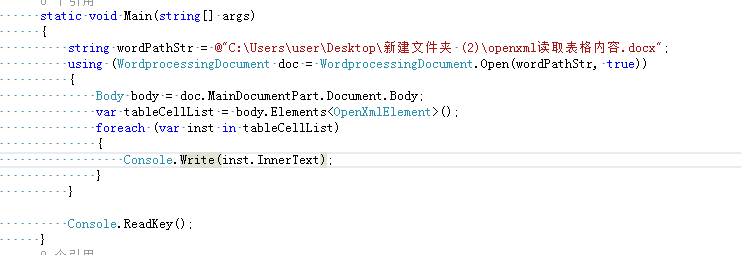
- static void Main(string[] args)
- {
- string wordPathStr = @"C:\Users\user\Desktop\新建文件夹 (2)\openxml读取表格内容.docx";
- using (WordprocessingDocument doc = WordprocessingDocument.Open(wordPathStr, true))
- {
- Body body = doc.MainDocumentPart.Document.Body;
- var tableCellList = body.Elements<OpenXmlElement>();
- foreach (var inst in tableCellList)
- {
- Console.Write(inst.InnerText);
- }
- }
- Console.ReadKey();
- }
注:方法1和方法2使用场景,以后慢慢来介绍;
控制台显示

OpenXml读取word内容(二)的更多相关文章
- OpenXml读取word内容(一)
OpenXml读取word内容注意事项 1.使用OpenXml读取word内容,word后缀必须是".docx":如果word后缀是".doc"需要转成&quo ...
- OpenXml读取word内容注意事项
OpenXml读取word内容注意事项 1.使用OpenXml读取word内容,word后缀必须是".docx":如果word后缀是".doc"需要转成&quo ...
- OpenXml读取word内容(三)
内容和表格内容一起读: word内容: 代码: public static void ReadWordByOpenXml(string path) { using (WordprocessingDoc ...
- java读取word内容
暂时只写读取word内容的方法. 依赖的jar: poi-3.9-20121203.jarpoi-ooxml-3.9-20121203.jarxmlbeans-2.3.0.jar package co ...
- python如何转换word格式、读取word内容、转成html
# python如何转换word格式.读取word内容.转成html? import docx from win32com import client as wc # 首先将doc转换成docx wo ...
- C#读取word内容实践
C#读取word文档是如何实现的呢?我们可以使用FileStream对象来把文本文件里面的信息读取出来,但是对于word文档来说就不能使用这样的方法了. 这种情况下C#读取word文档的实现我们需要使 ...
- c#读取word内容,c#提取word内容
Post by 54admin, 2009-5-8, Views:575 1: 对项目添加引用,Microsoft Word 11.0 Object Library 2: 在程序中添加 using W ...
- C# 读取Word内容控件
在Word中,借助内容控件,可设计出具有特定功能的文档或模板.以下表格中简单介绍了几种常用的内容控件. 名称 简介 下拉列表内容控件 下拉列表包含了一个预先定义好的列表.和组合框不同的是下拉列表不允许 ...
- 我的第八个java程序--读取word内容
package World; import java.io.FileNotFoundException; import java.io.IOException; import org.apache.p ...
随机推荐
- CUDA C Best Practices Guide 在线教程学习笔记 Part 2
10. 执行配置优化 ● 一个 SM中,占用率 = 活动线程束的数量 / 最大可能活动线程束的数量.后者保存在设备属性的 maxThreadsPerMultiProcessor 分量中(GTX10 ...
- mouseover事件mouseenter事件
1. mouseover:会在鼠标进入该元素或者该元素的子元素时触发 mouseenter:只在鼠标进入该元素时触发 mouseout:在鼠标移出该元素或则该元素的子元素时触发 mouseleave: ...
- jQuery选择器(属性过滤选择器)第六节
<!DOCTYPE HTML PUBLIC "-//W3C//DTD HTML 4.01//EN" "http://www.w3.org/TR/html4/stri ...
- Intellij导入子项目时,maven列表子项目灰色不可用---解决方法
导入子项目的module时,左侧project目录中有一个module图标右下角没有小蓝点,maven管理列表该module为灰色(表明未被管理),尝试几次后终于找到解决方案. 贴一张调好过后的图 第 ...
- 从事务角度粗窥架构的可扩展性和可维护性:内容整理自java web轻量级开发面试教程
大家多少了解过架构,也听说过使用架构后,代码和可维护性和重用性能大大提升.这里我们来通过一些关于事务的实例,来感性地体会下架构带来的在可维护性方面的便利.本文来是从 java web轻量级开发面试教程 ...
- [转载] su和sudo
转载自http://www.cnblogs.com/haichuan3000/articles/2123633.html Mandriva 说也奇怪,用root登录的用户比一般用户还难用,当初用FC6 ...
- [转载] zookeeper 分布式锁服务
转载自http://www.cnblogs.com/shanyou/archive/2012/09/22/2697818.html 分布式锁服务在大家的项目中或许用的不多,因为大家都把排他放在数据库那 ...
- Python进阶---面向对象第三弹(进阶篇)
Python对象中一些方法 一.__str__ class Teacher: def __init__(self,name,age): self.name=name self.age=age self ...
- TensorFlow简易学习[2]:实现线性回归
上篇介绍了TensorFlow基本概念和基本操作,本文将利用TensorFlow举例实现线性回归模型过程. 线性回归算法 线性回归算法是机器学习中典型监督学习算法,不同于分类算法,线性回归的输出是整个 ...
- 宏WINAPI和几种调用约定
在VC SDK的WinDef.h中,宏WINAPI被定义为__stdcall,这是C语言中一种调用约定,常用的还有__cdecl和__fastcall.这些调用约定会对我们的代码产生什么样的影响?让我 ...
