从Unity中的Attribute到AOP(五)
今天主要来讲一下Unity中带Menu的Attribute。
首先是AddComponentMenu。这是UnityEngine命名空间下的一个Attribute。
按照官方文档的说法,会在Component的菜单下面生成对应的菜单栏。选择预制或者GameObject,再点击菜单项,自动添加该Component。
下面我们来试试,我在Editor文件夹下面新建了一个OhGod.cs的文件,取完名字我就后悔了,于是我修改了类名,代码如下:
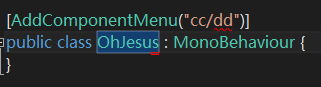
完美!我们来看看Component菜单。。。什么也没有多!!
于是我翻了网上的资料,了解到这个属性有个暗坑,就是类名必须和cs的文件名一致!
好吧,我改回去。
然而,还是什么也没有。。。
这时候我想到Editor是一个特殊的文件夹,会不会和这个有关系呢。
把cs脚本移动到其他位置,这时候,菜单显示就正确了!
选中场景中物件或者文件夹里的预制体,点击菜单,脚本就自动添加上去拉~
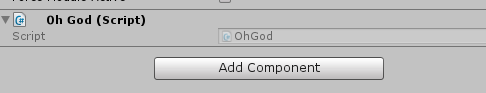
需要注意的是,我在菜单里命名为cc/dd,如果你直接点击上图的Add Component按钮,是找不到OhGod这个脚本的!只有cc和dd才能找到。
AddComponentMenu构造函数还有一个参数是优先级,可以设置同级菜单下面的菜单项的顺序,这里不做赘述了。
如果我们有其他的菜单功能的话,最好能够新建一个菜单项。放在Component里肯定是不太好了。
Unity继承了这个功能,不过这个Attribute在Editor命名空间里,就是UnityEditor.MenuItem。
看MenuItem的代码定义:
using System;
using UnityEngine.Scripting; namespace UnityEditor
{
// 摘要:
// The MenuItem attribute allows you to add menu items to the main menu and
// inspector context menus.
[AttributeUsage(AttributeTargets.Method, AllowMultiple = true)]
[RequiredByNativeCode]
public sealed class MenuItem : Attribute
{
public string menuItem;
public int priority;
public bool validate; // 摘要:
// Creates a menu item and invokes the static function following it, when the
// menu item is selected.
//
// 参数:
// itemName:
// The itemName is the menu item represented like a pathname. For example the
// menu item could be "GameObject/Do Something".
//
// isValidateFunction:
// If isValidateFunction is true, this is a validation function and will be
// called before invoking the menu function with the same itemName.
//
// priority:
// The order by which the menu items are displayed.
public MenuItem(string itemName);
//
// 摘要:
// Creates a menu item and invokes the static function following it, when the
// menu item is selected.
//
// 参数:
// itemName:
// The itemName is the menu item represented like a pathname. For example the
// menu item could be "GameObject/Do Something".
//
// isValidateFunction:
// If isValidateFunction is true, this is a validation function and will be
// called before invoking the menu function with the same itemName.
//
// priority:
// The order by which the menu items are displayed.
public MenuItem(string itemName, bool isValidateFunction);
//
// 摘要:
// Creates a menu item and invokes the static function following it, when the
// menu item is selected.
//
// 参数:
// itemName:
// The itemName is the menu item represented like a pathname. For example the
// menu item could be "GameObject/Do Something".
//
// isValidateFunction:
// If isValidateFunction is true, this is a validation function and will be
// called before invoking the menu function with the same itemName.
//
// priority:
// The order by which the menu items are displayed.
public MenuItem(string itemName, bool isValidateFunction, int priority);
}
}
可以看到它的附着点在函数上,而且必须是静态函数。

我们还能够给菜单项添加热键,具体热键的定义如下:
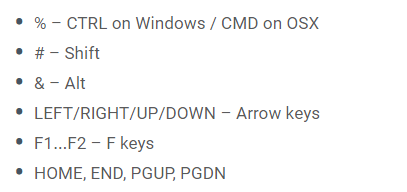
修改我们的代码:
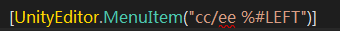
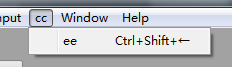
需要注意,热键重复的话,只会调用其中一条指令。
Unity中的右键菜单也可以使用MenuItem来定义,这里有三条特殊的路径:Assets;Assets/Create;CONTEXT/ComponentName。
修改代码如下:
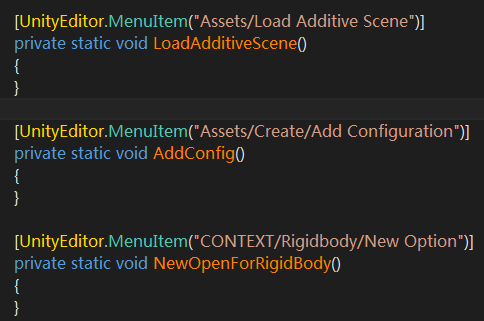
其中上面两个菜单项,你可以在Project视图中右键找到,Create菜单还能在Project的Create按钮里找到新加项目。
最后一个菜单项则是在Inspector视图里,当你右键一个脚本的时候会有菜单弹出。上述例子中,Rigidbody限定了脚本。
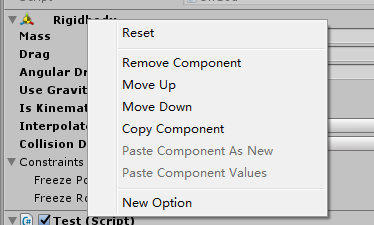
MenuItem还有一个参数是验证(Validation),默认为false,如果设为true,则需要方法返回一个布尔值。
添加代码如下:

或者
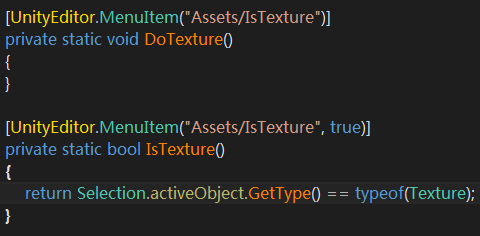
这里比较坑爹的是同样的菜单项你必须写两次,一个用来回调,一个用来验证,只写下面的菜单是显示不出来的!
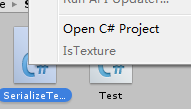
MenuItem的最后一个参数是索引值,可以排顺序。
在我们上述三种特殊路径的菜单中,最后一种绑定在RigidBody的菜单,我们可以在回调中获得脚本对象,只要修改代码如下:
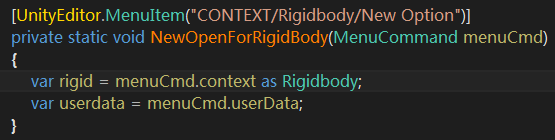
在UnityEngine域名中还有ContextMenu和ContextMenuItem两个菜单属性,声明在UnityEngine的命名空间中。
ContextMenu和MenuItem+“CONTEXT/...”的显示效果是一致的,一般用在当前的脚本上(即ContextMenu定义的脚本上),回调方法不能是静态的方法。
代码如下:

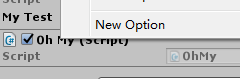
ContextMenu构造函数还有一些参数和MenuItem基本一致,这里不再赘述。
ContextMenuItem的用法我们可以通过一个案例来了解一下:
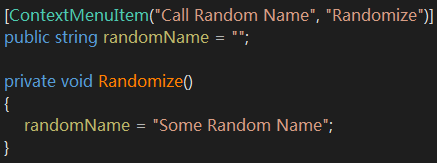

只有在Random Name上面右键才会出现的菜单项。
至此我们关于Menu相关的Attribute讲完了。
从Unity中的Attribute到AOP(五)的更多相关文章
- 从Unity中的Attribute到AOP(七)
本章我们将依然讲解Unity中的Attribute,继续命名空间在UnityEngine里的. PropertyAttribute,这个特性主要来控制变量或者类在Inspector里面的显示方式.和P ...
- 从Unity中的Attribute到AOP(四)
本篇我们将逐一讲解Unity中经常使用的Attribute(Unity对应的文档版本为2018.1b). 首先是Serializable,SerializeField以及NonSerialized,H ...
- 从Unity中的Attribute到AOP(三)
上一篇我们对系统的Attributes进行了MSIL代码的查看,了解到了其本质就是一个类的构造函数.本章我们将编写自己的Attributes. 首先我们定义书的属性代码,如下: [AttributeU ...
- 从Unity中的Attribute到AOP(六)
本文将重点对Unity剩下常用的Attribute进行讲解,其他不常用的Attribute各位可以自行去官方文档查阅. 首先是UnityEngine命名空间下的. ColorUsage,这个主要作用于 ...
- 从Unity中的Attribute到AOP(八)
本文将讲一下在UnityEditor命名空间下的一些特性. CallBackOrder,这个Attribute是所有带callback index的Attribute的基类,由于官方也没有给出详细的说 ...
- 从Unity中的Attribute到AOP(二)
上一篇文章我们初步了解了一下Attributes的含义,并且使用系统自带的Attributes写了点代码.在进一步解剖我们的代码之前,我觉得有个概念可能需要巩固一下:什么是元数据? 我们知道C#代码会 ...
- 从Unity中的Attribute到AOP(一)
首先来看一下微软官方对Attributes(C#)的定义: https://docs.microsoft.com/en-us/dotnet/csharp/programming-guide/conce ...
- Unity中使用Attribute
Attribute是c#的语言特性 msdn说明如下: The Attribute class associates predefined system information or user-def ...
- Unity应用架构设计(12)——AOP思想的实践
想象一下,当程序所有的业务逻辑都完成的时候,你可能还来不及喘口气,紧张的测试即将来临.你的Boss告诉你,虽然程序没问题,但某些方法为什么执行这么慢,性能堪忧.领会了Boss的意图之后,漫长的排查问题 ...
随机推荐
- ShuffleNet总结
在2017年末,Face++发了一篇论文ShuffleNet: An Extremely Efficient Convolutional Neural Network for Mobile Devic ...
- python filter map reduce
filter(function, iterable): Construct a list from those elements of iterable for which function retu ...
- iOS UI特效
1.iOS特效 a.对应APP中的基本动作分三类: 1.指向性动效(滑动,弹出等) 2.提示性动效(滑动删除,下拉刷新等) 3.空间扩展(翻动,放大等) b.这类动效在设计过程中需要主意几点: 1.系 ...
- 函数的非固定参数-Day3
一.函数非固定参数 1.默认函数,我们在传参之前,选给参数指定一个默认的值.默认参数特点是非必须传递的. def test(x,y=2): print(x) print(y) print(" ...
- 【实验手册】使用Visual Studio Code 开发.NET Core应用程序
.NET Core with Visual Studio Code 目录 概述... 2 先决条件... 2 练习1: 安装和配置.NET Core以及Visual Studio Code 扩展... ...
- 贪心算法——Fence Repair(POJ 3253)
题目描述 农夫约翰为了修理栅栏,要将一块很长的木板切割成N块.准备切成的木板长度为L1,L2,L3--LN,未切割前木板的长度恰好为切割后木板长度的总和.每次切断木板时,需要的开销为这块木板的长度.请 ...
- redis hash结构 遍历某一个key下所有的(field,values)的方法
本文同时发表在https://github.com/zhangyachen/zhangyachen.github.io/issues/95 redis的hash结构中存储了如下的数据: $input ...
- ArcGIS API for JavaScript 4.2学习笔记[11] 官方第五章Popups(弹窗)概览与解释
直接跳过第三第四章了,第三章Layer和第四章可视化,怎么说呢,Layer是组织数据的,是Map的属性之一.可视化属于符号化编程,暂时不看. 第五章是对数据.结果的显示,类似于alert()..NET ...
- bzoj 1597: [Usaco2008 Mar]土地购买
Description 农 夫John准备扩大他的农场,他正在考虑N (1 <= N <= 50,000) 块长方形的土地. 每块土地的长宽满足(1 <= 宽 <= 1,000 ...
- CentOS5 可用yum源
[base] name=CentOS-$releasever - Base #mirrorlist=http://mirrorlist.centos.org/?release=$releasever& ...
