Android Material Design:ViewPager与android.support.design.widget.TabLayout双向交互联动切换
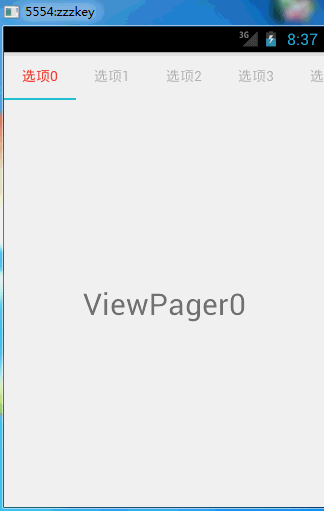
通常,android.support.design.widget.TabLayout与Android的ViewPager联合使用,实现与ViewPager的切换与联动。
(1)比如,当用户手指触摸选择TabLayout中的某一项时候,ViewPager应当自动切换跳转到相应的Page页面;
(2)同样,当用户在翻动ViewPager时候,TabLayout也会自动的滚动到与当前ViewPager页面像对应的子item tab并使该子item tab处于选中状态。
测试用的主Activity MainActivity.java :
package com.zzw.testtablayout; import android.app.Activity;
import android.os.Bundle;
import android.support.design.widget.TabLayout;
import android.support.v4.view.PagerAdapter;
import android.support.v4.view.ViewPager;
import android.view.Gravity;
import android.view.View;
import android.view.ViewGroup;
import android.widget.TextView; public class MainActivity extends Activity { private final int COUNT = 10; @Override
protected void onCreate(Bundle savedInstanceState) {
super.onCreate(savedInstanceState);
setContentView(R.layout.activity_main); TabLayout tabLayout = (TabLayout) findViewById(R.id.tabLayout); tabLayout.setTabMode(TabLayout.MODE_SCROLLABLE); ViewPager viewPager = (ViewPager) findViewById(R.id.viewPager);
viewPager.setAdapter(new MyAdapter(this)); // TabLayout和ViewPager双向、交互联动。
tabLayout.setupWithViewPager(viewPager);
} private class MyAdapter extends PagerAdapter {
private Activity activity; public MyAdapter(Activity activity) {
this.activity = activity;
} @Override
public CharSequence getPageTitle(int position) { return "选项" + position;
} @Override
public Object instantiateItem(View container, int position) {
TextView tv = new TextView(activity);
tv.setText("ViewPager" + position);
tv.setTextSize(30.0f);
tv.setGravity(Gravity.CENTER); ((ViewGroup) container).addView(tv);
return tv;
} @Override
public void destroyItem(View container, int position, Object object) {
((ViewPager) container).removeView((View) object); } @Override
public int getCount() {
return COUNT;
} @Override
public boolean isViewFromObject(View arg0, Object arg1) {
return arg0 == arg1;
} }
}
MainActivity.java需要的布局文件:activity_main.xml:
<LinearLayout xmlns:android="http://schemas.android.com/apk/res/android"
xmlns:tools="http://schemas.android.com/tools"
xmlns:app="http://schemas.android.com/apk/res-auto"
android:orientation="vertical"
android:layout_width="match_parent"
android:layout_height="match_parent" > <!-- app:tabIndicatorColor 指示器(字体下面的那一个横)显示颜色 -->
<!-- app:tabSelectedTextColor 选中的字体颜色 -->
<!-- app:tabTextColor 未选中的字体颜色 --> <android.support.design.widget.TabLayout
android:id="@+id/tabLayout"
android:layout_width="match_parent"
android:layout_height="wrap_content"
app:tabIndicatorColor="#26c6da"
app:tabSelectedTextColor="#f44336"
app:tabTextColor="#bdbdbd" /> <android.support.v4.view.ViewPager
android:id="@+id/viewPager"
android:layout_weight="1"
android:layout_width="match_parent"
android:layout_height="wrap_content" /> </LinearLayout>
Android Material Design:ViewPager与android.support.design.widget.TabLayout双向交互联动切换的更多相关文章
- 安卓官方ViewPager与android.support.design.widget.TabLayout双向交互联动切换 。
该TabLayout的功用,简单的说,就是当用户在该TabLayout的选项卡子item中选择触摸时候,文字和下方的指示器横条滑动指示.android.support.design.widget.Ta ...
- Material Design with the Android Design Support Library
Material Design with the Android Design Support Library 原文http://www.sitepoint.com/material-design-a ...
- Android material design support library -- CollapsingToolbarLayout简介
本文是codetrick上material design support library教程的第三篇,主要讲的是CollapsingToolbarLayout的概念和应用方法. 原文链接:Materi ...
- Android Material Design:滑动指示选项卡android.support.design.widget.TabLayout的简单使用
该TabLayout的功用,简单的说,就是当用户在该TabLayout的选项卡子item中选择触摸时候,文字和下方的指示器横条滑动指示.这个功能就是以前APP开发常用的选项卡某一卡片被切换.选中时候的 ...
- Android Material Design 兼容库的使用
Android Material Design 兼容库的使用 mecury 前言:近来学习了Android Material Design 兼容库,为了把这个弄懂,才有了这篇博客,这里先推荐两篇博客: ...
- Android Material Design控件学习(一)——TabLayout的用法
前言 Google官方在14年Google I/O上推出了全新的设计语言--Material Design.一并推出了一系列实现Material Design效果的控件库--Android Desig ...
- 【转】Android的材料设计兼容库(Design Support Library)
转自:http://www.jcodecraeer.com/a/anzhuokaifa/developer/2015/0531/2958.html?mType=Group Android的材料设计兼容 ...
- Android Material Design简单使用
吐槽 作为一个 Android developer,没有什么比拿着 UI 设计的一堆 iOS 风格的设计 来做需求更恶心的了,基本所有空间都要照着 iOS 来画一遍,Material Design 辣 ...
- Android Material Design之Toolbar与Palette
转:http://blog.csdn.net/jdsjlzx/article/details/41441083 前言 我们都知道Marterial Design是Google推出的全新UI设计规范,如 ...
随机推荐
- WebApi 部署后一直返回404的解决办法
Fixing ASP.NET MVC 4 Web API 404 Posted on November 5, 2012 For a Web Service providing some REST-st ...
- [转]SVN:This client is too old to work with working copy 的解决方案
前一段时间,我在Eclipse碰到一个SVN错误,出现的原因是我的Eclipse的SVN插件是1.6,服务器的SVN版本是1.5.4,然后我在工程目录下做了一次提交操作(不是Eclipse里),到最后 ...
- hadoop群集安装中碰到的问题
在hadoop群集安装结束后,进行格式测试出现问题如下 格式化 cd /data/hadoop/bin ./hdfs namenode -format 15/01/21 05:21:17 WARN f ...
- Mindjet MindManager 2016/2017 折腾记录
https://community.mindjet.com/mindjet/topics/ensure-2017-64-bit-version-installation Mindmanager sho ...
- php 笔试面试 总结
一次小小的笔试面试经历,虽然是一些简单的问题,但是自己在这儿总结一下,也查一些资料,得出一些较好的答案,也能帮助自己成长. 1.自己熟悉的http状态码及其意义 其实这个题答案随处可见.这儿也还是记录 ...
- python 基础——常用功能片段
1. 元素去重 data = [1,2,3,4,4,5,5,6] res = set(data) 2. 元素去重排序 res = sorted(set(data)) 2. 打印重复的元素 res = ...
- [转]Advanced Oracle SQL Developer Features
本文转自:http://www.oracle.com/technetwork/cn/server-storage/linux/sqldev-adv-otn-092384.html Advanced O ...
- hdu 3663 DLX
思路:把每个点拆成(d+1)*n列,行数为可拆分区间数.对所有的有i号点拆分出来的行都要建一条该行到i列的边,那么就能确保有i号点拆出来的行只能选择一行. #include<set> #i ...
- 在ios7系统下,scrollView下移20像素
从设备图库返回到scrollView时,scrollView会下移20像素,解决办法:self.edgesForExtendedLayout = UIRectEdgeNone; 如果加入此代码导致其他 ...
- SQLite&&SharedPreferences&&IO读写Sdcard学习笔记
SQLite 轻量级的.嵌入式的.关系型数据库 Android.IOS等广泛使用的的数据库系统 SQLite数据库之中可以方便的使用SQL语句,实现数据的增加.修改.删除.查询等操作 SQLiteOp ...
