Android 自定义View修炼-Android中常见的热门标签的流式布局的实现
一、概述:
在日常的app使用中,我们会在android 的app中看见 热门标签等自动换行的流式布局,今天,我们就来看看如何
自定义一个类似热门标签那样的流式布局吧(源码下载在下面最后给出哈)
类似的自定义布局。下面我们就来详细介绍流式布局的应用特点以及用的的技术点:
1.流式布局的特点以及应用场景
特点:当上面一行的空间不够容纳新的TextView时候,
才开辟下一行的空间
原理图:
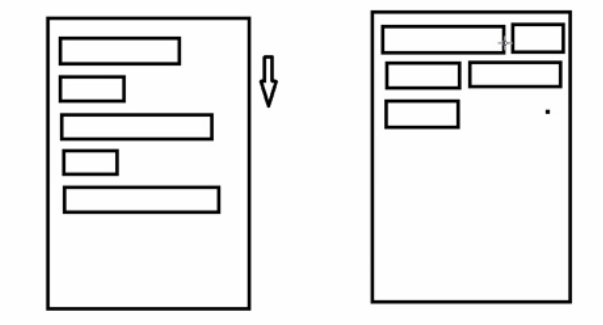
场景:主要用于关键词搜索或者热门标签等场景
2.自定义ViewGroup,重点重写下面两个方法
1、onMeasure:测量子view的宽高,设置自己的宽和高
2、onLayout:设置子view的位置
onMeasure:根据子view的布局文件中属性,来为子view设置测量模式和测量值
测量=测量模式+测量值;
测量模式有3种:
EXACTLY:表示设置了精确的值,一般当childView设置其宽、高为精确值、match_parent时,ViewGroup会将其设置为EXACTLY;
AT_MOST:表示子布局被限制在一个最大值内,一般当childView设置其宽、高为wrap_content时,ViewGroup会将其设置为AT_MOST;
UNSPECIFIED:表示子布局想要多大就多大,一般出现在AadapterView的item的heightMode中、ScrollView的childView的heightMode中;此种模式比较少见。
3.LayoutParams
ViewGroup LayoutParams :每个 ViewGroup 对应一个 LayoutParams; 即 ViewGroup -> LayoutParams
getLayoutParams 不知道转为哪个对应的LayoutParams ,其实很简单,就是如下:
子View.getLayoutParams 得到的LayoutParams对应的就是 子View所在的父控件的LayoutParams;
例如,LinearLayout 里面的子view.getLayoutParams ->LinearLayout.LayoutParams
所以 咱们的FlowLayout 也需要一个LayoutParams,由于上面的效果图是子View的 margin,
所以应该使用MarginLayoutParams。即FlowLayout->MarginLayoutParams
4.最后来看看实现的最终效果图:
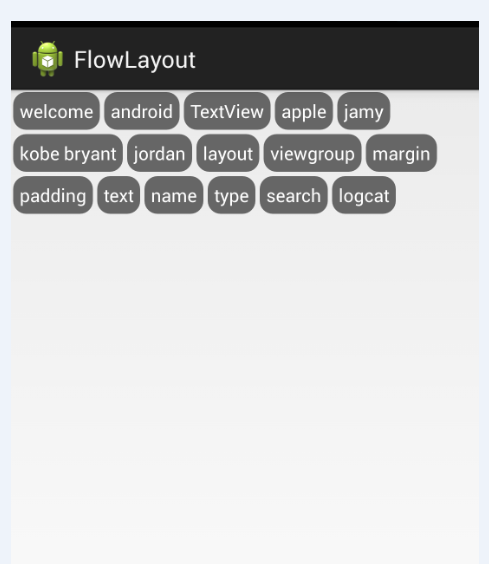
二、热门标签的流式布局的实现:
1. 自定义热门标签的ViewGroup实现
根据上面的技术分析,自定义类继承于ViewGroup,并重写 onMeasure和onLayout等方法。具体实现代码如下:
package com.czm.flowlayout; import java.util.ArrayList;
import java.util.List; import android.content.Context;
import android.util.AttributeSet;
import android.view.View;
import android.view.ViewGroup;
/**
*
* @author caizhiming
* @created on 2015-4-13
*/
public class XCFlowLayout extends ViewGroup{ //存储所有子View
private List<List<View>> mAllChildViews = new ArrayList<>();
//每一行的高度
private List<Integer> mLineHeight = new ArrayList<>(); public XCFlowLayout(Context context) {
this(context, null);
// TODO Auto-generated constructor stub
}
public XCFlowLayout(Context context, AttributeSet attrs) {
this(context, attrs, 0);
// TODO Auto-generated constructor stub
}
public XCFlowLayout(Context context, AttributeSet attrs, int defStyle) {
super(context, attrs, defStyle);
// TODO Auto-generated constructor stub
}
@Override
protected void onMeasure(int widthMeasureSpec, int heightMeasureSpec) {
// TODO Auto-generated method stub //父控件传进来的宽度和高度以及对应的测量模式
int sizeWidth = MeasureSpec.getSize(widthMeasureSpec);
int modeWidth = MeasureSpec.getMode(widthMeasureSpec);
int sizeHeight = MeasureSpec.getSize(heightMeasureSpec);
int modeHeight = MeasureSpec.getMode(heightMeasureSpec); //如果当前ViewGroup的宽高为wrap_content的情况
int width = 0;//自己测量的 宽度
int height = 0;//自己测量的高度
//记录每一行的宽度和高度
int lineWidth = 0;
int lineHeight = 0; //获取子view的个数
int childCount = getChildCount();
for(int i = 0;i < childCount; i ++){
View child = getChildAt(i);
//测量子View的宽和高
measureChild(child, widthMeasureSpec, heightMeasureSpec);
//得到LayoutParams
MarginLayoutParams lp = (MarginLayoutParams) child.getLayoutParams();
//子View占据的宽度
int childWidth = child.getMeasuredWidth() + lp.leftMargin + lp.rightMargin;
//子View占据的高度
int childHeight = child.getMeasuredHeight() + lp.topMargin + lp.bottomMargin;
//换行时候
if(lineWidth + childWidth > sizeWidth){
//对比得到最大的宽度
width = Math.max(width, lineWidth);
//重置lineWidth
lineWidth = childWidth;
//记录行高
height += lineHeight;
lineHeight = childHeight;
}else{//不换行情况
//叠加行宽
lineWidth += childWidth;
//得到最大行高
lineHeight = Math.max(lineHeight, childHeight);
}
//处理最后一个子View的情况
if(i == childCount -1){
width = Math.max(width, lineWidth);
height += lineHeight;
}
}
//wrap_content
setMeasuredDimension(modeWidth == MeasureSpec.EXACTLY ? sizeWidth : width,
modeHeight == MeasureSpec.EXACTLY ? sizeHeight : height); } @Override
protected void onLayout(boolean changed, int l, int t, int r, int b) {
// TODO Auto-generated method stub
mAllChildViews.clear();
mLineHeight.clear();
//获取当前ViewGroup的宽度
int width = getWidth(); int lineWidth = 0;
int lineHeight = 0;
//记录当前行的view
List<View> lineViews = new ArrayList<View>();
int childCount = getChildCount();
for(int i = 0;i < childCount; i ++){
View child = getChildAt(i);
MarginLayoutParams lp = (MarginLayoutParams) child.getLayoutParams();
int childWidth = child.getMeasuredWidth();
int childHeight = child.getMeasuredHeight(); //如果需要换行
if(childWidth + lineWidth + lp.leftMargin + lp.rightMargin > width){
//记录LineHeight
mLineHeight.add(lineHeight);
//记录当前行的Views
mAllChildViews.add(lineViews);
//重置行的宽高
lineWidth = 0;
lineHeight = childHeight + lp.topMargin + lp.bottomMargin;
//重置view的集合
lineViews = new ArrayList();
}
lineWidth += childWidth + lp.leftMargin + lp.rightMargin;
lineHeight = Math.max(lineHeight, childHeight + lp.topMargin + lp.bottomMargin);
lineViews.add(child);
}
//处理最后一行
mLineHeight.add(lineHeight);
mAllChildViews.add(lineViews); //设置子View的位置
int left = 0;
int top = 0;
//获取行数
int lineCount = mAllChildViews.size();
for(int i = 0; i < lineCount; i ++){
//当前行的views和高度
lineViews = mAllChildViews.get(i);
lineHeight = mLineHeight.get(i);
for(int j = 0; j < lineViews.size(); j ++){
View child = lineViews.get(j);
//判断是否显示
if(child.getVisibility() == View.GONE){
continue;
}
MarginLayoutParams lp = (MarginLayoutParams) child.getLayoutParams();
int cLeft = left + lp.leftMargin;
int cTop = top + lp.topMargin;
int cRight = cLeft + child.getMeasuredWidth();
int cBottom = cTop + child.getMeasuredHeight();
//进行子View进行布局
child.layout(cLeft, cTop, cRight, cBottom);
left += child.getMeasuredWidth() + lp.leftMargin + lp.rightMargin;
}
left = 0;
top += lineHeight;
} }
/**
* 与当前ViewGroup对应的LayoutParams
*/
@Override
public LayoutParams generateLayoutParams(AttributeSet attrs) {
// TODO Auto-generated method stub return new MarginLayoutParams(getContext(), attrs);
}
}
2.相关的布局文件:
引用自定义控件:
<RelativeLayout xmlns:android="http://schemas.android.com/apk/res/android"
xmlns:tools="http://schemas.android.com/tools"
android:id="@+id/container"
android:layout_width="match_parent"
android:layout_height="match_parent" > <com.czm.flowlayout.XCFlowLayout
android:id="@+id/flowlayout"
android:layout_width="match_parent"
android:layout_height="match_parent" > </com.czm.flowlayout.XCFlowLayout> </RelativeLayout>
TextView的样式文件:
<?xml version="1.0" encoding="utf-8"?>
<shape xmlns:android="http://schemas.android.com/apk/res/android" >
<solid android:color="#666666" />
<corners android:radius="10dp" />
<padding
android:left="5dp"
android:right="5dp"
android:top="5dp"
android:bottom="5dp"
/> </shape>
三、使用该自定义布局控件类
最后,如何使用该自定义的热门标签控件类呢?很简单,请看下面实例代码:
package com.czm.flowlayout; import android.app.Activity;
import android.graphics.Color;
import android.os.Bundle;
import android.view.ViewGroup.LayoutParams;
import android.view.ViewGroup.MarginLayoutParams;
import android.widget.TextView;
/**
*
* @author caizhiming
* @created on 2015-4-13
*/
public class MainActivity extends Activity { private String mNames[] = {
"welcome","android","TextView",
"apple","jamy","kobe bryant",
"jordan","layout","viewgroup",
"margin","padding","text",
"name","type","search","logcat"
};
private XCFlowLayout mFlowLayout;
@Override
protected void onCreate(Bundle savedInstanceState) {
super.onCreate(savedInstanceState);
setContentView(R.layout.activity_main); initChildViews(); }
private void initChildViews() {
// TODO Auto-generated method stub
mFlowLayout = (XCFlowLayout) findViewById(R.id.flowlayout);
MarginLayoutParams lp = new MarginLayoutParams(
LayoutParams.WRAP_CONTENT,LayoutParams.WRAP_CONTENT);
lp.leftMargin = 5;
lp.rightMargin = 5;
lp.topMargin = 5;
lp.bottomMargin = 5;
for(int i = 0; i < mNames.length; i ++){
TextView view = new TextView(this);
view.setText(mNames[i]);
view.setTextColor(Color.WHITE);
view.setBackgroundDrawable(getResources().getDrawable(R.drawable.textview_bg));
mFlowLayout.addView(view,lp);
}
} }
四、源码下载
最后给出源码的下载:http://www.demodashi.com/demo/14686.html
感谢真题园网提供支持:http://www.zhentiyuan.com
Android 自定义View修炼-Android中常见的热门标签的流式布局的实现的更多相关文章
- Android 自定义View修炼-Android 实现自定义的卫星式菜单(弧形菜单)View
一.总述 Android 实现卫星式菜单也叫弧形菜单的主要要做的工作如下:1.动画的处理2.自定义ViewGroup来实现卫星式菜单View (1)自定义属性 a. 在attrs.xml中 ...
- Android 自定义View修炼-Android实现圆形、圆角和椭圆自定义图片View(使用BitmapShader图形渲染方法)
一.概述 Android实现圆角矩形,圆形或者椭圆等图形,一般主要是个自定义View加上使用Xfermode实现的.实现圆角图片的方法其实不少,常见的就是利用Xfermode,Shader.本文直接继 ...
- Android 自定义View修炼-Android开发之自定义View开发及实例详解
在开发Android应用的过程中,难免需要自定义View,其实自定义View不难,只要了解原理,实现起来就没有那么难. 其主要原理就是继承View,重写构造方法.onDraw,(onMeasure)等 ...
- Android 自定义View修炼-如何打造Android自定义的下拉列表框控件
一.概述 Android中的有个原生的下拉列表控件Spinner,但是这个控件有时候不符合我们自己的要求, 比如有时候我们需要类似windows 或者web网页中常见的那种下拉列表控件,类似下图这样的 ...
- Android 自定义View修炼-实现自定义圆形、圆角和椭圆ImageView(使用Xfermode图形渲染方法)
一:简介: 在上一篇<Android实现圆形.圆角和椭圆自定义图片View(使用BitmapShader图形渲染方法)>博文中,采用BitmapShader方法实现自定义的圆形.圆角等自定 ...
- Android 自定义View修炼-仿360手机卫士波浪球进度的实现
像360卫士的波浪球进度的效果,一般最常用的方法就是 画线的方式,先绘sin线或贝塞尔曲线,然后从左到右绘制竖线,然后再裁剪圆区域. 今天我这用图片bitmap的方式,大概的方法原理是: (1)首先用 ...
- Android 自定义View修炼-仿QQ5.0 的侧滑菜单效果的实现
有一段时间没有写博客了,最近比较忙,没什么时间写,刚好今天有点时间, 我就分享下,侧滑菜单的实现原理,一般android侧滑的实现原理和步骤如下:(源码下载在下面最后给出哈) 1.使用ViewGrou ...
- Android 自定义View修炼-自定义View-带百分比进度的圆形进度条(采用自定义属性)
很多的时候,系统自带的View满足不了我们功能的需求,那么我们就需要自己来自定义一个能满足我们需求的View,自定义View我们需要先继承View,添加类的构造方法,重写父类View的一些方法,例如o ...
- Android 自定义View修炼-自定义HorizontalScrollView视图实现仿ViewPager效果
开发过程中,需要达到 HorizontalScrollView和ViewPager的效果,于是直接重写了HorizontalScrollView来达到实现ViewPager的效果. 实际效果图如下: ...
随机推荐
- jdbc三种常见用法
import java.sql.Connection; import java.sql.DriverManager; import java.sql.ResultSet; import java.sq ...
- 31、activity 四种工作模式
一个应用通常(不一定)对应一个任务栈,相当于有个集合,保存了这个app里所有的页面栈的规则是先进后出,"进"就相当于打开了一个页面,"出"就相当于返回时关闭一个 ...
- POJ3616 Milking Time 简单DP
注意0,1,.....,N是时间点,i~i+1是时间段 然后就是思路:dp[i]代表到时间点 i 获得的最大价值, 1:dp[i]=max(dp[i],dp[s-r]+e),表示有以s为开头,i为结尾 ...
- [OFBiz]简介 一
1.What is Apache OFBiz?http://ofbiz.apache.org/ 2.概述http://baike.baidu.com/view/638900.html?fromTagl ...
- DELL R710服务器可以安装的VMWare ESX Server 4.1 全套下载带注册码
随着R710的停产,R720随之面世,但DELL R720服务器只支持vmware esxi5.0以上,DELL客户经理给了一套系统安装后序列号无法解决,还是用4.1好了,却又发现怎么都无法安装.按网 ...
- “Clean Code” 读书笔记序
最近开始研读 Robert C.Martin 的 “Clean Code”,为了巩固学习,会把每一章的笔记整理到博客中.而这篇博文作为一个索引和总结,会陆续加入各章的笔记链接,以及全部读完后的心得体会 ...
- html5爱心表白
http://js.itivy.com/jiaoben1892/index.html http://bangpai.sourceforge.net/main.html
- Spark常用RDD操作总结
aggregate 函数原型:aggregate(zeroValue, seqOp, combOp) seqOp相当于Map combOp相当于Reduce zeroValue是seqOp每一个par ...
- nyoj 129 树的判定
并查集+欧拉 树的判定 时间限制:1000 ms | 内存限制:65535 KB 难度:4 描述 A tree is a well-known data structure that is e ...
- 利用.htacess 实现重定向
步骤: 在网站目录下加入 .htaccess 文件中写 RewriteEngine On RewriteRule ^.*$ index.php 表示开启重写机制 重写到 index.php 的文件
