Java ZIP File Example---refernce
In this tutorial we are going to see how to ZIP a file in Java. ZIP is an archive file format that enables data compression and it is mostly used on files and folders. A ZIP file may contain one or more compressed files or folders. Many compression algorithms have been used by several ZIP implementations, which are ubiquitous in many platforms. It is also possible to store a file in a ZIP archive file without compressing it.
Let’s start with a simple example of adding a single file to a ZIP archive.
1. Add a single file to a ZIP archive
In this example we are adding a regular file to a ZIP archive using java.util.zip utility classes.
ZipFileExample.java:
package com.javacodegeeks.core.zip; import java.io.*;
import java.util.zip.ZipEntry;
import java.util.zip.ZipOutputStream; public class ZipFileExample { private static final String INPUT_FILE = "C:\\Users\\nikos\\Desktop\\TestFiles\\testFile.txt";
private static final String OUTPUT_FILE = "C:\\Users\\nikos\\Desktop\\TestFiles\\testFile.zip"; public static void main(String[] args) { zipFile(new File(INPUT_FILE), OUTPUT_FILE); } public static void zipFile(File inputFile, String zipFilePath) {
try { // Wrap a FileOutputStream around a ZipOutputStream
// to store the zip stream to a file. Note that this is
// not absolutely necessary
FileOutputStream fileOutputStream = new FileOutputStream(zipFilePath);
ZipOutputStream zipOutputStream = new ZipOutputStream(fileOutputStream); // a ZipEntry represents a file entry in the zip archive
// We name the ZipEntry after the original file's name
ZipEntry zipEntry = new ZipEntry(inputFile.getName());
zipOutputStream.putNextEntry(zipEntry); FileInputStream fileInputStream = new FileInputStream(inputFile);
byte[] buf = new byte[1024];
int bytesRead; // Read the input file by chucks of 1024 bytes
// and write the read bytes to the zip stream
while ((bytesRead = fileInputStream.read(buf)) > 0) {
zipOutputStream.write(buf, 0, bytesRead);
} // close ZipEntry to store the stream to the file
zipOutputStream.closeEntry(); zipOutputStream.close();
fileOutputStream.close(); System.out.println("Regular file :" + inputFile.getCanonicalPath()+" is zipped to archive :"+zipFilePath); } catch (IOException e) {
e.printStackTrace();
} }
}
The code is pretty self explanatory,but let’s go through each step:
- First we wrap a
FileOutputStreamaround aZipOutputStreamto store the zip stream to a file. Note that this is not absolutely necessary, as you can redirect theZipOutputStreamto any other stream destination you like, e.g a socket. - Then we create a new
ZipEntrythat represents a file entry in the zip archive. We append this entry to the zip output stream. This is necessary as a zip entry marks the begging and ending of each file or folder that is archived in the zip file. It is also important to name that entry, so that you know how to later unzip it. - We create a
FileInputStreamto read the input file in chucks f 1024 bytes. - We then append those bytes to to zip output stream.
- We close the
ZipEntry. This positions the stream’s “cursor” at the end of this entry, preparing it to receive a new zip entry.
Now if we run the above code this is the output:
Regular file :C:\Users\nikos\Desktop\TestFiles\testFile.txt is zipped to archive :C:\Users\nikos\Desktop\TestFiles\testFile.zipHere is the folder before zipping this single file:
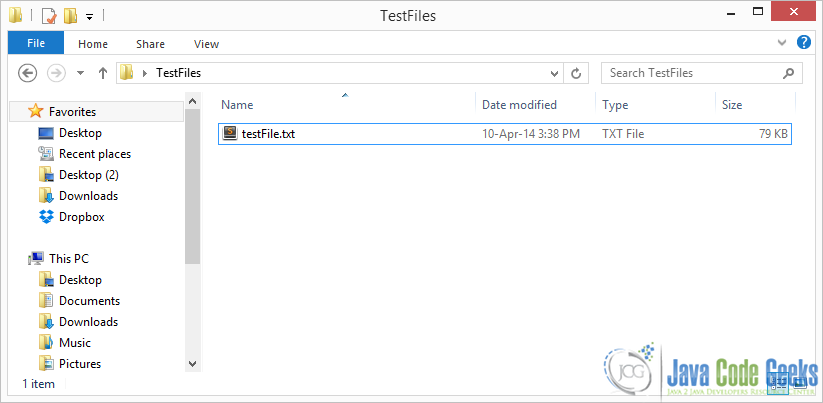
And this is after zipping “testFile.txt” :
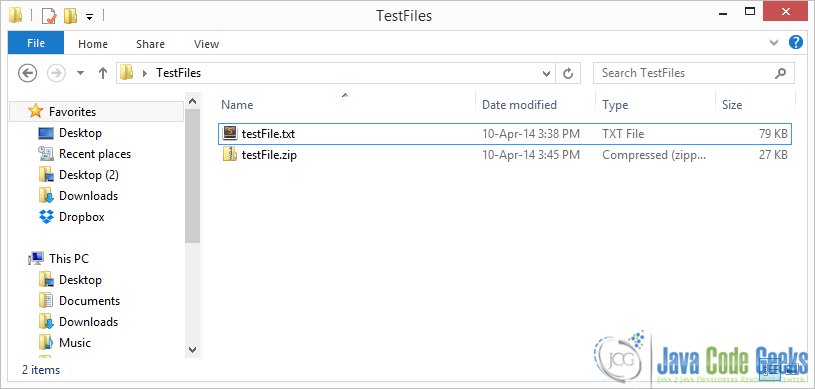
2. Add a single folder to a ZIP archive
Now let’s see how you can add a simple folder, that contains only files to a zip archive.
ZipFileExample.java:
package com.javacodegeeks.core.zip; import org.omg.CosNaming.NamingContextExtPackage.StringNameHelper; import java.io.*;
import java.net.URI;
import java.util.zip.ZipEntry;
import java.util.zip.ZipOutputStream; public class ZipFileExample { private static final String INPUT_FOLDER = "C:\\Users\\nikos\\Desktop\\TestFiles";
private static final String ZIPPED_FOLDER = "C:\\Users\\nikos\\Desktop\\TestFiles.zip"; public static void main(String[] args) {
zipSimpleFolder(new File(INPUT_FOLDER),"", ZIPPED_FOLDER);
} public static void zipSimpleFolder(File inputFolder, String parentName ,String zipFilePath ){ try {
FileOutputStream fileOutputStream = new FileOutputStream(zipFilePath); ZipOutputStream zipOutputStream = new ZipOutputStream(fileOutputStream); String myname = parentName +inputFolder.getName()+"\\"; ZipEntry folderZipEntry = new ZipEntry(myname);
zipOutputStream.putNextEntry(folderZipEntry); File[] contents = inputFolder.listFiles(); for (File f : contents){
if (f.isFile())
zipFile(f,myname,zipOutputStream);
} zipOutputStream.closeEntry();
zipOutputStream.close(); } catch (FileNotFoundException e) {
e.printStackTrace();
} catch (IOException e) {
e.printStackTrace();
} } public static void zipFile(File inputFile,String parentName,ZipOutputStream zipOutputStream) { try {
// A ZipEntry represents a file entry in the zip archive
// We name the ZipEntry after the original file's name
ZipEntry zipEntry = new ZipEntry(parentName+inputFile.getName());
zipOutputStream.putNextEntry(zipEntry); FileInputStream fileInputStream = new FileInputStream(inputFile);
byte[] buf = new byte[1024];
int bytesRead; // Read the input file by chucks of 1024 bytes
// and write the read bytes to the zip stream
while ((bytesRead = fileInputStream.read(buf)) > 0) {
zipOutputStream.write(buf, 0, bytesRead);
} // close ZipEntry to store the stream to the file
zipOutputStream.closeEntry(); System.out.println("Regular file :" + inputFile.getCanonicalPath()+" is zipped to archive :"+ZIPPED_FOLDER); } catch (IOException e) {
e.printStackTrace();
} }
}
The basic goal here is to zip a folder that contains only flat files. An important thing to notice here is that we create ZipEntry for the folder and add it to the archive. Then we create a Zip entry for each file in the folder. After zipping all the files in the folder and having created and closed all file zip entries we finally close the zip entry of the folder. Another important thing to notice is that we’ve added aparentName argument in the methods. That is basically to easily calculate the absolute path of each file in order to place it in the correct folder in the archive. Our situation here is very simple as we have only one parent folder in the archive.
Now if we run the above code this is the output:
Regular file :TestFiles\testFile.txt is zipped to archive :C:\Users\nikos\Desktop\TestFiles.zipHere is the zipped folder :
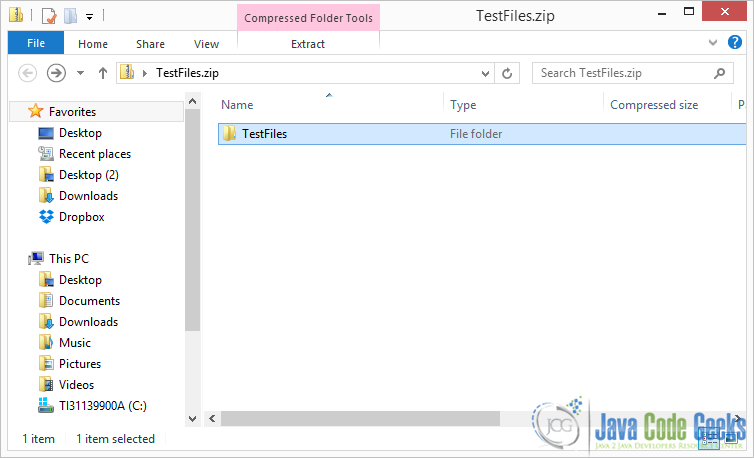
And you can see that it contains a singe file:
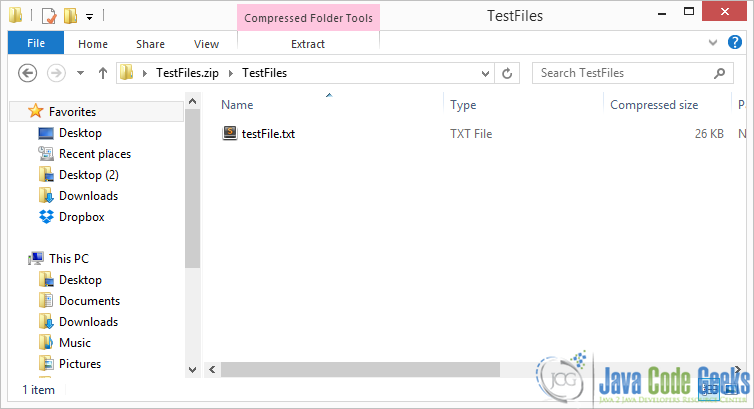
3. Add a complete directory tree to a ZIP archive
In this section we are going to add a complete directory tree in the archive. This means that our parent directory might not only contain flat files, but a folder as well, which in turn might contain other files and folders etc.
Let’s see a recursive solution:
ZipFileExample.java:
package com.javacodegeeks.core.zip; import java.io.File;
import java.io.FileNotFoundException;
import java.io.FileOutputStream;
import java.io.FileInputStream;
import java.io.IOException;
import java.util.zip.ZipEntry;
import java.util.zip.ZipOutputStream; public class ZipFileExample { private static final String INPUT_FOLDER = "C:\\Users\\nikos\\Desktop\\TestFiles";
private static final String ZIPPED_FOLDER = "C:\\Users\\nikos\\Desktop\\TestFiles.zip"; public static void main(String[] args) { try { zip( INPUT_FOLDER, ZIPPED_FOLDER); } catch (IOException e) {
e.printStackTrace();
} } public static void zip(String inputFolder,String targetZippedFolder) throws IOException { FileOutputStream fileOutputStream = null; fileOutputStream = new FileOutputStream(targetZippedFolder);
ZipOutputStream zipOutputStream = new ZipOutputStream(fileOutputStream); File inputFile = new File(inputFolder); if (inputFile.isFile())
zipFile(inputFile,"",zipOutputStream);
else if (inputFile.isDirectory())
zipFolder(zipOutputStream,inputFile,""); zipOutputStream.close();
} public static void zipFolder(ZipOutputStream zipOutputStream,File inputFolder, String parentName) throws IOException { String myname = parentName +inputFolder.getName()+"\\"; ZipEntry folderZipEntry = new ZipEntry(myname);
zipOutputStream.putNextEntry(folderZipEntry); File[] contents = inputFolder.listFiles(); for (File f : contents){
if (f.isFile())
zipFile(f,myname,zipOutputStream);
else if(f.isDirectory())
zipFolder(zipOutputStream,f, myname);
}
zipOutputStream.closeEntry();
} public static void zipFile(File inputFile,String parentName,ZipOutputStream zipOutputStream) throws IOException{ // A ZipEntry represents a file entry in the zip archive
// We name the ZipEntry after the original file's name
ZipEntry zipEntry = new ZipEntry(parentName+inputFile.getName());
zipOutputStream.putNextEntry(zipEntry); FileInputStream fileInputStream = new FileInputStream(inputFile);
byte[] buf = new byte[1024];
int bytesRead; // Read the input file by chucks of 1024 bytes
// and write the read bytes to the zip stream
while ((bytesRead = fileInputStream.read(buf)) > 0) {
zipOutputStream.write(buf, 0, bytesRead);
} // close ZipEntry to store the stream to the file
zipOutputStream.closeEntry(); System.out.println("Regular file :" + parentName+inputFile.getName() +" is zipped to archive :"+ZIPPED_FOLDER);
}
}
As you can see inside zipFolder method we simply add a recursive call if the file we are trying to zip is a directory. That’s it. Notice that we create our ZipOutputStream to the top level zip method, so that all methods calls from then on can use the same instance of that stream. If we left the code as before, every time zipFolder was called, a new ZipOutputStream would be created, something that we definitely don’t want.
To test this, I’ve copied an Eclipse Project folder in my TestFiles folder.
Now if we run the above code this is the output:
Regular file :TestFiles\EJBInterceptor\EJBInterceptorEAR\.project is zipped to archive :C:\Users\nikos\Desktop\TestFiles.zip
Regular file :TestFiles\EJBInterceptor\EJBInterceptorEAR\.settings\org.eclipse.wst.common.component is zipped to archive :C:\Users\nikos\Desktop\TestFiles.zip
Regular file :TestFiles\EJBInterceptor\EJBInterceptorEAR\.settings\org.eclipse.wst.common.project.facet.core.xml is zipped to archive :C:\Users\nikos\Desktop\TestFiles.zip
Regular file :TestFiles\EJBInterceptor\EJBInterceptorEAR\EarContent\META-INF\application.xml is zipped to archive :C:\Users\nikos\Desktop\TestFiles.zip
Regular file :TestFiles\EJBInterceptor\InterceptorsEJB\.classpath is zipped to archive :C:\Users\nikos\Desktop\TestFiles.zip
Regular file :TestFiles\EJBInterceptor\InterceptorsEJB\.project is zipped to archive :C:\Users\nikos\Desktop\TestFiles.zip
Regular file :TestFiles\EJBInterceptor\InterceptorsEJB\.settings\org.eclipse.jdt.core.prefs is zipped to archive :C:\Users\nikos\Desktop\TestFiles.zip
Regular file :TestFiles\EJBInterceptor\InterceptorsEJB\.settings\org.eclipse.wst.common.component is zipped to archive :C:\Users\nikos\Desktop\TestFiles.zip
Regular file :TestFiles\EJBInterceptor\InterceptorsEJB\.settings\org.eclipse.wst.common.project.facet.core.xml is zipped to archive :C:\Users\nikos\Desktop\TestFiles.zip
Regular file :TestFiles\EJBInterceptor\InterceptorsEJB\build\classes\com\javacodegeeks\enterprise\ejb\interceptor\SecondInterceptor.class is zipped to archive :C:\Users\nikos\Desktop\TestFiles.zip
Regular file :TestFiles\EJBInterceptor\InterceptorsEJB\build\classes\com\javacodegeeks\enterprise\ejb\interceptor\SimpleInterceptor.class is zipped to archive :C:\Users\nikos\Desktop\TestFiles.zip
Regular file :TestFiles\EJBInterceptor\InterceptorsEJB\build\classes\com\javacodegeeks\enterprise\ejb\SimpleEJB.class is zipped to archive :C:\Users\nikos\Desktop\TestFiles.zip
Regular file :TestFiles\EJBInterceptor\InterceptorsEJB\build\classes\META-INF\ejb-jar.xml is zipped to archive :C:\Users\nikos\Desktop\TestFiles.zip
...
Now you can use this simple zip method as a utility to zip a normal file or a complete file path.
Here you can see the zipped folder:
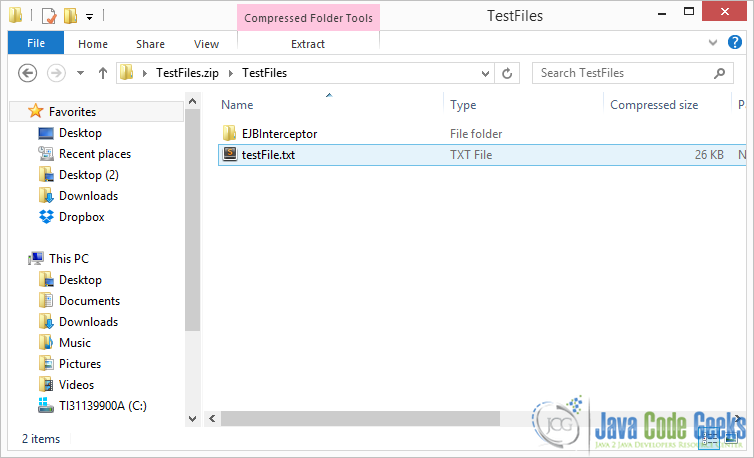
And from there you can navigate the file path. For example :
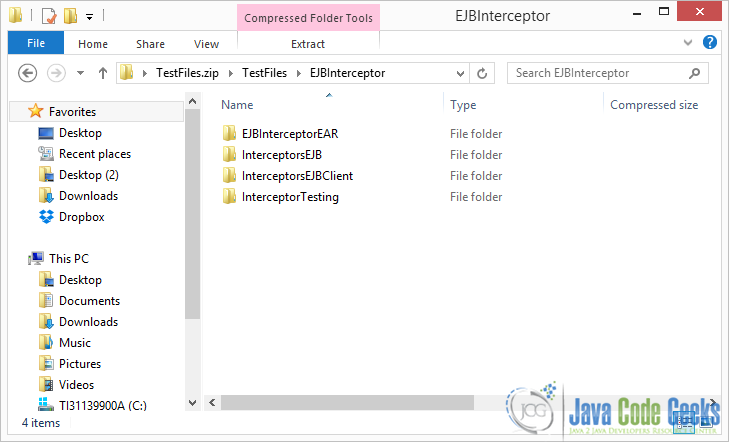
4. Compressing files
java.util.zip basically offers two methods to compressed the files that you add in the archive: STORED and DEFLATED. In STORED method, you basically store the files uncompressed, it just stores the raw bytes. DEFLATED on the other hand uses the LZ77 alogrithm and Huffman code to perform compression on the files. You can specify which compression algorithm you want to use at each individualZipEntry using setMethod(ZipEntry.STORED) or setMethod(ZipEntry.DEFLATED) ZipEntry API methods.
Additionally you can specify other characteristics of the compressed components, to increase security and consistency of the contents of the archive. These include the size of the file and the check sum of the file. For the check sum java.util.zip offers a utility to calculate CRC32 checksum of the file. You can then add it to the ZipEntry using its setCrc API method. It is not always advisable to compress all the files in DEFLATED mode, because it simply takes more time.
Download Source Code
This was a Java ZIP File Example. You can download the source code of this example here : ZIPFileExample.zip
Java ZIP File Example---refernce的更多相关文章
- 07-09 07:28:38.350: E/AndroidRuntime(1437): Caused by: java.lang.ClassNotFoundException: Didn't find class "com.example.googleplay.ui.activity.MainActivity" on path: DexPathList[[zip file "/data/app/c
一运行,加载mainActivity就报错 布局文件乱写一通,然后急着运行,报莫名其妙的错误: 07-09 07:28:38.350: E/AndroidRuntime(1437): Caused b ...
- java.util.zip.ZipException:ZIP file must have at least one entry
1.错误描述 java.util.zip.ZipException:ZIP file must have at least one entry 2.错误原因 由于在导出文件时,要将导出的文件压缩到压缩 ...
- 解决使用maven的java web项目导入后出现的有关问题 -cannot be read or is not a valid ZIP file
解决使用maven的java web项目导入后出现的有关问题 -cannot be read or is not a valid ZIP file 错误问题:虽然查找repository目录下是有 ...
- Tomcat启动报错:org.apache.catalina.LifecycleException: Failed to start component...java.util.zip.ZipException: error in opening zip file
1.项目环境 IntelliJ IDEA2018.1.6 apache-tomcat-8.0.53 基于springboot开发的项目 maven3.5.3 2.出现问题 从svn同步下项目 启动to ...
- java.lang.IllegalStateException: Zip File is closed
最近在研究利用sax读取excel大文件时,出现了以下的错误: java.lang.IllegalStateException: Zip File is closed at org.apache.po ...
- [java ] java.util.zip.ZipException: error in opening zip file
严重: Failed to processes JAR found at URL [jar:file:/D:/tools/apache-tomcat-7.0.64_2/webapps/bbs/WEB- ...
- 【POI】解析xls报错:java.util.zip.ZipException: error in opening zip file
今天使用POI解析XLS,报错如下: Servlet.service() for servlet [rest] in context with path [/cetBrand] threw excep ...
- Caused by: java.lang.ClassNotFoundException: Didn't find class "** *** ** **" on path: DexPathList[[zip file "/data/app/*** *** ***-2/base.apk"],nativeLibraryDirectories
Caused by: java.lang.ClassNotFoundException: Didn't find class "** *** ** **" on path: Dex ...
- Caused by: java.util.zip.ZipException: zip file is empty
1.问题描述:mybranch分支代码和master分支的代码一模一样,mybranch代码部署到服务器上没有任何问题,而master代码部署到服务器上运行不起来. 2.解决办法: (1)登陆服务器启 ...
随机推荐
- 【转】Tomcat配置文件入门
Tomcat 基本配置 tomcat读取配置文件 首先简单说一下tomcat是如何读取配置文件的.tomcat在启动时,首先找系统变量CATALINA_BASE,如果没有,则找CATALINA_HOM ...
- MySQL join的实现原理及优化思路
Join 的实现原理 在MySQL 中,只有一种Join 算法,也就是Nested Loop Join,没有其他很多数据库所提供的Hash Join,也没有Sort Merge Join.顾名思义,N ...
- 25、BroadCastRecevier
BroadCastRecevier 有两种注册方式 1. 清单文件里注册: 一旦应用程序被部署到手机, 广播接受者就会生效 2. 代码里面注册: 一旦代码所在的进程被杀死了, 广播接受者就失效了. 广 ...
- HDU 5690 All X 暴力循环节
分析:暴力找循环节就好了 #include <iostream> #include <cstdio> #include <cstdlib> #include < ...
- redhat mysql 远程开启
2)开启远程接入.登录到数据库,对mysql.user进行操作 表Mysql.user记录了不同用户不同主机不同的权限.可通过命令查看: Select * from mysql.user : 插入新用 ...
- input子系统 KeyPad-Touch上报数据格式与机制
-----------------------------------------------------------------------本文系本站原创,欢迎转载!转载请注明出处:http://b ...
- C++关键字(static-register-atuo-extern-volatile-const)
转自:http://blog.163.com/fengxuedong_fxd/blog/static/71926306201173151854964/ 下面关于C++的几个关键字是经常和我们打交道的而 ...
- uva11426 GCD Extreme(II)
题意:求sum(gcd(i,j),1<=i<j<=n)1<n<4000001 思路: 1.建立递推关系,s(n)=s(n-1)+gcd(1,n)+gcd(2,n)+……+ ...
- SQL注入攻击及防范
一.什么是SQL注入1.SQL注入的定义 SQL注入(SQL Injection) 利用了程序中的SQL的漏洞,进行攻击的方法. 2.SQL注入举例 1)利用SQL语法错误获取数据库表的结构 ...
- Spark 0.9的安装配置
一.上传scala2.10.3到linux 下载scala 2.10.3文件.网上的scala-2.10.3.tgz.scala-2.10.3.rpm,前者支持unix,后者专门给linux使用.但我 ...
