Enterprise Library深入解析与灵活应用(2): 通过SqlDependency实现Cache和Database的同步
对于一个真正的企业级的应用来说,Caching肯定是一个不得不考虑的因素,合理、有效地利用Caching对于增强应用的Performance(减少对基于Persistent storage的IO操作)、Scalability(将数据进行缓存,减轻了对Database等资源的压力)和Availability(将数据进行缓存,可以应对一定时间内的网络问题、Web Service不可访问问题、Database的崩溃问题等等)。Enterprise Library的Caching Application Block为我们提供了一个易用的、可扩展的实现Caching的框架。借助于Caching Application Block,Administrator和Developer很容易实现基于Caching的管理和编程。由于Caching的本质在于将相对稳定的数据常驻内存,以避免对Persistent storage的IO操作的IO操作,所以有两个棘手的问题:Load Balance问题;Persistent storage和内存中数据同步的问题。本篇文章提供了一个解决方案通过SqlDependency实现SQL Server中的数据和Cache同步的问题。
一、Cache Item的过期策略
在默认的情况下,通过CAB(以下对Caching Application Block的简称,注意不是Composite UI Application Block )的CacheManager加入的cache item是永不过期的;但是CacheManager允许你在添加cache item的时候通过一个ICacheItemExpiration对象应用不同的过期策略。CAB定了一个以下一些class实现了ICacheItemExpiration,以提供不同的过期方式:
- AbsoluteTime:为cache item设置一个cache item的绝对过期时间。
- ExtendedFormatTime:通过一个表达式实现这样的过期策略:每分钟过期(*****:5个*分别代表minute、hour、date、month、year);每个小时的第5分钟过期(5****);每个月的2号零点零分过期(0 0 2 * *)。
- FileDependency:将cache item和一个file进行绑定,通过检测file的最后更新时间确定file自cache item被添加以来是否进行过更新。如果file已经更新则cache item过期。
- NeverExpired:永不过期。
- SlidingTime:一个滑动的时间,cache item的每次获取都将生命周期延长到设定的时间端,当cache item最后一次获取的时间算起,超出设定的时间,则cache item过期。
对于过期的cache item,会及时地被清理。所以要实现我们开篇提出的要求:实现Sql Server中的数据和Cache中的数据实现同步,我们可以通过创建基于Sql Server数据变化的cache item的过期策略。换句话说,和FileDependency,当Persistent storage(Database)的数据变化本检测到之后,对于得cache自动过期。但是,对于文件的修改和删除,我们和容易通过文件的最后更新日期或者是否存在来确定。对于Database中Table数据的变化的探测就不是那么简单了。不过SQL Server提供了一个SqlDependency的组建帮助我们很容易地实现了这样的功能。
二、创建基于SqlDependency的ICacheItemExpiration
SqlDependency是建立在SQL Server 2005的Service Broker之上。SqlDependency向SQL Server订阅一个Query Notification。当SQL Server检测到基于该Query的数据发生变化,向SqlDependency发送一个Notification,并触发SqlDependency的Changed事件,我们就可以通过改事件判断对应的cache item是否应该过期。
我们现在就来创建这样的一个ICacheItemExpiration。我们先看看ICacheItemExpiration的的定义:
- 1: public interface ICacheItemExpiration
- 2: {
- 3: // Methods
- 4: bool HasExpired();
- 5: void Initialize(CacheItem owningCacheItem);
- 6: void Notify();
- 7: }
而判断过期的依据就是根据HasExpired方法,我们自定义的CacheItemExpiration就是实现了该方法,根据SqlDependency判断cache item是否过期。下面是SqlDependencyExpiration的定义(注:SqlDependencyExpiration的实现通过Enterprise Library DAAB实现DA操作):
- 1: namespace Artech.SqlDependencyCaching
- 2: {
- 3: public class SqlDependencyExpiration : ICacheItemExpiration
- 4: {
- 5: private static readonly CommandType DefaultComamndType = CommandType.StoredProcedure;
- 6:
- 7: public event EventHandler Expired;
- 8:
- 9: public bool HasChanged
- 10: { get; set; }
- 11:
- 12: public string ConnectionName
- 13: { get; set; }
- 14:
- 15: public SqlDependencyExpiration(string commandText, IDictionary<string, object> parameters) :
- 16: this(commandText, DefaultComamndType, string.Empty, parameters)
- 17: { }
- 18:
- 19: public SqlDependencyExpiration(string commandText, string connectionStringName, IDictionary<string, object> parameters) :
- 20: this(commandText, DefaultComamndType, connectionStringName, parameters)
- 21: { }
- 22:
- 23: public SqlDependencyExpiration(string commandText, CommandType commandType, IDictionary<string, object> parameters) :
- 24: this(commandText, commandType, string.Empty, parameters)
- 25: { }
- 26:
- 27: public SqlDependencyExpiration(string commandText, CommandType commandType, string connectionStringName, IDictionary<string, object> parameters)
- 28: {
- 29: if (string.IsNullOrEmpty(connectionStringName))
- 30: {
- 31: this.ConnectionName = DatabaseSettings.GetDatabaseSettings(ConfigurationSourceFactory.Create()).DefaultDatabase;
- 32: }
- 33: else
- 34: {
- 35: this.ConnectionName = connectionStringName;
- 36: }
- 37:
- 38: SqlDependency.Start(ConfigurationManager.ConnectionStrings[this.ConnectionName].ConnectionString);
- 39: using (SqlConnection sqlConnection = DatabaseFactory.CreateDatabase(this.ConnectionName).CreateConnection() as SqlConnection)
- 40: {
- 41: SqlCommand command = new SqlCommand(commandText, sqlConnection);
- 42: command.CommandType = commandType;
- 43: if (parameters != null)
- 44: {
- 45: this.AddParameters(command, parameters);
- 46: }
- 47: SqlDependency dependency = new SqlDependency(command);
- 48: dependency.OnChange += delegate
- 49: {
- 50: this.HasChanged = true;
- 51: if (this.Expired != null)
- 52: {
- 53: this.Expired(this, new EventArgs());
- 54: }
- 55: };
- 56: if (sqlConnection.State != ConnectionState.Open)
- 57: {
- 58: sqlConnection.Open();
- 59: }
- 60: command.ExecuteNonQuery();
- 61: }
- 62: }
- 63:
- 64: private void AddParameters(SqlCommand command, IDictionary<string, object> parameters)
- 65: {
- 66: command.Parameters.Clear();
- 67: foreach (var parameter in parameters)
- 68: {
- 69: string parameterName = parameter.Key;
- 70: if (!parameter.Key.StartsWith("@"))
- 71: {
- 72: parameterName = "@" + parameterName;
- 73: }
- 74:
- 75: command.Parameters.Add(new SqlParameter(parameterName, parameter.Value));
- 76: }
- 77: }
- 78:
- 79: #region ICacheItemExpiration Members
- 80:
- 81: public bool HasExpired()
- 82: {
- 83: bool indicator = this.HasChanged;
- 84: this.HasChanged = false;
- 85: return indicator;
- 86: }
- 87:
- 88: public void Initialize(CacheItem owningCacheItem)
- 89: { }
- 90:
- 91: public void Notify()
- 92: { }
- 93:
- 94: #endregion
- 95: }
- 96: }
- 97:
我们来简单分析一下实现过程,先看看Property定义:
- 1: private static readonly CommandType DefaultComamndType = CommandType.StoredProcedure;
- 2:
- 3: public event EventHandler Expired;
- 4:
- 5: public bool HasChanged
- 6: { get; set; }
- 7:
- 8: public string ConnectionName
- 9: { get; set; }
- 10:
通过DefaultComamndType 定义了默认的CommandType,在这了我默认使用Stored Procedure;Expired event将在cache item过期时触发;HasChanged代表Database的数据是否被更新,将作为cache过期的依据;ConnectionName代表的是Connection string的名称。
为了使用上的方便,我定义了4个重载的构造函数,最后的实现定义在public SqlDependencyExpiration(string commandText, CommandType commandType, string connectionStringName, IDictionary<string, object> parameters)。parameters代表commandText的参数列表,key为参数名称,value为参数的值。首先获得真正的connection string name(如果参数connectionStringName为空,就使用DAAB默认的connection string)
- 1: if (string.IsNullOrEmpty(connectionStringName))
- 2: {
- 3: this.ConnectionName = DatabaseSettings.GetDatabaseSettings(ConfigurationSourceFactory.Create()).DefaultDatabase;
- 4: }
- 5: else
- 6: {
- 7: this.ConnectionName = connectionStringName;
- 8: }
然后通过调用SqlDependency.Start()方法,并传入connection string作为参数。该方法将创建一个Listener用于监听connection string代表的database instance发送过来的query notifucation。
SqlDependency.Start(ConfigurationManager.ConnectionStrings[this.ConnectionName].ConnectionString);
然后创建SqlConnection,并根据CommandText和CommandType参数创建SqlCommand对象,并将参数加入到command的参数列表中。最后将这个SqlCommand对象作为参数创建SqlDependency 对象,并注册该对象的OnChange 事件(对HasChanged 赋值;并触发Expired事件)。这样当我们执行该Cmmand之后,当基于commandtext的select sql语句获取的数据在database中发生变化(添加、更新和删除),SqlDependency 的OnChange 将会触发
- 1: SqlDependency dependency = new SqlDependency(command);
- 2: dependency.OnChange += delegate
- 3: {
- 4: this.HasChanged = true;
- 5: if (this.Expired != null)
- 6: {
- 7: this.Expired(this, new EventArgs());
- 8:
- 9: }
- 10:
- 11: };
- 12:
这样在HasExpired方法中,就可以根据HasChanged 属性判断cache item是否应该过期了。
- 1: public bool HasExpired()
- 2: {
- 3: bool indicator = this.HasChanged;
- 4: this.HasChanged = false;
- 5: return indicator;
- 6: }
三、如何应用SqlDependencyExpiration
我们现在创建一个简单的Windows Application来模拟使用我们创建的SqlDependencyExpiration。我们模拟一个简单的场景:假设我们有一个功能需要向系统所有的user发送通知,而且不同的user,通知是不一样的,由于通知的更新的频率不是很高,我们需要讲某个User的通知进行缓存。
这是我们的表结构:Messages
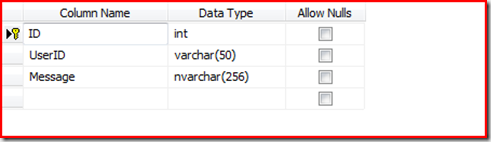
我们通过下面的SP来获取基于某个User 的Message:
- 1: ALTER PROCEDURE [dbo].[Message_Select_By_User]
- 2: (@UserID VarChar(50))
- 3: AS
- 4: BEGIN
- 5: Select ID, UserID, [Message] From dbo.Messages Where UserID = @UserID
- 6: END
注:如何写成Select * From dbo.Messages Where UserID = @UserID, SqlDependency 将不能正常运行;同时Table的schema(dbo)也是必须的。
我们设计如下的界面来模拟:通过Add按钮,可以为选择的User创建新的Message,而下面的List将显示基于某个User(Foo)的Message List。该列表的获取方式基于Lazy Loading的方式,如果在Cache中,则直接从Cache中获取,否则从Db中获取,并将获取的数据加入cache。
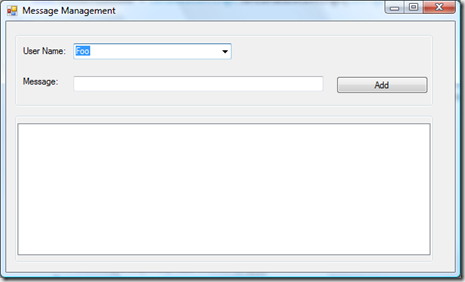
我们先定义了3个常量,分别表示:缓存message针对的User,获取Message list的stored procedure名称和Cache item的key。
- 1: private const string UserName = "Foo";
- 2: private const string MessageCachingProcedure = "Message_Select_By_User";
- 3: private const string CacheKey = "__MessageOfFoo";
我们通过一个Property来创建或获取我们的上面定义的SqlDependencyExpiration 对象
- 1: private SqlDependencyExpiration CacheItemExpiration
- 2: {
- 3: get
- 4: {
- 5: IDictionary<string, object> parameters = new Dictionary<string, object>();
- 6: parameters.Add("UserID", UserName);
- 7: SqlDependencyExpiration expiration= new SqlDependencyExpiration(MessageCachingProcedure, parameters);
- 8: expiration.Expired += delegate
- 9: {
- 10: MessageBox.Show("Cache has expired!");
- 11: };
- 12:
- 13: return expiration;
- 14: }
- 15: }
- 16:
通过GetMessageByUser从数据库中获取基于某个User的Message List(使用了DAAB):
- 1: private List<string> GetMessageByUser(string userName)
- 2: {
- 3: List<string> messageList = new List<string>();
- 4: Database db = DatabaseFactory.CreateDatabase();
- 5: DbCommand command = db.GetStoredProcCommand(MessageCachingProcedure);
- 6: db.AddInParameter(command, "UserID", DbType.String, userName);
- 7: IDataReader reader = db.ExecuteReader(command);
- 8: while (reader.Read())
- 9: {
- 10: messageList.Add(reader.GetString(2));
- 11: }
- 12:
- 13: return messageList;
- 14: }
通过GetMessages获取User(Foo)的Message List:首先通过CacheManager检测message list是否存在于Cache,如何不存在,调用上面的GetMessageByUser方法从database中获取Foo的message list。并将其加入Cache中,需要注意的是这里使用到了我们的SqlDependencyExpiration 对象。
- 1: private List<string> GetMessages()
- 2: {
- 3: ICacheManager manager = CacheFactory.GetCacheManager();
- 4: if (manager.GetData(CacheKey) == null)
- 5: {
- 6: manager.Add(CacheKey, GetMessageByUser(UserName), CacheItemPriority.Normal, null, this.CacheItemExpiration);
- 7: }
- 8:
- 9: return manager.GetData(CacheKey) as List<string>;
- 10: }
由于在我们的例子中需要对DB进行数据操作,来检测数据的变换是否应用Cache的过期,我们需要想数据库中添加Message。我们通过下面的方式现在message的添加。
- 1: private void CreateMessageEntry(string userName, string message)
- 2: {
- 3: Database db = DatabaseFactory.CreateDatabase();
- 4: string insertSql = "INSERT INTO [dbo].[Messages]([UserID],[Message])VALUES(@userID, @message)";
- 5: DbCommand command = db.GetSqlStringCommand(insertSql);
- 6: db.AddInParameter(command, "userID", DbType.String, userName);
- 7: db.AddInParameter(command, "message", DbType.String, message);
- 8: db.ExecuteNonQuery(command);
- 9: }
我们的Add按钮的实现如下:基于我们选择的Username和输入的message的内容向DB中添加Message,然后调用GetMessages()方法获取基于用户Foo的Message列表。之所以要在两者之间将线程休眠1s,是为了上SqlDependency有足够的时间结果从Database传过来的Query Notification,并触发OnChanged事件并执行相应的Event Handler,这样调用GetMessages时检测Cache才能检测到cache item已经过期了。
- 1: private void buttonAdd_Click(object sender, EventArgs e)
- 2: {
- 3: this.CreateMessageEntry(this.comboBoxUserName.SelectedValue.ToString(), this.textBoxMessage.Text.Trim());
- 4: Thread.Sleep(1000);
- 5: this.listBoxMessage.DataSource = this.GetMessages();
- 6: }
由于我们缓存了用户Foo的Message list,所以当我们为Foo创建Message的时候,下面的ListBox的列表能够及时更新,这表明我们的cache item已经过期了。而我们为其他的用户(Bar,Baz)创建Message的时候,cache item将不会过期,这一点我们可以通过弹出的MessageBox探测掉(expiration.Expired += delegate MessageBox.Show("Cache has expired!");}; ),只有前者才会弹出下面的MessageBox:
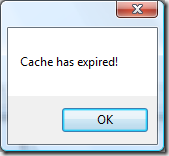
注:由于SqlDependency建立在Service Broker之上的,所以我们必须将service Broker开关打开(默认使关闭的)。否则我们将出现下面的错误:
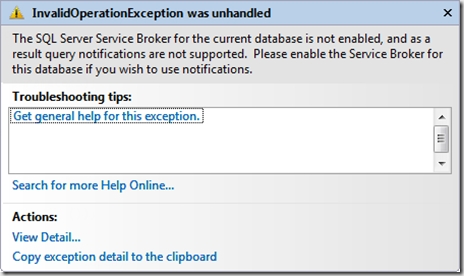
打开service Broker可以通过如下的T-SQL:
- 1: ALTER DATABASE MyDb SET ENABLE_BROKER ;
Enterprise Library深入解析与灵活应用(2): 通过SqlDependency实现Cache和Database的同步的更多相关文章
- 基于Enterprise Library的Winform开发框架实现支持国产达梦数据库的扩展操作
由于一个客户朋友的需求,需要我的Winform开发框架支持国产达梦数据库的操作,这个数据库很早就听过,但是真正一般项目用的很少,一般在一些特殊的项目可能需要用到.由于我的Winform开发框架,是基于 ...
- 国产达梦数据库的结合Enterprise Library的应用开发
在上篇<基于Enterprise Library的Winform开发框架实现支持国产达梦数据库的扩展操作>介绍了如何在Enterprise Library的数据访问层上支持这种神秘的国产数 ...
- 黄聪:Microsoft Enterprise Library 5.0 系列教程(七) Exception Handling Application Block
原文:黄聪:Microsoft Enterprise Library 5.0 系列教程(七) Exception Handling Application Block 使用企业库异常处理应用程序模块的 ...
- 黄聪:Microsoft Enterprise Library 5.0 系列教程(十) Configuration Application Block
原文:黄聪:Microsoft Enterprise Library 5.0 系列教程(十) Configuration Application Block 到目前为止,我们使用的模块都是在同一个配置 ...
- 黄聪:Microsoft Enterprise Library 5.0 系列教程(八) Unity Dependency Injection and Interception
原文:黄聪:Microsoft Enterprise Library 5.0 系列教程(八) Unity Dependency Injection and Interception 依赖注入容器Uni ...
- 微软企业库5.0 学习之路——扩展学习篇、库中的依赖关系注入(重构 Microsoft Enterprise Library)[转]
这篇文章是我在patterns & practices看到的一篇有关EntLib5.0的文章,主要介绍了EntLib5.0的这次的架构变化由来,觉得很不错,大家可以看一下! 在过去几年中,依赖 ...
- 在数据库访问项目中使用微软企业库Enterprise Library,实现多种数据库的支持
在我们开发很多项目中,数据访问都是必不可少的,有的需要访问Oracle.SQLServer.Mysql这些常规的数据库,也有可能访问SQLite.Access,或者一些我们可能不常用的PostgreS ...
- Enterprise Library 6
Enterprise Library 6 正式版 MSDN:http://msdn.microsoft.com/en-gb/library/dn169621.aspx 源码下载:http://entl ...
- Enterprise Library - Data Access Application Block 6.0.1304
Enterprise Library - Data Access Application Block 6.0.1304 企业库,数据访问应用程序块 6.0.1304 企业库的数据访问应用程序块的任务简 ...
随机推荐
- 2016 CCPC 杭州站 小结
5题倒数第一,铜……(我就知道我们很稳!!!哼!! 这一次心态完全爆炸 开场我就没有按照平时的顺序读题 然后zr的A题wa 我F题T xl说B是一个最小生成树,又说是最小树形图,不会写 K题完全没思路 ...
- 第一百九十六天 how can I 坚持
老妈邮的咸菜到了,美味啊,买不到,哈哈. 以后要勤给鱼换水啊,10天不换,水都臭了,拒绝懒惰. 明天要回济南了,刘松结婚,估计又没法发博客了. 两条鱼,一条罗娜,一条我,哈哈. 睡觉.
- 使用「max-height」实现自适应高度
.tab-content{ max-height: 0; overflow: hidden; -webkit-transition: max-height .8s; -moz-transition: ...
- linux之间连接—使用SSH
菜鸟学linux笔记.本机是linux,需要远程连接linux,使用SSH (1)在终端,输入命令:ssh root@110.110.100.100 root为用户名,110.110.100.100为 ...
- 完成端口iocp——在螺丝壳里做道场
WINDOWS 2000以后的操作系统才支持IOCP.WINSOCK2.0才支持IOCP. 首先要有一个WINSOCK2.PAS的WINSOCK2.0接口调用声明单元. WINSOCK的版本号: WI ...
- Codeforces 706 C. Hard problem (dp)
题目链接:http://codeforces.com/problemset/problem/706/C 给你n个字符串,可以反转任意一个字符串,反转每个字符串都有其对应的花费ci. 经过操作后是否能满 ...
- libevent库的使用方法
接写一个很简单的 Time Server 来当作例子:当你连上去以后 Server 端直接提供时间,然后结束连线.event_init() 表示初始化 libevent 所使用到的变数.event_s ...
- 《dive into python3》 笔记摘录
1.list can hold arbitrary objects and can expand dynamically as new items are added. A list is an ...
- ANSI_NULLS 和 QUOTED_IDENTIFIER
1 ANSI_NULLS 当 SET ANSI_NULLS 为 ON 时,对空值进行等于 (=) 或不等于 (<>) 比较时取值为 FALSE 例如:SELECT * from t ...
- 动态调用WebService(C#)
通常我们在程序中需要调用WebService时,都是通过“添加Web引用”,让VS.NET环境来为我们生成服务代理,然后调用对应的Web服务.这样是使工作简单了,但是却和提供Web服务的URL.方法名 ...
