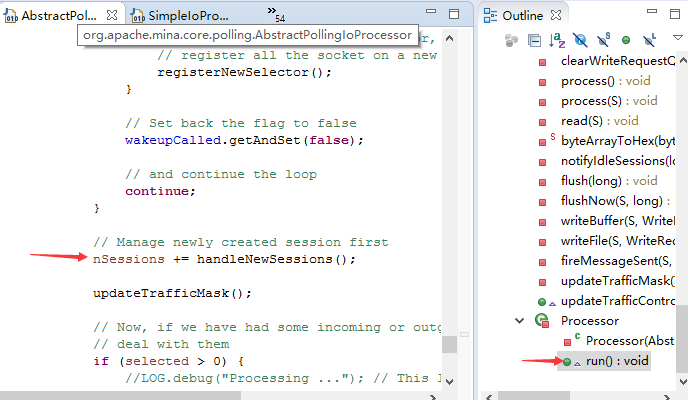Android基于基于布局嵌套的页面导航实现
mina架构图
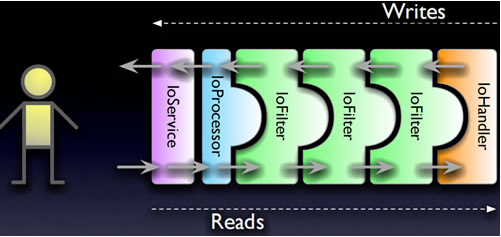
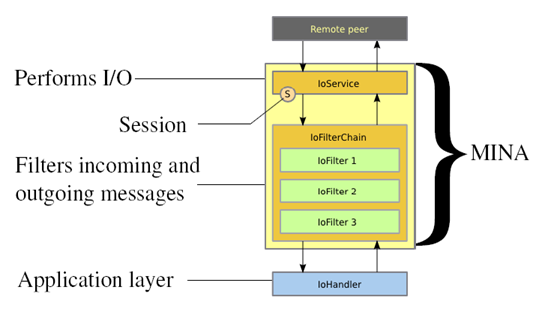
写数据、读数据触发点:
写数据:
1、写操作很简单,是调用session的write方法,进行写数据的,写数据的最终结果保存在一个缓存队列里面,等待发送,并把当前session放入flushSession队列里面。
2、发数据其实和读数据是差不多的,都在Processor中的触发的,在process()完新消息后,会调用flush()方法,把flushSession队列里面的session取出来,并把缓存的消息发送到客户端。
读数据:
读操作是在Processor中的触发的,Processor是AbstractPollingIoProcessor的内部私有类。
Processor中有一个死循环,循环调用Selector的select方法,若有新消息,则进行process()。
写数据过程
MINA数据类型
ByteBuffer、IoBuffer、Object。ByteBuffer是Java的NIO接口从channel读取数据的数据类型;IoBuffer是MINA自定义的数据类型,它封装了ByteBuffer;Object是用户自定义类型,通过用户自定义的codec与IoBuffer进行互相转换。
MINA数据类型转换流程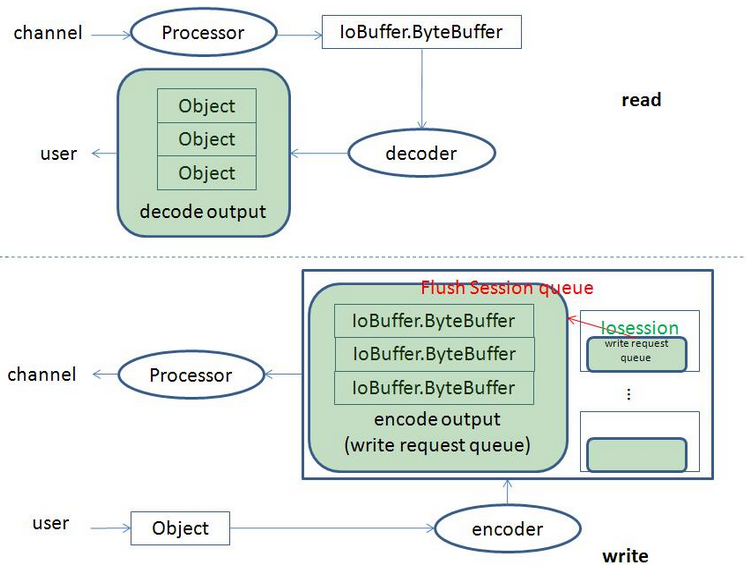
读数据过程
Processor从channel读取ByteBuffer数据,经MINA封装成IoBuffer提交给用户设置的decoder,decoder把解码结果放到一个解码输出队列(decode output queue)中,最后把队列元素按顺序提交给用户。如果设置了线程池来处理IO事件,那么Processor解码ByteBuffer数据以后的操作都由线程池执行,不然所有的操作都由Processor所在的线程执行。使用解码输出队列的原因是processor可能会收到的数据量超过decode成一个Object的所需要数据量,同时该队列是一个线程安全的,目的是防止在使用线程池运行IO事件时带来的数据竞争。
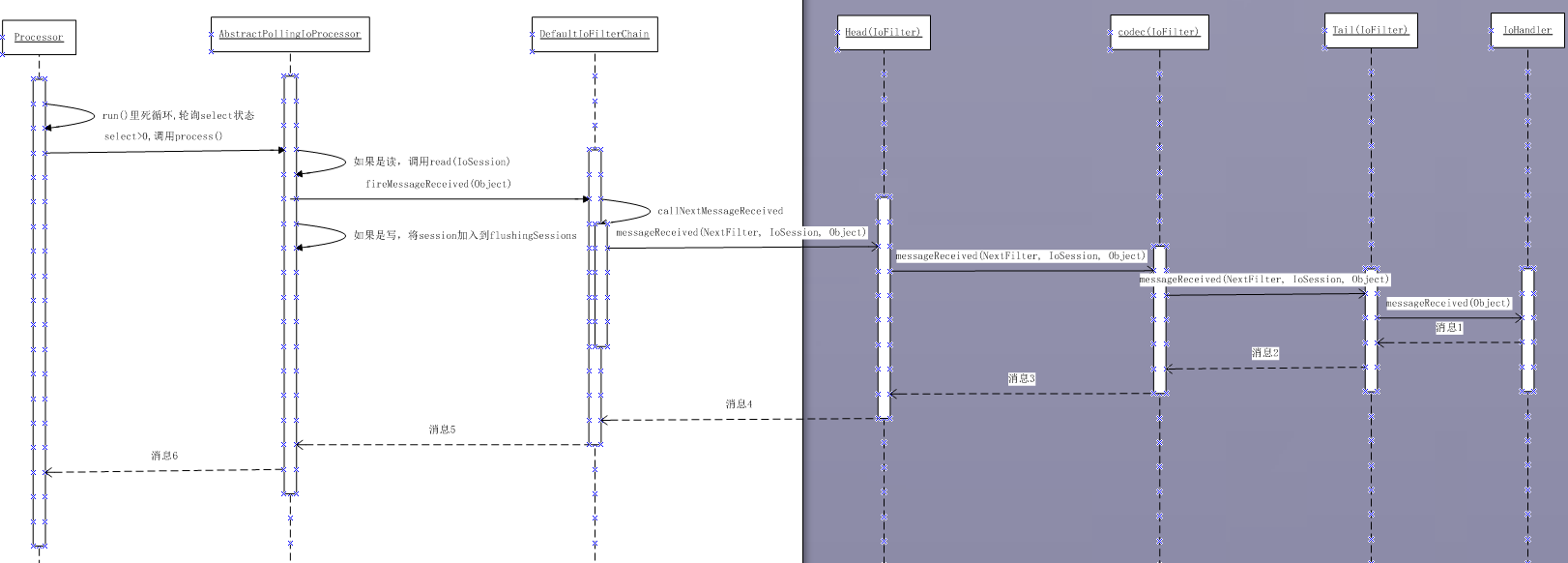
写数据过程
用户往IoSession中写入数据,通过encoder把用户类型的数据编码成IoBuffer并把它放入编码输出队列(写请求队列WriteRequestQueue),并把当前的IoSession放入Processor的刷新队列,最后Processor把每个IoSession中的写请求队列(WriteRequestQueue)中的数据写入channel。可以设置了运行IO事件的线程池执行在Processor处理之前的操作,不然这些操作都在用户写入IoSession的当前线程中执行。因为Processor所在线程跟用户往IoSession写数据的线程并不是同一个线程,所以需要一个线程安全的写请求队列(WriteRequestQueue)。
写数据:
通过eclipse的单步调试:session.write()-->AbsructIoSession.write()-->DefaultIoFilterChain.fireFilterWrite()-->DefaultIoFilterChain.callPreviousFilterWrite()-->HeadFilter.filterWrite()-->SimpleIoProcessorPool-->IoProcessor(线程).write()
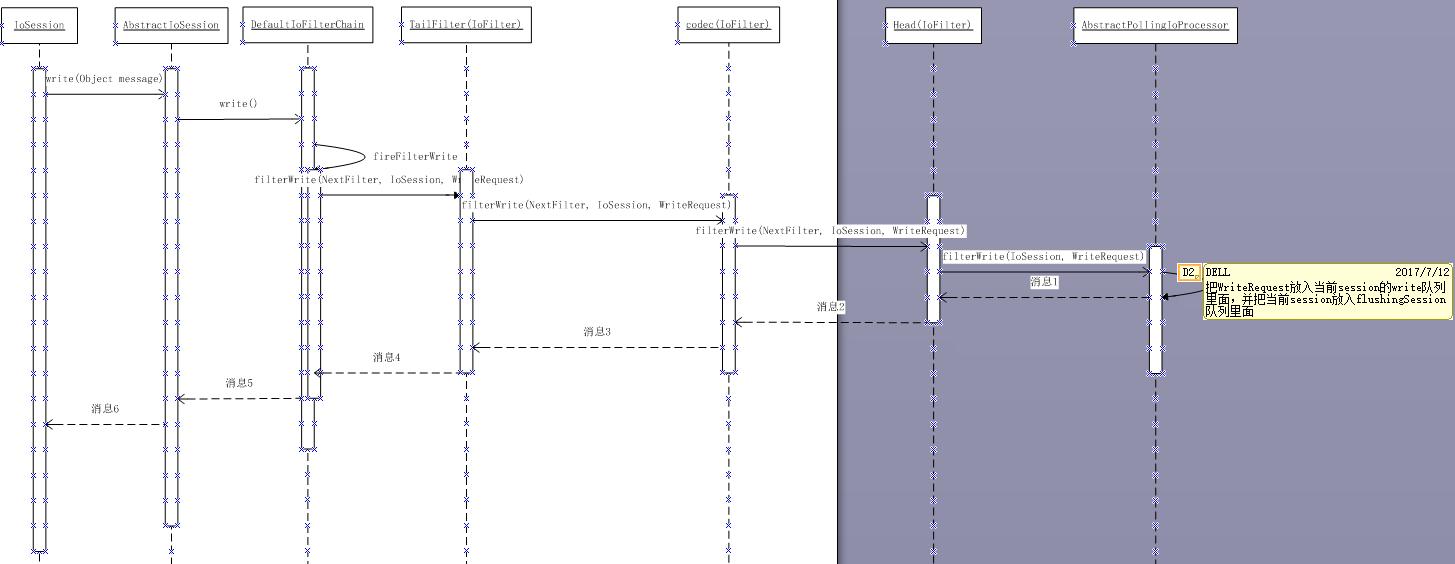
在最后一个Filter也就是HeadFilter中,会获取IoSession与之相关的 WriteRequestQueue 队列,作为应用层写出数据缓冲区。 把写出的WriteRequest放到写出缓冲区队列中。
因为apache mina 是按照SEDA架构设计,同时把要写出数据的IoSession放在 WriteRequestQueue队列中等待写出数据。
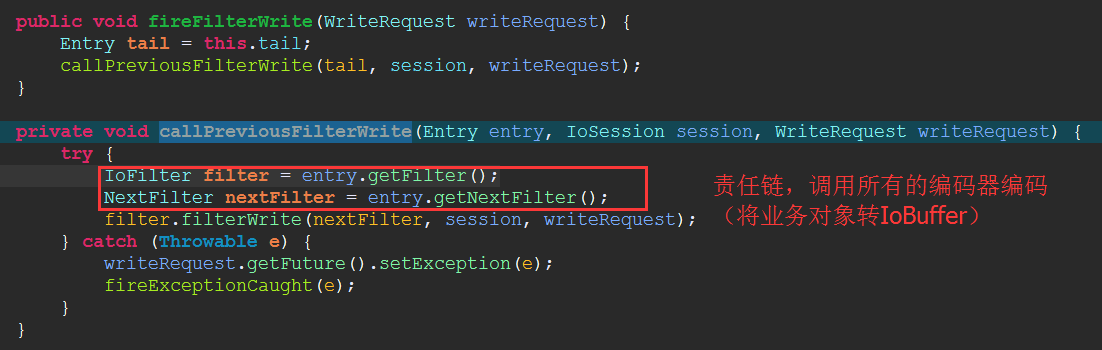
再看HeadFilter:
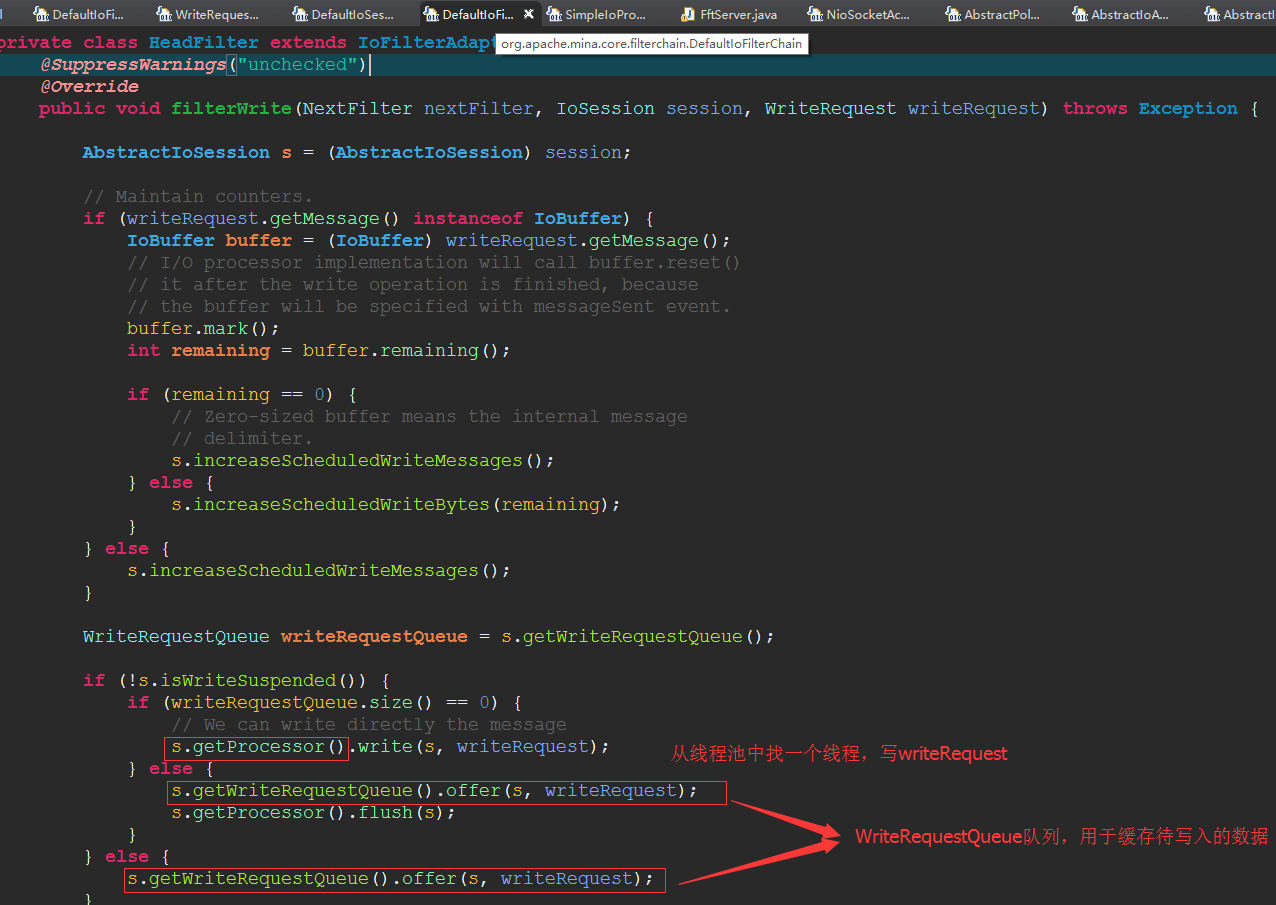
再来看 WriteRequestQueue中的数据是怎么处理的。
然后在Processor线程的run()方法中,来轮询flushIoSession队列。
AbstractPollingIoProcessor$Processor.run()-->AbstractPollingIoProcessor.flush(currentTime)-->AbstractPollingIoProcessor.flushNow(session, currentTime)-->
在NioProcessor(AbstractPollingIoProcessor<S>).flushNow(S, long) 方法中,依次把同一个IoSession中的writeRequest 请求写入到系统缓冲区。
private boolean flushNow(S session, long currentTime) {
if (!session.isConnected()) {
scheduleRemove(session);
return false;
}
final boolean hasFragmentation = session.getTransportMetadata().hasFragmentation();
final WriteRequestQueue writeRequestQueue = session.getWriteRequestQueue();
// Set limitation for the number of written bytes for read-write
// fairness. I used maxReadBufferSize * 3 / 2, which yields best
// performance in my experience while not breaking fairness much.
final int maxWrittenBytes = session.getConfig().getMaxReadBufferSize()
+ (session.getConfig().getMaxReadBufferSize() >>> 1);
int writtenBytes = 0;
WriteRequest req = null;
try {
// Clear OP_WRITE
setInterestedInWrite(session, false);
do {
// Check for pending writes.
req = session.getCurrentWriteRequest();
if (req == null) {
req = writeRequestQueue.poll(session);
if (req == null) {
break;
}
session.setCurrentWriteRequest(req);
}
int localWrittenBytes = 0;
Object message = req.getMessage();
if (message instanceof IoBuffer) {
localWrittenBytes = writeBuffer(session, req, hasFragmentation, maxWrittenBytes - writtenBytes,
currentTime);
if ((localWrittenBytes > 0) && ((IoBuffer) message).hasRemaining()) {
// the buffer isn't empty, we re-interest it in writing
writtenBytes += localWrittenBytes;
setInterestedInWrite(session, true);
return false;
}
} else if (message instanceof FileRegion) {
localWrittenBytes = writeFile(session, req, hasFragmentation, maxWrittenBytes - writtenBytes,
currentTime);
// Fix for Java bug on Linux
// http://bugs.sun.com/bugdatabase/view_bug.do?bug_id=5103988
// If there's still data to be written in the FileRegion,
// return 0 indicating that we need
// to pause until writing may resume.
if ((localWrittenBytes > 0) && (((FileRegion) message).getRemainingBytes() > 0)) {
writtenBytes += localWrittenBytes;
setInterestedInWrite(session, true);
return false;
}
} else {
throw new IllegalStateException("Don't know how to handle message of type '"
+ message.getClass().getName() + "'. Are you missing a protocol encoder?");
}
if (localWrittenBytes == 0) {
// Kernel buffer is full.
setInterestedInWrite(session, true);
return false;
}
writtenBytes += localWrittenBytes;
if (writtenBytes >= maxWrittenBytes) {
// Wrote too much
scheduleFlush(session);
return false;
}
} while (writtenBytes < maxWrittenBytes);
} catch (Exception e) {
if (req != null) {
req.getFuture().setException(e);
}
IoFilterChain filterChain = session.getFilterChain();
filterChain.fireExceptionCaught(e);
return false;
}
return true;
}
如何在应用层缓冲区的写出数据全部写入到系统缓冲区后才关闭socket
关闭socket,从IoSession开始:IoSession(boolean immediately)-->AstractIoSession.close(boolean rightNow)
如果参数是true:-->AstractIoSession.close()
如果参数是false:-->AstractIoSession.closeOnFlush():创建了一个CLOSE_Request请求,当轮询flushIosession时,调用了close()方法。因为IoSession.close(flase) 也是一个写请求队列,所以在处理CLOSE_REQUEST请求时,之前的应用层缓冲区数据已经写入到系统缓冲区中。
CloseFuture close(boolean immediately);
IoSession的默认实现类AstractIoSession:
public final CloseFuture close(boolean rightNow) {
if (!isClosing()) {
if (rightNow) {
return close();
}
return closeOnFlush();
} else {
return closeFuture;
}
}
private final CloseFuture closeOnFlush() {
getWriteRequestQueue().offer(this, CLOSE_REQUEST);
getProcessor().flush(this);
return closeFuture;
}
CLOSE_REQUEST:(AbstractIoSession)
/**
* An internal write request object that triggers session close.
*
* @see #writeRequestQueue
*/
private static final WriteRequest CLOSE_REQUEST = new DefaultWriteRequest(new Object());
AbstractIoSession里的writeRequestQueue是CloseAwareWriteQueue
/**
* Create a new close aware write queue, based on the given write queue.
*
* @param writeRequestQueue
* The write request queue
*/
public final void setWriteRequestQueue(WriteRequestQueue writeRequestQueue) {
this.writeRequestQueue = new CloseAwareWriteQueue(writeRequestQueue);
}

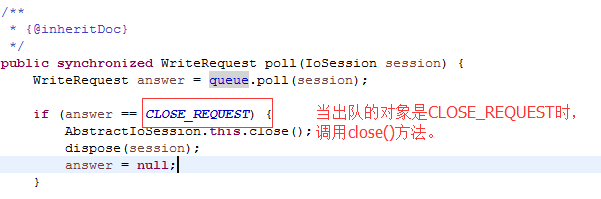
NioProcessor(AbstractPollingIoProcessor<S>)
AbstractPollingIoProcessor
/** A queue used to store the sessions to be removed */
private final Queue<S> removingSessions = new ConcurrentLinkedQueue<S>();
AbstractPollingIoProcessor$Processor.run()-->NioProcessor(AbstractPollingIoProcessor<S>).removeSessions()
private class Processor implements Runnable {
public void run() {
assert (processorRef.get() == this);
int nSessions = 0;
lastIdleCheckTime = System.currentTimeMillis();
for (;;) {
try {
// This select has a timeout so that we can manage
// idle session when we get out of the select every
// second. (note : this is a hack to avoid creating
// a dedicated thread).
long t0 = System.currentTimeMillis();
int selected = select(SELECT_TIMEOUT);
long t1 = System.currentTimeMillis();
long delta = (t1 - t0);
if ((selected == 0) && !wakeupCalled.get() && (delta < 100)) {
// Last chance : the select() may have been
// interrupted because we have had an closed channel.
if (isBrokenConnection()) {
LOG.warn("Broken connection");
// we can reselect immediately
// set back the flag to false
wakeupCalled.getAndSet(false);
continue;
} else {
LOG.warn("Create a new selector. Selected is 0, delta = " + (t1 - t0));
// Ok, we are hit by the nasty epoll
// spinning.
// Basically, there is a race condition
// which causes a closing file descriptor not to be
// considered as available as a selected channel, but
// it stopped the select. The next time we will
// call select(), it will exit immediately for the same
// reason, and do so forever, consuming 100%
// CPU.
// We have to destroy the selector, and
// register all the socket on a new one.
registerNewSelector();
}
// Set back the flag to false
wakeupCalled.getAndSet(false);
// and continue the loop
continue;
}
// Manage newly created session first
nSessions += handleNewSessions();
updateTrafficMask();
// Now, if we have had some incoming or outgoing events,
// deal with them
if (selected > 0) {
//LOG.debug("Processing ..."); // This log hurts one of the MDCFilter test...
process();
}
// Write the pending requests
long currentTime = System.currentTimeMillis();
flush(currentTime);
// And manage removed sessions
nSessions -= removeSessions();
// Last, not least, send Idle events to the idle sessions
notifyIdleSessions(currentTime);
// Get a chance to exit the infinite loop if there are no
// more sessions on this Processor
if (nSessions == 0) {
processorRef.set(null);
if (newSessions.isEmpty() && isSelectorEmpty()) {
// newSessions.add() precedes startupProcessor
assert (processorRef.get() != this);
break;
}
assert (processorRef.get() != this);
if (!processorRef.compareAndSet(null, this)) {
// startupProcessor won race, so must exit processor
assert (processorRef.get() != this);
break;
}
assert (processorRef.get() == this);
}
// Disconnect all sessions immediately if disposal has been
// requested so that we exit this loop eventually.
if (isDisposing()) {
for (Iterator<S> i = allSessions(); i.hasNext();) {
scheduleRemove(i.next());
}
wakeup();
}
} catch (ClosedSelectorException cse) {
// If the selector has been closed, we can exit the loop
break;
} catch (Throwable t) {
ExceptionMonitor.getInstance().exceptionCaught(t);
try {
Thread.sleep(1000);
} catch (InterruptedException e1) {
ExceptionMonitor.getInstance().exceptionCaught(e1);
}
}
}
try {
synchronized (disposalLock) {
if (disposing) {
doDispose();
}
}
} catch (Throwable t) {
ExceptionMonitor.getInstance().exceptionCaught(t);
} finally {
disposalFuture.setValue(true);
}
}
}
可以看到这个类实现了Runnable接口, run方法中的for循环一直在处理IOSession的数据读取和写入。
int selected = select(SELECT_TIMEOUT); SELECT_TIMEOUT 的默认值为1000L 所以超时时间设置为1S 如果有数据可写或者数据可读 则返回值大于0
if ((selected == 0) && !wakeupCalled.get() && (delta < 100)) 这个地方主要是处理判断是已经断开的连接还是新建立的连接 对于delta 为什么小于100
这个暂时还不知道 哦,这个是个nio的bug 链接可以看下 http://maoyidao.iteye.com/blog/1739282
selected大于0 则开始处理IOSession的读写。
如果可读
IoFilterChain filterChain = session.getFilterChain();
filterChain.fireMessageReceived(buf);
DefaultIoFilterChain实现fireMessageReceived的方法来处理
再由实现IoFilter接口的实现类来处理消息 基本上就结束了。
IoFilter有编解码,日志,线程池 这个有很多大家可以看下API。
private int removeSessions() {
int removedSessions = 0;
for (S session = removingSessions.poll(); session != null; session = removingSessions.poll()) {
SessionState state = getState(session);
// Now deal with the removal accordingly to the session's state
switch (state) {
case OPENED:
// Try to remove this session
if (removeNow(session)) {
removedSessions++;
}
break;
case CLOSING:
// Skip if channel is already closed
break;
case OPENING:
// Remove session from the newSessions queue and
// remove it
newSessions.remove(session);
if (removeNow(session)) {
removedSessions++;
}
break;
default:
throw new IllegalStateException(String.valueOf(state));
}
}
return removedSessions;
}
如果在IoSession真正关闭时,有数据尚未写入到系统缓冲区,将会有异常抛出。
AbstractPollingIoProcessor<S extends AbstractIoSession>.removeNow(S session)-->AbstractPollingIoProcessor<S extends AbstractIoSession>.clearWriteRequestQueue()
private void clearWriteRequestQueue(S session) {
WriteRequestQueue writeRequestQueue = session.getWriteRequestQueue();
WriteRequest req;
List<WriteRequest> failedRequests = new ArrayList<WriteRequest>();
if ((req = writeRequestQueue.poll(session)) != null) {
Object message = req.getMessage();
if (message instanceof IoBuffer) {
IoBuffer buf = (IoBuffer) message;
// The first unwritten empty buffer must be
// forwarded to the filter chain.
if (buf.hasRemaining()) {
buf.reset();
failedRequests.add(req);
} else {
IoFilterChain filterChain = session.getFilterChain();
filterChain.fireMessageSent(req);
}
} else {
failedRequests.add(req);
}
// Discard others.
while ((req = writeRequestQueue.poll(session)) != null) {
failedRequests.add(req);
}
}
// Create an exception and notify.
if (!failedRequests.isEmpty()) {
WriteToClosedSessionException cause = new WriteToClosedSessionException(failedRequests);
for (WriteRequest r : failedRequests) {
session.decreaseScheduledBytesAndMessages(r);
r.getFuture().setException(cause);
}
IoFilterChain filterChain = session.getFilterChain();
filterChain.fireExceptionCaught(cause);
}
}
参考:
http://blog.csdn.net/smart_k/article/details/6617334
http://blog.csdn.net/wzm112358/article/details/46409181
Android基于基于布局嵌套的页面导航实现的更多相关文章
- Android零基础入门第35节:Android中基于回调的事件处理
原文:Android零基础入门第35节:Android中基于回调的事件处理 通过前面两期掌握了Android中基于监听的事件处理的五种形式,那么本期一起来学习Android中基于回调的事件处理. 一. ...
- Android零基础入门第34节:Android中基于监听的事件处理
原文:Android零基础入门第34节:Android中基于监听的事件处理 上一期我们学习了Android中的事件处理,也详细学习了Android中基于监听的事件处理,同时学会了匿名内部类形式,那么本 ...
- 基于JQuery实现滚动到页面底端时自动加载更多信息
基于JQuery实现滚动到页面底端时自动加载更多信息 关键代码: 代码如下: var stop=true; $(window).scroll(function(){ totalheight = par ...
- 强大!基于拖放布局的 Twitter Bootstrap 网站生成器
强大!基于拖放布局的 Twitter Bootstrap 网站生成器 网址如下 http://www.layoutit.com/build http://demo.sc.chinaz.com/File ...
- Android之基于HTTP协议的下载
Android之基于HTTP协议的下载 http://www.blogjava.net/zh-weir/archive/2010/05/02/319892.html http://www.qianfa ...
- 【Android】基于TCP协议的网络通信
1.使用ServerSocket 创建TCP服务器端: ServerSocket server; try { server = new ServerSocket(8000); while (true) ...
- Https系列之四:https的SSL证书在Android端基于okhttp,Retrofit的使用
Https系列会在下面几篇文章中分别作介绍: 一:https的简单介绍及SSL证书的生成二:https的SSL证书在服务器端的部署,基于tomcat,spring boot三:让服务器同时支持http ...
- Asp.Net Core 2.0 项目实战(11) 基于OnActionExecuting全局过滤器,页面操作权限过滤控制到按钮级
1.权限管理 权限管理的基本定义:百度百科. 基于<Asp.Net Core 2.0 项目实战(10) 基于cookie登录授权认证并实现前台会员.后台管理员同时登录>我们做过了登录认证, ...
- Android应用---基于NDK的samples例程hello-jni学习NDK开发
Android应用---基于NDK的samples例程hello-jni学习NDK开发 NDK下载地址:http://developer.android.com/tools/sdk/ndk/index ...
随机推荐
- Web前端业界氛围极好的群——鬼懿IT
鬼群简介 鬼懿IT主群号:,鬼懿IT-成长群:181368696 , 创建于2005年12月 ,聚集的业内人事包括:阿当,大漠,辣妈,崔凯,Rei,周裕波,司徒正美,丸子,鬼森林,寒冬,franky, ...
- Linux 按行分割文件(转载)
将一个大文件分成若干个小文件方法 例如将一个BLM.txt文件分成前缀为 BLM_ 的1000个小文件,后缀为系数形式,且后缀为4位数字形式 先利用 wc -l BLM.txt 读出 BL ...
- [DLX]HDOJ4069 Squiggly Sudoku
题意:有9*9的格子 每个格子 由五部分组成:上(16).右(32).下(64).左(128).和该格的数值(0~9) 若上下左右有分割格子的线 就加上相应的数, 该格的数值若为0,则是未知 1~9 ...
- RMQ和LCA
RMQ(Range Minimum/Maximum Query),即区间最值查询 查询很多的时候求[l,r]的最大值可以弄一个数组f[i,j]表示i~j的最大值 //这个是线段树 rmq是f[i,j] ...
- lintcode 中等题:和大于S的最小子数组
题目 和大于S的最小子数组 给定一个由 n 个整数组成的数组和一个正整数 s ,请找出该数组中满足其和 ≥ s 的最小长度子数组.如果无解,则返回 -1. 样例 给定数组 [2,3,1,2,4,3] ...
- Entity Freamwork 6连接PostgreSql数据库
原文 Entity Freamwork 6连接PostgreSql数据库 开发环境 VS 2015 Update 1 Postgre Sql 9.4 使用过程 1.使用Nuget在项目中添加对E ...
- 开源入侵检测系统OSSEC搭建之三:Web界面安装
注意:以下操作需在OSSEC服务端进行设置 一.下载analogi,存放于/var/www/html/下并赋予权限 [root@localhost ~]# wget https://github.co ...
- Zookeeper、HBase的伪分布
1.Zookeeper伪分布的部署(3个节点) 所谓的“伪分布式集群”就是在一台服务器中,启动多个Zookeeper实例.“完全分布式集群”是每台服务器,启动一个Zookeeper实例. 1.1.解压 ...
- 运行Android应用时提示ADB是否存在于指定路径问题
打开eclipse,选择指定的Android应用工程并Run,提示: [2014-06-28 11:32:26 - LinearLayout] The connectionto adb is down ...
- JEE学习线路
传智播客:javaEE学习线路以及需要掌握的知识点:http://java.itcast.cn/subject/javastudypath/index.shtml 最近在学JavaEE,没学Java ...