C#自定义控件开发(2)—LED指示灯
下面来开发一个LED指示灯控件,如下:

设计属性包括:
外环宽度,外环间隙,内环间隙,颜色【五种】,当前值。
由于该LED指示灯基本是完全独立设计的,并不是在某个控件的基础上进行的开发,因此,这里使
用用户控件的方式进行开发。通过GDI+方式对控件进行绘制。GDI的坐标系如下:
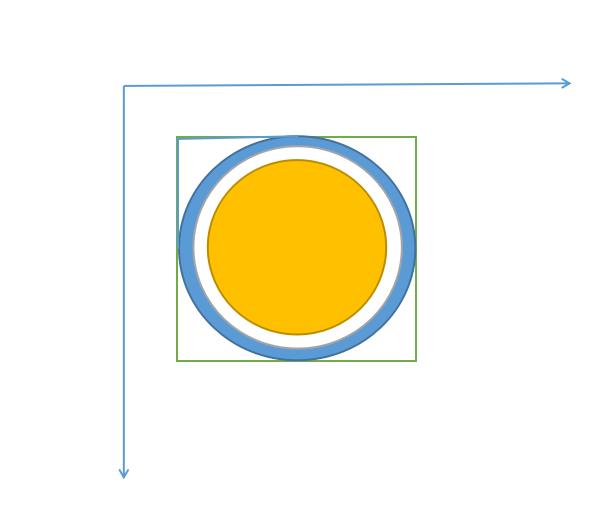
首先绘制外环,然后绘制内圆。
using System;
using System.Collections.Generic;
using System.ComponentModel;
using System.Data;
using System.Drawing;
using System.Linq;
using System.Text;
using System.Windows.Forms; namespace JSControl
{
public partial class LedControl : UserControl
{
public LedControl()
{
InitializeComponent();
this.Size = new Size(40,40);//初始化控件大小
} #region Filed
private float outWidth = 4.0f;
[Browsable(true)]
[Category("自定义属性")]
[Description("外环宽度")]
public float OutWidth
{
get { return outWidth; }
set
{
if (value <= 0 || value > 0.1f * this.Width)
{
return;
}
outWidth = value;
this.Invalidate();
}
} private float outGap = 3.0f;
[Browsable(true)]
[Category("自定义属性")]
[Description("外环间隙")]
public float OutGap
{
get { return outGap; }
set
{
if (value <= 0 || value > 0.1f * this.Width || inGap <= value)
{
return;
}
outGap = value; this.Invalidate();
}
} private float inGap = 8.0f;
[Browsable(true)]
[Category("自定义属性")]
[Description("内环间隙")]
public float InGap
{
get { return inGap; }
set
{
if (value <= 0 || value <= outGap)
{
return;
}
inGap = value;
this.Invalidate();
}
} private Color color1 = Color.Gray;
[Browsable(true)]
[Category("自定义属性")]
[Description("指示灯颜色")]
public Color Color1
{
get { return color1; }
set
{
color1 = value;
this.Invalidate();
}
} private Color color2 = Color.LimeGreen;
[Browsable(true)]
[Category("自定义属性")]
[Description("LimeGreen")]
public Color Color2
{
get { return color2; }
set
{
color2 = value;
this.Invalidate();
}
} private Color color3 = Color.Red;
[Browsable(true)]
[Category("自定义属性")]
[Description("Red")]
public Color Color3
{
get { return color3; }
set
{
color3 = value;
this.Invalidate();
}
} private Color color4 = Color.DarkGoldenrod;
[Browsable(true)]
[Category("自定义属性")]
[Description("DarkGoldenrod")]
public Color Color4
{
get { return color4; }
set
{
color4 = value;
this.Invalidate();
}
} private Color color5 = Color.Blue;
[Browsable(true)]
[Category("自定义属性")]
[Description("Blue")]
public Color Color5
{
get { return color5; }
set
{
color5 = value;
this.Invalidate();
}
} //指示灯颜色索引
private int currentValue = 0;
[Browsable(true)]
[Category("自定义属性")]
[Description("当前值")]
public int CurrentValue
{
get { return currentValue; }
set
{
if (value > 4 || value < 0)
{
return;
}
currentValue = value;
this.Invalidate();
}
}
#endregion #region verride
private Graphics g; private Pen p;//画笔 private SolidBrush sb;//画刷 private int width;//控件宽度 private int height;//控件高度 protected override void OnPaint(PaintEventArgs e)
{
base.OnPaint(e);
g = e.Graphics;
width = this.Width;
height = this.Height;
//这里是为了设置渲染效果,消除锯齿,高效果显示
g.TextRenderingHint = System.Drawing.Text.TextRenderingHint.ClearTypeGridFit;
g.SmoothingMode = System.Drawing.Drawing2D.SmoothingMode.AntiAlias;
g.SmoothingMode = System.Drawing.Drawing2D.SmoothingMode.HighQuality;
if (inGap>0.5f*this.Height||inGap>0.5f*this.Width)
{
return;
}
Color CurrentColor = GetCurrentColor(this.currentValue);
//设置画笔的宽度
p = new Pen(CurrentColor, outWidth);
//先绘制外环
RectangleF rec = new RectangleF(outGap, outGap, this.width - 2 * outGap, this.height - 2 * outGap);
g.DrawEllipse(p, rec);
sb = new SolidBrush(CurrentColor);
//再绘制内圆
rec = new RectangleF(inGap, inGap, this.width - 2 * inGap, this.height - 2 * inGap);
g.FillEllipse(sb, rec); }
#endregion #region Private Methods
/// <summary>
/// 设置控件颜色
/// </summary>
/// <returns></returns>
private Color GetCurrentColor(int currentColor)
{
List<Color> ColorList = new List<Color>();
ColorList.Add(color1);
ColorList.Add(color2);
ColorList.Add(color3);
ColorList.Add(color4);
ColorList.Add(color5);
return ColorList[currentValue];
} #endregion
}
}
this.Invalidate()表示进行重绘,调用它后将会执行
protected override void OnPaint(PaintEventArgs e){}中的代码进行重绘。
生成后,将和其他控件一样可以看到其属性。
C#自定义控件开发(2)—LED指示灯的更多相关文章
- newifi mini将led指示灯引出当gpio使用
之前买了个newifi mini的路由器,CPU是mt7620a的,有7个led指示灯.现在想要把控制led灯的gpio引出来,方便其他驱动或应用的开发. 一.硬件部分 1.联想路由 现在想要把USB ...
- iOS 自定义控件开发(中)
<iOS 自定义控件开发(上)> <iOS 自定义控件开发(中)> 接上篇iOS自定义控件开发之后,我们尝试另外一种. 在Xcode的右边,会看到如下的图 其中,上面有一个:C ...
- iOS 自定义控件开发(上)
工作需要,最近在进行iOS方面的图表工作.找了很多第三方库都无法实现效果,所以决定自己写一个控件. <iOS 自定义控件开发(上)> <iOS 自定义控件开发(中)> #0 目 ...
- C#自定义控件开发
自定义控件开发 一般而言,Visual Studio 2005中自带的几十种控件已经足够我们使用了,但是,在一些特殊的需求中,可能需要一些特殊的控件来与用户进行交互,这时,就需要我们自己开发新的.满足 ...
- led指示灯电路图大全(八款led指示灯电路设计原理图详解)
led指示灯电路图大全(八款led指示灯电路设计原理图详解) led指示灯电路图(一) 图1所示电路中只有两个元件,R选用1/6--1/8W碳膜电阻或金属膜电阻,阻值在1--300K之间. Ne为氖泡 ...
- 自定义控件开发的调试及DesignMode的状态处理
在开发Winform程序的时候,我们往往需要根据需要做一些自定义的控件模块,这样可以给系统模块重复利用,或者实现更好的效果等功能.但在使用的时候,我们又往往设计时刻发现一些莫名其妙的错误,那么我们该如 ...
- ZLComboBox自定义控件开发详解
[引言]距离上一回写博客已经有一些时日了,之前的爱莲iLinkIT系列主要是讲解了如何用NodeJS来实现一个简单的“文件传送”软件,属于JavaScript中在服务器端的应用. 今天,我们就回归到J ...
- .net的自定义JS控件,运用了 面向对象的思想 封装 了 控件(.net自定义控件开发的第一天)
大家好!我叫刘晶,很高兴你能看到我分享的文章!希望能对你有帮助! 首先我们来看下几个例子 ,就能看到 如何 自定义控件! 业务需求: 制作 一个 属于 自己的 按钮 对象 ,然后 像 ...
- s3c6410开发板LED驱动程序设计详细…
2 下面来看看tiny6410关于LED的原理图如图(1)所示: 图1 LED原理图 3 LED实例,代码如下所示:(代码摘自\光盘4\实验代码\3-3-1\src\main.c) main.c ...
随机推荐
- 第五十四篇:网络通信Axios
好家伙,补充知识 1.什么是Axios? Axios可以在浏览器中发送 XMLHttpRequests Axios 是一个基于 promise 的 HTTP 库,简单的讲就是可以发送get.post请 ...
- win10电脑自动连接蓝牙设备攻略
每次在电脑上想连接蓝牙耳机,但不想手动去连接怎么办呢? 自动连接! 其实微软已经解决了这个问题,只要打开蓝牙,他就会自动匹配上次连接的设备 打开设置--->设备勾选 "显示使用&quo ...
- Helm安装ingress-nginx-4.2.3
Application version 1.3.0 Chart version 4.2.3 获取chart包 helm fetch ingress-nginx/ingress-nginx --vers ...
- KingbaseES R3 读写分离集群在线扩容案例
案例说明: 1. 通过sys_basebackup创建新备库. 2. 将备库加入到Cluster nodes管理,可以用kingbase_monitor.sh一键启停. 3. 主备复制切换测试. 此次 ...
- Java 多线程:锁(一)
Java 多线程:锁(一) 作者:Grey 原文地址: 博客园:Java 多线程:锁(一) CSDN:Java 多线程:锁(一) CAS 比较与交换的意思 举个例子,内存有个值是 3,如果用 Java ...
- Java SE 6、super关键字,包
1.super关键字 super代表父类的引用,用于访问父类的属性,方法,构造器 super可以访问父类的属性,但不能访问父类的 private 属性 super.属性名; 可以访问父类的方法,不能访 ...
- 从Java 9 到 Java 17 新特性梳理
Java 9 新的创建集合的方法 // [1, 2, 3, 4] List<Integer> integers = List.of(1, 2, 3, 4); // {1,2,3} ...
- Elastic:使用Grafana监视 Elasticsearch
- 使用Logstash把MySQL数据导入到Elasticsearch中
总结:这种适合把已有的MySQL数据导入到Elasticsearch中 有一个csv文件,把里面的数据通过Navicat Premium 软件导入到数据表中,共有998条数据 文件下载地址:https ...
- 初试 Centos7 上 Ceph 存储集群搭建
转载自:https://cloud.tencent.com/developer/article/1010539 1.Ceph 介绍 Ceph 是一个开源的分布式存储系统,包括对象存储.块设备.文件系统 ...
