.md图片链接转存并替换路径,及相关报错解决方法
最初我想把Typora中.md文件中的web图片链接都下载保存到本地,并且替换.md文本中的路径
说干就干,因为在网上没有找到现成的程序所以自己写了这个程序
思路是循环查找文件夹中的文件,然后yield返回
再用readlines()方法读取该文件,开始是采用 r 模式读取,后来遇到一些编码问题就改为 rb 模式,后面会介绍
获取文件中的数据后按行得到了一个list,再对每行进行正则匹配,匹配到图片链接就进行下载,并返回该文件名
再用正则替换该文件内容,大致就是这样
从文件夹获取文件函数
def get_files(dir):
"""
获取一个目录下所有文件列表,包括子目录
:param dir:
:return:
"""
for root, dirs, files in os.walk(dir, topdown=False):
if 'HTML' in root or '.assets' in root: # 文件过滤
continue
for file in files:
if '.zip' in file:
continue
yield os.path.join(root, file)
得到文件路径进行读取, 但显示编码报错 "UnicodeDecodeError: 'gbk' codec can't decode byte 0x80 in position 48: illegal multibyte sequence"
with open(file, 'r') as f:
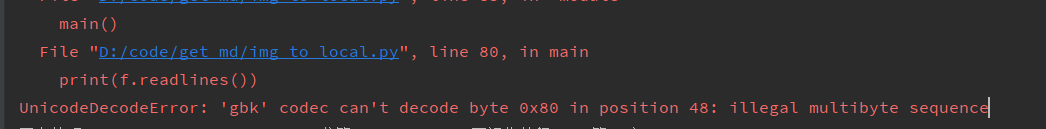
然后我试了加encoding="gbk"和utf-8编码格式都不行,最后采取rb二进制读取解决此问题
下面是对数据匹配后进行替换,代码如下
def thread_task(file, md_content):
"""
多线程任务
:param file:文件路径
:param md_content:文件转为list二进制数据
:return:
"""
print(f'正在处理:{file}')
for index, url in enumerate(md_content):
if uu := re.findall(br'\((http|https://.+\.\w+)\)', url):
print(f'下载中:{uu[0]}')
if file_name := download_pics(uu[0].decode(), file):
md_content[index] = re.sub(br'\((http|https://.+\.\w+)\)', f'({file_name})'.encode(), url)
with open(file, 'wb') as f:
f.writelines(md_content)
f.close()
sem.release()
代码中用到了海象运算符,所以python版本要在3.8及以上,或者自行改动一点代码就能使用
因为一个文件中有许多个图片链接,所以我采用readlines方式读取,得到一个list的二进制数据文件
在对该文件数据进行正则匹配,但是匹配时候报错 "TypeError: cannot use a string pattern on a bytes-like object"
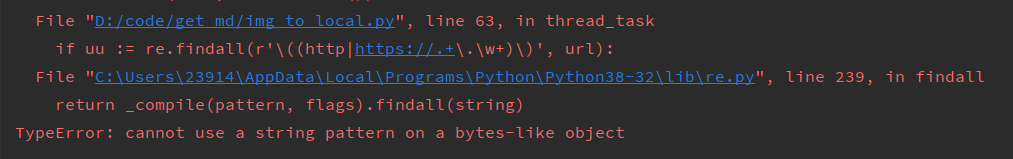
解决方法就是在正则匹配语句前加上 b 转为对二进制匹配,不加b默认是字符串匹配,参考如下
re.findall(br'\((http|https://.+\.\w+)\)', url)
下面是下载文档中图片链接的代码,源码如下
def download_pics(url, file):
"""
下载图片
:param url: https://matplotlib.org/_images/sphx_glr_dark_background_001.png
:param file: D:\code\get_md\PYtext\书籍\Matplotlib 参考实例\MD\第10章 样式表.md
:return:
"""
try:
img_data = requests.get(url).content
except Exception as e:
print(f'路径:{file} 下载出错:{e}')
return
filename = os.path.basename(file) # 第10章 样式表.md
dirname = os.path.dirname(file) # D:\code\get_md\PYtext\书籍\Matplotlib 参考实例\MD
targer_dir = os.path.join(dirname, f'{filename}.assets')
if not os.path.exists(targer_dir):
os.mkdir(targer_dir)
with open(os.path.join(targer_dir, os.path.basename(url)), 'w+') as f: # \Matplotlib 参考实例\MD\第10章 样式表.md.assets\dark_background_001.png
f.buffer.write(img_data)
f.close()
print(url, '下载成功')
return f'{filename}.assets/{os.path.basename(url)}'
创建文件夹下载图片保存到里面,也没啥需要多讲的 略过~
下一步进行多线程优化,代码如下
def main():
for file in get_files(r'D:\code\get_md\PYtext\书籍'):
with open(file, 'rb') as f:
sem.acquire()
Thread(target=thread_task, args=(file, f.readlines())).start()
f.close()
# thread_task(file, f.readlines())
下面是完整的程序源码,分享给有需要的同志
#!/usr/bin/env python
# -*- coding: UTF-8 -*-
"""
@Project :get_md
@File :img to local.py
@IDE :PyCharm
@Author :Naihe
@Date :2021/7/6 14:51
"""
import os
import re
import requests
import threading
from threading import Thread
sem = threading.Semaphore(5) # 限制线程的最大数量
def get_files(dir):
"""
获取一个目录下所有文件列表,包括子目录
:param dir:
:return:
"""
for root, dirs, files in os.walk(dir, topdown=False):
if 'HTML' in root or '.assets' in root:
continue
for file in files:
if '.zip' in file:
continue
yield os.path.join(root, file)
def download_pics(url, file):
"""
下载图片
:param url: https://matplotlib.org/_images/sphx_glr_dark_background_001.png
:param file: D:\code\get_md\PYtext\书籍\Matplotlib 参考实例\MD\第10章 样式表.md
:return:
"""
try:
img_data = requests.get(url).content
except Exception as e:
print(f'路径:{file} 下载出错:{e}')
return
filename = os.path.basename(file) # 第10章 样式表.md
dirname = os.path.dirname(file) # D:\code\get_md\PYtext\书籍\Matplotlib 参考实例\MD
targer_dir = os.path.join(dirname, f'{filename}.assets')
if not os.path.exists(targer_dir):
os.mkdir(targer_dir)
with open(os.path.join(targer_dir, os.path.basename(url)), 'w+') as f: # \Matplotlib 参考实例\MD\第10章 样式表.md.assets\dark_background_001.png
f.buffer.write(img_data)
f.close()
print(url, '下载成功')
return f'{filename}.assets/{os.path.basename(url)}'
def thread_task(file, md_content):
"""
多线程任务
:param file:文件路径
:param md_content:文件转为list二进制数据
:return:
"""
print(f'正在处理:{file}')
for index, url in enumerate(md_content):
if uu := re.findall(br'\((http|https://.+\.\w+)\)', url):
print(f'下载中:{uu[0]}')
if file_name := download_pics(uu[0].decode(), file):
md_content[index] = re.sub(br'\((http|https://.+\.\w+)\)', f'({file_name})'.encode(), url)
with open(file, 'wb') as f:
f.writelines(md_content)
f.close()
sem.release()
def main():
for file in get_files(r'D:\code\get_md\PYtext\书籍'):
with open(file, 'rb') as f:
sem.acquire()
Thread(target=thread_task, args=(file, f.readlines())).start()
f.close()
# thread_task(file, f.readlines())
if __name__ == '__main__':
sem = threading.Semaphore(4) # 限制线程的最大数量为4个
main()
码字不易,还请各位三连鼓励(^v^)
.md图片链接转存并替换路径,及相关报错解决方法的更多相关文章
- vue 动态加载图片路径报错解决方法
最近遇到图片路径加载报错的问题 之前一直都是把图片放到assets的文件下的.总是报错,看到一些文章并且尝试成功了,特意记录下 首先先说明下vue-cli的assets和static的两个文件的区别, ...
- 搭建lamp或者lnmp环境,本地链接mysql报错解决方法
报错:1130-host...is not allowed to connect to this mysql server 解决方法: 1.改表法 可能是你的账号不允许从远程登录,这个时候只要进入服务 ...
- python listdir() 中文路径 中文文件夹 乱码 解决方法
python listdir() 中文路径 中文文件夹 乱码 解决方法 listdir(path)返回的结果的编码似乎和我们提供的 path 参数的编码有关: path = 'd:/test' try ...
- pod导入融云路径报错解决办法
build Settings中搜索sear Search Patchs下点开Library Search Paths 将$(inherited)"$(SRCROOT)/Pods"分 ...
- vue-cli项目 build后请求本地static文件中的 json数据,路径不对,报错404处理方法
vue-cli 项目 build 出错点: 1,build生成dist 放在tomcat上 报错,不显示内容 解决办法: config>index.js===>assetsPublic ...
- vue项目打包后一片空白及资源引入的路径报错解决办法
网上很多说自己的VUE项目通过Webpack打包生成的list文件,放到HBulider打包后,通过手机打开一片空白.这个主要原因是路径的问题. 1.记得改一下config下面的index.js中bu ...
- TP3.2框架,实现空模块、空控制器、空操作的页面404替换||同步实现apache报错404页面替换
一,前言 一.1)以下代码是在TP3.0版本之后,URL的默认模式=>PATHINFO的前提下进行的.(通俗点,URL中index.php必须存在且正确) 代码和讲解如下: 1.空模块解决:ht ...
- vue2.0 在页面中使用process获取全局路径的时候 报错 process is not defined
如果是刚配置好的全局变量需要 重新启动一下vue才能通过proccess.env.xxx 获取到 如果想在html中使用 需要在data中声明一个变量 然后在vue生命周期中 将process.env ...
- SQL Server 2008 修改安装路径后安装出错的解决方法
1.安装时如果修改安装路径后报错 例如想把“C:\Program Files\Microsoft SQL Server” 修改为“D:\Program Files\Microsoft SQL Serv ...
随机推荐
- 如何正确理解古典概率中的条件概率 《考研概率论学习之我见》 -by zobol
"B事件发生的条件下,A事件发生的概率"? "在A集合内有多少B的样本点"? "在B约束条件下,A发生的概率变化为?" "B事件中 ...
- Elasticsearch学习系列三(搜索案例实战)
Query DSL Es提供了基于JSON的完整查询DSL(Domain Specific Language 特定域的语言)来定义查询.将查询DSL视为查询的AST(抽象语法树).它由两种子句组成: ...
- SAP - 拆包,组件入库
场景: 一个成品商品,例如汽车,有很多零部件:车轮,框架,发动机等.以整体形式发货过账,在遇到质量问题客户退货情况,需要把汽车拆开,然后零部件退回到库(按照BOM结构拆卸). MB1A/MIGO:发货 ...
- MES 系统介绍
MES系统是一套面向制造企业车间执行层的生产信息化管理系统.MES可以为企业提供包括制造数据管理.计划排程管理.生产调度管理.库存管理.质量管理.人力资源管理.工作中心/设备管理.工具工装管理.采购管 ...
- SAP BOM 读取
1.查找 物料号.工厂.物料描述. 表:MARA MARC MAKT 逻辑: 输入物料(选择选项)中的物料编号(MARA-MATNR)和 输入工厂(选择选项 ...
- WPF开发随笔收录-DrawingVisual绘制高性能曲线图
一.前言 项目中涉及到了心率监测,而且数据量达到了百万级别,通过WPF实现大数据曲线图时,尝试过最基础的Canvas来实现,但是性能堪忧,而且全部画出来也不实际.同时也尝试过找第三方的开源库,但是因为 ...
- 【题解】Educational Codeforces Round 82
比较菜只有 A ~ E A.Erasing Zeroes 题目描述: 原题面 题目分析: 使得所有的 \(1\) 连续也就是所有的 \(1\) 中间的 \(0\) 全部去掉,也就是可以理解为第一个 \ ...
- MongoDB 的安装和基本操作
MongoDB 的安装 使用 docker 安装 下载镜像: docker pull mongo:4.4.8(推荐,下载指定版本) docker pull mongo:latest (默认下载最新版本 ...
- JUC源码学习笔记1——AQS和ReentrantLock
笔记主要参考<Java并发编程的艺术>并且基于JDK1.8的源码进行的刨析,此篇只分析独占模式,后续在ReentrantReadWriteLock和 CountDownLatch中 会重点 ...
- Java方法的重写
package Demo.oop.APP.Demo04; //启动器 public class application { public static void main(String[] args) ...
