CentOS 简单学习 firewalld的使用
1. centos7 开始 使用firewalld 代替了 iptables
命令工具为 firewall-cmd
帮助信息非常长,简单放到文末
2. 简单使用
首先开启 httpd 一般都自带安装了
systemctl status httpd 验证一下服务是否开启
我这边没有开启因为servername 有问题
处理方式就是修改 /etc/httpd/conf/httpd.conf 里面的 servername 修改到一个有意义的名字即可
然后使用
curl http://127.0.0.1
验证能够打开
3. 查看防火墙的状态
systemctl status firewalld
验证为running 的状态。
4. 使用外部浏览器浏览访问

然后 查看防火墙的状态以及 添加端口例外访问
主要操作为:
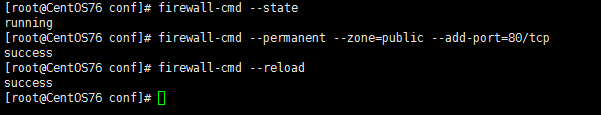
再使用浏览器验证
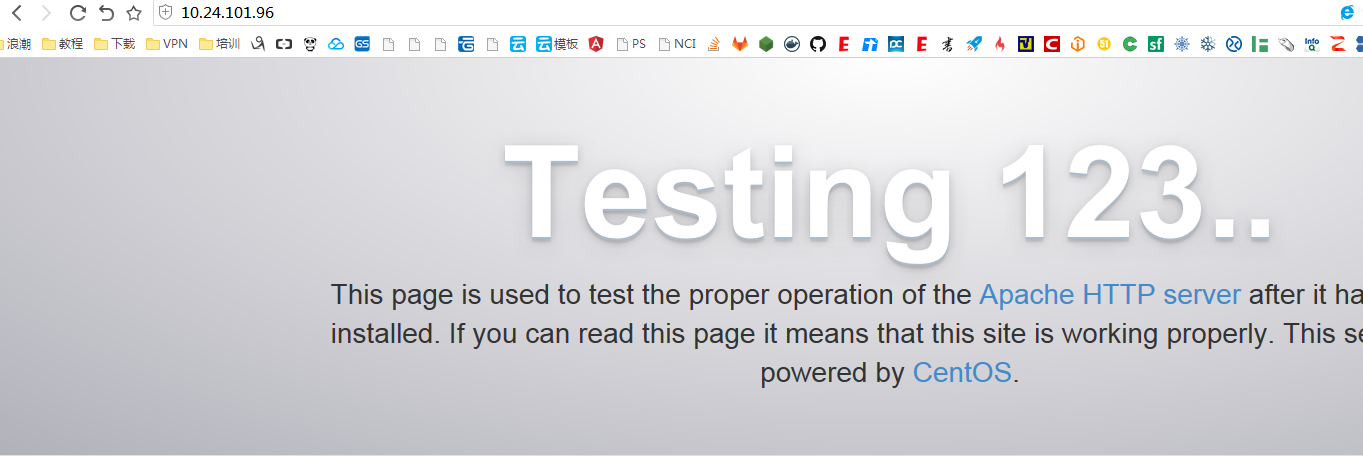
比较简单的 permanent 是持久性的含义 public 是公共网络访问 add-port 是添加端口 remove-port 是 移除端口
firewall-cmd --permanent --add-rich-rule='rule protocol value=icmp drop' 这个命令可以禁止ping firewall-cmd --permanent --remove-rich-rule='rule protocol value=icmp drop' 这个命令可以放开ping 注意使用完之后必须 使用 firewall-cmd --reload 的方式重载防火墙才可以
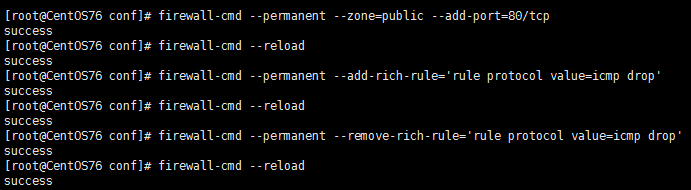
命令非常复杂, 只是简单学习一下使用 有时间继续学习
感觉比 iptables 的命令要通俗易懂一些。
mark
Usage: firewall-cmd [OPTIONS...] General Options
-h, --help Prints a short help text and exists
-V, --version Print the version string of firewalld
-q, --quiet Do not print status messages Status Options
--state Return and print firewalld state
--reload Reload firewall and keep state information
--complete-reload Reload firewall and lose state information
--runtime-to-permanent
Create permanent from runtime configuration
--check-config Check permanent configuration for errors Log Denied Options
--get-log-denied Print the log denied value
--set-log-denied=<value>
Set log denied value Automatic Helpers Options
--get-automatic-helpers
Print the automatic helpers value
--set-automatic-helpers=<value>
Set automatic helpers value Permanent Options
--permanent Set an option permanently
Usable for options marked with [P] Zone Options
--get-default-zone Print default zone for connections and interfaces
--set-default-zone=<zone>
Set default zone
--get-active-zones Print currently active zones
--get-zones Print predefined zones [P]
--get-services Print predefined services [P]
--get-icmptypes Print predefined icmptypes [P]
--get-zone-of-interface=<interface>
Print name of the zone the interface is bound to [P]
--get-zone-of-source=<source>[/<mask>]|<MAC>|ipset:<ipset>
Print name of the zone the source is bound to [P]
--list-all-zones List everything added for or enabled in all zones [P]
--new-zone=<zone> Add a new zone [P only]
--new-zone-from-file=<filename> [--name=<zone>]
Add a new zone from file with optional name [P only]
--delete-zone=<zone> Delete an existing zone [P only]
--load-zone-defaults=<zone>
Load zone default settings [P only] [Z]
--zone=<zone> Use this zone to set or query options, else default zone
Usable for options marked with [Z]
--get-target Get the zone target [P only] [Z]
--set-target=<target>
Set the zone target [P only] [Z]
--info-zone=<zone> Print information about a zone
--path-zone=<zone> Print file path of a zone [P only] IPSet Options
--get-ipset-types Print the supported ipset types
--new-ipset=<ipset> --type=<ipset type> [--option=<key>[=<value>]]..
Add a new ipset [P only]
--new-ipset-from-file=<filename> [--name=<ipset>]
Add a new ipset from file with optional name [P only]
--delete-ipset=<ipset>
Delete an existing ipset [P only]
--load-ipset-defaults=<ipset>
Load ipset default settings [P only]
--info-ipset=<ipset> Print information about an ipset
--path-ipset=<ipset> Print file path of an ipset [P only]
--get-ipsets Print predefined ipsets
--ipset=<ipset> --set-description=<description>
Set new description to ipset [P only]
--ipset=<ipset> --get-description
Print description for ipset [P only]
--ipset=<ipset> --set-short=<description>
Set new short description to ipset [P only]
--ipset=<ipset> --get-short
Print short description for ipset [P only]
--ipset=<ipset> --add-entry=<entry>
Add a new entry to an ipset [P]
--ipset=<ipset> --remove-entry=<entry>
Remove an entry from an ipset [P]
--ipset=<ipset> --query-entry=<entry>
Return whether ipset has an entry [P]
--ipset=<ipset> --get-entries
List entries of an ipset [P]
--ipset=<ipset> --add-entries-from-file=<entry>
Add a new entries to an ipset [P]
--ipset=<ipset> --remove-entries-from-file=<entry>
Remove entries from an ipset [P] IcmpType Options
--new-icmptype=<icmptype>
Add a new icmptype [P only]
--new-icmptype-from-file=<filename> [--name=<icmptype>]
Add a new icmptype from file with optional name [P only]
--delete-icmptype=<icmptype>
Delete an existing icmptype [P only]
--load-icmptype-defaults=<icmptype>
Load icmptype default settings [P only]
--info-icmptype=<icmptype>
Print information about an icmptype
--path-icmptype=<icmptype>
Print file path of an icmptype [P only]
--icmptype=<icmptype> --set-description=<description>
Set new description to icmptype [P only]
--icmptype=<icmptype> --get-description
Print description for icmptype [P only]
--icmptype=<icmptype> --set-short=<description>
Set new short description to icmptype [P only]
--icmptype=<icmptype> --get-short
Print short description for icmptype [P only]
--icmptype=<icmptype> --add-destination=<ipv>
Enable destination for ipv in icmptype [P only]
--icmptype=<icmptype> --remove-destination=<ipv>
Disable destination for ipv in icmptype [P only]
--icmptype=<icmptype> --query-destination=<ipv>
Return whether destination ipv is enabled in icmptype [P only]
--icmptype=<icmptype> --get-destinations
List destinations in icmptype [P only] Service Options
--new-service=<service>
Add a new service [P only]
--new-service-from-file=<filename> [--name=<service>]
Add a new service from file with optional name [P only]
--delete-service=<service>
Delete an existing service [P only]
--load-service-defaults=<service>
Load icmptype default settings [P only]
--info-service=<service>
Print information about a service
--path-service=<service>
Print file path of a service [P only]
--service=<service> --set-description=<description>
Set new description to service [P only]
--service=<service> --get-description
Print description for service [P only]
--service=<service> --set-short=<description>
Set new short description to service [P only]
--service=<service> --get-short
Print short description for service [P only]
--service=<service> --add-port=<portid>[-<portid>]/<protocol>
Add a new port to service [P only]
--service=<service> --remove-port=<portid>[-<portid>]/<protocol>
Remove a port from service [P only]
--service=<service> --query-port=<portid>[-<portid>]/<protocol>
Return whether the port has been added for service [P only]
--service=<service> --get-ports
List ports of service [P only]
--service=<service> --add-protocol=<protocol>
Add a new protocol to service [P only]
--service=<service> --remove-protocol=<protocol>
Remove a protocol from service [P only]
--service=<service> --query-protocol=<protocol>
Return whether the protocol has been added for service [P only]
--service=<service> --get-protocols
List protocols of service [P only]
--service=<service> --add-source-port=<portid>[-<portid>]/<protocol>
Add a new source port to service [P only]
--service=<service> --remove-source-port=<portid>[-<portid>]/<protocol>
Remove a source port from service [P only]
--service=<service> --query-source-port=<portid>[-<portid>]/<protocol>
Return whether the source port has been added for service [P only]
--service=<service> --get-source-ports
List source ports of service [P only]
--service=<service> --add-module=<module>
Add a new module to service [P only]
--service=<service> --remove-module=<module>
Remove a module from service [P only]
--service=<service> --query-module=<module>
Return whether the module has been added for service [P only]
--service=<service> --get-modules
List modules of service [P only]
--service=<service> --set-destination=<ipv>:<address>[/<mask>]
Set destination for ipv to address in service [P only]
--service=<service> --remove-destination=<ipv>
Disable destination for ipv i service [P only]
--service=<service> --query-destination=<ipv>:<address>[/<mask>]
Return whether destination ipv is set for service [P only]
--service=<service> --get-destinations
List destinations in service [P only] Options to Adapt and Query Zones
--list-all List everything added for or enabled in a zone [P] [Z]
--list-services List services added for a zone [P] [Z]
--timeout=<timeval> Enable an option for timeval time, where timeval is
a number followed by one of letters 's' or 'm' or 'h'
Usable for options marked with [T]
--set-description=<description>
Set new description to zone [P only] [Z]
--get-description Print description for zone [P only] [Z]
--set-short=<description>
Set new short description to zone [P only] [Z]
--get-short Print short description for zone [P only] [Z]
--add-service=<service>
Add a service for a zone [P] [Z] [T]
--remove-service=<service>
Remove a service from a zone [P] [Z]
--query-service=<service>
Return whether service has been added for a zone [P] [Z]
--list-ports List ports added for a zone [P] [Z]
--add-port=<portid>[-<portid>]/<protocol>
Add the port for a zone [P] [Z] [T]
--remove-port=<portid>[-<portid>]/<protocol>
Remove the port from a zone [P] [Z]
--query-port=<portid>[-<portid>]/<protocol>
Return whether the port has been added for zone [P] [Z]
--list-protocols List protocols added for a zone [P] [Z]
--add-protocol=<protocol>
Add the protocol for a zone [P] [Z] [T]
--remove-protocol=<protocol>
Remove the protocol from a zone [P] [Z]
--query-protocol=<protocol>
Return whether the protocol has been added for zone [P] [Z]
--list-source-ports List source ports added for a zone [P] [Z]
--add-source-port=<portid>[-<portid>]/<protocol>
Add the source port for a zone [P] [Z] [T]
--remove-source-port=<portid>[-<portid>]/<protocol>
Remove the source port from a zone [P] [Z]
--query-source-port=<portid>[-<portid>]/<protocol>
Return whether the source port has been added for zone [P] [Z]
--list-icmp-blocks List Internet ICMP type blocks added for a zone [P] [Z]
--add-icmp-block=<icmptype>
Add an ICMP block for a zone [P] [Z] [T]
--remove-icmp-block=<icmptype>
Remove the ICMP block from a zone [P] [Z]
--query-icmp-block=<icmptype>
Return whether an ICMP block has been added for a zone
[P] [Z]
--add-icmp-block-inversion
Enable inversion of icmp blocks for a zone [P] [Z]
--remove-icmp-block-inversion
Disable inversion of icmp blocks for a zone [P] [Z]
--query-icmp-block-inversion
Return whether inversion of icmp blocks has been enabled
for a zone [P] [Z]
--list-forward-ports List IPv4 forward ports added for a zone [P] [Z]
--add-forward-port=port=<portid>[-<portid>]:proto=<protocol>[:toport=<portid>[-<portid>]][:toaddr=<address>[/<mask>]]
Add the IPv4 forward port for a zone [P] [Z] [T]
--remove-forward-port=port=<portid>[-<portid>]:proto=<protocol>[:toport=<portid>[-<portid>]][:toaddr=<address>[/<mask>]]
Remove the IPv4 forward port from a zone [P] [Z]
--query-forward-port=port=<portid>[-<portid>]:proto=<protocol>[:toport=<portid>[-<portid>]][:toaddr=<address>[/<mask>]]
Return whether the IPv4 forward port has been added for
a zone [P] [Z]
--add-masquerade Enable IPv4 masquerade for a zone [P] [Z] [T]
--remove-masquerade Disable IPv4 masquerade for a zone [P] [Z]
--query-masquerade Return whether IPv4 masquerading has been enabled for a
zone [P] [Z]
--list-rich-rules List rich language rules added for a zone [P] [Z]
--add-rich-rule=<rule>
Add rich language rule 'rule' for a zone [P] [Z] [T]
--remove-rich-rule=<rule>
Remove rich language rule 'rule' from a zone [P] [Z]
--query-rich-rule=<rule>
Return whether a rich language rule 'rule' has been
added for a zone [P] [Z] Options to Handle Bindings of Interfaces
--list-interfaces List interfaces that are bound to a zone [P] [Z]
--add-interface=<interface>
Bind the <interface> to a zone [P] [Z]
--change-interface=<interface>
Change zone the <interface> is bound to [Z]
--query-interface=<interface>
Query whether <interface> is bound to a zone [P] [Z]
--remove-interface=<interface>
Remove binding of <interface> from a zone [P] [Z] Options to Handle Bindings of Sources
--list-sources List sources that are bound to a zone [P] [Z]
--add-source=<source>[/<mask>]|<MAC>|ipset:<ipset>
Bind the source to a zone [P] [Z]
--change-source=<source>[/<mask>]|<MAC>|ipset:<ipset>
Change zone the source is bound to [Z]
--query-source=<source>[/<mask>]|<MAC>|ipset:<ipset>
Query whether the source is bound to a zone [P] [Z]
--remove-source=<source>[/<mask>]|<MAC>|ipset:<ipset>
Remove binding of the source from a zone [P] [Z] Helper Options
--new-helper=<helper> --module=<module> [--family=<family>]
Add a new helper [P only]
--new-helper-from-file=<filename> [--name=<helper>]
Add a new helper from file with optional name [P only]
--delete-helper=<helper>
Delete an existing helper [P only]
--load-helper-defaults=<helper>
Load helper default settings [P only]
--info-helper=<helper> Print information about an helper
--path-helper=<helper> Print file path of an helper [P only]
--get-helpers Print predefined helpers
--helper=<helper> --set-description=<description>
Set new description to helper [P only]
--helper=<helper> --get-description
Print description for helper [P only]
--helper=<helper> --set-short=<description>
Set new short description to helper [P only]
--helper=<helper> --get-short
Print short description for helper [P only]
--helper=<helper> --add-port=<portid>[-<portid>]/<protocol>
Add a new port to helper [P only]
--helper=<helper> --remove-port=<portid>[-<portid>]/<protocol>
Remove a port from helper [P only]
--helper=<helper> --query-port=<portid>[-<portid>]/<protocol>
Return whether the port has been added for helper [P only]
--helper=<helper> --get-ports
List ports of helper [P only]
--helper=<helper> --set-module=<module>
Set module to helper [P only]
--helper=<helper> --get-module
Get module from helper [P only]
--helper=<helper> --set-family={ipv4|ipv6|}
Set family for helper [P only]
--helper=<helper> --get-family
Get module from helper [P only] Direct Options
--direct First option for all direct options
--get-all-chains
Get all chains [P]
--get-chains {ipv4|ipv6|eb} <table>
Get all chains added to the table [P]
--add-chain {ipv4|ipv6|eb} <table> <chain>
Add a new chain to the table [P]
--remove-chain {ipv4|ipv6|eb} <table> <chain>
Remove the chain from the table [P]
--query-chain {ipv4|ipv6|eb} <table> <chain>
Return whether the chain has been added to the table [P]
--get-all-rules
Get all rules [P]
--get-rules {ipv4|ipv6|eb} <table> <chain>
Get all rules added to chain in table [P]
--add-rule {ipv4|ipv6|eb} <table> <chain> <priority> <arg>...
Add rule to chain in table [P]
--remove-rule {ipv4|ipv6|eb} <table> <chain> <priority> <arg>...
Remove rule with priority from chain in table [P]
--remove-rules {ipv4|ipv6|eb} <table> <chain>
Remove rules from chain in table [P]
--query-rule {ipv4|ipv6|eb} <table> <chain> <priority> <arg>...
Return whether a rule with priority has been added to
chain in table [P]
--passthrough {ipv4|ipv6|eb} <arg>...
Pass a command through (untracked by firewalld)
--get-all-passthroughs
Get all tracked passthrough rules [P]
--get-passthroughs {ipv4|ipv6|eb} <arg>...
Get tracked passthrough rules [P]
--add-passthrough {ipv4|ipv6|eb} <arg>...
Add a new tracked passthrough rule [P]
--remove-passthrough {ipv4|ipv6|eb} <arg>...
Remove a tracked passthrough rule [P]
--query-passthrough {ipv4|ipv6|eb} <arg>...
Return whether the tracked passthrough rule has been
added [P] Lockdown Options
--lockdown-on Enable lockdown.
--lockdown-off Disable lockdown.
--query-lockdown Query whether lockdown is enabled Lockdown Whitelist Options
--list-lockdown-whitelist-commands
List all command lines that are on the whitelist [P]
--add-lockdown-whitelist-command=<command>
Add the command to the whitelist [P]
--remove-lockdown-whitelist-command=<command>
Remove the command from the whitelist [P]
--query-lockdown-whitelist-command=<command>
Query whether the command is on the whitelist [P]
--list-lockdown-whitelist-contexts
List all contexts that are on the whitelist [P]
--add-lockdown-whitelist-context=<context>
Add the context context to the whitelist [P]
--remove-lockdown-whitelist-context=<context>
Remove the context from the whitelist [P]
--query-lockdown-whitelist-context=<context>
Query whether the context is on the whitelist [P]
--list-lockdown-whitelist-uids
List all user ids that are on the whitelist [P]
--add-lockdown-whitelist-uid=<uid>
Add the user id uid to the whitelist [P]
--remove-lockdown-whitelist-uid=<uid>
Remove the user id uid from the whitelist [P]
--query-lockdown-whitelist-uid=<uid>
Query whether the user id uid is on the whitelist [P]
--list-lockdown-whitelist-users
List all user names that are on the whitelist [P]
--add-lockdown-whitelist-user=<user>
Add the user name user to the whitelist [P]
--remove-lockdown-whitelist-user=<user>
Remove the user name user from the whitelist [P]
--query-lockdown-whitelist-user=<user>
Query whether the user name user is on the whitelist [P] Panic Options
--panic-on Enable panic mode
--panic-off Disable panic mode
--query-panic Query whether panic mode is enabled
CentOS 简单学习 firewalld的使用的更多相关文章
- CentOS 7 学习(四)Git配置(一)
CentOS 7 学习(四)Git配置(一) 1.对于版本管理系统,目前常用的是Subverion和Git,Subversion是集中式版本管理系统中最好的,所有人的代码都要提交到服务器上,如果要知道 ...
- CentOS 7 学习(二) 配置Nginx反向代理
CentOS 7 学习(二) 配置Nginx反向代理 Nginx可以通过php-fpm来运行PHP程序,也可以转向apache,让apache调用php程序来运行. 不过对于Nginx来说,其反向代理 ...
- CentOS 7 学习(一) 配置LAMP和Nginx
CentOS 7 学习(一) 配置LAMP和Nginx CentOS是RedHat Linux企业版的代码编译版本,属于比较通用的服务器Linux版本,据说Ubuntu Server更通用,呵呵,不过 ...
- (9)centos下防火墙firewalld设置
学习apache安装的时候需要打开80端口,由于centos 7版本以后默认使用firewalld后,网上关于iptables的设置方法已经不管用了,想着反正iptable也不会用,索性直接搬官方文档 ...
- Linux yum的配置 , python环境管理, nginx搭建简单学习
Linux yum的配置 , python环境管理, nginx搭建简单学习 一丶配置yum的数据仓库 ### yum 工具, 方便,自行解决软件之间的依赖关系. # 配置yum源仓库 (可以使用,清 ...
- Log4j简单学习笔记
log4j结构图: 结构图展现出了log4j的主结构.logger:表示记录器,即数据来源:appender:输出源,即输出方式(如:控制台.文件...)layout:输出布局 Logger机滤器:常 ...
- Centos 7防火墙firewalld开放80端口(转)
开启80端口 firewall-cmd --zone=public --add-port=80/tcp --permanent 出现success表明添加成功 命令含义: --zone #作用域 -- ...
- CentOS 7学习手册
CentOS 7与之前版本有较大变动,查阅资料,整理得到如下手册(未完~). 一.安装 1.使用哪种方式安装 (1).虚拟机安装,推荐:VM,功能齐全,强大(Virtual Box也可以). (2). ...
- Centos 7 学习之静态IP设置
原文链接:http://blog.csdn.net/johnnycode/article/details/40624403 本学习主要针对 Centos 7.0.1406 版本进行学习整理! 如果你使 ...
随机推荐
- nodeJS-使用buffer类处理二进制数据
使用buffer类处理二进制数据 在客户端javascript脚本代码中,对于二进制数据并没有提供一个很好的支持.然后在nodejs中需要处理像TCP流或文件流时,必须要处理二进制数据.因此在node ...
- 客户端本地存储的比较及使用window.name数据传输
一:cookie: 1. 什么是cookie? Cookie是在客户端用于存储会话信息的,用户请求页面在web服务器与浏览器之间传递.每当同一台计算机通过浏览器请求某个页面时,就会发送这个 cooki ...
- DRUPAL7 : 安装中文版本时遇到的问题
http://yeenav.com是基于Drupal 7+汉化资源 搭建. 期间遇到一些麻烦, 做个记录. 首先把语言包drupal-7.0.zh-hans.po 放在htdocs/drupal-7. ...
- Altium 拼板方法以及 注意的 地方
1.修改软件设置, 即工具→优先选项→覆铜重建 对号去掉,如下,否则 拼板复制 覆铜 会变形导致拼板错误!!! 2.拼板方法,Ctrl+A全部复制(不要漏掉),选择特殊粘贴的方式,快捷键 E→A 去 ...
- TortoiseSVN 只取下或更新部分文件的方法(Sparse Update/Sparse Checkout)
Sparse Update/Sparse Checkout To easily select only the items you want for the checkout and force ...
- 处女男学Android(七)---Android 应用资源之StateListDrawable
前言 本篇Blog将记录关于Android应用资源中最经常使用的一个Drawable资源--StateListDrawable,本来说应当继续写UI方面的内容,突然跳到应用资源这边,主要是由于之前写界 ...
- Junit测试中找不到junit.framework.testcase
在使用Junit进行测试时,出现如下问题: 找不到junit.framework.testcase 解决方法: 选中项目->属性->Java构建路径->库->添加外部jar 在 ...
- 20155308《网络对抗》Exp6 信息搜集与漏洞扫描
20155308<网络对抗>Exp6 信息搜集与漏洞扫描 原理与实践说明 实践内容 本实践的目标是掌握信息搜集的最基础技能.具体有: 各种搜索技巧的应用 DNS IP注册信息的查询 基本的 ...
- 20155331《网络对抗》Exp7 网络欺诈防范
20155331<网络对抗>Exp7 网络欺诈防范 实验内容 本实践的目标理解常用网络欺诈背后的原理,以提高防范意识,并提出具体防范方法.具体实践有: 简单应用SET工具建立冒名网站 et ...
- WPF编程,将控件所呈现的内容保存成图像的一种方法。
原文:WPF编程,将控件所呈现的内容保存成图像的一种方法. 版权声明:我不生产代码,我只是代码的搬运工. https://blog.csdn.net/qq_43307934/article/detai ...
