四则运算app总结
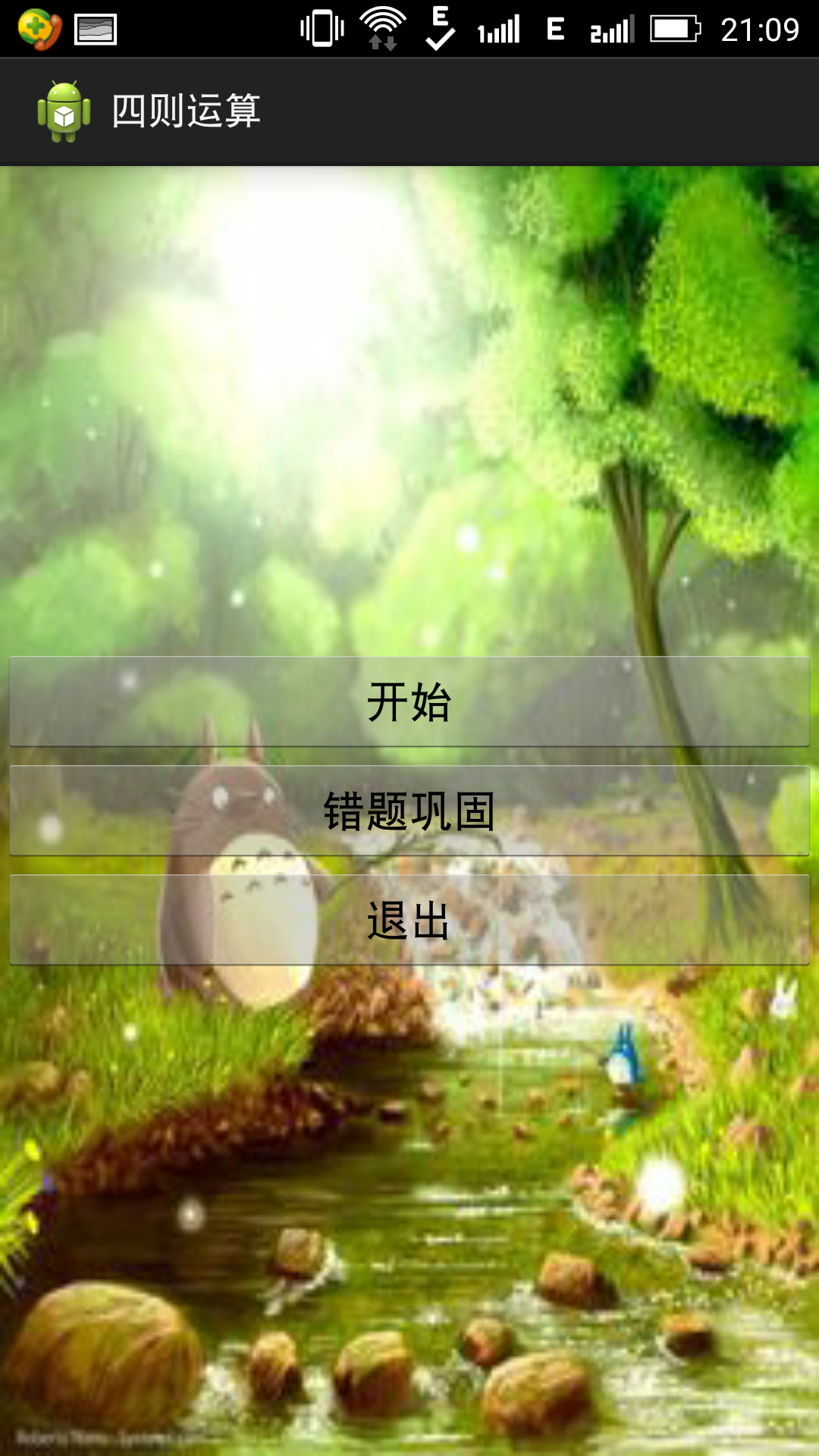
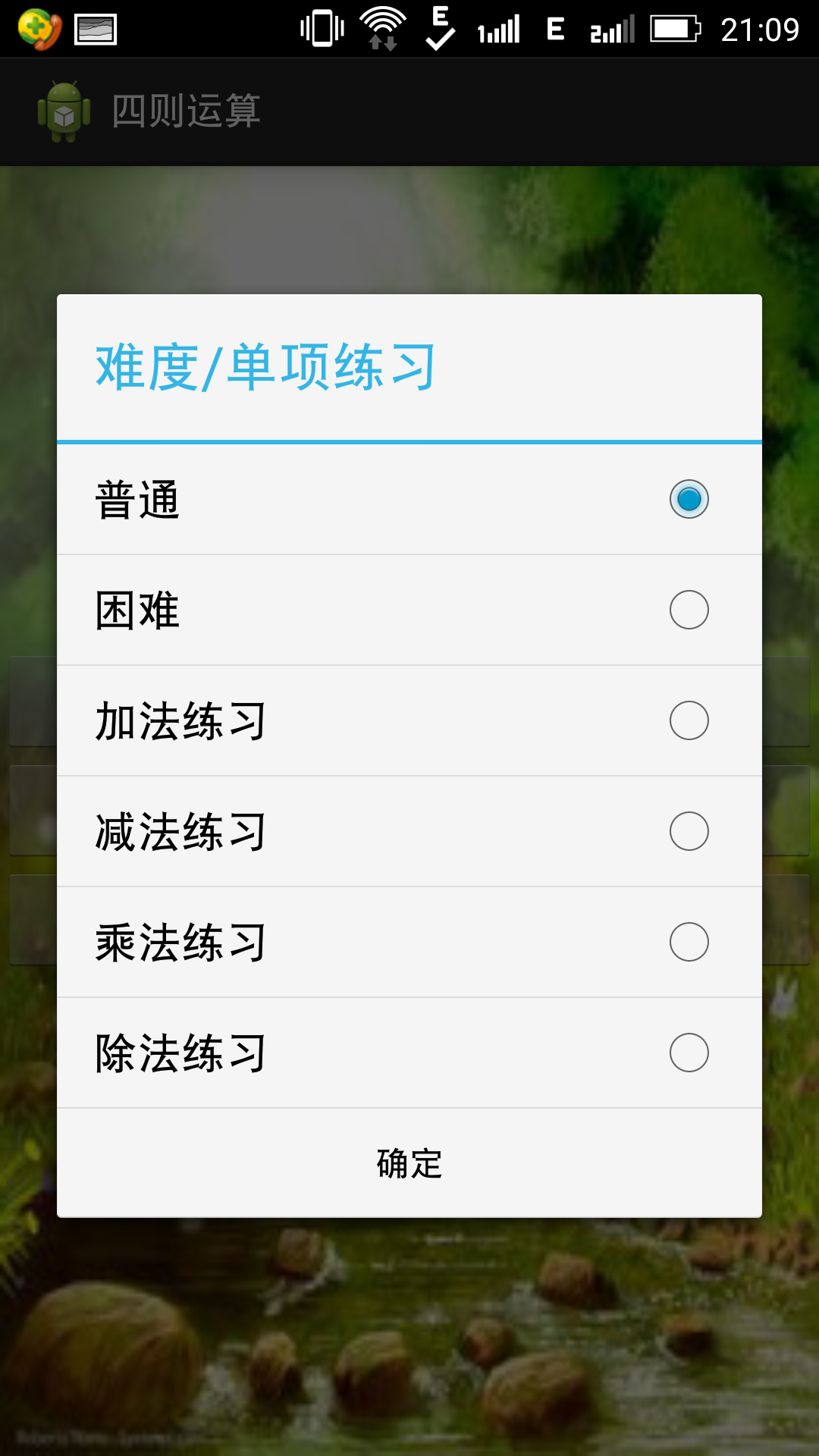
程序有难度和单项练习,但设计了每次只出5到题,如果做错的话会把错题加入到数据库中,然后通多错题巩固选项可以对错题进行训练。
代码:
普通选项代码:
package com.example.szys; import java.math.*;
import java.util.Random; import android.app.Activity;
import android.app.AlertDialog;
import android.content.ContentValues;
import android.content.DialogInterface;
import android.content.Intent;
import android.database.Cursor;
import android.os.Bundle;
import android.view.View;
import android.widget.Button;
import android.widget.EditText;
import android.widget.TextView; public class CalActivity extends Activity {
int op;
int a;
int b;
int n=0;
int w=0;
String r;
Double answer,respon;
TextView textview1,textview2;
EditText editText;
Button button;
@Override
protected void onCreate(Bundle savedInstanceState) {
super.onCreate(savedInstanceState);
setContentView(R.layout.cal_main);
textview1=(TextView)findViewById(R.id.textView1);
textview2=(TextView)findViewById(R.id.textView2);
editText=(EditText)findViewById(R.id.EditText1);
a =new Random().nextInt(100);
b =new Random().nextInt(100);
op=new Random().nextInt(4);
switch(op)
{
case 0:
textview1.setText(a+"+"+b+"=");
answer=(double) (a+b);
break;
case 1:
textview1.setText(a+"-"+b+"=");
answer=(double) (a-b);
break;
case 2:
a =new Random().nextInt(10);
b =new Random().nextInt(10);
textview1.setText(a+"*"+b+"=");
answer=(double) (a*b);
break;
case 3:
a =new Random().nextInt(10);
b =new Random().nextInt(10);
while(b==0){
b =new Random().nextInt(10);
}
textview1.setText(a+"/"+b+"=");
BigDecimal x = new BigDecimal((double)a/b);
answer = x.setScale(2, BigDecimal.ROUND_HALF_UP).doubleValue(); break;
}
button=(Button)findViewById(R.id.button4);
button.setOnClickListener(new Button.OnClickListener(){ @Override
public void onClick(View arg0) {
// TODO Auto-generated method stub
if(!checkInteger(editText.getText().toString()))
{
AlertDialog.Builder builder = new AlertDialog.Builder(CalActivity.this);
builder.setCancelable(false);
builder.setTitle("错误");
builder.setMessage("你输入的信息有错");
builder.setPositiveButton("确定", new DialogInterface.OnClickListener() { public void onClick(DialogInterface dialog, int whichButton) { }
});
builder.create().show();
editText.setText("");
return;
}
respon=Double.parseDouble(editText.getText().toString());
r=textview1.getText().toString();
ContentValues values = new ContentValues();
values.put("problem", r);
values.put("answer", answer);
editText.setText("");
n++;
if(respon.equals(answer))
{
textview2.setText("你答对了!");
}
else{ DBHelper helper = new DBHelper(getApplicationContext());
final Cursor c = helper.query();
helper.insert(values);
w++;
textview2.setText("你答错了!\n"+r+answer);
helper.close();
}
if(n<5)
{
a =new Random().nextInt(100);
b =new Random().nextInt(100);
op=new Random().nextInt(4);
switch(op)
{
case 0:
textview1.setText(a+"+"+b+"=");
answer=(double) (a+b);
break;
case 1:
textview1.setText(a+"-"+b+"=");
answer=(double) (a-b);
break;
case 2:
a =new Random().nextInt(10);
b =new Random().nextInt(10);
textview1.setText(a+"*"+b+"=");
answer=(double) (a*b);
break;
case 3:
a =new Random().nextInt(10);
b =new Random().nextInt(10);
while(b==0){
b =new Random().nextInt(10);
}
textview1.setText(a+"/"+b+"=");
BigDecimal x = new BigDecimal((double)a/b);
answer = x.setScale(2, BigDecimal.ROUND_HALF_UP).doubleValue(); break;
}
}
else
{
int right=n-w;
double rvate=(double)right/n*100;
AlertDialog.Builder builder = new AlertDialog.Builder(CalActivity.this);
builder.setCancelable(false);
builder.setTitle("结束");
builder.setMessage("你答对了"+right+"题"+"\n"+"答错了"+w+"题"+"\n"+"正确率为"+rvate+"%");
builder.setPositiveButton("确定", new DialogInterface.OnClickListener() { public void onClick(DialogInterface dialog, int whichButton) {
Intent intent = new Intent(CalActivity.this, MainActivity.class);
intent.setFlags(Intent.FLAG_ACTIVITY_CLEAR_TOP);
startActivity(intent);
}
});
builder.create().show();
}
} }); }
public boolean checkInteger(String text) {
/* 当输入的文本去掉前后空格长度为0时返回false */
if(text.trim().length()==0){
return false;
}
try{
Double.parseDouble(text);
}catch(Exception e){
/* 无法转换为整数时返回false */
return false;
}
return true;
} }
CalActivity
困难选项代码:
package com.example.szys; import java.math.BigDecimal;
import java.util.Random; import android.app.Activity;
import android.app.AlertDialog;
import android.content.ContentValues;
import android.content.DialogInterface;
import android.content.Intent;
import android.database.Cursor;
import android.os.Bundle;
import android.view.View;
import android.widget.Button;
import android.widget.EditText;
import android.widget.TextView; public class CalActivity1 extends Activity{
int op;
int a;
int b;
int c;
int d;
int n=0;
int w=0;
String r;
Double answer,respon;
TextView textview1,textview2;
EditText editText;
Button button;
@Override
protected void onCreate(Bundle savedInstanceState) {
super.onCreate(savedInstanceState);
setContentView(R.layout.cal_main);
textview1=(TextView)findViewById(R.id.textView1);
textview2=(TextView)findViewById(R.id.textView2);
editText=(EditText)findViewById(R.id.EditText1);
a =new Random().nextInt(100);
b =new Random().nextInt(10);
c =new Random().nextInt(100);
d =new Random().nextInt(10);
op=new Random().nextInt(4);
switch(op)
{
case 0:
while(d==0){
d =new Random().nextInt(10);
}
textview1.setText("("+a+"+"+b+")"+"/"+d+"=");
BigDecimal x = new BigDecimal((double) (a+b)/d);
answer = x.setScale(2, BigDecimal.ROUND_HALF_UP).doubleValue();
break;
case 1:
textview1.setText(d+"*"+a+"-"+b+"=");
answer=(double) (d*a-b);
break;
case 2:
textview1.setText(a+"*"+b+"+"+c+"=");
answer=(double) (a*b+c);
break;
case 3:
while(c==0){
c =new Random().nextInt(100);
}
textview1.setText(a+"/"+c+"=");
BigDecimal y = new BigDecimal((double)a/c);
answer = y.setScale(2, BigDecimal.ROUND_HALF_UP).doubleValue(); break;
}
button=(Button)findViewById(R.id.button4);
button.setOnClickListener(new Button.OnClickListener(){ @Override
public void onClick(View arg0) {
// TODO Auto-generated method stub
if(!checkInteger(editText.getText().toString()))
{
AlertDialog.Builder builder = new AlertDialog.Builder(CalActivity1.this);
builder.setCancelable(false);
builder.setTitle("错误");
builder.setMessage("你输入的信息有错");
builder.setPositiveButton("确定", new DialogInterface.OnClickListener() { public void onClick(DialogInterface dialog, int whichButton) { }
});
builder.create().show();
editText.setText("");
return;
}
respon=Double.parseDouble(editText.getText().toString());
r=textview1.getText().toString();
ContentValues values = new ContentValues();
values.put("problem", r);
values.put("answer", answer);
editText.setText("");
n++;
if(respon.equals(answer))
{
textview2.setText("你答对了!");
}
else{
DBHelper helper = new DBHelper(getApplicationContext());
final Cursor c = helper.query();
helper.insert(values);
w++;
textview2.setText("你答错了!\n"+r+answer);
helper.close();
}
if(n<5)
{
a =new Random().nextInt(100);
b =new Random().nextInt(100);
op=new Random().nextInt(4);
switch(op)
{
case 0:
while(d==0){
d =new Random().nextInt(10);
}
textview1.setText("("+a+"+"+b+")"+"/"+d+"=");
BigDecimal x = new BigDecimal((double) (a+b)/d);
answer = x.setScale(2, BigDecimal.ROUND_HALF_UP).doubleValue();
break;
case 1:
textview1.setText(d+"*"+a+"-"+b+"=");
answer=(double) (d*a-b);
break;
case 2:
textview1.setText(a+"*"+b+"+"+c+"=");
answer=(double) (a*b+c);
break;
case 3:
while(c==0){
c =new Random().nextInt(100);
}
textview1.setText(a+"/"+c+"=");
BigDecimal y = new BigDecimal((double)a/c);
answer = y.setScale(2, BigDecimal.ROUND_HALF_UP).doubleValue(); break;
}
}
else
{
int right=n-w;
double rvate=(double)right/n*100;
AlertDialog.Builder builder = new AlertDialog.Builder(CalActivity1.this);
builder.setCancelable(false);
builder.setTitle("结束");
builder.setMessage("你答对了"+right+"题"+"\n"+"答错了"+w+"题"+"\n"+"正确率为"+rvate+"%");
builder.setPositiveButton("确定", new DialogInterface.OnClickListener() { public void onClick(DialogInterface dialog, int whichButton) {
Intent intent = new Intent(CalActivity1.this, MainActivity.class);
intent.setFlags(Intent.FLAG_ACTIVITY_CLEAR_TOP);
startActivity(intent);
}
});
builder.create().show();
}
} }); }
public boolean checkInteger(String text) {
/* 当输入的文本去掉前后空格长度为0时返回false */
if(text.trim().length()==0){
return false;
}
try{
Double.parseDouble(text);
}catch(Exception e){
/* 无法转换为整数时返回false */
return false;
}
return true;
}
}
CalActivity1
加法练习代码:
package com.example.szys; import java.math.*;
import java.util.Random; import android.app.Activity;
import android.app.AlertDialog;
import android.content.ContentValues;
import android.content.DialogInterface;
import android.content.Intent;
import android.database.Cursor;
import android.os.Bundle;
import android.view.View;
import android.widget.Button;
import android.widget.EditText;
import android.widget.TextView; public class CalActivity2 extends Activity {
int a;
int b;
int n=0;
int w=0;
String r;
Double answer,respon;
TextView textview1,textview2;
EditText editText;
Button button;
@Override
protected void onCreate(Bundle savedInstanceState) {
super.onCreate(savedInstanceState);
setContentView(R.layout.cal_main);
textview1=(TextView)findViewById(R.id.textView1);
textview2=(TextView)findViewById(R.id.textView2);
editText=(EditText)findViewById(R.id.EditText1);
a =new Random().nextInt(100);
b =new Random().nextInt(100); textview1.setText(a+"+"+b+"=");
answer=(double) (a+b); button=(Button)findViewById(R.id.button4);
button.setOnClickListener(new Button.OnClickListener(){ @Override
public void onClick(View arg0) {
// TODO Auto-generated method stub
if(!checkInteger(editText.getText().toString()))
{
AlertDialog.Builder builder = new AlertDialog.Builder(CalActivity2.this);
builder.setCancelable(false);
builder.setTitle("错误");
builder.setMessage("你输入的信息有错");
builder.setPositiveButton("确定", new DialogInterface.OnClickListener() { public void onClick(DialogInterface dialog, int whichButton) { }
});
builder.create().show();
editText.setText("");
return;
}
respon=Double.parseDouble(editText.getText().toString());
r=textview1.getText().toString();
ContentValues values = new ContentValues();
values.put("problem", r);
values.put("answer", answer);
editText.setText("");
n++;
if(respon.equals(answer))
{
textview2.setText("你答对了!");
}
else{
DBHelper helper = new DBHelper(getApplicationContext());
final Cursor c = helper.query();
helper.insert(values);
w++;
textview2.setText("你答错了!\n"+r+answer);
helper.close();
}
if(n<5)
{
a =new Random().nextInt(100);
b =new Random().nextInt(100); textview1.setText(a+"+"+b+"=");
answer=(double) (a+b); }
else
{
int right=n-w;
double rvate=(double)right/n*100;
AlertDialog.Builder builder = new AlertDialog.Builder(CalActivity2.this);
builder.setCancelable(false);
builder.setTitle("结束");
builder.setMessage("你答对了"+right+"题"+"\n"+"答错了"+w+"题"+"\n"+"正确率为"+rvate+"%");
builder.setPositiveButton("确定", new DialogInterface.OnClickListener() { public void onClick(DialogInterface dialog, int whichButton) {
Intent intent = new Intent(CalActivity2.this, MainActivity.class);
intent.setFlags(Intent.FLAG_ACTIVITY_CLEAR_TOP);
startActivity(intent);
}
});
builder.create().show();
}
} }); }
public boolean checkInteger(String text) {
/* 当输入的文本去掉前后空格长度为0时返回false */
if(text.trim().length()==0){
return false;
}
try{
Double.parseDouble(text);
}catch(Exception e){
/* 无法转换为整数时返回false */
return false;
}
return true;
}
}
CalActivity2
减法练习代码:
package com.example.szys; import java.math.*;
import java.util.Random; import android.app.Activity;
import android.app.AlertDialog;
import android.content.ContentValues;
import android.content.DialogInterface;
import android.content.Intent;
import android.database.Cursor;
import android.os.Bundle;
import android.view.View;
import android.widget.Button;
import android.widget.EditText;
import android.widget.TextView; public class CalActivity3 extends Activity { int a;
int b;
int n=0;
int w=0;
String r;
Double answer,respon;
TextView textview1,textview2;
EditText editText;
Button button;
@Override
protected void onCreate(Bundle savedInstanceState) {
super.onCreate(savedInstanceState);
setContentView(R.layout.cal_main);
textview1=(TextView)findViewById(R.id.textView1);
textview2=(TextView)findViewById(R.id.textView2);
editText=(EditText)findViewById(R.id.EditText1);
a =new Random().nextInt(100);
b =new Random().nextInt(100); textview1.setText(a+"-"+b+"=");
answer=(double) (a-b); button=(Button)findViewById(R.id.button4);
button.setOnClickListener(new Button.OnClickListener(){ @Override
public void onClick(View arg0) {
// TODO Auto-generated method stub
if(!checkInteger(editText.getText().toString()))
{
AlertDialog.Builder builder = new AlertDialog.Builder(CalActivity3.this);
builder.setCancelable(false);
builder.setTitle("错误");
builder.setMessage("你输入的信息有错");
builder.setPositiveButton("确定", new DialogInterface.OnClickListener() { public void onClick(DialogInterface dialog, int whichButton) { }
});
builder.create().show();
editText.setText("");
return;
}
respon=Double.parseDouble(editText.getText().toString());
r=textview1.getText().toString();
ContentValues values = new ContentValues();
values.put("problem", r);
values.put("answer", answer);
editText.setText("");
n++;
if(respon.equals(answer))
{
textview2.setText("你答对了!");
}
else{
DBHelper helper = new DBHelper(getApplicationContext());
final Cursor c = helper.query();
helper.insert(values);
w++;
textview2.setText("你答错了!\n"+r+answer);
helper.close();
}
if(n<5)
{
a =new Random().nextInt(100);
b =new Random().nextInt(100); textview1.setText(a+"-"+b+"=");
answer=(double) (a-b);
}
else
{
int right=n-w;
double rvate=(double)right/n*100;
AlertDialog.Builder builder = new AlertDialog.Builder(CalActivity3.this);
builder.setCancelable(false);
builder.setTitle("结束");
builder.setMessage("你答对了"+right+"题"+"\n"+"答错了"+w+"题"+"\n"+"正确率为"+rvate+"%");
builder.setPositiveButton("确定", new DialogInterface.OnClickListener() { public void onClick(DialogInterface dialog, int whichButton) {
Intent intent = new Intent(CalActivity3.this, MainActivity.class);
intent.setFlags(Intent.FLAG_ACTIVITY_CLEAR_TOP);
startActivity(intent);
}
});
builder.create().show();
}
} }); }
public boolean checkInteger(String text) {
/* 当输入的文本去掉前后空格长度为0时返回false */
if(text.trim().length()==0){
return false;
}
try{
Double.parseDouble(text);
}catch(Exception e){
/* 无法转换为整数时返回false */
return false;
}
return true;
}
}
CalActivity3
乘法练习代码:
package com.example.szys; import java.math.*;
import java.util.Random; import android.app.Activity;
import android.app.AlertDialog;
import android.content.ContentValues;
import android.content.DialogInterface;
import android.content.Intent;
import android.database.Cursor;
import android.os.Bundle;
import android.view.View;
import android.widget.Button;
import android.widget.EditText;
import android.widget.TextView; public class CalActivity4 extends Activity { int a;
int b;
int n=0;
int w=0;
String r;
Double answer,respon;
TextView textview1,textview2;
EditText editText;
Button button;
@Override
protected void onCreate(Bundle savedInstanceState) {
super.onCreate(savedInstanceState);
setContentView(R.layout.cal_main);
textview1=(TextView)findViewById(R.id.textView1);
textview2=(TextView)findViewById(R.id.textView2);
editText=(EditText)findViewById(R.id.EditText1);
a =new Random().nextInt(100);
b =new Random().nextInt(100); textview1.setText(a+"*"+b+"=");
answer=(double) (a*b); button=(Button)findViewById(R.id.button4);
button.setOnClickListener(new Button.OnClickListener(){ @Override
public void onClick(View arg0) {
// TODO Auto-generated method stub
if(!checkInteger(editText.getText().toString()))
{
AlertDialog.Builder builder = new AlertDialog.Builder(CalActivity4.this);
builder.setCancelable(false);
builder.setTitle("错误");
builder.setMessage("你输入的信息有错");
builder.setPositiveButton("确定", new DialogInterface.OnClickListener() { public void onClick(DialogInterface dialog, int whichButton) { }
});
builder.create().show();
editText.setText("");
return;
}
respon=Double.parseDouble(editText.getText().toString());
r=textview1.getText().toString();
ContentValues values = new ContentValues();
values.put("problem", r);
values.put("answer", answer);
editText.setText("");
n++;
if(respon.equals(answer))
{
textview2.setText("你答对了!");
}
else{
DBHelper helper = new DBHelper(getApplicationContext());
final Cursor c = helper.query();
helper.insert(values);
w++;
textview2.setText("你答错了!\n"+r+answer);
helper.close();
}
if(n<5)
{
a =new Random().nextInt(100);
b =new Random().nextInt(100); textview1.setText(a+"*"+b+"=");
answer=(double) (a*b); }
else
{
int right=n-w;
double rvate=(double)right/n*100;
AlertDialog.Builder builder = new AlertDialog.Builder(CalActivity4.this);
builder.setCancelable(false);
builder.setTitle("结束");
builder.setMessage("你答对了"+right+"题"+"\n"+"答错了"+w+"题"+"\n"+"正确率为"+rvate+"%");
builder.setPositiveButton("确定", new DialogInterface.OnClickListener() { public void onClick(DialogInterface dialog, int whichButton) {
Intent intent = new Intent(CalActivity4.this, MainActivity.class);
intent.setFlags(Intent.FLAG_ACTIVITY_CLEAR_TOP);
startActivity(intent);
}
});
builder.create().show();
}
} }); }
public boolean checkInteger(String text) {
/* 当输入的文本去掉前后空格长度为0时返回false */
if(text.trim().length()==0){
return false;
}
try{
Double.parseDouble(text);
}catch(Exception e){
/* 无法转换为整数时返回false */
return false;
}
return true;
}
}
CalActivity4
除法练习代码:
package com.example.szys; import java.math.*;
import java.util.Random; import android.app.Activity;
import android.app.AlertDialog;
import android.content.ContentValues;
import android.content.DialogInterface;
import android.content.Intent;
import android.database.Cursor;
import android.os.Bundle;
import android.view.View;
import android.widget.Button;
import android.widget.EditText;
import android.widget.TextView; public class CalActivity5 extends Activity { int a;
int b;
int n=0;
int w=0;
String r;
Double answer,respon;
TextView textview1,textview2;
EditText editText;
Button button;
@Override
protected void onCreate(Bundle savedInstanceState) {
super.onCreate(savedInstanceState);
setContentView(R.layout.cal_main);
textview1=(TextView)findViewById(R.id.textView1);
textview2=(TextView)findViewById(R.id.textView2);
editText=(EditText)findViewById(R.id.EditText1);
a =new Random().nextInt(100);
b =new Random().nextInt(100); while(b==0){
b =new Random().nextInt(100);
}
textview1.setText(a+"/"+b+"=");
BigDecimal x = new BigDecimal((double)a/b);
answer = x.setScale(2, BigDecimal.ROUND_HALF_UP).doubleValue(); button=(Button)findViewById(R.id.button4);
button.setOnClickListener(new Button.OnClickListener(){ @Override
public void onClick(View arg0) {
// TODO Auto-generated method stub
if(!checkInteger(editText.getText().toString()))
{
AlertDialog.Builder builder = new AlertDialog.Builder(CalActivity5.this);
builder.setCancelable(false);
builder.setTitle("错误");
builder.setMessage("你输入的信息有错");
builder.setPositiveButton("确定", new DialogInterface.OnClickListener() { public void onClick(DialogInterface dialog, int whichButton) { }
});
builder.create().show();
editText.setText("");
return;
}
respon=Double.parseDouble(editText.getText().toString());
r=textview1.getText().toString();
ContentValues values = new ContentValues();
values.put("problem", r);
values.put("answer", answer);
editText.setText("");
n++;
if(respon.equals(answer))
{
textview2.setText("你答对了!");
}
else{
DBHelper helper = new DBHelper(getApplicationContext());
final Cursor c = helper.query();
helper.insert(values);
w++;
textview2.setText("你答错了!\n"+r+answer);
helper.close();
}
if(n<5)
{
a =new Random().nextInt(100);
b =new Random().nextInt(100); while(b==0){
b =new Random().nextInt(100);
}
textview1.setText(a+"/"+b+"=");
BigDecimal x = new BigDecimal((double)a/b);
answer = x.setScale(2, BigDecimal.ROUND_HALF_UP).doubleValue(); }
else
{
int right=n-w;
double rvate=(double)right/n*100;
AlertDialog.Builder builder = new AlertDialog.Builder(CalActivity5.this);
builder.setCancelable(false);
builder.setTitle("结束");
builder.setMessage("你答对了"+right+"题"+"\n"+"答错了"+w+"题"+"\n"+"正确率为"+rvate+"%");
builder.setPositiveButton("确定", new DialogInterface.OnClickListener() { public void onClick(DialogInterface dialog, int whichButton) {
Intent intent = new Intent(CalActivity5.this, MainActivity.class);
intent.setFlags(Intent.FLAG_ACTIVITY_CLEAR_TOP);
startActivity(intent);
}
});
builder.create().show();
}
} }); }
public boolean checkInteger(String text) {
/* 当输入的文本去掉前后空格长度为0时返回false */
if(text.trim().length()==0){
return false;
}
try{
Double.parseDouble(text);
}catch(Exception e){
/* 无法转换为整数时返回false */
return false;
}
return true;
}
}
CalActivity5
主页面代码:
package com.example.szys; import android.app.Activity;
import android.app.AlertDialog;
import android.content.DialogInterface;
import android.content.Intent;
import android.database.Cursor;
import android.os.Bundle;
import android.view.View;
import android.widget.Button; public class MainActivity extends Activity { Button start,end,wa;
int yourChose=-1; private void showSinChosDia()
{
final String[] mList={"普通","困难","加法练习","减法练习","乘法练习","除法练习"};
yourChose=-1;
AlertDialog.Builder sinChosDia=new AlertDialog.Builder(MainActivity.this);
sinChosDia.setTitle("难度/单项练习");
sinChosDia.setSingleChoiceItems(mList, 0, new DialogInterface.OnClickListener() { @Override
public void onClick(DialogInterface dialog, int which) {
// TODO Auto-generated method stub
yourChose=which; }
});
sinChosDia.setPositiveButton("确定", new DialogInterface.OnClickListener() { @Override
public void onClick(DialogInterface dialog, int which) {
// TODO Auto-generated method stub if(yourChose==0)
{
Intent intent = new Intent(MainActivity.this, CalActivity.class);
startActivity(intent);
}
if(yourChose==1)
{
Intent intent = new Intent(MainActivity.this, CalActivity1.class);
startActivity(intent);
}
if(yourChose==2)
{
Intent intent = new Intent(MainActivity.this, CalActivity2.class);
startActivity(intent);
}
if(yourChose==3)
{
Intent intent = new Intent(MainActivity.this, CalActivity3.class);
startActivity(intent);
}
if(yourChose==4)
{
Intent intent = new Intent(MainActivity.this, CalActivity4.class);
startActivity(intent);
}
if(yourChose==5)
{
Intent intent = new Intent(MainActivity.this, CalActivity5.class);
startActivity(intent);
}
}
});
sinChosDia.create().show();
} @Override protected void onCreate(Bundle savedInstanceState) {
super.onCreate(savedInstanceState);
setContentView(R.layout.activity_main);
final DBHelper helper = new DBHelper(this);
final Cursor c = helper.query();
start=(Button) findViewById(R.id.button1);
start.setOnClickListener(new Button.OnClickListener(){ @Override public void onClick(View v) {
// TODO Auto-generated method stub showSinChosDia(); }
});
wa=(Button) findViewById(R.id.button2);
wa.setOnClickListener(new Button.OnClickListener(){ @Override
public void onClick(View v) {
// TODO Auto-generated method stub
if(!c.moveToNext())
{
helper.close();
AlertDialog.Builder builder = new AlertDialog.Builder(MainActivity.this);
builder.setCancelable(false);
builder.setTitle("结束");
builder.setMessage("无错题");
builder.setPositiveButton("确定", new DialogInterface.OnClickListener() { public void onClick(DialogInterface dialog, int whichButton) {
}
});
builder.create().show();
}
else{
Intent intent = new Intent(MainActivity.this, ShowDB.class);
startActivity(intent);
}
}
});
end=(Button) findViewById(R.id.button3);
end.setOnClickListener(new Button.OnClickListener(){ @Override
public void onClick(View v) {
// TODO Auto-generated method stub
System.exit(0);
}
});
} }
MainActivity
数据库代码:
package com.example.szys; import android.content.ContentValues;
import android.content.Context;
import android.database.Cursor;
import android.database.sqlite.SQLiteDatabase;
import android.database.sqlite.SQLiteOpenHelper;
public class DBHelper extends SQLiteOpenHelper {
private static final String DB_NAME = "coll.db";
private static final String TBL_NAME = "CollTbl";
private static final String CREATE_TBL = " create table "
+ " CollTbl(_id integer primary key autoincrement,problem text,answer text) "; private SQLiteDatabase db;
DBHelper(Context c) {
super(c, DB_NAME, null, 2);
}
@Override
public void onCreate(SQLiteDatabase db) {
this.db = db;
db.execSQL(CREATE_TBL);
}
public void insert(ContentValues values) {
SQLiteDatabase db = getWritableDatabase();
db.insert(TBL_NAME, null, values);
db.close();
}
public Cursor query() {
SQLiteDatabase db = getWritableDatabase();
Cursor c = db.query(TBL_NAME, null, null, null, null, null, null);
return c;
}
public void del(int id) {
if (db == null)
db = getWritableDatabase();
db.delete(TBL_NAME, "_id=?", new String[] { String.valueOf(id) });
}
public void close() {
if (db != null)
db.close();
}
@Override
public void onUpgrade(SQLiteDatabase db, int oldVersion, int newVersion) {
}
}
DBHelper
错题巩固代码:
package com.example.szys; import java.math.BigDecimal;
import java.util.Random; import android.app.Activity;
import android.app.AlertDialog;
import android.content.ContentValues;
import android.content.DialogInterface;
import android.content.Intent;
import android.database.Cursor;
import android.database.sqlite.SQLiteDatabase;
import android.os.Bundle;
import android.view.View;
import android.widget.Button;
import android.widget.EditText;
import android.widget.TextView; public class ShowDB extends Activity {
int op;
int a;
int b;
int n=0;
int w=0;
String r;
Double respon,answer;
String problem;
TextView textview1,textview2;
EditText editText;
Button button,button1,button2,button3;
@Override
protected void onCreate(Bundle savedInstanceState) {
super.onCreate(savedInstanceState);
setContentView(R.layout.show_maiin);
textview1=(TextView)findViewById(R.id.textView1);
textview2=(TextView)findViewById(R.id.textView2);
editText=(EditText)findViewById(R.id.EditText1);
final DBHelper helper = new DBHelper(this);
final Cursor c = helper.query();
c.moveToNext();
problem = c.getString(c.getColumnIndex("problem"));
answer = Double.parseDouble(c.getString(c.getColumnIndex("answer")));
textview1.setText(problem);
button=(Button)findViewById(R.id.button6);
button.setOnClickListener(new Button.OnClickListener(){ @Override
public void onClick(View arg0) {
// TODO Auto-generated method stub
if(!checkInteger(editText.getText().toString()))
{
AlertDialog.Builder builder = new AlertDialog.Builder(ShowDB.this);
builder.setCancelable(false);
builder.setTitle("错误");
builder.setMessage("你输入的信息有错");
builder.setPositiveButton("确定", new DialogInterface.OnClickListener() { public void onClick(DialogInterface dialog, int whichButton) { }
});
builder.create().show();
editText.setText("");
return;
}
respon=Double.parseDouble(editText.getText().toString());
if(respon.equals(answer))
{
textview2.setText("你答对了!");
editText.setText("");
}
else{
w++;
textview2.setText("你答错了!\n"+problem+answer);
editText.setText("");
}
if(!c.moveToNext())
{
AlertDialog.Builder builder = new AlertDialog.Builder(ShowDB.this);
builder.setCancelable(false);
builder.setTitle("结束");
builder.setMessage("");
builder.setPositiveButton("确定", new DialogInterface.OnClickListener() { public void onClick(DialogInterface dialog, int whichButton) {
Intent intent = new Intent(ShowDB.this, MainActivity.class);
intent.setFlags(Intent.FLAG_ACTIVITY_CLEAR_TOP);
startActivity(intent);
}
});
builder.create().show();
}
} });
button1=(Button)findViewById(R.id.button7);
button1.setOnClickListener(new Button.OnClickListener(){ @Override
public void onClick(View arg0) {
// TODO Auto-generated method stub if(c.moveToNext())
{
editText.setText("");
problem = c.getString(c.getColumnIndex("problem"));
answer = Double.parseDouble(c.getString(c.getColumnIndex("answer")));
textview1.setText(problem);
}
} });
button2=(Button)findViewById(R.id.button8);
button2.setOnClickListener(new Button.OnClickListener(){ @Override
public void onClick(View arg0) {
// TODO Auto-generated method stub
helper.del(c.getInt(0));
AlertDialog.Builder builder = new AlertDialog.Builder(ShowDB.this);
builder.setCancelable(false);
builder.setTitle("提示");
builder.setMessage("删除成功");
builder.setPositiveButton("确定", new DialogInterface.OnClickListener() { public void onClick(DialogInterface dialog, int whichButton) {
if(c.moveToNext())
{
editText.setText("");
problem = c.getString(c.getColumnIndex("problem"));
answer = Double.parseDouble(c.getString(c.getColumnIndex("answer")));
textview1.setText(problem);
}
else if(!c.moveToNext())
{
textview1.setText("");
AlertDialog.Builder builder = new AlertDialog.Builder(ShowDB.this);
builder.setCancelable(false);
builder.setTitle("结束");
builder.setMessage("已无错题");
builder.setPositiveButton("确定", new DialogInterface.OnClickListener() { public void onClick(DialogInterface dialog, int whichButton) {
Intent intent = new Intent(ShowDB.this, MainActivity.class);
intent.setFlags(Intent.FLAG_ACTIVITY_CLEAR_TOP);
startActivity(intent);
}
});
builder.create().show();
}
}
});
builder.create().show();
} });
button3=(Button)findViewById(R.id.button9);
button3.setOnClickListener(new Button.OnClickListener(){ @Override
public void onClick(View arg0) {
// TODO Auto-generated method stub Intent intent = new Intent(ShowDB.this, MainActivity.class);
intent.setFlags(Intent.FLAG_ACTIVITY_CLEAR_TOP);
startActivity(intent);
} }); }
public boolean checkInteger(String text) {
/* 当输入的文本去掉前后空格长度为0时返回false */
if(text.trim().length()==0){
return false;
}
try{
Double.parseDouble(text);
}catch(Exception e){
/* 无法转换为整数时返回false */
return false;
}
return true;
} }
ShowDB
XML代码
<FrameLayout xmlns:android="http://schemas.android.com/apk/res/android"
xmlns:tools="http://schemas.android.com/tools"
android:id="@+id/container"
android:layout_width="match_parent"
android:layout_height="match_parent"
android:orientation="vertical"
android:background="@drawable/bg1"> <LinearLayout
android:layout_width="fill_parent"
android:layout_height="wrap_content"
android:orientation="vertical"
android:layout_gravity="center"> <Button
android:id="@+id/button1"
android:layout_width="fill_parent"
android:layout_height="wrap_content"
android:text="开始" /> <Button
android:id="@+id/button2"
android:layout_width="fill_parent"
android:layout_height="wrap_content"
android:text="错题巩固" /> <Button
android:id="@+id/button3"
android:layout_width="fill_parent"
android:layout_height="wrap_content"
android:text="退出" /> </LinearLayout> </FrameLayout>
activity_main
<?xml version="1.0" encoding="utf-8"?>
<LinearLayout xmlns:android="http://schemas.android.com/apk/res/android"
android:layout_width="match_parent"
android:layout_height="match_parent"
android:orientation="vertical"
android:background="@drawable/bg1"> <LinearLayout
android:layout_width="fill_parent"
android:layout_height="wrap_content"
android:orientation="vertical"
android:layout_gravity="center"> <LinearLayout
android:layout_width="match_parent"
android:layout_height="wrap_content"
android:layout_gravity="center" > <TextView
android:id="@+id/textView1"
android:layout_width="93dp"
android:layout_height="wrap_content"
android:editable="true"
android:text="" /> <EditText
android:id="@+id/EditText1"
android:layout_width="wrap_content"
android:layout_height="wrap_content"
android:digits="1234567890.-"
android:ems="10"
android:numeric="decimal"
android:text="" > <requestFocus />
</EditText>
</LinearLayout> <Button
android:id="@+id/button4"
android:layout_width="match_parent"
android:layout_height="wrap_content"
android:text="确定" /> <TextView
android:id="@+id/textView2"
android:layout_width="match_parent"
android:layout_height="70dp"
android:editable="true"
android:text="" /> </LinearLayout> </LinearLayout>
cal_main
<?xml version="1.0" encoding="utf-8"?>
<LinearLayout xmlns:android="http://schemas.android.com/apk/res/android"
android:layout_width="match_parent"
android:layout_height="match_parent"
android:orientation="vertical"
android:background="@drawable/bg1"> <LinearLayout
android:layout_width="fill_parent"
android:layout_height="wrap_content"
android:orientation="vertical"
android:layout_gravity="center"> <LinearLayout
android:layout_width="match_parent"
android:layout_height="wrap_content"
android:layout_gravity="center" > <TextView
android:id="@+id/textView1"
android:layout_width="93dp"
android:layout_height="wrap_content"
android:editable="true"
android:text="" /> <EditText
android:id="@+id/EditText1"
android:layout_width="wrap_content"
android:layout_height="wrap_content"
android:digits="1234567890.-"
android:ems="10"
android:numeric="decimal"
android:text="" > <requestFocus />
</EditText>
</LinearLayout> <Button
android:id="@+id/button6"
android:layout_width="match_parent"
android:layout_height="wrap_content"
android:text="确定" />
<Button
android:id="@+id/button7"
android:layout_width="match_parent"
android:layout_height="wrap_content"
android:text="下一题" />
<Button
android:id="@+id/button8"
android:layout_width="match_parent"
android:layout_height="wrap_content"
android:text="从错题库删除" />
<Button
android:id="@+id/button9"
android:layout_width="match_parent"
android:layout_height="wrap_content"
android:text="返回" /> <TextView
android:id="@+id/textView2"
android:layout_width="match_parent"
android:layout_height="70dp"
android:editable="true"
android:text="" /> </LinearLayout> </LinearLayout>
show_main
可以下载apk:
http://pan.baidu.com/s/1eQjfcSq
四则运算app总结的更多相关文章
- 四则运算app工程的进展
深入分析五个四则运算app: 1.ALM-Addition 缺点:版本是英文版,不利于孩子们弄懂. 用选择题的方法来选择正确的答案,固然有运气答对的成分,不利于统计真实的水平. 优点:有图标统计答题 ...
- 《软件工程》小组团队项目-小学生四则运算APP(First Sprint)
<软件工程>团队项目我们小组选择了小学生四则运算APP,在上学期原有的项目基础上进行更新升级.(自我感觉我们团队上学期的小学生四则运算APP是较为成功且实用的,不过这学期学习到了新的知识, ...
- 小学四则运算APP 最后阶段
团队成员:陈淑筠.杨家安.陈曦 团队选题:小学四则运算APP 这次发布的是我们APP的最终版本!图片背景有根据用户需求改变!还增加了草稿纸运算的画布功能! 运行结果如下: package com.ex ...
- 小学四则运算APP 第三阶段冲刺-第一天
团队成员:陈淑筠.杨家安.陈曦 团队选题:小学四则运算APP 第三次冲刺阶段时间:12.12~12.19 本次发布的是音乐播放功能,可以根据用户需求一边播放音乐一边做题,也拥有暂停播放音乐的功能,增强 ...
- 小学四则运算APP 第二阶段冲刺-第五天
团队成员:陈淑筠.杨家安.陈曦 团队选题:小学四则运算APP 第二次冲刺阶段时间:11.29~12.09 本次发布的是判断题代码,已经实现部分功能,,但是美中不足的是判断错误 panduanset.j ...
- 小学四则运算APP 第二次冲刺 第四天
团队成员:陈淑筠.杨家安.陈曦 团队选题:小学四则运算APP 第二次冲刺阶段时间:11.29~12.09 本次发布的是合并后的选择题功能界面的设置: ChoiceSet.java: package c ...
- 小学四则运算APP 第二阶段冲刺-第三天
团队成员:陈淑筠.杨家安.陈曦 团队选题:小学四则运算APP 第二次冲刺阶段时间:11.29~12.09 本次发布的是判断题的部分代码 panduanset.java import com.examp ...
- 小学四则运算APP 第二次冲刺-第二天
团队成员:陈淑筠.杨家安.陈曦 团队选题:小学四则运算APP 第二次冲刺阶段时间:11.29~12.09 本次发布的判断题功能界面的设置: activity_panduan_set.xml: < ...
- 小学四则运算APP 第二个冲刺 第一天
团队成员:陈淑筠.杨家安.陈曦 团队选题:小学四则运算APP 第二次冲刺阶段时间:11.29~12.09 本次发布的是已完成的功能二(选择题): ChoiceActivity.java: packag ...
- 小学四则运算APP 第一个冲刺 第八天
团队成员:陈淑筠.杨家安.陈曦 团队选题:小学四则运算APP 第一次冲刺阶段时间:11.17~11.27 本次发布的是还未完成的功能二(选择题): ChoiceActivity.java: packa ...
随机推荐
- Tushare test
查看版本 import tushare print(tushare.__version__) 1.2.12 初步的调用方法为: import tushare as ts ts.get_hist_dat ...
- ftp传输文件到指定服务器
#!/bin/bash filePrefix="dbname"localDir="/DBBackup"remoteDir="/Backup" ...
- 如何取消idea中的本地源码关联
- 测试udp服务的端口是否可用
测试tcp服务的端口是否可用,可以使用: telnet ip port 但是如果这个用在upd服务上,就会报错, 因为telnet走的是tcp协议, 比如说192.168.80.131在8888端 ...
- CSS3注意点
1.background-Origin属性指定了背景图像的位置区域.content-box, padding-box,和 border-box区域内可以放置背景图像.注意:背景色是不起作用的 2.ba ...
- HDU 3592 World Exhibition(线性差分约束,spfa跑最短路+判断负环)
World Exhibition Time Limit: 2000/1000 MS (Java/Others) Memory Limit: 32768/32768 K (Java/Others) ...
- jQuery上传文件
1.引入资源 <script src="/yami/backend/backres/js/jquery.min.js"></script> <scri ...
- Codeforces round 1100
Div 2 532 我对交互一无所知 只能寄期望与NOI和省选不出交互吧... E 这个题,真的是耻辱... 其实非常简单,就是二分+判环... 那么就直接二分答案+拓扑排序即可... (我居然在考试 ...
- 2.1《想成为黑客,不知道这些命令行可不行》(Learn Enough Command Line to Be Dangerous)——重定向文件和添加文件
回忆第一章节的内容,我们用echo命令输出莎士比亚的第一首十四行诗的第一行(Listing 6): $ echo "From fairest creatures we desire incr ...
- jquery方法简单记录
append() - 在被选元素的结尾插入内容 prepend() - 在被选元素的开头插入内容 after() - 在被选元素之后插入内容 before() - 在被选元素之前插入内容 firs ...
