C#实现麦克风採集与播放
在网络聊天系统中。採集麦克风的声音并将其播放出来。是最基础的模块之中的一个。本文我们就介绍怎样高速地实现这个基础模块。
一. 基础知识
有几个与声音採集和播放相关的专业术语必需要先了解一下,否则。后面的介绍将无法展开。语音採集指的是从麦克风採集音频数据。即声音样本转换成数字信号。
其涉及到几个重要的參数:採样率、採样位数、声道数。
简单的来说:
採样率:即採样频率,就是在1秒内进行採集动作的次数。
採样位数:又叫採样深度。就是每次採集动作得到的数据长度,即使用多少个bit来记录一个样本。
声道数:通常是单声道或双声道(立体声)。普通的麦克风採集差点儿都是单声道的。
这样。1秒钟採集得到的声音数据的大小为(单位byte):(採样频率×採样位数×声道数×时间)/8。
音频帧:通常一个音频帧的时长为10ms,即每10ms的数据构成一个音频帧。假设:採样率16k、採样位数16bit、声道数1,那么一个10ms的音频帧的大小为:(16000*16*1*0.01)/8 = 320 字节。计算式中的0.01为秒。即10ms
二. 怎样採集、播放?
假设直接基于底层的DirectX来进行麦克风的採集与播放。那将是十分繁琐的。
好在我们有现成的组件来完毕这个工作。MCapture 用于採集硬件设备(如麦克风、摄像头、声卡、屏幕等)。MPlayer用于播放採集到的数据。
1.採集麦克风
MCapture提供了IMicrophoneCapturer。用于採集麦克风输入的声音。其每隔20ms触发一次AudioCaptured事件,通过事件的參数byte[]暴露这20ms採集得到的数据。
IMicrophoneCapturer 相关採集參数的值是这种:
採样频率:16000,採样位数:16bit。声道数:1。
所以,依照上面的公式进行计算,我们能够得到AudioCaptured事件的參数byte[]的长度为640。
2. 播放声音数据
MPlayer提供了IAudioPlayer,用于播放声音数据。在创建IAudioPlayer实例时,要正确的设置採样频率、採样位数、声道数这些參数的值。假设它们与即将要播放的声音数据的特征不一致,播放将出现错误。
我们在拿到MCapture採集的声音数据后,将其提交给IAudioPlayer的Play方法进行播放就可以。
三.Demo实现
在有了前面的介绍作为基础后,接下来实现麦克风的採集和播放就相当简单了。在接下来的demo中。不仅演示了播放从麦克风採集到的声音,并且多加了一个功能。就是直接播放wav声音文件,这些实现都是相当简单的。

public partial class Form1 : Form
{
private IAudioPlayer audioPlayer;
private IMicrophoneCapturer microphoneCapturer; public Form1()
{
InitializeComponent();
} private void button_mic_Click(object sender, EventArgs e)
{
try
{
this.microphoneCapturer = CapturerFactory.CreateMicrophoneCapturer(int.Parse(this.textBox_mic.Text));
this.microphoneCapturer.AudioCaptured += new ESBasic.CbGeneric<byte[]>(microphoneCapturer_AudioCaptured);
this.audioPlayer = PlayerFactory.CreateAudioPlayer(int.Parse(this.textBox_speaker.Text), 16000, 1, 16, 2);
this.microphoneCapturer.Start(); this.label_msg.Text = "正在採集麦克风,并播放 . . .";
this.label_msg.Visible = true;
this.button_wav.Enabled = false;
this.button_mic.Enabled = false;
this.button_stop.Enabled = true;
}
catch (Exception ee)
{
MessageBox.Show(ee.Message);
}
} void microphoneCapturer_AudioCaptured(byte[] audioData)
{
if (this.audioPlayer != null)
{
this.audioPlayer.Play(audioData);
}
} private void button_wav_Click(object sender, EventArgs e)
{
try
{
string path = ESBasic.Helpers.FileHelper.GetFileToOpen2("请选择要播放的wav文件", AppDomain.CurrentDomain.BaseDirectory, ".wav");
if (path == null)
{
return;
} AudioInformation info = PlayerFactory.ParseWaveFile(path);
if (info.FormatTag != (int)WaveFormats.Pcm)
{
MessageBox.Show("只支持PCM编码方式的语音数据!");
return;
} int secs = info.GetTimeInMsecs() / 1000; //声音数据的播放时长
this.audioPlayer = PlayerFactory.CreateAudioPlayer(int.Parse(this.textBox_speaker.Text), info.SampleRate, info.ChannelCount, info.BitsNumber, secs + 1); this.audioPlayer.Play(info.AudioData); this.label_msg.Text = "正在播放wav文件 . . .";
this.label_msg.Visible = true;
this.button_wav.Enabled = false;
this.button_mic.Enabled = false;
this.button_stop.Enabled = true;
}
catch (Exception ee)
{
MessageBox.Show(ee.Message);
}
} private void Form1_FormClosing(object sender, FormClosingEventArgs e)
{
if (this.microphoneCapturer != null)
{
this.microphoneCapturer.Stop();
this.microphoneCapturer.Dispose();
this.microphoneCapturer = null;
} if (this.audioPlayer != null)
{
this.audioPlayer.Dispose();
this.audioPlayer = null;
}
} private void button_stop_Click(object sender, EventArgs e)
{
if (this.audioPlayer == null)
{
return;
} if (this.microphoneCapturer != null)
{
this.microphoneCapturer.Stop();
this.microphoneCapturer.Dispose();
this.microphoneCapturer = null;
} this.audioPlayer.Clear();
this.audioPlayer.Dispose();
this.audioPlayer = null; this.label_msg.Visible = false;
this.button_wav.Enabled = true;
this.button_mic.Enabled = true;
this.button_stop.Enabled = false;
}
}

看看demo执行的效果图:
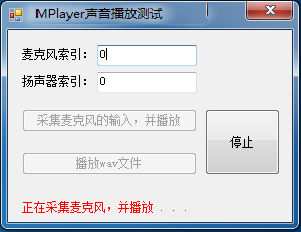
C#实现麦克风採集与播放的更多相关文章
- C++ 採集音频流(PCM裸流)实现录音功能
与上一篇的"C++ 播放音频流(PCM裸流)" 点击打开链接 相相应,本篇是关于用C++实现录音功能的.相同是直接建一个win32控制台程序然后将代码拷过去改个文件名称就能够用,也 ...
- XP下採用DirectShow採集摄像头
转载请标明是引用于 http://blog.csdn.net/chenyujing1234 欢迎大家提出意见,一起讨论! 须要演示样例源代码的请独自联系我. 前提: 摄像头能正常工作.摄像头有创建di ...
- 手机Android音视频採集与直播推送,实现单兵、移动监控类应用
最新手机採集推送直播监控以及EasyDarwin开源流媒体平台的版本号及代码: EasyDarwin 开源流媒体云平台:https://github.com/easydarwin EasyClient ...
- 用DirectShow实现视频採集-流程构建
DirectShow作为DirectX的一个子集,它为用户提供了强大.方便的多媒体开接口,而且它拥有直接操作硬件的能力,这使得它的效率远胜于用GDI等图形方式编写的多媒体程序.前面一篇文章已经对Dir ...
- 开源 java CMS - FreeCMS2.3 Web页面信息採集
原文地址:http://javaz.cn/site/javaz/site_study/info/2015/23312.html 项目地址:http://www.freeteam.cn/ Web页面信息 ...
- python爬虫之採集——360联想词W2版本号
http://blog.csdn.net/recsysml/article/details/30541197,我的这个博文介绍了对应的简单的方法做一个联想词的爬虫,并且还承诺了下面优化: 下一版本号的 ...
- 【源代码】基于Android和蓝牙的单片机温度採集系统
如需转载请标明出处:http://blog.csdn.net/itas109 QQ技术交流群:129518033 STC89C52单片机通过HC-06蓝牙模块与Android手机通信实例- 基于And ...
- 【MFC两种视频图像採集方法】DirectShow与Opencv
效果图: DirectShow採集核心代码: 创建线程调用该函数,採集图像通过x264解码封装rtmp协议包.推送至FMSserver,可实现视频直播 UINT __stdcall StartVide ...
- PHP採集CSDN博客边栏的阅读排行
项目中要用到採集的数据,所以就先拿CSDN博客来试了试.这里使用Simple HTML DOM(官网)这个库,它可以方便的遍历HTML文档. <?php include_once('simple ...
随机推荐
- Java效率工具之Lombok
参考: http://www.54tianzhisheng.cn/2018/01/09/lombok/ https://zhuanlan.zhihu.com/p/32779910
- JavaScript 中 Object ,Prototype 相关的属性和方法
span { font-family: 'Consolas'; font-size: 10pt; color: #ffffff; } .sc0 { } .sc2 { color: #c0c0c0; } ...
- BigDecimal 执行精确小数计算
来考虑这样一种情况,先来看代码: public class Test { public static void main(String[] args) { System.out.println(0.4 ...
- iOS: 沙盒的详解和目录的获取
沙盒的详解: •iOS应用程序只能在为该改程序创建的文件系统中读取文件,不可以去其它地方访问,此区域被称为沙盒 •iOS常用目录: –Bundle //该目录下的文件是用来存储应用程序包的 ...
- Orchard运用 - 学习资源分享
这段时间研究Orchard,看到一些资源十分有用. 比如国内还是有些牛人在分享心得,在此也广播一下给新手: JustRun对Orchard的一些代码分析 Orchard源码分析 Orchard中文社区 ...
- javascript刷新父页面方法总结
用iframe.弹出子页面刷新父页面iframe <script language=JavaScript> parent.location.reload(); </script> ...
- java学习笔记13--反射机制与动态代理
本文地址:http://www.cnblogs.com/archimedes/p/java-study-note13.html,转载请注明源地址. Java的反射机制 在Java运行时环境中,对于任意 ...
- discuz,ecshop的伪静态规则(apache+nginx)
discuz(nginx): (备注:该规则也适用于二级目录) rewrite ^([^\.]*)/topic-(.+)\.html$ $/portal.php?mod=topic&topic ...
- SqlInXml 动态配置化
XML 描述方式. 整合Ognl+IBatis 根据Map型的输入参数, 动态组装Sql语句. 使用sqlRoot的 source="mysql01" 配置, 将自动读取mysql ...
- Python Post and Get 登陆web后台系统并抓取页面
#coding=utf8 #! /usr/bin/env python import httplib import re import socket import urllib timeout = 6 ...
