QtGui.QCheckBox
A QtGui.QCheckBox is a widget that has two states: on and off. It is a box with a label. Check boxes are typically used to represent features in an application that can be enabled or disabled.
#!/usr/bin/python
# -*- coding: utf-8 -*- """
ZetCode PyQt4 tutorial In this example, a QtGui.QCheckBox widget
is used to toggle the title of a window. author: Jan Bodnar
website: zetcode.com
last edited: September 2011
""" import sys
from PyQt4 import QtGui, QtCore class Example(QtGui.QWidget): def __init__(self):
super(Example, self).__init__() self.initUI() def initUI(self): cb = QtGui.QCheckBox('Show title', self)
cb.move(20, 20)
cb.toggle()
cb.stateChanged.connect(self.changeTitle) self.setGeometry(300, 300, 250, 150)
self.setWindowTitle('QtGui.QCheckBox')
self.show() def changeTitle(self, state): if state == QtCore.Qt.Checked:
self.setWindowTitle('QtGui.QCheckBox')
else:
self.setWindowTitle('') def main(): app = QtGui.QApplication(sys.argv)
ex = Example()
sys.exit(app.exec_()) if __name__ == '__main__':
main()
In our example, we will create a checkbox that will toggle the window title.
cb = QtGui.QCheckBox('Show title', self)
This is a QtGui.QCheckBox constructor.
cb.toggle()
We have set the window title, so we must also check the checkbox. By default, the window title is not set and the checkbox is unchecked.
cb.stateChanged.connect(self.changeTitle)
We connect the user defined changeTitle() method to the stateChanged signal. The changeTitle()method will toggle the window title.
def changeTitle(self, state):
if state == QtCore.Qt.Checked:
self.setWindowTitle('QtGui.QCheckBox')
else:
self.setWindowTitle('')
The state of the widget is given to the changeTitle() method in the state variable. If the widget is checked, we set a title of the window. Otherwise, we set an empty string to the titlebar.
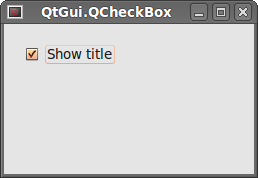 Figure: QtGui.QCheckBox
Figure: QtGui.QCheckBox
QtGui.QCheckBox的更多相关文章
- PyQt4单选框QCheckBox
PyQt4中的部件 部件是构建应用程序的基础元素.PyQt4工具包拥有大量的种类繁多的部件.比如:按钮,单选框,滑块,列表框等任何程序员在完成其工作时需要的部件. QCheckBox单选框 单选框具有 ...
- Pyqt 获取打包二进制文件中的资源
记得有一次打开一个单独exe程序,点击btn中的一个帮助说明按钮,在同级目录下就多出一个help.chm 文件并自动打开. 那这个exe肯定是把help.chm 打包到exe中,当我触发“帮助”按钮的 ...
- Pyqt 屏幕截图工具
从Pyqt的examples中看到一段截图代码, (路径:examplas\desktop\screenshot.py) 所以想自己UI下界面,手动练习下 通过UI生成的: Screenshot.py ...
- Pyqt Smtplib实现Qthread多线程发送邮件
一. smtplib 的介绍 smtplib.SMTP([host[, port[, local_hostname[, timeout]]]]) SMTP类构造函数,表示与SMTP服务器之间的连接 ...
- Pyqt QSystemTrayIcon 实现托盘效果
pyqt的托盘效果很好实现,在Pyqt的demo中有个例子 路径:PyQt4\examples\desktop\systray.py 今天我就仿这个Tray效果做效果 一. 创建UI trayicon ...
- pyqt小例子 音乐盒
源代码1: # -*- coding: utf-8 -*- import sys,time,os import ctypes from PyQt4 import QtCore, QtGui,Qt fr ...
- PYQT4 : QSystemTrayIcon练习
照着demo自己做了一遍,练练手 import sys from PyQt4 import QtGui from PyQt4 import QtCore class SysTray(QtGui.QDi ...
- Python&MySQL&PyQt
环境: Python2.7+MySQL5.6+PyQt4 watermark/2/text/aHR0cDovL2Jsb2cuY3Nkbi5uZXQv/font/5a6L5L2T/fontsize/40 ...
- PyQt4 的部件 -- CheckBox 单选框
单选框具有两种状态:被选中或未被选中. 当用户选择或者取消选择时,单选框就会发射一个stateChanged()信号 # QCheckBox 单选框 # 本例创建一个用来改变窗口标题的单选框 impo ...
随机推荐
- 51nod 1962区间计数(单调栈加二分)
题目要求是求出两个序列中处于相同位置区间并且最大值相同的区间个数,我们最直观的感受就是求出每个区间的最大值,这个可以O(N)的求,利用单调栈求出每个数作为最大值能够覆盖的区间. 然后我们可以在进行单调 ...
- [待码][BZOJ1858]SCOI2010序列操作 jzyzoj1655
待码的线段树.....太长了看上去不是很想写 [ 什么破理由啊摔,不要脸 ] 嗯先水几道再写
- Android ConstraintLayout约束控件链接整理
Android新特性介绍,ConstraintLayout完全解析 探索Android ConstraintLayout布局 了解使用Android ConstraintLayout
- Codeforces Round #303 (Div. 2) D. Queue 傻逼题
C. Woodcutters Time Limit: 20 Sec Memory Limit: 256 MB 题目连接 http://codeforces.com/contest/545/probl ...
- ios学习笔记图片+图片解释(c语言 oc语言 ios控件 ios小项目 ios小功能 swift都有而且笔记完整喔)
下面是目录其中ios文件夹包括了大部分ios控件的介绍和演示,swift的时完整版,可以学习完swift(这个看的是swift刚出来一周的视频截图,可能有点赶,但是完整),c语言和oc语言的也可以完整 ...
- 初探Delphi中的插件编程
前言 我写Delphi程序是从MIS系统入门的,开始尝试子系统划分的时候采用的是MDI窗体的结构.随着系统功能的扩充,不断有新的子系统加入系统中,单个工程会变得非常大,每次做一点修改都要重新编译,单个 ...
- PHP str_pad() 函数
str_pad() 函数把字符串填充为指定的长度. 进入 详细介绍页面
- GridView 内容自动换行 简单记录
$("#GridView1 tr td:last-child").each(function () { var width = $(document).width() - 700. ...
- 怎样教你牢记17个的Win7快捷键!
常规快捷键在开始使用Win7中神奇的快捷键加速我们的电脑操作之前,先给大家介绍几个从Win2000到现在一直通用的“资源管理器”快捷键,权当作热身吧!Win+E: 打开“资源管理器”.Win+R: 打 ...
- DELPHI PROTOBUF免费的开源支持库fundamentals5
DELPHI PROTOBUF免费的开源支持库fundamentals5 1.源码URL: https://github.com/fundamentalslib/fundamentals5 2.编译P ...
