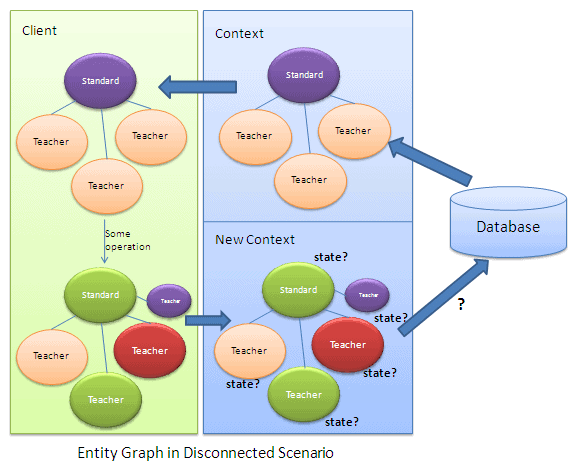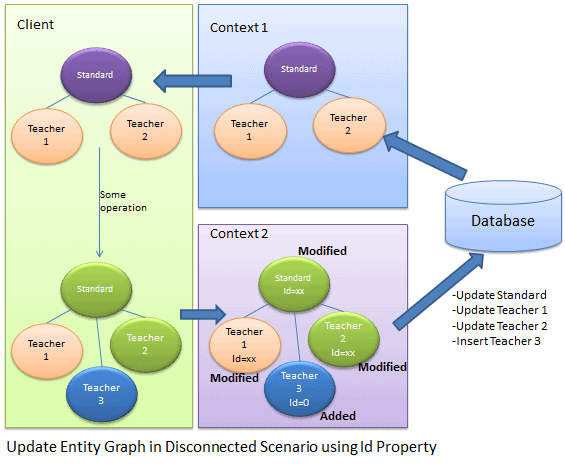Entity Framework Tutorial Basics(27):Update Entity Graph
Update Entity Graph using DbContext:
Updating an entity graph in disconnected scenario is a complex task. It is easy to add a new entity graph in disconnected mode, but to update an entity graph needs careful design consideration.
The problem in updating an entity graph in the disconnected scenario, is that the context doesn't know what operation was performed on it at the client side. As per the following figure, the new context doesn't know the state of each entity:
We need to identify the states of each entity in the entity graph, before calling the SaveChages() method of context. There are different patterns to identify entity state, which we need to consider in designing data layer with Entity Framework.
Patterns of Identifying Entity State in disconnected scenario:
There are several ways (some shown below) to identify an entity state in disconnected scenario:
- Using PrimaryKey (Id) property of an entity
- Having state property in entity set
Note: You can create your own design to identify an entity state based on your architecture. This is just for learning purposes.
1) Using PrimaryKey property of an entity:
You can use the PrimaryKey (Id) property of each entity to determine its entity state. However, you have to decide which of the following architectural rule to use:
- Each type of entity must have Id property (PK)
- Default value of Id property should be 0
As you can see in the figure shown above, the client fetches the Standard and Teacher entity graph and does some operations on it and then sends it to Context 2 to save the changes.
In the disconnected scenario, context2 doesn't know the state of each entity. It has to determine the state of the Standard entity by using StandardId and the state of the Teacher entity by using TeacherId property. If StandardId and TeacherID value is zero, that means it is a new entity and if it is not zero then it is a modified entity.
In the above figure, Standard, Teacher 1, and Teacher 2 have a non-zero Id property value so they are marked as Modified and Teacher 3 Id is zero so it is marked as Added.
The code snippet shown below uses Id property to mark an entity state:
Standard disconnectedStandard = null; using (var context = new SchoolDBEntities())
{
context.Configuration.ProxyCreationEnabled = false; disconnectedStandard = context.Standards.Where(s => s.StandardId == ).Include(s => s.Teachers).FirstOrDefault<Standard>();
}
//Update Standard in disconnected mode
disconnectedStandard.StandardName = "Edited Standard Name"; //Update teachers collection by editing first teacher and adding new teacher
disconnectedStandard.Teachers.ElementAt().TeacherName = "Edited Teacher Name";
disconnectedStandard.Teachers.Add(new Teacher() { TeacherName = "New Teacher", StandardId = disconnectedStandard.StandardId }); using (var newContext = new SchoolDBEntities())
{
//mark standard based on StandardId
newContext.Entry(disconnectedStandard).State = disconnectedStandard.StandardId == ? EntityState.Added : EntityState.Modified; //mark teacher based on StandardId
foreach (Teacher tchr in disconnectedStandard.Teachers)
newContext.Entry(tchr).State = tchr.TeacherId == ? EntityState.Added : EntityState.Modified; newContext.SaveChanges();
}
Advantages:
- No need for extra coding/processing to determine entity state.
- Good performance.
Disadvantages:
- Every entity type needs to have an Id property. It cannot determine states of an entity that do not have Id property.
- Cannot identify an Unchanged entity. It is set to Modified state even if the entity is not changed at all. So, there is an unnecessary database update statement for an unchanged entity.
- Cannot handle delete entity scenario. It needs to handle deletion separately.
2) Having State property in every entity:
Another way to determine entity state is to have a State property in every entity type and set an appropriate state from the client side in disconnected mode. Then we just need to set the entity state as the state property of an entity object before calling SaveChanges of the new context.
Example:
First of all, create an IEntityState interface with enum property called ObjectState:
interface IEntityObjectState
{
EntityObjectState ObjectState { get; set; }
} public enum EntityObjectState
{
Added,
Modified,
Deleted,
Unchanged
}
Now, implement an IEntityObjectState in each entity class, e.g. Standard and Teacher entity, as shown below:
public partial class Standard:IEntityObjectState
{
public Standard()
{
this.Students = new HashSet<Student>();
this.Teachers = new HashSet<Teacher>();
} public int StandardId { get; set; }
public string StandardName { get; set; }
public string Description { get; set; } public virtual ICollection<Student> Students { get; set; }
public virtual ICollection<Teacher> Teachers { get; set; }
[NotMapped]
public EntityObjectState ObjectState
{
get;
set;
}
} public partial class Teacher:IEntityObjectState
{
public Teacher()
{
this.Courses = new HashSet<Course>();
} public int TeacherId { get; set; }
public string TeacherName { get; set; }
public Nullable<int> StandardId { get; set; } public virtual ICollection<Course> Courses { get; set; }
public virtual Standard Standard { get; set; } [NotMapped]
public EntityObjectState ObjectState
{
get;
set;
} }
Set the appropriate state in disconnected mode on client side:
Teacher existingTeacher = null; using (var context = new SchoolDBEntities())
{
context.Configuration.ProxyCreationEnabled = false;
existingTeacher = context.Teachers.FirstOrDefault<Teacher>(); }
Standard disconnectedStandard = new Standard() { StandardName = "New Standard", ObjectState = EntityObjectState.Added };
existingTeacher.ObjectState = EntityObjectState.Modified;
//add existing teacher(in db) to standard
disconnectedStandard.Teachers.Add(existingTeacher);
//add new standard
disconnectedStandard.Teachers.Add(new Teacher() { TeacherName = "New teacher", StandardId = disconnectedStandard.StandardId, ObjectState = EntityObjectState.Added });
Set the entity state as per ObjectState before calling SaveChanges.
using (var newContext = new SchoolDBEntities())
{
//check the ObjectState property and mark appropriate EntityState
if (disconnectedStandard.ObjectState == EntityObjectState.Added)
newContext.Entry(disconnectedStandard).State = System.Data.Entity.EntityState.Added;
else if (disconnectedStandard.ObjectState == EntityObjectState.Modified)
newContext.Entry(disconnectedStandard).State =System.Data.Entity.EntityState.Modified;
else if (disconnectedStandard.ObjectState == EntityObjectState.Deleted)
newContext.Entry(disconnectedStandard).State = System.Data.Entity.EntityState.Deleted;
else
newContext.Entry(disconnectedStandard).State = System.Data.Entity.EntityState.Unchanged; //check the ObjectState property of each teacher and mark appropriate EntityState
foreach (Teacher tchr in disconnectedStandard.Teachers)
{
if (tchr.ObjectState == EntityObjectState.Added)
newContext.Entry(tchr).State = System.Data.Entity.EntityState.Added;
else if (tchr.ObjectState == EntityObjectState.Modified)
newContext.Entry(tchr).State = System.Data.Entity.EntityState.Modified;
else if (tchr.ObjectState == EntityObjectState.Deleted)
newContext.Entry(tchr).State = System.Data.Entity.EntityState.Deleted;
else
newContext.Entry(tchr).State = System.Data.Entity.EntityState.Unchanged;
}
//save changes
newContext.SaveChanges();
}
Advantages:
- No need for extra coding/processing to determine the entity state
- Handles Added, Modified, Deleted, and Unchanged states properly
- No unnecessary update call for unchanged entities.
Disadvantage:
- Need to set the appropriate states of each entity in disconnected mode. So there is a need to be extra careful in disconnected mode.
Entity Framework Tutorial Basics(27):Update Entity Graph的更多相关文章
- Entity Framework Tutorial Basics(4):Setup Entity Framework Environment
Setup Entity Framework Environment: Entity Framework 5.0 API was distributed in two places, in NuGet ...
- Entity Framework Tutorial Basics(42):Colored Entity
Colored Entity in Entity Framework 5.0 You can change the color of an entity in the designer so that ...
- Entity Framework Tutorial Basics(5):Create Entity Data Model
Create Entity Data Model: Here, we are going to create an Entity Data Model (EDM) for SchoolDB datab ...
- Entity Framework Tutorial Basics(26):Add Entity Graph
Add Entity Graph using DbContext: Adding entity graph with all new entities is a simple task. We can ...
- Entity Framework Tutorial Basics(24):Update Single Entity
Update Existing Entity using DBContext in Disconnected Scenario: In this chapter, you will learn how ...
- Entity Framework Tutorial Basics(40):Validate Entity
Validate Entity You can write custom server side validation for any entity. To accomplish this, over ...
- Entity Framework Tutorial Basics(1):Introduction
以下系列文章为Entity Framework Turial Basics系列 http://www.entityframeworktutorial.net/EntityFramework5/enti ...
- Entity Framework Tutorial Basics(32):Enum Support
Enum in Entity Framework: You can now have an Enum in Entity Framework 5.0 onwards. EF 5 should targ ...
- Entity Framework Tutorial Basics(31):Migration from EF 4.X
Migration from Entity Framework 4.1/4.3 to Entity Framework 5.0/6.0 To migrate your existing Entity ...
随机推荐
- python导入图片
一.导入图片资源 方法1:直接从源图片中导(图片位于images文件夹内) self.label1=QLabel(self)self.label1.setPixmap(QPixmap(r"i ...
- python与mongodb
一.mongodb的原理介绍: 特点: 为了理解以上特点,我们从一个真实的场景出发,介绍mongodb的原理:参考视频:https://www.youtube.com/watch?v=4SxHNmk5 ...
- Audiophobia(Floyd算法)
个人心得:这在一定途径上完成查询方面还是很吃力,得多锻炼空间能力,不能再每次都看到就后退,要全力应对, 那怕被虐的不要不要的. 这题主要是求俩个端点中所有路径中最大构成的集合中最小的数值,其实开始思想 ...
- [转]Cache-Control max-age=0
Cache-Control max-age=0 Cache-Control no-cache — 强制每次请求直接发送给源服务器,而不经过本地缓存版本的校验.这对于需要确认认证应用很有用(可以和 ...
- 【转】onclick事件与href='javascript:function()'的区别
href='javascript:function()'和onclick能起到同样的效果,一般来说,如果要调用脚本还是在onclick事件里面写代码,而不推荐在href='javascript:fun ...
- pycharm中 unittests in xxxx 运行模式
pycham中 当你运行时 ,使用的 是 Run "unittests in xxxx" 模式时候,if __name__ == '__main__': 后面的代码是不执行的 ...
- 用Nmap检测漏洞
介绍两个NSE脚本,可以检测CVE漏洞 nmap-vulners:https://github.com/vulnersCom/nmap-vulners vulscan:https://github.c ...
- Python类(七)-类的特殊成员方法
__doc__ 用来表示类的描述信息 # -*- coding:utf-8 -*- __author__ = "MuT6 Sch01aR" class Person(object) ...
- volatile语义
volatile在Java内存模型(JMM)中,保证共享变量对所有线程可见,但不保证原子性.volatile语义是同步,通过共享变量的方式,完成线程间的通信. 为什么需要volatile Java内存 ...
- 第九章 Java中线程池
Java中的线程池是运用场景最多的并发框架,几乎所有需求异步或并发执行任务的程序都可以使用线程池.在开发过程中,合理地使用线程池能够带来3个好处. 降低资源消耗:通过重复利用已创建的线程降低线程创建和 ...