Spring 框架配置web.xml 整合web struts
package cn.itcast.e_web; import java.io.IOException; import javax.servlet.ServletContext;
import javax.servlet.ServletException;
import javax.servlet.annotation.WebServlet;
import javax.servlet.http.HttpServlet;
import javax.servlet.http.HttpServletRequest;
import javax.servlet.http.HttpServletResponse; import org.springframework.context.ApplicationContext;
import org.springframework.web.context.support.WebApplicationContextUtils; @WebServlet("/Demo1Servlet")
public class Demo1Servlet extends HttpServlet {
private static final long serialVersionUID = 1L; protected void doGet(HttpServletRequest request, HttpServletResponse response) throws ServletException, IOException {
//如何获得spring容器
//1 获得servletContext域
ServletContext sc = this.getServletContext();
//2 调用工具从域取出容器
ApplicationContext ac = WebApplicationContextUtils.getWebApplicationContext(sc); System.out.println(ac.getBean("user")); } protected void doPost(HttpServletRequest request, HttpServletResponse response) throws ServletException, IOException {
doGet(request, response);
} }
用监听器listener 监听servletContext(8大监听器之一)的创建 把Spring框架的applicationContext容器(就是applicationContext.xml文件)放到application域中
说白了就是web项目启动时能够扫描spring框架的配置文件applicationContext.xml
web.xml配置如下:
<?xml version="1.0" encoding="UTF-8"?>
<web-app xmlns:xsi="http://www.w3.org/2001/XMLSchema-instance" xmlns="http://java.sun.com/xml/ns/javaee" xsi:schemaLocation="http://java.sun.com/xml/ns/javaee http://java.sun.com/xml/ns/javaee/web-app_2_5.xsd" id="WebApp_ID" version="2.5">
<display-name>spring-day02</display-name> <listener>
<listener-class>org.springframework.web.context.ContextLoaderListener</listener-class>
</listener>
<context-param>
<param-name>contextConfigLocation</param-name>
<param-value>classpath:applicationContext.xml</param-value>
</context-param> <welcome-file-list>
<welcome-file>index.html</welcome-file>
<welcome-file>index.htm</welcome-file>
<welcome-file>index.jsp</welcome-file>
<welcome-file>default.html</welcome-file>
<welcome-file>default.htm</welcome-file>
<welcome-file>default.jsp</welcome-file>
</welcome-file-list>
</web-app>
查看源代码ContextLoaderListener类中的父类
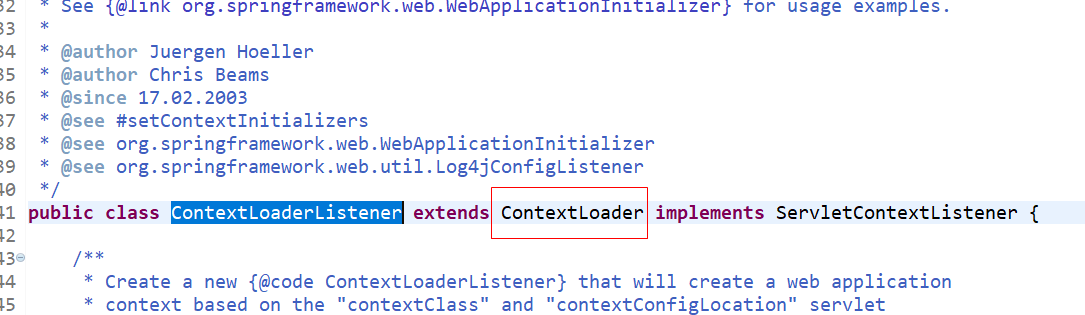
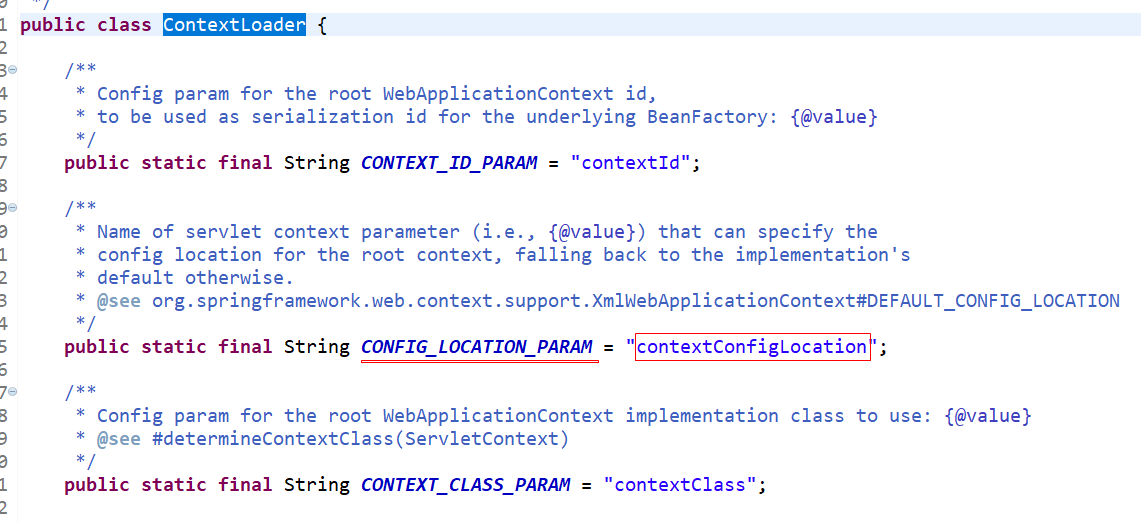
Spring 已经把ServletContextListener这个监听器写好,直接用就可以了
过滤Action,生效struts2要配置过滤器,配置文件中增加代码
<filter>
<filter-name>struts2</filter-name>
<filter-class>org.apache.struts2.dispatcher.ng.filter.StrutsPrepareAndExecuteFilter</filter-class>
</filter>
<filter-mapping>
<filter-name>struts2</filter-name>
<url-pattern>/*</url-pattern>
</filter-mapping>
Spring 框架配置web.xml 整合web struts的更多相关文章
- Spring框架配置beans.xml扩展
Spring学习笔记(二) 续Spring 学习笔记(一)之后,对Spring框架XML的操作进行整理 1 什么是IOC(DI) IOC = inversion of control 控制反转 D ...
- Spring框架配置beans.xml
Spring学习笔记(一) 一.Spring 框架 Spring 是一个开源框架,是为了解决企业应用程序开发复杂性而创建的.框架的主要优势之一就是其分层架构,分层架构允许您选择使用哪一个组件,同时为 ...
- Spring注解配置和xml配置优缺点比较
Spring注解配置和xml配置优缺点比较 编辑 在昨天发布的文章<spring boot基于注解方式配置datasource>一文中凯哥简单的对xml配置和注解配置进行了比较.然后朋 ...
- 使用spring框架,用xml方式进行bean装配出现“The fully qualified name of the bean's class, except if it serves...”
使用spring框架,用xml方式进行bean装配出现“The fully qualified name of the bean's class, except if it serves...”. 原 ...
- Eclispe创建maven工程缺失web.xml报web.xml is missing and <failOnMissingWebXml> is set to true的错误
Eclispe创建maven工程缺失web.xml报web.xml is missing and <failOnMissingWebXml> is set to true的错误,一看,还缺 ...
- Spring学习(六)整合web开发
https://www.cnblogs.com/Leo_wl/p/4459274.html 1.加载Spring核心配置文件 //1.加载Spring配置文件,根据创建对对象 ApplicationC ...
- 【Spring】Spring框架配置详情
Spring框架的一个亮点就是能实现注入并且可以对实例化的Bean进行管理. 本文将对Spring框架的配置做一个详细的讲解. 一般情况下Spring是不单独使用的,而是和Hibernate配合使用, ...
- Spring 框架系列之 JDBC 整合实例
微信公众号:compassblog 欢迎关注.转发,互相学习,共同进步! 有任何问题,请后台留言联系! 1.Spring框架整合 DAO 模板 JDBC:org.springframework.jdb ...
- 最新 Eclipse IDE下的Spring框架配置及简单实例
前段时间开始着手学习Spring框架,又是买书又是看视频找教程的,可是鲜有介绍如何配置Spring+Eclipse的方法,现在将我的成功经验分享给大家. 本文的一些源代码来源于码农教程:http:// ...
随机推荐
- 性能测试工具LoadRunner17-LR之Controller windows系统资源性能常用计数器
1.System %Total Processor Time 该计数值用于体现服务器整体的处理器利用率,对多处理器而言,该计数值体现的是所有CPU的平均利用率.如果该值的数值持续超过90%,则可以说明 ...
- Smarty 限制foreach的循环次数
<!--{foreach from=$news item=news name=foo}--> <!--{if $smarty.foreach.foo.index <7}--&g ...
- HDU 4364——Matrix operation——————【模拟题】
Matrix operation Time Limit: 2000/1000 MS (Java/Others) Memory Limit: 65536/32768 K (Java/Others) ...
- 微信小程序 列表渲染 wx:for
wx:for控制属性绑定一个数组,即可使用数组中各项的数据重复渲染该组件. wx:for-item指定数组当前元素,或当前项的变量名wx:for-index 指定数组当前下标的变量名 <view ...
- 移动端适配(1)——viewport设置与初始化css
<meta name="viewport" content="width=device-width,user-scalable=no,initial-scale=0 ...
- 为什么要使用markdown?
markdown是什么? markdown是一种标记语言,它不是编程语言 为什么要使用markdown? markdown可以使用任何文本编辑器编写和查看 markdown编写的文件可以转化为html ...
- Andoid Intent学习之在各个活动之间传递数据
Intent是一种运行时绑定(run-time binding)机制,它能在程序运行过程中连接两个不同的组件.通过Intent,你的程序可以向Android表达某种请求或者意愿,Android会根据意 ...
- android listview 加载遇到的问题
http://blog.csdn.net/l_serein/article/details/7706338 转载: 描述一下场景: 菜单栏上有若干分类,点击每一个分类,ListView下分根据分类显示 ...
- 常见O/R框架介绍
1.hibernate(JPA的一个实现,同时也有自己的特色)2.toplink3.jdo4.ibatis 4.JPA a)意愿统一天下
- rollback
savepoint test; rollback to savepoint test;
