TouTiao开源项目 分析笔记3
1.搭建NewsTabLayout片段
1.1.加载布局
@Nullable
@Override
public View onCreateView(LayoutInflater inflater, @Nullable ViewGroup container, @Nullable Bundle savedInstanceState) {
View view = inflater.inflate(R.layout.fragment_news_tab, container, false);
initView(view);
initData();
return view;
}
1.2.布局文件==>R.layout.fragment_news_tab
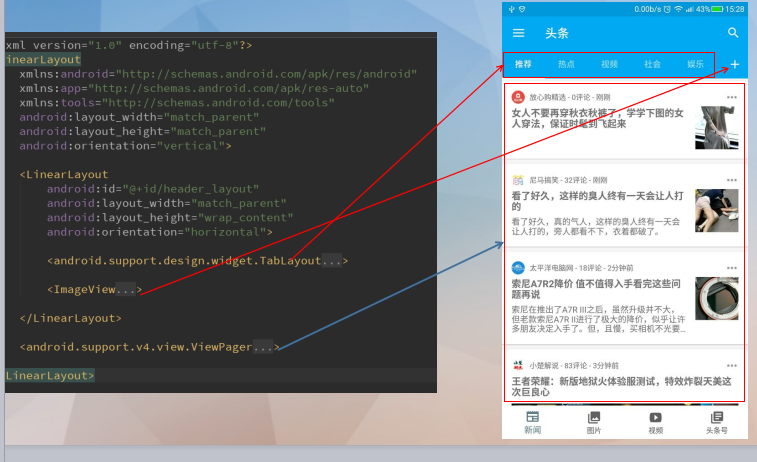
源代码如下:
<?xml version="1.0" encoding="utf-8"?>
<LinearLayout
xmlns:android="http://schemas.android.com/apk/res/android"
xmlns:app="http://schemas.android.com/apk/res-auto"
xmlns:tools="http://schemas.android.com/tools"
android:layout_width="match_parent"
android:layout_height="match_parent"
android:orientation="vertical"> <LinearLayout
android:id="@+id/header_layout"
android:layout_width="match_parent"
android:layout_height="wrap_content"
android:orientation="horizontal"> <android.support.design.widget.TabLayout
android:id="@+id/tab_layout_news"
style="@style/TabLayout"
android:layout_width="0dp"
android:layout_height="wrap_content"
android:layout_weight="1"
android:minHeight="?attr/actionBarSize"
android:theme="@style/AppTheme.AppBarOverlay"
app:tabTextColor="@color/gray">
</android.support.design.widget.TabLayout> <ImageView
android:id="@+id/add_channel_iv"
android:layout_width="wrap_content"
android:layout_height="match_parent"
android:layout_gravity="center"
android:background="?attr/selectableItemBackground"
android:foreground="?attr/selectableItemBackground"
android:maxHeight="?attr/actionBarSize"
android:paddingBottom="4dp"
android:paddingLeft="10dp"
android:paddingRight="10dp"
android:paddingTop="4dp"
android:scaleType="center"
app:srcCompat="@drawable/ic_add_white_24dp"
tools:ignore="ContentDescription"/> </LinearLayout> <android.support.v4.view.ViewPager
android:id="@+id/view_pager_news"
android:layout_width="match_parent"
android:layout_height="match_parent"
app:layout_behavior="@string/appbar_scrolling_view_behavior"
tools:layout="@layout/fragment_list">
</android.support.v4.view.ViewPager> </LinearLayout>
1.3.ViewPager中的 tools:layout="@layout/fragment_list
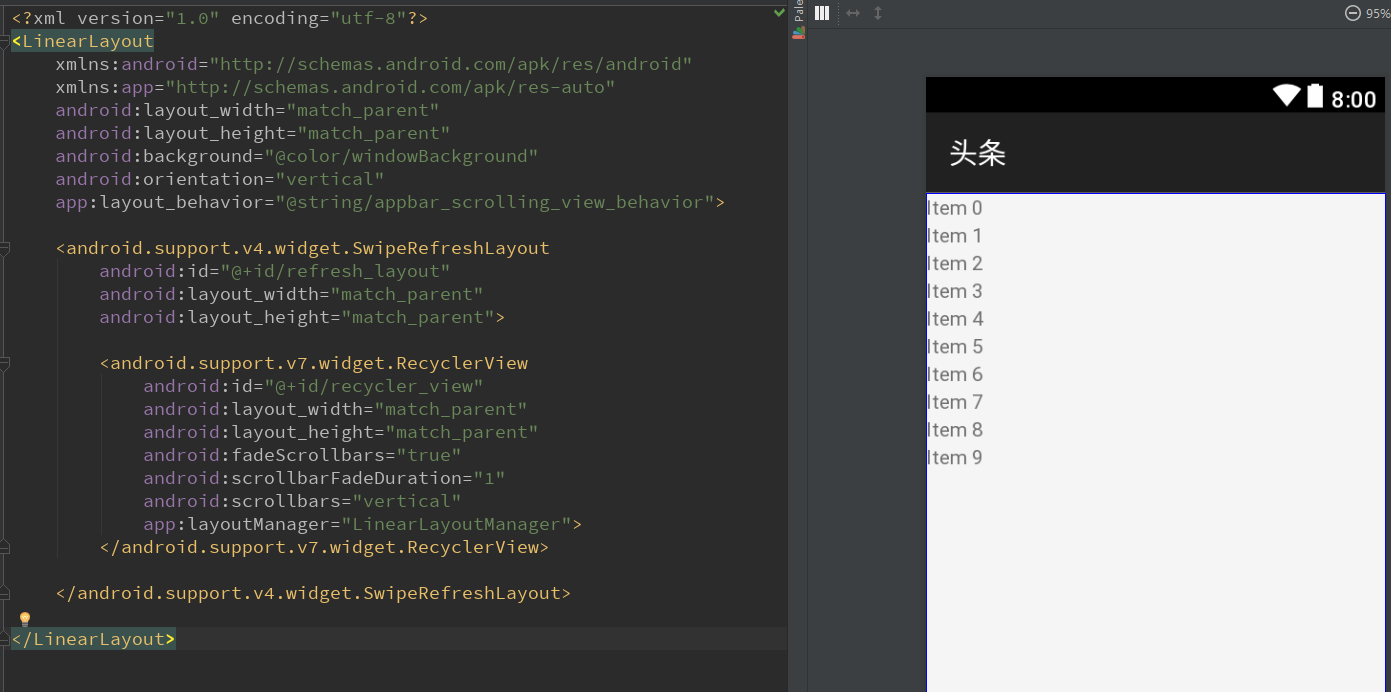
源代码如下:
<?xml version="1.0" encoding="utf-8"?>
<LinearLayout
xmlns:android="http://schemas.android.com/apk/res/android"
xmlns:app="http://schemas.android.com/apk/res-auto"
android:layout_width="match_parent"
android:layout_height="match_parent"
android:background="@color/windowBackground"
android:orientation="vertical"
app:layout_behavior="@string/appbar_scrolling_view_behavior"> <android.support.v4.widget.SwipeRefreshLayout
android:id="@+id/refresh_layout"
android:layout_width="match_parent"
android:layout_height="match_parent"> <android.support.v7.widget.RecyclerView
android:id="@+id/recycler_view"
android:layout_width="match_parent"
android:layout_height="match_parent"
android:fadeScrollbars="true"
android:scrollbarFadeDuration="1"
android:scrollbars="vertical"
app:layoutManager="LinearLayoutManager">
</android.support.v7.widget.RecyclerView> </android.support.v4.widget.SwipeRefreshLayout>
</LinearLayout>
1.4.android actionBar修改高度内容居中
在TabLayout中需要设置一个属性才能设置让内容居中
android:minHeight="?attr/actionBarSize"
1.5.设置TabLayout的风格
在styles.xml中加上TabLayout风格
<style name="TabLayout" parent="Base.Widget.Design.TabLayout">
<item name="tabMaxWidth">@dimen/design_tab_max_width</item>
<item name="tabIndicatorColor">#FFFFFF</item>
<item name="tabIndicatorHeight">2dp</item>
<item name="tabPaddingStart">12dp</item>
<item name="tabPaddingEnd">12dp</item>
<item name="tabBackground">?attr/selectableItemBackground</item>
<item name="tabTextAppearance">@style/TextAppearance.Design.Tab</item>
<item name="tabSelectedTextColor">?android:textColorPrimary</item>
</style>
1.6.tools:ignore意义
这里有一个tools:ignore="ContentDescription"
这里的意思就是忽略ContentDescription的警告。
1.7.在ViewPager中为了支持滚动收缩,要设置app:layout_behavior
<android.support.v4.view.ViewPager
android:id="@+id/view_pager_news"
android:layout_width="match_parent"
android:layout_height="match_parent"
app:layout_behavior="@string/appbar_scrolling_view_behavior"
tools:layout="@layout/fragment_list">
</android.support.v4.view.ViewPager>
具体的app:layout_behavior是调用官方的一个行为:
<string name="appbar_scrolling_view_behavior" translatable="false">android.support.design.widget.AppBarLayout$ScrollingViewBehavior</string>
1.8.设置滚动条
这里设置滚动条淡出效果
android:scrollbarFadeDuration="1"
设置自动隐藏和显示
android:fadeScrollbars="true"
1.9.将tablayout和viewpager创建联系
tab_layout.setupWithViewPager(viewPager);
1.10.设置tab模式
MODE_SCROLLABLE:可滚动tabs,显示一部分tabs,
在这个模式下能包含长标签和大量的tabs,最好用于用户不需要直接比较tabs。
TouTiao开源项目 分析笔记3的更多相关文章
- TouTiao开源项目 分析笔记2
1.Constant常量定义类 1.1.源代码 public class Constant { public static final String USER_AGENT_MOBILE = " ...
- TouTiao开源项目 分析笔记6
1.NewsChannelBean简单类笔记 1.1.Comparable接口的实现和使用 参考文章:Comparable接口的实现和使用. 因为NewsChannelBean实现了Comparabl ...
- TouTiao开源项目 分析笔记4==>一个简单APP 整体常用框架
1.效果预览 1.1.如下图所以,到目前为止所有的功能. 2.从InitApp开始->SplashActivity->MainActivity 2.1.InitApp源代码.这是整个项目的 ...
- TouTiao开源项目 分析笔记15 新闻详情之两种类型的实现
1.预览效果 1.1.首先看一下需要实现的效果. 第一种,文字类型新闻. 第二种,图片类型新闻. 1.2.在NewsArticleTextViewBinder中设置了点击事件 RxView.click ...
- TouTiao开源项目 分析笔记12 从总体到局部 构建视频主页面
1.构建视频主列表的整体碎片VideoTabLayout 1.1.首先创建一个VideoTabLayout package com.jasonjan.headnews.module.video; im ...
- TouTiao开源项目 分析笔记10 实现通用普通文章片段页面
1.RxJava的Observable数据操作符总结 1.1.Map操作符 Map操作符对原始Observable发射的没一项数据应用一个你选择的函数, 然后返回一个发射这些结果的Observable ...
- TouTiao开源项目 分析笔记1
1.InitApp==>项目的入口Application 1.1.继承了MultiDexApplication 超过65K方法的APP,会遇到65535的错误.原因就是为了支持比较大型的APP而 ...
- TouTiao开源项目 分析笔记18 视频详情页面
1.效果预览 1.1.需要做到的真实效果 1.2.触发的点击事件 在MediaArticleVideoViewBinder的每一个item点击事件中: VideoContentActivity.lau ...
- TouTiao开源项目 分析笔记17 新闻媒体专栏
1.效果预览 1.1.要实现的效果 1.2.如何调转到新闻媒体专栏 点击右上角的用户图标. 在新闻详情页面的Fragment的菜单点击事件中触发. case R.id.action_open_medi ...
- TouTiao开源项目 分析笔记16 新闻评论
1.要达到的效果 1.1.主要效果图 点击了标题栏的消息图标后,然后会跳转到评论详情的页面. 1.2.触发的点击事件 在新闻详情的片段中的菜单点击事件中 设置上方标题栏的消息标的监听事件 case R ...
随机推荐
- 算法练习-字符串转换成整数(实现atoi函数)
练习问题来源 https://leetcode.com/problems/string-to-integer-atoi/ https://wizardforcel.gitbooks.io/the-ar ...
- ecommerce学习
http://blog.csdn.net/dhx20022889/article/details/8977121
- Zamplus 晶赞天机
类型: 定制服务 软件包: car/vehicle integrated industry solution collateral tourism 联系服务商 产品详情 解决方案 概要 DMP:通常称 ...
- 项目01-flume、kafka与hdfs日志流转
项目01-flume.kafka与hdfs日志流转 1.启动kafka集群 $>xkafka.sh start 3.创建kafka主题 kafka-topics.sh --zookeeper s ...
- 03、IDEA下Spark API编程
03.IDEA下Spark API编程 3.1 编程实现Word Count 3.1.1 创建Scala模块 3.1.2 添加maven支持,并引入spark依赖 <?xml version=& ...
- linux基础命令-mkdir/tree/rmdir
命令行的展开 ~: 展开为用户的主目录 ~USERNAME: 展开为指定用户的主目录 {}:可承载一个以逗号分隔的列表,并将其展开为多个路径 [root@host01 tmp]# mkdir -vp ...
- IOS SQLite函数总结
SQL语句的种类 ● 数据定义语句(DDL:Data Definition Language) ● 包括create和drop等操作 ● 在数据库中创建新表或删除表(create table或 ...
- 剑指offer 和为s的两个数字的调试
这是整个调试, for (int i:s) cout<<i<<endl;这句话是c++11特性下的一种遍历方式 在编译的时候需要加-std=c++11,即g++ 41.cpp ...
- CNN中卷积的意义
在传统的神经网络中,比如多层感知机(MLP),其输入通常是一个特征向量.需要人工设计特征,然后将用这些特征计算的值组成特征向量.在过去几十年的经验来看,人工找的特征并不总是好用.有时多了,有时少了,有 ...
- 简单使用mybatis(idea中使用)
首先创建一个maven项目 第一步:在pom.xml中添加依赖 <dependencies> <!--mybatis--> <dependency> <gro ...
