poi解析Excel(转)
下面是本文的项目结构:

项目中所需要的jar文件:
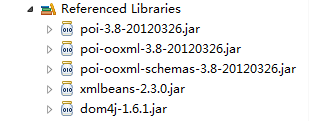
所用的Excel数据(2003-2007,2010都是一样的数据)

运行效果:
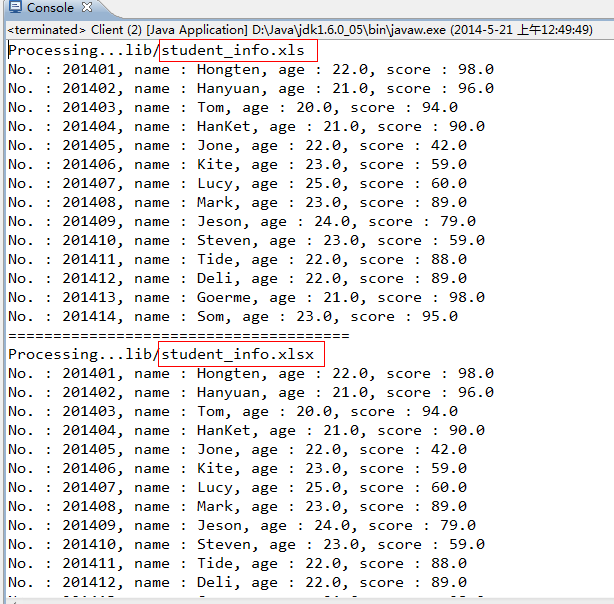
/Excel2010/src/com/b510/common/Common.java
/**
*
*/
package com.b510.common; /**
* @author Hongten
* @created 2014-5-21
*/
public class Common { public static final String OFFICE_EXCEL_2003_POSTFIX = "xls";
public static final String OFFICE_EXCEL_2010_POSTFIX = "xlsx"; public static final String EMPTY = "";
public static final String POINT = ".";
public static final String LIB_PATH = "lib";
public static final String STUDENT_INFO_XLS_PATH = LIB_PATH + "/student_info" + POINT + OFFICE_EXCEL_2003_POSTFIX;
public static final String STUDENT_INFO_XLSX_PATH = LIB_PATH + "/student_info" + POINT + OFFICE_EXCEL_2010_POSTFIX;
public static final String NOT_EXCEL_FILE = " : Not the Excel file!";
public static final String PROCESSING = "Processing..."; }
/Excel2010/src/com/b510/excel/ReadExcel.java
**
*
*/
package com.b510.excel; import java.io.FileInputStream;
import java.io.IOException;
import java.io.InputStream;
import java.util.ArrayList;
import java.util.List; import org.apache.poi.hssf.usermodel.HSSFCell;
import org.apache.poi.hssf.usermodel.HSSFRow;
import org.apache.poi.hssf.usermodel.HSSFSheet;
import org.apache.poi.hssf.usermodel.HSSFWorkbook;
import org.apache.poi.xssf.usermodel.XSSFCell;
import org.apache.poi.xssf.usermodel.XSSFRow;
import org.apache.poi.xssf.usermodel.XSSFSheet;
import org.apache.poi.xssf.usermodel.XSSFWorkbook; import com.b510.common.Common;
import com.b510.excel.util.Util;
import com.b510.excel.vo.Student; /**
* @author Hongten
* @created 2014-5-20
*/
public class ReadExcel { /**
* read the Excel file
* @param path the path of the Excel file
* @return
* @throws IOException
*/
public List<Student> readExcel(String path) throws IOException {
if (path == null || Common.EMPTY.equals(path)) {
return null;
} else {
String postfix = Util.getPostfix(path);
if (!Common.EMPTY.equals(postfix)) {
if (Common.OFFICE_EXCEL_2003_POSTFIX.equals(postfix)) {
return readXls(path);
} else if (Common.OFFICE_EXCEL_2010_POSTFIX.equals(postfix)) {
return readXlsx(path);
}
} else {
System.out.println(path + Common.NOT_EXCEL_FILE);
}
}
return null;
} /**
* Read the Excel 2010
* @param path the path of the excel file
* @return
* @throws IOException
*/
public List<Student> readXlsx(String path) throws IOException {
System.out.println(Common.PROCESSING + path);
InputStream is = new FileInputStream(path);
XSSFWorkbook xssfWorkbook = new XSSFWorkbook(is);
Student student = null;
List<Student> list = new ArrayList<Student>();
// Read the Sheet
for (int numSheet = 0; numSheet < xssfWorkbook.getNumberOfSheets(); numSheet++) {
XSSFSheet xssfSheet = xssfWorkbook.getSheetAt(numSheet);
if (xssfSheet == null) {
continue;
}
// Read the Row
for (int rowNum = 1; rowNum <= xssfSheet.getLastRowNum(); rowNum++) {
XSSFRow xssfRow = xssfSheet.getRow(rowNum);
if (xssfRow != null) {
student = new Student();
XSSFCell no = xssfRow.getCell(0);
XSSFCell name = xssfRow.getCell(1);
XSSFCell age = xssfRow.getCell(2);
XSSFCell score = xssfRow.getCell(3);
student.setNo(getValue(no));
student.setName(getValue(name));
student.setAge(getValue(age));
student.setScore(Float.valueOf(getValue(score)));
list.add(student);
}
}
}
return list;
} /**
* Read the Excel 2003-2007
* @param path the path of the Excel
* @return
* @throws IOException
*/
public List<Student> readXls(String path) throws IOException {
System.out.println(Common.PROCESSING + path);
InputStream is = new FileInputStream(path);
HSSFWorkbook hssfWorkbook = new HSSFWorkbook(is);
Student student = null;
List<Student> list = new ArrayList<Student>();
// Read the Sheet
for (int numSheet = 0; numSheet < hssfWorkbook.getNumberOfSheets(); numSheet++) {
HSSFSheet hssfSheet = hssfWorkbook.getSheetAt(numSheet);
if (hssfSheet == null) {
continue;
}
// Read the Row
for (int rowNum = 1; rowNum <= hssfSheet.getLastRowNum(); rowNum++) {
HSSFRow hssfRow = hssfSheet.getRow(rowNum);
if (hssfRow != null) {
student = new Student();
HSSFCell no = hssfRow.getCell(0);
HSSFCell name = hssfRow.getCell(1);
HSSFCell age = hssfRow.getCell(2);
HSSFCell score = hssfRow.getCell(3);
student.setNo(getValue(no));
student.setName(getValue(name));
student.setAge(getValue(age));
student.setScore(Float.valueOf(getValue(score)));
list.add(student);
}
}
}
return list;
} @SuppressWarnings("static-access")
private String getValue(XSSFCell xssfRow) {
if (xssfRow.getCellType() == xssfRow.CELL_TYPE_BOOLEAN) {
return String.valueOf(xssfRow.getBooleanCellValue());
} else if (xssfRow.getCellType() == xssfRow.CELL_TYPE_NUMERIC) {
return String.valueOf(xssfRow.getNumericCellValue());
} else {
return String.valueOf(xssfRow.getStringCellValue());
}
} @SuppressWarnings("static-access")
private String getValue(HSSFCell hssfCell) {
if (hssfCell.getCellType() == hssfCell.CELL_TYPE_BOOLEAN) {
return String.valueOf(hssfCell.getBooleanCellValue());
} else if (hssfCell.getCellType() == hssfCell.CELL_TYPE_NUMERIC) {
return String.valueOf(hssfCell.getNumericCellValue());
} else {
return String.valueOf(hssfCell.getStringCellValue());
}
}
}
/Excel2010/src/com/b510/excel/client/Client.java
/**
*
*/
package com.b510.excel.client; import java.io.IOException;
import java.util.List; import com.b510.common.Common;
import com.b510.excel.ReadExcel;
import com.b510.excel.vo.Student; /**
* @author Hongten
* @created 2014-5-21
*/
public class Client { public static void main(String[] args) throws IOException {
String excel2003_2007 = Common.STUDENT_INFO_XLS_PATH;
String excel2010 = Common.STUDENT_INFO_XLSX_PATH;
// read the 2003-2007 excel
List<Student> list = new ReadExcel().readExcel(excel2003_2007);
if (list != null) {
for (Student student : list) {
System.out.println("No. : " + student.getNo() + ", name : " + student.getName() + ", age : " + student.getAge() + ", score : " + student.getScore());
}
}
System.out.println("======================================");
// read the 2010 excel
List<Student> list1 = new ReadExcel().readExcel(excel2010);
if (list1 != null) {
for (Student student : list1) {
System.out.println("No. : " + student.getNo() + ", name : " + student.getName() + ", age : " + student.getAge() + ", score : " + student.getScore());
}
}
}
}
/Excel2010/src/com/b510/excel/util/Util.java
/**
*
*/
package com.b510.excel.util; import com.b510.common.Common; /**
* @author Hongten
* @created 2014-5-21
*/
public class Util { /**
* get postfix of the path
* @param path
* @return
*/
public static String getPostfix(String path) {
if (path == null || Common.EMPTY.equals(path.trim())) {
return Common.EMPTY;
}
if (path.contains(Common.POINT)) {
return path.substring(path.lastIndexOf(Common.POINT) + 1, path.length());
}
return Common.EMPTY;
}
}
/Excel2010/src/com/b510/excel/vo/Student.java
/**
*
*/
package com.b510.excel.vo; /**
* Student
*
* @author Hongten
* @created 2014-5-18
*/
public class Student {
/**
* id
*/
private Integer id;
/**
* 学号
*/
private String no;
/**
* 姓名
*/
private String name;
/**
* 学院
*/
private String age;
/**
* 成绩
*/
private float score; public Integer getId() {
return id;
} public void setId(Integer id) {
this.id = id;
} public String getNo() {
return no;
} public void setNo(String no) {
this.no = no;
} public String getName() {
return name;
} public void setName(String name) {
this.name = name;
} public String getAge() {
return age;
} public void setAge(String age) {
this.age = age;
} public float getScore() {
return score;
} public void setScore(float score) {
this.score = score;
} }
poi解析Excel(转)的更多相关文章
- java读写excel文件( POI解析Excel)
package com.zhx.base.utils; import org.apache.poi.hssf.usermodel.HSSFWorkbook; import org.apache.poi ...
- poi解析Excel文件版本问题
poi解析Excel文件时有两种格式: HSSFWorkbook格式用来解析Excel2003(xls)的文件 XSSFWorkbook格式用来解析Excel2007(xlsx)的文件 如果用HSSF ...
- POI解析Excel时,如何获取单元格样式以及单元格Style的一些操作
最近,公司运营平台需要上传Excel文件并进行解析导入数据库,在开发完成后出现了一个始料不及的生产bug,下面是具体原因: 1.在用POI解析Excel时,默认如果Excel单元格中没有数据,且单元格 ...
- poi解析Excel内容
poi可以将指定目录下的Excel中的内容解析.读取到java程序中.下面是一个Demo: 使用poi需要导下包,如下: 首先是准备读取的Excel表,存放在"E:\programming\ ...
- java POI 解析excel 2003和2007 直接转为List<Map> 返回
1.POI 官网下载jar包,3.5以上 2.项目导入jar包 3.参数:String数组--对应的excel列名对应的KEY,File excel文件,sheetNumber ---excel的s ...
- java 使用 poi 解析excel
背景: web应用经常需要上传文件,有时候需要解析出excel中的数据,如果excel的格式没有问题,那就可以直接解析数据入库. 工具选择: 目前jxl和poi可以解析excel,jxl很早就停止维护 ...
- Apache POI解析excel文件
这里需要用到poi.jar和poi-ooxml.jar 没有的可以去http://mvnrepository.com/下载 import org.apache.poi.POIXMLDocument; ...
- poi解析excel
一.遇见的问题: 当单元格设置为日期类型时,cell.getCellStyle().getDataFormat()返回的值都为176. poi jar包3.14以上不支持用cell.getCellTy ...
- Java中常用到的文件操作那些事(二)——使用POI解析Excel的两种常用方式对比
最近生产环境有个老项目一直内存报警,不时的还出现内存泄漏,导致需要重启服务器,已经严重影响正常服务了.获取生成dump文件后,使用MAT工具进行分析,发现是其中有个Excel文件上传功能时,经常会导致 ...
- 使用POI解析Excel时,出现org.xml.sax.SAXParseException: duplicate attribute 'o:relid'的解决办法
1.使用org.apache.poi解析excle,.xlsx类型文件InputStream is = new FileInputStream(strFileName);XSSFWorkbook wb ...
随机推荐
- 摩根大通银行被黑客攻克, ATM机/网银危在旦夕,winxp退市灾难来临了
winxp4月退市到如今还不到半年,就出现故障了 7600多万个消费者银行账户被黑.此外还有700万个小企业账户的信息也被黑客窃取,这个算不算灾难呢?假设等到银行业彻底崩溃,资金彻底丧失,那不仅仅是灾 ...
- WPF SDK研究 之 数据绑定
这一章介绍数据绑定.本章共计27个示例,全都在VS2008下.NET3.5测试通过,点击这里下载:ConnectedData.rar 1.ShowDataWithoutBinding注: <?M ...
- sql中decode()重要函数使用
decode()函数简介: 主要作用:将查询结果翻译成其他值(即以其他形式表现出来,以下举例说明): 使用方法: Select decode(columnname,值1,翻译值1,值2,翻译值2,.. ...
- 九度OJ 1160:放苹果 (DFS)
时间限制:1 秒 内存限制:32 兆 特殊判题:否 提交:998 解决:680 题目描述: 把M个同样的苹果放在N个同样的盘子里,允许有的盘子空着不放,问共有多少种不同的分法?(用K表示)5,1,1和 ...
- 九度OJ 1012:畅通工程 (最小生成树)
时间限制:1 秒 内存限制:32 兆 特殊判题:否 提交:7052 解决:3034 题目描述: 某省调查城镇交通状况,得到现有城镇道路统计表,表中列出了每条道路直接连通的城镇.省政府"畅通工 ...
- 九度OJ 1003:A+B
时间限制:1 秒 内存限制:32 兆 特殊判题:否 提交:15078 解决:6299 题目描述: 给定两个整数A和B,其表示形式是:从个位开始,每三位数用逗号","隔开. 现在请计 ...
- 性能测试--Jmeter随机生成/随机选取/csv读取关键字
Jmeter随机生成/随机选取/csv读取关键字 一.随机生成关键字 随机生成关键字,需要组件:随机变量配置元件(Random Variable) 该组件的作用是生成字符+随机数字格式的字符串,并保 ...
- Java for LeetCode 122 Best Time to Buy and Sell Stock II
Say you have an array for which the ith element is the price of a given stock on day i. Design an al ...
- 私有 npm 仓库的搭建
cnpm 是企业内部搭建 npm 镜像和私有 npm 仓库的开源方案,当企业业务逻辑相关的模块可能不适合开源.这部分私有的模块就可以放在私有 npm 仓库中来管理和维护. 以下为搭建私有 npm 的详 ...
- EASYARM-IMX283 制作ubifs文件系统
ubifs主页:http://www.linux-mtd.infradead.org/doc/ubifs.html nandflash上常用的文件系统有jffs2.yaffs和ubifs,其中ubif ...
