FaceBook pop 动画开源框架使用教程说明
https://github.com/facebook/pop
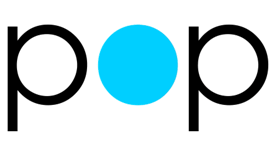
Pop is an extensible animation engine for iOS and OS X. In addition to basic static animations, it supports spring and decay dynamic animations, making it useful for building realistic, physics-based interactions. The API allows quick integration with existing Objective-C codebases and enables the animation of any property on any object. It's a mature and well-tested framework that drives all the animations and transitions in Paper.
POPdemo
A simple demo for facebook's pop framework.
pop一共有四个大类
POPSpringAnimation 有弹性效果的动画类(个人比较喜欢这个)
POPBasicAnimation 基本动画类
POPDecayAnimation 衰减动画类
POPCustomAnimation 可以自定义动画的类
导入pop
很简单,直接把pop文件夹拖到项目里,然后导入pop.h即可。
#import "POP.h"
下面的代码示例用POPSpringAnimation做一个弹性放大-缩小的效果
- (void)viewDidLoad
{
[super viewDidLoad];
// Do any additional setup after loading the view from its nib. //添加手势
UITapGestureRecognizer *gestureForSpring = [[UITapGestureRecognizer alloc] init];
[gestureForSpring addTarget:self action:@selector(changeSize:)];
[_springView addGestureRecognizer:gestureForSpring]; } - (void)changeSize:(UITapGestureRecognizer*)tap{
-
//用POPSpringAnimation 让viewBlue实现弹性放大缩小的效果
POPSpringAnimation *springAnimation = [POPSpringAnimation animationWithPropertyNamed:kPOPLayerSize]; CGRect rect = _springView.frame;
if (rect.size.width==100) {
springAnimation.toValue = [NSValue valueWithCGSize:CGSizeMake(300, 300)];
}
else{
springAnimation.toValue = [NSValue valueWithCGSize:CGSizeMake(100, 100)];
} //弹性值
springAnimation.springBounciness = 20.0;
//弹性速度
springAnimation.springSpeed = 20.0; [_springView.layer pop_addAnimation:springAnimation forKey:@"changesize"]; }
效果如下

上面的代码是改变view的size,下面示例改变position
POPSpringAnimation *springAnimation = [POPSpringAnimation animationWithPropertyNamed:kPOPLayerPosition];
CGPoint point = _springView.center;
if (point.y==240) {
springAnimation.toValue = [NSValue valueWithCGPoint:CGPointMake(point.x, -230)];
}
else{
springAnimation.toValue = [NSValue valueWithCGSize:CGSizeMake(point.x, 240)];
}
//弹性值
springAnimation.springBounciness = 20.0;
//弹性速度
springAnimation.springSpeed = 20.0;
[_springView pop_addAnimation:springAnimation forKey:@"changeposition"];
效果:

这个效果可以做一个弹出框从上往下跳出来,我之前做过这个效果,用了N多代码,用pop只用几句代码就实现了。
一个比较实用的效果,弹出菜单:

代码如下:
self.navigationItem.rightBarButtonItem = [[UIBarButtonItem alloc] initWithTitle:@"+" style:UIBarButtonItemStyleDone target:self action:@selector(showPop)];
- (void)showPop{
if (_isOpened) {
[self hidePop];
return;
}
_isOpened = YES;
POPSpringAnimation *positionAnimation = [POPSpringAnimation animationWithPropertyNamed:kPOPViewFrame];
positionAnimation.fromValue = [NSValue valueWithCGRect:_hidePosition];
positionAnimation.toValue = [NSValue valueWithCGRect:_showPosition];
positionAnimation.springBounciness = 15.0f;
positionAnimation.springSpeed = 20.0f;
[_popView pop_addAnimation:positionAnimation forKey:@"frameAnimation"];
}
- (void)hidePop{
POPBasicAnimation *positionAnimation = [POPBasicAnimation animationWithPropertyNamed:kPOPViewFrame];
positionAnimation.fromValue = [NSValue valueWithCGRect:_showPosition];
positionAnimation.toValue = [NSValue valueWithCGRect:_hidePosition];
//key一样就会用后面的动画覆盖之前的
[_popView pop_addAnimation:positionAnimation forKey:@"frameAnimation"];
_isOpened = NO;
}
FaceBook pop 动画开源框架使用教程说明的更多相关文章
- iOS开发Facebook POP动效库使用教程
如果说Origami这款动效原型工具是Facebook Paper的幕后功臣,那么POP便是Origami的地基.感谢Facebook开源了POP动效库,让人人都能制作出华丽的动效.我们只需5步,便能 ...
- Facebook POP动效库使用教程
编者注:用Origami作iOS动效的同学如果愁怎么实现,可以把这个给开发看看作为参考哦 如果说Origami这款动效原型工具是Facebook Paper的幕后功臣,那么POP便是Origami的地 ...
- [翻译] POP Facebook的动画开源库
Pop is an extensible animation engine for iOS and OS X. In addition to basic static animations, it s ...
- android gif动画开源框架android-gif-drawable
地址:https://github.com/koral--/android-gif-drawable github里介绍挺详细的 项目中需要显示gif图片,并对用户体验有较高的要求,之前一直在使用 ...
- iOS - 开源框架、项目和学习资料汇总(动画篇)
动画 1. Core Animation笔记,基本的使用方法 – Core Animation笔记,基本的使用方法:1.基本动画,2.多步动画,3.沿路径的动画,4.时间函数,5.动画组.2. awe ...
- Android绘图机制(四)——使用HelloCharts开源框架搭建一系列炫酷图表,柱形图,折线图,饼状图和动画特效,抽丝剥茧带你认识图表之美
Android绘图机制(四)--使用HelloCharts开源框架搭建一系列炫酷图表,柱形图,折线图,饼状图和动画特效,抽丝剥茧带你认识图表之美 这里为什么不继续把自定义View写下去呢,因为最近项目 ...
- Farseer.net轻量级ORM开源框架 V1.x 教程目录
本篇教程将以Ver 1.x版本进行详细使用讲解 大家有任何疑问可以加入我们的官方QQ群进行讨论.QQ群:116228666 (Farseer.net开源框架交流) 请注明:Farseer.Net 整个 ...
- facebook打开动画pop
POP源代码:https://github.com/facebook/pop demo相关链接:https://github.com/jxd001/POPdemo/blob/master/README ...
- iOS常用第三方开源框架和优秀开发者博客等
博客收藏iOS开发过程好的开源框架.开源项目.Xcode工具插件.Mac软件.文章等,会不断更新维护,希望对你们有帮助.如果有推荐或者建议,请到此处提交推荐或者联系我. 该文档已提交GitHub,点击 ...
随机推荐
- 3、css边框以及其他常用样式
一.边框 <!DOCTYPE html> <html lang="en"> <head> <meta charset="UTF- ...
- 生产环境下Flask项目目录构建
接触Flask已经有大半年了,本篇博客主要来探讨如何规范化生产环境下Flask的项目目录结构.虽然目录结构见仁见智,个人有个人的看法和习惯,但总的来说,经过很多人的实践和总结,还是有很多共同的意见和想 ...
- xml的的特殊字符转义&
& ampersand 连接符 & " quotation 双引号 “ &apos apostrophe 单引号 ...
- (未使用AOP)使用ThreadLocal对象把Connection和当前线程绑定, 从而使一个线程中只有一个能控制事务的对象
每个连接都有自己的独立事务,会造成数据的不一致 这组操作应该要么一起操作成功,要么一起操作失败, 应该使用同一个连接,只有一个能控制事务的对象 需要使用ThreadLocal对象把Connection ...
- HDU4801【DFS】
参考:大牛博客 题意: 给你一个2阶魔方,给你24个数代表颜色,然后让你求在<=n次操作里面最多能搞出几面是一样的. 思路: 就是一个DFS嘛,就是怎么转搞出来: 上面: 22 23 4 0 ...
- DirectX实现球面纹理映射
http://www.cnblogs.com/graphics/archive/2011/09/13/2174022.html DirectX实现球面纹理映射 介绍 球面纹理映射就是将一个平面纹理映射 ...
- windows 系统 GitBook生成PDF、epub报错Error during ebook generation: 'ebook-convert' 乱码
解决方法 1. 根据你的系统下载calibre并安装 2. 右键属性打开桌面图标位置 3 .复制该路径: 4. 打开我的电脑-属性-系统-高级系统设置-环境变量,配置环境. 5. 编辑"PA ...
- 理解Bitcode:一种中间代码
原文网址: http://www.cocoachina.com/ios/20150818/13078.html 今天试着用Xcode 7 beta 3在真机(iOS 8.3)上运行一下我们的工程,结果 ...
- elasticsearch 备份和恢复
curl : http://keenwon.com/1393.html During snapshot initialization, information about all previous ...
- E - Multiplication Puzzle
#include <iostream> #include <algorithm> #include <cstring> #include <cstdio> ...
