图文混排——用表情代替"[文字]"
1.简单设置带属性的字符串
定义一个NSMutableAttributedString带属性的字符串
NSMutableAttributedString *str = [[NSMutableAttributedString alloc] initWithString:@"hello[1_1] world![哈哈][微笑]"];
设置属性
[str setAttributes:@{NSFontAttributeName:[UIFont systemFontOfSize:60], NSForegroundColorAttributeName:[UIColor redColor], NSBackgroundColorAttributeName:[UIColor greenColor], NSUnderlineColorAttributeName:[UIColor blueColor], NSUnderlineStyleAttributeName:@(NSUnderlineStyleDouble)} range:NSMakeRange(0, 5)];
显示
_label.attributedText = str;
2. 用表情代替带[]的文字(qq会话,微信会话)
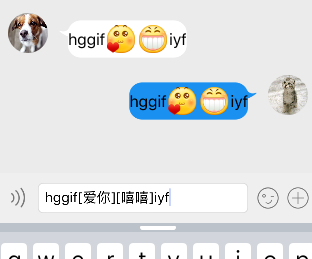
定义正则表达式
NSString *pattern = @"\\[[\u4E00-\u9FA5]+\\]";
NSRegularExpression *regular = [NSRegularExpression regularExpressionWithPattern:pattern options:NSRegularExpressionCaseInsensitive error:nil];
NSString *text = @"hello[1_1] world![哈哈]";
得到符合表达式的数组NSTextCheckingResult类型的
NSArray *resultArray = [regular matchesInString:text options:0 range:NSMakeRange(0, text.length)];
定义一个带附件的字符串
NSMutableAttributedString *attStr = [[NSMutableAttributedString alloc] initWithString:text];
for (NSTextCheckingResult *result in resultArray) {
位置
NSRange range = result.range;
得到附件
NSTextAttachment *attach = [[NSTextAttachment alloc] init];
设置附件的图片
attach.image = [UIImage imageNamed:@"d_guzhang"];
得到附件生成的字符串
NSAttributedString *imageStr = [NSAttributedString attributedStringWithAttachment:attach];
把文字替换成表情
[attStr replaceCharactersInRange:range withAttributedString:imageStr];
}
_label.attributedText = attStr;
图文混排——用表情代替"[文字]"的更多相关文章
- UILabel图文混排显示图片和文字
//传入文字 自动图片放在左边文字紧接着后排排布 -(void)setAttrDetailLabelWithTitle:(NSString *)title { NSMutableAttributedS ...
- HTML5[8]: 图文混排,图片与文字居中对齐
<img src="image.png"><span>999</span> img { /* ... */ vertical-align: t ...
- 使用android SpannableStringBuilder实现图文混排,看到许多其他
项目开发需要达到这种效果 watermark/2/text/aHR0cDovL2Jsb2cuY3Nkbi5uZXQvZmFuY3lsb3ZlamF2YQ==/font/5a6L5L2T/fontsiz ...
- ios开发--图文混排(富文本)
最近准备接一个编辑类的app,所以就查了下相关的功能,并自己试验了下: /** iOS 6之前:CoreText,纯C语言,极其蛋疼 iOS 6开始:NSAttributedString,简单易用 i ...
- javaWeb css图文混排
<!DOCTYPE html> <html> <head> <meta charset="UTF-8"> <title> ...
- [Swift通天遁地]八、媒体与动画-(15)使用TextKit实现精美的图文混排效果
★★★★★★★★★★★★★★★★★★★★★★★★★★★★★★★★★★★★★★★★➤微信公众号:山青咏芝(shanqingyongzhi)➤博客园地址:山青咏芝(https://www.cnblogs. ...
- IOS实现UIButton图文混排、自定义按钮按下和正常状态下不同的背景颜色、根据文字长度自定义UIButton长度
在一些项目中,我们需要自定义自己的UIButton,使Button上面同时具有图片和文字描述,实现自定义UIButton的图文混排. 首先我们需要定义一个继承自UIButton的类,同时实现自己的in ...
- Unity UGUI图文混排源码(三) -- 动态表情
这里是根据图文混排源码(二)进一步修改的,其他链接也不贴了,就贴一个链接就好了,第一次看这文章的同学可以先去看看其他几篇文章 Unity UGUI图文混排源码(二):http://blog.csdn. ...
- CoreText实现图文混排之文字环绕及点击算法
系列文章: CoreText实现图文混排:http://www.jianshu.com/p/6db3289fb05d CoreText实现图文混排之点击事件:http://www.jianshu.co ...
随机推荐
- params参数的使用方法
params 将方法中实际参数列表中跟可变参数数组类型一致的类型,都处理为数组中的的元素 static void Main(string[] arr) { // int[] numbers={2,3, ...
- sql server 查找指定字符串的位置
create function fn_find(@find varchar(8000), @str varchar(8000), @n smallint) returns int as begin i ...
- Hadoop学习历程(三、第一个程序)
根据之前的操作,我们已经可以正常的启动Hadoop了,关于真正的集群我会在之后进行说明.现在我们来看一下第一个程序吧 1. 在eclipse上建立一个java项目 2. 将 /usr/hadoop/s ...
- C语言初学 比较五个整数并输出最大值和最小值2
#include <stdio.h> int main() { int i,a[5]; int max = 0,min = 0; printf("输入5个整数(空格隔开) :\n ...
- Android 改变标题栏的背景色
1:styles.xml <!-- Activity theme --> <style name="CustomTheme" parent="andro ...
- cf B. Road Construction
http://codeforces.com/contest/330/problem/B这道题可以围着一个可以与任何一个城市建路的城市建设. #include <cstdio> #inclu ...
- 终于懂了:Delphi的函数名不是地址,取地址必须遵守Object Pascal的语法(Delphi和C的类比:指针、字符串、函数指针、内存分配等)good
这点是与C语言不一样的地方,以前我一直都没有明白这一点,所以总是不明白:函数地址再取地址算怎么回事? ------------------------------------------------- ...
- MySQL常用时间函数
官方文档:Date and Time Functions Name Description ADDDATE() Add time values (intervals) to a date value ...
- wikioi1082【线段树练习 3 】
题目描述 Description 给你N个数,有两种操作: 1:给区间[a,b]的所有数增加X 2:询问区间[a,b]的数的和. 输入描述 Input Description 第一行一个正整数n,接下 ...
- poj3696:同余方程,欧拉定理
感觉很不错的数学题,可惜又是看了题解才做出来的 题目大意:给定一个数n,找到8888....(x个8)这样的数中,满足能整除n的最小的x,若永远无法整除n 则输出0 做了这个题和后面的poj3358给 ...
