Good Zookeeper Tutorial with Java client
参考: https://stackoverflow.com/questions/33524537/good-zookeeper-tutorial-with-java-client
I was trying to use Zookeeper in our project. Could run the server..Even test it using zkcli.sh .. All good.. But couldn't find a good tutorial for me to connect to this server using Java ! All I need in Java API is a method
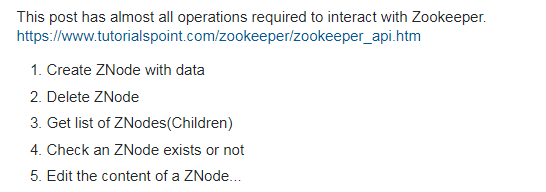
-----------------------------------------
Finally, this is the simplest and most basic program I came up with which will help you with ZooKeeper "Getting Started":
package com.fly.app; import java.util.Date;
import java.util.List;
import java.util.concurrent.CountDownLatch; import org.apache.zookeeper.CreateMode;
import org.apache.zookeeper.WatchedEvent;
import org.apache.zookeeper.Watcher;
import org.apache.zookeeper.Watcher.Event.KeeperState;
import org.apache.zookeeper.ZooDefs.Ids;
import org.apache.zookeeper.ZooKeeper; public class ZkConnect {
private ZooKeeper zk;
private CountDownLatch connSignal = new CountDownLatch(0); //host should be 127.0.0.1:3000,127.0.0.1:3001,127.0.0.1:3002
public ZooKeeper connect(String host) throws Exception {
zk = new ZooKeeper(host, 3000, new Watcher() {
public void process(WatchedEvent event) {
if (event.getState() == KeeperState.SyncConnected) {
connSignal.countDown();
}
}
});
connSignal.await();
return zk;
} public void close() throws InterruptedException {
zk.close();
} public void createNode(String path, byte[] data) throws Exception
{
zk.create(path, data, Ids.OPEN_ACL_UNSAFE, CreateMode.PERSISTENT);
} public void updateNode(String path, byte[] data) throws Exception
{
zk.setData(path, data, zk.exists(path, true).getVersion());
} public void deleteNode(String path) throws Exception
{
zk.delete(path, zk.exists(path, true).getVersion());
} public static void main (String args[]) throws Exception
{
ZkConnect connector = new ZkConnect();
ZooKeeper zk = connector.connect("54.169.132.0,52.74.51.0");
String newNode = "/deepakDate"+new Date();
connector.createNode(newNode, new Date().toString().getBytes());
List<String> zNodes = zk.getChildren("/", true);
for (String zNode: zNodes)
{
System.out.println("ChildrenNode " + zNode);
}
byte[] data = zk.getData(newNode, true, zk.exists(newNode, true));
System.out.println("GetData before setting");
for ( byte dataPoint : data)
{
System.out.print ((char)dataPoint);
} System.out.println("GetData after setting");
connector.updateNode(newNode, "Modified data".getBytes());
data = zk.getData(newNode, true, zk.exists(newNode, true));
for ( byte dataPoint : data)
{
System.out.print ((char)dataPoint);
}
connector.deleteNode(newNode);
} }
pom.xml
<project xmlns="http://maven.apache.org/POM/4.0.0" xmlns:xsi="http://www.w3.org/2001/XMLSchema-instance"
xsi:schemaLocation="http://maven.apache.org/POM/4.0.0 http://maven.apache.org/xsd/maven-4.0.0.xsd">
<modelVersion>4.0.0</modelVersion>
<groupId>com.fly.app</groupId>
<artifactId>new-app</artifactId>
<version>0.0.1-SNAPSHOT</version>
<packaging>jar</packaging>
<name>new-app</name>
<url>http://maven.apache.org</url> <properties>
<project.build.sourceEncoding>UTF-8</project.build.sourceEncoding>
<maven.compiler.source>1.6</maven.compiler.source>
<maven.compiler.target>1.6</maven.compiler.target> </properties> <dependencies>
<dependency>
<groupId>junit</groupId>
<artifactId>junit</artifactId>
<version>3.8.1</version>
<scope>test</scope>
</dependency>
<dependency>
<groupId>org.apache.zookeeper</groupId>
<artifactId>zookeeper</artifactId>
<version>3.4.6</version>
</dependency>
</dependencies>
<build>
<plugins>
<plugin>
<groupId>org.apache.maven.plugins</groupId>
<artifactId>maven-compiler-plugin</artifactId>
<version>2.3.1</version>
<configuration>
<source>1.8</source>
<target>1.8</target>
</configuration>
</plugin>
<plugin>
<artifactId>maven-assembly-plugin</artifactId>
<version>2.4</version>
<configuration>
<descriptorRefs>
</configuration>
<executions>
<execution>
<id>make-assembly</id>
<phase>package</phase>
<goals>
<goal>single</goal>
</goals>
</execution>
</executions>
</plugin>
</plugins>
</build> </project>
编译后,运行的结果:
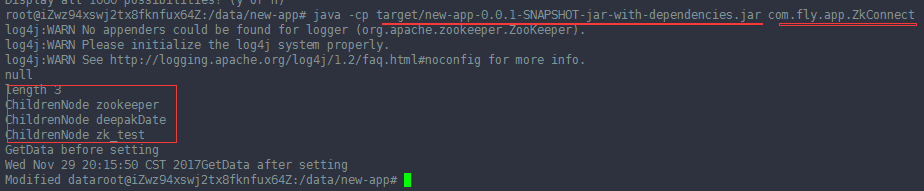
项目的结构:
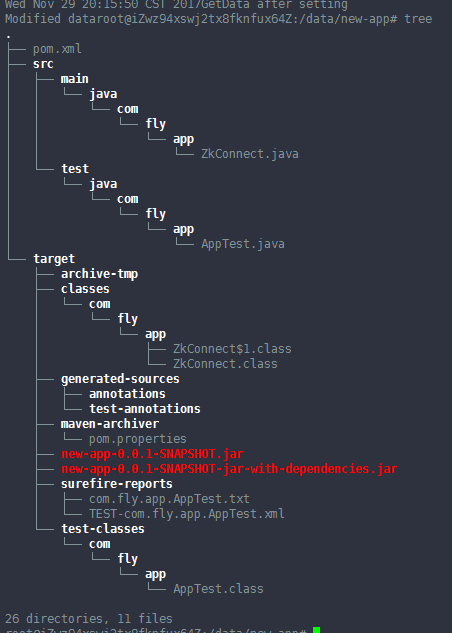
执行 mvn clean 之后:
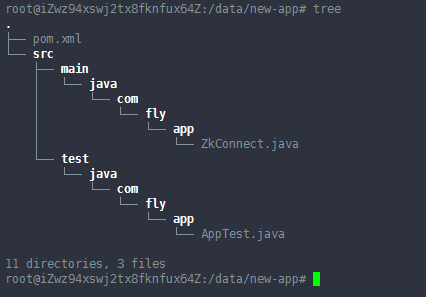
执行 mvn assembly:assembly 之后,编译后的结果为:
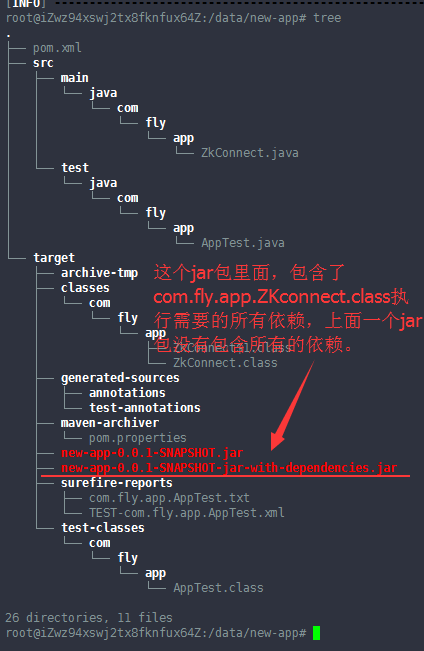
两个jar包的内容是不一样的。
java -cp target/new-app-0.0.1-SNAPSHOT-jar-with-dependencies.jar com.fly.app.ZkConnect
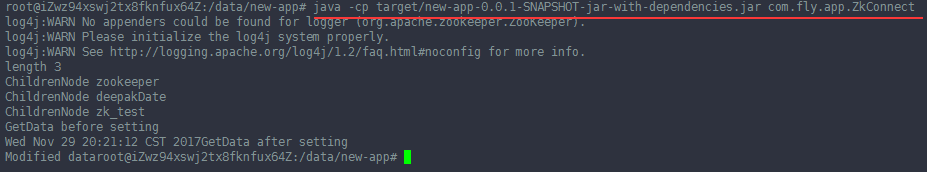
或者:java -cp target/new-app-0.0.1-SNAPSHOT.jar:/data/tools/zookeeper-3.4.11/lib/slf4j-api-1.6.1.jar:/data/tools/zookeeper-3.4.11/zookeeper-3.4.11.jar:/data/tools/zookeeper-3.4.11/lib/*.jar com.fly.app.ZkConnect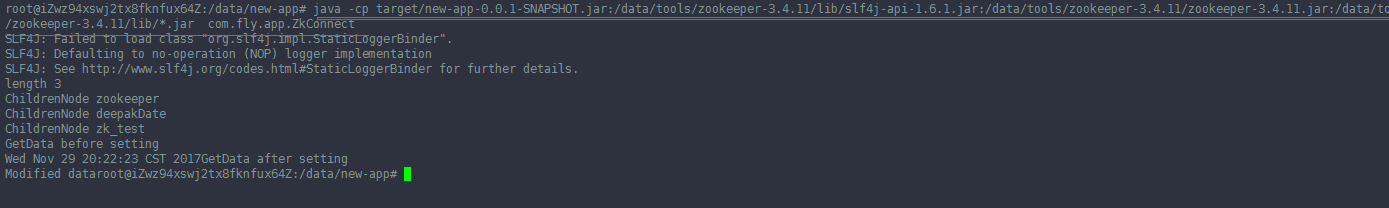
Good Zookeeper Tutorial with Java client的更多相关文章
- [Kerberos] Java client访问kerberos-secured cluster
使用java client访问kerberos-secured cluster,最重要的是先从admin那里拿到可用的keytab文件,用来作认证.接下来就是调整连接的配置.以下先用连接hdfs为例进 ...
- JIRA Rest JAVA Client API实现问题管理及自定义字段(原创)
JIRA是一个缺陷跟踪管理系统,被广泛应用于缺陷跟踪.客户服务.需求收集.流程审批.任务跟踪.项目跟踪和敏捷管理等工作领域,当我们需要把第三方业务系统集成进来时,可以调用他的API. JIRA本身的A ...
- Zookeeper API for JAVA实战与应用
package com.zookeeper.watcher; import java.util.List; import java.util.concurrent.CountDownLatch; im ...
- Memcached Java Client with sample program--reference
In my previous post, I listed down most common telnet commands for memcached with sample execution t ...
- Redis c/c++, java client连接
Redis 介绍 redis这个想必大家都了解,关于redis的安装參考这里,redis使用文档參见这里,英文文档. Redis Cclient的用法 Redis的cclient Hiredis使用比 ...
- zookeeper报错java.net.ConnectException: Connection refused: no further information
zookeeper报错java.net.ConnectException: Connection refused: no further information 这是在linux 启动 https:/ ...
- elasticsearch系列七:ES Java客户端-Elasticsearch Java client(ES Client 简介、Java REST Client、Java Client、Spring Data Elasticsearch)
一.ES Client 简介 1. ES是一个服务,采用C/S结构 2. 回顾 ES的架构 3. ES支持的客户端连接方式 3.1 REST API ,端口 9200 这种连接方式对应于架构图中的RE ...
- ES系列十五、ES常用Java Client API
一.简介 1.先看ES的架构图 二.ES支持的客户端连接方式 1.REST API http请求,例如,浏览器请求get方法:利用Postman等工具发起REST请求:java 发起httpClien ...
- rabbitmq - java client lib一二事
由于不可抗因素, 需要给对接方撸一个client的demo.基于比较老的jdk. 所幸找到了这里:http://www.rabbitmq.com/releases/rabbitmq-java-clie ...
随机推荐
- webpack3整理(第二节/满三节)
消除未使用的CSS:安装PurifyCSS-webpack插件 cnpm i purifycss-webpack purify-css -D const glob = require('glob'); ...
- 计算器Pro应用项目源码
本计算器实现了一些简单的功能,可能本身还存在一些缺陷,希望大家提建议,能够改进一下. 源码项目我已经上传到源码天堂那里了:http://code.662p.com/list/11_1.html < ...
- Win7 32位 遇到微软 silverlight 5.0安装失败的解决办法
刚开始,也是尝试下载安装,多次都是到99%,提示安装失败! 也查找了很多网上朋友分享的办法,还是不行.重新建立一个管理员账号,还是不行. 后来反复不断的测试,找到原因了,安装99%不成功,但是卸载程序 ...
- 玩转CPU运行曲线
Leaf 是不是从来没有想过看看cpu运行曲线啊骚年?顶多也就仅仅是看看cpu利用率,吓自己一跳后感觉关闭几个不该打开的程序~ 然而问题来了,微软公司要让你绘制cpu运行曲线啊!!不仅是固定的直线,还 ...
- 前端phtooshop基础
1.图片理论基础 2.使用Adobe FireWorks切图和S0VG的处理 可以单独生成一个图片的切图 选择多个切图部分生成CSS Sprite,甚至CSS和html都生成了对应的文件. 3.Ph ...
- (转)淘淘商城系列——zookeeper单机版安装
http://blog.csdn.net/yerenyuan_pku/article/details/72717744 这篇文章,我单独来说一下zookeeper如何安装.在实际开发中,zookeep ...
- js-时间戳转字符串
function createTime(v){ var now = new Date(v); var yy = now.getFullYear(); //年 var mm = now.getMonth ...
- BZOJ 1711 吃饭dining/Luogu P1402 酒店之王 拆点+最大流流匹配
题意: (吃饭dining)有F种食物和D种饮料,每种食物或饮料只能供一头牛享用,且每头牛只享用一种食物和一种饮料.现在有n头牛,每头牛都有自己喜欢的食物种类列表和饮料种类列表,问最多能使几头牛同时享 ...
- 微信sdk 签名
<?php namespace app\wechat\service; use think\Config; class Signature { protected $appId ; protec ...
- Qt笔记——连接第三方库&用libZPlay库获取音频文件的艺术家、专辑等信息
连接第三方库libZPlay 概述 需要.a/.lib ,.h , .dll 三个文件 官网下载 http://libzplay.sourceforge.net/ import .h 链接 .a 放入 ...
