MVVM框架下 WPF隐藏DataGrid一列
最近的一个项目,需要在部分用户登录的时候,隐藏DataGrid中的一列,但是常规的绑定不好使,在下面举个例子。
XAML部分代码
<Window x:Class="DataGridColumn.MainWindow"
xmlns="http://schemas.microsoft.com/winfx/2006/xaml/presentation"
xmlns:x="http://schemas.microsoft.com/winfx/2006/xaml"
xmlns:local="clr-namespace:DataGridColumn"
Title="MainWindow" Height="350" Width="525">
<Grid>
<Grid.RowDefinitions>
<RowDefinition Height="50"/>
<RowDefinition Height="*"/>
</Grid.RowDefinitions>
<StackPanel Grid.Row="0">
<Button Content="显示" Command="{Binding Button1Command}"/>
<Button Content="隐藏" Command="{Binding Button2Command}"/>
</StackPanel>
<DataGrid Grid.Row="1" AutoGenerateColumns="False">
<DataGrid.Columns>
<DataGridTextColumn Header="列一"/>
<DataGridTextColumn Header="列二"/>
<DataGridTextColumn Header="列三" Visibility="{Binding DataContext.IsVisibility,RelativeSource={RelativeSource AncestorType={x:Type DataGrid}}}"/>
</DataGrid.Columns>
</DataGrid>
</Grid>
</Window>
XAML
ViewModel部分代码
using GalaSoft.MvvmLight.Command;
using System;
using System.Collections.Generic;
using System.ComponentModel;
using System.Linq;
using System.Text;
using System.Threading.Tasks;
using System.Windows; namespace DataGridColumn
{
public class MainWindowVM : INotifyPropertyChanged
{
public MainWindowVM()
{
IsVisibility = Visibility.Hidden;
}
public event PropertyChangedEventHandler PropertyChanged;
private void INotifyPropertyChanged(string name)
{
if (PropertyChanged != null)
{
PropertyChanged(this, new PropertyChangedEventArgs(name));
}
} private Visibility isVisibility; public Visibility IsVisibility
{
get { return isVisibility; }
set
{
isVisibility = value;
INotifyPropertyChanged("IsVisibility");
}
} private RelayCommand button1Command; public RelayCommand Button1Command
{
get
{
return button1Command = new RelayCommand(
() =>
{
IsVisibility = Visibility.Visible;
});
}
} private RelayCommand button2Command; public RelayCommand Button2Command
{
get
{
return button2Command = new RelayCommand(
() =>
{
IsVisibility = Visibility.Hidden;
});
}
}
}
}
ViewModel
显示效果如下
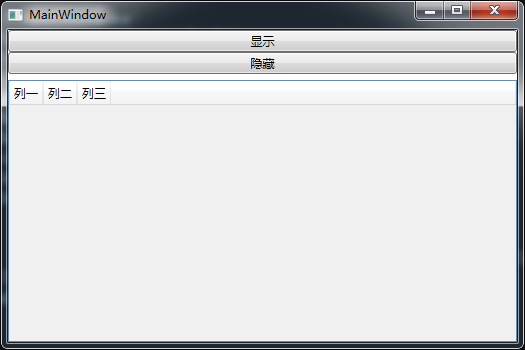
本该隐藏的第三列,没有隐藏,比较困惑,然后百度了一下,在两个网站上得到了答案,网站一,网站二
出现问题的原因是,DataGridTextColumn不属于Visual Tree
解决方案有两种:
一、采用代理(网站一)
1、添加一个FrameworkElement的代理
<Window.Resources>
<FrameworkElement x:Key="ProxyElement" DataContext="{Binding}"/>
</Window.Resources>
2、用一个不可见的ContentControl绑定上一步的FrameworkElement代理
<ContentControl Visibility="Collapsed" Content="{StaticResource ProxyElement}"/>
3、用代理做为Visibility的数据源
<DataGridTextColumn Header="列二" Visibility="{Binding DataContext.IsVisibility,Source={StaticResource ProxyElement}}"/>
二、使用Freezable(网站二)
根据MSDN里Freezable的相关文档,在Remarks下有这样的一句话
Detailed change notification: Unlike other DependencyObject objects, a Freezable object provides change notifications when sub-property values change.
大意就是和其他的DependencyObject相比,在子属性值更改时, Freezable 对象提供更改通知。个人认为应该是由于Freezable有这个特点,所以才能被用在这里。
代码如下
BindingProxy类
public class BindingProxy:Freezable
{
protected override Freezable CreateInstanceCore()
{
return new BindingProxy();
//throw new NotImplementedException();
} public static readonly DependencyProperty DataProperty = DependencyProperty.Register("Data", typeof(object), typeof(BindingProxy), new UIPropertyMetadata(null)); public object Data
{
get { return (object)GetValue(DataProperty); }
set { SetValue(DataProperty, value); }
}
}
BindingProxy
XAML引用BindingProxy
<local:BindingProxy x:Key="proxy" Data="{Binding}"/>
Visibility绑定
<DataGridTextColumn Header="列三" Visibility="{Binding Data.IsVisibility,Source={StaticResource proxy}}"/>
效果如下,列二用的是方法一,列三用的是方法二

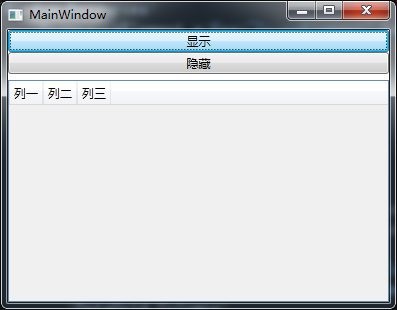
作为新手,只能理解如此,希望有大神可以给好好的讲解一下,谢谢。
MVVM框架下 WPF隐藏DataGrid一列的更多相关文章
- MVVM框架从WPF移植到UWP遇到的问题和解决方法
MVVM框架从WPF移植到UWP遇到的问题和解决方法 0x00 起因 这几天开始学习UWP了,之前有WPF经验,所以总体感觉还可以,看了一些基础概念和主题,写了几个测试程序,突然想起来了前一段时间在W ...
- MVVM模式下WPF动态绑定展示图片
MVVM模式下WPF动态展示图片,界面选择图标,复制到项目中固定目录下面,保存到数据库的是相对路径,再次读取的时候是根据数据库的相对路径去获取项目中绝对路径的图片展示. 首先在ViewModel中 / ...
- MVVM框架下,WPF实现Datagrid里的全选和选择
最近的一个项目是用MVVM实现,在实现功能的时候,就会有一些东西,和以前有很大的区别,项目中就用到了常用的序号,就是在Datagrid里的一个字段,用checkbox来实现. 既然是MVVM,就要用到 ...
- 关于使用MVVM模式在WPF的DataGrid控件中实现ComboBox编辑列
最近在做一个组态软件的项目,有一个需求需要在建立IO设备变量的时候选择变量的类型等. 建立IO变量的界面是一个DataGrid实现的,可以一行一行的新建变量,如下如所示: 这里需要使用带有ComboB ...
- WPF MVVM框架下,VM界面写控件
MVVM正常就是在View页面写样式,ViewModel页面写逻辑,但是有的时候纯在View页面写样式并不能满足需求.我最近的这个项目就遇到了,因此只能在VM页面去写样式控件,然后绑定到View页面. ...
- mybatis框架下解决数据库中表的列的字段名和实体类属性不相同的问题
导包.... 实体类中的属性,getter,setter,tostring,构造等方法就不写了 private int id; private String orderNo; private floa ...
- mvvm框架下页面与ViewModel的各种参数传递方式
传单个参数的话在xaml用 Command={Binding ViewModel的事件处理名称} CommandParameter={Binding 要传递的控件名称} ViewMode ...
- wpf 获取datagrid 模板列中的控件
目前采用的 方法 (网上提供的一款) public static DataGridRow GetRow(DataGrid datagrid, int columnIndex) { ...
- C# wpf中DataGrid 支持汇总行
最近有一个需求,需要汇总金额,份额等字段.我们使用的是原生的WPF控件,自己开发了一套Template.而没有使用比较成熟的第三方控件.所以这个功能得自己开发.并且要做成控件层次的功能. 当然也可以这 ...
随机推荐
- 530 User cannot log in, home directory inaccessible.
服务器是winserver,控制面板-用户账号里新建了一个Ftp账户用来做ftp连接.可在本地连接FTP总提示530 User cannot log in, home directory inacce ...
- WCF服务编程
WCF服务编程, 我是WCF的初学者,在这想分享学习WCF服务编程的过程,欢迎大家多多指教!
- 扩展BindingList,防止增加、删除项时自动更新界面而不出现“跨线程操作界面控件 corss thread operation”异常
在做界面程序时,常常需要一些数据类,界面元素通过绑定等方式显示出数据,然而由于UI线程不是线程安全的,一般都需要通过Invoke等方式来调用界面控件.但对于数据绑定bindingList而言,没法响应 ...
- nodejs 单元测试
之前项目开发因为改进度,基本都是粗放式开发.为了提高代码质量,单元测试是必不可少的. 针对restful api ,用supertest 测试框架.针对nodejs,引入mocha 和should 可 ...
- C#输出文字对齐,空格位数对齐
Align String with Space This example shows how to align strings with spaces. The example formats tex ...
- 两种让tableview返回顶部的方法
1. [self.tableView selectRowAtIndexPath:[NSIndexPath indexPathForRow:_currentRow inSection:0] animat ...
- C#委托与事件的简单使用
前言:上一篇博文从原理和定义的角度介绍了C#的委托和事件.本文通过一个简单的小故事,来说明C#委托与事件的使用方法及其方便之处. 在阅读本文之前,需要你对委托和事件的基本概念有所了解.如果你是初次接触 ...
- PHP 随手记
这篇文章用来记录自己学习PHP过程中遇到的问题以及解决方法,随时遇到新的问题都会更新,方便以后查阅. 环境:ubuntu 14.10,php5,apache2 1.如何打开PHP报错信息? 解决方法: ...
- Smart3D系列教程2之 《为什么三维重建效果这么差?——探探那些被忽略的拍照要求和技巧》
一.照片采集的实用概念 根据照片进行三维重建的过程中,有人没怎么遇到坑,有人被坑的不轻.可能是模型的纹理失真,模型的法线错了,模型会生成我们各种也想不到的结果,那么,是什么导致三维重建效果这么差的?是 ...
- PHP date函数时间相差8个小时解决办法
php中date时间相差8个小时的解决办法 作者: PHP中文网|标签:|2016-7-25 08:46 在Windows上,在默认的PHP配置下,date函数返回的时间值和当地时间总是相差8小时,即 ...
