Vue.js实战 5.5章 购物车
<!DOCTYPE html>
<html lang="en">
<head>
<title>购物车示例</title>
<meta charset="UTF-8">
<meta name="viewport" content="width=device-width, initial-scale=1">
<link href="style.css" rel="stylesheet">
</head>
<body>
<div id="app" v-cloak>
<template v-if="list.length">
<table>
<thead>
<tr>
<th></th>
<th>商品名称</th>
<th>商品单价</th>
<th>购买数量</th>
<th>操作</th>
</tr>
</thead>
<tbody>
<tr v-for="(item,index) in list">
<td>{{ index+1 }}</td>
<td>{{ item.name }}</td>
<td>{{ item.price }}</td>
<td>
<button
@click="handleReduce(index)"
:disabled="item.count===1">-</button>
{{ item.count }}
<button @click="handleAdd(index)">+</button>
</td>
<td>
<button @click="handleRemove(index)">移除</button>
</td>
</tr>
</tbody>
</table>
<div>总价:¥ {{ totalPrice }}</div>
</template>
<div v-else>购物车为空</div>
</div>
<script src="https://unpkg.com/vue/dist/vue.min.js"></script> <script>
var app=new Vue({
el:'#app',
data:{
list:[
{
id:1,
name:'iphone 7',
price:6188,
count:1
},
{
id:2,
name:'ipad pro',
price:5888,
count:1
},
{
id:3,
name:'MacBook Pro',
price:21488,
count:1
}
]
},
computed:{
//计算属性
totalPrice:function(){
var total=0;
for(var i=0;i<this.list.length;i++)
{
var item=this.list[i];
total+=item.price*item.count;
}
return total.toString().replace(/\B(?=(\d{3})+$)/g,',');
}
},
methods:{
//数量减去
handleReduce:function(index){
if(this.list[index].count===1) return;
this.list[index].count--;
},
//添加
handleAdd:function(index){
this.list[index].count++;
},
//删除
handleRemove:function(index)
{
this.list.splice(index,1)
}
}
});
</script>
</body>
</html>
index.html
[v-cloak]{
display: none;
}
table{
border:1px solid #e9e9e9;
border-collapse: collapse;/* 表格合并边框模型 */
border-spacing: 0;
empty-cells: show;/* 显示表格中空单元格上的边框和背景 */
}
th,td{
padding: 8px 16px;
border: 1px solid #e9e9e9;
text-align: center;
}
th{
background: #f7f7f7;
color: #5c6b77;
font-weight: bold;
white-space: nowrap;/*规定段落中的文本不进行换行:*/
}
style.css
最终效果:
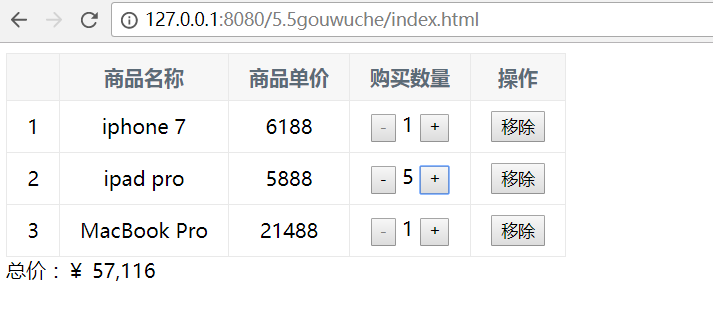
Vue.js实战 5.5章 购物车的更多相关文章
- vue.js实战——购物车练习(包含全选功能)
vue.js实战第5章 54页的练习1 直接放代码好了,全选的部分搞了好久,代码好像有点啰嗦,好在实现功能了(*^▽^*) HTML: <!DOCTYPE html> <html l ...
- 【Vue.js实战案例】- Vue.js递归组件实现组织架构树和选人功能
大家好!先上图看看本次案例的整体效果. 浪奔,浪流,万里涛涛江水永不休.如果在jq时代来实这个功能简直有些噩梦了,但是自从前端思想发展到现在的以MVVM为主流的大背景下,来实现一个这样繁杂的功能简直不 ...
- 分享Node.js + Koa2 + MySQL + Vue.js 实战开发一套完整个人博客项目网站
这是个什么的项目? 使用 Node.js + Koa2 + MySQL + Vue.js 实战开发一套完整个人博客项目网站. 博客线上地址:www.boblog.com Github地址:https: ...
- vue.js 实战 todo list
vue.js 起源 vue.js 的作者是尤雨溪,是一名中国人,之前在谷歌工作,现在在全职维护 vue 项目. vue.js 是 2014 年推出来的.现在已经更新到 2.x 版本,3.0 版本会在 ...
- vue.js实战——升级版购物车
HTML: <!DOCTYPE html> <html lang="en"> <head> <meta charset="UTF ...
- vue.js实战(文摘)
---------------第1篇 基础篇 第1章 初始vue.js 第2章 数据绑定和第一个vue应用 第3章 计算属性 第4章 v-bind及class与style绑定 第5章 内置命令 第6章 ...
- Vue.js实战
指令 什么是指令 指令,directives,是vue非常常用的功能,在template里. 都是以v-开头 不是自己所为html元素,比如假设指令叫v-abc,没有这种写法,这是组件(compone ...
- Vue.js 实战教程(附demo)
在实战之前,你需要对vuejs的基础语法有一定的了解,可以通过以下几个途径进行学习: vue.js官方文档:https://cn.vuejs.org/v2/guide/index.html vue.j ...
- Vue.js 实战总结
最近在某个项目中用到了Vue.js,从上手做开发到项目发布,一步步踩了不少坑.本文试图总结过去一个多月使用Vue.js中的一些经验,也算是一点心得体会吧,拿出来与大家分享,欢迎多多交流. Vue.js ...
随机推荐
- Springboot 缓存使用
. CachingProvider . CacheManager . Cache . Entry . Expiry 1. 开启基于注解的缓存 @EnableCaching 下面列出几个核心的注解 @C ...
- Vue页面骨架屏(一)
在开发webapp的时候总是会受到首屏加载时间过长的影响,主流的解决方法是在载入完成之前显示loading图效果,而一些大公司会配置一套服务端渲染的架构来解决这个问题.考虑到ssr所要解决的一系列问题 ...
- 关于.NET玩爬虫这些事 【初码干货】
这几天在微信群里又聊到.NET可以救中国但是案例太少不深的问题,我说.NET玩爬虫简直就是宇宙第一,于是大神朱永光说,你为何不来写一篇总结一下? 那么今天就全面的来总结一下,在.NET生态下,如何玩爬 ...
- VI/VIM 编辑器
[是什么?] VI 是 Unix 操作系统和类 Unix 操作系统中最通用的文本编辑器. VIM 编辑器是从 VI 发展出来的一个性能更强大的文本编辑器.可以主动的以字体颜色辨别语法的正确性,方便程序 ...
- BNUOJ 1589 Closest Common Ancestors
Closest Common Ancestors Time Limit: 2000ms Memory Limit: 10000KB This problem will be judged on PKU ...
- pdf & watermark & puppeteer
pdf & watermark & puppeteer background image https://en.wikipedia.org/wiki/Watermark pdf &am ...
- Reactor Cooling(无源汇有上下界网络流)
194. Reactor Cooling time limit per test: 0.5 sec. memory limit per test: 65536 KB input: standard o ...
- POJ 3281_Dining
题意: FJ准备了F种食物和D种饮料,每头牛都有喜欢的食物和饮料,并且每头牛都只能分配一种食物和饮料.问如何分配使得同时得到喜欢的食物和饮料的牛数量最多. 分析: 首先想到将牛与其对应的食物和饮料匹配 ...
- JAVA初级复习知识点归纳
JDK的安装: 下载.安装 配置环境变量 a) path:.;%JAVA_HOME%\bin; b) JAVA_HOME:JDK的安装目录 c) classpath JDK和JRE和JVM: JAVA ...
- Redis集群方案之使用豌豆荚Codis搭建(待实践)
Codis的模式类似Twemproxy,不过这东西引入了ZooKeeper做为Redis的注册与发现来实现高可用. 部署时需要额外增加应用的部署,请根据业务需求来衡量. 部署图类似如下: 当然,上面的 ...
