Aircoinst 三层架构ASP.NET开源
<注意! 本源码为我本人所写,可能有点烂。仅供学习使用,请勿进行商业用途~!>
<本源码永久归于MineLSG 及 Aircoinst_慈 所拥有>
使用方法:直接拷贝
一、结构&环境介绍
<数据结构> 如下
BLL 业务逻辑层
DAL 数据交换层
FULL 全局变量
Model 实体类
UI 层为 WebApp
数据库为:SQL SERVER 2008 R2
IDE为:Visual Studio 2019 Pro
层的引用如下所示
BLL →DAL
BLL → Model
DAL → Model
FULL → BLL
FULL → Model
UI → 全部层
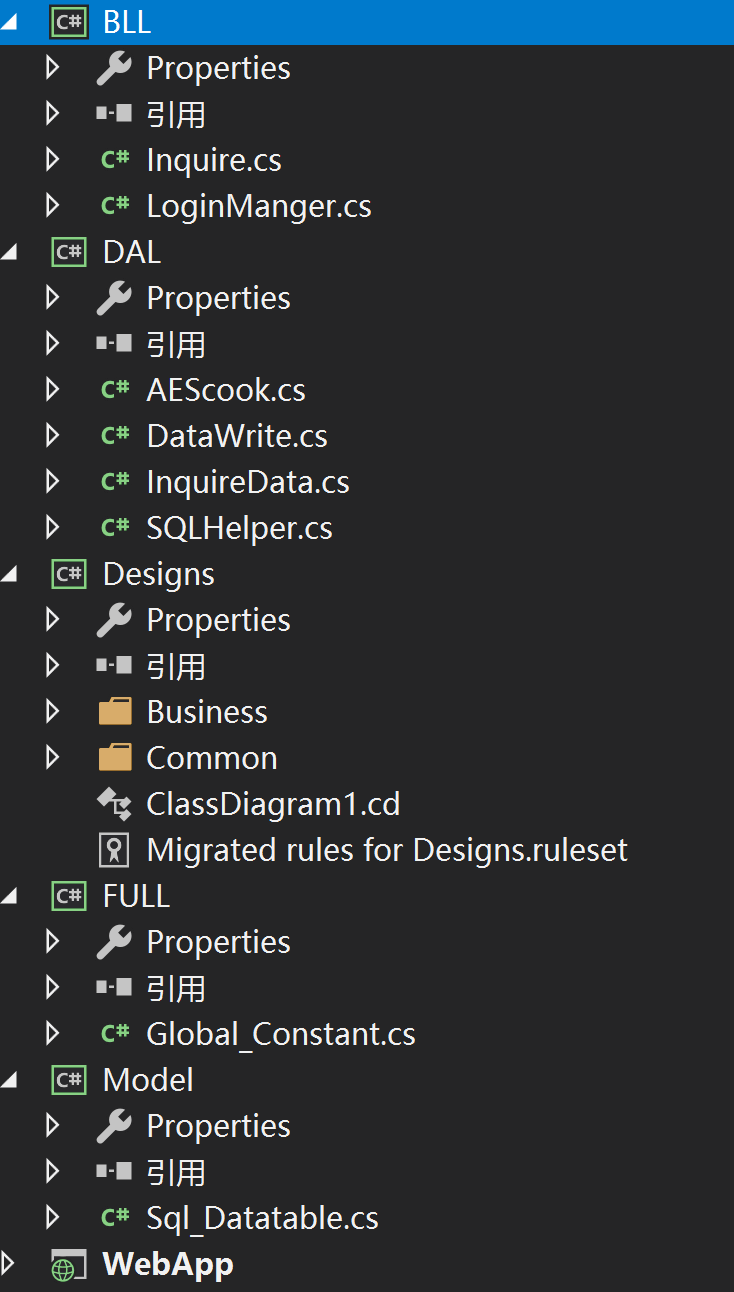
这几个层是什么意思想必大家都知道
[FULL]层负责控制全局的用户ID 和用户名
2、ASP.NET 版本为.NET farmworker 4.6版本 服务器为 IIS7.0版本 数据库为 SQL SERVER 2008R2
二、目录介绍
1、BLL 业务逻辑层
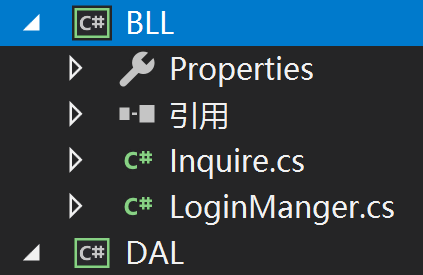
(1)inquire.cs类
验证登录是否成功
源码如下:
#region << 版 本 注 释 >>
/*----------------------------------------------------------------
* 项目名称 :BLL
* 项目描述 :
* 类 名 称 :Inquire
* 类 描 述 :
* 所在的域 :AIRCOINST
* 命名空间 :BLL
* 机器名称 :AIRCOINST
* CLR 版本 :4.0.30319.42000
* 作 者 :RenZe
* 创建时间 :2019/5/12 11:50:38
* 更新时间 :2019/5/12 11:50:38
* 版 本 号 :v1.0.0.0
*******************************************************************
* Copyright @ RenZe 2019. All rights reserved.
*******************************************************************
//----------------------------------------------------------------*/
#endregion
using System.Collections.Generic;
using System.Linq;
using System.Text;
using DAL;
using Model;
using System.Threading.Tasks;
using System.Windows.Forms;
using System; namespace BLL
{
public class Inquire
{ }
public class Inquire_Sign
{
public User_Table user_Login(string NickName, string Password)
{
InquireData inquireData = new InquireData();
User_Table user_Table = inquireData.select_Usert(NickName, Password);
if (user_Table != null)
{
return user_Table;
}
else
{
throw new Exception("登陆失败");
}
} } //用户登陆
public class Inquire_Query_User
{
public User_Table user_Query(string UserID,string UserName)
{
InquireData inquireData = new InquireData();
User_Table user_Table = inquireData.select_Userts(UserID, UserName);
if (user_Table != null)
{
return user_Table;
}
else
{
throw new Exception("查询失败");
}
}
} //查询个人信息
public class Inquire_Query_User_Login_record
{
public User_Table user_Query(string UserID,string Login_record)
{
InquireData inquireData = new InquireData();
User_Table user_Table = inquireData.SelectLogin_record(UserID, Login_record);
if (user_Table != null)
{
return user_Table;
}
else
{
throw new Exception("查询失败");
}
}
} //查询登陆次数 }
-----------inquire.cs类-----------
(2)LoginManger.cs类
用于登录验证
源码如下
#region << 版 本 注 释 >>
/*----------------------------------------------------------------
* 项目名称 :BLL
* 项目描述 :
* 类 名 称 :LoginManger
* 类 描 述 :
* 所在的域 :AIRCOINST
* 命名空间 :BLL
* 机器名称 :AIRCOINST
* CLR 版本 :4.0.30319.42000
* 作 者 :RenZe
* 创建时间 :2019/5/11 23:45:13
* 更新时间 :2019/5/11 23:45:13
* 版 本 号 :v1.0.0.0
*******************************************************************
* Copyright @ RenZe 2019. All rights reserved.
*******************************************************************
//----------------------------------------------------------------*/
#endregion
using System;
using System.Collections.Generic;
using System.Linq;
using System.Text;
using System.Threading.Tasks;
using DAL;
using Model; namespace BLL
{
public class LoginManger
{
private DataWrite dataWrite = new DataWrite();
public bool Add(User_Table user_Table, out string messageStr)
{
messageStr = "";
bool isSuccess = false;
if (user_Table.UserName.Trim().Length != )
{
dataWrite.AddUser(user_Table);
isSuccess = true;
//if (userDB.Equals(userInfo))
//{
// userDB.AddUser(userInfo);
// isSuccess = true;
//}
//else
//{
// messageStr = "有相同的值";
//}
}
else
{
messageStr = "不能为空";
}
return isSuccess;
}
} //用户注册验证 public class Login_record
{
private DataWrite dataWrite = new DataWrite();
public bool Add(User_Table user_Table, out string messageStr)
{
messageStr = "";
bool isSuccess = false;
if (user_Table.Login_record != )
{
dataWrite.AddLogin_record(user_Table);
isSuccess = true;
//if (userDB.Equals(userInfo))
//{
// userDB.AddUser(userInfo);
// isSuccess = true;
//}
//else
//{
// messageStr = "有相同的值";
//}
}
else
{
messageStr = "不能为空";
}
return isSuccess;
}
} //写入登陆次数验证
public class AddUser_document
{
private DataWrite dataWrite = new DataWrite();
public bool Add(User_Document user_Document,out string messageStr)
{
messageStr = "";
bool isSuccess = false;
if (user_Document.Doc_head.Trim().Length != )
{
dataWrite.AddDocument(user_Document);
isSuccess = true;
}
else
{
messageStr = "不能为空";
}
return isSuccess;
}
}
}
-----------LoginManger.cs类-----------
2、DAL 数据交换层
(1)AEScook.cs类
用于登录密码加密解密数
源码如下:
using System;
using System.Collections.Generic;
using System.Linq;
using System.Text;
using System.Security.Cryptography;
using System.Threading.Tasks; namespace DAL { public class AEScook
{
/// <summary>
/// AES加密
/// </summary>
/// <param name="text">加密字符</param>
/// <param name="password">加密的密码</param>
/// <param name="iv">密钥</param>
/// <returns></returns>
public string AESEncrypt(string text, string password, string iv)
{
RijndaelManaged rijndaelCipher = new RijndaelManaged();
rijndaelCipher.Mode = CipherMode.CBC;
rijndaelCipher.Padding = PaddingMode.PKCS7;
rijndaelCipher.KeySize = ;
rijndaelCipher.BlockSize = ;
byte[] pwdBytes = System.Text.Encoding.UTF8.GetBytes(password);
byte[] keyBytes = new byte[];
int len = pwdBytes.Length;
if (len > keyBytes.Length) len = keyBytes.Length;
System.Array.Copy(pwdBytes, keyBytes, len);
rijndaelCipher.Key = keyBytes;
byte[] ivBytes = System.Text.Encoding.UTF8.GetBytes(iv);
rijndaelCipher.IV = new byte[];
ICryptoTransform transform = rijndaelCipher.CreateEncryptor();
byte[] plainText = Encoding.UTF8.GetBytes(text);
byte[] cipherBytes = transform.TransformFinalBlock(plainText, , plainText.Length);
return Convert.ToBase64String(cipherBytes);
}
/// <summary>
/// AES解密
/// </summary>
/// <param name="text"></param>
/// <param name="password"></param>
/// <param name="iv"></param>
/// <returns></returns>
public string AESDecrypt(string text, string password, string iv)
{
RijndaelManaged rijndaelCipher = new RijndaelManaged();
rijndaelCipher.Mode = CipherMode.CBC;
rijndaelCipher.Padding = PaddingMode.PKCS7;
rijndaelCipher.KeySize = ;
rijndaelCipher.BlockSize = ;
byte[] encryptedData = Convert.FromBase64String(text);
byte[] pwdBytes = System.Text.Encoding.UTF8.GetBytes(password);
byte[] keyBytes = new byte[];
int len = pwdBytes.Length;
if (len > keyBytes.Length) len = keyBytes.Length;
System.Array.Copy(pwdBytes, keyBytes, len);
rijndaelCipher.Key = keyBytes;
byte[] ivBytes = System.Text.Encoding.UTF8.GetBytes(iv);
rijndaelCipher.IV = ivBytes;
ICryptoTransform transform = rijndaelCipher.CreateDecryptor();
byte[] plainText = transform.TransformFinalBlock(encryptedData, , encryptedData.Length);
return Encoding.UTF8.GetString(plainText);
}
}
}
-----------AEScook.cs类-----------
(2)DataWrite.cs类
数据库写入类,主要负责数据库的insert 和 Update 操作
#region << 版 本 注 释 >>
/*----------------------------------------------------------------
* 项目名称 :DAL
* 项目描述 :
* 类 名 称 :DataWrite
* 类 描 述 :
* 所在的域 :AIRCOINST
* 命名空间 :DAL
* 机器名称 :AIRCOINST
* CLR 版本 :4.0.30319.42000
* 作 者 :RenZe
* 创建时间 :2019/5/11 23:29:17
* 更新时间 :2019/5/11 23:29:17
* 版 本 号 :v1.0.0.0
*******************************************************************
* Copyright @ RenZe 2019. All rights reserved.
*******************************************************************
//----------------------------------------------------------------*/
#endregion
using System;
using System.Collections.Generic;
using System.Linq;
using System.Text;
using System.Threading.Tasks;
using System.Data;
using System.Data.SqlClient;
using Model;
using DAL;
using System.Configuration;
using Microsoft.ApplicationBlocks.Data; namespace DAL
{
public class DataWrite
{
AEScook eScook = new AEScook(); private string connString = ConfigurationManager.ConnectionStrings["connString"].ToString(); /// <summary>
/// 数据库写入
/// </summary>
/// <param name="user_Table">用户表</param>
/// <returns></returns>
public int AddUser(User_Table user_Table)
//用户注册
{ string commandText = "insert into User_Table (UserName,NickName,Password,CreateDate,PwdDeed,Permission,Date_Of_Birth,Age,Sex,IDCard)values(@UserName,@NickName,@Password,@CreateDate,@PwdDeed,@Permission,@Date_Of_Birth,@Age,@Sex,@IDCard)"; //数据库写入
SqlParameter[] paras = new SqlParameter[]
{
#region 数据传值
new SqlParameter("@UserName",user_Table.UserName),
new SqlParameter("@NickName",user_Table.NickName),
new SqlParameter("@Password",user_Table.Password),
new SqlParameter("@CreateDate",user_Table.CreateDate),
new SqlParameter("@PwdDeed",user_Table.PwdDeed),
new SqlParameter("@Permission",user_Table.Permission),
new SqlParameter("@Date_Of_Birth",user_Table.Date_Of_Birth),
new SqlParameter("@Age",user_Table.Age),
new SqlParameter("@Sex",user_Table.Sex),
new SqlParameter("@IDCard",user_Table.IDCard)
#endregion 数据传值
};
return SqlHelper.ExecuteNonQuery(connString, CommandType.Text, commandText, paras);
}
/// <summary>
/// 数据库写入
/// </summary>
/// <param name="user_Table">用户表</param>
/// <returns></returns>
public int AddLogin_record(User_Table user_Table)
//升级插入每个用户登陆的次数
{
string commandText = "UPDATE User_Table SET Login_record = @Login_record WHERE UserID = @UserID";
SqlParameter[] paras = new SqlParameter[]
{
#region 数据传值
new SqlParameter("@Login_record",user_Table.Login_record),
new SqlParameter("@UserID",user_Table.UserID)
#endregion 数据传值
};
return SqlHelper.ExecuteNonQuery(connString, CommandType.Text, commandText, paras);
} /// <summary>
/// 数据库写入
/// </summary>
/// <param name="user_Document">用户文档表</param>
/// <returns></returns>
public int AddDocument(User_Document user_Document)
{
string commandText = "insert into User_Document (Doc_head,Doc_brief_head,Doc_column,Doc_type,Doc_array,Doc_key,Doc_summary,Doc_author,Doc_source,Doc_Date,UserName,UserID)values(@Doc_head,@Doc_brief_head,@Doc_column,@Doc_type,@Doc_array,@Doc_key,@Doc_summary,@Doc_author,@Doc_source,@Doc_Date,@UserName,@UserID)";
SqlParameter[] paras = new SqlParameter[]
{
new SqlParameter("@Doc_head",user_Document.Doc_head),
new SqlParameter("@Doc_brief_head",user_Document.Doc_brief_head),
new SqlParameter("@Doc_column",user_Document.Doc_column),
new SqlParameter("@Doc_type",user_Document.Doc_type),
new SqlParameter("@Doc_array",user_Document.Doc_array),
new SqlParameter("@Doc_key",user_Document.Doc_key),
new SqlParameter("@Doc_summary",user_Document.Doc_summary),
new SqlParameter("@Doc_author",user_Document.Doc_author),
new SqlParameter("@Doc_source",user_Document.Doc_source),
new SqlParameter("@Doc_Date",user_Document.Doc_Date),
new SqlParameter("@UserName",user_Document.UserName),
new SqlParameter("@UserID",user_Document.UserID)
};
return SqlHelper.ExecuteNonQuery(connString, CommandType.Text, commandText, paras);
}
}
}
-----------DataWrite.cs类-----------
(3)InquireData.cs类
主要用于数据库的select条件查询
源码如下:
#region << 版 本 注 释 >>
/*----------------------------------------------------------------
* 项目名称 :DAL
* 项目描述 :
* 类 名 称 :InquireData
* 类 描 述 :
* 所在的域 :AIRCOINST
* 命名空间 :DAL
* 机器名称 :AIRCOINST
* CLR 版本 :4.0.30319.42000
* 作 者 :RenZe
* 创建时间 :2019/5/12 12:13:48
* 更新时间 :2019/5/12 12:13:48
* 版 本 号 :v1.0.0.0
*******************************************************************
* Copyright @ RenZe 2019. All rights reserved.
*******************************************************************
//----------------------------------------------------------------*/
#endregion
using System.Collections.Generic;
using System.Linq;
using System.Text;
using System.Threading.Tasks;
using System.Data;
using System.Data.SqlClient;
using System.Configuration;
using System; namespace DAL
{
public class InquireData
{
private string connString = ConfigurationManager.ConnectionStrings["connString"].ToString(); /// <summary>
/// 登陆验证并查询
/// </summary>
/// <param name="NickName">用户名</param>
/// <param name="Password">密 码</param>
/// <returns></returns>
public Model.User_Table select_Usert(string NickName, string Password)
{
using (SqlConnection conn = new SqlConnection(connString))
{
SqlCommand cmd = conn.CreateCommand();
cmd.CommandText = @"select UserID,UserName,NickName,Password from User_Table where NickName=@NickName and Password=@Password";
cmd.CommandType = CommandType.Text;
cmd.Parameters.Add(new SqlParameter(@"NickName", NickName));
cmd.Parameters.Add(new SqlParameter(@"Password", Password));
conn.Open();
SqlDataReader reader = cmd.ExecuteReader();
Model.User_Table user_Table = null;
while (reader.Read())
{
if (user_Table == null)
{
user_Table = new Model.User_Table();
}
user_Table.UserID = reader.GetInt32();
user_Table.UserName = reader.GetString().ToString();
user_Table.NickName = reader.GetString().ToString();
user_Table.Password = reader.GetString().ToString();
}
return user_Table;
}
} //用户登陆
public Model.User_Table select_Userts(string UserID, string UserName)
{ using (SqlConnection conn = new SqlConnection(connString))
{
SqlCommand cmd = conn.CreateCommand();
cmd.CommandText = "select UserID,UserName,NickName,Sex,IDCard,Date_Of_Birth from User_Table where UserID=@UserID and UserName=@UserName";
cmd.CommandType = CommandType.Text;
cmd.Parameters.Add(new SqlParameter(@"UserID", UserID));
cmd.Parameters.Add(new SqlParameter(@"UserName", UserName));
conn.Open();
SqlDataReader reader = cmd.ExecuteReader();
Model.User_Table user_Table = null;
while (reader.Read())
{
if (user_Table == null)
{
user_Table = new Model.User_Table();
}
user_Table.UserID = reader.GetInt32();
user_Table.UserName = reader.GetString().ToString();
user_Table.NickName = reader.GetString().ToString();
user_Table.Sex = reader.GetString().ToString();
user_Table.IDCard = reader.GetString().ToString();
user_Table.Date_Of_Birth = reader.GetDateTime();
}
return user_Table;
}
} //获取个人信息
public Model.Menu_Table Select_Menu(string 次级, string 应用程序ID, string 顺序)
{
using (SqlConnection conn = new SqlConnection(connString))
{
SqlCommand cmd = conn.CreateCommand();
cmd.CommandText = @"select * from 菜单项 where @级次 = 2 and @应用程序ID=-1 order by 顺序";
cmd.CommandType = CommandType.Text;
cmd.Parameters.Add(new SqlParameter(@"次级", 次级));
cmd.Parameters.Add(new SqlParameter(@"应用程序ID", 应用程序ID));
cmd.Parameters.Add(new SqlParameter("顺序", 顺序));
conn.Open();
SqlDataReader reader = cmd.ExecuteReader();
Model.Menu_Table menu_Table = null;
while (reader.Read())
{
if (menu_Table == null)
{
menu_Table = new Model.Menu_Table();
}
menu_Table.菜单项ID = reader.GetInt32();
menu_Table.级次 = reader.GetInt32();
menu_Table.顺序 = reader.GetInt32();
}
return menu_Table;
}
} //菜单项
public Model.User_Table SelectLogin_record(string UserID,string Login_record)
{
using (SqlConnection conn = new SqlConnection(connString))
{
SqlCommand cmd = conn.CreateCommand();
cmd.CommandText = @"select UserID,Login_record from User_Table where Login_record=@Login_record";
cmd.CommandType = CommandType.Text;
cmd.Parameters.Add(new SqlParameter(@"Login_record", Login_record));
conn.Open();
SqlDataReader reader = cmd.ExecuteReader();
Model.User_Table user_Table = null;
while (reader.Read())
{
if (user_Table == null)
{
user_Table = new Model.User_Table();
}
user_Table.UserID = reader.GetInt32();
user_Table.Login_record = reader.GetInt32();
}
return user_Table;
}
} //获取登陆次数
}
}
-----------InquireData.cs类-----------
(4)SQLHelper.cs类
此类是MSDN官方类,里面包含数十种数据库操作<本人已经成功汉化,部分未汉化>
源码如下:
下载链接: 链接: https://pan.baidu.com/s/12G-QBID7Pyyl4-Rs1z59ag 提取码: ck8w
-----------SLQHelp.cs-----------
3、Model 实体类
Model是什么?它什么也不是!它在三层架构中是可有可无的。它其实就是面向对象编程中最基本的东西:类。一个桌子是一个类,一条新闻也是一个类,int、string、doublie等也是类,它仅仅是一个类而已。
这样,Model在三层架构中的位置,和int,string等变量的地位就一样了,没有其它的目的,仅用于数据的存储而已,只不过它存储的是复杂的数据。所以如果你的项目中对象都非常简单,那么不用Model而直接传递多个参数也能做成三层架构。
那为什么还要有Model呢,它的好处是什么呢。下面是思考一个问题时想到的,插在这里:
Model在各层参数传递时到底能起到做大的作用?
在各层间传递参数时,可以这样:
AddUser(userId,userName,userPassword,…,)
也可以这样:
AddUser(userInfo)
这两种方法那个好呢。一目了然,肯定是第二种要好很多。
什么时候用普通变量类型(int,string,guid,double)在各层之间传递参数,什么使用Model传递?下面几个方法:
SelectUser(int UserId)
SelectUserByName(string username)
SelectUserByName(string username,string password)
SelectUserByEmail(string email)
SelectUserByEmail(string email,string password)
可以概括为:
SelectUser(userId)
SelectUser(user)
这里用user这个Model对象囊括了username,password,email这三个参数的四种组合模式。UserId其实也可以合并到user中,但项目中其它BLL都实现了带有id参数的接口,所以这里也保留这一项。
传入了userInfo,那如何处理呢,这个就需要按照先后的顺序了,有具体代码决定。
这里按这个顺序处理
首先看是否同时具有username和password,然后看是否同时具有email和password,然后看是否有username,然后看是否有email。依次处理。
这样,如果以后增加一个新内容,会员卡(number),则无需更改接口,只要在DAL的代码中增加对number的支持就行,然后前台增加会员卡一项内容的表现与处理即可。
(1)Sql_Datatable.cs类:
源码如下:
#region << 版 本 注 释 >>
/*----------------------------------------------------------------
* 项目名称 :Model
* 项目描述 :
* 类 名 称 :Sql_Datatable
* 类 描 述 :
* 所在的域 :AIRCOINST
* 命名空间 :Model
* 机器名称 :AIRCOINST
* CLR 版本 :4.0.30319.42000
* 作 者 :RenZe
* 创建时间 :2019/5/11 23:08:16
* 更新时间 :2019/5/11 23:08:16
* 版 本 号 :v1.0.0.0
*******************************************************************
* Copyright @ RenZe 2019. All rights reserved.
*******************************************************************
//----------------------------------------------------------------*/
#endregion
using System.Collections.Generic;
using System.Linq;
using System.Text;
using System;
using System.Threading.Tasks; namespace Model
{
/// <summary>
/// 菜单项
/// </summary>
public class Menu_Table
{
public int 菜单项ID { get; set; }
public string 菜单项名称 { get; set; }
public string 操作集合 { get; set; }
public string 菜单项编号 { get; set; }
public string 角色ID { get; set; }
public string 窗体路径 { get; set; }
public bool 是否无权时隐藏 { get; set; }
public int 级次 { get; set; }
public int 顺序 { get; set; }
public string 进入时图标 { get; set; }
public string 离开时图标 { get; set; }
public int 应用程序ID { get; set; }
public int 所属菜单项ID { get; set; }
}
/// <summary>
/// 用户
/// </summary>
public class User_Table
{
//用户ID (用于其他关联)
public int UserID { get; set; } //用户名
public string UserName { get; set; } //姓名
public string NickName { get; set; } //身份证
public string IDCard { get; set; } //密码
public string Password { get; set; } //注册日期
public DateTime CreateDate { get; set; } //密码种子(用于找回密码)
public string PwdDeed { get; set; } //用户权限 (其中1为管理员,其中2为领导,其中3为职员) (用于其他关联)
public string Permission { get; set; } //出生日期
public DateTime Date_Of_B { get; set; } //年龄
public string Age { get; set; } //性别
public string Sex { get; set; } //登陆记录
public int Login_record { get; set; }
} /// <summary>
/// 文件上传
/// </summary>
public class User_UpFile
{
//上传文件ID
public int UpFileID { get; set; } //文件名
public string File_Name { get; set; } //文件路径
public string File_Path { get; set; } //用户名 --- 关联用户名
public string UserName { get; set; } //用户ID --- 关联用户ID
public string UserID { get; set; }
}
/// <summary>
/// 文档记录
/// </summary>
public class User_Document
{
//文档ID
public int DocID { get; set; } //文章标题
public string Doc_head { get; set; } //文章简略标题
public string Doc_brief_head { get; set; } //分类栏目
public string Doc_column { get; set; } //文章类型
public string Doc_type { get; set; } //文档排序
public string Doc_array { get; set; } //文档关键字
public string Doc_key { get; set; } //文档摘要
public string Doc_summary { get; set; } //作者
public string Doc_author { get; set; } // 文档来源
public string Doc_source { get; set; } //创建日期
public DateTime Doc_Date { get; set; } //用户名 --- 关联用户名
public string UserName { get; set; } //用户ID --- 关联用户ID
public string UserID { get; set; } }
}
--------Sql_Datatable.cs---------
4、UI层 显示层
UI层就是网站的根目录,包含网页,及网页根目录
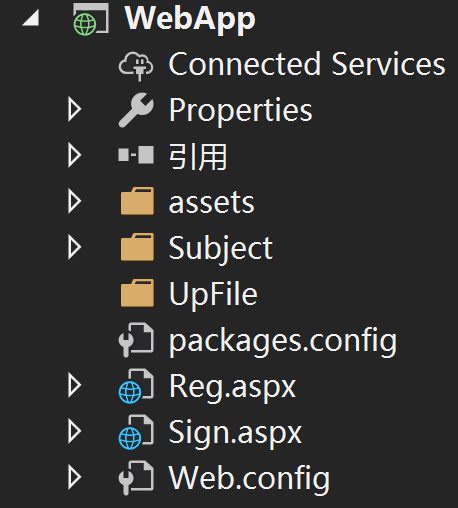
目录如图上图所示↑
其中重要的为Web.Config文件
对于我而言主要用来链接数据库使用
链接数据库命令如下:
<connectionStrings>
<add name="connString" connectionString="Data Source=.;Initial Catalog=你的数据库名称;uid=你的数据库用户名;pwd=你的密码;" providerName="System.Data.SqlClient" />
</connectionStrings>
本人开发数据库版本为SQL 2008 R2
解释如下:connString 为DAL 操作层链接数据库模块的字段
Data Source = . 为数据库服务器 默认本机数据库为"."
Initial Catalog =WebDate 链接的数据名
uid=sa 链接数据库用户名
pwd=rzt123!@#; 链接数据库密码
Aircoinst 三层架构ASP.NET开源的更多相关文章
- Asp.Net MVC三层架构之autofac使用教程
开发环境:vs2015..net4.5.2.mvc5.ef6 Autofac简介 IOC控制反转(Inversion of Control,缩写为IOC),Autofac是一个开源的依赖注入框架,Au ...
- asp.net mvc 加三层架构 完美搭配
http://www.hysql.org/aspnet/20180630/5712.html 先来一张项目的层级结构图: Model:模型层,主要是各种类型.枚举以及ORM框架,框架完成数据库和实体类 ...
- asp.net三层架构 及其中使用泛型获取实体数据介绍
asp.net中使用泛型获取实体数据可以发挥更高的效率,代码简洁方便,本例采用三层架构.首先在model层中定义StuInfo实体,然后在 DAL层的SQLHelper数据操作类中定义list< ...
- Asp.Net MVC<一> : 三层架构、MVC
MVC.MVP.MVVM.Angular.js.Knockout.js.Backbone.js.React.js.Ember.js.Avalon.js.Vue.js 概念摘录 认清Android框架 ...
- 关于ASP.NET或VS2005 搭建三层架构的理解
最近想学习ASP.NET建网站,关于ASP.NET或VS2005 搭建三层架构的理解,网上摘录了一些资料,对于第(2)点的讲解让我理解印象深刻,如下: (1)为何使用N层架构? 因为每一层都可以在仅仅 ...
- Asp.Net 三层架构之泛型应用
一说到三层架构,我想大家都了解,这里就简单说下,Asp.Net三层架构一般包含:UI层.DAL层.BLL层,其中每层由Model实体类来传递,所以Model也算是三层架构之一了,例外为了数据库的迁移或 ...
- MVC项目实践,在三层架构下实现SportsStore-09,ASP.NET MVC调用ASP.NET Web API的查询服务
ASP.NET Web API和WCF都体现了REST软件架构风格.在REST中,把一切数据视为资源,所以也是一种面向资源的架构风格.所有的资源都可以通过URI来唯一标识,通过对资源的HTTP操作(G ...
- ASP.NET三层架构的分析
BLL 是业务逻辑层 Business Logic Layer DAL 是数据访问层 Data Access Layer ASP.NET的三层架构(DAL,BLL,UI ...
- 新闻公布系统 (Asp.net 三层架构 )
2012年度课程设计---新闻公布系统(小结) ...
随机推荐
- 浅谈Java开发三层架构
三层架构,一般来说就是将整个业务应用划分为:表现层(UI).业务逻辑层(BLL).数据访问层(DAL).区分层次的目的即为了“高内聚,低耦合”的思想. 概念简介 1.表现层(UI):简单来说,就是展现 ...
- Community Cloud零基础学习(四)Builder创建自定义的布局
前几篇讲了Community Cloud权限配置等信息,但是没有太讲过 Community如何进行配置layout,本篇主要描述使用Builder去进行符合需求的Community Layout的构建 ...
- Go语言:如何解决读取不到相对路径配置文件问题
背景 项目交叉编译为可执行文件之后,在其他目录执行文件时提示找不到配置文件 2020/03/14 20:44:23 配置文件读取失败 open config.ini: no such file or ...
- C++总结之template
函数模板 我们可以把函数模板当做一种特殊的函数,里面的参数类型可以是任意类型,这样的话我们就可以减少重复定义,从而让这个函数模板自动适应不同的参数类型,也就是说函数可以适应多种类型的参数,例如doub ...
- 简说Python之Jupyter Notebook
目录 简说Python之Jupyter Notebook 1.Jupyter Notebook 系统环境:Ubuntu 18.04.1 LTS Python使用的是虚拟环境:virutalenv Py ...
- dpdk中QSBR具体实现
目录 dpdk-QSBR实现 初始化 注册与注销 上线与下线 等待静默 附录 参考 dpdk-QSBR实现 dpdk19.01提供了qsbr模式的rcu库,其具体实现在lib/librte_rcu目录 ...
- 【Weiss】【第03章】练习3.4、3.5:有序链表求交、并
[练习3.4] 给定两个已排序的表L1和L2,只使用基本的表操作编写计算L1∩L2的过程. [练习3.5] 给定两个已排序的表L1和L2,只使用基本的表操作编写计算L1∪L2的过程. 思路比较简单,测 ...
- python中可变长度参数详解
1. *args用法:python会将所有位置的参数收集到一个元组中 2. **args用法:python会将关键字参数传递给一个新的字典.**允许将关键字参数转换为字典 用法见如下代码: def f ...
- python多重继承的属性和方法调用顺序问题和对迭代器的初步理解
推荐阅读:https://www.cnblogs.com/bigb/p/11650707.html 计算机学习的一个好办法就是自己将代码跑一遍,了解代码的运作顺序和原理(主要弄懂 函数作用,传入参数, ...
- spring的ioc依赖注入的三种方法(xml方式)
常见的依赖注入方法有三种:构造函数注入.set方法注入.使用P名称空间注入数据.另外说明下注入集合属性 先来说下最常用的那个注入方法吧. 一.set方法注入 顾名思义,就是在类中提供需要注入成员的 s ...
