Python中第三方模块requests解析
一、简述
Requests HTTP Library
二、模块框架
- '''
- __version__
- _internal_utils
- adapters
- api
- auth
- certs
- compat
- cookies
- exceptions
- help
- hooks
- models
- packages
- sessions
- status_codes
- structures
- utils
- '''
Packages
- '''
- GET 请求获取URL位置的资源
- HEAD 请求获取URL位置资源的响应消息报告,即获得该资源的头部信息
- POST 请求向URL位置的资源后附加新的数据
- PUT 请求向URL位置存储一个资源,覆盖原URL位置的资源
- PATCH 请求局部更新URL位置的资源,即改变该处资源的部分内容
- DELETE 请求删除URL位置存储的资源
- HTTP协议方法于requests库方法是一一对应的。
- requests库的7个主要方法:
- requests.request() 构造一个请求,支撑以下各方法的基础方法
- requests.get() 获取HTML网页的主要方法,对应于HTTP的GET
- requests.head() 获取HTML网页头信息的方法,对应于HTTP的HEAD
- requests.post() 向HTML网页提交POST请求的方法,对应于HTTP的POST
- requests.put() 向HTML网页提交PUT请求的方法,对应于HTTP的PUT
- requests.patch() 向HTML网页提交局部修改请求,对应于HTTP的PATCH
- requests.delete() 向HTML页面提交删除请求,对应于HTTP的DELETE
- '''
Function
三、运用
- #coding=utf-8
- # 1、导入模块
- import requests
- # 2、使用get方法获取html网页对象obj
- obj = requests.get("https://www.baidu.com/")
- # 3、 查看状态码,状态码为200表示访问成功
- print obj.status_code
- # 4、更改网页编码格式为utf-8
- obj.encoding = 'utf-8'
- # 5、打印网页内容
- print obj.text
A Simple Example:
- '''
- obj是一个<class 'requests.models.Response'>对象
- Help on Response in module requests.models object:
- class Response(__builtin__.object)
- | The :class:`Response <Response>` object, which contains a
- | server's response to an HTTP request.
- |
- | Methods defined here:
- |
- | __bool__(self)
- | Returns True if :attr:`status_code` is less than 400.
- |
- | This attribute checks if the status code of the response is between
- | 400 and 600 to see if there was a client error or a server error. If
- | the status code, is between 200 and 400, this will return True. This
- | is **not** a check to see if the response code is ``200 OK``.
- |
- | __enter__(self)
- |
- | __exit__(self, *args)
- |
- | __getstate__(self)
- |
- | __init__(self)
- |
- | __iter__(self)
- | Allows you to use a response as an iterator.
- |
- | __nonzero__(self)
- | Returns True if :attr:`status_code` is less than 400.
- |
- | This attribute checks if the status code of the response is between
- | 400 and 600 to see if there was a client error or a server error. If
- | the status code, is between 200 and 400, this will return True. This
- | is **not** a check to see if the response code is ``200 OK``.
- |
- | __repr__(self)
- |
- | __setstate__(self, state)
- |
- | close(self)
- | Releases the connection back to the pool. Once this method has been
- | called the underlying ``raw`` object must not be accessed again.
- |
- | *Note: Should not normally need to be called explicitly.*
- |
- | iter_content(self, chunk_size=1, decode_unicode=False)
- | Iterates over the response data. When stream=True is set on the
- | request, this avoids reading the content at once into memory for
- | large responses. The chunk size is the number of bytes it should
- | read into memory. This is not necessarily the length of each item
- | returned as decoding can take place.
- |
- | chunk_size must be of type int or None. A value of None will
- | function differently depending on the value of `stream`.
- | stream=True will read data as it arrives in whatever size the
- | chunks are received. If stream=False, data is returned as
- | a single chunk.
- |
- | If decode_unicode is True, content will be decoded using the best
- | available encoding based on the response.
- |
- | iter_lines(self, chunk_size=512, decode_unicode=False, delimiter=None)
- | Iterates over the response data, one line at a time. When
- | stream=True is set on the request, this avoids reading the
- | content at once into memory for large responses.
- |
- | .. note:: This method is not reentrant safe.
- |
- | json(self, **kwargs)
- | Returns the json-encoded content of a response, if any.
- |
- | :param \*\*kwargs: Optional arguments that ``json.loads`` takes.
- | :raises ValueError: If the response body does not contain valid json.
- |
- | raise_for_status(self)
- | Raises stored :class:`HTTPError`, if one occurred.
- |
- | ----------------------------------------------------------------------
- | Data descriptors defined here:
- |
- | __dict__
- | dictionary for instance variables (if defined)
- |
- | __weakref__
- | list of weak references to the object (if defined)
- |
- | apparent_encoding
- | The apparent encoding, provided by the chardet library.
- |
- | content
- | Content of the response, in bytes.
- |
- | is_permanent_redirect
- | True if this Response one of the permanent versions of redirect.
- |
- | is_redirect
- | True if this Response is a well-formed HTTP redirect that could have
- | been processed automatically (by :meth:`Session.resolve_redirects`).
- |
- | links
- | Returns the parsed header links of the response, if any.
- |
- | next
- | Returns a PreparedRequest for the next request in a redirect chain, if there is one.
- |
- | ok
- | Returns True if :attr:`status_code` is less than 400, False if not.
- |
- | This attribute checks if the status code of the response is between
- | 400 and 600 to see if there was a client error or a server error. If
- | the status code is between 200 and 400, this will return True. This
- | is **not** a check to see if the response code is ``200 OK``.
- |
- | text
- | Content of the response, in unicode.
- |
- | If Response.encoding is None, encoding will be guessed using
- | ``chardet``.
- |
- | The encoding of the response content is determined based solely on HTTP
- | headers, following RFC 2616 to the letter. If you can take advantage of
- | non-HTTP knowledge to make a better guess at the encoding, you should
- | set ``r.encoding`` appropriately before accessing this property.
- |
- | ----------------------------------------------------------------------
- | Data and other attributes defined here:
- |
- | __attrs__ = ['_content', 'status_code', 'headers', 'url', 'history', '...
- None
- '''
Analysis
四、模块方法详解
- # -*- coding: utf-8 -*-
- """
- requests.api
- ~~~~~~~~~~~~
- This module implements the Requests API.
- :copyright: (c) 2012 by Kenneth Reitz.
- :license: Apache2, see LICENSE for more details.
- """
- from . import sessions
- def request(method, url, **kwargs):
- """Constructs and sends a :class:`Request <Request>`.
- :param method: method for the new :class:`Request` object.
- :param url: URL for the new :class:`Request` object.
- :param params: (optional) Dictionary, list of tuples or bytes to send
- in the body of the :class:`Request`.
- :param data: (optional) Dictionary, list of tuples, bytes, or file-like
- object to send in the body of the :class:`Request`.
- :param json: (optional) A JSON serializable Python object to send in the body of the :class:`Request`.
- :param headers: (optional) Dictionary of HTTP Headers to send with the :class:`Request`.
- :param cookies: (optional) Dict or CookieJar object to send with the :class:`Request`.
- :param files: (optional) Dictionary of ``'name': file-like-objects`` (or ``{'name': file-tuple}``) for multipart encoding upload.
- ``file-tuple`` can be a 2-tuple ``('filename', fileobj)``, 3-tuple ``('filename', fileobj, 'content_type')``
- or a 4-tuple ``('filename', fileobj, 'content_type', custom_headers)``, where ``'content-type'`` is a string
- defining the content type of the given file and ``custom_headers`` a dict-like object containing additional headers
- to add for the file.
- :param auth: (optional) Auth tuple to enable Basic/Digest/Custom HTTP Auth.
- :param timeout: (optional) How many seconds to wait for the server to send data
- before giving up, as a float, or a :ref:`(connect timeout, read
- timeout) <timeouts>` tuple.
- :type timeout: float or tuple
- :param allow_redirects: (optional) Boolean. Enable/disable GET/OPTIONS/POST/PUT/PATCH/DELETE/HEAD redirection. Defaults to ``True``.
- :type allow_redirects: bool
- :param proxies: (optional) Dictionary mapping protocol to the URL of the proxy.
- :param verify: (optional) Either a boolean, in which case it controls whether we verify
- the server's TLS certificate, or a string, in which case it must be a path
- to a CA bundle to use. Defaults to ``True``.
- :param stream: (optional) if ``False``, the response content will be immediately downloaded.
- :param cert: (optional) if String, path to ssl client cert file (.pem). If Tuple, ('cert', 'key') pair.
- :return: :class:`Response <Response>` object
- :rtype: requests.Response
- Usage::
- >>> import requests
- >>> req = requests.request('GET', 'https://httpbin.org/get')
- <Response [200]>
- """
- # By using the 'with' statement we are sure the session is closed, thus we
- # avoid leaving sockets open which can trigger a ResourceWarning in some
- # cases, and look like a memory leak in others.
- with sessions.Session() as session:
- return session.request(method=method, url=url, **kwargs)
- def get(url, params=None, **kwargs):
- r"""Sends a GET request.
- :param url: URL for the new :class:`Request` object.
- :param params: (optional) Dictionary, list of tuples or bytes to send
- in the body of the :class:`Request`.
- :param \*\*kwargs: Optional arguments that ``request`` takes.
- :return: :class:`Response <Response>` object
- :rtype: requests.Response
- """
- kwargs.setdefault('allow_redirects', True)
- return request('get', url, params=params, **kwargs)
- def options(url, **kwargs):
- r"""Sends an OPTIONS request.
- :param url: URL for the new :class:`Request` object.
- :param \*\*kwargs: Optional arguments that ``request`` takes.
- :return: :class:`Response <Response>` object
- :rtype: requests.Response
- """
- kwargs.setdefault('allow_redirects', True)
- return request('options', url, **kwargs)
- def head(url, **kwargs):
- r"""Sends a HEAD request.
- :param url: URL for the new :class:`Request` object.
- :param \*\*kwargs: Optional arguments that ``request`` takes.
- :return: :class:`Response <Response>` object
- :rtype: requests.Response
- """
- kwargs.setdefault('allow_redirects', False)
- return request('head', url, **kwargs)
- def post(url, data=None, json=None, **kwargs):
- r"""Sends a POST request.
- :param url: URL for the new :class:`Request` object.
- :param data: (optional) Dictionary, list of tuples, bytes, or file-like
- object to send in the body of the :class:`Request`.
- :param json: (optional) json data to send in the body of the :class:`Request`.
- :param \*\*kwargs: Optional arguments that ``request`` takes.
- :return: :class:`Response <Response>` object
- :rtype: requests.Response
- """
- return request('post', url, data=data, json=json, **kwargs)
- def put(url, data=None, **kwargs):
- r"""Sends a PUT request.
- :param url: URL for the new :class:`Request` object.
- :param data: (optional) Dictionary, list of tuples, bytes, or file-like
- object to send in the body of the :class:`Request`.
- :param json: (optional) json data to send in the body of the :class:`Request`.
- :param \*\*kwargs: Optional arguments that ``request`` takes.
- :return: :class:`Response <Response>` object
- :rtype: requests.Response
- """
- return request('put', url, data=data, **kwargs)
- def patch(url, data=None, **kwargs):
- r"""Sends a PATCH request.
- :param url: URL for the new :class:`Request` object.
- :param data: (optional) Dictionary, list of tuples, bytes, or file-like
- object to send in the body of the :class:`Request`.
- :param json: (optional) json data to send in the body of the :class:`Request`.
- :param \*\*kwargs: Optional arguments that ``request`` takes.
- :return: :class:`Response <Response>` object
- :rtype: requests.Response
- """
- return request('patch', url, data=data, **kwargs)
- def delete(url, **kwargs):
- r"""Sends a DELETE request.
- :param url: URL for the new :class:`Request` object.
- :param \*\*kwargs: Optional arguments that ``request`` takes.
- :return: :class:`Response <Response>` object
- :rtype: requests.Response
- """
- return request('delete', url, **kwargs)
五、范例
- '''
- GET 请求获取URL位置的资源
- HEAD 请求获取URL位置资源的响应消息报告,即获得该资源的头部信息
- POST 请求向URL位置的资源后附加新的数据
- PUT 请求向URL位置存储一个资源,覆盖原URL位置的资源
- PATCH 请求局部更新URL位置的资源,即改变该处资源的部分内容
- DELETE 请求删除URL位置存储的资源
- HTTP协议方法于requests库方法是一一对应的。
- requests库的7个主要方法
- requests.request() 构造一个请求,支撑以下各方法的基础方法
- requests.get() 获取HTML网页的主要方法,对应于HTTP的GET
- requests.head() 获取HTML网页头信息的方法,对应于HTTP的HEAD
- requests.post() 向HTML网页提交POST请求的方法,对应于HTTP的POST
- requests.put() 向HTML网页提交PUT请求的方法,对应于HTTP的PUT
- requests.patch() 向HTML网页提交局部修改请求,对应于HTTP的PATCH
- requests.delete() 向HTML页面提交删除请求,对应于HTTP的DELETE
- 1) head()方法示例
- >>> r = requests.head('http://httpbin.org/get')
- >>> r.headers
- {'Content‐Length': '238', 'Access‐Control‐Allow‐Origin': '*', 'Access‐
- Control‐Allow‐Credentials': 'true', 'Content‐Type':
- 'application/json', 'Server': 'nginx', 'Connection': 'keep‐alive',
- 'Date': 'Sat, 18 Feb 2017 12:07:44 GMT'}
- >>> r.text
- ''
- 2) post()方法示例
- >>> payload = {'key1': 'value1', 'key2': 'value2'}
- >>> r = requests.post('http://httpbin.org/post', data = payload)
- >>> print(r.text)
- { ...
- "form": {
- "key2": "value2",
- "key1": "value1"
- },
- }
- 向URL POST一个字典,自动编码为form(表单)。
- post字典,默认存到form表单中。
- >>> r = requests.post('http://httpbin.org/post', data = 'ABC')
- >>> print(r.text)
- { ...
- "data": "ABC"
- "form": {},
- }
- 向URL POST一个字符串,自动编码为data。
- post字符串,默认存到data中。
- 3) put()方法示例
- >>> payload = {'key1': 'value1', 'key2': 'value2'}
- >>> r = requests.put('http://httpbin.org/put', data = payload)
- >>> print(r.text)
- { ...
- "form": {
- "key2": "value2",
- "key1": "value1"
- },
- }
- 4) request方法
- requsets库的request方法,是所有方法的基础方法。
- request方法的完整使用方法
- requests.request(method, url, **kwargs)
- method : 请求方式,对应get/put/post等7种
- url : 拟获取页面的url链接
- **kwargs: 控制访问的参数,共13个
- methed:request的请求方式(7种)
- r = requests.request('GET', url, **kwargs)
- r = requests.request('HEAD', url, **kwargs)
- r = requests.request('POST', url, **kwargs)
- r = requests.request('PUT', url, **kwargs)
- r = requests.request('PATCH', url, **kwargs)
- r = requests.request('delete', url, **kwargs)
- r = requests.request('OPTIONS', url, **kwargs)
- http协议的请求参数设置。
- OPTIONS是向服务器获取一些服务器和客户端能够打交道的参数。
- **kwargs: 控制访问的参数,均为可选项
- params : 字典或字节序列,作为参数增加到url中
- >>> kv = {'key1': 'value1', 'key2': 'value2'}
- >>> r = requests.request('GET', 'http://python123.io/ws', params=kv)
- >>> print(r.url)
- http://python123.io/ws?key1=value1&key2=value2
- data : 字典、字节序列或文件对象,作为Request的内容
- >>> kv = {'key1': 'value1', 'key2': 'value2'}
- >>> r = requests.request('POST', 'http://python123.io/ws', data=kv)
- >>> body = '主体内容'
- >>> r = requests.request('POST', 'http://python123.io/ws', data=body)
- json : JSON格式的数据,作为Request的内容
- >>> kv = {'key1': 'value1'}
- >>> r = requests.request('POST', 'http://python123.io/ws', json=kv)
- headers : 字典,HTTP定制头
- >>> hd = {'user‐agent': 'Chrome/10'}
- >>> r = requests.request('POST', 'http://python123.io/ws', headers=hd)
- cookies : 字典或CookieJar,Request中的cookie
- import requests
- cookie = "23F5D5F299F9FF7F7541095DA115EFCFADFDF127695462AF30E653A38F03998376B7FA69"
- header = {'User-Agent': 'Mozilla/5.0 (Windows NT 6.1; WOW64) AppleWebKit/537.36 (KHTML, like Gecko) Chrome/53.0.2785.143 Safari/537.36',
- 'Connection': 'keep-alive',
- 'accept': 'text/html,application/xhtml+xml,application/xml;q=0.9,image/webp,*/*;q=0.8',
- 'Cookie': cookie}
- r = requests.get("https://www.cnblogs.com/windyrainy/p/10593806.html",headers=header)
- r.encoding = "utf-8"
- print(r.text)
- auth : 元组,支持HTTP认证功能
- files : 字典类型,传输文件
- >>> fs = {'file': open('data.xls', 'rb')}
- >>> r = requests.request('POST', 'http://python123.io/ws', files=fs)
- timeout : 设定超时时间,秒为单位
- >>> r = requests.request('GET', 'http://www.baidu.com', timeout=10)
- proxies : 字典类型,设定访问代理服务器,可以增加登录认证
- >>> pxs = { 'http': 'http://user:pass@10.10.10.1:1234'
- 'https': 'https://10.10.10.1:4321' }
- >>> r = requests.request('GET', 'http://www.baidu.com', proxies=pxs)
- allow_redirects : True/False,默认为True,重定向开关
- stream : True/False,默认为True,获取内容立即下载开关
- verify : True/False,默认为True,认证SSL证书开关
- cert : 本地SSL证书路径
- '''
范例
六、关键知识点理解
1、HTTP原理
- '''
- 互联网在传输数据的时候需要遵循一定的规范格式,其中我们在使用浏览器浏览网页的时候就需要遵循HTTP协议,中文名称为超文本传输协议。HTTP协议主要用来传输超文本(网页等)数据。类似的协议还有ftp(主要用来传输文件)等.。
- 我们需要采集指定计算机中的数据,那么我们怎么才能找到这台计算机呢? HTTP协议使用URL来定位计算机和计算机中的数据资源。例如https://www.cnblogs.com/windyrainy/就是一个URL,在浏览器上输入这串字符,就可以找到博客首页了。https表示协议的名称,https是http协议的加密版本。www.cnblogs.com表示服务器的域名,通过转换可以变成ip地址,可以通过域名在茫茫互联网上定位到博客园的服务器。最后/windyrainy路径是该服务器web站点下的资源。
- '''
http原理
2、HTTP请求
- '''
- 我们在浏览器上输入一个URL,按下回车之后很快就看到了页面的内容,这其中包含了很复杂的过程,我们需要了解的是,我们的浏览器向URL指向的服务器发出了http请求request,服务器处理请求之后,返回响应response。浏览器根据response中的源代码等内容进行解析,渲染之后,我们就可以在浏览器上看到丰富多彩的内容了。
- '''
http请求
reques主要由以下4部分组成(请求行+请求头+空行+请求体)组成:

- '''
- ①是请求方法,GET和POST是最常见的HTTP方法,除此以外还包括DELETE、HEAD、OPTIONS、PUT、TRACE。不过,当前的大多数浏览器只支持GET和POST,Spring 3.0提供了一个HiddenHttpMethodFilter,允许你通过“_method”的表单参数指定这些特殊的HTTP方法(实际上还是通过POST提交表单)。服务端配置了HiddenHttpMethodFilter后,Spring会根据_method参数指定的值模拟出相应的HTTP方法,这样,就可以使用这些HTTP方法对处理方法进行映射了。
- ②为请求对应的URL地址,它和报文头的Host属性组成完整的请求URL,
- ③是协议名称及版本号。
- ④是HTTP的报文头,报文头包含若干个属性,格式为“属性名:属性值”,服务端据此获取客户端的信息。
- ⑤是报文体,它将一个页面表单中的组件值通过param1=value1¶m2=value2的键值对形式编码成一个格式化串,它承载多个请求参数的数据。不但报文体可以传递请求参数,请求URL也可以通过类似于“/chapter15/user.html? param1=value1¶m2=value2”的方式传递请求参数。
- '''
报文结构解析
对照上面的请求报文,我们把它进一步分解,你可以看到一幅更详细的结构图:
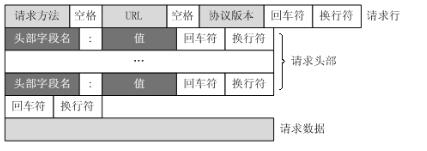
- '''
- 1) 请求行解析
- 请求行:请求行由三个标记组成:请求方法、请求URI和HTTP版本,它们用空格分隔。
- 例如:GET /index.html HTTP/1.1
- HTTP规范定义了8种可能的请求方法:
- GET 检索URI中标识资源的一个简单请求
- HEAD 与GET方法相同,服务器只返回状态行和头标,并不返回请求文档
- POST 服务器接受被写入客户端输出流中的数据的请求
- PUT 服务器保存请求数据作为指定URI新内容的请求
- DELETE 服务器删除URI中命名的资源的请求
- OPTIONS 关于服务器支持的请求方法信息的请求
- TRACE Web服务器反馈Http请求和其头标的请求
- CONNECT 已文档化但当前未实现的一个方法,预留做隧道处理
- 2) 请求头解析
- 1. Accept:告诉WEB服务器自己接受什么介质类型,*/* 表示任何类型,type/* 表示该类型下的所有子类型,type/sub-type。
- 2. Accept-Charset: 浏览器申明自己接收的字符集
- Accept-Encoding: 浏览器申明自己接收的编码方法,通常指定压缩方法,是否支持压缩,支持什么压缩方法 (gzip,deflate)
- Accept-Language::浏览器申明自己接收的语言语言跟字符集的区别:中文是语言,中文有多种字符集,比如big5,gb2312,gbk等等。
- 3. Accept-Ranges:WEB服务器表明自己是否接受获取其某个实体的一部分(比如文件的一部分)的请求。bytes:表示接受,none:表示不接受。
- 4. Age:当代理服务器用自己缓存的实体去响应请求时,用该头部表明该实体从产生到现在经过多长时间了。
- 5. Authorization:当客户端接收到来自WEB服务器的 WWW-Authenticate 响应时,该头部来回应自己的身份验证信息给WEB服务器。
- 6. Cache-Control:
- 请求:
- no-cache(不要缓存的实体,要求现在从WEB服务器去取)
- max-age:(只接受 Age 值小于 max-age 值,并且没有过期的对象)
- max-stale:(可以接受过去的对象,但是过期时间必须小于max-stale 值)
- min-fresh:(接受其新鲜生命期大于其当前 Age 跟 min-fresh 值之和的缓存对象)
- 响应:
- public:(可以用 Cached 内容回应任何用户)
- private:(只能用缓存内容回应先前请求该内容的那个用户)
- no-cache:(可以缓存,但是只有在跟WEB服务器验证了其有效后,才能返回给客户端)
- max-age:(本响应包含的对象的过期时间)
- ALL: no-store:(不允许缓存)
- 7. Connection:
- 请求:
- close(告诉WEB服务器或者代理服务器,在完成本次请求的响应后,断开连接,不要等待本次连接的后续请求了)。
- keepalive(告诉WEB服务器或者代理服务器,在完成本次请求的响应后,保持连接,等待本次连接的后续请求)。
- 响应:
- close(连接已经关闭)。
- keepalive(连接保持着,在等待本次连接的后续请求)。
- Keep-Alive:如果浏览器请求保持连接,则该头部表明希望 WEB 服务器保持连接多长时间(秒)。
- 例如:Keep-Alive:300
- 8. Content-Encoding:WEB服务器表明自己使用了什么压缩方法(gzip,deflate)压缩响应中的对象。
- 例如:Content-Encoding:gzip
- Content-Language:WEB 服务器告诉浏览器自己响应的对象的语言。
- Content-Length: WEB 服务器告诉浏览器自己响应的对象的长度。
- 例如:Content-Length: 26012
- Content-Range: WEB 服务器表明该响应包含的部分对象为整个对象的哪个部分。
- 例如:Content-Range: bytes 21010-47021/47022
- Content-Type: WEB 服务器告诉浏览器自己响应的对象的类型。
- 例如:Content-Type:application/xml
- 9. ETag:就是一个对象(比如URL)的标志值,就一个对象而言,比如一个 html 文件,如果被修改了,其 Etag 也会别修改, 所以,ETag 的作用跟 Last-Modified 的作用差不多,主要供 WEB 服务器 判断一个对象是否改变了。比如前一次请求某个 html 文件时,获得了其 ETag,当这次又请求这个文件时,浏览器就会把先前获得的 ETag 值发送给 WEB 服务器,然后 WEB 服务器会把这个 ETag 跟该文件的当前 ETag 进行对比,然后就知道这个文件有没有改变了。
- 10. Expired:WEB服务器表明该实体将在什么时候过期,对于过期了的对象,只有在跟WEB服务器验证了其有效性后,才能用来响应客户请求。是 HTTP/1.0 的头部。
- 例如:Expires:Sat, 23 May 2009 10:02:12 GMT
- 11. Host:客户端指定自己想访问的WEB服务器的域名/IP 地址和端口号。
- 例如:Host:rss.sina.com.cn
- 12. If-Match:如果对象的 ETag 没有改变,其实也就意味著对象没有改变,才执行请求的动作。
- If-None-Match:如果对象的 ETag 改变了,其实也就意味著对象也改变了,才执行请求的动作。
- 13. If-Modified-Since:如果请求的对象在该头部指定的时间之后修改了,才执行请求的动作(比如返回对象),否则返回代码304,告诉浏览器该对象没有修改。
- 例如:If-Modified-Since:Thu, 10 Apr 2008 09:14:42 GMT
- If-Unmodified-Since:如果请求的对象在该头部指定的时间之后没修改过,才执行请求的动作(比如返回对象)。
- 14. If-Range:浏览器告诉 WEB 服务器,如果我请求的对象没有改变,就把我缺少的部分给我,如果对象改变了,就把整个对象给我。 浏览器通过发送请求对象的ETag 或者 自己所知道的最后修改时间给 WEB 服务器,让其判断对象是否改变了。总是跟 Range 头部一起使用。
- 15. Last-Modified:WEB 服务器认为对象的最后修改时间,比如文件的最后修改时间,动态页面的最后产生时间等等。
- 例如:Last-Modified:Tue, 06 May 2008 02:42:43 GMT
- 16. Location:WEB 服务器告诉浏览器,试图访问的对象已经被移到别的位置了,到该头部指定的位置去取。
- 例如:Location:http://i0.sinaimg.cn/dy/deco/2008/0528/sinahome_0803_ws_005_text_0.gif
- 17. Pramga:主要使用 Pramga: no-cache,相当于 Cache-Control: no-cache。
- 例如:Pragma:no-cache
- 18. Proxy-Authenticate: 代理服务器响应浏览器,要求其提供代理身份验证信息。
- Proxy-Authorization:浏览器响应代理服务器的身份验证请求,提供自己的身份信息。
- 19. Range:浏览器(比如 Flashget 多线程下载时)告诉 WEB 服务器自己想取对象的哪部分。
- 例如:Range: bytes=1173546-
- 20. Referer:浏览器向 WEB 服务器表明自己是从哪个 网页/URL 获得/点击 当前请求中的网址/URL。
- 例如:Referer:http://www.sina.com/
- 21. Server: WEB 服务器表明自己是什么软件及版本等信息。
- 例如:Server:Apache/2.0.61 (Unix)
- 22. User-Agent: 浏览器表明自己的身份(是哪种浏览器)。
- 例如:User-Agent:Mozilla/5.0 (Windows; U; Windows NT 5.1; zh-CN;rv:1.8.1.14) Gecko/20080404 Firefox/2.0.0.14
- 23. Transfer-Encoding: WEB 服务器表明自己对本响应消息体(不是消息体里面的对象)作了怎样的编码,比如是否分块(chunked)。
- 例如:Transfer-Encoding: chunked
- 24. Vary: WEB服务器用该头部的内容告诉 Cache 服务器,在什么条件下才能用本响应所返回的对象响应后续的请求。假如源WEB服务器在接到第一个请求消息时,其响应消息的头部为:Content-Encoding: gzip; Vary: Content-Encoding 那么 Cache 服务器会分析后续请求消息的头部,检查其 Accept-Encoding,是否跟先前响应的 Vary 头部值一致,即是否使用相同的内容编码方法,这样就可以防止 Cache 服务器用自己Cache 里面压缩后的实体响应给不具备解压能力的浏览器。
- 例如:Vary:Accept-Encoding
- 25. Via: 列出从客户端到 OCS 或者相反方向的响应经过了哪些代理服务器,他们用什么协议(和版本)发送的请求。当客户端请求到达第一个代理服务器时,该服务器会在自己发出的请求里面添加 Via 头部,并填上自己的相关信息,当下一个代理服务器 收到第一个代理服务器的请求时,会在自己发出的请求里面复制前一个代理服务器的请求的Via头部,并把自己的相关信息加到后面, 以此类推,当 OCS 收到最后一个代理服务器的请求时,检查 Via 头部,就知道该请求所经过的路由。
- 例如:Via:1.0 236-81.D07071953.sina.com.cn:80 (squid/2.6.STABLE13)
- 3) 空行解析
- 空行:最后一个请求头标之后是一个空行,发送回车符和退行,通知服务器以下不再有头标
- '''
报文内容解析
HTTP 请求消息头部实例:
- '''
- Host:rss.sina.com.cn
- User-Agent:Mozilla/5.0 (Windows; U; Windows NT 5.1; zh-CN; rv:1.8.1.14) Gecko/20080404 Firefox/2.0.0.14
- Accept:text/xml,application/xml,application/xhtml+xml,text/html;q=0.9,text/plain;q=0.8,image/png,*/*;q=0.5
- Accept-Language:zh-cn,zh;q=0.5
- Accept-Encoding:gzip,deflate
- Accept-Charset:gb2312,utf-8;q=0.7,*;q=0.7
- Keep-Alive:300
- Connection:keep-alive
- Cookie:userId=C5bYpXrimdmsiQmsBPnE1Vn8ZQmdWSm3WRlEB3vRwTnRtW <-- Cookie
- If-Modified-Since:Sun, 01 Jun 2008 12:05:30 GMT
- Cache-Control:max-age=0
- '''
HTTP 请求消息头部实例:
3、HTTP响应
HTTP的响应报文也由4部分(响应行+响应头+空行+响应体)组成:

- '''
- 1) 状态行
- 状态行:状态行由三个标记组成:HTTP版本、响应代码和响应描述。
- HTTP版本:向客户端指明其可理解的最高版本。
- 响应代码:3位的数字代码,指出请求的成功或失败,如果失败则指出原因。
- 响应描述:为响应代码的可读性解释。
- 例如:HTTP/1.1 200 OK
- HTTP响应码:
- 1xx 消息,一般是告诉客户端,请求已经收到了,正在处理,别急...
- 2xx 处理成功,一般表示:请求收悉、我明白你要的、请求已受理、已经处理完成等信息.
- 3xx 重定向到其它地方。它让客户端再发起一个请求以完成整个处理。
- 4xx 处理发生错误,责任在客户端,如客户端的请求一个不存在的资源,客户端未被授权,禁止访问等。
- 5xx 处理发生错误,责任在服务端,如服务端抛出异常,路由出错,HTTP版本不支持等。
- 继续 101 分组交换协 200 OK 201 被创建 202 被采纳
- 非授权信息 204 无内容 205 重置内容 206 部分内容
- 多选项 301 永久地传送 302 找到 303 参见其他
- 未改动 305 使用代理 307 暂时重定向 400 错误请求
- 未授权 402 要求付费 403 禁止 404 未找到
- 不允许的方法 406 不被采纳 407 要求代理授权408 请求超时
- 冲突 410 过期的 411 要求的长度 412 前提不成立
- 请求实例太大 414 请求URI太大 415 不支持的媒体类型
- 无法满足的请求范围 417 失败的预期 500 内部服务器错误
- 未被使用 502 网关错误 503 不可用的服务 504 网关超时
- 2) 响应头标
- 响应头标:像请求头标一样,它们指出服务器的功能,标识出响应数据的细节。
- 3) 空行
- 空行:最后一个响应头标之后是一个空行,发送回车符和退行,表明服务器以下不再有头标。
- 4) 响应数据
- 响应数据:HTML文档和图像等,也就是HTML本身。
- '''
报文结构解析
HTTP 响应消息头部实例:
- '''
- Status:OK - 200 <-- 响应状态码,表示 web 服务器处理的结果。
- Date:Sun, 01 Jun 2008 12:35:47 GMT
- Server:Apache/2.0.61 (Unix)
- Last-Modified:Sun, 01 Jun 2008 12:35:30 GMT
- Accept-Ranges:bytes
- Content-Length:18616
- Cache-Control:max-age=120
- Expires:Sun, 01 Jun 2008 12:37:47 GMT
- Content-Type:application/xml
- Age:2
- X-Cache:HIT from 236-41.D07071951.sina.com.cn <-- 反向代理服务器使用的 HTTP 头部
- Via:1.0 236-41.D07071951.sina.com.cn:80 (squid/2.6.STABLE13)
- Connection:close
- '''
HTTP 响应消息头部实例:
4、Session和Cookies
- 在浏览一些网站,比如购物的时候,我们常常需要先登陆,登陆过后我们可以连续访问网站,并且可以将我们需要的购买的东西加入购物车。但是有时候我们中途过了一段时间没有操作就需要重新登陆。还有某些网站,打开网页之后就已经登陆了。这些功能看起来来很神奇,其实都是Session和Cookie在发挥作用。
简述
1、无状态HTTP
- '''
- Http有个特点,即无状态。什么叫无状态呢。Http无状态是指Http协议对事务处理没有记忆能力,当我们向服务器发送请求后,服务器处理请求之后返回结果。这是一个独立的过程,再次向服务器发出请求,服务器做出响应又是一次独立的过程。不会有一条网线一直连着你的电脑和服务器来完成你的所有请求。因此,服务器并不知道收到的两次请求是否来自同一个用户。这种效果并不是我们想要的。为了保持前后的状态,我们需要将前面所有请求中的数据再重传一次,这是非常麻烦和浪费资源的。为了解决这个问题,用于保持HTTP连接状态的Session和Cookies就出现了。
- '''
无状态HTTP
2、session与cookies
- '''
- session是指从我们打开一个网站开始至我们关闭浏览器一系列的请求过程。比如我们打开淘宝网站,淘宝网站的服务器就会为我们创建并保存一个会话对象,会话对象里有用户的一些信息,比如我们登陆之后,会话中就保存着我们的账号信息。会话有一定的生命周期,当我们长时间(超过会话有效期)没有访问该网站或者关闭浏览器,服务器就会删掉该会话对象。
- cookies是指网站为了辨别用户身份,进行会话跟踪而储存在本地终端的数据,cookies一般再电脑中的文件里以文本形式储存。cookies其实是有键值对组成的
- '''
session、cookies
3、会话维持
- '''
- 当客户端浏览器第一次请求服务器时,服务器会再response中设置一个Set-Cookies的字段,用来标记用户的身份,客户端浏览器会把cookies保存起来,cookies中保存的有Session的id信息。当客户端浏览器再次请求该网站时,会把Cookies放在请求头中一起提交给服务器,服务器检查该Cookies即可找到对应的会话是什么,再通过判断会话来辨认用户的状态。
- 当我们成功登陆网站时,网站会告诉客户端应该设置哪些Cookies信息,以保持登陆状态。如果客户端浏览器传给服务器的cookies无效或者会话过期,可能就会收到错误的响应或者跳转到登陆页面重新登陆。
- cookie和session的共同之处在于:cookie和session都是用来跟踪浏览器用户身份的会话方式。
- cookie和session的区别是:cookie数据保存在客户端,session数据保存在服务器端。
- cookie不是很安全,别人可以分析存放在本地的COOKIE并进行COOKIE欺骗,如果主要考虑到安全应当使用session,当然也没有绝对的安全,只是相对cookie,session更加安全
- session会在一定时间内保存在服务器上。当访问增多,会比较占用你服务器的性能,如果主要考虑到减轻服务器性能方面,应当使用COOKIE
- cookie和session各有优缺点,所以将登陆信息等重要信息存放为SESSION;其他信息如果需要保留,可以放在COOKIE中
- '''
会话维持
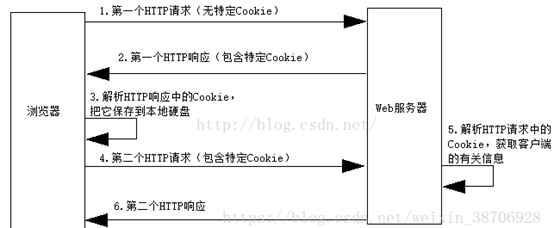
Python中第三方模块requests解析的更多相关文章
- Python中第三方库Requests库的高级用法详解
Python中第三方库Requests库的高级用法详解 虽然Python的标准库中urllib2模块已经包含了平常我们使用的大多数功能,但是它的API使用起来让人实在感觉不好.它已经不适合现在的时代, ...
- Python中第三方的用于解析HTML的库:BeautifulSoup
背景 在Python去写爬虫,网页解析等过程中,比如: 如何用Python,C#等语言去实现抓取静态网页+抓取动态网页+模拟登陆网站 常常需要涉及到HTML等网页的解析. 当然,对于简单的HTML中内 ...
- python中zipfile模块实例化解析
文章内容由--“脚本之家“--提供,在此感谢脚本之家的贡献,该网站网址为:https://www.jb51.net/ 简介: zipfile是python里用来做zip格式编码的压缩和解压缩的,由于是 ...
- Python中functools模块函数解析
Python自带的 functools 模块提供了一些常用的高阶函数,也就是用于处理其它函数的特殊函数.换言之,就是能使用该模块对可调用对象进行处理. functools模块函数概览 functool ...
- python中jsonpath模块,解析多层嵌套的json数据
1. jsonpath介绍用来解析多层嵌套的json数据;JsonPath 是一种信息抽取类库,是从JSON文档中抽取指定信息的工具,提供多种语言实现版本,包括:Javascript, Python, ...
- python基础——第三方模块
python基础——第三方模块 在Python中,安装第三方模块,是通过包管理工具pip完成的. 如果你正在使用Mac或Linux,安装pip本身这个步骤就可以跳过了. 如果你正在使用Window ...
- Python中optionParser模块的使用方法[转]
本文以实例形式较为详尽的讲述了Python中optionParser模块的使用方法,对于深入学习Python有很好的借鉴价值.分享给大家供大家参考之用.具体分析如下: 一般来说,Python中有两个内 ...
- Python中的模块介绍和使用
在Python中有一个概念叫做模块(module),这个和C语言中的头文件以及Java中的包很类似,比如在Python中要调用sqrt函数,必须用import关键字引入math这个模块,下面就来了解一 ...
- python中导入模块的本质, 无法导入手写模块的解决办法
最近身边一些朋友发生在项目当中编写自己模块,导入的时候无法导入的问题. 下面我来分享一下关于python中导入模块的一些基本知识. 1 导入模块时寻找路径 在每一个运行的python程序当中,都维护了 ...
随机推荐
- .Net架构篇:实用中小型公司支付中心设计
前言 说起支付平台,支付宝量级的支付平台和一个小型公司的支付不可同日耳语.一个初创或刚创业一两年的公司,一没人力,二没财力的情况下,如果也想对接支付那怎么办呢?感谢支付宝和微信支付,两大行业巨头提供了 ...
- Python _内置函数3_45
reversed: #reversed() l = [1,2,3,4,5] l.reverse() print(l) #改变了原来的列表 l = [1,2,3,4,5] l2 = reversed(l ...
- Contest1692 - 2019寒假集训第三十一场 UPC 11075 Problem D 小P的国际象棋
非常简单的单点修改+区间加+区间查询.我用的是最近刚学的区间修改版本树状数组. 直接维护即可,注意修改后的单点值已经不是a[i],或者b[i],要通过区间查询求单点.不然是错的. 区间修改版本树状数 ...
- Linux (Redhat / Fedora / CentOS) 更改 hostname 的方式
Linux (Redhat / Fedora / CentOS) 更改 hostname 的方式 [蔡宗融個人網站]https://www.ichiayi.com/wiki/tech/linux_ho ...
- Oracle Profile 配置文件
Profile是用户的配置文件,它是密码限制,资源限制的命名集合.利用profile 可以对数据库用户进行基本的资源管理,密码管理. 1 创建profile 的语法 create profile pr ...
- [服务器]Gartner:2018年第四季度全球服务器收入增长17.8% 出货量增长8.5%
Gartner:2018年第四季度全球服务器收入增长17.8% 出货量增长8.5% Gartner 是不是也是花钱买榜的主啊.. 简单看了一下 浪潮2018Q4的营收18亿刀 (季度营收110亿人民币 ...
- vue的地图插件amap
https://www.jianshu.com/p/0011996b81e2(amap) npm install vue-amap --save
- css3 text-shadow字体阴影讲解
text-shadow:为字体添加阴影, 可以通过对text-shadow属性设置相关的属性值,来实现现一些需要的字体阴影效果,减少了图片的使用. 基础说明: text-shadow: X轴 ...
- MySQL Connector/ODBC 2.50 (MyODBC 2.50)连接方式
一.MySQL Connector/ODBC 2.50 (MyODBC 2.50)连接方式 1.本地数据库连接Driver={MySQL};Server=localhost;Option=16834; ...
- Form组件归类
一.Form类 创建Form类时,主要涉及到 [字段] 和 [插件],字段用于对用户请求数据的验证,插件用于自动生成HTML; 1.Django内置字段如下: 1 Field 2 required=T ...
