springboot中使用freemarker生成word文档并打包成zip下载(简历)
一、设计出的简历模板图以及给的简历小图标切图

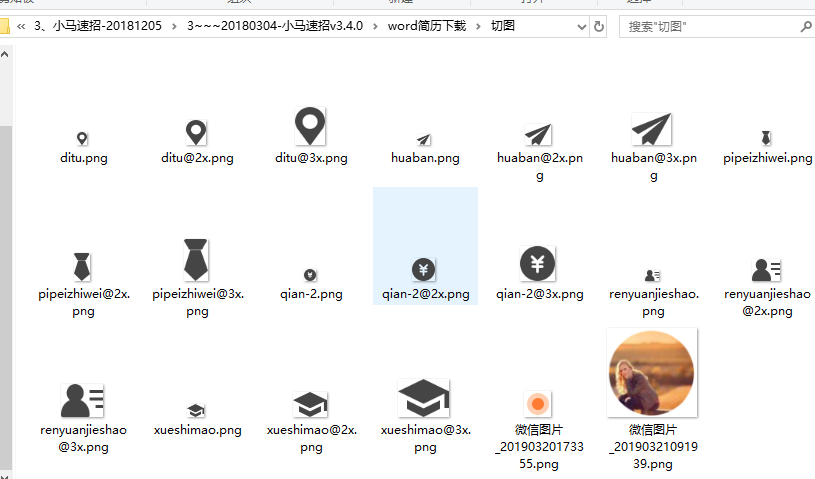
二、按照简历模板图新建简历word文件 :${字段名},同时将图片插入到word中,并将建好的word文件另存为xml文件;

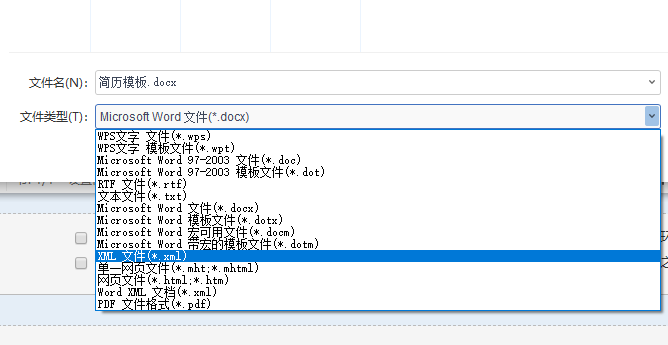
三、直接将该xml文件重命名为.ftl文件,并用编辑器(EditPlus)打开并修改
说明:字段取值用Map来存取;
${pictureAddrees!"...."} pictureAddress中存的是图片转换后的64位码,!(感叹号)表示当字段值为空时取后面的默认图片的64位码;
集合数据循环取值形式如图所示。

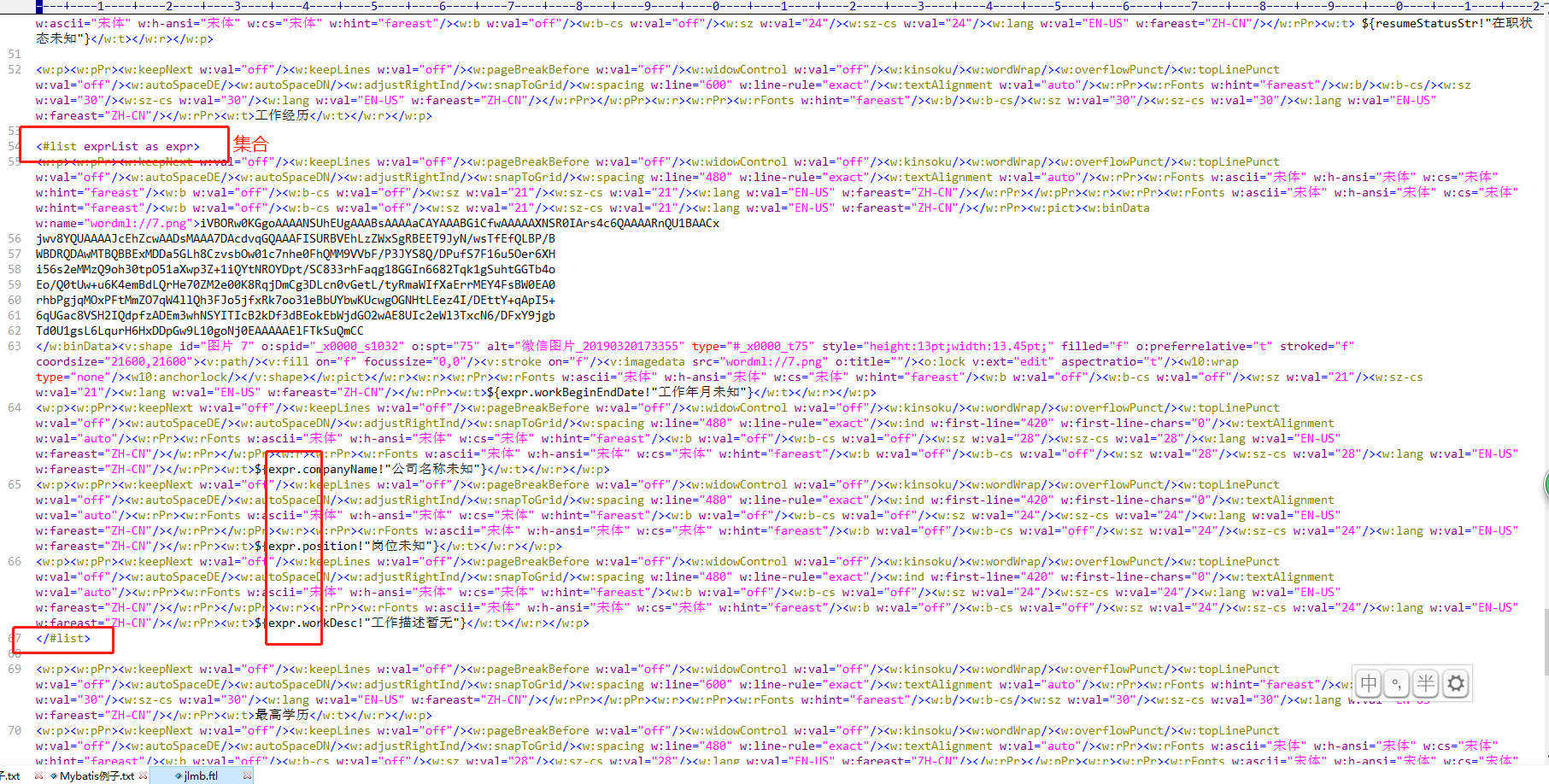
四、项目pom文件中加入freemarker的依赖,将ftl文件放到resource目录下
<!--添加freeMarker-->
<!-- https://mvnrepository.com/artifact/org.freemarker/freemarker -->
<dependency>
<groupId>org.freemarker</groupId>
<artifactId>freemarker</artifactId>
<version>2.3.23</version>
</dependency>
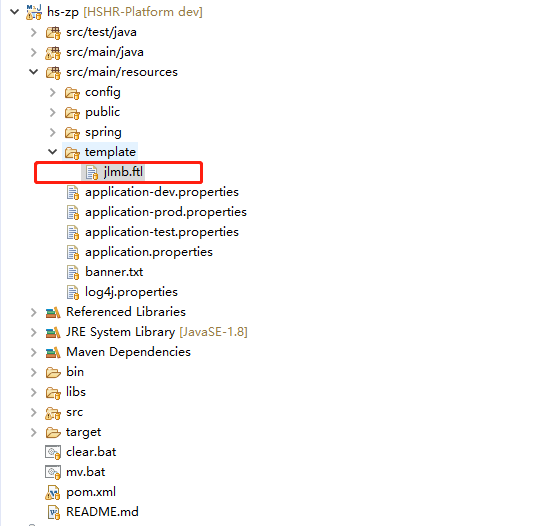
五、工具类代码如下:
1、createWord(Map dataMap, String templateName, String fileFullPath) ==> 根据传入的数据、模板文件名、生成文件全路径名(带.doc)来创建word文件到磁盘;
2、createZip(String zipfullPath,String[] fileFullPaths) ==> 用流的方式根据生成的文件路径名(带.zip)、要打包的word文件全路径名数组(带.doc)来打包zip文件到磁盘;
3、createZip(String zipfullPath,String fileFullPath,boolean isKeepDirStr) ==> 用流的方式生成zip文件,调用compressZip()方法
compressZip(InputStream inputStream,ZipOutputStream zip, File sourceFile, String fileName,boolean isKeepDirStr) ==> 递归压缩文件夹,被调用
注意:当生成的zip文件为带文件夹目录级别时,调用3方法;
当生成的zip文件为纯文件时,调用2方法。
4、downLoadFile(String fullPath, HttpServletResponse response) ==> 用流的方式下载生成的word文件、zip文件或其他文件;
5、createFromUrl(String urlAddress,String fileFullPath) ==> 从网络地址下载文件到磁盘;
如插入简历的图片需要从网络地址下载到磁盘,再生成base64位码,否则会失败;
个人的一些视频信息地址、附件地址也需要从网络地址下载到磁盘,保存后再一起和简历word打包成zip文件下载。
6、getImageBase(String urlAddress,String pathAddress) ==> 生成图片的Base64位码。

package com.hs.zp.common.utils; import freemarker.template.Configuration;
import freemarker.template.Template;
import freemarker.template.TemplateExceptionHandler; import java.io.*;
import java.net.URL;
import java.util.Map; import javax.servlet.http.HttpServletResponse;
import javax.xml.soap.Text; import org.apache.commons.codec.binary.Base64;
import org.apache.log4j.Logger;
import org.apache.tools.zip.ZipEntry;
import org.apache.tools.zip.ZipOutputStream; import com.google.common.io.Files; /**
*
* @Descript TODO (利用freemark生成word及zip)
* @author yeting
* @date 2019年3月19日
*
*/
public class WordUtil {
public static Logger logger = Logger.getLogger(WordUtil.class); /**
* 生成word文件(全局可用)
* @param dataMap word中需要展示的动态数据,用map集合来保存
* @param templateName word模板名称,例如:test.ftl
* @param fileFullPath 要生成的文件全路径
*/
@SuppressWarnings("unchecked")
public static void createWord(Map dataMap, String templateName, String fileFullPath) {
logger.info("【createWord】:==>方法进入");
logger.info("【fileFullPath】:==>" + fileFullPath);
logger.info("【templateName】:==>" + templateName); try {
// 创建配置实例
Configuration configuration = new Configuration();
logger.info("【创建配置实例】:==>"); // 设置编码
configuration.setDefaultEncoding("UTF-8");
logger.info("【设置编码】:==>"); // 设置处理空值
configuration.setClassicCompatible(true); // 设置错误控制器
// configuration.setTemplateExceptionHandler(TemplateExceptionHandler.RETHROW_HANDLER); // String pathName = Text.class.getResource("/template").getFile();
// File templateFile = new File(pathName);
// logger.info("【pathName】:==>" + pathName);
// logger.info("【templateFile】:==>" + templateFile.getName());
// configuration.setDirectoryForTemplateLoading(templateFile); // 设置ftl模板文件加载方式
configuration.setClassForTemplateLoading(WordUtil.class,"/template"); //创建文件
File file = new File(fileFullPath);
// 如果输出目标文件夹不存在,则创建
if (!file.getParentFile().exists()) {
file.getParentFile().mkdirs();
} // 将模板和数据模型合并生成文件
Writer out = new BufferedWriter(new OutputStreamWriter(new FileOutputStream(file), "UTF-8"));
// 获取模板
Template template = configuration.getTemplate(templateName);
// 生成文件
template.process(dataMap, out); // 清空缓存
out.flush();
// 关闭流
out.close(); } catch (Exception e) {
logger.info("【生成word文件出错】:==>" + e.getMessage());
e.printStackTrace();
}
} /**
* 生成zip文件,根据文件路径不带子文件夹(全局可用)
* @param zipfullPath 压缩后的zip文件全路径
* @param fileFullPaths 压缩前的文件全路径数组
*/
public static void createZip(String zipfullPath,String[] fileFullPaths) {
InputStream inputStream = null;
ZipOutputStream zip = null; try {
zip = new ZipOutputStream(new FileOutputStream(zipfullPath));
zip.setEncoding("gbk"); for(String fullPath:fileFullPaths) {
logger.info("【createZip:fullPath】:==>" + fullPath); if(StringUtil.isNullOrEmpty(fullPath)) {
continue;
} //创建文件
File file = new File(fullPath);
String fileName = file.getName(); //读文件流
inputStream = new BufferedInputStream(new FileInputStream(file));
byte[] buffer = new byte[inputStream.available()];
inputStream.read(buffer);
inputStream.close(); //将读取的文件输出到zip中
zip.putNextEntry(new ZipEntry(fileName));
zip.write(buffer);
zip.closeEntry();
} } catch (Exception e) {
e.printStackTrace();
} finally {
try {
if (inputStream != null) {
inputStream.close();
}
} catch (Exception e) {
e.printStackTrace();
} try {
if (zip != null) {
zip.close();
}
} catch (Exception e) {
e.printStackTrace();
} }
} /**
* 生成的zip文件带子文件夹(全局可用)
* @param zipfullPath 压缩后的zip文件全路径
* @param fileFullPath 压缩前的文件全路径
* @param isKeepDirStr 是否保留原来的目录结构,true:保留目录结构; false:所有文件跑到压缩包根目录下(注意:不保留目录结构可能会出现同名文件,会压缩失败)
*/
public static void createZip(String zipfullPath,String fileFullPath,boolean isKeepDirStr) {
InputStream inputStream = null;
ZipOutputStream zip = null; try {
zip = new ZipOutputStream(new FileOutputStream(zipfullPath));
zip.setEncoding("gbk"); File file = new File(fileFullPath); compressZip(inputStream,zip,file, file.getName(), isKeepDirStr);//递归压缩 } catch (Exception e) {
e.printStackTrace();
} finally {
try {
if (inputStream != null) {
inputStream.close();
}
} catch (Exception e) {
e.printStackTrace();
} try {
if (zip != null) {
zip.close();
}
} catch (Exception e) {
e.printStackTrace();
} }
} /**
* 递归压缩方法(仅限于此类中用于压缩zip文件)
* @param inputStream 输入流
* @param zip zip输出流
* @param sourceFile 源文件
* @param fileName 文件夹名或文件名
* @param isKeepDirStr 是否保留原来的目录结构,true:保留目录结构; false:所有文件跑到压缩包根目录下(注意:不保留目录结构可能会出现同名文件,会压缩失败)
* @throws Exception
*/
private static void compressZip(InputStream inputStream,ZipOutputStream zip, File sourceFile, String fileName,boolean isKeepDirStr) throws Exception{
logger.info("【compressZip:sourceFile】:==>" + sourceFile.getPath());
logger.info("【compressZip:fileName】:==>" + fileName); if(sourceFile.isFile()){
//读文件流
inputStream = new BufferedInputStream(new FileInputStream(sourceFile));
byte[] buffer = new byte[inputStream.available()];
inputStream.read(buffer);
inputStream.close(); //将读取的文件输出到zip中
zip.putNextEntry(new ZipEntry(fileName));
zip.write(buffer);
zip.closeEntry();
} else {
File[] listFiles = sourceFile.listFiles();
if(listFiles == null || listFiles.length == 0){
// 需要保留原来的文件结构时,需要对空文件夹进行处理
if(isKeepDirStr){
zip.putNextEntry(new ZipEntry(fileName + "/"));//空文件夹的处理
zip.closeEntry();// 没有文件,不需要文件的copy
}
}else {
for (File file : listFiles) {
// 判断是否需要保留原来的文件结构,注意:file.getName()前面需要带上父文件夹的名字加一斜杠,不然最后压缩包中就不能保留原来的文件结构,即:所有文件都跑到压缩包根目录下了
if (isKeepDirStr) {
compressZip(inputStream,zip,file, fileName + "/" + file.getName(),isKeepDirStr);
} else {
compressZip(inputStream,zip, file, file.getName(),isKeepDirStr);
}
}
}
}
} /**
* 下载生成的文件(全局可用)
* @param fullPath 全路径
* @param response
*/
public static void downLoadFile(String fullPath, HttpServletResponse response) {
logger.info("【downLoadFile:fullPath】:==>" + fullPath); InputStream inputStream = null;
OutputStream outputStream = null; try {
//创建文件
File file = new File(fullPath);
String fileName = file.getName(); //读文件流
inputStream = new BufferedInputStream(new FileInputStream(file));
byte[] buffer = new byte[inputStream.available()];
inputStream.read(buffer); //清空响应
response.reset();
response.setCharacterEncoding("UTF-8");
response.setContentType("application/octet-stream; charset=utf-8");
// response.setContentType("application/msword");
response.setHeader("Content-Disposition","attachment; filename=" + new String(fileName.getBytes(), "ISO8859-1"));
response.setHeader("Content-Length", "" + file.length()); //写文件流
outputStream = new BufferedOutputStream(response.getOutputStream());
outputStream.write(buffer);
outputStream.flush();
} catch (Exception e) {
e.printStackTrace();
} finally {
try {
if (outputStream != null) {
outputStream.close();
}
} catch (Exception e) {
e.printStackTrace();
}
try {
if (inputStream != null) {
inputStream.close();
}
} catch (Exception e) {
e.printStackTrace();
} }
} /**
* 下载网络文件到本地(主要用于下载简历附件)
* @param urlAddress 网络url地址,为空时直接返回
* @param fileFullPath 文件全路径
*/
public static void createFromUrl(String urlAddress,String fileFullPath) {
logger.info("【service:开始下载网络文件】:==> 网上文件地址:" + urlAddress + "文件保存路径:" + fileFullPath); if(StringUtil.isNullOrEmpty(urlAddress)) {
return ;
} DataInputStream dataInputStream = null;
FileOutputStream fileOutputStream =null;
try { URL url = new URL(urlAddress); dataInputStream = new DataInputStream(url.openStream());//打开网络输入流 //创建文件
File file = new File(fileFullPath);
// 如果输出目标文件夹不存在,则创建
if (!file.getParentFile().exists()) {
file.getParentFile().mkdirs();
} fileOutputStream = new FileOutputStream(file);//建立一个新的文件 byte[] buffer = new byte[1024];
int length; while((length = dataInputStream.read(buffer))>0){//开始填充数据
fileOutputStream.write(buffer,0,length);
} fileOutputStream.flush();
} catch (Exception e) {
e.printStackTrace();
} finally {
try {
if(dataInputStream!=null) {
dataInputStream.close();
}
} catch (IOException e) {
e.printStackTrace();
} try {
if(fileOutputStream!=null) {
fileOutputStream.close();
}
} catch (IOException e) {
e.printStackTrace();
}
}
} /**
* 从网上或本地获得图片的base64码(主要用于插入生成word中的图片)
* @param urlAddress 网络路径,二选一,目前有问题
* @param pathAddress 本地路径,二选一
* @return 返回base64码或null
*/
public static String getImageBase(String urlAddress,String pathAddress) {
byte[] buffer = null;
InputStream inputStream = null;
String imageCodeBase64 = null; try {
if(!StringUtil.isNullOrEmpty(urlAddress)){
URL url = new URL(urlAddress);
inputStream = new DataInputStream(url.openStream());//打开网络输入流
buffer = new byte[inputStream.available()];
inputStream.read(buffer);
}else if(!StringUtil.isNullOrEmpty(pathAddress)){
inputStream = new BufferedInputStream(new FileInputStream(new File(pathAddress)));//读文件流
buffer = new byte[inputStream.available()];
inputStream.read(buffer);
}else {
return null;
} imageCodeBase64 = Base64.encodeBase64String(buffer);
// System.out.println(imageCodeBase64);
}catch (Exception e) {
e.printStackTrace();
}finally {
try {
if(inputStream!=null) {
inputStream.close();
}
} catch (IOException e) {
e.printStackTrace();
}
}
return imageCodeBase64;
} }
六、调用处代码如下
逻辑:循环开始 ==>
取出简历数据封装到Map中 ==> 生成word文件到磁盘 ==> 下载附件等到磁盘 ==> 将word文件、下载好的文件 的全路径名放入到路径数组中
==> 循环中....
循环结束 ==>
根据路径数组打包生成zip到磁盘 ==>
下载zip文件 ==>
删除原文件和zip文件,下载完毕 ==>
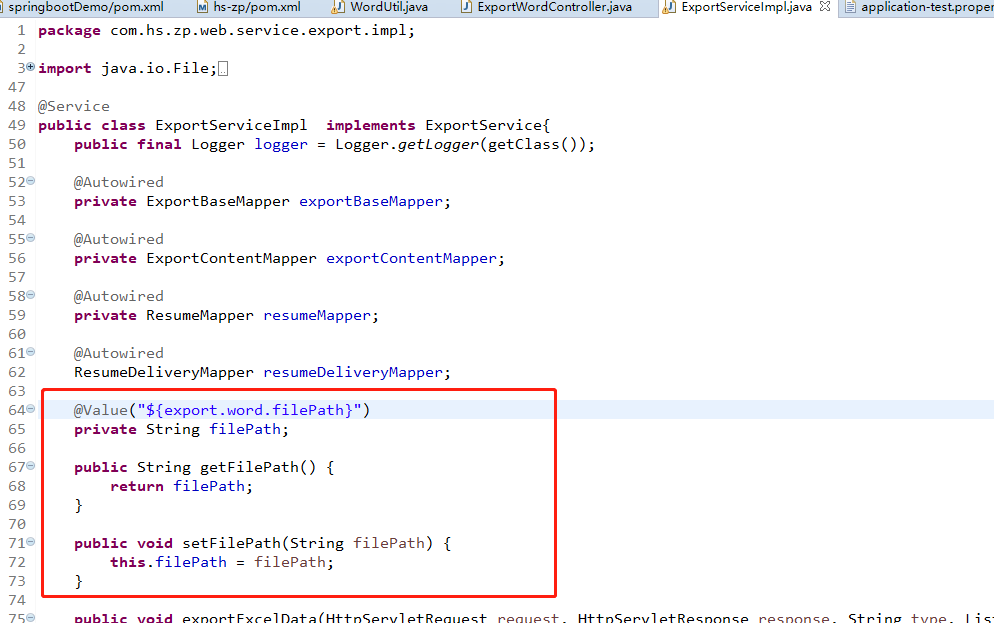
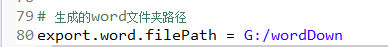
1 @Transactional(rollbackFor=Exception.class)
@Override
public void exportWordResume(List<ResumeDelivery> resumeDeliveryList,int userId, HttpServletResponse response) throws Exception {
logger.info("【service:exportWordResume】:==> 服务层请求开始"); String[] fileFullPaths = new String[resumeDeliveryList.size()];//文件全路径数组
String[] folderFullPaths = new String[resumeDeliveryList.size()];//文件夹全路径数组
String[] addUrls = new String[resumeDeliveryList.size()];//附件全路径数组
String[] videoFullPaths = new String[resumeDeliveryList.size()];//视频全路径数组 boolean flag = false;//该批文件是否存在附件
String templateName = "jlmb.ftl";//模板名称
Resume resume = null;//简历
Map<String, Object> map = null;//获取数据信息
String fileName = null;//文件名称:应聘者姓名+应聘职位名称+简历唯一标识号+下载人ID
String zipFullPath = filePath + File.separator + "小马HR_求职者简历下载_" +userId;////要压缩的文件夹路径
String folderFullPath = null;//子文件夹全路径
String fileFullPath = null;//文件全路径
String addFullPath = null;//附件全路径
String addSuffix = null;//附件后缀
String videoFullPath = null;//视频全路径
String videoSuffix = null;//视频后缀
String headImagePath = null;//头像全路径 String validString = null;
Map<Integer,String> validMap = new HashMap<>();//简历字串 key:resumeId,value:resumeId+positionName int index = 1;//简历下载数
int count = 0;//循环次数
for(ResumeDelivery resumeDeliveryBean:resumeDeliveryList) {
count++; logger.info("【service:循环投递记录】:==> " + count); //判断是否重复的简历不予下载
validString = resumeDeliveryBean.getResumeId() + resumeDeliveryBean.getPositionName();
if(validString.equals(validMap.get(resumeDeliveryBean.getResumeId()))){
logger.info("【重复简历】:==> " + validString);
continue;
}else {
validMap.put(resumeDeliveryBean.getResumeId(), validString);
} Assert.notNull(resumeDeliveryBean.getResumeId(), "第" + count +"份简历投递记录不存在!投递ID:" + resumeDeliveryBean.getId());
resume = resumeMapper.selectByPrimaryKey(resumeDeliveryBean.getResumeId());
Assert.notNull(resume, "第" + count +"份简历不存在!投递ID:" + resumeDeliveryBean.getId()); //隐藏手机号
if(resumeDeliveryBean.getStatus() != null
&& (resumeDeliveryBean.getStatus() == 0
|| resumeDeliveryBean.getStatus() == 2
|| resumeDeliveryBean.getStatus() == 3)) { // 已投递、已过期、已淘汰 ==>隐藏手机号
if(!StringUtil.isNullOrEmpty(resumeDeliveryBean.getMobile())) {
resume.setMobile(resume.getMobile().substring(0, 3) + "****" + resume.getMobile().substring(resume.getMobile().length() - 4));
}
}else if(resumeDeliveryBean.getEmployStatus() != null
&& (resumeDeliveryBean.getEmployStatus() == 2
|| resumeDeliveryBean.getEmployStatus() == 4
|| resumeDeliveryBean.getEmployStatus() == 10)) { // 不合适、申诉中、已终止
if(!StringUtil.isNullOrEmpty(resumeDeliveryBean.getMobile())) {
resume.setMobile(resume.getMobile().substring(0, 3) + "****" + resume.getMobile().substring(resume.getMobile().length() - 4));
}
} fileName = resume.getHunterName() + "_" + resumeDeliveryBean.getPositionName() + "_" + resume.getId()+"_" + userId;
folderFullPath = zipFullPath + File.separator + fileName;
fileFullPath = folderFullPath + File.separator + fileName + ".doc";
addSuffix = StringUtil.isNullOrEmpty(resume.getEnclosureAddress()) ? "" : resume.getEnclosureAddress().substring(resume.getEnclosureAddress().lastIndexOf("."));
addFullPath = folderFullPath + File.separator + fileName + "_附件"+ addSuffix;
videoSuffix = StringUtil.isNullOrEmpty(resume.getVideoAddress()) ? "" : resume.getVideoAddress().substring(resume.getVideoAddress().lastIndexOf("."));
videoFullPath = folderFullPath + File.separator + fileName + "_个人视频"+ videoSuffix;
headImagePath = folderFullPath + File.separator + fileName + "_头像.jpg"; WordUtil.createFromUrl(resume.getPictureAddress(), headImagePath);//先下载头像到本地,再插入到word中
map = this.getResumeData(resume,headImagePath); logger.info("【service:开始生成word文件】:==> 文件名:" + fileFullPath);
WordUtil.createWord(map, templateName, fileFullPath);//生成word文件
logger.info("【service:生成word文件 完毕】:==>"); FileUtil.deleteFile(headImagePath);//删除头像图片 WordUtil.createFromUrl(resume.getEnclosureAddress(), addFullPath);//下载附件
WordUtil.createFromUrl(resume.getVideoAddress(), videoFullPath);//下载视频 //赋值
fileFullPaths[index - 1] = fileFullPath;
folderFullPaths[index - 1] = folderFullPath;
if(!StringUtil.isNullOrEmpty(addSuffix)) {
addUrls[index - 1] = addFullPath;
flag = true;
}
if(!StringUtil.isNullOrEmpty(videoSuffix)) {
videoFullPaths[index - 1] = videoFullPath;
flag = true;
} index++;
if(index == 20) {//设置最多一次下载10份简历
break;
}
} if(!flag) {
if(resumeDeliveryList.size()==1) {
logger.info("【打包下载一】:==>"); WordUtil.downLoadFile(fileFullPaths[0], response);//下载单个word文件
FileUtil.deleteFile(fileFullPaths[0]);
}else {
logger.info("【打包下载二】:==>"); String zipFileFullPath = zipFullPath + ".zip";//压缩后的文件名 WordUtil.createZip(zipFileFullPath, fileFullPaths);//生成zip不带附件不带子文件夹
WordUtil.downLoadFile(zipFileFullPath, response);//下载zip文件 FileUtil.deleteFile(zipFileFullPath);
}
}else {
if(resumeDeliveryList.size()==1) {
logger.info("【打包下载三】:==>"); String zipFileFullPath = folderFullPaths[0] + ".zip";//压缩后的文件名
String[] newfileFullPaths = new String[]{fileFullPaths[0],addUrls[0],videoFullPaths[0]};//需要下载的文件 WordUtil.createZip(zipFileFullPath, newfileFullPaths);//生成zip带附件不带子文件夹
WordUtil.downLoadFile(zipFileFullPath, response);//下载zip文件
}else {
logger.info("【打包下载四】:==>"); String zipFileFullPath = zipFullPath + ".zip";;//压缩后的文件名 WordUtil.createZip(zipFileFullPath, zipFullPath , true);//生成zip带附件
WordUtil.downLoadFile(zipFileFullPath, response);//下载zip文件 FileUtil.deleteFile(zipFileFullPath);
}
} FileUtil.deleteFileDir(zipFullPath);
} /**
* 简历信息转Map
* @param resume 简历对象
* @param headImagePath 头像全路径
* @return 返回map集合
* @throws Exception 出生日期转年龄可能会抛出异常
*/
public Map<String, Object> getResumeData(Resume resume,String headImagePath) throws Exception{
Map<String, Object> map = new HashMap<>();
map.put(Resume.EXPORT_HUNTER_NAME, resume.getHunterName());
map.put(Resume.EXPORT_SEX_STR, resume.getSexStr());
map.put(Resume.EXPORT_AGE, AgeUtil.getAgeByBirth(resume.getDateOfBirth()) + "岁");
map.put(Resume.EXPORT_WORHING_LENGTH_STR, resume.getWorkingLengthStr()==null ? "" : resume.getWorkingLengthStr());
map.put(Resume.EXPORT_MOBILE, resume.getMobile());
map.put(Resume.EXPORT_CREDENTIALS, resume.getCredentials());
map.put(Resume.EXPORT_INTRODUCE, resume.getIntroduce());
map.put(Resume.EXPORT_PICTURE_ADDRESS, StringUtil.isNullOrEmpty(resume.getPictureAddress()) ? null : WordUtil.getImageBase(null, headImagePath));//头像 map.put(Resume.EXPORT_INTENTION_POSITION, resume.getIntentionPosition());
map.put(Resume.EXPORT_INTENTION_LOCALE_STR, resume.getIntentionLocaleStr());
map.put(Resume.EXPORT_SALARY_UNIT_STR, resume.getSalaryExpectation());
map.put(Resume.EXPORT_RESUME_STATUS_STR, resume.getResumeStatusStr()); map.put(Resume.EXPORT_STUDY_BEGIN_END_DATE, null);
map.put(Resume.EXPORT_GRADUATE_SCHOOL, resume.getGraduateSchool());
map.put(Resume.EXPORT_PROFESSION, resume.getProfession());
map.put(Resume.EXPORT_EDUCATIONAL_BACKGROUND_STR, resume.getEducationalBackgroundStr()); map.put(Resume.EXPORT_HONORS, resume.getHonors()); if(resume.getResumeExperience()!=null && resume.getResumeExperience().size()>0) {
List<Map<String,Object>> list = new ArrayList<>();
Map<String, Object> exprMap = null;
for(ResumeExperience re:resume.getResumeExperience()) {
exprMap = new HashMap<>();
exprMap.put(ResumeExperience.EXPORT_COMPANY_NAME, re.getCompanyName());
exprMap.put(ResumeExperience.EXPORT_POSITION, re.getPosition());
exprMap.put(ResumeExperience.EXPORT_WORD_DESC, re.getWorkDesc());
exprMap.put(ResumeExperience.EXPORT_WORK_BEGIN_END_DATE, (re.getStartDate().replace("-", "/") + "-" + re.getEndDate().replace("-", "/")));
list.add(exprMap);
} map.put(Resume.EXPORT_EXPERIENCE, list);
} return map;
}
七、从测试环境下载后的简历如下
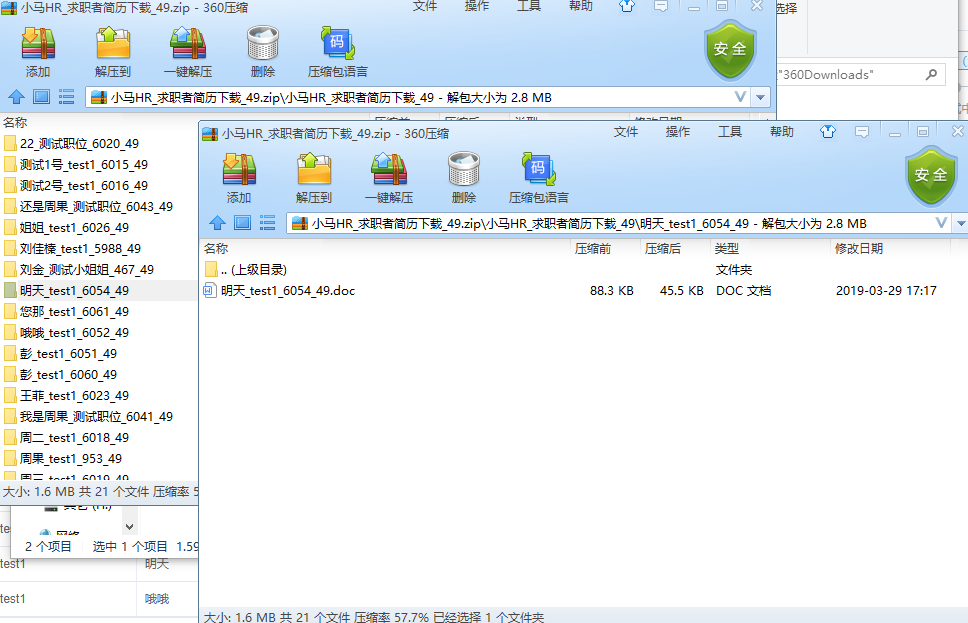

八、过程中出现的问题:
1、模板文件路径找不到 ==> 相对路径问题,检查后解决;
2、空值字段报错或显示错误 ==> 工具类代码中已解决;或修改.ftl文件中,字段接受时设置默认值;
3、多个工作经历只显示一个 ==> 数据传值有误,检查后解决;
4、头像不显示 ==> 生成的图片的base64位码有误,工具类代码中已解决;
5、doc文件不生成 ==> 模板文件字段值有问题,检查后解决;
6、下载速度问题 ==> 目前限制只能一次下载20个。
springboot中使用freemarker生成word文档并打包成zip下载(简历)的更多相关文章
- Java Web项目中使用Freemarker生成Word文档遇到的问题
这段时间项目中使用了freemarker生成word文档.在项目中遇到了几个问题,在这里记录一下.首先就是关于遍历遇到的坑.整行整行的遍历是很简单的,只需要在整行的<w:tr></w ...
- Java Web项目中使用Freemarker生成Word文档
Web项目中生成Word文档的操作屡见不鲜.基于Java的解决方式也是非常多的,包含使用Jacob.Apache POI.Java2Word.iText等各种方式,事实上在从Office 2003開始 ...
- FreeMarker生成Word文档
FreeMarker简介: FreeMarker是一款模板引擎:即一种基于模板和要改变的数据,并用来生成输出文本(HTML网页.电子邮件.配置文件.源代码等)的通用工具,它不是面向最终用户的,而是一个 ...
- java使用freemarker 生成word文档
java 生成word文档 最近需要做一个导出word的功能, 在网上搜了下, 有用POI,JXL,iText等jar生成一个word文件然后将数据写到该文件中,API非常繁琐而且拼出来的 ...
- 使用FreeMarker生成word文档
生成word文档的框架比较多,比如poi,java2word,itext和freemarker. 调研之后,freemarker来实现挺简单的,具体步骤如下: 1. 新建word文档,占位符用${}, ...
- java使用freemarker生成word文档
1.原料 开源jar包freemarker.eclipse.一份模板word文档 2.首先设计模板word文档 一般,通过程序输出的word文档的格式是固定的,例如建立一个表格,将表格的标题写好,表格 ...
- 用 Freemarker 生成 word 文档(包含图片)
1. 用word写一个需要导出的word模板,然后存为xml格式. 2. 将xml中需要动态修改内容的地方,换成freemarker的标识符,例如: <w:p wsp:rsidR="0 ...
- 用 Freemarker 生成 word 文档
阅读目录 添加图片 自定义载入模板 1. 用word写一个需要导出的word模板,然后存为xml格式. 2. 将xml中需要动态修改内容的地方,换成freemarker的 ...
- Freemarker生成word文档的时的一些&,>,<报错
替换模板ftl中的内容的时候,一些特殊的字符需要转移,例如: &,<,> value为字符串 value.replace("&","& ...
随机推荐
- 判断文本是否溢出/hover显示全部
前言 在工作中我们经常会遇到,文字过多,需要用省略号,并且鼠标hover的时候 还需要 显示全部的文字的需求. 正文 文字过多需要用省略号的实现:上代码啦 .ellipsis { width: 100 ...
- hihoCoder编程练习赛72
题目1 : 玩具设计师 时间限制:10000ms 单点时限:1000ms 内存限制:256MB 描述 小Ho作为Z国知名玩具品牌AKIRE的首席设计师,对玩具零件的挑剔程度已经到了叹为观止的地步.所有 ...
- 04-HTML-图片标签
<html> <head> <title>图片标签学习</title> <meta charset="utf-8"/> ...
- JS中的可枚举属性与不可枚举属性以及扩展
在JavaScript中,对象的属性分为可枚举和不可枚举之分,它们是由属性的enumerable值决定的.可枚举性决定了这个属性能否被for…in查找遍历到. 一.怎么判断属性是否可枚举 js中基本包 ...
- HTML5为输入框添加语音输入功能
这里介绍的是大家以后要用到的html强大功能,可直接给输入框增加语音功能,下面我们先来看看实现方法. 大家可以看到在输入框右边的麦克风图标,点击麦克风就能够进行语音识别了. 其实很简单,语音识别是ht ...
- 【代码笔记】Web-Javascript-Javascript函数
一,效果图. 二,代码. <!DOCTYPE html> <html> <head> <meta charset="utf-8"> ...
- bitnami_redmine3.3.0-1 问题及备份恢复
1. 服务不见了处理方法: 安装Bitnami Redmine之后,会生成5个与之相关的进程,分别是 redmineApache redmineMySQL redmineSubversion redm ...
- IIS下配置跨域设置Access-Control-Allow-Origin
设置Access-Control-Allow-Origin 打开IIS,找到“HTTP响应标头”点进去, 在右侧可以看到添加,然后添加如下标头即可 Access-Control-Allow-Heade ...
- Ne10编译安装
介绍 NEON,即"ARM Advanced SIMD",是ARM从ARMv7开始提供的高级单指令多数据(SIMD)扩展.它是一种64/128位混合SIMD体系结构.NEON在网上 ...
- Tab 菜单切换
<link rel="stylesheet" href="https://blog-static.cnblogs.com/files/hshen/layui.css ...
