通过view实现rest api接口
Django rest framwork之view
基于Django的View实现Json数据的返回:
# _*_ encoding:utf-8 _*_
__author__ = 'LYQ'
__data__ = '2018/8/13 15:21'
import json from django.views.generic.base import View
from django.http import HttpResponse,JsonResponse
from .models import * class GoodsView(View):
def get(self,request):
good_list=Goods.objects.all()[:10]
datas=[]
# for good in good_list:
# json_dict = {}
# json_dict['name']=good.name
# json_dict['goods_desc']=good.goods_desc
# json_dict['category']=good.category.name
# json_dict['shop_price']=good.shop_price
# #时间不是json序列化的对象
# json_dict['time']=good.add_time
# datas.append(json_dict)
#直接序列化
from django.forms.models import model_to_dict
#用来做序列化
from django.core import serializers
datas=[]
for good in good_list:
#image和datetime不能序列化
data=model_to_dict(good)
datas.append(data)
datas=serializers.serialize('json',good_list)
datas=json.loads(datas)
# return HttpResponse(datas,content_type='application/json')
return JsonResponse(datas,safe=False)
Django rest framwork的简单介绍及安装(可参考官方网站):
Django REST框架是用于构建Web API的强大而灵活的工具包。
您可能希望使用REST框架的一些原因:
- 该网站可浏览API是你的开发人员一个巨大的可用性胜利。
- 身份验证策略包括OAuth1a和OAuth2的程序包。
- 支持ORM和非ORM数据源的序列化。
- 可自定义 - 如果您不需要更强大的功能,只需使用常规的基于功能的视图。
- 丰富的文档和良好的社区支持。
- 受到国际知名公司的使用和信任,包括Mozilla,Red Hat,Heroku和Eventbrite。
要求
REST框架需要以下内容:
- Python(2.7,3.4,3.5,3.6,3.7)
- Django(1.11,2.0,2.1)
以下包是可选的:
- coreapi(1.32.0+) - 模式生成支持。
- Markdown(2.1.0+) - Markdown对可浏览API的支持。
- django-filter(1.0.1+) - 过滤支持。
- django-crispy-forms - 改进的HTML显示以进行过滤。
- django-guardian(1.1.1+) - 对象级权限支持。
安装
使用安装pip,包括您想要的任何可选包...
pip install djangorestframework
pip install markdown # Markdown support for the browsable API.
pip install django-filter # Filtering support
...或者从github克隆项目。
git clone git@github.com:encode/django-rest-framework.git添加'rest_framework'到您的INSTALLED_APPS设置。
INSTALLED_APPS = (
...
'rest_framework',
)
如果您打算使用可浏览的API,您可能还需要添加REST框架的登录和注销视图。将以下内容添加到根urls.py文件中。
urlpatterns = [
...
url(r'^api-auth/', include('rest_framework.urls'))
]
请注意,URL路径可以是您想要的任何内容。
例
让我们看一个使用REST框架构建一个简单的模型支持的API的快速示例。
我们将创建一个读写API,用于访问有关项目用户的信息。
REST框架API的任何全局设置都保存在名为的单个配置字典中REST_FRAMEWORK。首先将以下内容添加到settings.py模块中:
REST_FRAMEWORK = {
# Use Django's standard `django.contrib.auth` permissions,
# or allow read-only access for unauthenticated users.
'DEFAULT_PERMISSION_CLASSES': [
'rest_framework.permissions.DjangoModelPermissionsOrAnonReadOnly'
]
}
别忘了确保你也加入rest_framework了INSTALLED_APPS。我们现在准备创建我们的API了。
注:如果出现utf8 decode的错误,把虚拟环境中的\Lib\site-packages\pip\compat中的_init_.py的75行中的utf8改成gbk从新安装即可。
一.ApiView方式实现api
1.serializers:
#form对应:Serializer,modelform:ModelSerializer
from rest_framework import serializers
from .models import * class GoodsSerializer(serializers.Serializer):
name = serializers.CharField(required=True,max_length=100)
click_num = serializers.IntegerField(default=0)
goods_front_image=serializers.ImageField()
add_time=serializers.DateTimeField() def create(self, validated_data):
return Goods.objects.create(**validated_data)
2.views:
from rest_framework.views import APIView
#状态码
from rest_framework import status from .models import *
from .serializers import GoodsSerializer
from rest_dramework.response import Reaponse class GoodsListView(APIView):
"""
List all snippets, or create a new snippet.
"""
def get(self, request, format=None):
goods = Goods.objects.all()
#many=True,goods是一个列表
goods_serializer = GoodsSerializer(goods, many=True)
return Response(goods_serializer.data) def post(self,request,format=None):
serializer=GoodsSerializer(data=request.data)
#验证字段是否合法
if serializer.is_valid():
serializer.save()
return Response(request.data,status=status.HTTP_201_CREATED)
return Response(request.data,status=status.HTTP_400_BAD_REQUEST)
3.ModelSerializer:
class GoodsSerializer(serializers.ModelSerializer):
# 替换默认的category
category = GoodsCategorySerializer()
# 可能有多条many=True
images = GoodsImageSerializer(many=True) class Meta:
model = Goods
# fields=('name','click_num','market_price','add_time','goods_front_image')
# 外键为id,想要完整信息,嵌套Serializer
fields = ('__all__')
二.GenericView方式实现api接口
from rest_framework import mixins
from rest_framework import generics
#基于mixins,必须重载get函数
class GoodsListView(mixins.ListModelMixin,generics.GenericAPIView):
"""
商品详情页
"""
queryset = Goods.objects.all()[:10]
serializer_class = GoodsSerializer
#必须重写,不然默认无法接受get请求
def get(self, request, *args, **kwargs):
return self.list(request, *args, **kwargs)
三.Viewset和router实现api接口和配置
1.viewset中的view:
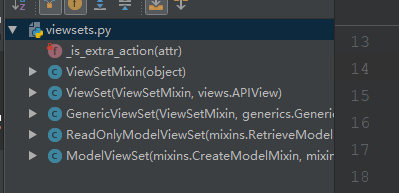
2.GenericViewset:
继承了ViewSetMixin和GenericAPIView,ViewSetMixin重写了as_view方法,initialize_request方法,initialize_request方法设置了很多action,在动态使用serializer时有很多的好处

class ViewSetMixin(object):
"""
This is the magic. Overrides `.as_view()` so that it takes an `actions` keyword that performs
the binding of HTTP methods to actions on the Resource. For example, to create a concrete view binding the 'GET' and 'POST' methods
to the 'list' and 'create' actions... view = MyViewSet.as_view({'get': 'list', 'post': 'create'})
""" @classonlymethod
def as_view(cls, actions=None, **initkwargs):
"""
Because of the way class based views create a closure around the
instantiated view, we need to totally reimplement `.as_view`,
and slightly modify the view function that is created and returned.
"""
# The suffix initkwarg is reserved for displaying the viewset type.
# eg. 'List' or 'Instance'.
cls.suffix = None # The detail initkwarg is reserved for introspecting the viewset type.
cls.detail = None # Setting a basename allows a view to reverse its action urls. This
# value is provided by the router through the initkwargs.
cls.basename = None # actions must not be empty
if not actions:
raise TypeError("The `actions` argument must be provided when "
"calling `.as_view()` on a ViewSet. For example "
"`.as_view({'get': 'list'})`") # sanitize keyword arguments
for key in initkwargs:
if key in cls.http_method_names:
raise TypeError("You tried to pass in the %s method name as a "
"keyword argument to %s(). Don't do that."
% (key, cls.__name__))
if not hasattr(cls, key):
raise TypeError("%s() received an invalid keyword %r" % (
cls.__name__, key)) def view(request, *args, **kwargs):
self = cls(**initkwargs)
# We also store the mapping of request methods to actions,
# so that we can later set the action attribute.
# eg. `self.action = 'list'` on an incoming GET request.
self.action_map = actions # Bind methods to actions
# This is the bit that's different to a standard view
for method, action in actions.items():
handler = getattr(self, action)
setattr(self, method, handler) if hasattr(self, 'get') and not hasattr(self, 'head'):
self.head = self.get self.request = request
self.args = args
self.kwargs = kwargs # And continue as usual
return self.dispatch(request, *args, **kwargs) # take name and docstring from class
update_wrapper(view, cls, updated=()) # and possible attributes set by decorators
# like csrf_exempt from dispatch
update_wrapper(view, cls.dispatch, assigned=()) # We need to set these on the view function, so that breadcrumb
# generation can pick out these bits of information from a
# resolved URL.
view.cls = cls
view.initkwargs = initkwargs
view.suffix = initkwargs.get('suffix', None)
view.actions = actions
return csrf_exempt(view) def initialize_request(self, request, *args, **kwargs):
"""
Set the `.action` attribute on the view, depending on the request method.
"""
request = super(ViewSetMixin, self).initialize_request(request, *args, **kwargs)
method = request.method.lower()
if method == 'options':
# This is a special case as we always provide handling for the
# options method in the base `View` class.
# Unlike the other explicitly defined actions, 'metadata' is implicit.
self.action = 'metadata'
else:
self.action = self.action_map.get(method)
return request def reverse_action(self, url_name, *args, **kwargs):
"""
Reverse the action for the given `url_name`.
"""
url_name = '%s-%s' % (self.basename, url_name)
kwargs.setdefault('request', self.request) return reverse(url_name, *args, **kwargs) @classmethod
def get_extra_actions(cls):
"""
Get the methods that are marked as an extra ViewSet `@action`.
"""
return [method for _, method in getmembers(cls, _is_extra_action)]
3.继承genericviewset的view写法:
GenericViewSet继承于GnericAPIView,没有重写get,post等方法,因此还需要继承mixin
class GoodsListViewSet(mixins.ListModelMixin,mixins.RetrieveModelMixin,viewsets.GenericViewSet):
"""
商品详情页,分页,搜索,过滤,排序
"""
#配置ip限制访问次数
throttle_classes = (UserRateThrottle,AnonRateThrottle)
queryset = Goods.objects.all()
serializer_class = GoodsSerializer
#分页
pagination_class = GoodsPagination
#配置认证类,防止公开网页(未登录可查看)不能访问
# authentication_classes = (TokenAuthentication,)
filter_backends=(DjangoFilterBackend,filters.SearchFilter,filters.OrderingFilter)
#字段过滤(DjangoFilterBackend)
# filter_fields = ('name', 'shop_price')
filter_class=GoodsFilter
#搜索过滤(rest_framework.filters.SearchFilter)
search_fields = ('name','goods_brief','goods_desc')
#排序过滤(rest_frameworkfilters.OrderingFilter)
ordering_fields = ('sold_num', 'shop_price') def retrieve(self, request, *args, **kwargs):
instance = self.get_object()
instance.click_num+=1
instance.save()
serializer = self.get_serializer(instance)
return Response(serializer.data)
viewset和router配套使用:
第一种:配置url:
#在url.py文件中
#配置GoodsListViewSet
good_list=GoodsListViewSet.as_view({
#把get请求绑定到list方法上
'get':'list',
})
urlpatterns = [
#把good_list放入url中
url('^goods/$',good_list,name='good_list'),
]
第二种:(使用router)
from rest_framework.routers import DefaultRouter router = DefaultRouter()
# 配置goods的url
router.register(r'goods', GoodsListViewSet, base_name='goods')
#在调用router.urls时会自动把router中转换为url配置
urlpatterns = [
url('^', include(router.urls)),
]
四.View继承关系
1.View继承关系(差异就是不同的mixin):
GnericViewSet(drf)【比GnericAPIView继承增加了一个ViewSetMixin,在url中绑定了,router可以使用,还有实现了initialize_request方法设置了很多action方便不同serializer的使用】———>GnericAPIView(drf)【增加了筛选过滤分页,serializer等】———>APIView(drf)———>View(django)
2.mixin:
CreateModelMixin
ListModelMixin
RetrieveModelMixin
UpdateModelMixin
DestroyModelMIxin
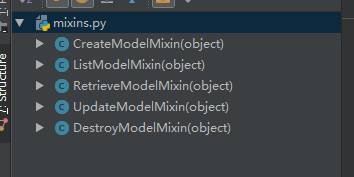
意境定制好了的view组合(继承GericAPIView不同的mixin实现不同的功能):
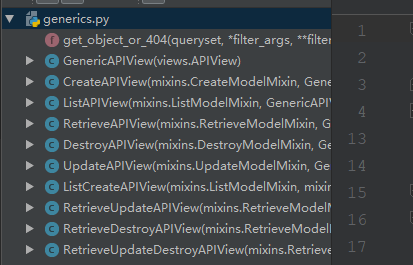
通过view实现rest api接口的更多相关文章
- 干货来袭-整套完整安全的API接口解决方案
在各种手机APP泛滥的现在,背后都有同样泛滥的API接口在支撑,其中鱼龙混杂,直接裸奔的WEB API大量存在,安全性令人堪优 在以前WEB API概念没有很普及的时候,都采用自已定义的接口和结构,对 ...
- Yii2 基于RESTful架构的 advanced版API接口开发 配置、实现、测试 (转)
环境配置: 开启服务器伪静态 本处以apache为例,查看apache的conf目录下httpd.conf,找到下面的代码 LoadModule rewrite_module modules/mod_ ...
- 不使用jQuery对Web API接口POST,PUT,DELETE数据
前些天,Insus.NET有演示Web API接口的操作: <怎样操作WebAPI接口(显示数据)>http://www.cnblogs.com/insus/p/5670401.html ...
- 总结的一些微信API接口
本文给大家介绍的是个人总结的一些微信API接口,包括微信支付.微信红包.微信卡券.微信小店等,十分的全面,有需要的小伙伴可以参考下. 1. [代码]index.php <?php include ...
- Yii2 基于RESTful架构的 advanced版API接口开发 配置、实现、测试
环境配置: 开启服务器伪静态 本处以apache为例,查看apache的conf目录下httpd.conf,找到下面的代码 LoadModule rewrite_module modules/mod_ ...
- Yii2 基于RESTful架构的 advanced版API接口开发 配置、实现、测试【转】
环境配置: 开启服务器伪静态 本处以apache为例,查看apache的conf目录下httpd.conf,找到下面的代码 LoadModule rewrite_module modules/mod_ ...
- K/3 Cloud Web API接口说明文
K/3 Cloud Web API接口说明文 目的 三方集成,提供第三方系统与Cloud集成调用接口. 技术实现 HTTP + Json 提供标准接口 编号 名称 说明 1 Kingdee.BOS.W ...
- API接口认证
restful API接口可以很方便的让其他系统调用,为了让指定的用户/系统可以调用开放的接口,一般需要对接口做认证; 接口认证有两种方式: 1.认证的token当做post/get的参数,serve ...
- 微信小程序通过api接口将json数据展现到小程序示例
这篇文章主要介绍了微信小程序通过api接口将json数据展现到小程序示例,小编觉得挺不错的,现在分享给大家,也给大家做个参考.一起跟随小编过来看看吧实现知乎客户端的一个重要知识前提就是,要知道怎么通过 ...
随机推荐
- [matlab] 3.矩阵
matlab矩阵运算很强大 ,几乎所有涉及矩阵运算的命令都有. 事实上,matlab里面所有变量都是以矩阵的形式保存下来的. %% >> x=[1:2.1:10] x = 1.0000 ...
- 机器学习算法总结(十二)——流形学习(Manifold Learning)
1.什么是流形 流形学习的观点:认为我们所能观察到的数据实际上是由一个低维流行映射到高维空间的.由于数据内部特征的限制,一些高维中的数据会产生维度上的冗余,实际上这些数据只要比较低的维度就能唯一的表示 ...
- 【js】横/纵向无缝滚动
1.纵向无缝滚动(类似淘宝) ps:存在一个问题,当鼠标移入时,未关闭定时器 <!DOCTYPE html> <html> <head> <meta char ...
- Go调试工具—— Delve
参考https://github.com/go-delve/delve 安装 首先你必须有等于或高于1.8版本的Go,我的版本是: userdeMBP:go-learning user$ go ver ...
- jenkins使用2----基本实例
一.配置 1.点击新建,选择构建自由风格 2.剩下的都不动,来到构建步骤,新增一个输出hell world 3.保存后点击立即构建 二.查看日志 4.点击构建历史,再点击控制台输出 5.第三行显示 临 ...
- 【转】Java日志框架:logback详解
为什么使用logback 记得前几年工作的时候,公司使用的日志框架还是log4j,大约从16年中到现在,不管是我参与的别人已经搭建好的项目还是我自己主导的项目,日志框架基本都换成了logback,总结 ...
- mysql 查看当前使用的配置文件my.cnf的方法
my.cnf是mysql启动时加载的配置文件,一般会放在mysql的安装目录中,用户也可以放在其他目录加载. 安装mysql后,系统中会有多个my.cnf文件,有些是用于测试的. 使用locate m ...
- CentOS自带定时任务crontab
设置定时任务规则,crontab -e,如下示例为每一分钟执行一次脚本 在脚本中写入内容时需注意路径,可以写绝对路径,也可以按照如下形式 exepath=$(cd "$(dirname &q ...
- SimpleDialogBox
import 'package:flutter/material.dart';import 'dart:ui';import 'dart:async';enum Option{A,B,C}void m ...
- day92之支付宝支付
Python之支付宝支付 正式环境:用营业执照,申请商户号,appid 基于支付宝的测试环境:https://openhome.alipay.com/platform/appDaily.htm?tab ...
